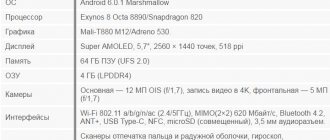In the previous year, experiments with a curved screen were left to the Note line of devices - I remember the Note 4 had a version with a regular 5.7-inch Quad HD display and a 5.6-inch curved one on the right side. This year, special modifications of the flagship Samsung smartphone – Galaxy S6 Edge and S6 Edge+ – received a “curved” screen, while Note5 is content with a regular, flat display. And this is not at all surprising. The thing is that the only difference between the S6 Edge+ and Note5 is the display, or rather its shape. All other elements: diagonal, resolution, systems-on-a-chip, memory amounts, camera sets and everything else – these smartphones are the same. Oh, and of course, the Note5 has a built-in pen, which the S6 Edge/Edge+ doesn't have. Otherwise, these gadgets are identical. To be honest, it also has a lot in common with its predecessor, the Galaxy Note 4: nominally the Note5 has the same display and the same main camera...
⇡#Main changes in Note5 compared to Note 4 (what's new?):
- An all-metal case with glass panels on both sides (the metal predecessor had only a frame; all other elements, including the back cover, were made of plastic).
- Using a new platform (Exynos 7420 vs. Exynos 5433) and a larger amount of fast RAM (4 GB LPDDR4 vs. 3 GB LPDDR3).
- Note5 has lost a slot for microSD memory cards and an infrared port for controlling household appliances.
- The battery of Note5 has become non-removable. Now, to replace the battery, you will have to take the device to a service center or disassemble it yourself.
⇡#Technical characteristics
* There is also a version of the Samsung Galaxy Note 4 with the index SM-N910S: it is built on the Qualcomm Snapdragon 805 platform and supports LTE Cat. 6, however, it is not intended for the Russian market, so it can only be purchased through “gray” sales channels. This modification is not officially sold in the Russian Federation.
| Samsung Galaxy Note5 – information about the system and hardware according to the CPU-Z application | ||
Price range
The price of a smartphone depends on the amount of its memory. The less spacious 32 GB version has an average price range of 27,990 - 28,990 rubles. The more spacious Galaxy Note 5 with 64GB will cost its owner 32,759 - 36,714 rubles.
Samsung Galaxy Note 5 is not a cheap pleasure
Video: Samsung Galaxy Note 5 review
⇡#Appearance and ergonomics
Samsung's flagship smartphones released in 2020 are made of metal. And this is definitely good news - you must agree that metal in gadgets is visually more pleasant (it has a cool glare, even when the device is just lying on the table), and to the touch, and in every way more practical than creaky and bending plastic.
Samsung Galaxy Note5 – front panel
Note5 is “wrapped” in glass - both front and back it is protected by sheets of Corning Gorilla Glass 4. On the one hand, this, of course, has the most favorable effect on the design of the device. On the other hand, glass can easily break, even if dropped from a small height. We, of course, did not crash test the Note5, but it’s easy to guess that it doesn’t take much effort to break the glass. But the worst thing is that the glass on the Note5 gets dirty very quickly, despite the fact that it has a grease-repellent coating. The gadget loses its presentation instantly, as soon as you pick it up. This is unpleasant, but there is nothing you can do about it - except work with the device while wearing gloves. But in the store window, the Galaxy Note5 looks amazing. Glass and metal, no matter how you look at it, are a win-win combination.
Samsung Galaxy Note5 – front panel
Despite the fact that the body materials in the Note5 are new for Samsung, it is visually easy to understand whose smartphone is in front of you - all the signature features of the Galaxy S/Note are preserved here. And the proportions of the case, and the location of the connectors and controls, and the shape of the keys, and the nameplates on both sides - absolutely everything indicates that this is a new brainchild of Samsung. The side bezels around the screen of the Note5 are very narrow, making it quite possible to use the device with one hand. The gadget weighs 171 grams, which is not so much for a 5.7-inch smartphone; your hands don’t get tired of it.
Samsung Galaxy Note5 – keys at the bottom of the front panel
Under the screen there is a hardware elongated Home key, framed by a metal edge. It has a built-in fingerprint sensor. It works quite correctly and, most importantly, quickly. We had no complaints about its performance during testing of Note5. It is noteworthy that the fingerprint can be used not only to unlock the device, but also to log into your Samsung account, as well as to enter secure areas of websites. Next to the “Home” button there are two touch keys – “Menu of open applications” and “Back”. Both are highlighted in white.
| Samsung Galaxy Note5 – the fingerprint scanner is configured in the standard way: the user needs to place his finger on the sensor several times, after which the device will remember it; In total, you can save up to five prints in the gadget’s memory | ||
The side edges of the device are rounded, similar to the one we saw on the S6 Edge+. The difference is that the Note5 has curves that come not from the front panel, but from the back. This solution looks very nice. The thickness of the case is moderate - 7.6 millimeters, the predecessor was noticeably plumper - 8.5 millimeters.
Samsung Galaxy Note5 – side
The location of the controls and connectors does not raise any questions. The power/lock key of the device is located on the right side, it is located under the thumb - you don’t have to reach for it. The volume control buttons are located on the left side under the middle finger. The tray for installing a Nano-SIM card is located at the top end. On the bottom edge of the case there is a 3.5 mm jack for connecting a wired headset, a Micro-USB interface, an external speaker slot and a socket for the proprietary S Pen stylus.
| Samsung Galaxy Note5 – location of connectors and hardware keys | ||
By the way, about the stylus: it is now completely “recessed” into the body, and to get it out, you need to press it, slightly recessing it inside the body. From an aesthetic point of view it has become much better.
| Samsung Galaxy Note5 – S Pen | ||
On the rear panel of the case there is a 16-megapixel camera, which traditionally protrudes somewhat from the body and is framed by a metal edge that protects its lens from damage. Nearby there is a single LED flash and a heart rate sensor.
Samsung Galaxy Note5 – rear panel
The gadget is assembled very well - there are enough stiffening ribs in the design, nothing bends or is pressed through. The smartphone will be supplied to Russia in two colors: classic black and platinum (as in our photographs).
Design
The phablet comes in a variety of colors:
- black sapphire;
- pearly white;
- platinum gold;
- silver titanium;
- pink gold.
Anyone can find an option to suit their taste.
It is immediately obvious that this is an expensive device that is pleasant to hold in your hand.
The glass front and back panels are protected by Gorilla Glass 4 with high-quality oleophobic coating. At the same time, the rear window is slightly rounded. In general, it’s a nice design decision that adds some comfort when you’re holding such a large gadget in your hand. Plus, an aluminum frame along the contour adds to this.
The assembly of the Note 5 does not raise any complaints: nothing plays or creaks even when you try to bend it or push it somewhere. Everything is fitted exactly as a flagship device should be assembled. Even the power, volume and home buttons are assembled and fit perfectly.
Due to its rather large dimensions (153*76*7.6 mm), using a smartphone is not very convenient, especially on the go.
Now let's look at the phablet in more detail. On the left is the volume rocker. On the right side there is a power button. At the top end there is a noise-canceling microphone and a tray for SIM cards.
At the bottom end:
- standard Jack 3.5 mm for headset;
- micro USB port;
- speaker;
- conversational microphone;
- S Pen.
The multimedia speaker is not very pleasing, because on the one hand, there is a volume reserve, but on the other, the melody is not very good. There is a voice from a jar effect. In addition, at maximum volume, wheezing sometimes occurs.
On the front side, under the display, there is a mechanical “Home” button, which is usually combined with a fingerprint scanner, which reads prints perfectly. False positives almost never occur. Plus, there are 2 touch buttons: on the left is a key for calling up recent applications and on the right is a “Back” key.
Above the screen there is a speaker grille, a self-produced 5 MP front camera module with an equivalent focal length of 22 mm and a viewing angle of 120°, proximity sensors and an LED indicator, which is common for Android devices.
If you turn the phone over, on the back we see a 16 MP main camera eye with an f/1.9 aperture and an equivalent focal length of 28 mm, that is, a standard wide angle. There is one note regarding this camera. Despite the fact that its resolution is 16 MP, in 4:3 mode (classic photo mode) its resolution will be only 12 MP.
And also at the back there is a flash combined into one unit with a biometric sensor that can measure pulse, stress, and so on.
Cons of the case
There is also another side to the coin regarding this seductive body:
- Glass is not the most impact-resistant material.
- All dark options are extremely easily soiled if you plan to carry the phablet without a case. For example, on the white version such problems are not noticed.
- The smartphone is very slippery in your hands, so dropping it unexpectedly is not difficult.
- In fact, this is a monoblock, so to replace the battery, you will have to go to a workshop.
Read also Lenovo vibe k5 note (Lenovo k5 note) review and specifications
⇡#Display
Nominally, the screen in Note5 is the same as that installed in Note 4 - with a diagonal of 5.7 inches and an amazingly high Quad HD resolution (2560 × 1440 pixels). The pixel density, accordingly, remained at a very high level - 515.3 ppi. Agree, 400 dpi is already great, but above five hundred is generally great and you probably don’t need more. Seriously, there is absolutely no need to enlarge it - the picture on the Note5 screen looks very, very smooth, individual dots can only be seen with a magnifying glass. Captions for icons and any small text in general look sharp and are very pleasant to read from a smartphone screen. Multimedia content, of course, also looks great.
The screen, traditionally for Samsung, is made using AMOLED technology. This automatically implies ideal black depth and slightly oversaturated colors. The viewing angles of the display are very wide - you can look at it from any angle, and the information on it remains readable. It’s quite comfortable to watch movies and photos on Note5 together. The display here is quite sensitive - the gadget responds very quickly and accurately to touches, the device senses pressure when wearing loose gloves. In total, the device supports up to ten touches and detects gestures without any problems.
Samsung Galaxy Note5 – AnTuTu MultiTouch Test results
Correctly measuring the brightness of an AMOLED screen is not an easy task; automatic, non-switchable brightness adjustment depending on the type of image displayed is hampered. Therefore, we measured the luminosity of the white field in an image filled half with white and half with black - it turned out to be 458 cd/m2. For an AMOLED screen, this is a very high figure, the largest in our memory.
The screen of the Galaxy Note5 is indeed very bright - in most cases there is no need to turn the backlight level slider to the maximum. The display here has a polarizing filter – it doesn’t fade very much in the sun. In addition, there is no air gap between the matrix and the glass of the front panel, which also has a positive effect on the number of unwanted reflections. It is noteworthy that in the dark the display is very gentle on the eyes: the minimum luminosity of the white field is only 7 cd/m2. Of course, the gadget is equipped with a light sensor, thanks to which it can independently adjust the brightness level that is comfortable for working in given conditions. It works correctly, in accordance with the external lighting. The contrast of the display, as befits an AMOLED screen, is conditionally “infinite” - the luminosity of the black field tends to zero even at maximum brightness. This happens because black pixels in matrices of this type are simply not illuminated. Accordingly, black always looks very rich.
| Samsung Galaxy Note5 – display settings | ||
As is usual with Samsung, the Note5 provides several screen profiles so that the user can customize the color rendering to his taste. They are standard here, the same as in other devices of the company: main (it was in this mode that we carried out all the screen tests), “Photo AMOLED” (slightly more saturated colors), “Movie AMOLED” (very saturated colors) and a special adaptive a mode that automatically adjusts color saturation depending on the type of content displayed on the screen. This mode is not compatible with third party applications.
The grayscale color temperature of the display is perfectly tuned - in all shades of gray and on white it is very close to the reference value of 6500 K. This means that the colors on the screen look realistic, without “cold” or “warm” casts.
| Samsung Galaxy Note5 - gamma curve of gray (left), blue, green and red (right) compared to the reference curve (indicated in yellow in the graphs) | ||
Yes, the color reproduction of the Note5 screen is definitely in perfect order. All gamma curves - both gray and color components - coincide with the reference curve. From this we can conclude that all the halftones are exactly as bright as the authors intended them to be, without overexposure or dips in the shadows. In general, the Note5's display is very good - bright, amazingly contrasting and with “correct” color reproduction.
⇡#S Pen
What’s good about Samsung is that when its engineers come up with some kind of “selling feature,” be it a curved display or the same stylus, they make an incredible number of different software options that justify the presence of this very “feature.”
| Samsung Galaxy Note5 – handwritten note on locked display | ||||
The pen on the device still serves one purpose - it allows you to write something down without using the virtual keyboard. Now you can do this really quickly: you can take notes even when the display is locked - just remove the S Pen and start writing. Very convenient, I must say.
| Samsung Galaxy Note5 – contextual commands | ||||
When the user removes the pen, a corresponding symbol appears on the screen - this is a “context commands” shortcut. It can be dragged around the display so it doesn't block the information you need. It is noteworthy that you cannot press it with your finger - only with a stylus. You can also call it by simply pressing the hardware key on the S Pen. This menu contains everything that a stylus can be useful for: you can use it to create a new note, take a screenshot of the entire screen or part of it, and also set up quick access to your favorite applications. The “active note” option allows you to make a note, go to the smartphone menu and then quickly return to it using a small temporary shortcut, which can also be moved across the entire desktop space. It will disappear when the user saves the note.
| Samsung Galaxy Note5 – active note | ||||
The previously available S Pen capabilities have not disappeared. For example, using the stylus, you can enter handwritten text, view descriptions of events in the calendar, view the contents of albums in the gallery, and more.
| Samsung Galaxy Note5 – S Pen capabilities | ||||
Perhaps the most commendable thing about all this is that the user can customize almost every parameter of interaction with the S Pen. Whether to display the “context commands” icon on the desktop or not, whether to allow notes on the locked screen, whether feedback via sound or vibration is needed, and so on - absolutely everything can be configured. And of course, the smartphone can warn if the user has forgotten the S Pen on the table or somewhere else.
| Samsung Galaxy Note5 – S Pen options | ||||
Probably, some readers may think that the S Pen is an unnecessary option, invented in order to somehow distinguish the Note5 from other Android smartphones. In principle, you can do without a pen, but working with the S Pen is implemented so thoughtfully that you really want to use this pen. It is very convenient for them to scroll through desktops, tap on applications, type text on a virtual keyboard, and simply draw. In general, we really liked it and approve!
After the announcement of Note5, a lot was written on the Internet about how if you insert the S Pen into the slot backwards, it will break. We don’t know who came up with the idea to intentionally break the device, but just in case, we’ll warn you: don’t try to repeat this, don’t sit in a cold place, don’t put your fingers in the socket, don’t talk to strangers.
S Pen stylus
Of course, the S Pen has also received improvements, making it lighter and more convenient to use. The Galaxy Note 5's software allows you to squeeze all the juice out of the stylus. You can even draw on the locked screen. In addition to this function, the stylus can be used in other applications. For example, you can configure it so that after removing the pen, a special menu is launched, where the full potential of the stylus is revealed.
⇡#Hardware and performance
We have already said that from the technical point of view, the Galaxy Note5 is a complete copy of the S6 Edge+. And this is in a sense good. The fact is that the S6 Edge+ is one of the most technically advanced smartphones to date. It is equipped with the most modern proprietary system-on-a-chip - Samsung Exynos, it has a large amount of fast LPDDR4 memory, and a powerful graphics controller. Yes, we didn’t want to swear at all about the hardware of the S6 Edge+. That’s why we don’t see anything wrong with the fact that Samsung decided to transfer all the technical stuff of this smartphone to Note5. In the end, there’s still nothing better on the market (ok, ok, we’re talking about the Android smartphone market).
So, Galaxy Note5 operates on the Samsung Exynos 7420 platform - the same one on which the S6, S6 Edge and S6 Edge+ are built. It consists of four energy-saving ARM Cortex-A53 cores operating at 1.5 GHz and four ARM Cortex-A57 cores operating at 2.1 GHz. It is the latter that provide outstanding performance - these are the most powerful cores in the ARM range. The modern ARMv8 instruction set is used and there is support for 32- and 64-bit computing. Another trump card of this system-on-chip is that it is made using the thinnest (and therefore most energy-efficient) 14-nanometer process technology available at the moment. RAM in Note5 is four gigabytes.
The only drawback in all the technical stuffing of the S6 Edge+/Note5 is the inability to install memory cards in both of these devices. Because of this, those who like to watch movies on a smartphone or store a large collection of photos will have to overpay for versions with a larger built-in storage capacity - 32- and 64-GB versions are currently available. Whether a version with built-in 128 GB of flash memory will appear is still unknown.
The ARM Mali-T760 MP8 module operating at 772 MHz is used as a graphics controller. Working in conjunction with an army of eight cores, it very quickly renders images for the “hungry” Quad HD screen - the image is updated quickly, but at the same time very smoothly, without any hint of image twitching.
In this case, the graphs with the “benchmark” results can be considered telling: they clearly show that the Samsung Galaxy Note5, as well as the S6 Edge+, is one of the fastest and most powerful smartphones that has ever been in our test laboratory . The gadget confidently copes with any tasks that can be assigned to a smartphone: web surfing, watching Full HD video, reading electronic documents, resource-intensive games - Note5 is suitable for everything. Still, almost seventy thousand points in AnTuTu Benchmark 5 is very, very serious.
⇡#Communication and wireless interfaces
The Galaxy Note5 can only accommodate one SIM card. Nano-SIM format SIM cards are used. Talking on a smartphone is quite convenient - the speaker has a decent volume reserve, and the interlocutors did not complain about poor audibility. The device has an active noise reduction system, implemented using two microphones located on the upper and lower ends of the body. The device maintains its connection to the network quite reliably and does not lose it for no apparent reason. The device supports the LTE Cat standard. 9 and in theory it can receive data via mobile networks at speeds of up to 450 Mbit/s. Why in theory? Because for this, the appropriate equipment must be installed on the operators’ cellular towers, allowing them to combine three data bands into one, and none of the Russian cellular operators have it - even Cat. 6 is limping on both legs. But somewhere abroad, Note5 owners have the opportunity to use really fast mobile Internet - the list of supported channels on the device is quite wide.
The set of supported wireless interfaces is standard: Bluetooth 4.2 with ANT+ for lovers of wearable fitness electronics, dual-frequency Wi-Fi and NFC. For some reason, there is no infrared port in the device, like, by the way, in the S6 Edge+. It's a pity - for a flagship model this is an appropriate attribute, emphasizing its high cost.
| Samsung Galaxy Note5 – AndroiTS GPS Test outdoor results | ||
The device has a very robust navigation module, with the help of which the device quickly navigates the terrain and thanks to which it is convenient to use it as a car navigator. A few seconds after launching the profile test, the gadget detected a total of 23 satellites of three navigation systems (GPS, GLONASS and BeiDou) and determined its position using 16-20 of them. The navigation error radius was quite moderate - ranging from eight to twelve meters. All in all, you definitely won't get lost with the Note5.
⇡#Camera
The front camera resolution of the new Note has increased from 3.7 to 5 megapixels. It takes pictures very well even in artificial light. With its help, you can take good self-portraits and communicate comfortably in video chats. It does not have autofocus, but there is an option that allows you to take selfies using a palm gesture - something similar we saw a year ago in the LG G3. It is also possible to retouch photos in real time (that is, the user sees the result of the retouching even before saving the pictures).
Samsung Galaxy Note5 – front camera software options
The main camera in the smartphone has not changed since the Galaxy Note 4. It uses a 16-megapixel Sony IMX240 backlight sensor (standard size 1/2.6 inches, pixel size 1.2 μm). The camera is equipped with autofocus, an optical stabilization system and a single LED flash. By the way, this sensor is installed in all smartphones of the S6 family.
Samsung Galaxy Note5 – main camera
Without exaggeration, the main camera of the smartphone takes excellent photos. In daylight, photos come out very detailed, with uniform sharpness across the entire field. The color rendition of the main camera of Note5 is realistic - the automation selects the correct shooting parameters, there is not the slightest need to go into “manual” mode. The pictures come out rich and quite contrasty. It is noteworthy that even in the dark the camera allows you to get good shots - autofocus behaves quite correctly even when shooting conditions deteriorate, and cunning software algorithms try by hook or by crook to draw out “dips” in the shadows. The output is quite decent photographs. The strength of the Note5's main camera lies in its high-quality image post-processing algorithms. Look at the test photos - and everything will become clear without words; we deliberately made them in poor lighting.
Samsung Galaxy Note5:
View all images (11)
Of course, the Camera application provides a large number of different software options: shooting panoramas, slow-motion or accelerated video recording, selective focus and others. It is noteworthy that the user can download additional “chips” for the camera absolutely free of charge in a special virtual store. In addition, the Note5's main camera allows you to record video in 4K and Quad HD formats.
Samsung Galaxy Note5 – camera capabilities
Samsung Galaxy Note 5
Rating: 5 out of 5
Pros: Camera, performance, sound quality, call quality, long battery, excellent screen, comfortable stylus, fast UFS 2.0 memory and the fastest LPDDR4 RAM, tenacious Wi-Fi, fast charging, beautiful, fits comfortably in the hand. Standard applications (S pen, Gallery, S Note, My files, Smart Manager) are better than on previous laptops.
Disadvantages: 1). I’m happy with everything, but consumers who didn’t get enough complain that they don’t have enough memory card slots and an IR port. 2). I didn't like the Briefing. The idea is good, but its implementation is not. 3). Lots of stupid reviews.
Comment: I rarely write reviews, but it’s boiling over - something that is not in the Note 4 and other cool phones: 1). The camera opens from any screen in 0.6 seconds, shooting is faster than many cameras (not DSLR), optical stabilizer, very large by phone standards 9.77 mm BSI sensor (back-illuminated CMOS, Sony by the way) and shooting in RAW . If JPG seems banal to you, open DNG and create what you want, there is a lot to create with. The 4K has F1.9 optics instead of F2.2, in terms of resolution, DD and the way it holds light there are few competitors. 2). The sound can now be listened to in HD. The standard application will not reveal everything, but buy Neutron and with good headphones you will understand everything. 3). Battery life is amazing. When Sony came up with the Stamina technology, the whole world knew about it, but here, alas, they didn’t advertise the bells and whistles, but in vain. The phone optimizes the power consumption of applications based on how they work and as a result, after a month of use, the survivability increases by approx. by 20%, in 2 months it will be even better, we’ll see what happens next. Laptop 4 died in the same mode much earlier. 4). The connection quality is excellent, not a single break in 2 months. Wi-Fi has become faster and no phone (tablet) has ever been kept so far from the router. I compare objectively, the connections are the same. And, all the same about BT and GPS - very fast and stable, better than Note 4. 5). On Note 2 and 3, the S pen was slow and I hardly used it, I opened the “Active Note”. On 4m it’s faster, but the speed and convenience of this function on the Note 5 four is far from it. 6). Even evil trolls know that 5ka is fast. 7). I don’t use fast charging, but even on a “regular” one, 1.5-2 hours is enough. True, I don’t drop the battery below 30%, it doesn’t work. In short, those who love Note 4 - love it. But, there is no need to talk about the fact that “there is no breakthrough” and that “Laptop 5 is worse.” Laptop 5 is better in everything. For me - much better. I don’t need a memory card and IR and I’m sure not everyone needs it. And, the Note 5 was not designed for gamers and other gaming enthusiasts. Go and realize that Vertu doesn’t have a memory card either...
⇡#Autonomous work
Not only is the battery on the Galaxy Note5 non-removable, but its capacity has also decreased compared to the Note 4 - from 12.23 Wh (3220 mAh, 3.8 V) to 11.4 Wh (3000 mA h, 3.8 V). Apparently, these are the sacrifices that had to be made to reduce the thickness of the case. However, do not rush to get upset - here you should remember that Note5 runs on a very advanced platform, made using an energy-efficient 14-nm process technology. This is probably why the Note5 works without problems for a day without recharging. During testing, being the main and only smartphone of the author, the gadget always reached home with at least 15% battery charge left - and this provided that the author of these lines returned home well after midnight. If you do not use the gadget so actively, you can try to stretch the battery life by one and a half to two days. The device is charged via Micro-USB; a full charging cycle takes about two hours. It is noteworthy that the Note5 has support for “fast” charging – in half an hour at a power outlet you can replenish the device’s battery by 35-40%. Of course, the device has support for wireless charging using special stations.
In continuous HD video playback mode at maximum screen brightness, with active 4G/Wi-Fi connections and data updates, the gadget lasted more than seven and a half hours. The result is very worthy. Considering that watching a movie on Note5 at 100% backlight level is not very comfortable (the display is very bright), you can safely lower the brightness and get very impressive battery life.
| Samsung Galaxy Note5 – Power Saving Options | ||||
Traditionally, Samsung smartphones have two software energy saving modes: normal and extreme. In the first, the maximum performance of the central processor is limited, the screen brightness is reduced, the backlight of the touch keys at the bottom of the front panel and the vibration alert are turned off. We tested the gadget without using this option. When you activate Extreme Power Saving, the Note5 turns into a regular phone with SMS functionality, a notebook and Internet access, and the interface becomes black and white. In this mode, battery life increases very noticeably, since there is a lot of black on the screen, and the black pixels in AMOLED displays are not backlit.
Autonomy
The smartphone is powered by a non-removable 3000 mAh battery, which is 200 units less than the previous Galaxy Note 4 model. The phablet’s battery lasts for an average of 2-2.5 days if you use it only for calls and sending SMS. If you are going to load the phone, the following indicators will appear:
- The number of active screen hours is 5-5.5.
- Video playback is possible for 13 hours. If you change the backlight settings, 14-15 hours will become achievable.
- Game time - 4.5 hours
Read also Review and characteristics of Samsung Galaxy a5 2020 – Video
Thanks to fast adaptive charging, the Note 5 can charge 90% in an hour. We cannot ignore the extreme energy saving program, which actually extends the autonomy of the device.