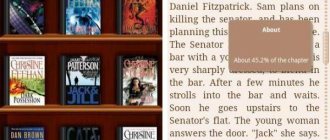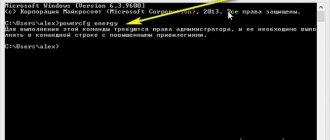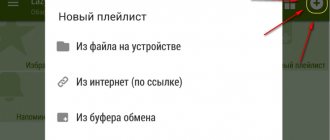A modern smartphone is a technological device with enormous performance comparable to a computer. A multi-core processor, a graphics accelerator, a display - all this requires large amounts of energy to operate correctly. The source of this energy – the rechargeable battery – is subjected to significant loads during use. Chemical processes reduce the capacity over time, which is why a 100% charge lasts not for 1-2 days of work, but for several hours. I'll tell you why this happens and how to check the battery on a phone with the Android operating system. You will understand how to find out the percentage of wear and whether the battery needs to be replaced.
Why does my smartphone discharge quickly?
- Natural aging of the battery. The average life cycle of a battery is about 3 years, after which the capacity begins to decrease. This is quite normal, each thing has its own service life;
- Increased system load. With each new version, the Android system becomes more optimized, but in this sense it is still far from Apple iOS. If the charge is consumed too quickly, it is likely that you need to go to the settings menu and disable unused programs;
- Viruses that force the processor to work at full capacity. Viral activity can also be calculated by the program based on external manifestations: heating of the case, slowdown of the smartphone;
- Lots of apps running in the background. I talked about disabling unnecessary programs in this article;
- Excessive display brightness. It is the backlight lamps that are the main consumers of charge;
- The power controller is faulty.
For other reasons, read my article “Smartphone battery drains quickly” or watch this video:
Many of the factors listed above can be eliminated by using antivirus programs and changing your phone settings. For example, my Samsung A5 has an “Optimize” button, which will do everything for you in 10 seconds.
Battery malfunction (as well as its natural wear and tear) requires a more serious approach. There are several methods to check the condition of the battery, which we will discuss later.
Battery test app
You can download the Android battery test app from the Play Market. Choose one of the following:
- AccuBattery.
- DU Battery Saver.
- Battery Life.
- And others.
In order to view extended statistics, Root rights may be required; it is not difficult to obtain them yourself. In most cases, such deep access will not be required; all the necessary information will be displayed by the application.
AccuBattery
The AccuBattery app gets all the information from the battery controller. After processing the received data, it displays it on the screen. By using the program, you can also optimize the operation of the battery and extend its life, reducing the likelihood of rapid discharge. Additionally, the application displays interesting facts about batteries that will be useful to the Android user.
The program has several tabs:
- Charger.
- Discharge.
- Health.
- Story.
You can view all discharge statistics and set the limit level at which you will receive a notification. You can view the remaining battery capacity in the “Health” section. The data displayed is quite accurate, the application makes detailed calculations. You may also find information about the actual daily wear and tear of the installed battery interesting.
If you have any questions, please let us know Ask a Question
DU Battery Saver
Monitors the system, allows you to track the level of charging and discharging, and displays information about the current state of the battery. If you have Root rights, it can automatically optimize the operation of the battery even in sleep mode. Any energy consumption problems can be quickly corrected by resorting to this program. The application is free, available in the market.
Battery Life
Like its analogues, it allows you to optimize the system, find problematic applications, eliminate errors, and perform monitoring. The user will be able to view detailed information about charging and discharging, speed up the charging process by 20%. The main screen of the application displays absolutely all the necessary information about the state of the device. There are many additional functions that are not directly related to the state of the battery, but are interesting to users (such as checking the network connection speed and others).
Express method
This is the easiest and fastest method that does not require any available tools or additional applications. Its essence is a challenge lasting 10-15 minutes. You can call a toll-free number serviced by an answering machine, or combine business with pleasure - talk to someone you know. Before making a call, you need to remember the battery percentage in order to compare the initial value with the final one. Normal consumption is limited to a couple of percent per 10 minutes of conversation. If the data obtained is much higher, then it’s time to think about replacing the battery, since its condition is far from ideal.
Observation
If you notice that your smartphone has lost 15-20% of its charge overnight in standby mode, this is not yet a cause for concern. Make sure there are no applications running in the background at this time. To do this, go to the device settings, then the battery item (in some models the location of the items is different). A power consumption scale will be displayed under the graph, which shows what led to the discharge: Wi-Fi, GPS navigation, screen operation or active mode.
If the “active mode” bar is full when idle, then the application or process that woke up the device caused the energy consumption. The BetterBatteryStats program (requires ROOT to work) will calculate what caused the increased energy consumption.
Use safe mode in case the device is not ROOT. Leave the device without load for a day and monitor the energy consumption, also feel the area where the battery is installed. Discharge in 2-8 hours and slight generation of heat indicates a malfunction of the battery and requires replacement.
Visual inspection
Owners of smartphones with a removable battery have a definite advantage here. The inspection can be carried out much easier and with greater accuracy. First, assess the state of your contacts. The appearance of traces of oxidation and corrosion (whitish or greenish spots) are clear signs of wear. The second point is bloating, the formation of a “hump”. I strongly recommend not using a smartphone with such a battery. The bulge indicates the occurrence of degenerative processes, the chemical substance loses stability, and there is a high risk of leakage with further ignition.
A swollen battery cannot be used - replace it.
Many modern smartphones are now made in monolithic cases; there is simply no removable rear panel, meaning it is impossible to get to the battery without complex disassembly. In such a situation, focus on visible changes in the case, indicating deformation of the battery:
- Bulges on the back panel;
- Gaps, backlash;
- Incorrect display of colors on the screen, loss of clarity. A swollen battery puts pressure on the matrix from the inside, which leads to this effect. In the most severe cases, the internal pressure is so great that the glass simply cracks.
An important point is that deformations are often accompanied by intense heating of the battery.
Checking with a multimeter
If you have this useful device at hand, you can use it to carry out a simple check. The algorithm of actions is as follows:
- Remove the battery from the case;
- On the multimeter, set the voltage range from 10 to 20V;
- Connect the red probe to the positive terminal, the black one to the negative terminal;
- The information on the display must match the information indicated on the battery case.
Checking the phone battery with a multimeter
If the voltage is 3.7 Volts or lower, then the battery needs charging. If even after charging to 100% the indicators remain unchanged, you need to replace the battery.
Checking battery capacity
With each charging cycle, the smartphone battery wears out. But besides this, there are other reasons that accelerate battery degradation. For example, they left the phone in the sun, used the smartphone for a long time in the cold, and so on. All this has a detrimental effect on the condition of the battery.
Discharge rate
The simplest option for checking the battery. Monitor how quickly the battery drains. If after several hours of normal work (without solving resource-intensive tasks) the smartphone battery drops to 0 percent, then this means one thing - the battery has become unusable.
A normally functioning phone does not lose more than 2 percent of its charge per hour (in rest mode). The maximum rate of charge loss in a quiet state is 6% per night.
Checking with a USB tester
A USB tester is an analogue of a multimeter, suitable for any modern device with a USB port. There is no need to remove the battery for analysis. The tester determines the current and voltage and displays all the information on the screen. How to check battery capacity:
- Completely discharge the battery;
- Set the active memory cell of the tester to the zero position;
- Connect the charger and battery into the circuit. That is, plug the tester into the charger, and then plug the phone wire into it;
- When the charge reaches 100%, the tester displays the approximate capacity in milliampere hours (mAh).
- You can get a more accurate value if you measure not only the full charge cycle, but also the discharge.
Checking the phone battery with a USB tester
Compare the obtained numbers with the information from the technical data sheet or instructions for your smartphone. If the capacity is 50% of the base value or less, then you should not delay replacing the battery.
Expert opinion
Cat Cleopatra
He knows how to tear wallpaper, chew shoelaces, and rush around rooms.
The charging cable must be tested and of high quality (branded). A bad wire can give an incorrect picture of the situation.
How to check your phone battery?
For the second case, there are special diagnostic programs. Dial *#*#4636#*#* and go to Battery information , after which all the information will be displayed on the device screen.
If this combination of numbers does not work for some reason, you can always find a program of similar functionality on Google Play, for example, AccuBattery or Battery from the developer MacroPinch.
The latter program takes up little space, shows the battery charge as a percentage and allows you to see which applications are consuming energy and how much. To find out the battery status, just launch the application.
There is an alternative: 3C Battery Monitor Widget. Although this application takes up a little more space than the previous one, they are similar in functionality. To view the battery status, you can also simply turn on the program.
We pay a lot of attention to the problem of fast discharge of Android. Tips for saving battery power are collected here, and here are the rules for charging your smartphone. Follow them to extend the life of your battery.
( 13 ratings, average: 4.54 out of 5)
Software methods
The Android operating system provides the ability to assess the condition of the battery even without using third-party applications. This is done through the engineering menu. *#*#4636#*#* into the dialing field . In the menu that appears, find the “Battery Information” item, where all the data is displayed. Unfortunately, here again it’s time to remember the imperfections of the OS. Quite often Android writes that everything is fine even in cases where the battery is in poor condition.
How to check battery wear on Android
To check battery wear on Android you can:
- Use the system application (does not work on every device).
- Check the battery physically by removing the voltage with a multimeter and performing a visual inspection.
- Test the battery condition using applications that receive information from the controller.
You will receive the most detailed information by using the applications, as well as by obtaining Root rights for the operating system. Physical examination and multimeter testing are recommended only if you have specific skills in this area.