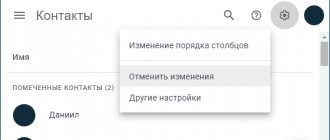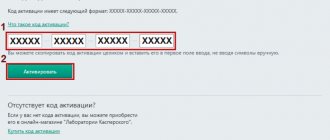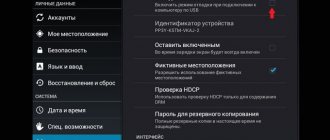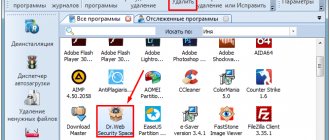One ill-considered click, a technical glitch or a virus attack - and important photos have disappeared? Alas, almost every computer, camera or smartphone user has encountered a similar situation. It is important not to panic and not to perform unnecessary actions with files on the storage medium , because then there is still a chance to get the necessary photos back. Today there are numerous programs for recovering deleted photos that literally work wonders. We will focus on the best of them.
PhotoDOCTOR
One of the easiest to use is the PhotoDoctor program. It features a well-thought-out and intuitive interface that allows you to recover photos from a computer, smartphone, tablet, camera, memory cards and flash drives. It is possible to restore images recorded in all the most common formats, incl. JPEG, JPG, PNG, BMP, GIF, TIFF, PSD, RAW, NEF and some others. Using the program, you can return photos that were seemingly irretrievably lost due to a technical failure, virus tricks, or erroneous deletion.
The developers convince us that their product, while highly effective, is as easy to use as possible. Well, that's what we'll check. Download the program from the site https://foto-doctor.ru/download.php and launch it. It should be noted that this process takes a minimum of time, saving nerves that may already be on edge due to the loss of important data.
The user is greeted by a concise and understandable dialog box of the program. As you can see, the program also allows you to recover deleted photos from your phone and tablet, which is very important.
Let's check how quickly and efficiently the program can cope with recovering deleted photos from a computer: we created a folder with photos in advance, deleted them, and also emptied the trash bin. The only thing that is advisable is to know on which disk the photos were stored so that the whole process takes a minimum of time.
Now you need to select the photo formats and sizes to be restored. In order not to bother, you can check the boxes for all possible file types and sizes.
After a short recovery process, we get a list of all found photos; they can be viewed and restored to the required folder.
We were able to completely restore a folder that we had “irretrievably” deleted from the computer the day before. All photos are in place. The speed and quality of the software really pleased me , as did the nice design and ease of use of the program - not even the most advanced user can handle it.
Well, we move on. The developer reports that his program for recovering deleted photos can also return accidentally erased frames from the camera. We insert the memory card and follow the already familiar path.
It is better to choose a full analysis, if, of course, you want to get a good result and do not regret spending an extra 10-15 minutes of time.
The program allowed us to recover photos from the camera’s memory card, not only those that were recently deleted, but also frames from almost six months ago. You can preview the file before restoring.
To be honest, we were pleasantly pleased with the result: we never expected to see photos deleted back in July (now December), given that this memory card has gone through several rewrite cycles since then. The fact that the program’s algorithms allow you to recover only image files is a big plus, because its efficiency in recovering lost pictures is noticeably higher than that of utilities that can recover not only photos, but also other data formats. To fully use all the functionality of the program, you need to pay, but the amount is small compared to similar offers - 980 rubles, and there is a high probability of getting a promotion from the developer and getting a discount.
Recuva
The program gained great popularity because it was one of the first to allow free recovery of lost files from a computer, flash drive and memory card. Today it is obvious that the program is a little primitive, but from old memory it continues to be actively used. The program can be installed on a computer or used in a portable version.
The utility recovers different types of files, incl. and photographs. The program's interface is clear, but it lacks modernity, but this does not affect the work in any way. It’s not difficult to understand the program; you can also perform recovery; you can choose what type of files need to be restored so that you don’t get all deleted text documents, for example, along with photos. A file's chances of recovery are indicated by a green, yellow, and red circle.
You will most likely be able to get your photos back if a little time has passed and no more information has been recorded on the media. The disadvantage of the program is that it is practically powerless when the card or disk has been formatted or too much time has passed and the media has been in use.
A bonus from the program is the ability to securely erase files , and this is also sometimes necessary. The location where the file was stored is recorded several times so that recovery is not possible in any way.
I deleted photos, how can I restore them?
As we have already said, all these programs are very easy to use, even beginners can figure out what’s what. But whatever one may say, with a clear example everything turns out much easier, so we will now consider, using the example of two utilities, the process of recovering deleted photos, as well as how to recover photos that were deleted from a flash drive.
Recovering deleted photos on your computer using Recuva
Let's start with the Recuva program, and as a test subject we will have a photo frame with previously deleted photos (but it can be absolutely any other device). Download this utility from the official website (or other reliable source) and proceed with the installation. The installation itself is simple and not much different from other programs, but we will still study this point. To do this, you need to run the downloaded program file. An installation window will open, select a language and click “Next”.
We set the checkboxes where necessary. You can do it as shown in the screenshot. Click on the install button.
At this step, you need to take into account one small feature - the program cannot be installed on the same drive from which you want to recover files. If you need to return a photo from a removable medium, such as a flash card, then you can leave everything as is. But if the photos were deleted from the computer, then you need to find the directory for the program on another logical drive. For example, the “Desktop” is usually located on the logical drive “C”, so you should select any other drive, but not this drive.
After the program is installed, a special wizard will be launched. It will help you recover lost files. Click Next.
In the next step, you will need to select the type of files that we will search for. Then click the “Next” button again.
Now specify the path to the folder or media on which we will restore the photo and click on “Next” again.
There will be a short tutorial on how to recover files. Click on the "Start" button.
After this, scanning of the selected disk will begin.
When it is completed, the detected photos will be displayed in the program window with the possibility of their further recovery. We select those that we need to save and click on the “Restore” button. In this case, they must be saved to another disk.
If it turns out that the program window is empty, then click on the button to switch to advanced mode.
In the drop-down list, you need to select the type of files to be restored and click on “Analysis”.
After this, a list will be displayed containing all the detected files. They can be viewed immediately.
If, using the scroll bar, we look at the table with detected files a little to the right, we will be able to see the “Note” column, which will contain information on each file and the possibility of restoring it.
Check the boxes next to the photos you want and click on the “Restore...” button. Now select the drive where the photos will be saved.
The main thing is that this is not the disk from which they are being restored.
Now we can go to the specified folder and evaluate the result.
In our case, in addition to specially deleted photos, many others were discovered that were deleted a long time ago. That is, the program showed excellent results. Recuva copes with such tasks very easily.
Recovering deleted photos on your computer using RS Photo Recovery
Now, let's look at photo recovery using another utility - RS Photo Recovery . This program also has a fairly simple interface, so a novice user should not have any difficulties. Launch the program and in the window select the desired disk or memory card for photo recovery.
After that click "Next"
Then the scan of the selected partition will begin. During this process, photos will gradually appear, which can then be restored. After scanning is completed, a window will appear containing all detected photos. Everything looks very clear, and you can immediately see thumbnails of the photos. Everything that is displayed in the window can still be saved.
There are also additional functions for sorting and different types of filtering for detected files. This can greatly facilitate the search for the necessary images, because only those that match the specified filter will appear in the window. Having selected the necessary photos, click on the “Next” button.
The next step is to select a suitable folder in which to save everything. As in the previous case, it is highly recommended to select a disk other than the one from which the recovery is taking place. After selecting the appropriate directory, click on the “Restore” button.
Thus, the utility will save the recovered images to the specified folder. By the way, the program can even restore the entire structure of folders in which deleted photos were stored. After you return all your lost photos, try to make backup copies of them immediately. For example, it is convenient to record everything on a regular optical disc. Such an archive will be more difficult to lose.
You can also watch this video tutorial, which describes how to recover files using RS Photo Recovery.
PhotoRec
Despite the name, this program copes not only with photo recovery, but also with the “resurrection” of files of other formats . It uses completely different operating algorithms than other utilities, and the results can be called quite decent. Initially, the program was presented only in a command line interface, but with the advent of a regular graphical interface, the popularity of the utility increased.
This program does not use file system analysis , which allows us to talk about a lot of features of the program. It can recover files of about 225 different formats, and is capable of saving some data that other programs, due to different algorithms, simply do not see. Even completely deleting the file system cannot worsen the result, but the utility does not clearly distinguish “garbage” from important data, so among all that it will restore, you will still need to find what is really necessary. If the file was fragmented, then this program will be powerless. Thus, the program is used in cases where the file system is deleted or damaged, and at least something needs to be restored.
Recover JPG photos online
The only perfectly working online service for recovering damaged JPG files and other types of images that I was able to find is PixRecovery on the website officerecovery.com
The problem with this service is that it is too paid (for free, huge watermarks will be superimposed on the restored photo), but it also has an advantage: it allows you to quickly, without installing third-party programs, evaluate how possible it is to restore this JPG (albeit with watermarks, but we will see that yes, this file was recovered).
The procedure will be as follows:
- Go to the website https://online.officerecovery.com/ru/pixrecovery/, specify the path to the file and click the “Secure Boot and Recovery” button.
- Wait a moment and then click “Get Recovered File”.
- Download the free demo recovery result.
If as a result we receive a recovered file with the desired content (the watermarks look like the photo below), we can conclude that the file is recoverable and we can take it more seriously.
Additionally, the same service provides the PixRecovery program for JPEG recovery on your local computer, but this is also not free, you can download a trial version here: https://www.officerecovery.com/pixrecovery/.
R-studio
One of the most powerful tools for recovering deleted files. This is a professional program, distributed for a fee, and costs a lot : from $50 to $900 depending on the version. The program copes with the recovery of various kinds of files from a hard drive, memory cards, flash drives, disks; it restores damaged hard drives and reformatted partitions. Supports work with Windows, Linux and Mac OS, there is a portable version. Even a formatted disk is not a hindrance to this program.
The interface of this utility is more complex than in all the options described above, but it also has many more functions. It will not be easy for an ordinary user to understand the program - this is software for professionals. This tool is, of course, suitable for photo recovery, but if you only recover photos, then pay attention to simpler and cheaper options.
Recovering photos from the recycle bin
When deleted through the context menu, photos end up in a special system folder for temporary storage of deleted data. This folder is called “Trash”; deleted information remains in it until manual cleaning. Also, files can be deleted automatically if the directory size exceeds the maximum value set by the user. You can set the storage limit through the system catalog menu, in the “Properties” section.
If deleted photos need to be recovered, check this folder on your computer desktop. If you have the necessary photos in this directory, select them, right-click on any of the files and select “Recover”. The images will be moved to the folders in which they were originally stored.
You can also use drag and drop files. Select the photos you want to restore. After that, drag them with the cursor into the directory in which the recovered photos will be saved. This method works even if the photos were originally placed in different directories or on different HDD partitions.
Note! If the photo was deleted using the “Shift + Del” key combination or the recycle bin was emptied after deletion, it will not be possible to restore the photos using the standard method.
Pandora Recovery
This program for recovering deleted photos and videos has proven itself well and received a lot of positive reviews. It works quickly, allows you to recover data from different media, but if we are talking about damaged file systems, then the utility will be of little use.
The program interface is quite understandable, but a little primitive. It is convenient that you can search not only by the required data format, but also by size, time of creation or deletion. In the most serious cases, you can conduct a full disk scan and see the chances of recovering different files. It’s convenient that most formats have a preview, since the names of the files are not clear.
conclusions
You can find a lot of other programs on the Internet with similar functions. At first glance, many utilities are similar, but they are better used to solve different problems. So, for example, if important photos are lost, then it is better to use a specialized tool for image recovery - PhotoDOCTOR, since with it the chances of returning photos are higher. If you often lose other data formats, then you might want to consider not Recuva and PhotoRec, but for the most advanced users and system administrators, R-studio is better suited.