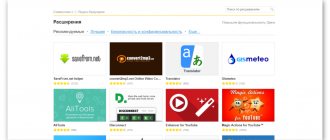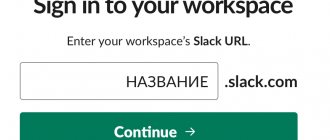Application functionality
The main feature of the messenger is its private and public chats, which simultaneously unite up to 20,000 people. Conversation creators can appoint up to 50 curators who will monitor order within the group and, if necessary, blacklist disruptive members.
TamTam - video calls, chats and channels on Android
Those who like to communicate in mass chats will appreciate the message forwarding and quoting functions. If a conversation occurs between several people, a message read notification system is supported. Stickers allow you to add more emotions to any correspondence. They are supplemented every day, and they differ in a given theme:
- seals;
- fairy tale characters;
- Seasons;
- original stickers dedicated to the Odnoklassniki social network.
They come in the form of classic stickers and animated images. The latter look even more interesting and can attract more attention. Also, do not worry about the protection of personal correspondence data. All SMS are encrypted using the TLS protocol, and all received information is distributed between a network of several dozen servers. Access to correspondence will be available only to you and will be saved in the cache of your mobile device, so you can view messages and attached files offline.
If you're tired of messaging, high-quality voice and video calls are always available to you. To use them, you just need to connect to the Internet via 3G, 4G or Wi-Fi. Voice messages are a direct alternative to calls; you just need to press the designated key and express your thoughts.
For those who are unable to imagine their life without new information, public and private channels are presented. They are divided into various topics and offer subscribers the latest news with notifications of new publications. Every user of the TamTam application can create a channel and it is not necessary to use it as an information public; it can easily pass for a separate chat for notes; it is enough to set private access to it.
A nice addition is the cross-platform basis of the service; it is available on all the most popular platforms:
- Android;
- iOS;
- Windows;
- Mac;
- Linux.
If you do not want to clog up the memory on your PC or want to access the network from someone else’s device, then there is a web version available through any browser. The transition from one version to another occurs at lightning speed. Along with it, the history of messages, sent files and GIF animations is saved.
To register on the platform, you do not need to be a member of the Odnoklassniki social network; you just need to provide your mobile number or use your Gmail email. The program interface is divided into started chats, channels and auxiliary settings. By the way, each profile or channel has a short link through which it can be found in the global search.
Profile settings.
In your profile settings you can upload your photo from the gallery or just take a selfie. Next, add a description. This feature will be useful for your company’s business account, where you briefly describe your services and products.
Link to profile. You independently create a memorable and recognizable link that can be shared wherever it is convenient. Using the link, anyone can find you and start communicating.
"Auto-delete profile" function. Your profile will be deleted automatically after the selected period if you do not log into the application.
Interface.
When you log in, the app directs you to a message page, which is convenient. First of all, people use instant messengers to exchange messages. Not only messages, but also channel news come here.
At the bottom of the screen there is a user menu: “contacts”, “calls”, “messages”, “settings”.
In the “contacts” tab you can find contacts from the phone book, start a chat and invite the contact to the Tam-Tam application.
Everything is clear with calls. As with other messengers, you can make calls to application users via the mobile Internet.
In the “settings” menu (click on the gear icon) you customize the application for yourself. There are practically no differences from competitors. Everything is intuitive and convenient. You can set up notifications (alerts for personal messages, updates in chats and channels, as well as for other events), media (options for downloading and playing photos, GIF, stickers and audio, clearing the cache , there is an option to auto-save photos to the gallery), create a chat, select the interface language and configure privacy (confidentiality and visibility for other users).
How to install TamTam
Login via browsers
Gather all your friends in one messenger!
https://tamtam.chat/
https://tamtam.chat/
How to install TamTam on Android
Size: 19M Required Android version: 4.1 and above Age restrictions: 12+
If your mobile device matches the Android version, then there will be no problems. Go to Play Google and enter the name of the application in the search. Next, click on install and accept the installation terms.
How to install TamTam on a computer or laptop
To install, we suggest using the BlueStacks or MEmu emulator.
Beginning of work
To start communicating, you need to download TamTam to your computer or phone, and then log in using your phone number (you will receive an SMS for confirmation) or an available social network. Now you can find your friends or join a discussion of any topic in the program channels.
The application is used by more than 250 million people, which indicates its popularity.
Advantages
Unlike Telegram, in TamTam you can search for a channel by name . In communication, you can use a large number of stickers on different topics: TV series, films, music, etc.
One of the advantages of the Tam Tam application is free audio and video calls, for example, like in WhatsApp. Calls can be made either from a mobile device or from a computer or laptop, and the entire correspondence history and content is stored on servers.
Interface on iOS device
Flaws
A possible disadvantage is the encryption of correspondence , about which the official developers remain silent. Of course, if you are a law-abiding citizen, then there is nothing to fear).
Download the TamTam application
The TamTam application - video calls, chats and channels is in no way inferior to other, more popular messengers. It can be used by both regulars of the Odnoklassniki social network and anyone interested.
TamTam on Android
TamTam on iPhone and iPad
TamTam in the App Store
What is TamTam for?
The main task of the TamTam messenger is communication and connection between people. The application was developed on the basis of the Odnoklassniki social network, so if you download TamTam and log in using your Odnoklassniki account, all your friends will immediately appear in the messenger contact list.
Peculiarities
The main feature of TamTam is low Internet traffic consumption (suitable for people with weak Internet), as well as the ability to log in using a Google or Odnoklassniki account .
In addition, you can send messages offline , like in Skype, and they will be delivered the first time you connect to the Internet.
Video calls
The list of main features also includes:
- You can download There There for free for Windows , Android , iOS (iPhone, iPad) and other OS;
- Creating group chats , channels with an unlimited number of people and privacy settings ;
- You can drop into the chat: photos, audio, video, stickers, animations, etc.;
- The ability to play media files, send content and read chat history offline ;
- There are no advertisements in the messenger .
Channels and chats
After you have decided to download and install Tam Tam on your PC, you need to figure out what it can do. Like many modern instant messengers, you can create chat rooms and your own channels here. Of course, you can subscribe to any channel, which, in fact, is an ordinary blog or join an existing group to read interesting educational information and simply communicate on all sorts of topics with a huge number of users.
Tam Tam for a computer is intuitive, so you won't have any difficulty understanding its settings. Just click on the icon with three horizontal lines and you will be taken to the menu. There are two sections we need:
- Create a chat.
- Create a channel.
Manage your channels and chats, make them public or block access from outsiders. Add an administrator who will take on some of the responsibilities, prepare material for publication and keep order.
Features of Tam Tam
The Russian messenger was created on the basis of OK Messages, an application of the popular social network Odnoklassniki , which was developed a year before the release of new software from Mail.Ru Group. This utility immediately attracted the attention of a large number of users. Moreover, it was developed to replace “OK Messages,” which is very popular among members of the famous social network. Their number is approximately 290 million people . This is exactly the number of users who immediately switched to the TamTam application.
A new program for mobile platforms allows people to communicate with virtually no restrictions, using the following software features:
- Sending private messages.
- Conversations in group chats.
- Sticker exchange.
- Sending and receiving GIF animation.
- Photo sharing.
- Transfer short videos to each other.
- Sending music files.
In this case, users will be able to perform all of the above actions, even if the device does not have a very good Internet connection. In addition, TamTam messenger allows you to send messages to other subscribers when you are offline. They will be delivered to the interlocutor automatically when the device comes within range of, for example, Wi-Fi.
Another feature of the new messenger is the presence of public channels. This function is similar to the Telegram option. Each channel created may have an unlimited number of subscribers. Moreover, they can be maintained not only by users, but also by bloggers, media and brands.
Representatives of Mail.Ru explained the creation of the new application by the fact that they had a desire to provide people with the opportunity to use an improved product developed on the basis of the old program. At the same time, the corporation had a chance to both save money and immediately get a decent number of “live” users.
Note! The holding already has a similar application called ICQ. However, the audience of this messenger is steadily decreasing. Therefore, Mail.Ru decided to create another program that would improve the corporation’s position in the software market.
Due to the fact that There messenger is still young software. Therefore, his future is 100% unknown. However, this program has good prospects. If hopes for it come true, then there is a high probability that the popularity of such a well-known messenger as Viber will decrease. This opinion was expressed by some experts in this field. They were based on the fact that Viber is used by many users who are members of the OK social network. Experts consider a realistic situation to arise when approximately 15% of users can switch from Viber to TamTam.
Loading
As we mentioned earlier, the Tam Tam download will be released for all current platforms. In particular, there are versions of the application for iOS and Android, stationary clients for Mac OS, Windows and Linux, as well as an online version that does not require installation.
Mobile devices
On Android and iOS devices, most applications are downloaded through special stores (Google Play and App Store, respectively). And all this works for free. In addition, on Android devices it is possible to install it via an APK file. Read more about using messenger for mobile phones here.
Download links:
- Google Play page
- App Store page
PC
Mail.ru is interested in ensuring that users have access to all the features of the messenger not only on mobile devices, but also on computers and laptops. Therefore, its versions for Windows, Linux and Mac OS have been officially released. For instructions on how to install them, go to this article.
Web version
To use TamTam, it is not necessary to download the messenger to your PC, smartphone or tablet. You can start or continue communication at any time by logging into the web version of the application. This can be done on the main page of the site https://tamtam.chat/. We described the details about the online client and the nuances of its use in a separate article.
Login to the TamTam application by phone number
1. Enter your phone number with country code:
2. Confirm that you have entered the phone number correctly, then you will receive an SMS notification with a confirmation code to the specified number, enter it:
3. As soon as the authorization procedure is completed, the process of downloading TamTam for your computer is considered complete. Now you can start using it to communicate with other users.
To further launch TamTam on your computer using the Bluestacks emulator, you can use the created shortcut on your desktop: