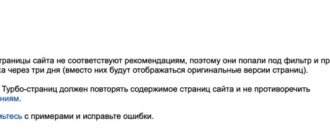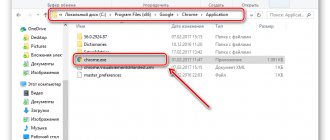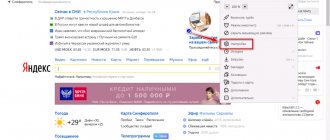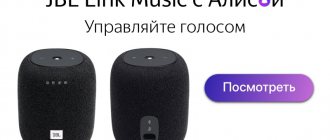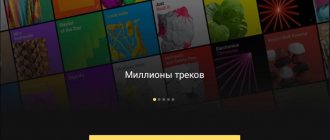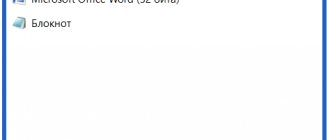Relevance and system requirements
If an organization uses, for example, Yandex.Browser as the main one, then it is more logical to use the corporate version of the product. The software package includes information policy controls and automatically unites employees into a single network with clearly defined rights and privileges. Now a full-time system administrator needs to configure the system once to meet the needs of management, and from time to time administer the network.
The following system requirements for corporate Yandex.Browser are posted on the official website:
- Operating system - from Windows 7 to the latest.
- Processor – Intel Pentium 4 and higher.
- RAM – from 512 MB.
- Free storage space – from 400 MB.
How to write to Yandex Webmaster
To write to Yandex Webmaster and get help, you need to go to the service via the link webmaster.yandex.ru.
Select the site you need help with.
After clicking, we are transferred to the “Summary” section. At the very bottom in the right half there is a “Feedback” item.
Click!