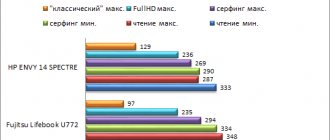A bold design idea took shape and came to life. Moreover, compared to other transformers with a spectacular sliding mechanism, the new gadget from Acer turned out to be not very expensive. At least it is on par with models with similar characteristics, and can be regarded as an alternative to conventional laptops. All kinds of hybrid devices running Windows 8 are gradually filling the market, competing with conventional laptops and all-in-one PCs.
One of the most original ideas of recent times has become the Acer Aspire R7, which claims to be a home or office pet. It is interesting for its unusual concept, which is the use of the Ezel mechanism, which allows you to give the screen several positions.
The device has become one of the largest among the hybrid solutions on the market. Mostly models with screen diagonals of 11 or 13 inches predominate, but a larger 15.6-inch diagonal with a resolution of 1920 x 1080 pixels is offered here. In addition to the large display, the device is notable for the presence of powerful discrete graphics NVIDIA GT 750M of the latest generation. Thanks to this video card, the transformer turns into a universal multimedia solution, which sets it apart from many hybrid gadgets. Thanks to its productive hardware, the Acer Aspire R7 becomes an original option not only for work or leisure, but also for games.
Specifications Acer Aspire R7
|
Performance, autonomy and heating
The Acer Aspire R13 is a typical modern ultrabook in terms of architecture: it uses a fifth-generation Intel Core processor (Broadwell) and integrated processor graphics. Our test unit is equipped with a 2-core low-voltage Core i7-5500U processor, the base frequency of which is 2.4 GHz (Turbo Boost up to 3 GHz).
The integrated Intel HD Graphics 5500 has a base frequency of 300 MHz and can be overclocked to 950 MHz if necessary. Although the laptop does not perform well in benchmarks (as befits a device with integrated graphics), in practice the power of the built-in video card is quite enough to play Civilization V or Pillars of Eternity. In addition, QuickSync support allows you to encode videos very quickly, which will be useful for those who periodically need to convert or edit videos.
The Aspire R13 is equipped with a LiteOn LT9 SSD with a capacity of 256 GB. This drive has an M.2 interface and shows good (although not record) results in speed tests.
Unfortunately, our Aspire R13 flatly refused to run the popular Battery Eater test, so we cannot demonstrate formal battery life test results. However, in normal everyday use (listening to music, working with documents, surfing the web), the laptop quietly worked for the stated 7.5 hours.
The laptop is equipped with a fairly effective cooling system, thanks to which the keyboard and work surface remain barely warm even under heavy load. Unfortunately, the air intakes are located at the bottom, so cooling performance is noticeably impaired if the laptop is placed on your lap or, say, on a sofa.
Design and construction
The Acer Aspire R7 is radically different from all the convertibles that we have previously tested. Its unique feature is a mechanical hinge that allows you to fix the display in a position convenient for the user. A large aluminum part securely holds the display in any position, there is no play or accidental movement. This also applies to those cases when the screen is raised above the surface and lacks a fulcrum in the face of the lower block.
This unusual mechanism also has its own name: the Ezel hinge allows you to open the display with one hand, without having to hold the device itself with the other. And with other devices this sometimes happens, so this is a well-thought-out example.
When folded, the Acer Aspire R7 resembles a familiar laptop; noteworthy is the cutout on the top cover, which serves to allow you to rotate the screen. Dust can also accumulate there over time, but the recess, made of black plastic, is easy to clean.
The body is made of matte gray plastic. There will be plastic on both the top and the bottom. At the same time, the bottom of the device is covered with black soft-touch material. The assembly is of high quality, nothing is pressed or flexed, no matter where you press.
The dimensions of the hybrid gadget are higher than the average; it is larger than similar sized 15-inch laptops. But it is inferior to them in thickness and weight. Of course, no one forbids you to carry it with you, but I think that this is more likely a model for stationary use, which will mainly stand in one place. Perhaps the owner will periodically move it within a small area: in an office or studio.
The design offers several possible operating scenarios. First of all, this is the usual option of using the device as a laptop, when the display is as far away from the user as possible. In this position, what is immediately surprising is that the touchpad has swapped places with the keyboard. This is very unusual and non-standard; no one has ever proposed such an idea.
But if you want to work with the display at the closest possible distance, you just need to choose the optimal angle. The screen can be fixed in front of or after the touchpad, installed anywhere in front of the keyboard or directly above it if there is no need for mechanical buttons.
In addition, you can flip the screen and get another possible option, which will be convenient when watching videos or demonstrating presentations.
There remains a fourth method, which boils down to the fact that the screen can be turned over and folded, turning the Acer Aspire R7 into some kind of large tablet. The display will lie on the surface at a slight angle; it will not be possible to fix it strictly parallel to the plane. I think this is logical, since a tablet implies that it will be regularly carried with you and held in your hands, but here, taking into account the weight and size of the device, such a scenario is excluded. In addition, in this position it is convenient to draw something, because do not forget that the model is also positioned as a solution for creative people.
It is worth noting that the original Acer Aspire R7 transformer has already received several major international awards. Thus, it has a Red Dot Award for outstanding design. He won the same category at the Computex award this year. In addition, it received the “Best Pick” award at the last Computex exhibition. The design of the device is definitely impressive, it has both an impressive appearance and a high-quality construction with good materials.
In addition, the appearance of the new product vaguely resembles the USS Enterprise from the beloved Star Trek series. For this occasion, a limited edition of only 25 devices was released, which are distinguished from the rest by the Starfleet emblem on the lid and a special box design. They don’t have any other features, but this will be enough for fans.
⇡#Design and ergonomics
The laptop is made in a dark gray plastic case with a characteristic “metallic” texture. The top cover has a glass coating of Corning Gorilla Glass 3, and all other surfaces are made of matte finish. The lower part of the case is made of plastic with a rubberized coating, which increases friction between the laptop and the surface on which it is located, although the laptop also has four rubber feet.
General view of Acer Aspire R13
Unlike regular laptops, the Acer Aspire R13's lid does not completely cover the main part of the body. It is noticeably smaller in area and is mounted in a U-shaped frame - the only element of the body made of metal. The frame itself is attached to the base using hinges, no different from those of other laptop models.
Front view
Back view
Left view
Right view
On the front edge of the case there are only two LED indicators that inform the user about operating modes. All the ports available on board are located on two side faces: on the left there is an HDMI video output, two USB 3.0 ports and a combined 3.5 mm audio jack, and there is also a slot for a Kensington security lock. On the right side of the new product there is a reader for flash cards, a USB 2.0 port, a miniature power control button and a socket for connecting a power adapter, located in the corner farthest from the user.
Elements of the lower surface of the case
On the bottom surface of the case, next to the rubber feet, there are small speakers with rectangular meshes. In general, it should be noted that, despite the two main dimensions not being the smallest for a thirteen-inch model, the body thickness of the Acer Aspire R13 is the minimum possible. It makes it easy to fit a laptop in a folder with papers or a thin briefcase, and in a backpack you don’t even have to pay attention to its presence. And of course, picking up such a thin computer is a pleasure.
| Features of transforming the Acer Aspire R13 case | ||
But the main feature of the case is its flexible (in the literal sense of the word) transformation capabilities. The screen of the Acer Aspire R13 can not only flip over, turning the laptop into a tablet computer, but also allows you to adapt to the user's current tasks thanks to the ability to rotate around two parallel axes. To understand the mechanism of action, it is better to look at the photographs.
The rotating mechanism has its own brand name - Ezel Aero Hinge, but is not something revolutionary. The fact is that a couple of years ago another representative of Acer transformers with a similar, albeit less elegant, variable geometry scheme had already visited our test laboratory. We are talking about the Acer Aspire R7 model, the name of which caused confusion in the modifications of the new Acer Aspire R13 model. But it was a large, 15.6-inch laptop with a body thickness of 28.5 mm. Our experimental subject is much more modest in size.
Options for working with Acer Aspire R13 from the manufacturer
The developer offers six main use cases: Notebook, Ezel, Stand, Pad, Tent and Display, but the display is clearly fixed (with a characteristic click) only in the Notebook, Pad and Display versions, that is, when it is in the same plane with the metal U-shaped frame. The rotation mechanism is quite tight, so the display will not rotate spontaneously, no matter what position you leave it in. There are not even the slightest complaints about the quality of assembly and operation of the mechanism itself.
Fully expanded display
But for some reason the manufacturer has undeservedly forgotten the option of fully opening the display. But in vain, because it opens almost 180°, which can also be convenient when working with a laptop on your lap. Another question is how relevant all these “flexible” capabilities are. Even Lenova Yoga transformers cannot boast of such variety, but in real life you rarely have to use, say, the rather specific Ezel mode. Unless you regularly travel to exhibitions and presentations, where clients need to show and tell something on the go. In this case, Lenovo’s “yogis” will really be the losers.
Connectors
On the left there is space for a pair of USB 3.0, an HDMI output and an adapter slot that allows you to connect VGA, Ethernet and USB 2.0 to a device. There is also a 3.5 mm headphone hole coming out here.
On the right is an SD reader, USB 2.0, volume and power buttons, as well as a charging hole. In my opinion, it would be more convenient to place the power key in the keyboard area, but given the concept of the transformer and the likelihood that the buttons may be blocked by the screen, such a compromise step seems logical.
Keyboard
The block with buttons is slightly recessed relative to the surface. Island-type layout with large keys spaced at a sufficient distance from each other. They have an average stroke, the buttons are pressed clearly and without errors. The keyboard is backlit, making typing easier in low-light conditions.
The touchpad has good sensitivity, it is smooth, without separate buttons. Of course, it is surprising that it is placed upward; this arrangement is radically different from the usual stereotypes. It's frankly inconvenient to use; you have to stretch your hand over the keyboard for fear of accidentally pressing the buttons.
As a result, after a while you come to the understanding that it is easier to touch the screen and control it this way than to work with a touchpad. In addition, many people like to work on a keyboard paired with a mouse, which automatically eliminates the problem with the inconvenient location of the touchpad. Why wasn't it removed altogether? I think that Acer understands the public’s wary attitude towards such transformers and does not risk introducing too revolutionary an idea, so for now everything is limited to this option. By the way, a wireless mouse is included in the kit.
When typing, there is nothing to rest your hand on, there is simply no area for resting your hands, and there is a risk of accidentally pressing the buttons. Therefore, doing something suspended in weight, related to editing documents, for example, will be inconvenient; there is not enough room for support. If you place the device on a table, the degree of comfort increases, but the sensations are still controversial.
Keyboard and touchpad
The Spin 3's standard keyboard provided a pleasant typing experience. The full QWERTY layout (no number pad) comes with medium-sized keys that feel fast and responsive. The biggest problem is the extremely short key travel, only 1 millimeter. This is far from the values that we consider to be the standard for convenience (from 1.5 to 2 mm).
We ran through a series of tests from 10fastfingers and achieved a respectable 107 wpm with 93 percent accuracy. This is roughly in line with our standard result, but the error rate was slightly higher than usual.
The 10.4 x 6.3 cm touchpad is highly responsive and accurately recognizes standard Windows 10 gestures. While some touchpads, such as the one found on the Asus VivoBook E402NA, are too slippery, the Acer Spin 3's moderately smooth surface provides the right feel. slipping fingers. Unfortunately, with strong taps, you can hear some extraneous sounds.
Screen
The touch screen has a diagonal of 15.6 inches. It has FullHD resolution and uses a glossy matrix. The lid is thick, and the frames around the display are quite wide. Between the glass and the body there is a small protrusion, which is formed by a lining made of hard matte plastic, which plays the role of a protective edge.
The display is bright, with a beautiful picture and a sensitive sensor. The screen greatly simplifies working with the device; you can move it closer to you by covering the touchpad area and controlling the transformer in this way. At the same time, the touch surface quickly becomes covered with fingerprints, they are difficult to wipe off, and you have to clean the device regularly. Largely thanks to the large diagonal, the model is perceived as an interesting solution in its class; it is pleasant to watch videos, surf the Internet or play games. The result is a convenient hybrid media center.
The screen of the Acer Aspire R7 laptop uses IPS LCD technology, so viewing angles are expectedly wide. The brightness reserve is up to 338 cd/m2 at maximum, which is quite a good indicator. But to achieve the coveted figure, you definitely need to turn off “Adaptive Brightness Control” in Windows 8, and not abuse the energy-saving settings in Intel video drivers.
The measured contrast was 1151:1, which is quite good for IPS. In addition, the screen has a good anti-reflective coating, which protects the image from direct illumination, making the screen look comfortable in different lighting conditions.
The average gamma is 2.24, but, oddly enough, the brightness of the midtones is not always optimal. Gamma is adjusted to the image on the fly, which leads to floating brightness and, sometimes, loss of detail.
The average color temperature is about 6000K, but the shade behaves unevenly on dark and light tones. In the dark areas of the gray scale there is an increasing red tint.
The average DeltaE error is 7.96, the accuracy of the adjustment is unimportant - here it is the “difference” in hue that is more visible than the general shift in the hue of the gray scale.
The color gamut is very close to sRGB. Even if the colors are slightly shifted in hue, the saturation and brightness are built accurately. This is also supported by low DeltaE errors - on average only 2.77 units. That is, color reproduction is quite accurate, despite some problems with the overall hue of the image.
As practice shows, this is a normal situation for many laptops and other mobile devices. In any case, the image quality is generally good - I think most users will like it. The main thing is to disable all kinds of automatic brightness adjustments in Windows 8 and Intel drivers.
Acer Spin 1 as a faithful companion
With a weight of 1.2 kg, a height of 15 mm and a battery life of more than 10 hours in simulated office mode, the Spin 1 takes the crown of the leader in the Mobility test category as well. 9 hours 05 minutes of operation without recharging in video playback mode are also noteworthy, which speak in favor of this transformer. However, due to the very small amount of built-in storage, only video on demand services will allow the user to arrange a serial marathon. But since the WLAN module is an additional energy sink, the battery life in video playback mode, depending on the quality of the WLAN signal, can be significantly reduced.
Performance and tests
Since the device can be regarded as a multimedia model for various tasks, it will be interesting to see what its hardware will be capable of. It uses an Inte Core i7-3537U processor, which is one of the energy-efficient mobile solutions. It is made using 22 nm technology, the operating frequency is 2 GHz. The amount of RAM is 8 GB. There are versions with 12 GB installed, which is better suited for demanding tasks.
As for data storage, here you can choose the desired storage capacity among several versions: SSD of 128 or 256 GB, as well as HDD of 500, 750 or 1000 GB, which can be paired with a 24 GB SSD for data caching. The test model has a hard drive with the maximum possible capacity for this device. It has a speed of only 5400 rpm, its low performance is demonstrated by the screenshots below.
The role of the graphics subsystem is taken over by Intel HD Graphics 4000, which is complemented by a fairly powerful NVIDIA GeForce GT 750M with 2 GB of memory. Latest generation graphics, the card allows you to play all modern games. Many of them are at maximum resolution, but you need to disable effects for a smooth picture, however, frame changes at the level of 40-45 fps are guaranteed in most applications. Grid 2, Battlefield 3, FarCry 3, Borderlands 2 - the list goes on for a long time, but in any case, this is a good universal solution for those who like to play on the computer.
In games, the case warms up quite a bit, hot air comes out from the back, where special openings are provided. The fan noise will be noticeable, but I cannot call it intrusive, and besides, we are only talking about games. In normal mode, you simply won’t be able to notice it. Such an unobtrusive cooling system should appeal to all buyers. As you can see, in tests the model demonstrates very decent performance; it can be compared with gaming laptops of the previous generation. And all this thanks to new graphics from NVIDIA. The new 700 series has become even thinner and more compact, while being more powerful. In addition, a set of special utilities is included that gamers will like. GeForce Experience deserves special attention. It is included by default in the driver package, but can be downloaded separately. It helps automatically download the latest drivers for your video card, and also allows you to set optimal graphics settings in the application, which eliminates the need to select the necessary parameters in the game itself. The performance of the processor and video card and screen resolution are taken into account. The purpose of this application is to simplify the process of setting up computer settings as much as possible, so that the user gets beautiful graphics, but at the same time his computer does not slow down.
I would like to note the high-quality speakers, they are loud and play music well. Therefore, you can watch movies or play games without using speakers. This is an important quality for a multimedia model.
Configuration
The price range for the Acer Spin 3 starts at $499 for the base configuration and goes up to $699. We tested the most basic model (SP314-51-38XK) with an 8th generation Intel Core i3-8130U processor; 4 GB DDR4 RAM; hard drive with a capacity of 1 TB, 5400 rpm; and a 14-inch IPS touch display with 1080p resolution.
Add $100 or more and you'll get the same processor, but twice the memory and a fast 256GB SSD. The top-end Asus Spin 3, priced at $699, has an Intel i5-8250U, 8 GB of RAM and a 256 GB SSD or 1 TB HDD.
Autonomy
The battery is non-replaceable, its capacity is less than 4000 mAh, so there is no need to talk about any outstanding performance. If you want to play away from the outlet, you get about 1.5 hours of work. In mixed load mode it reaches 3-3.5 hours. This is not much, but, as I already noted in the text, most likely the device will be used stationary, and the charge will be enough for a home or work presentation. For a multimedia model, the performance is average, but it is worth considering that the battery is not the largest. If we take as an example a transformer from Sony that is similar in idea, presented last year, we can see that the model from Acer is superior to it in terms of autonomy, and the battery capacity is smaller and the hardware is much more powerful.
In video viewing mode at maximum brightness, the Acer Aspire R7 worked for a little over an hour and a half, this is a very modest result.
Reviews will now include Powermark test results that simulate various scenarios for using the device. Below are the test results for the Acer Aspire R7. The first test is a mixed mode with the Internet, working with text, watching videos and playing games.
The second test is working with documents and viewing data on the Internet.
The third test is entertainment, which includes games and watching videos.
As you can see, the mode of use does not particularly affect the operating time; the device does not excel in terms of battery life.
Conclusions about Acer Aspire R7
When choosing a device for multimedia tasks, users are increasingly looking towards laptops or all-in-one PCs; There are fewer and fewer people who want to assemble a system unit “for themselves.” Again, sales statistics show that the same all-in-one laptops are having a hard time; computers are selling worse and worse, losing their market share to tablets. Manufacturers are trying to come up with something new, an example of such creativity would be the Acer Aspire R7. The gadget does not pretend to be a tablet, but it will turn out to be an interesting alternative to both all-in-one PCs and laptops. The concept allows you to take it with you and do your business wherever it is convenient. At the same time, the folding design makes it possible to bring the screen closer to you, which to some extent reduces the diagonal problems - all-in-one PCs will have a significantly larger display, and there is no height adjustment.
In addition to the design and impressive construction, which have received prestigious international awards, the user will be pleased with a good IPS screen and hardware. Powerful discrete graphics allows you not only to watch videos, which weak models with an integrated graphics chip are usually capable of, but also to run modern games with high settings.
There were some controversial issues here too. The first thing that attracts attention is the touchpad, which has swapped places with the keyboard. Considering the touch controls, it may not be a particularly necessary element in the work, but the lack of a platform for the hands affects the comfort when typing. Also, the battery life here is low, but for a device with such a concept this is not the most critical factor; most likely, it will be used in stationary mode.
As a result, the target audience looks rather vague. Acer says that the device may be of interest to business circles - it is convenient to make presentations using the rotating mechanism. But you can work just as well with a lightweight laptop; I don’t think it will be that difficult to rotate it. Rather, such a device will be chosen by those who like to draw or simply want to go beyond the usual confines of a laptop. The model is interesting in its own way and not very expensive. At least the price of 35,000 rubles, which is asked for the younger versions of the Acer Aspire R7, looks justified and reasonable, taking into account the fact that transformers are usually expensive and accessible to a limited number of users. For discrete graphics you need to pay about 5 thousand rubles, the difference in price is justified, since in this case the transformer turns into a full-fledged solution for games.
Source hi-tech.mail.ru
Price for Acer Aspire R7 transformer
_____________________
Permanent URL link to the review of the Acer Aspire R7 ultrabook:
{social}
Enter your title here
Acer Spin 3 Review
Verdict: The Acer Spin 3 is an affordable laptop that can get the job done while you have a few minutes to spare. Average performance and mediocre hardware implementation of the touchpad are generally worthy of general use within a 2-in-1 laptop. Acer Spin 3 review more…
- Pros : Affordable | Responsive Screen | Port selection;
- Cons : No touchpad | Bulky | Average performance;
The Acer laptop line covers a wide range of devices and user needs. Higher-end laptops easily cross the RUB 100,000 threshold, while budget models are only a fraction of that price.
The Spin 3 series is one such budget model from Acer. Laptop pricing starts at 30,000 rubles, but already at this stage it offers everything you need to satisfy your interests.
However, upon deeper testing, we found that the laptop can rank at the top of the budget 2-in-1 laptop category at this price. The Spin 3 didn't perform quite as well as we'd expect from a laptop at the peak of budget pricing, but it might be worth your time if you're willing to hunt for discounts later.
| ACER SPIN 3: CHARACTERISTICS
Here is the configuration of our review Acer Spin 3:
- Processor : Intel Core i3-8130U 2.2 GHz (2-core, 4 MB cache, up to 3.4 GHz Turbo Boost);
- Graphics : Intel UHD Graphics 620;
- RAM : 4 GB DDR4;
- Screen : 14-inch IPS Full HD (1920 x 1080);
- Local memory : 1 TB (Hard disk);
- Ports : x2 USB Type-A 3.0, x1 USB 2.0, x1 HDMI, x1 SD reader, x1 3.5 mm jack;
- Connectivity : Wi-Fi 802.11ac;
- Camera : Webcam (1280 x 720);
- Weight : 1.7 kg;
- Size : 335 x 230 x 20.8 mm (W x D x H);
| ACER SPIN 3: PRICING AND AVAILABILITY
Again, the Spin 3 is priced quite modestly, models start at $499 (RUR 30,000), which is not bad at all for a mid-class laptop.
You can find the entry-level Spin 3 model a little cheaper on places like Amazon, with the same specs as in our review.
The most expensive Spin 3 model will cost you about $699 (RUR 42,000) for an Intel Core i5, as well as a 256 GB SSD.
In Russia, pricing regarding equipment may be more complicated. You can find the base model with a 128GB SSD instead of an HDD, but with 8GB of RAM and a seventh-generation Core i3 processor. There are cheaper models, such as the Spin 3, which trades Core i3 for Pentium processors and offers the same set of SSD + RAM.
| ACER SPIN 3: DESIGN
The silver body of the Spin 3 has a unique design that looks simple from a distance but is truly intriguing up close. The directional strokes overlap to create a fabric-like pattern that has a hypnotic effect when viewed for long periods of time.
Inside, you'll find a full-size keyboard, with the top row representing secondary function keys and shortcuts for brightness/volume adjustments.
The left side of the Spin 3 houses a charging port, a full-size HDMI port, and two full-size USB 3.0 ports. The right side houses a headphone jack, one USB 2.0 port, an SD card reader, and a power button. There are also indicators on the right side. The power button is placed oddly, and we often found ourselves at a loss trying to find it, given that the USB port next to it is roughly the same size.
Two hinges hold the screen in place and allow for use in a variety of form factors, from standard laptop to tent mode to tablet. Typically, the hinges on hybrid laptops like this one aren't overly durable and can play around a bit, but the Spin 3 holds the screen firmly.
The 14-inch touchscreen with Full HD panel is the star of the show on the Spin 3. It's bright enough even at the 50% setting we use for battery life testing, and it also has enough saturation and sharpness for our tastes.
The screen registers taps and gestures without any lag and showed no issues during our Acer Spin 3 review testing.
| ACER SPIN 3: OVERALL SIZE
Perhaps the most striking aspect of the Spin 3 for us was its size. The laptop weighs 1.7 kg and measures 335 x 230 x 20.8 mm (W x D x H). These numbers aren't necessarily huge, but on your lap or on a table, the Spin 3 feels extremely large.
The laptop is quite heavy and thick. Of course, the overall size is necessary to make room for a standard hard drive, contrary to the smaller SSD, which can easily be placed almost anywhere.
The Spin 3 is still easy to carry, light enough to fit into your bag and go with you anywhere, but it brings back memories of older laptops that remained rather clunky.
| ACER SPIN 3: TOUCH PANEL
Our loudest (literally) complaint about the Spin 3's design and functionality is the touchpad. Not only is it loud when you press, but when you press down on the touchpad you can feel it play a little.
When we used the touchpad to move the cursor, the touchpad dropped slightly. This movement does not activate a click and does not perform any functional actions at all.
We'd prefer the touchpad not move at all unless you apply enough force to use it.
The touchpad perceives any unnecessary movement as a press or gesture, as you would expect.
On paper, the Spin 3's specs match its price. The presence of the 8th generation Intel Core i3 and 4 GB of RAM easily raises eyebrows. Our expectations for testing Spin 3 weren't too high, so Spin 3 surprised us.
| ACER SPIN 3: TESTS
Here's how the Acer Spin 3 performed in tests:
- 3DMark Sky Diver
: 3625 |
Fire Strike
: 826 |
Time Spy
: 357; - Cinebench CPU
: 311 points |
Graphics
: 43 FPS; - GeekBench 4
: 4148 (
Single Core
) |
8533 ( Multi-core
); - PCMark 8 (Home Test)
: 2654 points; - PCMark 8 (Battery Test)
: 4 hours and 10 minutes; - Battery life (video test)
: 5 hours and 26 minutes;
Overall, the Spin 3's performance is underwhelming. Apps take a while to launch, and waiting for the system to become responsive after you've lifted the lid is extremely annoying. Even when we flip the display back to switch to tent or tablet mode, there is some delay between the screen flipping and the mode switching.
However, performance in general tasks such as watching videos or streaming music is not satisfactory. Once you get the hang of it and start using the Spin 3 to work or watch videos, the system responds as expected.
We easily sorted through our overflowing email inbox, scheduled calendar appointments, and completed other types of work without any complaints.
| ACER SPIN 3: BATTERY LIFE
A sticker located above the Spin 3's screen proudly claims that the laptop has a 12-hour battery life. This is a plausible claim given the extra thickness and dimensions of the case. Our tests and hands-on use of the hybrid didn't quite live up to that claim.
The PCMark 8 battery test lasted 4 hours and 10 minutes before the Spin 3 shut down. Our own video battery test took longer, at 5 hours and 26 minutes. That's enough to watch Guardians of the Galaxy 2.5 times.
In the real world, we got about six hours of battery life. It's not enough to keep you going full-time, but it's enough to get you through most flights.
| ACER SPIN 3: PRE-INSTALLED SOFTWARE
A common tradeoff of a low-cost laptop is the presence of adware and unnecessary software. This is exactly the case with Spin 3.
After the first boot, we noted several unwanted applications whose shortcuts were found on the desktop or taskbar. For example, there is a shortcut to the Shop Ebates website on the desktop, as well as Firefox and Netflix shortcuts on the taskbar.
And let's not forget the continuous notifications and prompts from Norton Antivirus, which begs you to subscribe and extend your protection. At what point did we disable Norton completely, only to see more messages reminding us that the antivirus was disabled. Quick removal solves this problem.
These programs are complemented by Acer's own software, some of which are useful - such as Acer Care Center for special Spin 3 software updates directly from Acer. Other Acer programs, such as Acer Collection (a program that prevents jailbreaking apps from being deployed), are a waste of memory.
When you first launch Spin 3, you will have to spend some time removing unnecessary programs and applications. But this is a common problem with budget laptops.
| ACER SPIN 3: SUMMARY
For those users who are on a budget and don't need the latest laptop with the latest hardware, the new Spin 3 is worth a look.
We suggest trying to find a demo unit at your local store to try out the touchpad for yourself, as for the price, with a little patience and time, the Spin 3 is quite good.
Acer Spin 3 Review
Anton Zim
13.06.2018
7/10
The Acer Spin 3 is an affordable laptop that can get the job done while you have a few minutes to spare. Average performance and mediocre hardware implementation of the touchpad are generally worthy of general use within a 2-in-1 laptop.
7 Overall Score
Verdict: The Acer Spin 3 is an affordable laptop that can get the job done while you have a few minutes to spare. Average performance and mediocre hardware implementation of the touchpad are generally worthy of general use within a 2-in-1 laptop.