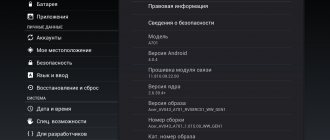The Nitro 5 series is very popular in Russia. There is nothing surprising in this, because we are dealing with inexpensive solutions (for example, compared to the Predator Helios series), which nevertheless have decent gaming performance. Thus, the Acer Nitro 5 AN515-54-56MH configuration includes a 4-core Core i5-9300H chip and GeForce GTX 1660 Ti mobile graphics - listing these characteristics is enough to declare: this is a fairly powerful gaming PC.
Acer Nitro 5 AN515-54-56MH
⇡#Technical characteristics, equipment and software
Let me immediately draw your attention to the fact that the updated Nitro 5 series includes not only components from Intel and NVIDIA. On sale you will also find configurations based on AMD chips. This laptop can use Ryzen 3000 processors and Radeon RX 500 graphics. All main characteristics are listed in the table below.
| Acer Nitro 5 | |
| Display | 15.6", 1920 × 1080, IPS, matte, 120 or 144 Hz 17.3", 1920 × 1080, IPS, matte, 120 or 144 Hz |
| CPU | AMD Ryzen 7 3750H, 4 cores/8 threads, 2.3 (4.0 GHz), 35 W Intel Core i7-9750H, 6/12 cores/threads, 2.6 (4.5) GHz, 45 W Intel Core i5-9300H, 4/8 cores/threads, 2.4 (4.1) GHz, 45 W |
| Video card | NVIDIA GeForce GTX 1660 Ti, 6 GB NVIDIA GeForce GTX 1650, 4 GB NVIDIA GeForce GTX 1050, 3 GB AMD Radeon RX 560 4 GB |
| RAM | Up to 32 GB, DDR4-2666 |
| Installing drives | 2 × M.2 in PCI Express x4 3.0 or SATA 6 Gb/s mode 1 × SATA 6 Gb/s (for 2.5" devices |
| Optical drive | No |
| Interfaces | 2 × USB 3.1 Gen1 Type-A 1 × USB 3.1 Gen1 Type-C 1 × USB 2.0 Type-A 1 × 3.5 mm mini-jack 1 × HDMI 1 × RJ-45 |
| Built-in battery | 55 or 57 Wh |
| External power supply | 135 or 180 W |
| Dimensions | 363 × 259 × 26 mm |
| Laptop weight | 2.5 kg |
| operating system | Windows 10 Home |
| Guarantee | 1 year |
| Price in Russia (according to Yandex.Market) | 85,000 rubles for the test version |
We received a version of Nitro 5 labeled AN515-54-56 MH - it has a very... interesting set of hardware. In addition to the previously mentioned Core i5-9300H and GeForce GTX 1660 Ti, the laptop has 8 GB of RAM and two SSDs with a total capacity of 1 TB. At the time of writing, you could buy such a “nitrobook” for 85,000 rubles, and this is one of the lowest prices for a model with a GeForce GTX 1660 Ti on board. The Nitro 5 version with one 512 GB SSD will cost significantly less - an average of 74,000 rubles.
The laptop is equipped with an Intel Wi-Fi 6 AX200 wireless module, which supports IEEE 802.11b/g/n/ac standards with a frequency of 2.4 and 5 GHz and a maximum throughput of up to 2.4 Gbps, as well as Bluetooth 5.1. The wired connection in Nitro 5 is handled by the Killer E2500 gigabit controller, a frequent guest of many gaming devices.
Included with the laptop was only an external power supply with a power of 180 W. Its weight is approximately 600 grams.
Acer Nitro 5 Specifications and Performance
I received the most powerful version of the laptop for review, which uses a powerful Intel Core i5-7300HQ processor with 4 cores and a frequency of up to 3.5 GHz in Turbo Boost mode. RAM 16 GB DDR4 standard, it operates at a frequency of 2400 MHz. There are a large number of modifications on sale, including those built on i7 and AMD FX.
Acer Nitro 5 an515 51 52qc review shows that the laptop uses an SSD disk with a capacity of 256 GB. It is connected via the PCI Express interface, but that’s not all, because in addition to it there is a 1 TB hard drive. Read and write speeds are very high (1560 and 600 MB/s, respectively), as can be seen in the screenshots below. This only applies to an SSD drive; a hard drive is quite budget-friendly, but it’s fine for storing personal information.
Tests
Acer Nitro 5 an515 51 70kk review showed that the NVIDIA GTX 1050 Ti video card with 4 GB of memory is responsible for the graphics in games. It fully reveals itself in conjunction with the processor, allowing you to enjoy any of the games released to date on medium or even maximum graphics. The system works quickly and stably, which is ensured by powerful hardware and a good SSD. The laptop turns on instantly and wakes up from sleep mode in 2 seconds.
In games such as Star Wars: Battlefront and Assassin's Creed: Black Flag, FPS remains consistently around 60-90 on high graphics. In Deus Ex Mankind Divided, with not so good optimization at maximum speed, we have about 30-40 FPS, no less.
⇡#Appearance and input devices
The appearance of Nitro 5 is quite recognizable. The body of the device is entirely made of plastic, but it seemed to me to be of quite high quality. So, the keyboard bends only if you press on it with all your strength. The lid with the screen is thin, but you won't knock on it, will you? The area near the buttons has a semi-matte surface - it gets dirty easily, so don't be lazy about caring for your computer. You can judge the design of the device from our photographs - the laptop looks like a gamer.
You may have noticed that there are both 15- and 17-inch versions of the Nitro 5 on sale. The manufacturer claims that the screen-to-body ratio has been increased to 80% - all due to the use of a narrower (7 mm) frame . In this regard, the test model does not break any records; in our laboratory there were also more compact gaming “tags”.
The weight of the device is far from record-breaking - 2.5 kg, but you will also have to carry a power supply with you. In general, this whole situation can be called ordinary, because such devices are taken mainly to replace a desktop, and they are rarely carried with them. Well, taking a computer from home, for example, to a dacha, putting it in a backpack, will not be a problem.
The lid with the screen opens approximately 135 degrees. It is quite light (and thin), but at the same time, the hinges clearly position the display - it only starts to wobble if you hit the keyboard with all your might.
All interfaces of Nitro 5 are located on the sides. On the left there is an Ethernet port, HDMI output, USB 3.1 Gen1 C-type and two USB 3.1 Gen1 A-type. On the right side of the case there is only a connector for connecting the power supply and USB 2.0 A-type, as well as a 3.5 mm mini-jack. On the one hand, this number of ports is quite enough for “daily” use of the laptop. On the other hand, I really want to see a card reader in such models.
The island keyboard with scissor mechanism and touchpad are made of matte plastic. The key travel of the Nitro 5 is small - about 1.6 mm, but typing and playing on the laptop is quite comfortable: the pressing is clear, there are no serious complaints about the layout. The main buttons - Shift, right Ctrl, Enter and Backspace - turned out to be quite large. The digital block is not cut down, but for this purpose it was necessary to noticeably “compress” the right Shift (which is inconvenient) and the left Ctrl (which is tolerable). The top row keys, such as Esc and F1-F12, also turned out to be very small. Perhaps it is these crumbs that will take the longest to get used to.
The WASD block is additionally highlighted with a red border. The keyboard itself is equipped with a 4-level backlight - also red.
The Nitro 5's touchpad is noticeably offset to the left from the center of the bottom, but at the same time has small dimensions (105 × 78 mm). The keys on the touchpad are hidden; with this design, they are in no way highlighted against the general background. When working with such a HID, you must remember that the left “click” works on the entire touch surface, and the right one only in the lower right corner. The click is made with a certain force, with a minimum stroke and a characteristic ringing click.
The laptop's webcam shoots at 720p resolution and 30 Hz. In artificial lighting, the image turns out hazy and noisy - such a camera is not suitable for high-quality streams, but it will be quite sufficient for video calls via Skype.
Design and build quality of Acer Nitro 5
Once you look at the appearance of the laptop, you immediately understand that you are dealing with a gaming model. Every element of its design hints at this. The same applies to the color scheme, in which black and red colors are intertwined. Each element of the body is made of plastic - this is one of the disadvantages of the model. Apparently the manufacturer had to do this in order to reduce the cost and focus on technical characteristics. Acer Nitro 5 an515 review showed that plastic may not be the most premium material, but even with its use the laptop looks solid. In addition, it is thick enough, there is no doubt about its quality. A special coating is applied to the surface of the lid, which makes it very similar to metal.
The laptop has all the necessary connectors, including Kensington Lock, Ethernet, HDMI, USB 3.1 type C, as well as USB 3.0 and a card reader for SD flash drives. All this is located on the left side of the case.
On the right is a combined audio jack, a pair of USB 2nd generation and a port for connecting a charger. Next to it were placed several indicators of the device’s operation.
There is nothing in front, except for a slot for two external speakers.
On the back there is a red hinge that stretches across almost the entire width of the case. Just below there is a perforation designed to remove hot air from the laptop body. Acer Nitro 5 an515 51 reviews showed that the manufacturer chose a good location, because even during the game, hot air will not blow over your hands, causing discomfort.
At the bottom there are a large number of holes designed to take in cold air and four rubberized feet to prevent the laptop from sliding on the table surface. The cover is secured with many small bolts.
The design of the case is thought out to the smallest detail. Thus, at the bottom there are two quick-access compartments that allow you to access the hard drive and RAM for quick replacement. They are secured with latches. But in the case of an SSD drive, everything is not so simple; to access it you will have to remove the bottom cover, located near the RAM.
The screen is matte, which means it will not glare in the sun, which is a huge advantage. But the frames around its perimeter are not at all pleasing - they are quite wide and spoil the overall impression. A webcam was installed above it, shooting in 720p quality, a pair of microphones, and an operation indicator.
Below is the brand logo and the name of the model itself.
The Acer Nitro 5 laptop review makes it clear that it looks very aggressive and seems to hint with its appearance what power is hidden inside. It is immediately obvious that you are dealing with a gaming laptop, the assembly of which was made using high-quality plastic. The lid and working surface practically do not bend; in this regard, there is no difference with metal models. But when transporting, it is better to use a comfortable backpack or bag and put the laptop in a separate compartment where other things cannot scratch it.
Is the Acer Nitro 5 gaming laptop easy to use?
The case turned out to be quite large, which is a common feature of all gaming laptops - 390x266x26.75. Its weight reaches 2.7 kg. It can easily be carried in a backpack; its size is comparable to budget 15-inch models. You can open the laptop approximately 145 degrees. Its hinge is designed in a convenient way, thanks to which the display is securely fixed in one position when working with a laptop. He passed the one-handed opening test. The working surface is entirely made of black plastic. In this case, the solution is successful, since it does not collect fingerprints and easily gets rid of dirt.
Acer Nitro 5 an515 51 559e review showed that the keyboard was placed in a small recess. It has a full-size digital block, but there was very little space for it, and therefore it fits right next to the main part. The same applies to the navigation block, which is not separated from the main part. It will take time to get used to this arrangement. Right Shift has been cut down to size.
The travel of the keys, as well as the distance between them, are comfortable. They will be comfortable to use even in a dark room thanks to the bright red backlight, which looks very beautiful. The WASD keys have additional highlighting, which again reminds you that you are dealing with a gaming solution.
The finger glides perfectly on the touchpad, there are also no problems with sensitivity, but I’m more accustomed to using a mouse. Here one dubious point immediately emerges - the headset jack is located almost in the center of the case, and therefore, during an active game of shooters, the hand with the mouse can cling to it.
⇡#Internal structure and upgrade options
The laptop is very easy to disassemble. The device does not have a detachable hatch for quick access to replaceable components, but the plastic bottom itself is easy to remove - you need to unscrew 11 screws.
The central processor and graphics chip have a common cooling system, consisting of a pair of tangential fans and three heat pipes. We see that the GPU is located closer to the fans than the CPU.
A rather unusual build of Nitro 5 came to us for testing. The laptop is equipped with only 8 GB of RAM, but this volume is formed by a pair of 4 GB modules. On the one hand, this is good, because the RAM in such an assembly operates in dual-channel mode. On the other hand, it turns out that if you want to increase the amount of memory in your laptop, you will have to get rid of one module, and then the total volume will be 12 or 20 GB. In my opinion, it might have been better to use a single 8 GB module in the laptop, sacrificing dual-channel mode, but leaving the second SO-DIMM slot free. However, Acer responds to this by saying that a laptop with memory in dual-channel mode works much faster, and, to put it mildly, not all users upgrade laptops. Therefore, in fact, the two-channel mode was selected here.
The disk subsystem of the Nitrobook is organized using a pair of Micron MTFDHBA512TCK drives - they are combined into a RAID 0 array. At the same time, we can install a 2.5-inch drive in a free slot.
⇡#Testing methodology
Since the laptop has fairly powerful graphics, we tested it in games using maximum or close to maximum graphics quality settings. The full list of games and settings used for testing is given in the table below.
| Games | |||
| Name | API | Graphics quality | Full screen anti-aliasing |
| Full HD | |||
| Far Cry New Dawn, built-in benchmark | DirectX 11 | Maximum quality, HD textures included. | TAA |
| The Witcher III: Wild Hunt, Novigrad and surroundings | Extreme Quality mode, NVIDIA HairWorks on, HBAO+ | AA | |
| GTA V, built-in benchmark (last scene) | Max. quality, additional quality settings - on, image resolution scale - off, 16 × AF | FXAA + 4 × MSAA | |
| Dota 2, match replay | Maximum quality | On | |
| Assassin's Creed: Odyssey, built-in benchmark | Highest mode | High | |
| Total War: Three Kingdoms, built-in benchmark | Ultra mode | TAA | |
| World of Tanks enCore 1.0, benchmark | Ultra mode | TSSAA HQ | |
| Shadow of the Tomb Raider, built-in benchmark | DirectX 12 | Max. quality, DXR off | TAA |
| Battlefield V, mission "The Last Tiger" | Ultra mode, DXR off. | TAA | |
| Metro Exodus, built-in benchmark | Ultra mode | TAA | |
| Red Dead Redemption 2, built-in benchmark | Vulkan | Max. quality, additional quality settings - off. | TAA |
Gaming performance was determined using the well-known FRAPS program. With its help, we get the rendering time of each frame. Then, using the FRAFS Bench Viewer utility, not only the average FPS is calculated, but also the 99th percentile. The use of the 99th percentile instead of the minimum number of frames per second indicators is due to the desire to clear the results from random bursts of performance that were provoked by reasons not directly related to the operation of the main components of the platform.
Processor and memory performance were measured using the following software:
- Corona 1.3 . Testing rendering speed using the renderer of the same name. The speed of building a standard BTR scene used to measure performance is measured.
- WinRAR 5.40 . Archiving an 11 GB folder with various data in RAR5 format and with the maximum degree of compression.
- Blender 2.80 RC 1 . Determining the final rendering speed in one of the popular free 3D graphics packages. The duration of building the final model from Blender Cycles Benchmark rev4 is measured.
- x264 FHD Benchmark . Testing the speed of video transcoding to H.264/AVC format.
- x265 HD Benchmark . Testing the speed of video transcoding to H.265/HEVC format.
- CINEBENCH R15 . Measuring the performance of photorealistic 3D rendering in the CINEMA 4D animation package, CPU test.
- Fritz 9 Chess Benchmarks . Testing the speed of a popular chess engine.
- JetStream 1.1 and WebXPRT 3 (browser - Google Chrome) . Performance testing of Internet applications built using HTML5 and JavaScript algorithms.
Display testing is done using the X-Rite i1Display Pro colorimeter and the HCFR app.
The battery life of the laptop was tested in two modes. The first load option - web surfing - involves alternately opening and closing tabs on the sites 3DNews.ru, Computeruniverse.ru and Unsplash.com with an interval of 30 seconds. For this test, the Google Chrome browser version current at the time of testing is used. In the second mode, video in .mkv format and Full HD resolution is played in the built-in Windows OS player with the repeat function activated. In all cases, the display brightness was set to the same 200 cd/m2, and the keyboard backlight (if any) and sound were turned off. When playing video, the laptop operated in airplane mode.
The results of the following laptops were reviewed in games and other applications:
| Test participants | ||||||
| Model | Screen | CPU | RAM | Graphic arts | Storage device | Battery |
| ASUS ROG Strix SCAR III (G531GW-AZ124T) | 15.6", 1920 × 1080, IPS | Intel Core i9-9880H, 8/16 cores/threads, 2.3 (4.8) GHz, 45 W | 32 GB, DDR4-2666, two channels | NVIDIA GeForce RTX 2070, 8 GB GDDR6 | SSD, 1 TB | No data |
| Predator Helios 300 PH317-53 | 17.3", 1920 × 1080, IPS | Intel Core i7-9750H, 6/12 cores/threads, 2.6 (4.5) GHz, 45 W | 24 GB, DDR4-2666, two channels | NVIDIA GeForce RTX 2070 Max-Q, 8 GB GDDR6 | SSD, 1 TB | 59 Wh |
| ASUS ROG Zephyrus M GU502GU | 15.6", 1920 × 1080, IPS | Intel Core i7-9750H, 6/12 cores/threads, 2.6 (4.5) GHz, 45 W | 16 GB, DDR4-2666, two channels | NVIDIA GeForce GTX 1660 Ti, 6 GB GDDR5 | SSD, 512 GB | 76 Wh |
| Acer Nitro 5 AN515-54-56MH | 15.6", 1920 × 1080, IPS | Intel Core i5-9300H, 6 cores, 2.4 (4.1) GHz, 45 W | 8 GB, DDR4-2666, two channels | NVIDIA GeForce GTX 1660 Ti, 6 GB GDDR5 | SSD, 1 TB | 55 Wh |
Acer Nitro 5 gaming laptop test. Entry-level, but cool
Acer Nitro 5
Interest in gaming laptops is growing every year. More and more users are choosing a mobile PC, even if we are talking about a device that will be used, among other things, for games.
Positioning
In the hierarchy of Acer gaming laptops, the Nitro 5 line is the entry-level. Such models are not yet cool enough to be added to the Acer Predator premium gaming series, but at the same time, they have a high level of performance for successful use in various heavy tasks, including games.
The simplest Acer Nitro 5 laptops cost about $1,000, and well-equipped modifications, such as those in our test, can sell for more than $1,300.
Visual inspection
The gaming focus of Acer Nitro 5 is delicately emphasized by various elements of the body with red colors. On the keyboard you can also see a group of WASD buttons highlighted in color, which are often used in games.
The case is rather large, but this is a common thing for such laptops, and the Nitro 5 does not particularly stand out in this regard.
Absolutely all body panels are plastic. This is to be expected, given that the Nitro 5 is still a relatively affordable entry-level gaming laptop. In more advanced and expensive models you can already find the use of metal.
It is also expected for its class that the laptop did not receive a glowing logo on the lid, and the keyboard backlight turned out to be one-color (red).
But there are no complaints about the reliability of the design. The keyboard doesn't flex under load, and the body and lid feel quite solid and well-built.
I liked the lack of glossy panels. It's practical.
One of the USB ports can be used to charge various mobile devices when the laptop is turned off
The set of different ports can be called traditional for gaming laptops in this category. It includes an Ethernet connector (may be important for online games), a pair of USB 2.0 (Type-A) ports, a headset output, an HDMI port, a card reader slot and a pair of USB 3.0 ports (one Type-A and one trendy Type-A C). Of course, I would like the ratio of USB 2.0 and USB 3.0 Type-A ports to be in favor of USB 3.0, but the developers decided otherwise.
I would not call the placement of the power button in the number pad on the keyboard optimal. It would be more convenient if it were placed separately.
Equipment
Acer Nitro 5 laptops are equipped with 15.6-inch screens. It seems that even the simplest modifications use an IPS matrix with Full HD resolution. This is an important detail, because often in this category of mobile PCs there are also less attractive screens based on TN panels.
Our modification of the Acer Nitro 5 AN515-51-57KA (NH.Q2QEU.003) was no exception and is also equipped with a Full HD IPS-based screen.
The panel provides fairly wide viewing angles; the brightness reserve, although not as great as in many individual monitors, is quite decent for laptops.
The screen has a matte finish, which reduces stray reflections.
Our Acer Nitro 5 is built on a platform with a 7th generation quad-core Intel Core processor and NVIDIA GeForce GTX discrete graphics.
Characteristics of the Intel Core i5-7300HQ processor used in the Acer Nitro 5 according to CPU-Z
The laptop contains two graphics adapters. One is built into the processor (Intel HD Graphics 630), and the second is discrete (GTX 1050 Ti). Depending on the applications and operating mode of the Acer Nitro 5 laptop, one or another GPU may be used
The combination of seventh generation Intel Core processors and Nvidia GTX graphics is traditional and optimal for gaming laptops in 2020. Such components provide a good balance of high performance and adequate power consumption and heat dissipation.
This combination is also relevant for 2020. Although it should be noted that laptops with quite interesting eighth-generation Intel Core processors and Radeon RX Vega M graphics are already on the way. Such processors may well be used in entry-level gaming laptops.
It is noteworthy that the Acer Nitro 5 in our modification (AN515-51-57KA (NH.Q2QEU.003)) uses a Core i5 processor (Intel Core i5-7300HQ), not an i7, but discrete graphics, and a more advanced GTX 1050 Ti, not GTX 1050.
The amount of RAM is 16 GB. One memory stick is used, so the memory operates in single-channel mode. This can take away several percent of performance in certain tasks and applications.
Our modification of the Acer Nitro 5 gaming laptop has one 16 GB RAM stick.
But the user has access to a free memory slot. If necessary, by installing another 16 GB module yourself, you will receive both the RAM volume increased to 32 GB and a dual-channel operating mode.
The user can independently replace drives or add memory. Removable covers are specially provided for this purpose.
The disk subsystem turned out to be very advanced and consists of a fast 256 GB SSD drive (used as a system drive) and a 1 TB hard drive.
The Acer Nitro 5 laptop (AN515-51-57KA (NH.Q2QEU.003)) has two drives: a fast 256 GB Intel SSD and a high-capacity 1 TB HDD from Western Digital (WD)
Please note that the described features were mainly of the specific model presented in our test (AN515-51-57KA (NH.Q2QEU.003)). Acer Nitro 5 laptops have a lot of modifications, differing in the amount of RAM used by the processor, GPU, and disk subsystem.
Speakers are located in the corners closest to the user. The sound quality and power is good for a laptop.
Performance, Cooling and Battery Life
We compared the performance of the Acer Nitro 5 with some other gaming laptops that we have tested previously.
The use of a simpler processor (Core i5 rather than Core i7) expectedly led to the fact that the tested Acer Nitro 5 lagged behind in tests where the main role is played by the CPU. But in gaming benchmarks, the Nitro 5 performed on par with other gaming laptops with GTX 1050 Ti graphics.
In terms of disk drive speed, the Acer Nitro 5 SSD also showed adequate results at the level of competitors with drives of a similar class.
If we evaluate the performance of the Acer Nitro 5 as a whole, then its capabilities are enough to comfortably play any modern games. It is clear that it will not always be possible to set the highest graphics settings, but you will definitely be able to achieve an acceptable FPS level.
In addition, Nitro 5 can be successfully used in video editing applications and other resource-intensive tasks.
The fast system SSD ensures excellent system responsiveness, booting the system in a few seconds and quick recovery from standby mode.
Acer Nitro 5 provides a very comfortable experience.
The cooling system has two cooling fans. Compared to gaming laptops with one fan (and such are often found in the entry-level class), this solution, all other things being equal, can provide gains in efficiency and noise level.
Air is drawn in through the holes on the bottom panel and, after passing through the radiators, is expelled behind the lid of the Acer Nitro 5 laptop
The fans are placed side by side and not located in the corners, as is the case in many other gaming laptops.
Under load in games, the GPU temperature in our conditions rose to around 70 °C. The CPU temperature rose to approximately 65 °C. For a mobile PC these are acceptable indicators.
Heating (moderate) is noticeable only in the upper part of the keyboard. This does not cause discomfort.
During normal use in office applications, internet browsing, etc., the Acer Nitro 5 is very quiet. In games and under high load, the noise of the cooling system, of course, becomes noticeable, but it does not go beyond any limits. This is the level you would expect from a gaming laptop with a powerful cooling system.
Having tested several gaming laptops with similar characteristics, we can note that the battery life of the Acer Nitro 5 is quite good. In games, it can work for up to 1 hour, and with a moderate and not the lowest load (PCMark 8 Home Conventional test), it lasted 4 hours on battery power.
Acer Nitro 5 or Aspire VX 15?
Formally, the Nitro 5 line replaced the Aspire VX 15, but the Aspire VX 15 is still widely available for sale. This is not to say that the Nitro 5 is better than the Aspire VX 15 .
Acer Aspire VX 15
Laptops belong to absolutely the same class, have platforms of the same generation (at the moment) and often have very similar characteristics.
There are not many differences between these lines.
The Aspire VX 15 arguably features a slightly more aggressive gaming design. The level of performance of the case and materials are comparable.
Unlike the Aspire VX 15, Nitro 5 laptops can be based not only on the Intel + NVIDIA GTX platform, but also on solutions from AMD.
If there are slight differences in the cooling system. The two CO fans of the Aspire VX 15 are located in the corners, while in the Nitro 5 they are grouped together.
Nitro 5 also has “hatches” on the bottom panel for convenient replacement of the drive and RAM. In the case of the Aspire VX 15, for such procedures you will have to remove the bottom panel completely, and this procedure can cause a lot of problems for a beginner.
conclusions
Although the Acer Nitro 5 is intended for mobile gaming PCs, it is well suited for many other resource-intensive tasks, including video editing. Nitro 5 can be used as a powerful work computer with absolutely no problems, especially since its design is quite calm for a gaming device.
The model presented here is almost the maximum modification of the Acer Nitro 5. The equipment is excellent - this applies to the video card, the amount of RAM, the SSD + HDD combination and the pre-installed Windows 10 Home OS. But the cost has also risen significantly. You can find gaming laptops on the market that, for the same money, will have the more advanced GTX 1060 graphics installed, rather than the GTX 1050 Ti. Of course, you won't get the same capacity SSD, but it's already something to think about.
We were unable to find any significant flaws in the Acer Nitro 5. On the contrary, the model has proven itself simply excellent. This is a high-quality entry-level gaming laptop with an effective cooling system, decent battery life for its class, and an optimal screen.
Main characteristics of Acer Nitro 5 (AN515-51-57KA (NH.Q2QEU.003))
| Screen diagonal, aspect ratio, resolution | 15,6”, 169, 1920×1080 |
| Panel type | IPS |
| CPU | Intel Core i5-7300HQ |
| Discrete video adapter, video memory size | NVIDIA GeForce GTX 1050 Ti, 4 GB |
| RAM | DDR4 2400, 16 GB |
| System storage | 256 GB SSD PCIe |
| Additional storage | HDD 1 TB |
| Video outputs | HDMI 2.0 |
| Number of USB 2.0 ports | 2 |
| Number of USB 3.0 ports | 1 |
| Number of USB 3.1 Type-C ports | 1 |
| Webcam/microphone/LAN port | Yes Yes Yes |
| Card reader | SD |
| Wi-Fi adapter | 802.11ac |
| Keyboard backlight | red |
| Illuminated logo on the lid | No |
| Optical drive | No |
| Battery | 48 mAh |
| Possibility of battery replacement | No |
| Access to change memory modules and storage | Yes |
| Dimensions | 390×266×27 |
| Weight | 2.7 kg |
| operating system | Windows 10 Home |
| Provider | Acer Representative |
| Price | $1380 |
Grade:
+ high performance
+ good battery life for a gaming laptop
+ excellent equipment (applies to the modification presented in the test)
– power button in the number pad
– only one USB 3.0 Type-A port
Read
Also:
Games without lags. We are considering laptops with Intel Kaby Lake processors and GTX 1050 Ti/1060 graphics
Acer presented gaming laptops Predator Triton 700 and Helios 30 in Ukraine
evo Test Laboratory Engineer
⇡#Display and sound
Various Nitro 5 models are equipped with IPS matrices with different vertical scanning frequencies: 120 or 144 Hz. The response time in both cases is 3 ms. We came across a version with an AUO matrix AUOD0ED (B156HAN13.0) - this is a 120 Hz display equipped with an anti-glare coating. We first became acquainted with it by testing the MSI Alpha 15 A3DDK laptop.
I find Nitro 5 to be good for home use. The screen has a high contrast ratio of 1304:1, so the image looks quite deep and rich. Movies, games, web surfing are suitable use cases for AUO AUOD0ED (B156HAN13.0). The maximum brightness is 258 cd/m2, and the minimum white luminance is 20 cd/m2. These parameters are quite sufficient if you do not sit in clear weather, for example, in front of a window located on the sunny side. Gamma is 2.17, just below the reference value of 2.2. The average deviation on the black scale is 1.8 with a maximum score of 6.29. The color temperature tends to 6500 K. In many ways, these parameters affect the perception of the image - using the laptop turns out to be quite comfortable.
Gamma | Color gamut | Colorful temperature |
And yet, the color gamut of the AUO AUOD0ED is noticeably smaller than the sRGB standard. Obviously, with such a matrix, Nitro 5 is unlikely to be suitable for people who constantly work in photo and video editors. Thus, the average deviation in the ColorChecker24 test was 4.03 with a maximum error of 9.47.
All that remains is to state that the laptop screen has good viewing angles in all planes and does not have PWM at all brightness levels. One of the unpleasant features I remember was the strong glare of the screen in its upper part. However, we are dealing with a local display deficiency, and not with a mass phenomenon. In other copies it may not be there.
As for sound, despite the support of technologies such as Waves MaxxAudio and Acer TrueHarmony, there are no miracles - the volume reserve of the speakers is not very large.
Design and Layout
Externally, the 2020 Nitro 5 looks quite similar to last year's model, with some cosmetic changes. So, if previously the body of the lid had a carbon-effect coating, now it is ordinary semi-matte plastic with two fine-textured stripes of raised triangles on the sides (the edge of the base under the palms is made in the same style). In addition, the bezels around the screen have become noticeably smaller, especially on the sides, and the screen in the 2020 model takes up 80% of the surface.
As for a 15-inch gaming model, the laptop is relatively compact, although a bit heavy: weight 2.5 kg, thickness slightly less than 27 mm. On the right side, in addition to the ventilation grille, there are activity and charge indicators, a power connector, a USB 2.0 port and a mini-jack for connecting a headset, on the left there are two USB 3.0 ports, one USB Type-C, an HDMI video output, an Ethernet port and a Kensington port. lock.
The Acer Nitro 5 “MacBook test” passes - the laptop can be opened with one hand without any problems, while the base does not come off the table. The hinge on this model allows you to rotate the screen approximately 135 degrees - it won’t work to put it on a table, but no one usually expects such an opportunity from gaming models.
⇡#Efficiency of processor and RAM
With all four cores loaded, the Core i5-9300H runs at 4 GHz, which is quite high for a mobile CPU. Monitoring programs clearly show that in the first seconds the chip consumption reaches 55 W, but later it drops to the standard 45 W for Coffee Lake Refresh. This leads to the fact that the frequency of the Core i5-9300H almost immediately drops to 2.4 GHz.
| Laptop cooling efficiency and CPU performance | |||||||
| LinX 0.9.1 | Adobe Premier Pro 2019 | ||||||
| Default | Max. | Max. +Intel XTU | Default | Max. | Max. +Intel XTU | ||
| CPU clock speed | Minimum | 2.4 GHz | 2.7 GHz | 2.5 GHz | 2.5 GHz | 2.4 GHz | 3.6 GHz |
| Average | 3.0 GHz | 3.1 GHz | 3.5 GHz | 3.2 GHz | 3.3 GHz | 3.65 GHz | |
| CPU temperature (Core Max) | Maximum | 93°C | 87 °C | 85 °C | 87 °C | 88°C | 82°C |
| Average | 85 °C | 76°C | 75 °C | 84°C | 74°C | 74°C | |
| Noise level | Maximum | 38.5 dBA | 47 dBA | 47 dBA | 38.2 dBA | 47 dBA | 47 dBA |
| Performance: LinX (bigger is better), Premier Pro 2020 (less is better) | 145.51 GFLOPS | 132 GFLOPS | 149.16 GFLOPS | 1616 s | 1790s | 1458 s | |
Test results
View all images (6)
In the NITROSENSE program, the user can select one of several operating modes of the Nitro 5 cooling system, such as “Auto”, “Max.” and CoolBoost. You can also configure the operation of the laptop cooler yourself. Interestingly, turning on the “Max.” mode leads to a slight decrease in laptop performance - this is due to the fact that the central processor does not exceed its thermal envelope.
We specifically use LinX when testing laptops to test the performance of the device in extreme conditions, but even real-world production applications such as Adobe Premier Pro are able to load the 4-core chip at all 45 W - as a result, even when rendering video, the chip resets the frequency from 4 to 2.5 GHz.
When performing resource-intensive tasks in the default mode (aka “Auto”), the laptop operates quite quietly; the measuring device recorded 38.5 dBA from a distance of 30 cm. When the fans are turned on at maximum speed, it is no longer very comfortable to be near the laptop.
Naturally, the processor performance can be slightly improved - to do this, you need to slightly reduce its voltage. Downvolting (in Offset mode it was possible to reduce the VCore voltage by 0.115 V without loss of system stability) of the chip noticeably changed the situation. In the same Adobe Premier Pro 2020, the frequency no longer dropped below 3.6 GHz, and the average for all six Core i7 cores was already 3.65 GHz. As a result, the laptop has become slightly faster - 10% compared to itself, but working in Auto mode.
The performance of a mobile CPU in a laptop is influenced by a huge number of factors, such as the efficiency of the cooling system and the success of the CPU instance itself, as well as the speed of the storage devices installed in the laptop. Don't forget that the test model uses only 8 GB of RAM.
Below are the results of testing the laptop in the comprehensive PCMark 10 benchmark.
Specifications
| CPU |
| Intel Core i7-10750H |
| RAM |
| 16 GB DDR4-3200 MHz (two slots, both occupied) |
| CD reader |
| No |
| Video card |
| NVIDIA GeForce RTX 2060 (6 GB GDDR6) |
| Display |
| 17.3 inches 16:9, 1920 x 1080 pixels, 127 PPI, IPS, 120 Hz, matte |
| HDD |
| SSD WDC PC SN530 SDBPNPZ-1T00, 1024 GB |
| operating system |
| Microsoft Windows 10 |
| Interfaces |
| 2 × USB 3.1 Gen1 Type-A, 1 × USB 3.1 Gen1 Type-C, 1 × USB 2.0 Type-A, 1 × HDMI, 1 × RJ-45, audio connectors: combined, |
| Networking capabilities |
| Killer E2600 Gigabit Ethernet Controller, Intel Wi-Fi 6 AX201 (a/b/g/h/n)Wi-Fi 6, Bluetooth 5 |
| Sound |
| 2 stereo speakers |
| Dimensions |
| 24.9 x 403.5 x 280 mm |
| weight |
| 2.2 kg |
| battery |
| 57 Wh (4497 mAh) |
| Price |
| — |
⇡#Graphics efficiency
We got acquainted with the capabilities of the mobile GeForce GTX 1660 Ti last year, testing the ASUS ROG Zephyrus M GU502GU model.
Nominal operating mode
In the default operating mode, during a two-hour session in the game The Witcher 3, the frequency of the graphics chip varies from 1650 to 1785 MHz. At the same time, in a game - that is, in an application where the CPU and GPU are simultaneously used - the cooling system is noticeably louder: from a distance of 30 cm, the equipment recorded 41 dBA. Noisy, but quite tolerable, in my opinion. At the same time, the graphics processor heats up to 83 degrees Celsius, but the temperature of the hottest core of the central processor reaches 96 degrees Celsius - this is due to the design features of the Nitro 5 cooler, which I talked about in the first part of the article. As a result, the laptop gets quite hot.
"Max" mode
In "Max" mode The maximum temperature of the central processor decreased by only one degree Celsius, but the graphics processor became cooler by 7 degrees Celsius. In this operating mode, the GPU frequency varies in the range from 1680 to 1785 MHz.
The laptop was tested with CoolBoost enabled to ensure the laptop delivers maximum gaming performance. In 3DMark Time Spy, the laptop scored 5198 points.
| Acer Nitro 5 AN515-54-56MH | ||
| Full HD | ||
| AVG FPS | 1% min FPS | |
| Far Cry New Dawn, built-in benchmark | 65 | 41 |
| The Witcher III: Wild Hunt, Novigrad and surroundings | 68 | 43 |
| GTA V, built-in benchmark (last scene) | 52 | 32 |
| Dota 2, match replay | 122 | 68 |
| Assassin's Creed: Odyssey, built-in benchmark | 43 | 38 |
| World of Tanks enCore 1.0, benchmark | 126 | 83 |
| Shadow of the Tomb Raider, built-in benchmark | 72 | 30 |
| Battlefield V, mission "The Last Tiger" | 70 | 13 |
| Metro Exodus, built-in benchmark | 39 | 22 |
| Total War: Three Kingdoms, built-in benchmark | 46 | 31 |
| Red Dead Redemption 2, built-in benchmark | 42 | 33 |
The table attached above clearly shows that the GeForce GTX 1660 Ti is well suited for gaming in Full HD resolution. In almost all applications, a quite comfortable average FPS is observed. However, in Battlefield V and Shadow of the Tomb Raider, noticeable drops in FPS are visible - in the same Battlefield, with an average FPS of 70, the minimum is 13. The drop in framerate is, of course, due to a lack of RAM. And this is a very shame, because we see that, in general, the laptop’s GPU copes with its task. Interestingly, there is not enough RAM not only in these games, but also in GTA V, Red Dead Redemption 2 and Far Cry New Dawn - unless in these cases a fast swap file deployed in a RAID array from a pair of SSDs comes to the rescue. If the system had a slower SATA drive, the FPS drops in these games would be even worse.
The issue of lack of RAM was discussed in detail in the article “What RAM is needed for a gaming computer in 2020 (and in 2021 too).” Now we are once again convinced that a modern gaming computer requires a minimum of 16 GB of RAM.
Lack of RAM affects Acer Nitro 5 AN515-54-56MH performance in some games
⇡#Autonomous work
The laptop has a 55 Wh lithium-ion battery. Our tests showed that with a screen brightness of 200 cd/m2, the laptop has good endurance. In web surfing mode, the system works for almost five hours. We got, although not outstanding, a good indicator for a gaming PC.
The battery is fully charged in an hour and a half.
| Battery life, 200 cd/m2 | |
| Web | 4 hours 48 minutes |
| Watch video | 3 hours 41 minutes |
⇡#Conclusions
The tested model and, I believe, the entire Nitro 5 series are not without shortcomings. The main one is the high heating of the central processor in games, which leads to a decrease in frequency and, as a result, a drop in performance. This problem can be partially solved by turning on maximum fan speeds and adjusting the chip voltage.
I consider the second disadvantage of the Nitro 5 AN515-54-56MH to be the presence of only 8 GB of RAM. Testing clearly shows that this amount of RAM is not enough for modern games. And if the GeForce GTX 1660 Ti provides a comfortable average FPS in most AAA projects, then the graphics quality will still have to be reduced due to a lack of “brains”. There are very few Nitro 5 models with pre-installed 16 GB of RAM on sale, so immediately buy an additional DDR4 memory module with your laptop - and it will also be cheaper. Alas, the realities of the gaming laptop market are such that even with a budget of 70-80 thousand rubles, you will still be offered a model with 8 GB.
The strengths and weaknesses of the Nitro 5 series are interrelated. We have already discussed the disadvantages, but the advantages are as follows: this is one of the most affordable series of gaming laptops. Models with similar equipment and a 512 GB SSD on the market cost significantly more: Dell G7 - 80,000 rubles on average; MSI GL65 - 85,000 rubles. For versions of laptops with GeForce GTX 1660 Ti and 16 GB of RAM you will have to pay 95 thousand rubles or more. Whether to save in such a situation or not is up to you, dear readers.