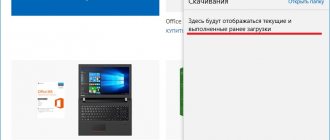Microsoft Surface Pro 6: Only USB Type-C is missing
If you look at the new black version, the Surface Pro 6 has not changed visually compared to its predecessor. Microsoft continues to use a chic aluminum body that is of excellent quality and looks elegant. Nothing has changed in the equipment either. In particular, on the sides of the Surface Pro, as before, you will only find the Surface Connect charging connector, a Micro-SD slot, a Mini-Display port and a USB 3.0 port. It's amazing that Microsoft still doesn't include a modern Type-C USB port in its new models. Not only would it save space, but, in combination with the Thunderbolt 3 protocol, it would make it possible to connect external graphics cards and monitors. Here competitors have a certain advantage.
In addition, other equipment deserves attention. Thus, Microsoft uses the eighth generation Intel Core i7-8650U processor in the high-performance Surface Pro version. RAM, depending on the configuration, can be 8 or 16 GB, and the built-in SSD drive can have a capacity of 256, 512 GB or 1 TB. During testing, we focused on the version equipped with 8 GB of RAM and a 256 GB SSD, which is already available for less than 170,000 rubles.
Performance during everyday office work and Internet surfing is very high, and basic photo and video processing on the Surface Pro 6 will not be a problem. You can even freely play games that are not very demanding on graphics from the application store of the pre-installed Windows 10 Pro. In the League of Legends benchmark, we measured an average of 36 fps. Thus, Microsoft lives up to its slogan: with the Surface Pro 6 you get the performance of a laptop in a tablet format.
The premium Surface Pro 6 is available in gray or black
Differences from its predecessor
We'll start the review by highlighting the key differences between the Microsoft Surface Pro 6 and the 2020 version. First of all, the changes affected the processors used. The model under review is based on an eighth generation chip from Intel, namely the Intel Core i5 8250U. Intel UHD Graphics 620 is responsible for graphics.
Another difference was the use of two colors at once:
- Black;
- Platinum.
And finally, the third difference is the installation of Windows 10 Home on basic models and Windows 10 Pro on devices intended for educational institutions and commercial companies.
Of course, these are not all the innovations and changes, but the most visible and significant ones, which simply cannot be ignored.
Type Cover b Surface Pen for Surface Pro 6 only available as an option
Controlling the Surface Pro 6 with its 12.3-inch display is a real pleasure. Thanks to the high resolution of 2736 x 1824 pixels, content looks very clear, and the excellent checkerboard contrast ratio of 129:1 provides good blacks. The maximum brightness is a very good 424 cd/m2, so the Surface Pro can also be used outdoors. However, it is still better to avoid sunny places due to the highly glare surface of the screen. Overall image quality is good to very good, but some competitors offer a little more in this regard.
Those who want to control the Surface Pro with more than just their fingers can use the optionally available stylus, which costs around 110 euros. The active input device enables more precise touch and quick handwriting of notes and drawings on the display. Additionally, Microsoft offers a Type Cover with a flat keyboard and trackpad. However, unlike the Surface Pro (2017), the docking station is not included in the package, but will require a separate payment of almost 150 euros. But it is convincing with its pleasant force of resistance to pressing the keys, excellent tactile sensations and a “mouse substitute” with a smooth surface.
This might be interesting:
- EVE V 2-in-1 device test: a great Surface alternative
Due to limitations in the package, the Surface Pro 6 can no longer be called an “inexpensive purchase”: together with optional equipment, the cost of the set is approximately 150,000 rubles.
Surface Pro 6 does not include a practical Type Cover
Surface Pro 6 review and comparison with iPad Pro (2018)
Hello, dear readers of the site Uspei.com. A little Microsoft? Let's talk: you always expect excellent hardware devices from the creators of Windows that will set an example, become a standard for future devices, and generally set trends... Did it work out this time?
Microsoft recently held a presentation where they showed Surface Studio 2, a slightly updated laptop, and Surface Pro 6. We’ll talk about it today and understand whether Microsoft managed to set a new bar or whether they are marking time, and this device is not worth our attention at all.
Design
The main innovation of the entire line lies in color. Clearly, someone at Microsoft's mood color this year is black... It's nothing like the MacBook in space gray. Many people don’t remember, but the very first Surface RT was exactly the same color. As they say, “everything new is well forgotten old.”
It’s very nice that Microsoft have returned to their roots - it looks really, really cool! The finish of the case is matte, naturally very pleasant to the touch, but fingerprints are extremely visible.
Stronger than the classic platinum version, by the way, I recommend it, despite the fact that the black color is very beautiful. But the platinum color will be more practical, plus, I like silver better, and, in general, there are only two colors: black and gray, there are no others.
The dimensions of Pro 6, in comparison with the fifth generation, have not changed at all: 292 mm width, 201 mm height and 8.5 mm thickness. Everything is the same, but the head of the Surface division says that they have redesigned the internals for better heat dissipation.
Repair and warranty
However, iFixit experts gave only one point for repairability . So if the Surface breaks, there are no official guarantees in Russia, then the breakdown will cost about the same as a new tablet.
But there is definitely a way out: in Russia, almost the entire Surface line is sold by TheCase.ru store, and if your Surface breaks, then 100% of it will be fixed, because TheCase.ru gives its own guarantee for a year, if they don’t fix it, they will most likely replace it with a new device, as it is difficult to repair. This is definitely a salvation.
Prices
But what about our prices: The junior model with 8 GB of RAM, 128 GB of ROM and i5 will cost $899 - $100 less than almost the same configuration with less RAM on the Surface last year. Maximum version - $2299 .
In addition, you will have to pay an additional $160 $100 for the pen . And in Russia, the price is not much higher; TheCase.ru version for 256 GB costs a little more than 90 thousand .
See also: “MacBook Air” on Windows exists – new Asus ZenBook S (2018)
Hardware and performance
Let's return to the update. The next notable innovation is the eighth generation of Intel processors. Plus, Microsoft abandoned M chips this year; there are now only Core i5 and Core i7 (quad-core).
The power increase is 67%, it is very significant, the tablet really flies, this is extremely noticeable, because I used both the fifth and sixth generations, and yes, there is an increase, but not for games, because it uses UHD Graphics 620 from Intel.
Yes, Surface has significantly improved in synthetic tests, the results are in front of you. There is a significant difference between the previous generations and the new one, plus Photoshop launches instantly and works great too. Premier works well not for 4K video, but in general it can work.
Well, the last thing: the refusal of the 4G version , why did this happen? It’s not clear, maybe because Microsoft released the Surface Go with a SIM card . After all, all models need to be supported. Maybe because she simply wasn’t popular, but there is one fact – she definitely wouldn’t be superfluous. Last year I wanted to get a Surface Pro 5 with LTE support, but apparently that’s not the case now.
There are two options for RAM – 8 or 16 GB, LPDDR3 standard. It's strange that they switched to a new format, but it's good that they abandoned the 4 GB version that was with Core i3 last year. Indeed, it slowed down a little (why? read here), now everything flies without options . Built-in SSD to choose from: 128, 256, 512 GB or 1 TB.
And that is all. There are no more changes here. Everything else concerned color and iron mainly. And the most annoying thing is that Microsoft seems to have deliberately forgotten to add Type-C , even without Thunderbolt 3 support, at least regular USB... it would be nice to use, I wouldn’t be so upset if Surface Connect disappeared and instead there were a couple of Type options -C is for charging accessories, but no. 2018 is just around the corner.
On the other hand, it’s nice that support for the keyboard from the 5th generation remains ; by the way, this is last year’s in the “Burgundy” color. It can be in two positions: either pressed against the Surface at an angle for comfortable typing, or can be placed on a table, everything is made for people.
The case has not changed in any way, so the keyboard fits, the same goes for the stylus, the previous generation is supported.
And in general everything. Since there is nothing more to talk about, let’s think about what the Surface Pro 6 is like. Appearance - it was brought to perfection last year, except that Type-C is not enough, the speakers are a little quiet, there is a mini-jack connector, USB 3.0, Mini DisplayPort, Surface Connect and microSD card reader, two speakers.
See also: FULL review of MacOS 10.15 Catalina: 20+ global innovations, 100+ new features
At the bottom there is a connector for connecting a keyboard, and most importantly, this ingenious stand , which I will never tire of praising. Thanks to Microsoft for coming up with it. It reclines 165 degrees, is convenient for working with a stylus for watching movies, nowhere else can you do it like this. This is very cool! This is the main advantage of the Surface over the iPad. Without this stand, the Surface wouldn't be a Surface.
Display
The display is touch-sensitive. 12.3 inches with a resolution of 2736 x 1824 pixels and an aspect ratio of 3 to 2. Microsoft calls it PixelSense Display . Very well done, the IPS matrix calibration is generally almost perfect.
Definitely no worse than Apple’s Macbook, so graphics work is no problem, everything is covered with Gorilla Glass , an excellent oleophobic coating. 10 simultaneous clicks, pen support. Surface... overall a good display, no complaints at all!
Battery and autonomy
The battery is 6000 mAh , the new 13-inch MacBook Pro this year is even smaller. Enough for 13.5 hours of video playback. Naturally Offline. This is Microsoft's statement. In fact, it’s 10-11 hours, which is very good for the large battery of this device.
Please, let’s not shout “my Highscreen has the same amount of mAh.” This is a stupid statement because the batteries used are different. The same as saying the more MP the better, without taking into account the size of the sensor, megapixels, optics... So in this regard, everything is very good here.
System
Further. Windows 10 operating system . Either Home or Pro, if you take Surface Pro 6 for business, if you take a regular one, then it will be Home, there is such a section on the Microsoft website.
In any case, you can upgrade to the Pro version absolutely free , plus you can install the October update, which is already called the November update. Because Microsoft had problems and they recalled it, and most importantly it has some good innovations.
And, first, my favorite is the dark theme throughout the entire system, which, unlike Mojave in macOS, looks just great, there it’s like an inverted system, but here Microsoft did their best. It’s absolutely beautiful, we open any application and it’s a feast for the eyes!
What else? A cloud clipboard has appeared , i.e. you copy something on your Surface and it appears on your laptop or PC. If you have an additional device, it is generally convenient.
Timeline has received extensions for Chrome and Firefox, allowing you to synchronize history and other browser data. Overall not bad either. Well, the “Your Phone” , which allows you to synchronize data with devices on Android and iOS.
See also: Quick review of Huawei Mate Xs, MateBook X Pro 2020, MateBook D14 and Matebook D15. What's new?
And what will happen next? The next major update, codenamed 19H1, is planned for March 2019, where in addition to the dark theme there will be an updated light theme, which looks simply bomb, don’t you agree?
Cameras
We'll talk about this update later, but for now let's return to Surface. There is an FHD camera in front, which is generally ideal for video calls, the quality is very good , but most importantly it supports Windows Hello, which, like last year, works very quickly and accurately. Just like FaceID.
The camera on the back is already 8 megapixels, it can also shoot FHD, but no one ever uses it. Therefore, I see no point in dwelling on it.
Sound
There are two microphones, two speakers - stereo sound with a power of 1.6 W. The sound is not bad , but it cannot be compared with the iPad Pro. It is not so loud, not so high quality, so without ranting, let's just compare: This is the full volume of the Surface, and now the iPad (look in the video). Well, you understand.
Comparison with competitors
And, in fact, that’s all. Thinking about competitors, I would like to take the same iPad Pro , but the devices are completely different, and if we compare them, then as a tool for an artist: here and there there is a stylus, the iPad has better software, the Surface has better ergonomics, again, a stand , so here “who is more comfortable where he is more used to.”
Otherwise, the Surface can replace a laptop in the usual sense: file management, connecting hard drives, and in general it is a full-fledged PC . And the iPad Pro is a big phone with cool features and an exorbitant price. For the 64 GB version they are asking 84 thousand , which is kind of... Surface will still be cheaper and more practical, so the tablet from Microsoft remains the best in its segment .
Even if there is no Type-C here, even if this is a minor update, but you can take it. If you want to spend less money, then you can take the fifth version - there is practically no difference. It looks just as cool in silver as in black, plus it’s more practical, so you can save money and get the cool version. Not on Core i3, it's dull.
As for updates: if you have version 4 or 5, I don’t see the point. Again, if you don’t have the minimum wage and it’s boring, then you shouldn’t upgrade. Otherwise, if you are looking for the perfect Windows tablet right now, this is it. Personally, I liked this update.
9
Tags: iPadMicrosoftlaptopstablets
See you! Keep up with everything and always on the pages of the blog Uspei.com
Help the project - subscribe to our Yandex.Zen channel!
It doesn't get more mobile than that
Despite the fact that the Surface Pro 6 is only 0.8 cm thick, Microsoft has built in a 45 Wh battery. With clear video playback at medium brightness, the tablet can last more than 12 hours - the highest figure for a 2-in-1 model. . When surfing, we measured 11 hours 19 minutes. The charging time of 2 hours and 40 minutes is also at a good level. Overall, weighing just 390g, the Surface Pro 6 is one of the most mobile tablets in our 2-in-1 rating.
Surface Pro 6 is not only high-performance, but also durable and at the same time very mobile
Features in games
As you'd expect, the Surface Pro 6 isn't exactly suited for gaming, but... a quick session of Civ V, Firewatch, or older titles like TES V: Skyrim isn't a problem for it. Although it is necessary to set the resolution to FullHD and reduce the detail to medium or low level. If you need the Pro 6 to replace your console or gaming PC, unfortunately, it's not made for that.
Microsoft Surface Pro 6 (KJU-00003) Specifications and Test Results
| Price-quality ratio | 63 |
| CPU | Intel Core i7-8650U |
| Number of CPU cores | 4 cores |
| RAM capacity | 8.192 MB |
| SSD disk capacity | 256 GB |
| WLAN | 802.11ac |
| NFC | — |
| Bluetooth | Yes |
| IR port | — |
| cellular | — |
| Tablet: card reader | microSD |
| Tablet: HDMI | — |
| Tablet: MHL | — |
| Tablet: other video connectors | Mini Displayport |
| USB host on USB Type A connector | 1 connector |
| Tablet: USB 3.0 | Yes |
| Docking station included | — |
| Docking station: connecting to a tablet | Pins |
| Docking station: battery | — |
| Docking station: card reader | — |
| Docking station: USB | — |
| Docking station: USB 3.0 | — |
| Docking station: video connectors | — |
| Dock: Keyboard backlight | Yes |
| Docking station: LAN | — |
| Docking station: quality of workmanship | Very good |
| Display: diagonal size | 12.3 inches |
| Display: resolution | 2.736 x 1.824 pixels |
| Display: Dot Density | 267 ppi |
| Display: aspect ratio | 3:2 |
| Display: brightness | 424 cd/m² |
| Display: Checkerboard contrast | 129 :1 |
| Display: reflectivity (more is more reflective) | 5:1 |
| Battery: Video playback time (tablet) | 12:06 h:m; |
| Battery: Web surfing time (tablet) | 11:19 h:m; |
| Battery: Video playback time (tablet + docking station) | -; |
| Battery: Web surfing time (tablet + docking station) | -; |
| Battery: charging time (tablet) | 2:40 h:m; |
| Battery: charging time (tablet + dock) | -; |
| Battery: Extra battery in docking station | — |
| Test: 3DMark IceStorm Unlimited | 72.909 points. |
| Test: 3DMark IceStorm Extreme | 41.129 points. |
| Test: 3DMark Cloud Gate | 7.734 points |
| Test: League of Legends | 36 fps |
| Test: PCMark 8 Work | 3.882 points |
| Test: PCMark 8 Home | 3.131 points |
| Tablet dimensions | 29.2 x 20.2 x 0.8 cm |
| Thickness of tablet with docking station | 1.4 cm |
| Weight: tablet | 790 g |
| Weight: docking station | 305 g |
Screen
The device is equipped with a Pixel Sense screen with a diagonal of 12.3 inches and a resolution of 2736 x 1824 pixels (pixel density - 267 ppi). The developers used an IPS LCD matrix with multi-touch support (10 touches).
Users have 2 color profiles to choose from:
- Basic sRGB;
- Contrasting.
The rich version can be used for everyday use of the device, while for photo processing and working with graphics it is better to choose the sRGB version, as it displays colors more accurately.
The frame around the display remains the same, i.e. moderately thin and not particularly irritating.