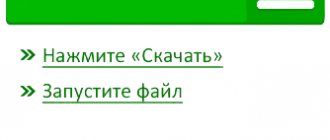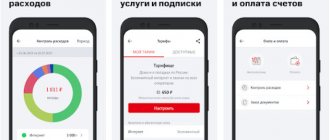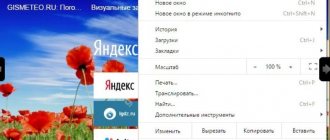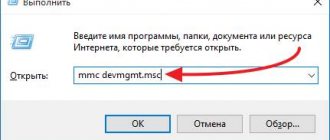OnePlus
- OnePlus 5/5T (Q2 2020)
- OnePlus 6/6T (Oct 2019)
- OnePlus 7/7 Pro (September 2019)
- OnePlus 7T (pre-installed)
Is it necessary to update Android?
It is not necessary to update the Android OS every time. If the user is satisfied with the operation of the mobile device, then the firmware does not need to be updated. Some smartphone owners get used to a certain version of the operating system and are afraid to install anything so that the usual settings do not go away.
If the smartphone is slow and the user is not satisfied with the available options, then it is worth trying to update the operating system. For example, Android 10 is more feature-rich than versions released earlier.
It is worth thinking about replacing the firmware even if the mobile phone is not working correctly. Quite often, this step allows you to return the mobile device to working condition.
Tatiana
I follow news on the mobile services market. Always up to date with the latest events
Ask a Question
Question to the expert
Where can I see updates for a smartphone running Android OS?
All available updates are in the phone settings. In the Settings section. When a new version is released, the user receives a notification. To change the firmware, simply click on the notification and confirm your intentions.
Will my smartphone run slower if I leave the old firmware?
The release of a new version of the operating system should not affect the operation of a smartphone on which the previous firmware version is installed. But it is worth considering that new operating systems are more functional.
Why were Pixel smartphones the first to receive Android 10 OS?
This is due to the fact that these mobile phones were released by Google and users were promised a priority operating system update as a bonus.
Apparently, all smartphones running Android will soon receive the Android 10 operating system. Owners of a number of mobile devices have already appreciated the new firmware, where everything is done for the convenience of the user.
Rate this article
Author
Tatiana
I follow news on the mobile services market. Always up to date with the latest events
Huawei
Huawei Mate series
- Huawei Mate 30 (pre-installed)
- Huawei Mate 30 Pro (pre-installed)
- Huawei Mate 20
- Huawei Mate 20 Pro (Officially confirmed)
- Huawei Mate 20 Lite
- Huawei Mate 20 X (Officially confirmed)
- Huawei Mate 20 X (5G) (Officially confirmed)
- Huawei Mate 20 Porsche RS (Officially confirmed)
- Huawei Mate X
- Huawei Mate 10 (Officially confirmed)
- Huawei Mate 10 Pro (Officially confirmed)
- Huawei Porsche Design Mate 10 (Officially confirmed)
- Huawei Porsche Design Mate RS (Officially confirmed)
Huawei P series
- Huawei P30 (Officially confirmed)
- Huawei P30 Pro (Officially confirmed)
- Huawei P30 Lite (Officially confirmed)
- Huawei P20 (Officially confirmed)
- Huawei P20 Pro (Officially confirmed)
- Huawei P Smart (2019) (Officially confirmed)
- Huawei P Smart+ 2020 (Officially confirmed)
- Huawei P Smart Z (Officially confirmed)
Huawei Nova series
- Huawei Nova 5
- Huawei Nova 5 Pro
- Huawei Nova 5i
- Huawei Nova 4
- Huawei Nova 4e (Officially confirmed)
Release date for Android 10 smartphones
The test build has already been released, and the entire release should most likely be in a month. Experts call the most likely release date August 2020. All that's left to do is wait. Moreover, the company said that although the update process will begin from the release date, some devices will be updated to the new OS only in 2020. The update will be received by both market leaders such as Samsung, Huawei, as well as Motorola and ZTE.
Smartphones that will receive Android 10 can be seen in the picture below
This list may change in the future.
In conclusion, I would like to say that OS tests are in full swing, and we only have to wait a little longer to see what Google has prepared this time. We hope you won't disappoint!
Subscribe to our telegram channel to receive even more useful information on your smartphone
- Related Posts
- How to play YouTube videos on Android in the background without a paid subscription
- Old iPhone or new Android, what to choose?
- How to enable focus mode from Android 10 on any Android smartphone
« Previous entry
Honor
- Honor 9X
- Honor 9X Pro
- Honor 20 Pro (Officially confirmed)
- Honor 20 (Officially confirmed)
- Honor 20i/20 Lite (Officially confirmed)
- Honor View 10/Honor V10 (Officially confirmed)
- Honor View 20/Honor V20 (Officially confirmed)
- Honor 10 (Officially confirmed)
- Honor 10 GT
- Honor 10 Lite (Officially confirmed)
- Honor Play
- Honor Note 10
- Honor 8X (Officially confirmed)
- Honor 8X Max
- Honor 8C
- Honor Magic 2 (Officially confirmed)
- Honor 8A
What new products can you expect in Android OS 10?
Last year, rumors began to circulate online that the main feature of the new version would be the Split Screen mode. This mode makes it possible to simultaneously launch several applications on one display. Yes, it is also in the previous version, but it is limited to only 2 windows. Now the developers intend to make another window. The mode designation will also change. According to rumors, although they have not yet been confirmed, the mode will be called Multi Resume .
Regarding its readiness, at the end of December 2020, the development was almost completed. Currently undergoing testing. It must be said that this mode most likely will not be available on gadgets with a display diagonal of less than six inches. In addition, there is information that each manufacturing company will decide for itself whether it is necessary to install the mode in gadgets or do without it. This is understandable, since it is unlikely that a user will be able to use 3 applications on a screen whose diagonal is less than six inches. But even regular budget-class smartphones are already equipped with a display of this size. Therefore, most likely we are only talking about updating old devices.
There are other features of Android 10. Users expect faster performance from it. I would like to be able not only to work comfortably with regular applications, but also to launch games and play them without slowdowns or lags. The company plans to achieve this by introducing support for the ANGLE engine.
In addition, there will be a global night mode. After its activation, it becomes possible to reduce battery consumption and, accordingly, significantly increase the autonomy of the gadget. According to tests, when using programs installed in the operating system in parallel with a dark theme, the gadgets showed autonomy thirty percent better than with the standard one. A very decent result!
As for applications from other developers, the battery savings here are about fifteen percent, which is also not bad.
Another new feature will be the Permissions . Thanks to it, you can limit a particular application in its functionality. For example, stop access to the microphone, camera or location.
There will also be cosmetic updates to the interface and a number of functions.
- There is information that there will be software that will help filter files when viewing folders.
- The application installation window will also be changed; it will no longer be full screen. It will be made to pop up.
- It is expected that native support for facial recognition technology will be implemented.
- You can take screenshots using the power button, without simultaneously pressing volume down, which is very convenient.
Google Assistant working locally
Google Assistant appeared in the first generation of Pixel smartphones in 2016. Since then, it has become the most popular virtual assistant on Android. On the assistant's third birthday, he will receive a major update. However, at first only on Pixel 4 devices. As was the case with the first appearance of the assistant, you won’t see these changes on other smartphones for some time. Only then will Google begin to distribute them on all Android devices.
The big news is that the assistant will now work exclusively locally on your smartphone. Requests will no longer be sent to Google servers to be recognized there. The company was able to develop a completely new speech and language recognition model that does not require interaction with the cloud. The model takes up approximately half a gigabyte of disk space. It’s quite possible to find so much space on modern smartphones.
This means that the assistant will process requests with almost zero latency, which is inevitable when transmitting data to the Internet and receiving it back from there. The assistant will respond faster, as if you were talking to a person. Google promises a 10x increase in recall speed. It will be possible to work without an Internet connection, although then the results of search queries from the global network will not be shown.
Test functions
In beta versions, Google regularly tests new features that will be included in the current update, the next global build, or shelved until better times.
Chats like in Facebook messenger
Google is working on compact chat bubbles to display all notifications, just like Facebook Messenger. Chat notifications move easily between screens, and when new notifications arrive, a blue dot will appear in the top right corner of the circle. When expanded, active chats are lined up in one line at the top of the screen. The name of the application is indicated in the window, interaction with the notification and access to settings are also available there.
In Android Q Beta 1, the feature is enabled on supported devices using the ADB command.
Commands to enable:
adb shell settings put secure experiment_enable_bubbles 1
adb shell settings put secure experiment_autobubble_all 1
Commands to disable:
adb shell settings delete secure experiment_enable_bubbles
adb shell settings delete secure experiment_autobubble_all
Vulkan Graphics API support
In the foreseeable future, Google experts are considering implementing the Vulkan Graphics API for rendering 2D and 3D graphics. Vulkan is expected to speed up rendering of 2D and 3D images. For now, the implementation of the Vulkan API is expected in the Google Chrome browser, and with the release of Android 10 Q, Vulkan support may appear in other applications.
Suspending applications
Integrating the Digital Wellbeing application into the Pixel Launcher shell will allow you to pause applications from the desktop. You will need to call up the context menu and then pause the application. Google believes that such a function will help combat addiction and constant spending of time by users in a particular application.
Tabletop mode
In Android 10 Q, enthusiasts have revealed a “desktop mode”. The feature is disabled by default, but can be easily activated via ADB. The principle of operation is as follows: you connect your smartphone/tablet to a monitor or TV, after which the analogue of the desktop system starts. A feature of the mode is the simultaneous launch of several programs in separate windows, for example, like in Windows OS.
Initially, “desktop mode” was expected in Android 8, then the function was postponed until the release of Android 9. There are vague prospects for using the function in Android 10, since Google has not yet officially announced the innovation. Perhaps “desktop mode” is being tested for the future 11th version.
It is worth noting that so far the analogue of the desktop mode is supported only by some flagships from Samsung and Huawei. First of all, due to the hardware features of the work. Therefore, support for such a function by low-power devices still looks doubtful.
Flexible smartphones and 5G
With the first foldable smartphones expected to become available any day now, Android 10 brings official support for them. This means seamless switching between internal and external screens, improved multitasking on large screens, and content adapting to different screen sizes.
Android 10 also has built-in support for 5G networks, as smartphones with this standard already exist, including Android 9. Android 10 gives manufacturers the tools to create applications with faster connections, which can be useful in games and augmented reality applications.
Updates to existing features
Improved multi-window mode
In Android 7, for the first time, the function of fully splitting the screen into two windows appeared. However, most applications work in this mode one by one. Therefore, while you are working in one application, the second one is paused. In Android 10, developers will add the “Multi-Resume” feature, which will keep all open applications running in split window mode.
Manual backup
Android 10 Q will feature a feature for manually copying application data to Google Drive. The data list includes call history, mobile device settings and text messages.
Let us remind you that for now, backups are performed only if certain conditions are met. You must leave the device charging with the Wi-Fi network turned on. Information is saved no more than once a day.
The only case of forced synchronization is when entering a command via ADB.
adb shell bmgr backupnow –all
Permission management
“Manage Permissions” was introduced in Android 6. Until Android 9 inclusive, the principle of granting rights remained unchanged. The app asks for permission when accessing a specific feature, and once user consent is obtained, no further requests are required. To deactivate, you must manually disable it in the permissions management section. In Android 10, there will be 2 more options for granting rights: “allow only when the application is running”, as well as “deny and don’t ask again”.
The Manage Permissions menu will receive noticeable visual changes. Statistics of granted rights for a certain period of time will become available to the user. And also a list of programs with granted and denied rights.
Changing the graphic design
The Google Play app will receive a new look to match the new design.
Smart replies from other apps
Android 8 introduced the feature of automatic smart replies. The system analyzes the text and offers several answer options. Previously, responses were supplied from the standard assistant, while Android 10 will allow you to use responses from other applications, such as AutoNotification or Tasker.
Playing music
On the music playback widget, a button has appeared to select the source – headphones or the speaker of a mobile device.
Encryption for everyone
Every Android 10 device will encrypt user data using the Advanced Encryption Standard (AES). This applies to smartphones, tablets, TVs, and car systems. Until now, cheap smartphones could not boast of encryption enabled due to reduced performance. Their processors simply could not cope with the increase in load and they did not have hardware support for encryption.
Google has found a solution. It's called Adiantum and is a new encryption method that is about 5 times faster than standard AES on an older Cortex-A7 processor. The new method can work without special hardware on anything from smart watches to internet-connected medical devices. This will significantly improve the performance of low-cost smartphones around the world. You just need to wait for the start of sales of inexpensive devices running Android 10.
Storage encryption is only one part of the picture. In Android 10, Google includes support for the TLS 1.3 protocol by default. This is a major update to the cryptographic network communications protocol. It has become faster, more reliable and more closed.
Share menu
One of the slowest parts of Android so far has been the Share menu. This is especially bad given that it is used frequently. The ability to share content from one app to another appeared before Apple offered the same in iOS. For many years, this was an important difference between Android and iOS, but the option was slow and unstable.
With Android 10, Google decided to fix the menu, eliminating the need to pull in favor of pushing. Shortcuts are available when you open the menu, they should not load after you click on the "Share" icon.
The new menu has become significantly faster compared to the previous version of the system. However, there is still something to strive for in terms of speed. There is also a functional difference: at the top you see 8 options where to send the data, whereas before there were 4.
The ability to pin applications to the top has disappeared. In older versions, this was a workaround, since each time you wanted to share, different positions of the same application were selected in the menu. We had to look for it, which was annoying. There is no longer any app pinning. Perhaps the compensation will be a higher speed of the menu as a whole. Perhaps pinning didn't work well with the new system.
Naturally, all this applies to the pure version of Android with its menu. Many applications, including those produced by Google itself, have their own menus for exchanging information. Perhaps you should abandon them and use the general system menu.
How to install Android 10 manually
Reset before installing update
First of all, we would like to point out that this step is not mandatory but acts as a hint. Installing a new version of the software may result in some errors that did not exist before. Whenever you want to make any major changes to the system of your Android smartphone, it is recommended to perform a reset and backup first. We recommend manual installation of Android 10 for experts only! This is still an unstable version and may make your device difficult to use.
Unlocking the bootloader
To flash a new version of Android, you first need to open the bootloader and activate it using developer options and USB debugging mode.
Booting from Factory Images
Now all you need to do is download Android 10 factory images, which vary from device to device. You can download system images from dl.google.com for the following Google Pixel models:
- Pixel
- Pixel XL
- Pixel 2
- Pixel 2 XL
- Pixel 3
- Pixel 3 XL
- Pixel 3a
- Pixel 3a XL
Ready to discover the new Android 10 features on your Google Pixel?
Installing Android 10 on your computer
Before you can proceed with the actual installation, you will need to unzip the zip files, including those in the unzipped files, i.e. zip to zip. After that, you can continue the installation like this:
- Download Android SDK from this website (https://developer.android.com/sdk/index.html).
Add the SDK tool and the Platform Tool folder to your PATH variable:
- Mac: Enter the command "export PATH=$PATH:
- Windows: Right-click and select My Computer>Properties>Advanced>Environment Variables. Changing the PATH variable and adding the path for Android SDK;
- For Windows, your Google USB Driver should be found in the SDK folder: Select Tools > Google USB Driver in Manager. Connect your smartphone to your PC and right-click “Computer>Manage”. In the left pane, right-click on the device and you will see "Peripherals > Update Driver". If manual installation is selected, the driver is located at: SDK>/extra/google/usb_driver.
- Now check if the device number appears in the list of connected devices.
If you follow all the above steps, you can install Android 10 without any problem.
Installing Android 10 on a smartphone
- Turn off your device.
- Press and hold the keys on. and turn down the volume to reboot the device in bootloader mode.
- Connect your smartphone to your computer via a USB cable.
- Open Windows Explorer and look for the previously downloaded firmware in the ADB Tool folder.
- Double-click the flash-all.bat file and wait for the process to complete.
Your phone will automatically restart with the new version of Android 10, and if the installation fails, read the section about possible problems encountered during the process.
Double-click the flash-all .bat file.