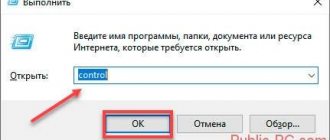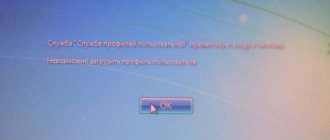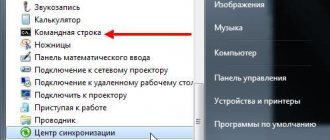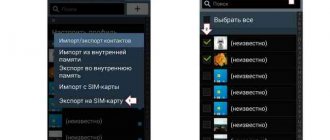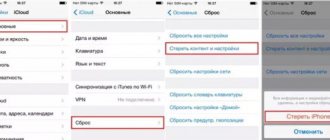Repacks from elchupacabra
F-Secure Freedom VPN (Repack)
- a powerful VPN client to ensure your complete anonymity and security on the Internet.
This application combines several modules that will allow you to: • use Internet resources without the risk of tracking your actions, • gain access to sites prohibited in your region, • connect to public Wi-Fi networks without the threat of hacker attacks, • block malicious and fraudulent websites (applications). F-Secure Freedom VPN (Repack)
is a powerful VPN client to ensure your complete anonymity and security on the Internet.
This application combines several modules that will allow you to: • use Internet resources without the risk of tracking your actions, • gain access to sites prohibited in your region, • connect to public Wi-Fi networks without the threat of hacker attacks, • block malicious and fraudulent websites (applications). To do this, the application uses several remote servers (tunnel channels) to redirect traffic from your computer. Currently available in Amsterdam, Brussels, Warsaw, Copenhagen, US East and West Coast, Hong Kong, London, Madrid, Melbourne, Milan, Paris, Singapore, Stockholm, Tokyo, Toronto and other locations. Those. the application will change your IP address to one of the listed cities, thereby hiding the real one from everyone who tries to track you. By default, the server closest to you is suggested. It is also worth noting the possibility of anonymous search, when neither keywords nor cookies are stored in search queries, thereby preventing anyone from spying on you. In addition, it uses encryption of traffic between your PC and the remote server, so it will not be possible to calculate and track the connection. It has a stylish graphic design and is very easy to set up and manage. All actions are performed literally in one or two clicks, so that your security and privacy are ensured quickly and reliably. Features of the F-Secure Freedom VPN repack:
1. Work in perpetual trial mode 2. Optional ability to pre-configure the program during installation 3. Multilingual interface (including Russian) 4. Removed the module for sending bug reports 5. Picks up the external settings file settings.reg ( if located near the installer)
ATTENTION!!! Possible FALSE detection of antiviruses
to the reset script trial.
VirusTotal checks at the time of publication.
For those who have a problem with fonts (“quack finches”)
From time to time, users (especially Windows 7) have private problems with the display of the Russian language in the program interface. This is usually caused by the fact that some system font was damaged or removed by some program when it was uninstalled. If you have not independently intervened in the registry of your system to change Latin fonts for encodings of other languages (Western European and others) to Cyrillic
, then download the archive with fonts from the link below and install them on your system, then restart your computer.
The problem should go away. The font package is taken from a clean image of Windows 10 and is suitable for any version of Windows, because... contains the most complete set of system fonts. If, when installing them, there is a message that some fonts are already in the system, then at your discretion, you can select “Skip” or overwrite all fonts - this will not make you worse. Unpack the Fonts
from this archive to any disk, go to this folder, select all the fonts, then right-click on any selected font and select “Install for all users” in the menu that appears.
After installing the fonts, be sure to restart your computer. Download from
Yandex Disk
- archive size Fonts.zip 180 MB
.
Please read the attached text file!
Helpful information:
The ABCs of Anonymity (pdf)
System requirements: Windows 7/8/8.1/10
File size: 49.9Mb
Visit: OFFICIAL SITE
Download F-Secure Freedome VPN 2.36.6554 (Repack): from Turbobit
Download F-Secure Freedome VPN 2.36.6554 (Repack): from Katfile
Download F-Secure Freedome VPN 2.36.6554 (Repack): from Up-load
Download F-Secure Freedome VPN 2.36.6554 (Repack): from Uploadrar
News edited by:
elchupacabra
- Today, 17:02
Reason for editing: Reduced FALSE antivirus detection to trial reset script
Direct download links (upload.ee / Yandex Disk) are available only for the “Patron” group (What is Premium?).
F-Secure Freedom VPN 2.32.6293 Repack download VPN client
F-Secure Freedom VPN Repack download VPN client - plays the role of an excellent VPN client, using it you will always remain anonymous while browsing the Internet. At the moment, there is no need to worry that all your actions can be tracked, you will be able to gain access to hidden sites in your favorite country, you will be able to connect to open Wi-Fi networks and not worry about hacker intrusions and malicious Internet resources and websites aimed at fraudulent behavior will be blocked.
All Internet traffic will begin to be forwarded using the so-called tunnels, you simply need to select the desired country and your personal IP will change, and you can surf the Internet harmlessly. There is a feature for anonymous search, using which almost no data is stored, cookies, chronology of search queries, keywords, etc., and there is also a system for encrypting Internet traffic, which will not make it possible to trace or calculate all your actions.
To do this, the F-Secure Freedom VPN program operates many remote server stations (tunnel channels) to forward Internet traffic from your own PC. Currently there are Amsterdam, Brussels, Warsaw, Copenhagen, East and West Coast of the USA, Hong Kong, London, Madrid, Melbourne, Milan, Paris, Singapore, Stockholm, Tokyo, Toronto and other locations.
That is, the F-Secure Freedom VPN program will replace your personal IP address with one of the above metropolises, thereby hiding your real IP from absolutely everyone who tries to track you. As a rule, the Internet server closest to you is provided by default.
Developer: F-Secure Freedom VPN License: Shareware Language: Eng+Rus OS: Windows All Size: 42.5 MB
Tags: VPN client, F-Secure Freedom VPN, F-Secure Freedom VPN client, , F-Secure Freedom VPN VPN client, , VPN client, F-Secure Freedom VPN program
To comment, register or log in!
Similar articles
Steganos Privacy Suite 20.0.10 Revision 12581 digital storage and password manager
Date: 02/05/2020
Steganos Privacy Suite digital storage and password manager - when you already use an antivirus on your personal computer and are planning to somehow additionally save your own secret information, then the provided program can easily provide you with such an opportunity.
KeyScrambler Premium 3.12.0.9 download keyboard anti-spyware
Date: 01/28/2020
KeyScrambler Premium keystroke anti-spy is a highly professional plug-in for the Internet browser, it has the ability to encrypt absolutely all your keystrokes, which can help you protect personal information from keyloggers, you can download the KeyScrambler Premium program as always at the bottom of the post.
Rohos Logon Key 4.5 USB key access protection Windows download
Date: 01/28/2020
Rohos Logon Key USB key access protection Windows is a comfortable program of the “Security” type, after installation is completed it will make it possible to protect the login to Windows OS, at the moment you need to write not an ordinary password, but use a USB key, it is formed by you personally. Of course, with all this, it is possible to leave the password, everything depends entirely on the factor to what extent you are afraid for access. The input will begin to be issued automatically, you just need to connect the required USB flash drive, each time there is no need to enter a password or remember it.
- ← AntiBrowserSpy Pro 2020 v301 disables sending personal data
- Steganos Privacy Suite 20.0.10 Revision 12581 digital storage and password manager →
Return to list
Choosing a VPN client for Android devices: TouchVPN, as well as the results of reviewing six applications
Table of contents
- Introduction
- TouchVPN
- Acquaintance
- First impression and setup
- VPN
- System Load
- conclusions
- We recommend installation
- Worth paying attention
- We pass by
Introduction
It's time to sum up, fortunately this time they will be very interesting. There are failed solutions, and ideal ones, and those that are “between heaven and earth.” That is why we have traditionally divided all VPN clients into three categories – “Recommended for installation”, “Worth paying attention” and “Pass by”. Perhaps in some cases it could have been done differently, but we tried to be objective.
As usual, here is a list of programs discussed in this series:
- Cloud VPN;
- Free VPN Proxy by Betternet;
- Hola;
- SuperVPN;
- VPN+TOR.
And for dessert, another application awaits you - TouchVPN, which not only can open all sites, but also ensures user privacy. Why this particular criterion? It’s simple, you need something to compare with the not entirely successful VPN+TOR, since there are users who want to roam around the world undetected. This bonus is dedicated to them, and we will start with it.
The test equipment used was a DEXP Ursus 8EV2 3G tablet (Android 4.4.2, MT8382 processor, 4 x Cortex-A7 1.3 GHz, Mali-400 MP2 video core, 1 GB of RAM, 4,000 mAh battery, 3G module, Wi-Fi 802.11 b/g/n) and smartphone Homtom HT3 Pro (Android 5.1 Lollipop, MT6735P processor, 4 x Cortex-A53 1.0 GHz, 64-bit, Mali-T720 video core, 2 GB RAM, 3,000 mAh battery, 4G module, Wi -Fi 802.11b/g/n).
announcements and advertising
2080 Super Gigabyte Gaming OC for 60 rubles.
Compeo.ru - the right comp store without any tricks
RTX 2060 becomes cheaper before the arrival of 3xxx
Ryzen 4000
series included in computers already in Citylink
The price of MSI RTX 2070 has collapsed after the announcement of RTX 3xxx
Core i9 10 series is half the price of the same 9 series
The price of memory has been halved in Regard - it’s more expensive everywhere
TouchVPN
Acquaintance
As always, we are promised mountains of happiness and rivers of foreign traffic, free of charge. This provides not only full access to any site, but also security and anonymity using SSL encryption, which has some truth. However, let’s not get ahead of ourselves and start studying.
| Rating on Google Play | 4.4 |
| Number of downloads on Google Play | 1 000 000-5 000 000 |
| Compatibility of the application with other versions of Android OS | 4.0.3 or later |
| Distribution size | 6.9 MB |
| Application version | 2.9.1 |
| In-app purchases | – |
Main functions:
- 100% free, no trial period offered;
- No Limits: Truly no limits. There are no session, speed or bandwidth limits;
- Easy connection with one button;
- SSL encryption, which will provide complete anonymity (confidentiality) and security.
Permissions:
Identification data:
- Search for accounts on the device.
Contacts:
- Search for accounts on the device.
Location:
- Approximate location (network based).
Telephone:
- Receiving information about the phone status.
Photos/multimedia/files:
- Changing/deleting data on a USB drive;
- View data on a USB drive.
Memory:
- Changing/deleting data on a USB drive;
- View data on a USB drive.
Wi-Fi connection information:
- View Wi-Fi connections.
Device ID and call data:
- Receiving information about the phone status.
Other:
- Unlimited Internet access;
- View network connections.
First impression and setup
At the very beginning, we are greeted with a slide show that clearly advertises the capabilities of the program and is designed to show its presentable appearance. Some users buy into this and think that they are working with a serious application.
Next, the main menu opens, where there are no advertisements, but there is a place for a banner, which literally says the following: “Advertising allows us to develop the application!”
It's funny that the developers are positioning their brainchild as pure altruism, but with an eye on mercantile impulses. In the middle there is a large “Enable” button, and on the left there is a sidebar, where the only useful things are settings.
These allow you to remind about unprotected (open) Wi-Fi networks. It is possible to disable VPN if the screen is turned off, in which case all data will be transmitted via unprotected protocols. In addition, you can use alternative protocols and “go to the dark side” - enable a dark theme. And the translator turned out to be humorous. By the way, I almost forgot, TouchVPN also exists for Chrome - in the menu the link to the plugin is in the first line.
Now let's try it in action.
VPN
To begin with, the program uses both VPN and proxies, which redirect traffic by changing the IP address. However, the proxy server is entirely browser-based.
Unlike a proxy, a VPN service encrypts all your traffic and will work with all Internet services. As a result, it provides greater freedom on the Internet, as well as security and privacy.
It should be noted that the application contains an impressive list of country servers. By default, Russia is enabled, but since we are checking Spotify and Google Store, we will try switching to them from the US.
Connecting to the server lasted a couple of seconds (here comes the advertising, sly ones!), after which the built-in speed and connection time monitor was activated on the main screen. Here you can really estimate the tunnel's capacity.
Hmm, here’s the first disconnect, and I just minimized the program to tray.
However, the above-described Internet sites opened without problems and any special delays. It remains to be seen how much it all costs.
System Load
TouchVPN consumes within normal limits - 109 MB of RAM at 0.1 percent system load. The battery sags by 11.6%, which is a bit much, but 12.8 MB of traffic has evaporated - already an acceptable figure.
conclusions
TouchVPN is an easy-to-use application that ensures the privacy and openness of the world wide web. The battery consumption is somewhat alarming, and the full-screen advertising (which shouldn’t seem to exist) is annoying, but otherwise everything works with a bang and raises no complaints.
And if it weren’t for advertising and suspicious battery consumption, this solution could be recommended for installation, but for now let’s put it in the “Worth Paying Attention” category.
Advantages:
- Secure connection;
- Fast connection to the server;
- Large selection of countries;
- Russian-language interface.
Flaws:
- Battery consumption;
- Advertising (full screen).
Rating: 4.5
on a five-point scale.
| Interface | Excellent (direct control + Russian-language interface) |
| Possibility of self-configuration | Yes (minimum required) |
| Overall efficiency | Great |
| Maximum system load (CPU/RAM) | 0.0-0.1% / 109-112 MB |
| Traffic consumption by the program itself | 12.8 MB/hour |
| Battery consumption | 11.6%/hour |
| Page loading time | 5-6 seconds |
| Resetting the connection | Yes |
| Automatic server selection | Yes |
| Working with blocked sites | Great |
Installation on Apple iOS
Install F-Secure Freedome VPN from the Apple App Store . When launched for the first time, the application will ask for permission to install the certificate. This gives him the right to change the network settings of the smartphone, which is necessary to build a VPN connection.
Don't worry about the message that the certificate is not signed. It also makes installation easier by eliminating the burden of manually selecting the encryption type and code.
To launch the VPN, open the app and click on the large white circle . iPhone will now display a " VPN " icon in the top status field. If necessary, F-Secure checks traffic and blocks tracking attempts.
This makes it difficult to create a profile of your online behavior, which companies use to tailor advertising offers.
At the same time, the VPN utility enhances protection against hacker attacks.
When the “ Browsing Protection ” function is enabled, the program checks in real time whether the addresses being called are on the blacklist of suspicious sites, and, if appropriate, blocks access to them.
Now you can select the location from which you will access the Internet. F-Secure Freedome offers 17 different options .
If anonymity is a priority, use the " Hong Kong " server. The web pages you open through a VPN will be geographically linked to the country in which the server is located, so you will have access to more services than other ordinary users.
VPNs are also so popular because they allow commercial customers to use foreign streaming services. One year of use for three devices, including mobile devices on Android and iOS, costs about 3,200 rubles .
Types of tunneling
OpenVPN offers two types of tunnels depending on your specific needs:
TUN - tunnels that are assigned on both sides IP - addresses and routing is done classic - sufficient in most cases, such as access to a corporate network or the Internet and therefore we will use in the described scenarios
tap is a layer 2 tunnel, there is no routing and you need to provide adequate support for such traffic (e.g. DHCP server, IP addresses, routing, etc.), much more options than in the case of tun, but more complex configurations of tunnels are rarely used, only for special solutions (for example, when you need protocols that require physical network consistency, such as computer discovery in a Microsoft network environment).