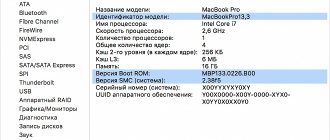People's perception of the MacBook can be divided into two halves: before 2015 and after. A wave of redesigns generated critics and fans, introducing discord into the once orderly ranks of poppy growers.
The path to correction was thorny, but in the end Apple overcame it - and came out with the strongest and most diverse line of computers in the last ten years.
The current 13-inch MacBook Pro, echoing the company, is not shy about correcting the mistakes of the recent past. And it can again be recommended as a work computer for most tasks , without adding footnotes and asterisks.
I used the laptop for almost three weeks, and during this time I managed to test everything important - from performance to battery life. Conclusions follow.
Let me note in advance that the review includes a version with 4 Thunderbolt ports and a tenth generation Core i5 processor.
There are now 2 technically different 13-inch MacBook Pros in the line: one with 8th generation processors and the old “chassis”, the second with 10th generation processors and a new layout. Let’s call this and, accordingly, mine “advanced” configuration. It was updated to the maximum in 2020.
Younger modifications, meanwhile, received only the current keyboard unit, which in itself can be considered an upgrade.
Design without differences, everything is as before
It's not easy to distinguish the MacBook Pro of the last four years: until recently, all the main changes were “under the hood”.
The thickness of the laptop is 1.56 cm and weighs 1.4 kg. Quite standard numbers, only slightly more than the 2020 MacBook Air. “Proshka” remained portable, easily carried in the hands and especially in a backpack or bag.
If it weren’t for the keyboard, which protrudes significantly more above the body, and the new Touch ID, there would be no design differences at all.
The 13-piece is already very small, there is practically nowhere to reduce it, and it is not worth it. Rather, in the next generations I would be glad to see an increase in the diagonal due to the display frames. Perhaps the era of Apple Silicon computers will bring us something similar. But in the world of Macs on Intel, waiting for a redesign, IMHO, is useless.
The lineup
In 2020, the Apple laptop lineup includes the following models:
MacBook Air
Screen diagonal 13.3 inches. Since its release in 2008, Air has long been positioned as the thinnest and lightest laptop. It has a characteristic, easily recognizable body, beveled towards the trackpad. The thickness in this place is only 0.3 mm.
Of all the MacBooks, it is the only one that does not have a Retina display with high image fidelity. The standard screen resolution is 1440x900 pixels. With a fully charged battery, it can work for 12 hours, eliminating the need for its owner to carry a power adapter.
MacBook Retina
It has a high-definition screen with a diagonal of 12 inches and a standard resolution of 2304x1440 pixels. Equipped with a single universal USB Type C port, which is used for charging and connecting peripheral devices.
The first of Apple's laptops to feature fanless passive cooling. It is inferior in size to the iPad Pro and is actually slightly smaller than a standard sheet of paper. The device weighs 920 grams, is equipped with an Intel processor and runs on a full-fledged, not mobile OS. A full battery charge lasts for 10 hours of active use.
MacBook Pro
As the name suggests, this is the most advanced, professional model. Available with 13 and 15 inch screens. In older versions, the Touch Bar is installed instead of function keys. Depending on the application you are using, it displays buttons for quick access to its functions.
The technical solution is very original and looks much better than Microsoft technology with “finger” control. Not all users like to work with a screen stained with fingerprints. The younger 13-inch model is equipped with a traditional set of physical buttons.
But the keyboard is completely different, of course
It will be difficult to say anything new after reviewing the 2020 MacBook Air. The laptops have identical keyboards, which is good.
Abandoning the infamous (but still endearing to fans, including me) butterfly mechanism, Apple returned to the time-tested scissor mechanism. The keys protrude more from the body, tactile feedback has increased, and the typing sound has also changed.
Typing text is a pleasure. The sound from the keys is very quiet, each one sits firmly in the grooves and does not “slip”. And it doesn’t press or sag on its own under relaxed fingers. The shape of the hands returned to the correct T-shape.
Owners of older MacBook Pros were basically just waiting for this. When switching from a model before the redesign (my wife still has one, she was able to compare), you don’t notice the differences for long, you get used to it quickly. So, supporters of the old versions, your requests have been heard, and nothing else should stop you from the long-awaited update.
In terms of reliability, I will say the following. I've been using this particular keyboard for several weeks. But since last year I haven’t parted with the 16-inch MacBook Pro, which has exactly the same mechanism and key layout. And everything is fine with him, although I use it every day and don’t blow away a speck of dust.
You can contrast this with my “former” MacBook Pro 2020, with a “butterfly”. During the same period (only six months!) I managed to replace the keyboard twice under warranty, and once along with the display, on the oleophobic coating of which abrasions appeared in the shape of the keys. This did not happen with new blocks and should not happen.
The Touch Bar in the MacBook Pro is everywhere, and there is no need to be afraid of it. It’s better to get used to it and understand the possibilities. Personally, I already missed it when I tested the Air 2020 - I instinctively slapped my fingers in this area to work with sound or in applications, and only then realized that there was no panel.
The physical Escape key is also back. This is probably good, but personally I got used to the touchscreen without any problems. Let me remind you that in macOS it is possible to activate an always visible row of virtual F-keys. For Touch Bar allergy sufferers, this should solve all problems, but I will continue to use the panel as intended. Because there is absolutely nothing wrong with it, and there are more conveniences than just physical buttons.
The separate Touch ID is also pleasing . It is no longer “fused” into the strip of the OLED panel; it stands separately. It has become easier to find the button blindly. The sensor itself is useful for Apple Pay, entering passwords or logging in. It also serves as the power button for the MacBook. The new surface – matte, rough – resembles that on the back panel of the iPhone 11 Pro and does not collect fingerprints.
Based on the sad experience of one friend, I advise you to love, respect and take care of Touch ID in new Apple laptops: it is tied to the T2 computer security chip, and if you damage it, you cannot fix it without completely replacing the motherboard along with the sensor. Shoo, coffee and hard objects from the table!
And so, one thing can be said about the new keyboard unit: everything is fine and finally fixed. And most importantly, it has been fixed everywhere: Apple no longer has any laptops or even accessories with a butterfly keyboard.
New or used?
Experience shows that Apple computers have a very long service life due to their good quality. Processor performance has not increased much in recent years. The main changes that are introduced in the new models mainly concern the battery life and various innovative elements such as the touchpad. Therefore, the demand for used equipment from this company does not weaken.
In general, all Apple equipment produced in recent years demonstrates equally high quality. Therefore, you can buy a used MacBook Air 2013 and get an excellent laptop for your daily needs at a significantly reduced price compared to a new model.
To avoid making a mistake when purchasing, you can follow these steps to help you choose a good, functional used MacBook.
- Check the model ID. Every Apple device has it. This way, you can find out that a used laptop is not counterfeit, and also check its characteristics with those provided by the manufacturer.
- Perform verification tests. There are special programs that perform testing of computer hardware. OS X has a built-in tester called Apple Hardware Test. A quick test can be completed in 2-3 minutes, a full test takes about 50 minutes, but of course a longer test is more reliable. You can compare the results obtained when testing a used device with the factory characteristics of the MacBook.
- Don't forget to visually check your used laptop. Pay attention to the following parameters: display (there should be no dead pixels), keyboard (the backlight should be uniform, the buttons should not stick), Wi-Fi and Bluetooth (check them by connecting the appropriate devices.
- When purchasing a used device second-hand, we recommend drawing up a simple purchase and sale agreement, which will indicate the passport details of both the seller and the buyer. Of course, not every seller of a used laptop will agree to draw up such an agreement, but if he is not afraid of such a proposal, this will give you additional confidence in your choice.
We hope that this guide will help you make the right choice and purchase a laptop, new or used, whose parameters will fully meet your needs. After all, Apple equipment can serve its owner for a really long time. Good luck!
Hardware and cooling: can it handle the load?
In short, yes. I just recently tested the 2020 MacBook Air, and two minutes in macOS was enough for me to subconsciously pick up minor, but already noticeable advantages.
My configuration with a 2 GHz Intel Core i5 processor and 16 GB took care of all work and media tasks without question or thought. Multi-layered photo editing in Photoshop is not a problem. On-line conversion of media files or RAW photos does not stop work: I can watch a movie or YouTube in 4K without lags or slowdowns, or work in other programs.
SSD speed test with the free BlackMagic Speed Test app
The SSD in the 512 GB model exceeds any typical needs of a laptop owner. Remember that these data will vary depending on the storage capacity: the 1 TB version will be even faster, and the 256 GB version will be a little slower (1800 MB/sec read and 1300 MB/sec write).
The only weak point of the 13-inch MacBook Pro is quite expected: gaming. You can play something completely basic, like Civilization 6 on minimum settings or Sims 4 in “laptop mode,” but modern titles with advanced 3D graphics on a laptop will run with very weak FPS. Not surprising, all questions are directed to Intel and the capabilities of their built-in video chips.
On the other hand, these same processors and video chips do not strain at all in tasks related to decoding ultra-high resolution video. And you can work in, say, FCPX without any stress.
It's time to talk about cooling .
Recently, the topic has become mainstream in discussions of new Apple computers. And the reason is simple: in a year and a half, Macs have increased significantly in power and now (except for the magical Mac Pro and iMac Pro to a lesser extent) their performance is limited by new limits - heat dissipation and power consumption.
It is not enough to install the top-end Intel Core i5 or i7 into your MacBook. You need to give it a lot of cold air and dissipate as much heat as possible to ensure not only full performance during peak loads, but also during long “marathons” of heavy processes. Otherwise there will be neither one nor the other.
Normal loads, at home, messenger browsers, everything: 0 revolutions always.
And after the MacBook Air 2020, where this issue turned out to be the only weak point of the laptop, I am happy to confirm: the new 13-inch MacBook Pro copes with loads perfectly.
The first week I used the latest firmware at home, I heard its fans only once – in the third minute of rendering one incredibly heavy GIF. The rest of the time the laptop was absolutely silent, even when I opened power-hungry Chrome with 4 tabs of 60-frame 4K video for 10 minutes.
In the second week, I took the risk (it was literally after self-isolation was lifted) to move into the city and work in the fresh air. I sat down right under the sun, opened Photoshop and off I go, batch and manual RAW processing, browsers, instant messengers, etc.
Outdoors, under the sun. The forecast shows plus 21 degrees, but in fact it is warmer.
Many applications are open, such as the heavy Luminar 4, Photoshop and, of course, Chrome - but everything is fast!
Outside in the sun, quietly working in Photoshop: almost silent speed, 0 lags.
The photos and screenshots above should speak for themselves. The laptop is outside, under the sun, the brightness is at maximum, a whole cloud of applications is open - and nothing.
Up to 2000 rpm, the cooler is inaudible in any environment other than complete silence. After this, revs up to 4000 are similar to the slight rustling of leaves outside the window. But between 4000 and 6500 rpm the coolers are already noticeably “working”.
In more than two weeks of testing, I was unable to raise the cooler speed above 3-4 thousand revolutions in any everyday tasks. Converting or processing 4K video for ten minutes gave 4500 rpm, which is also audible - but not as much as, say, the powerful roar of a 16-inch MacBook Pro under load. Well, who can make some noise if they want!
At the same time, the processor frequency never dropped below the nominal and was kept within the limits of the Turbo Boost capabilities of the Intel chip.
The cooling system perfectly balances between chip heating and cooler activity, preferring to show character only when it really matters. Without prolonged high loads, the laptop remains “silent”, and this is great.
The observations apply specifically to the “advanced” 2020 MacBook Pro model. The basic one has an old design of the cooling system, and will cope with heating worse.
MacBook Air (Early 2020) review: Apple's updated ultraportable laptop
This spring, Apple introduced updates to the iPad Pro and MacBook Air, and now, despite the general quarantine, the devices have already gone on sale - well, they have reached our editorial office. In this article we will tell you in detail about the new MacBook Air, with a quad-core processor in the maximum configuration - for the first time in the history of this line.
Let us remind you that this is the first update in the MacBook Air line after its revival in 2020. And the main features of the MacBook Air 2020 are increased performance, as well as a new type of keyboard, similar to that used in the MacBook Pro 16″.
Characteristics
Let's start with a detailed list of technical specifications of all possible configurations of the 2020 MacBook Air. Differences in the test model are indicated in bold.
| Apple MacBook Air (Early 2020) | ||
| CPU | Intel Core i3-1000G4 (2 cores, 4 threads, 1.1 GHz, Turbo Boost up to 3.2 GHz) Intel Core i5-1030NG7 (4 cores, 8 threads, 1.1 GHz, Turbo Boost up to 3.5 GHz) Intel Core i7-1060G7 (4 cores, 8 threads, 1.2 GHz, Turbo Boost up to 3.8 GHz) | |
| RAM | 8 GB LPDDR4X 3733 MHz 16 GB LPDDR4X 3733 MHz | |
| Integrated Graphics | Intel Iris Plus Graphics | |
| Discrete graphics | No | |
| Screen | 13.3 inches, IPS, 2560×1600, 227 ppi | |
| SSD storage | 512 GB 1 TB 2 TB | |
| Card reader/optical drive | No | |
| Network interfaces | Wired network | Support via 3rd party USB-C adapter |
| Wireless network | Wi-Fi 802.11a/g/n/ac (2.4/5 GHz) | |
| Bluetooth | Bluetooth 5.0 | |
| Interfaces and ports | USB | 2 USB-C |
| Thunderbolt | Thunderbolt 3 over USB-C connectors | |
| Microphone input | yes (combined) | |
| Headphone output | yes (combined) | |
| Input Devices | Keyboard | Magic Keyboard, island style, backlit, with improved scissor mechanism |
| Touchpad | with Force Touch support | |
| Additional input devices | Touch Bar | No |
| Touch ID | There is | |
| IP telephony | Webcam | 720r |
| Microphone | There is | |
| Battery | non-removable, 49.9 Wh | |
| Dimensions | 304×212×16 mm | |
| Weight without power supply | 1.28 kg | |
| Power adapter | 30 W, 118 g, with 2 m cable | |
| Retail offers | find out the price | |
Here is information about this model in the macOS operating system:
So, the basis of the laptop we tested is a quad-core Intel Core i5-1030NG7 (Ice Lake) processor, made using a 10 nm process technology. A caveat must be made here: Geekbench 5 defines it as “1030NG7”, but there is no such model in the ark.intel.com database. There is a Core i5-1030G7 model, and its difference is that its base frequency is 800 MHz. But the adjustable base frequency is exactly 1.1 GHz, like ours. Apparently, version 1030NG7 was made by Intel specifically for Apple and assumes using the maximum possible 1.1 GHz as the base frequency.
At the same time, in Turbo Boost mode the frequency can increase to 3.5 GHz; there are no differences from the standard version. The L3 cache size of this processor is 6 MB and the rated maximum power is 12 W (at 1.1 GHz). The processor has an integrated Intel Iris Plus Graphics graphics core; there is no discrete graphics in the MacBook Air.
The amount of RAM is 8 GB. Please note that this LPDDR4X memory operates at a higher frequency than usual: 3733 MHz. SSD capacity - 512 GB.
The new product is sold in two basic configurations. The eldest of them came to us (and is described in detail above), its cost at the time of writing was 119,990 rubles on the Apple website. The youngest uses a dual-core Intel Core i3-1000G4 processor and an SSD capacity of 256 GB. Well, the price, accordingly, is lower - by as much as 30 thousand.
However, when ordering on the Apple website, you can configure the model to suit your needs. In particular, you can order an even more powerful processor - a quad-core Intel Core i7-1060G7, and also take 16 GB of RAM instead of 8. All this will increase the price by 35 thousand compared to the older basic version. You can also take a drive not of 512 GB, but of 1 TB (plus 20 thousand) or 2 TB (plus 60 thousand).
Packaging and equipment
The laptop comes in a traditional Apple white box with a minimalist profile image of the device itself on the front surface.
There are no surprises inside either. A cable with USB-C connectors on both ends, a relatively low-power 30W charger with a USB-C connector, leaflets and bullseye stickers.
Design
Externally, the MacBook Air is almost indistinguishable from its 2020 predecessor. Like all Apple ultraportables, there's an all-metal design that tapers toward the front edge, a fairly narrow bezel around the screen, and a large touchpad.
There was still no Touch Bar. However, a fingerprint scanner is present.
A significant difference between the new product and the previous generation MacBook Air is the Magic Keyboard. It has a noticeably higher (and at the same time elastic) key travel and the classic arrangement of the arrows “forward / backward / left / right” - in the form of an inverted T.
Please note that the keyboard also has a backlight. In general, everything is the same as that of our older friend, the MacBook Pro 16″.
It is worth praising Apple for its decision to equip not only the most expensive, but also one of the most affordable models in its laptop line with a new keyboard. Because Magic Keyboard is really a very convenient and pleasant thing.
The location and set of connectors on the sides of the device remain the same: two USB/Thunderbolt 3 ports with a USB-C connector on the left side, as well as a 3.5 mm minijack on the right.
In general, we can say that there have been no radical changes in the design, but the updated keyboard is a significant plus.
Screen
The front surface of the screen is apparently made of a glass plate - at least it is rigid and scratch-resistant. The outside of the screen is mirror-smooth and has pronounced oleophobic (grease-repellent) properties. The finger glides over the surface of the screen with less resistance; fingerprints do not appear as quickly and are removed more easily than with regular glass. Judging by the brightness of reflected objects, the anti-glare properties of the screen are noticeably better than those of the Google Nexus 7 (2013) (hereinafter simply Nexus 7). For clarity, here is a photograph in which a white surface is reflected in the screens of both devices (it’s not difficult to figure out which is which):
Due to the difference in color tone and frame color, it is difficult to visually judge which screen is darker. Let's make the task easier: convert the photo to grayscale and place the image of the central part of the Nexus 7 screen on a fragment of the laptop screen image. Here's what happened:
Now you can clearly see how dark the laptop screen is. From a practical point of view, the anti-glare properties of the screen are so good that even direct reflection of bright light sources does not interfere much with the work. We did not find any significant doubling of objects reflected on the screen, that is, there is no air gap in the layers of the screen, which, however, is expected for a modern LCD screen without a touch layer.
When manually controlling the brightness, its maximum value was 400 cd/m²; with the minimum brightness adjustment value, the backlight turns off completely, and in the first adjustment step (using buttons) from the minimum position, the brightness is 5 cd/m². As a result, at maximum brightness in bright daylight and even in direct sunlight (taking into account what was said above about anti-glare properties), the screen remains readable, and in complete darkness the screen brightness can be reduced to a comfortable level. There is automatic brightness adjustment based on the light sensor (it is located to the right of the front camera eye). In automatic mode, as external lighting conditions change, the screen brightness both increases and decreases. The operation of this function depends on the position of the brightness adjustment slider - the user uses it to set the desired brightness level in the current conditions. If you don’t change anything, then in complete darkness the brightness drops to 5 cd/m² (very dark), in an artificially lit office (about 550 lux) the screen brightness is set to 210 cd/m² (normal), in a very bright environment (corresponding to lighting on a clear day outdoors, but without direct sunlight - 20,000 lux or a little more) rises to 340 cd/m² (below the maximum, which is strange). We were not entirely satisfied with the result, so in the dark we moved the brightness slider to the right and for the three conditions indicated above we got 10, 220 and 340 cd/m² (normal). It turns out that the auto-brightness function works more or less adequately and it is possible to adjust the nature of the brightness change to suit the user’s requirements. However, it is strange that the brightness is always below the maximum - apparently, when using the laptop on a sunny day outside, the user will have to set the brightness to maximum manually. Or rather, you can automatically teach the laptop to raise the brightness to maximum in a very bright environment, but then in an office environment the brightness will automatically decrease to 5 cd/m², which is unacceptable. At any brightness level, there is no significant backlight modulation, so there is no screen flicker.
This laptop uses an IPS matrix. The microphotographs show a typical IPS subpixel structure:
For comparison, you can see the gallery of microphotographs of screens used in mobile technology.
The screen has good viewing angles without significant color shift even with large viewing deviations from perpendicular to the screen and without inverting shades. For comparison, here are photographs in which identical images are displayed on the laptop and Nexus 7 screens, while the screen brightness is initially set to approximately 200 cd/m² (across the white field in full screen), and the color balance on the camera is forced to switch to 6500 K. Perpendicular white field to the screens:
We note good uniformity of brightness and color tone of the white field (the unevenness is clearly greater depending on the lens used). And a test picture:
Color rendition is good and the colors are moderately saturated on both screens, the color balance is slightly different. Now at an angle of approximately 45 degrees to the plane and to the side of the screen:
It can be seen that the colors did not change much on both screens, and the contrast remained at a high level. And a white field:
The brightness at this angle for both screens has noticeably decreased (the shutter speed is increased by 5 times), but the laptop screen is still slightly darker. When deviated diagonally, the black field is lightened slightly and acquires a slight purple tint. The photo below demonstrates this (the brightness of the white areas in the direction perpendicular to the plane of the screens is approximately the same!):
When viewed perpendicularly, the uniformity of the black field is excellent:
The contrast (approximately in the center of the screen) is high - 1100:1. The response time for the black-white-black transition is 27 ms (16 ms on + 11 ms off), the transition between halftones of gray 25% and 75% (based on the numerical value of the color) and back takes a total of 39 ms. Matrix is slow. The gamma curve, constructed using 32 points with equal intervals based on the numerical value of the shade of gray, did not reveal any blockage in either the highlights or the shadows. The exponent of the approximating power function is 2.21, which is very close to the standard value of 2.2. In this case, the real gamma curve deviates very little from the power-law dependence:
These and other results were obtained, unless otherwise noted, under the device's native operating system without changing the original screen settings and for test images without a profile or with an sRGB profile. Let us recall that in this case the initial properties of the matrix are precisely corrected programmatically. When working under Windows, it is apparently possible to characterize the quality of the screen without any intervention.
Color gamut is almost equal to sRGB:
The spectra show that software correction mixes the primary colors with each other to the desired extent:
As a result, visually the colors have a natural saturation. Note that such spectra with a relatively narrow blue peak and wide humps of green and red colors are typical for screens that use LED backlighting with a blue emitter and a yellow phosphor. The color gamut in the case of test images with the Display P3 profile is only slightly larger than sRGB:
The spectra show that the software correction in this case mixes the components with each other to a lesser extent (see the blue peak):
The balance of shades on the gray scale is good, since the color temperature is close to the standard 6500 K, and the deviation from the blackbody spectrum (ΔE) is less than 10, which is considered an acceptable indicator for a consumer device. At the same time, color temperature and ΔE change little from hue to hue - this has a positive effect on the visual assessment of color balance. (The darkest areas of the gray scale can be ignored, since color balance there is not very important, and the error in measuring color characteristics at low brightness is large.)
This Apple device has the already familiar Night Shift , which makes the picture warmer at night (how much warmer is indicated by the user, in fact from 6080 K to 2780 K). For a description of why such a correction can be useful, see the article about the iPad Pro 9.7″. In any case, when entertaining with a laptop at night, it is better to reduce the screen brightness to a low, but still comfortable level, rather than distort the colors.
Let's summarize. The laptop screen has a high maximum brightness (up to 400 cd/m²) and has excellent anti-glare properties, so the device can be used outdoors without any problems, even on a sunny summer day. In complete darkness, the brightness can be reduced to a comfortable level. It is also possible to use a mode with automatic brightness adjustment, which works more or less adequately. The advantages of the screen include the absence of flickering of the backlight, excellent uniformity of the black field, good stability of black to the deviation of the gaze from perpendicular to the screen plane and high contrast. In combination with support from the OS, by default, the screen of this laptop correctly displays pictures with or without a registered sRGB profile (they are also considered to be sRGB), and displaying images with a different coverage is possible within a border slightly larger than sRGB. The screen has no flaws.
Performance testing
Now let's move on to the fun part and see what happened with performance. We will test the MacBook Air using a new version of our methodology, and for comparison we will present the results of the MacBook Pro 16″ as the top model (in the maximum configuration), the previous generation MacBook Air and the MacBook Pro 13″. The latter is perhaps the most interesting in practical terms. Let’s make a reservation that we tested the MacBook Pro 13″ and MacBook Air 2018 using the previous version of the method, but a number of tests here are common, so it will be possible to draw some conclusions.
Final Cut Pro X and Compressor
At the time of testing, the current versions of these programs were 10.4 and 4.4, respectively. All new devices used macOS Catalina as the operating system; older ones used the OS that was current at the time of testing. And this is what happened.
| MacBook Air (Early 2020), Intel Core i5-1030NG7 | MacBook Air (Late 2018), Intel Core i5-8210Y | MacBook Pro 13″ (Mid 2019), Intel Core i5-8210Y | MacBook Pro 16″ (Late 2019), Intel Core i9-9980HK | |
| Test 1: 4K stabilization (min:sec) | 48:25 | more than an hour | 22:29 | 10:31 |
| Test 2: 4K rendering via Compressor (min:sec) | 14:42 | 22:46 | 8:37 | 5:11 |
| Test 3: Full HD stabilization (min:sec) | 29:19 | more than an hour | 22:03 | 10:18 |
| Test 4: creating a proxy file from 8K video (min:sec) | 4:02 | 1:36 | ||
| Test 5: Export 8K to four Apple ProRes formats via Compressor (min:sec) | 9:52 |
First of all, it is worth recalling that the MacBook Air is not positioned as a computer for serious workloads. Therefore, it would be strange to use it as the main device for editing. But now we are interested in how much he can, in principle, cope with this task. When we tested the 2018 MacBook Air, we noted that it was hardly worth using for editing: video stabilization operations alone took more than an hour. As you can see, the new product has a much better situation, although the process still takes too long. Just compare it with the 13-inch MacBook Pro, although it also does not have discrete graphics. But the main thing we noticed: for some unknown reason, performance does not decrease when the processor heats up to 100 degrees when the graphics core is activated.
We observed the same picture as in the screenshot above while performing both video stabilization tasks. Needless to say, this is quite dangerous. But during the final rendering through Compressor, where the GPU is practically not used, the frequencies are reset shortly after reaching 100 degrees. True, on the way to this moment the fan is working at full capacity.
So, to summarize, we can say that theoretically some minimal video editing tasks can be performed on a MacBook Air, but unless absolutely necessary, it is better not to do this, because such loads on the graphics core are fraught with overheating.
3D modeling
The next block of tests is the operation of rendering 3D models using the Maxon 4D Cinema R21 program and the benchmarks of the same company Cinebench R20 and R15.
| MacBook Air (Early 2020), Intel Core i5-1030NG7 | MacBook Air (Late 2018), Intel Core i5-8210Y | MacBook Pro 13″ (Mid 2019), Intel Core i5-8210Y | MacBook Pro 16″ (Late 2019), Intel Core i9-9980HK | |
| Maxon Cinema 4D Studio R21, render time, min:sec | 8:30 | 36:59 | 8:54 | 2:35 |
| Cinebench R15, OpenGL, fps (more is better) | 42,71 | 34,35 | 142,68 | |
| Cinebench R20, pts (more is better) | 998 | 3354 |
And here we were in for a surprise: in the main (practical) test, the new product showed almost the same result as the MacBook Pro 13″ and outperformed the previous MacBook Air many times over. Obviously, the increase in the number of CPU cores and newer architecture has an effect. In the GPU test, the difference is not so great - about one and a half times.
Overheating, however, was also observed during 3D rendering.
Moreover, towards the end of the process, the fan was already operating at almost full power.
Apple Pro Logic X
Our new test is Apple Pro Logic X. Let us remind you that we open a test project, select Bounce project or section in the Files menu and in the window that opens, check the top three formats: PCM, MP3, M4A: Apple Lossless. Disable normalization (Off). Then we start the process, turning on the stopwatch.
| MacBook Air (Early 2020), Intel Core i5-1030NG7 | MacBook Pro 16″ (Late 2019), Intel Core i9-9980HK | |
| Apple Pro Logic X bounce (min:sec) | 1:33 | 0:44 |
Here, alas, we can only compare the new product with the MacBook Pro 16″, but here’s what’s interesting: although the difference is undeniable, it is not multiple, as one might expect, but only twofold. In general, the new MacBook Air will handle Logic quite well, albeit with reservations.
JetStream
Now let's see how things are going with the browser-based JavaScript benchmarks JetStream 1.1 and JetStream 2. Safari was used as the browser. Unfortunately, we didn’t test the MacBook Pro 13″ in this way.
| MacBook Air (Early 2020), Intel Core i5-1030NG7 | MacBook Air (Late 2018), Intel Core i5-8210Y | MacBook Pro 16″ (Late 2019), Intel Core i9-9980HK |
| JetStream 2, points (more is better) | 117 | 152 |
| JetStream 1.1, points (more is better) | 246 | 213 |
And again we see that the new product is certainly faster than its predecessor, but the lag behind the fastest Apple laptop is not that big.
Geekbench 5
In Geekbench 5, unfortunately, we cannot compare the results with last year’s models, since we tested them in Geekbench 4. So we have to limit ourselves to comparison with the MacBook Pro 16″. This comparison, although divorced from life, is not without interest.
| MacBook Air (Early 2020), Intel Core i5-1030NG7 | MacBook Pro 16″ (Late 2019), Intel Core i9-9980HK | |
| Single-core 64-bit mode (bigger is better) | 1152 | 1150 |
| Multi-core 64-bit mode (bigger is better) | 2945 | 7209 |
| Compute OpenCL (bigger is better) | 7751 | 27044 |
| Compute Metal (bigger is better) | 9181 | 28677 |
Let's pay attention to the almost identical result in single-core mode. At the same time, in all other modes the gap is, of course, huge.
Geeks 3D GPU Test
As a GPU test, we now use the free, multi-platform, compact and not connected to the Internet Geeks 3D GPU Test. We launch FurMark and TessMark in it (the latter in the x64 version) by clicking on the Run benchmark button. But first, let's set the resolution to 1980x1080, and set the anti-aliasing to 8x MSAA.
Test results for the new MacBook Air and MacBook Pro 16″ are as follows:
| MacBook Air (Early 2020), Intel Core i5-1030NG7K | MacBook Pro 16″ (Late 2019), Intel Core i9-9980HK | |
| FurMark, points / fps | 209 / 3 | 1088 / 18 |
| TessMark, points / fps | 1327 / 22 | 5439 / 90 |
Since the previous version of this test did not have a methodology, we do not have the results of the old 13-inch models. Well, the MacBook Pro 16″ naturally wins, surpassing the new product several times.
BlackMagic Disk Speed
If the benchmarks listed above help us evaluate the performance of the CPU and GPU, then BlackMagic Disk Speed is focused on testing the drive: it measures the speed of reading and writing files.
The table shows the results for all four devices.
| MacBook Air (Early 2020), Intel Core i5-1030NG7 | MacBook Air (Late 2018), Intel Core i5-8210Y | MacBook Pro 13″ (Mid 2019), Intel Core i5-8210Y | MacBook Pro 16″ (Late 2019), Intel Core i9-9980HK | |
| Write/read speed, MB/s (more is better) | 1329 / 1256 | 941 / 2041 | 2690 / 2367 | 2846 / 2491 |
So, we see that the read speed of the new product is higher than that of its predecessor, but the write speed, on the contrary, is lower. And both SSDs are noticeably inferior to those used in laptops with the word Pro in the name.
Games
To test gaming performance, we continue to use the built-in Civilization VI benchmark. It displays two metrics: Average Frame Time and 99th Percentile.
For clarity, we convert the result in milliseconds to fps (this is done by dividing 1000 by the resulting value). Default settings.
| MacBook Air (Early 2020), Intel Core i5-1030NG7 | MacBook Air (Late 2018), Intel Core i5-8210Y | MacBook Pro 13″ (Mid 2019), Intel Core i5-8210Y | MacBook Pro 16″ (Late 2019), Intel Core i9-9980HK | |
| Civilization VI, Average Frame Time, fps | 13,7 | 12,1 | 22,6 | 41,3 |
| Civilization VI, 99th Percentile, fps | 7,0 | 7,4 | 11,6 | 17,3 |
Well, here both MacBook Airs performed at approximately the same level, and both Airs are far from the Pro models.
Heat and noise level
Below are thermal images obtained after 30 minutes of running the Yes program, launched in a number of copies equal to the number of CPU cores. The FurMark 3D test also worked simultaneously with it. The room temperature was maintained at approximately 24 degrees, but the laptop was not specifically ventilated, so the air temperature in the immediate vicinity could be higher.
Above:
Maximum heating is conditionally in the center of the keyboard. Where the user's wrists are usually located, the heating is insignificant (but it is felt), which increases the comfort of working with a laptop.
And below:
The heating from below is not very high, the central part at the back wall is heated the most. But if you hold the laptop on your lap, you will feel warm; in the heat it will be uncomfortable to work like that. The laptop's network consumption was approximately 22 W. The power supply heats up slightly:
We measure the noise level in a special soundproof and semi-muffled chamber. In this case, the microphone of the sound level meter is positioned relative to the laptop so as to simulate the typical position of the user’s head: the screen is tilted back 45 degrees, the axis of the microphone coincides with the normal emanating from the center of the screen, the front end of the microphone is at a distance of 50 cm from the plane of the screen, the microphone is directed at the screen . To simulate the load, the combination of programs described above was used. According to our measurements, the noise level emitted by the laptop under load is 37.6 dBA. The nature of the noise is smooth, non-irritating.
To subjectively assess the noise level, we use the following scale:
| Noise level, dBA | Subjective assessment |
| Less than 20 | conditionally silent |
| 20—25 | very quiet |
| 25—30 | quiet |
| 30—35 | clearly audible |
| 35—40 | loud but tolerable |
| Above 40 | very loud |
From 40 dBA and above the noise, from our point of view, is very high, long-term work on a laptop is difficult, from 35 to 40 dBA the noise level is high, but tolerable, from 30 to 35 dBA the noise is clearly audible, from 25 to 30 dBA the noise from the system cooling will not stand out much against the background of the typical sounds surrounding the user in an office with several employees and working computers; somewhere from 20 to 25 dBA the laptop can be called very quiet, below 20 dBA it is conditionally silent. The scale, of course, is very arbitrary and does not take into account the individual characteristics of the user and the nature of the sound.
In idle mode (screen brightness set to maximum, battery charged to 100%), consumption was approximately 7 W, and the laptop operated in passive mode, that is, silently.
Speakers
The maximum volume of the built-in speakers was measured while playing an audio file with pink noise. The maximum volume was 76.8 dBA.
| Model | Volume, dBA |
| MSI P65 Creator 9SF (MS-16Q4) | 83 |
| Apple MacBook Pro 16″ | 79.1 |
| Asus TUF Gaming FX505DU | 77.1 |
| Asus ROG Zephyrus S GX502GV-ES047T | 77 |
| Apple MacBook Air (2020) | 76.8 |
| HP Envy x360 Convertible (13-ar0002ur) | 76 |
| Asus ZenBook Duo UX481F | 75.2 |
| MSI GE65 Raider 9SF | 74.6 |
| Honor MagicBook 14 | 74.4 |
| MSI Prestige 14 A10SC | 74.3 |
| Honor MagicBook Pro | 72.9 |
| Asus S433F | 72.7 |
| Huawei MateBook D14 | 72.3 |
| Asus G731GV-EV106T | 71.6 |
| Asus ZenBook 14 (UX434F) | 71.5 |
| Asus VivoBook S15 (S532F) | 70.7 |
| Asus ZenBook Pro Duo UX581 | 70.6 |
| Asus GL531GT-AL239 | 70.2 |
| Asus G731G | 70.2 |
| Omen by HP Laptop 17-cb0006ur | 68.4 |
| Lenovo IdeaPad L340-15IWL | 68.4 |
| Lenovo IdeaPad 530S-15IKB | 66.4 |
Thus, despite its size, the laptop is quite loud.
Autonomous operation
In the autonomy tests, we replaced GFXBenchmark, which has recently been problematic to install, with 3D GPU Test (Tessmark x64 scene at 1920x1080 resolution). But we don’t yet have anything to compare the results of this test with. But in online video playback mode, the new product shows average results.
| MacBook Air (Early 2020), Intel Core i5-1030NG7 | MacBook Air (Late 2018), Intel Core i5-8210Y | MacBook Pro 13″ (Mid 2019), Intel Core i5-8210Y | MacBook Pro 16″ (Late 2019), Intel Core i9-9980HK | |
| 3D gaming mode (Geeks 3D GPU Test Tessmark x64) | 2 hours 42 minutes | |||
| Full HD video viewing mode from YouTube (screen brightness - 100 cd/m²) | about 9 o'clock | 9 hours 30 minutes | 11 hours 35 minutes | 8 hours 40 minutes |
| Reading mode (screen brightness - 100 cd/m²) | around 18 o'clock | 16 hours 35 minutes | 31 hours 15 minutes | 30 hours |
In general, you can expect that the MacBook Air will provide the user with the usual level of autonomy - no better and no worse than its predecessors. However, there is no need to expect miracles: the same MacBook Pro 13″ demonstrates better results - simply due to a more capacious battery.
conclusions
Well, it's time to sum up. The new MacBook Air has become really faster, which is especially evident in those tasks that fully utilize all processor cores. But there is one caveat: the CPU/GPU temperature control system does not yet work very correctly. As a result, the processor constantly heats up to 100 degrees under high loads. And if in those operations where the CPU takes over all the work, its frequency is reset after a certain time, then in GPU modes no one reduces anything, and the MacBook Air still operates at 100 degrees, which is potentially unsafe. We hope this will be fixed in a future update. Of course, this will automatically lead to a decrease in performance in applications that create a high load, but there is no time for speed.
In general, you need to understand one thing: the MacBook Air, despite all the improvements, is still not about speed, but about something else - convenience, compactness, style. If among your regular tasks there are those that really load the computer (be it video editing, working with sound, 3D modeling, programming, games, etc.), then without any doubt you should take a MacBook Pro. The cheapest 13-inch MacBook Pro model will cost you 10 thousand less than the MacBook Air we tested, but will provide much higher performance.
But if you're willing to sacrifice performance for beauty and convenience, then the MacBook Air is the perfect solution that just got a little better. Based on the results of our personal acquaintance, we will highlight not so much the increased productivity as the new keyboard. This is a truly tangible step forward for users!
The speakers are again the best in this diagonal and almost all neighboring ones
I can say that they have become louder compared to the previous generation. And the sound itself became a little deeper, more varied. This applies specifically to the “advanced” model; there were no changes in this regard in the basic one.
They don’t reach the 16-inch MacBook Pro, which is absolutely logical. The main thing is that among the 13 and 14-inch models, the firmware had no competitors before, and they never appeared in 2020. If you put the new “three-piece” next to even a top-end laptop of at least 17 inches from other manufacturers, there is a 99.9% chance that the MacBook will sound better .
A portable speaker will play more richly, but for TV series, music for company and just work, the new speakers are more than enough. And I’m not at all ashamed of them.
The quality of voice recording has noticeably improved, but the FaceTime camera has been asking for an update for a long time.
The microphone system has also been noticeably improved, adding more bass and midrange frequencies to voice recordings. The only Achilles' heel left is the FaceTime camera, which is only capable of 720p stream of average quality.
Significant progress in this regard, recently achieved in the new 27-inch iMac, gives hope for camera improvements in the next generation of MacBook Pro - if there is such a thing in the plans for the development of the line on Intel processors. Well, we'll wait and see.
Battery life and power supply of the latest MacBooks
Here the results are approximately the same. The new Air is capable of battery life for 12 hours. Despite the relatively high performance of the hardware platform. This is thanks to the updated battery and the updated version of Mac OS.
The 2020 MacBook Air has a battery that allows the device to last a maximum of 13 hours. According to the manufacturer. The actual operating time is no different from the stated one. And this is a definite plus.
But the MacBook Pro can last 10 hours on a single charge. This is due to the fact that its hardware platform is much more powerful. Therefore, autonomy suffered. But the battery is quite decent here too.
The display has not changed, Retina pleases
After using a Mac for many years in a row, you begin to forget that its displays, even in 2020, are practically an exception to the rule, and not a given. Spoiled by the gorgeous Retina screens of the MacBook, you approach the stand of “competitors” of a similar price and see panels of the 2010 level: terrible viewing angles, grainy pictures, incorrect color and white balance calibration... no thanks.
The 13-inch MacBook Pro 2020 has no changes to the Retina display at all. This is still an IPS panel with a resolution of 2560 by 1600 pixels at a density of 227 pixels/inch. Viewing angles are incredible, colors are not distorted. True Tone is in place.
The brightness reserve is up to 500 nits, which allows you to work well even under bright sunlight. A special coating combats glare, which you can notice by the characteristic purple sheen in some of the review photos.
The strength of MacBook Pro displays of any version is support for the extended P3 color profile, which is found in all top iPhones and iPads, including photos from their cameras. If you work with photographs or video color correction, without P3 it will be a little more difficult to correctly build shades, and footage from Apple gadgets will be displayed with a reduced palette of the brightest and most saturated shades.
This is partly why I see the MacBook Pro as a much better tool for, say, photo editing than the Air.
Second generation MacBook Pro (Unibody)
Release date: 2008 Main characteristics:
- Intel Core 2 Duo processor 2.26 GHz to 2.53 GHz
- Hard drive from 160 to 320 GB
- LCD display from 15” (1440 x 900) to 17” (1920 x 1200) with LED backlight
- Video card NVIDIA GeForce 9400M and NVIDIA GeForce 9600M GT
- RAM 2 GB, expandable up to 4 GB
On October 14, 2008, during a press conference held at Apple's head office, a new MacBook Pro model was presented, the key difference from previous versions being the use of new Unibody cases.
The essence of this technology comes down to the gradual “turning” of the laptop body from a single piece of aluminum, and not to the connection of pre-created parts. This allowed the new laptops to be made smaller and more durable.
In addition to the new body, the MacBook Pro has also changed in its technical equipment:
- The new line received a choice of two video cards: Nvidia GeForce 9600M GT with 256 or 512 MB of dedicated memory and GeForce 9400M with 256 MB of shared system memory.
- The FSB bus bandwidth has increased from 800 MHz to 1066 MHz.
- Increased hard drive capacity with solid-state drive option.
- The optical drive is no longer placed in front, but on the side of the case.
- The keyboard has completely changed, which is now black with bright backlighting.
- The trackpad has become larger, providing additional space for scrolling and using multi-touch gestures.
- Magnetic gaskets have appeared on the lid instead of mechanical latches, so that when closing there is a small gap that allows you to conveniently open the laptop.
- This is not to say that performance has increased slightly, be it the performance of the processor or video card.
- The battery became removable, and access to the hard drive also appeared.
The 17-inch Unibody version of the MacBook Pro was introduced in January 2009 at the MacWorld conference by Phil Schiller. This model differed from its 15-inch brother in a matte display version and a non-removable lithium-polymer battery.
In June 2009, it was announced that all models will be equipped with a non-removable lithium polymer battery that allows up to seven hours of battery life.
In April 2010, when the line received another update, the models received Intel Core i5 and Core i7 processors, a GeForce GT 330M video card with 256 or 512 MB of memory, and the amount of RAM increased to 8 GB. Inertial scrolling has also been added, making scrolling evocative of the iPhone and iPad user interface.
In February 2011, a new model range was released, featuring Intel Core i5 and i7 Sandy Bridge processors, the latest Intel Thunderbolt technology and a high-resolution FaceTime camera. Also in the new models it was possible to use discrete video cards from AMD: Radeon HD 6490M and Radeon HD 6750M.
Related articles:
- What the MacBook survived
Autonomous operation from 6 to 8 real hours, with a reservation
Having watched the evolution of the Mac, I understand Apple's desire to break free from the shackles of x86-64 processors and unlink its own progress from the (sadly slowing) advances of Intel.
With each new generation, Apple is forced to juggle all the laptop components and even macOS features in order to achieve performance and battery life targets from other people's chips. In my memory, unquestionably perfect balance was achieved only once - in the 2013 MacBook Air.
Well, let's get back to the new “program”. If you intensively render videos, put hundreds of RAW photos into batch processing, compile applications in Xcode, or keep dozens of programs open at the same time, then the laptop will last about 3-5 hours without recharging.
And vice versa: if you shrink down, lower the brightness to 35%, remove the terrible Google Chrome in favor of Safari or at least Edge, don’t let Telegram eat up resources and work exclusively in the browser or with text in popular editors, you will get almost the same ten out of Pro hours of work.
On average, without going to extremes, the 2020 13-inch MacBook Pro will give you 6 to 8 hours of battery life on a single charge.
And, I want to note, it does this much more predictably than the 16-inch MacBook Pro. Because it has a discrete graphics card that is activated at the discretion of macOS. As soon as it comes into play, the battery life of the laptop is reduced by one and a half to two times. And then the discharge in 3 and a half hours becomes a reality, which cannot be said about 14 out of 15 days of active testing of the 13-inch MacBook Pro 2020.
The kit includes a 61-watt USB-C unit and a two-meter cable. Recharging from 0 to 100 percent will take:
► without load: approximately one and a half hours ► with load: two to two and a half hours
I would like to once again praise the super-portability of Apple’s units, which goes against the terrible “torpedoes” of most other laptops, some of which even use proprietary connectors. I will also praise the fact that with the same units you can charge absolutely any other Apple device at the highest possible speeds: iPhone, iPad, Apple Watch, AirPods. If only you had the necessary cable.
As a result, you can get by with one MacBook Pro unit for the entire trip. Or insert it into the laptop, and then power all the devices from the laptop. USB-C is still very convenient.
Third generation MacBook Pro (Retina display)
Release date: 2012 Main characteristics:
- Intel Core i5 and i7 processor 2.4 GHz to 2.6 GHz
- Hard drive from 256 GB to 1 TB
- Retina display from 13” (2560 x 1600) to 15” (2880 x 1800)
- Video card built-in Intel HD Graphics 4000 and discrete NVIDIA GeForce GT 650M 1GB
- RAM 4, 8 and 16 GB
The generation of MacBook Pro laptops with Retina display was presented on June 11, 2012 at WWDC. Apple positioned this laptop as a completely new line of MacBook Pro laptops.
It might seem that the most significant difference from the previous generation is the Retina display. Of course, this innovation was an important step, because the quality of the picture has increased significantly, the image has become more contrasty, and there is much less glare. However, these are not all the features of the new generation:
- The size and weight of laptops have changed - they have become thinner and lighter. In addition, a MacBook Pro model appeared with a 13-inch display.
- Increased productivity and speed.
- An important change was the joint operation of the integrated GPU processor Ivy Bridge (Intel HD Graphics 4000) and a discrete video card in the form of the GeForce GT 650M.
- The battery life has also increased.
- The new model features two Thunderbolt ports, a pair of USB 3.0 ports, an SDXC card slot, an HDMI port and a new MagSafe 2 connector.
- The built-in camera has been upgraded to 720p.
- The hard drive has been replaced with a full-fledged SSD drive.
- The big plus was the increase in RAM.
- The keyboard has changed a little, which has now become more protected from crumbs getting into it, which is why pressing the buttons has become more dense.
Among the shortcomings, we can note the lack of an optical drive, which now may not be so important for users, and an Ethernet connector. Also, holes for ventilation appeared in the case in the bottom panel, which upset those who like to use the laptop while holding it on their laps.
In 2013, the MacBook Pro underwent changes again - models with Intel Ivy Bridge 2.8 GHz (Turbo Boost 3.8 GHz) and Intel Haswell 2.6 GHz (Turbo Boost 3.8 GHz) processors appeared. In the fall of 2013, the graphics processor was also updated - now Intel Iris Pro Graphics and NVidia Geforce GT 750M 2GB were installed in fully equipped models.
At the end of 2014 and the beginning of 2020, laptops began to be equipped with an Intel Haswell 2.8 GHz processor (Turbo Boost 4.0 GHz), as well as an Intel Iris Pro Graphics + AMD Radeon R9 M370X 2GB video card.
In 2020, manufacturers made changes to the touchpad. It's now called Force Touch and offers a completely new mechanism. Now the touchpad does not move physically, but reacts to pressing force, and therefore its list of commands has expanded. The latest models have also improved performance and battery life.
The main advantage for which it is profitable to buy a MacBook Pro
If anything, on the left is a 16-inch MacBook Pro, on the right is a 15-inch, which I repaired twice (or three times...).
Comparing the firmware with laptops from other manufacturers can only be done in theory. The MacBook has a strong point that is often mentioned but not properly explained. We are talking about the so-called “reliability” .
As a rule, this concept includes quality and debugging of production processes, a low percentage of defects, a long service life, and so on. This is right.
But it is the MacBook that has a “reliability” point, which, together with the rest, raises it to an unattainable level relative to its competitors.
I’ll call it the topic of the day: “ herd immunity .” I'll explain now.
To do this, I’ll step back from the MacBook review and want to take a look at the computer market as a whole. Not a week goes by without one of the notable players releasing another line of laptops. Some update their lines several times a year, forget about existing ones, and release completely new ones on top of those announced recently.
Within the model range of the next line there may be 3, 5, 8 different versions of the same device. One has an OLED screen and loud speakers. The second one has an upgraded Wi-Fi module and a processor from a different manufacturer. The third is available with a 120 fps display, but with a plastic body. And so on.
It happens that already a month after the start of sales, an “updated version” arrives in stores with a different revision of the motherboard, chassis and other components, but differs from the outside only by one letter or number in the model name.
As a result, you buy a certain WHY123456PLSHLP/41795/230_RU. The manufacturer sells, at best, 3 thousand of just such laptops, and a month later rolls out another line or two. In which again modifications, revisions, local differences, different components...
The number of people with such a laptop on a global scale is absolutely negligible. In fact, no one is interested in him . Even if something breaks for 80% of owners or is initially defective, your voice will not be heard purely statistically, and the manufacturer will easily sweep complaints under a bunch of new announcements.
After initial reviews on specialized sites, a typical Windows laptop expires in a month, and then you are left alone (or together with other few “lucky ones”) with any of its shortcomings.
MacBook Air 2020, with a new, reliable keyboard.
It is impossible to imagine something similar with the MacBook and Apple in general.
Having released a new laptop, Apple actually sells it in one, maximum two forms of internal layout. Even custom configurations do not differ from country to country.
The difference between the 2020 MacBook Pro purchased in the USA and in Russia will only be in the keyboard layout (now this can be changed before purchase) and minimal software presets (settings for supported channels and frequencies of the Wi-Fi module).
This sameness of the product is superimposed on the mass sales. The same laptop is sold in millions of copies all over the world, who actively buy it, talk about it, share their opinions and impressions.
That is, any MacBook can be considered a priori popular , because the sales volume of even the most unattractive modification sweeps away the sales of entire generations of laptops from other manufacturers.
And in the end, this gives a unique result: the same “herd immunity” of Mac from defects and problems.
The 2020 15-inch MacBook Pro is the latest to be accepted under a major keyboard replacement program.
Thanks to its mass appeal, popularity and uniformity, any minor flaw or defect instantly spreads across the Internet, sometimes becoming news on a global scale. People find solutions, Apple reacts and fixes problems.
When a typical laptop's Wi-Fi fails, video cards die, displays burn and deteriorate, ports break, processors burn out - these are statistics. But if something is wrong with the MacBook, it’s a scandal , clickbait and noise that reaches the world’s media at the speed of light.
Having used a MacBook for more than 10 years, I have tried who knows how many other laptops in all possible price categories. And no matter how they seemed in the first five minutes or a couple of days, I never once caught myself thinking: wow, now I’m definitely going to get this one, and not a MacBook.
Because spending 100+ thousand rubles on a computer with a real lifespan of 1 month is, IMHO, stupid. Where to knock when it breaks? The manufacturer's forums are filled with complaints and automatic replies from bots, and users are ignored and left alone with private solutions to problems.
No thanks. I won’t trade the MacBook’s “herd immunity” for anything else. And yes, it’s definitely worth paying extra for it when it comes to buying a computer for at least several years. If you respect your time, nerves and money, of course.
First generation MacBook Pro
`
Release date: 2006 Main characteristics:
- Intel Core Duo processor 1.83 GHz to 2.16 GHz
- Hard drive from 80 to 120 GB
- LCD display from 15” (1440 x 900) to 17” (1680 x 1050)
- ATI Mobility Radeon X1600 graphics card
- Two memory slots up to 2 GB RAM
The very first MacBook Pro was presented as a laptop for professional users by Steve Jobs at the Macworld Conference & Expo in January 2006.
The renaming of the laptop name from PowerBook to MacBook Pro occurred, as you might guess, for two reasons: firstly, Apple decided to abandon all associations with the PowerPC processor, and secondly, to add the word Mac to the name.
The MacBook Pro turned out to be similar, but not at all identical to the PowerBook G4. Externally, it became a little larger (by a centimeter in length and 3 mm in width) and a little thinner (by three millimeters). It also has a lot of new features:
- The graphics and display brightness were significantly improved due to the ATI Mobility Radeon X1600, which had 128 or 256 MB of video memory and ran on GDDR3 SDRAM.
- A built-in iSight camera has appeared, located above the display.
- An infrared sensor appeared to work with the Front Row multimedia player via the remote control that came with the kit.
- The MagSafe power connector has been replaced. The company paid special attention to it, demonstrating that if someone accidentally touches the power cable, it will be safely disconnected from the laptop, and will not drag it along with it in an unknown direction. This is achieved thanks to a special magnet and a very shallow connector.
- The adapter has become more powerful (85 W instead of the previous 65), and the battery is more energy-intensive (60 W/hour instead of 50).
- According to tests from Apple, the performance of the MacBook Pro compared to the PowerBook G4 has increased by 4 times.
- The backlit keyboard, large trackpad and almost silent operation of the computer received special praise from future users.
Despite this, several disadvantages were noted in the new product: the FireWire 800 port and the PCMCIA slot were completely removed (a smaller ExpressCard/34 appeared instead), and the SuperDrive turned out to be significantly weaker than the one installed in the PowerBook G4.
In October 2006, in addition to the new Intel Core 2 Duo processors, the entire MacBook Pro line received double the amount of RAM. Hard drive capacity has also been increased.
In June 2007, models appeared equipped with a backlit LED display, an Nvidia Geforce 8600M GT video card and support for 802.11n Wi-Fi networks.
And between mid-2007 and early 2008, models appeared with an improved Core 2 Duo processor with a frequency of up to 2.5 GHz, an FSB bus with a frequency of 667 MHz to 800 MHz (which increased the speed of communication between memory and the central processor), and an even larger amount of hard disk drive. disk and RAM up to 8 GB.
These were just the first MacBook Pro models, their display was surrounded by a wide plastic frame, which is now difficult to even imagine on Apple products. The next significant step was a complete redesign of the chassis, which brought us to the second generation of MacBook Pro laptops.
MacBook Air
As an entry-level laptop, the MacBook Air is and will continue to be a very good proposition. Great screen, long battery life, good performance, lightweight body and great touchpad.
MacBook Air on the left and “just” MacBook on the right
But in the database we get an SSD of only 128 GB, and this will not be enough. One system eats up about 11 GB, but what if you download several movies on the road or store “heavy” projects? For a 256 GB SSD you will have to pay an additional 16,000 rubles, this price is indicated in the Apple configurator.
The amount is decent, but if you are buying a laptop for work, it is better to pay extra, otherwise you will suffer because of the problem with free space. Alternatively, you can buy an external SSD, for about 10–12 thousand rubles you get an additional 1 TB or even more. The option is nice, but as practice shows, most often, the disk is needed at the moment when you forgot it at home.
You can also find an old MacBook Air on sale with the usual connectors, not USB Type-C, but it has a very bad screen, I would not recommend buying it, spare your eyes.
Minimum price on Yandex.Market: from 77,000 rubles.