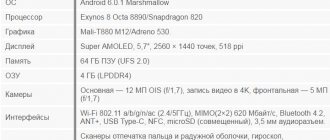Design and ergonomics
Samsung is not used to radically changing the design of devices, and the new Galaxy Tab 3 is another confirmation of this: the tablet is very similar to other Galaxy devices, but with its own characteristics. Firstly, its body has become narrower by moving the speakers from the front panel to the sides and reducing the display bezel. Secondly, it is thinner and lighter: just under 8 millimeters and just 512 grams, making it one of the thinnest and lightest in its class. I would like to say special thanks for the mechanical “Home” button on the front panel, because not everyone liked the on-screen ones. The build quality is excellent, nothing creaks or bends. The tablet lies comfortably in your hands, it is very pleasant to the touch, and your hands do not get tired during use. The buttons and connectors are almost the same as the previous Galaxy Tab. They are even located very similarly: on top there is a power button, a volume rocker, two slots for microSD and SIM cards. An infrared port has been added for easy control of household appliances (and it doesn’t have to be from Samsung), which was not present in previous 10-inch tabs. On the left is a headphone jack, on the bottom is a microUSB port and a microphone hole. Above the display there is a webcam and a light sensor. At the back is a 3 MP main camera.
Review of the Samsung Galaxy Tab 3 8.0 tablet
The third generation of “tabs” came out in three persons. The elder and the younger are in the classic ten- and seven-inch forms. The middle one is in the less classic, but rapidly gaining momentum, G8 form factor. That is, with an eight-inch display. A more “square” screen than a seven-inch screen, which allows you to see more information, has been loved by users who want to own a small tablet since the days of... Well, you know the name of the popular tablet that delighted the world with its appearance last fall. Although it is quite possible to count from the Galaxy Tab 7.7, which was born even earlier and was one of the first eight-inch “tablets”. Our editors have received its descendant, Samsung Galaxy Tab 3 8.0, where 8.0 is the designation of the diagonal. That's him in the photo. And now - in more detail.
Specifications Samsung Galaxy Tab 3 8.0
| Samsung Galaxy Tab 3 8.0 | |
| operating system | Android 4.2.2 |
| Display | 800×1280 pixels, 8 inches (~189 ppi), multi-touch 10 fingers |
| CPU | dual-core Exynos 4212 1.6 GHz, Mali400 MP graphics |
| RAM | 1.5 GB |
| Storage device | 16 GB, external memory cards |
| Camera | main: 5 MP, 2560×1920 pixels, geotagging, face recognition, video in 720p, front: 1.3 MP |
| Wireless technologies | Wi-Fi b/g/n, Bluetooth 4.0 A2DP |
| Battery | lithium-ion, 4450 mAh, non-removable |
| Dimensions and weight | 210x124x7.4 mm, 314 grams |
| And also | 3G |
Video review
Design and construction
The line between tablets and smartphones is gradually blurring, largely due to the efforts of Samsung. It was this company that once created the first Samsung Galaxy Note, a smartphone with a 5.3-inch screen diagonal. This seemed to her not enough, and heavy artillery was used in the form of Samsung Galaxy Mega 5.8 and Samsung Galaxy Mega 6.3. At the same time, small tablets gradually acquired 3G support, not only for the Internet, but also for calls. All these words are a long preamble, leading to the fact that it is extremely difficult to take it right away and figure out what kind of device is in front of you. And if it is also a Samsung device, which maintains uniformity in design... And if it is also in a photograph, and without anything nearby, it’s a total disaster.
Together with seven- and ten-inch tablets
True, I wouldn’t call such a nice device a disaster: although the Samsung Galaxy Tab 3 8.0 looks like a huge smartphone (most of all like an overgrown Galaxy S4), for some reason it is in the eight-inch version that this proprietary design looks the most advantageous. Moreover, it is very thin, elegant, and 314 grams will not weigh down the bag too much. This weight was achieved thanks to the body material: the lid, traditionally for Samsung, is made of plastic. White, smooth, high-quality and pleasant in appearance and touch.
The cover cannot be removed, and neither can the battery. The manufacturer has placed the connectors for the SIM card and microSD on the left side; they are closed with ordinary plugs (fortunately, without a key-clip, which causes a lot of problems).
On the right side there is a power and volume key, as well as an infrared port for using the tablet as a universal remote control. At the top there is an audio jack for a headset, at the bottom there is microUSB and small stereo speakers. With a normal landscape grip, they are easy to cover with your fingers, this needs to be taken into account. True, their location is much better than it could be: even today there are enough tablets with speakers on the “back”: they are covered, if not by the surface, then by some kind of cover.
Display and ergonomics
Buttons for controlling Android are located under the screen and do not take up valuable millimeters. One of them is physical, two are sensory. Convenient and no frills. But still, controlling with one hand at such a size is already inconvenient. Even if you have large palms, you will need both to actively work with the tablet.
The screen with a resolution of 800x1280 pixels at eight inches does not amaze with its pixel density and the resulting solid picture that can be seen on the Samsung Galaxy S4. However, the grain is almost invisible, and it is certainly no worse than that of its direct competitor - the Apple iPad Mini, and even a little better (189 ppi for the Tab 3 versus 152 for the small Apple tablet). The tablet’s sensor is very sensitive, distinguishes up to 10 simultaneous clicks, the colors are subjectively pleasant, bright, but not “eye-popping”, as is the case with Amoled. True, the black color, like Amoled, is not visible here, therefore the measured contrast is average, or slightly higher, amounting to 611:1.
The screen tends to have cool tones, but they can be warmed up somewhat using the settings menu. There you can choose dynamic, standard or cinematic mode. By the way, watching movies on a tablet is pleasant, thanks to the 16:10 aspect ratio. Movies can be watched in a small group in the sense that the viewing angles are wide. On a nice sunny day you can read outside, but watching a movie is not so comfortable. For viewing websites, it seems to me more pleasant to use the “quadratic” 4:3 format like... well, you understand who has it. Why? The sites don't look like narrow stripes. However, a user who is already accustomed to surfing the Internet from a smartphone will not perceive this as an inconvenience. Below we have provided graphs of colorimeter measurements.
System and performance
A dual-core Exynos processor with a frequency of 1.5 gigahertz, along with Mali-400 MP graphics, is responsible for operation and performance. They are helped by one and a half gigabytes of RAM and a 16-gigabyte storage device. It's not that much, but since there is a microSD slot, I don't see a problem. The hardware is average, especially for a device with such a large screen, but it is quite enough for watching movies in FullHD resolution and playing 3D games. I had a chance to play Real Racing 3 and Dead Trigger on it. The tablet did not slow down, it was pleasant and comfortable to play on it: a large screen and a lightweight body create a good basis for games with a motion sensor. The Android 4.2 Jellybean and TouchWiz interface worked smoothly, but when the memory was full, there were occasional stutters in test modes.
The operating system and its bells and whistles are about the same as all other Samsung devices in this price category. For example, there is face recognition: if you don’t look at the screen, it goes out. You can also set up gestures and slow down the player by closing the top of the screen, or take a screenshot by sliding the edge of your palm across the display (by the way, why? Is this function really necessary for the average user?). Given the large diagonal, some multitasking user may appreciate the ability to work in two applications displayed on the screen at the same time. Well, let’s say, watching a movie and checking email is convenient! I also really like Android 4.2 Jellybean's customizable control panel, which you can access by swiping up from the bottom.
Here you have access to the most important things, such as activating Wi-Fi or muting the sound, as well as a screen brightness bar. The Tab 3 can be used as a smartphone, but, as expected, it is inconvenient without a headset: the handset is too large. The smartphone interface here is quite clear and ordinary.
Camera
Five megapixels with autofocus, but without flash - for a tablet, in my opinion, this is more than enough. Even with such a small mass, it is somewhat difficult to shoot from such a colossus. However, it may come in handy. Below are examples of pictures and a video in 720p resolution, the maximum possible for the Tab 3’s built-in camera.
Cats consider taking pictures from a tablet inappropriate and refuse to pose
Sound
The speakers are quite loud; in a quiet room you can watch a movie without using headphones. However, it is better to resort to the latter: the speakers are decent, almost do not creak at maximum volume, except for the most dynamic moments, but the sound they produce is poorly detailed and flat. But chatting with a friend over Skype or watching a movie is possible. But with headphones, the Galaxy Tab 3 turns into a full-fledged audio player with good sound. Only very big.
Autonomy, noise, heating
The eight-inch Tab 3 comes with a capacious 4450 mAh battery, which allows it to work for about two days without recharging in medium-active mode, but if you use the tablet actively, then, like a regular smartphone, you will have to charge it every evening. In Ukraine, Samsung Galaxy Tab 3 8.0 can be purchased for more than 3,000 hryvnia.
Competitors
Of course, there are not very many branded tablets in the eight-inch form factor yet. And the most obvious competitor is a close relative of the Samsung Galaxy Note 8.0. It looks less like a smartphone, that is, its frame is not so narrow, and it itself is not so thin and is slightly heavier than the Tab 3. But the Note 8 is equipped with an S-Pen and special applications for it. The hardware and screen of the manufacturer's brothers are similar, but the Note has a faster processor and more RAM. Well, one more competitor, where would we be without it - Apple iPad Mini. It's a matter of personal preference which one to choose, but if you want to use the tablet as a smartphone, then the iPad is clearly not for you. In addition, the market is full of seven-inch competitors, for example, the new Nexus 7 with 3G, which has a very attractive price.
Bottom line
For some reason, it seems to me that the eight-inch Tab 3 has the greatest chance of winning the market among all the tablets in the family. It should especially appeal to female representatives: it is small, lightweight, with a nice design and support for most modern Android features. And if something happens, a smartphone can be replaced. About 3 thousand hryvnia (12,000 rubles) is the price for the WiFi version of the tablet. For the Galaxy Tab 3 8.0 with 3g you will have to pay about 4 thousand-odd Ukrainian money or about 16,000 Russian. The price seems quite attractive in light of slightly more expensive competitors.
3 reasons to buy Galaxy Tab 3 8.0:
- Thin and light body;
- good screen;
- nice design.
1 reason not to buy Galaxy Tab 3 8.0:
- Not the longest battery life.
Multimedia capabilities
Like all its predecessors, the Galaxy Tab 3 is equipped with a 10-inch display based on a PLS matrix with a resolution of 1280 by 800 pixels, which gives ppi 149, and by today's standards - not very much - not only not Retina, but not even Full HD . But there are excellent viewing angles and very rich colors. The sensor supports up to 10 simultaneous clicks. Brightness ranges from 3 to 302 candelas per square meter, so your eyes will not be blinded at night, and you can still see something in the bright sun. In principle, even despite such a low resolution, the impressions from the screen are only positive. A pair of speakers sounds quite powerful and clear, so you can watch movies comfortably, and they’re perfect for video calling, although you should still listen to music through good headphones.
Specifications
An interesting change compared to the previous model was the processor. The Galaxy Tab 3 is based on a platform from Intel, which was designed specifically for tablets. The Intel Atom Z2560 processor has 2 cores clocked at up to 1.6 GHz and paired with a PowerVR SGX 544MP video accelerator. The RAM is 1 GB, the flash memory in the device is 16 GB, but, as in all devices of the South Korean manufacturer, it is expandable up to 64 GB. There are no versions with built-in storage of 32 or 64 GB. In AnTuTu Benchmark, the Galaxy Tab 3 does not show the best results, but for stable operation without any significant delays, this performance is quite enough. Pages in the browser also load quickly. The tablet copes well with powerful games, although not always at maximum settings, such as Real Racing 3, GTA: San Andreas, Asphalt 8 Airbone. In addition to standard Wi-Fi and Bluetooth, some tablets of this model have support for 3G mobile networks.
⇡#Technical characteristics
| Samsung Galaxy Tab S3 | Apple iPad Pro 9.7 | Apple iPad Pro | |
| Display | 9.7 inches, resolution 2048 × 1536, 264 dpi; AMOLED matrix | 9.7 inches, resolution 2048 × 1536 (Retina Display), 264 ppi; IPS matrix | 12.9 inches, resolution 2732 × 2048 pixels (Retina Display), 264 ppi; IPS matrix |
| CPU | Qualcomm Snapdragon 820 MSM8996: two Kryo cores, 2.15 GHz + two Kryo cores, 1.6 GHz; 14 nm process technology | Apple A9X: two Apple Twister cores (ARMv8 A32/A64); frequency 2.16 GHz; 16 nm process technology; Apple M9 coprocessor | Apple A9X: two Apple Twister cores (ARMv8 A32/A64); frequency 2.26 GHz; 16 nm process technology; Apple M9 coprocessor |
| Graphics controller | Adreno 530, 624 MHz | PowerVR Series 7XT (12 cores) | PowerVR Series 7XT (12 cores) |
| RAM | 4 GB | 2 GB | 4 GB |
| Flash memory | 32 GB | 32/128/256 GB | 32/128/256 GB |
| Memory card support | Yes | No | No |
| Connectors | 1 × USB Type-C 1 × 3.5mm headset jack | 1 × Lightning 1 × 3.5mm headset jack | 1 × Lightning 1 × 3.5mm headset jack |
| SIM cards | Nano-SIM (optional) | Nano-SIM (optional) | Nano-SIM (optional) |
| cellular | 2G: GSM/EDGE 850, 900, 1800, 1900 MHz; 3G: UMTS 850, 900, 1900, 2100 MHz; 4G: LTE Cat. 6 (300 Mbps) band 1, 2, 3, 4, 5, 7, 8, 17, 20, 28, 40 | 2G: GSM/EDGE 850, 900, 1800, 1900 MHz; 3G: UMTS / HSDPA 850, 1700, 1900, 2100 MHz; CDMA CDMA/EV-DO 800/1900 MHz; 4G: LTE Cat. 4 (150 Mbps) band 1, 2, 3, 4, 5, 7, 8, 12, 13, 17, 18, 19, 20, 25, 26, 27, 28, 29, 30, 38, 39, 40, 41 | 2G: GSM/EDGE 850, 900, 1800, 1900 MHz; 3G: UMTS / HSDPA 850, 1700, 1900, 2100 MHz; CDMA CDMA/EV-DO 800/1900 MHz; 4G: LTE Cat. 4 (150 Mbps) band 1, 2, 3, 4, 5, 7, 8, 13, 17, 18, 19, 20, 25, 26, 28, 29, 38, 39, 40, 41 |
| WiFi | 802.11a/b/g/n/ac, 2.4/5 GHz; MIMO 2×2 support | 802.11a/b/g/n/ac, 2.4/5 GHz; MIMO 2×2 support | 802.11a/b/g/n/ac, 2.4/5 GHz; MIMO 2×2 support |
| Bluetooth | 4.2 | 4.2 | 4.2 |
| NFC | Eat | Eat | Eat |
| IR port | No | Eat | Eat |
| Navigation | GPS, A-GPS, GLONASS, BeiDou, Galileo | GPS, A-GPS, GLONASS (optional) | GPS, A-GPS, GLONASS (optional) |
| Sensors | Accelerometer, fingerprint scanner, gyroscope, geomagnetic sensor, magnetometer (digital compass), light sensor | Light Sensor, Proximity Sensor, Accelerometer/Gyroscope, Magnetometer (Digital Compass), Barometer, Fingerprint Sensor, TrueTone Sensors | Light sensor, proximity sensor, accelerometer/gyroscope, magnetometer (digital compass), barometer, fingerprint scanner |
| Main camera | 13 MP, autofocus, flash, 4K video shooting | iSight: 12 MP, autofocus, TrueTone flash, Live Photo shooting, 4K video shooting | iSight: 8 MP, autofocus, no flash |
| Front-camera | 5 MP; no autofocus, no flash | 5 MP; without autofocus, Retina Flash (display) | 1.2 MP (1280 ×960), back-illuminated matrix; no autofocus, no flash |
| Nutrition | Non-removable battery 22.2 Wh (6000 mAh, 3.7 V) | Non-removable battery 27.3 Wh (7184 mAh, 3.7 V) | Non-removable battery 38.8 Wh (10307 mAh, 3.77 V) |
| Size | 237.3 × 169 × 6 mm | 240 × 169.5 × 6.1 mm | 305.7 × 220.6 × 6.9 mm |
| Weight | 429 grams (without built-in modem) 434 grams (with built-in modem) | 437 grams (without built-in modem) 444 grams (with built-in modem) | 713 grams (without built-in modem) 723 grams (with built-in modem) |
| Housing protection | No | No | No |
| operating system | Android 7.0 Nougat with Samsung proprietary shell | iOS 9 | iOS 9 |
| Current price | 49,990 rubles (Wi-Fi), 59,990 rubles (Wi-Fi + LTE) | From 44,990 rubles (32 GB, Wi-Fi) to 68,990 rubles (256 GB, Wi-Fi + LTE) | From 52,990 rubles (32 GB, Wi-Fi) to 82,990 rubles (256 GB, Wi-Fi + LTE) |
| Samsung Galaxy Tab S3 – information about the filling according to the CPU-Z application | ||||
Software
The tablet runs Android 4.2 Jelly Bean operating system with the proprietary TouchWiz shell. Most of the interface elements have been redesigned, and the appearance of the notification shade has been changed. As is usually the case with Samsung, there are a huge number of proprietary applications. For example, the Story Album program, which allows you to make an album from your photos and apply interesting effects to it. And with Blurb you can create an entire photo book. There is a Video Hub service where you can find hundreds of interesting videos. Music Hub allows you to listen to or purchase music online. Game Hub offers a huge range of games that are available for download. The tablet also has a lot of interesting software features.
⇡#Hardware and performance
The Samsung Galaxy Tab S3, as I already mentioned, to our surprise, is powered by a Qualcomm Snapdragon 820 MSM8996, and not one of the many Exynos, which can easily compete with the main mobile platform of last year in terms of performance. Be that as it may, this is a good choice - even though modern flagship smartphones are already equipped with a next-generation platform, the 820 can still pack a punch in terms of performance. Among Android tablets, the Tab S3 has no competitors in this regard in any case. But it’s still worth comparing it not with them, but with the same iPad Pro 9.7.
Compared to it, the Samsung tablet has both advantages (twice the amount of RAM - 4 GB versus 2) and disadvantages (simply a good system and platform versus an ideal one in terms of optimizing the combination of iOS and the Apple A9X chip).
Synthetic tests show that the disadvantages still outweigh the disadvantages - the iPad Pro 9.7 wins in all benchmarks: somewhere a lot (as in the good old Sunspider JavaScript test), somewhere just a little (as in the complex AnTuTu 6 ). In general, of course, if you are looking for extreme speed and smooth operation of applications, then the iPad has a double advantage: both a slightly more powerful platform and an environment that is maximally optimized for it. Samsung, as usual, has great openness and flexibility in the OS.
At the same time, the user of the Galaxy Tab S3 will not experience serious problems in both ordinary and serious tasks (watching 4K video, working with graphic editors, the most demanding games).
There is only one version of the tablet - with 32 GB of flash memory on board, of which 24.11 GB is available to the user. If desired, you can increase the volume using a microSD card (up to 256 GB) - there is a separate slot for it. This round in the confrontation with Apple can formally be left to Samsung.
The second slot in the LTE version (costs 10 thousand rubles more) is allocated for nano-SIM. Samsung Galaxy Tab S3 can work with networks of the sixth category (theoretical data transfer speed is up to 150 Mbit/s), it has all the bands necessary for correct operation of LTE in Russia. Wi-Fi 802.11a/b/g/n/ac and Bluetooth 4.2 are available. In principle, there is everything you need, except, perhaps, NFC. An infrared port is optional - yes, it’s convenient to control various home appliances from a tablet, but a normal “smart home” should be controlled using Wi-Fi.