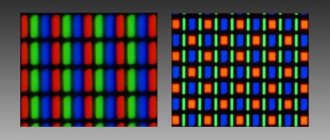Advantages of an Anndroid smartphone
Let's start with the advantages that keep owners of smartphones of different brands from switching to Apple technology.
Huge selection of models
Although modern lines of smartphones are criticized for their impersonality and total copying, interesting and individual solutions are found in almost every gadget manufacturer.
There are folding models of the Samsung Galaxy Fold or Huawei Mate X, which will never reach users. There are excellent Galaxy models with frameless “punch-hole” screens, and there are smartphones with a bunch of cameras, for example, Nokia 9 PureView.
Manufacturers even get rid of the famous iPhone bangs in different ways: teardrop-shaped protrusions, cutouts in the corner of the screen, retractable cameras or sliders.
You can choose devices from one manufacturer or try different ones with their own features and features.
In the world of smartphones, Apple has to put up with the same design and similar appearance for 3-4 years until Jony Ive produces another masterpiece.
You can choose the filling and performance
Many models in the Android world come with different hardware. Sometimes different processors are used for different markets; more often there are models with different amounts of permanent and RAM.
You can even get different body materials, cameras and display modules.
This way, the user can flexibly choose a device to suit his needs, paying only for the necessary hardware.
Anyone who is willing to put up with lags can choose a cheaper model. Those who need memory can choose between built-in capacity or memory cards.
You can even choose between one or two SIM cards in the devices. An iPhone with two SIM cards is still not publicly available.
Total customization available on Android
We're not even talking about changeable icons or themes; you can customize much more useful elements of the operating system.
In Android, you can change the number and location of switches in the control panel; you can change all kinds of buttons and sliders.
You can even try any shell: pure Android, a proprietary launcher from the manufacturer, or all kinds of programs from the Play Market.
The energy saving mode, lock screen, control gestures are configured. The dark theme is also flexibly customizable, and not just turned on in the settings.
In this regard, iOS is long behind. No free arrangement of icons on the desktop, no convenient widgets on the main screen instead of a useless side screen, no custom switches in the control center.
There is no need to talk about third-party shells.
Any Android application can be replaced
Apple's mobile operating system is still too closed and does not allow replacing a number of standard programs.
If you can keep notes or reminders in any convenient application, then, for example, changing the browser without problems will not work.
If you use Google Chrome regularly, you'll have to put up with copying and pasting links and random forwarding to Safari.
Although third-party cameras have flooded the App Store, in most cases (from the lock screen, from the control panel or other programs) the standard one is launched.
It is very difficult to use other user data aggregators other than the Health application.
And only the lazy don’t talk about the disadvantages of the standard dialer on the iPhone.
All this does not exist in the Android world; if you don’t like the application, delete it and install another one from the store.
Are iPhone 8 and iPhone 8 Plus waterproof?
The time-tested design idea of the iPhone 4 is implemented using more modern technologies and materials - tempered impact-resistant glass and aluminum alloy, the composition of which was borrowed from NASA engineers, should ensure durability and protect the iPhone from mechanical damage, splashes and dust (protection according to the IP-67 standard, like the iPhone 7), and also allow wireless charging electromagnetic field pulses to reach the battery unimpeded.
Again, the iPhone 8 and iPhone 8 Plus are not waterproof, but only provide splash protection (details).
Advantages of iPhone
Now let's talk about the advantages of devices from Cupertino. Some of them will be an acquired taste, while others will sow a seed of doubt even in the soul of the most ardent fan of the good corporation.
iPhones have a long life cycle
The main advantage of the iPhone is that smartphone support is quite long by today's standards.
This applies to both the release of iOS updates and global updates to the device line.
The user buys a conditional iPhone 5s and for a couple of years does not notice any lags or slowdowns, receiving all the software features. For a couple more years, he uses the operating system tolerably, having access to major innovations and changes.
For the last year or two, the device has been lacking stars in the sky, but it performs most basic functions.
As a result, the user missed two global updates to the iPhone line: the transition to a larger screen in the iPhone 6 and the frameless era in the iPhone X.
On Android, it is impossible to spend so much time with one smartphone. Within a year or two it will start to slow down wildly and stop receiving system updates.
In another year, the manufacturer will completely forget about the existence of the model, and application developers will optimize software for it less and less.
If a user stays with one device for 4-5 years, he will miss an entire era in the development of Android smartphones.
It will be quite difficult to understand trends, new trends, features and features.
On iOS, uniform application development standards are followed
Cupertino strictly moderates applications in the App Store and puts forward clear requirements for developers.
Thus, applications have a similar menu structure, identical settings blocks, familiar gestures and control methods.
Even the mega-convenient SwipeBack gesture, which returns to the previous page or menu, works in almost all programs.
If your app has a built-in page viewer, it looks the same everywhere. You don't have to get used to different keyboards, dialog boxes and other system elements.
At the same time, on Android, each developer is sophisticated in his own way. Invents his own menu structure, gestures, buttons and panels.
This greatly reduces the speed of working with the system.
The system tightly controls applications
The closed nature of iOS also has its positive aspects. One of them is controlling access to system functions for applications.
When you first launch the program on an iPhone, the user clearly grants (or not) access to display notifications, geolocation, contacts, photos, microphone, camera and other elements.
You can change the granted permissions at any time.
On Android, the application initially allows everything, but to disable certain features you have to go through the system settings.
Some options are disabled using third-party applications or not disabled at all.
In iOS everything is updated at once
The update is downloaded in the background and will take 10-15 minutes to update. After this, the user receives all new features, patches and options.
This applies to both the operating system and all standard applications.
On Android, something is being updated all the time. Either an update for Android arrives, then the proprietary shell requires an update, or programs and modules receive new features.
All system options operate as separate programs and are updated accordingly.
You need to update the photo gallery, file manager, system settings, calendar, keyboard, reminders, calculator and even Always On Display (all such features are separate applications).
If you allow automatic updates in the background, the battery will drain before your eyes; if you disable updates, you will manually update the system modules every other day.
Most iPhone features work out of the box
The features presented at the presentation of the smartphone or iOS, almost all work out of the box on the new smartphone.
They are included and intuitive. Options that require additional configuration are activated upon initial startup or system update.
When working with Android, you will have to spend another week learning the intricacies of the system and activating the device’s proprietary features.
This applies to all kinds of menus, widgets, side screens hiding behind the curved screen of panels.
You will have to configure and learn to work with all the unique shell features that manufacturers add.
iPhone 8 and iPhone 8 Plus cameras
No one expected any special hardware innovations regarding the iPhone X camera; there is nothing to say about the iPhone 8 . We have last year’s 12-megapixel matrix, 6 lenses in a wide-angle lens, ƒ/1.8 aperture and optical stabilization in the 4.7-inch model, as well as an additional telephoto lens with an ƒ/2.8 aperture in its 5.5-inch brother (iPhone 8 Plus).
The only innovation is a 4-LED True Tone flash, which illuminates objects more accurately, preventing individual areas from being blown out.
However, iPhone lovers will still notice the difference between the iPhone 7 and iPhone 8. Thanks to the power of the A11 Bionic processor, the developers were able to significantly improve the quality of HDR images, improve autofocus and expand the color range.
In addition, during the development of the Face ID sensor for iPhone X, Apple engineers and programmers spent a lot of time studying and creating algorithms for tracking the user’s face, some of which were used to improve the portrait photo mode. iPhone 8 Plus clearly defines facial contours when shooting, allowing you to blur the background more naturally and apply new lighting effects.
The front camera also did not receive an update. The new smartphones received a 7 MP selfie camera.
iPhone 8 and iPhone 8 Plus performance
It is not known for certain how exactly Apple separates the concepts of “efficiency” and “performance,” but in the new A11 Bionic processor, four cores are responsible for the first, and two cores for the second. Moreover, efficient cores work 70% faster than in the A10 Fusion (installed in the iPhone 7), and productive ones - by 25%. And of course, the new chip is superior to its predecessor in terms of energy efficiency
It will be much more interesting to evaluate the results of GPU tests when they are provided by independent experts. The fact is that in anticipation of the expected flowering of augmented reality technologies in mobile applications, Apple decided for the first time to use a GPU developed by its own engineers.
This is a 3-core processor, which, according to the description, is 30% more efficient than in the iPhone 7 and is capable of playing the most “heavy” AR games without a drop in FPS. At the same time, Apple expects that the release of the updated Metal 2 graphical shell will encourage developers to create applications with console-level graphics.
Prices and start of sales of iPhone 8 and iPhone 8 Plus in Russia
iPhone 8 and iPhone 8 Plus come in two storage options - 64 GB and 256 GB. The most budget version of the iPhone 8 with 64 GB of memory will cost Russian buyers 56,990 rubles, while for the top-end version of the G8 you will have to pay 68,990 rubles.
The 5.5-inch brother traditionally sells a little more expensive: 64,990 rubles for the version of the iPhone 8 Plus with 64 GB of memory and 76,990 for 256 GB of storage.
Pre-orders for iPhone 8 and iPhone 8 Plus will open on September 15, sales and deliveries will begin on September 29.
Flaws
- Face ID. The benefits of FaceID were mentioned earlier. Unfortunately, the technology also has disadvantages. It works great, but on the other hand, the twin brother of the owner of the smartphone can easily unlock the device. In the case of TouchID, this was not so obvious, although, according to Apple, the probability of finding a similar person is 1/1,000,000, and people with similar fingerprints are more common - 1/50,000. It is also problematic to unlock the phone while driving a car or when the device is lying on the table - in any case, you will have to unnaturally tilt or lift the phone in front of you. This causes discomfort for many users.
- Function to close applications. In order to close an application, in older models you had to press the “Home” button twice and then move the program away from the screen with your finger. In the new iPhone you have to move your finger to the bottom and then turn it to the edge, which is very inconvenient.
- Temperature changes. iPhone X also doesn't like low temperatures. Users report that after quickly changing the temperature, especially from higher to lower, the device screen stops responding to touch for a while. This short period of time seemed enough for some users to contact the service to fix this problem.
- Display. Apple itself admits that OLED screens have their drawbacks. Screens are susceptible to burnout. Owners of some Samsung models are well aware of this problem. It's worth noting that screen burn-in is not covered under warranty.
- Price. Despite the fact that the price of the device is quite high, since you will have to pay about $1000 for it, it is also worth noting that repairing the device will also not be cheap. For example, screen repair costs can exceed $350.