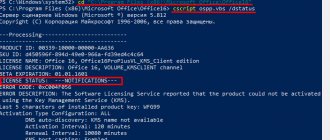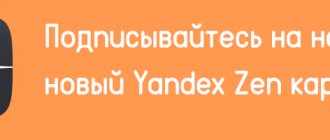Office for iOS is a unique software package for tablets and other mobile devices developed by Microsoft. The emergence of a huge variety of programs and useful additions to them today does not surprise anyone. But even until recently, the very idea that using a tablet it would be possible to create content, write text, prepare a presentation or create a spreadsheet with calculations seemed impossible.
Thanks to the Office software package for iOS, each user can quickly prepare voluminous text for their blog, edit coursework right on the subway, or make adjustments to a quarterly report right on their iPad. Such programs significantly simplify the life of gadget users.
It should be noted that there are a huge number of office software packages for iOS. So it's a reasonable question: which office is best for an iPad? Let's say right away that one of the best office applications for iOS is Microsoft Office. Therefore, it is necessary to consider its features in detail.
Features of Microsoft Office for iOS
Ms Office for iOS has a number of qualities that allow this office suite for iPad to be one of the best of its kind. Among the main features of Word on iOS are the following:
- Convenient menu – the office application package for iPad is distinguished by its convenient and simple menu. If an iOS user has seen a similar menu in a similar program for Windows at least once in his life, then he will not have any problems understanding all the features of ms Office for iPad.
- Huge functionality - office for mobile devices allows you to view, edit and create files of various formats directly on your iPad. If you urgently need to edit a table, write a text, or read a presentation, then you will have the opportunity to do this with an iPad with this software installed. Using all the programs in the package, you can create, view and edit text files, tables, as well as presentations. It should be noted that presentations can only be viewed. Unfortunately, the developers have not yet created the ability for users to fully work with presentations. We can only hope that in the near future it will be possible not only to view, but also to create presentations.
- Editing and storing data in the cloud - each user can upload their created files to the OneDrive cloud data storage. In addition, you can view and edit your files that you have uploaded to the storage from other devices. This is very convenient, because now all text documents, tables and presentations will be stored in one place.
- Intuitive interface - the office application suite has a beautiful and simple interface, which allows even an untrained user to quickly understand all the capabilities of all programs.
- Ease of use – a distinctive feature of Microsoft Word Office is its maximum simplicity. The process of viewing, editing and creating various documents on the iPad is very simplified, which will allow you to quickly and easily create the necessary file.
- Convenient transfer of documents between a gadget and a PC – thanks to cloud data storage, the user can easily transfer any documents between a mobile device and a personal computer.
Office from Microsoft - paid or free?
In the fall of 2014, Microsoft released several critical updates for the Microsoft Office suite of office products. The use of the most popular basic versions of Word, Excel, Power Point has become free. Previously, the situation was different: users had the opportunity to open and view the contents of files, but access to editing was denied to the free version of Microsoft Office for iPad. Users were forced to buy a paid subscription to Office 365, the price of which is $100 per year.
At the end of 2014, the mobile version of the software product was adapted - now it can be installed on iPad or iPhone for free. A nice bonus was the ability to directly access Dropbox file storage. At the same time, all files contained in it can be opened, edited, and then saved the changed parameters directly to Dropbox.
It should be noted that the Office 365 subscription for iPad is still functional. It is necessary for users who use all available options when working. For example, in Word this is the ability to quickly change the orientation of a document, and in Excel it is the ability to create a fill for individual cells. To use the company's software package, you need to register a Microsoft account, which is done quickly and absolutely free. If you do not log in, the ability to edit in paid and free applications will be closed.
Office 365 will be charged to your iTunes account within 24 hours. Anyone can evaluate the capabilities of paid applications Excel, Word, Power Point for free, and install a trial version, which will function absolutely free for 30 days. This period will allow you to accurately determine whether you need to purchase expensive, highly functional applications from Apple for your tablet.
Microsoft Word for iOS: All Document Apps
Office for iOS has a suite of core applications that help you create, view, and edit various types of files. Among the office suite programs for the gadget, the following should be highlighted:
Word
Word is one of the most popular office programs not only on iOS, but also for Windows. The process of viewing, editing or creating text documents on an iPad will be as comfortable as possible for every user of an Apple tablet. The Word program interface is quite familiar and familiar to almost everyone who has ever used a computer, which allows you to quickly understand the editor on the iPad. In addition, the program has convenient touch controls.
Considering all the features of Word, one cannot fail to mention the convenience of formatting texts and graphic elements:
- The user will be able to quickly and easily format not only text, but also insert pictures.
- Another feature of Word is that files can be viewed and edited directly in the OneDrive cloud storage.
- The appearance of the created text document is identical to the view on a personal computer.
- While editing or formatting a document, you can close the application without fear of losing data. The program will remember all the latest changes and the next time you start everything will remain “in its place”.
In addition, you cannot ignore the convenient editing and creation of text documents:
- Using Word, you can easily realize your most creative ideas. Whether you are a writer, blogger, journalist or just someone who likes to scribble a few lines on the plane or subway, you can take advantage of all the functions of the program that will help you realize your idea and splash it out on the iPad screen.
- Several users can edit text documents at the same time, thanks to which the whole team will perform their functions and generate a report on the work done in real time.
- Directly from Word, you can send the created document by email.
- During the process of editing or creating a text document, Word automatically saves changes to the document, which will save your data if you did not close the application yourself and did not save the document.
Download
Excel
Excel is a useful and effective program for creating graphs, charts and tables. It contains a huge number of built-in functions that will allow you to perform any calculations. The user can easily customize the appearance according to his wishes. The program is very convenient to work using sensors. In Excel, you need to highlight the convenience of working in tables:
- The appearance of tables, graphs and diagrams is the same as in a similar program on a personal computer.
- You can work with Excel files in real time if they are located in the data warehouse cloud. This makes it possible for multiple users to simultaneously edit and create graphs and carry out even complex multi-step calculations.
- The program independently saves the file while the user is working. Now you don’t have to worry that some data will be lost, because the application itself will save the changed data.
Creating and editing documents in Excel has its own characteristics:
- By using pre-prepared data to create a table or chart, you can transform ordinary numerical values into real information data, which is the basis for preparing analytics.
- You can send the created or edited file to your email from the program yourself.
- Excel has a very convenient form for entering data using sensors. This is very convenient and significantly increases the speed of the application.
Download
PowerPoint
PowerPoint is a useful program that can help you display, create, and edit your presentation. Powerpoint for iOS is completely similar to PowerPoint for Windows, which will allow you to quickly understand the main functionality of the program. This software has a number of distinctive qualities:
- Using PowerPoint, you will have the opportunity to share your idea with a large audience. In addition, the program has a convenient laser pointer.
- The appearance of the presentation is similar to that on a personal computer.
- Presentation files can be stored in cloud storage, which allows you to quickly transfer the file from user to user.
- The program automatically remembers where you finished working with the presentation and the next time you launch it, you can continue viewing from the place where you left off.
The Microsoft Office application package for iOS, which can be downloaded from the developer’s official website, is rightfully considered one of the best. For this reason, the logical question is whether this software package can be used for free.
Download
Excel on iOS. How to open an XLSX file on iPhone and iPad?
2019. iPhone can now convert a photo document into an Excel spreadsheet
Excel for iOS has added the ability to import tables using the camera. The user just needs to take a photo of the table, Excel independently recognizes the data in the photo and converts it into a table that can be edited. In addition, the table imported using the camera can then be edited in the Windows or Mac version of Excel. The system can be used to convert financial documents, work schedules, task lists, schedules, etc. To use the new feature, you need to open the Excel application and click the “Insert data from image” button. A similar feature for Android was launched in March 2019. On both platforms, the feature is currently only available to Office 365 users.
2019. Microsoft has added a photo recognition feature to Excel mobile
Microsoft has added a feature to the Excel mobile app that allows a user to take a photo of a printed table and convert it into an editable Excel spreadsheet. While the function is only available in the Android app, it will appear in the iOS app in the near future, Microsoft promised. The tool is only available to Office 365 subscribers. Of course, this feature is intended for simple tables. Complex tables with merged cells will have many errors.
2018. Collaboration with documents has appeared in Microsoft Office for Android and iOS
Microsoft has released (still in test mode) updated mobile versions of Microsoft Office for Android and iOS with a number of new features. The most important update of the new version of mobile Office can be called the function of collaboration with documents in Word and Excel, when users editing the same document see each other, while the application allows only one user to edit each fragment. In addition, mobile Word for iOS now supports the Mobile View function, which formats document text to fit the screen resolution for easier reading and editing.
2016.
Why do you need an electronic pencil for MS Office?
Last fall, at the presentation of the iPad Pro tablet, Microsoft representatives demonstrated the ability to use the Apple Pencil electronic pencil when working with Word, Excel and PowerPoint. In fact, this opportunity appeared only yesterday. Why is it needed? You probably periodically encounter the review mode in Word (when someone corrects your document and sends it back with red footnotes and crossed out words). In an unprepared person, this regime can cause a brain explosion. So, the electronic pencil on the iPad Pro or Microsoft Surface allows you to add edits and annotations in a human way (as in the video). In its blog, Microsoft promises that these annotations will be visible regardless of the platform and device on which users view the document (since they are designed specifically for collaboration).
2015. Microsoft Office can now open files from iCloud and Box
Microsoft decided not to stop at integration with Dropbox, and opened its document editors for Apple iCloud and Box cloud storages. Word, Excel, PowerPoint for iPhone and iPad now let you open files from these sources and save them back after editing. Salesforce and Citrix ShareFile will soon be added to the list of file sources for MS Office. By the way, last week Apple also made a friendly move towards competing platforms - it made its online office suite iWork for iCloud freely available to everyone (and not just iPhone and iPad owners). But the defender of open standards, Google, currently allows his office users to work only with files from Google Drive.
2014. Microsoft Office integrated with Dropbox
Just a year ago, it was difficult to imagine that Microsoft, having its own service for storing and synchronizing files OneDrive, would allow a competing service to integrate its Office (its main competitive advantage). And now it's reality: Microsoft has entered into a partnership agreement with Dropbox. Perhaps because new boss Satya Nadella has a philosophy of openness. Perhaps because Microsoft is afraid of the onset of the Google Docs office suite. So, now in mobile versions of Word, Excel, PowerPoint you can connect your Dropbox account and open documents directly from Dropbox folders. Conversely, while in the Dropbox application, you can open documents using Microsoft editors.
2014. Google Document Editors for iOS Can Edit MS Office Files
Google Docs, Sheets and Slides apps for iPhone/iPad can now edit documents in MS Office formats (docx, xlsx, pptx) without having to convert them (as was the case before). Thus, from now on the Google Docs office suite can be considered a full-fledged alternative to MS Office. It allows you to freely work with office documents on Android, iOS and in any browser. Moreover, unlike the Microsoft package, which requires a subscription, the Google package is completely free. Yes, you may not be able to use it to edit a super-complexly formatted document created in MS Office, but in 90% of cases it will cope with your tasks.
2014. Separate Google Docs and Google Spreadsheets applications have been released for iOS and Android
Until now, all Google document editors for mobile devices were available in a single Google Drive application. Ok, they remained there, but recently Google also released separate applications Google Docs and Google Spreadsheets (for iOS and Android). There will also be a presentation app coming soon, which will be called not Google Presentations, but (for a change) Slides. Having seen this news, one would think that Google wants to untie its editors from Google Drive, so that they can edit not only files from Google Drive, but any other documents located on your smartphone/tablet. But no! You cannot open any document in new applications without first uploading it to Google Drive storage. Therefore, for now there is no particular sense in these individual applications. Perhaps this is how Google got into the news again on LiveBusiness.
2014. Microsoft has released Office for iPad. Made Office for iPhone and Android free
It looks like some things are starting to change at Microsoft with the arrival of Satya Nadella. Previously, Microsoft believed that the fact that people use Android and iOS devices was a temporary misunderstanding. They say in a bright future everyone will return to Windows and there will be happiness. And the new boss today said that “our clients use many platforms and we must take this into account.” After that, he introduced the long-awaited Office for iPad. Let's start with the bad news: in order to fully use Word, Excel, PowerPoint on the iPad, you will need a subscription to Office 365 (which costs from $6.99/month). This used to be the case for iPhone/Android. But today another miracle happened, and Office for iPhone/Android became free. Those. You can now edit documents from OneDrive cloud storage on your smartphone for free. So perhaps the iPad version will soon become free. By the way, it already allows you to view documents and demonstrate PowerPoint presentations for free.
2013. Google has made QuickOffice free for everyone. + Gifts!
The best mobile office suite, QuickOffice, was purchased by Google a year ago. Late last year, Google released a free version of QuickOffice for paid Google Apps users. And now they have decided to make QuickOffice free for everyone (who has a Google account). And on all platforms: Android, iPhone, iPad. Well, that's right. While Microsoft is greedy, Google may well beat MS Office in the fight for mobile users. And for more excitement, for those who install QuickOffice before September 26, Google is giving away an additional 10 GB of disk space in Google Drive. To be fair, we note that Google decided on such generosity only after the close integration of QuickOffice with Google Drive. QuickOffice can no longer work with other cloud storage services. Let us remind you that QuickOffice allows you to open and edit office documents Word, Excel, PowerPoint on your smartphone and tablet, as well as view PDF files.
2013. Microsoft has released free Office for iPhone
Has Microsoft finally stopped playing politics and released Office for a competing platform? Of course not. The political games continue. Microsoft just had a better idea. Yes, they do run full-fledged Word, Excel, and PowerPoint editors for iPhone. And these editors are truly free. But only Office 365 subscribers (who pay from $99.99 per year) will be able to use them. And, of course, they can only edit documents that are stored in the SkyDrive cloud or on a corporate SharePoint server. But even in this situation, Microsoft has not yet risked releasing Office for iPad, otherwise its latest iPad vs Surface ad will no longer be so funny. ***
2012. Google added a free version of QuickOffice to Google Apps, improved the conversion of Microsoft documents
There is hope that since Google has removed the free version from Google Apps, it will take on the development of this office suite as an adult. For example, it implements full-fledged office operation on mobile devices. As you know, in June Google bought the best mobile office QuickOffice. And only after 6 months (!) they began to somehow attach it to Google Apps. The free version of QuickOffice for iPad (including document, spreadsheet, and presentation editors) is now available to paid Google Apps users. Versions for iPhone and Android are promised soon. QuickOffice for Google Apps differs from the usual one only in that it can save documents to Google Drive. How is this package better than Google’s own editors (Google Docs), which already work on both iOS and Android? ***
2012. Google bought the best mobile office - Quickoffice
It seems that startups are cheaper in the spring. Every day someone buys someone. Google bought two companies in two days - Meebo and Quickoffice. If the purchase of the social messenger Meebo is aimed at strengthening the Google+ social network, then the purchase of Quickoffice is much more interesting to us. Quickoffice is known as the best mobile office document editor suite. Quickoffice works on iPhone, iPad, Android and even webOS and Symbian as native applications (which can work offline) and perfectly supports Microsoft document formats (Word, Excel, PowerPoint). In addition, Quickoffice can synchronize documents between different platforms, but this feature will most likely be replaced by Google Drive. Thus, Google Docs will now become the dominant office suite not only in the cloud, but also on mobile devices. ***
2012. Word, Excel, PowerPoint - now on iPad
While Microsoft is hard at work on the promised Office for iPad, a couple of startups have already ported not only Microsoft Office, but also Windows 7 to the iPad through the use of virtualization technologies. The first of them, CloudOn, offers a free application for iPad that allows you to create and edit Word, Excel, and PowerPoint documents in the familiar Microsoft (ribbon) interface. True, CloudOn only works in combination with the DropBox service (your documents should be stored there), and if you do not have a DropBox account, you will need to create one. Until now, the only free office suite for iPad was Google Docs. The rest (QuickOffice, Documents to Go, Office2) are paid. ***
2010. Office2 allows you to synchronize your iPad with cloud services
A couple of months after the market leaders in mobile office suites - QuickOffice and Documents To Go, another player - Office2 - became available on the iPad. The main advantage of Office2 HD over its competitors is its integration with cloud file storage services - Google Docs, iCloud, MobileMe, DropBox, Box.net. Those. you can edit not only local Word, Excel and PowerPoint documents, but also those stored in the cloud. In addition, this mobile office allows you to easily create folders, move documents between them, print and email documents directly from the application. As for Office2's document editing capabilities, they are up to par. So, in Word documents you can add and edit tables, pictures, format paragraphs, and in Excel documents you can create several pages, merge, format cells, and sort columns. As for PowerPoint, there is one problem with it: Office2 can only edit PowerPoint 2003 files.
2010. QuickOffice and Documents To Go let you edit Word, Excel and PowerPoint on iPad
When the iPad launched at the beginning of the year, one of the main problems faced by business users was that the tablet did not work well with office documents in Word, Excel and PowerPoint formats. Apple's own mobile office suite, iWork, only allows you to view these documents on the iPad, but does not allow you to edit them. But now this flaw has been corrected. The most popular mobile office suites QuickOffice and Documents To Go almost simultaneously launched versions for iPad. However, both solutions are paid: Documents To Go costs $10 for the standard version and $15 for the premium version (includes additional cloud storage), and Quickoffice costs $10. Both packages enable basic editing of Word, Excel and PowerPoint documents on a tablet. Although QuickOffice does not provide a synchronization option with the cloud, it works more stable.
2009. Quickoffice available on iPhone
The QuickOffice mobile office suite, which was previously available only on Symbian and Blackberry smartphones, is now available on the iPhone. QuickOffice for iPhone allows you to edit Word and Excel documents and even implements a copy-paste function, which is not yet available by default on the iPhone. In addition to MS Office files, QuickOffice allows you to view documents in PDF and iWork formats. It is also possible to access the MobileMe cloud service. The cost of QuickOffice for iPhone is quite high - $19.99. QuickOffice developers promise to release a version for Android soon