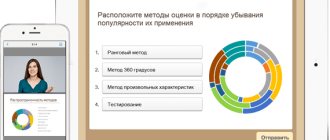A set-top box compatible with smartphones and phones running on Android and iOS platforms. Allows you to expand the functionality to include night thermal vision. They have high-resolution thermography at distances of tens and hundreds of meters. The device is fixed directly on the mobile phone. The structure takes photographs, shoots video and conducts visual observation. The console is useful for security guards, rescue workers, law enforcement agencies, hunters, builders and specialists in energy and utility services.
Seek Thermal Compact Android – Wide Field of View
Compact, lightweight device compatible with Android smartphones. The body of the console is made of weightless magnesium-based alloy. The average object localization distance is 250 meters.
Determines negative and positive temperatures. Equipped with a lens with a diameter of 6.8 mm. The design will be useful when searching for water leaks, warm air leaks, or detecting broken or improperly installed thermal insulation. Useful when searching for domestic and wild animals.
Pros:
- Small, light, most inexpensive.
- Capture a large surveillance area.
- Convenient fastening.
Minuses:
- Loud clicks during calibration; when hunting, it scares away all living creatures.
- Intense heating.
Recommendations: 10 Best Thermal Imagers
12 Best Inexpensive Smartphones
The best smartphones
Thermal imager for smartphone: a brief overview of models
A thermal imager attachment for a smartphone is a device that is connected to the device. It not only allows you to see objects of different temperatures on its screen, but also take photos and record videos. It is universal, compact, and easy to use. By the way, the set-top box is affordable. Because it is not equipped with a memory card, display, or data processing module. Photos and videos are recorded and saved on the smartphone.
Let's look at some models presented on the Russian market.
Devices of the Seek Thermal series
Seek Thermal is a whole series of mobile devices made in the USA that are not only affordable, but also easy to operate. Characterized by high measurement accuracy.
Seek Thermal Compact Android
The device is compact and compatible with a smartphone on the Android platform. With a wide field of view: on average, it can distinguish objects at a distance of 250 meters. Wide range of detected temperatures: from -40 to +330ºС. Equipped with a Ø 6.8 mm lens.
The device will help you find water leaks and heat leaks. It can be used to detect damaged or incorrectly installed thermal insulation. Imagine, your smartphone with a set-top box can, for example, inform you about a faulty wiring in the house. With its help you can find a hidden pet. Or the habitat of rodents that have settled in the house.
Price range from 22.0 to 26.0 thousand rubles.
Model Seek Thermal Compact Android XR
A device that allows you to recognize objects at a distance of up to 500 meters, not only in the dark, but also during daylight hours.
Zones with different temperatures are displayed in color, there is a photo and video function, and the ability to manually focus individually.
This device can be used not only for private, household needs. But also by professional electrical engineers for diagnosing and repairing electrical wiring, auto electricians, tire mechanics, etc. An indispensable assistant on a camping trip or hunting, because it comes with a waterproof case.
The price for such set-top boxes is from 24.0 to 30.0 thousand rubles.
Seek Thermal Compact Android PRO device
The most advanced model with advanced functionality and high resolution (320×240). Highly sensitive: IR range 7.2-13 microns. Adjustable focus, 32º viewing angle, fast Ø 12 mm lens, durable magnesium body. Manual focusing and color adjustment are possible.
Has seven operating modes. At the same time, this is, one might say, a miniature device: its weight is only 15 grams.
Suitable for electrical engineers because it will help check the integrity of the wiring insulation. It is possible to inspect live equipment, ventilation and heating systems. A good assistant for guards and hunters.
Price range 49.0-55.0 thousand rubles.
Devices of the South Korean brand Termal Expert
Set-top boxes for smartphones in this series are distinguished by high resolution: 384×288 pixels.
Seek Thermal Compact Android XR – extended range
An attachment that allows you to carry out observations using thermal radiation during daylight and dark hours. Recognizes an object at a distance of up to half a kilometer.
Takes photos and videos. Reflects areas and zones with different temperatures in a color range. Individual manual focusing is provided.
The device will be useful to electrical engineers for inspecting and repairing wiring, checking the condition of busbars and printed circuit boards, and monitoring automotive wires. The console will help tourists navigate in the dark and look for their luggage.
Pros:
- Decent observation range. The silhouettes of a dog and a man are visible hundreds of meters away.
- Possibility of video recording. Continuous surveillance.
- Good resolution.
Minuses:
- Calibration too frequent.
- Hangs on micro-USB.
What is a thermal imager for a smartphone?
A standard thermal imager for a phone is the size of a small MP3 player. A special feature of the device is that it is equipped with a microUSB connector, with which it can be installed on a gadget running iOS or Android. This add-on already has a camera installed, which, with a high-resolution matrix, has two types of operation: standard mode and for a smartphone.
A proprietary thermal imager program for Android or a gadget from Apple provides the opportunity not only to see the image in this mode, but also to take pictures for later viewing. With such properties, a smartphone with a thermal imager can be used not only in private but also in commercial areas. The device's camera matrix provides a full image.
- Which electric meter is better to install in an apartment?
- Signs and symptoms of mushroom poisoning. How long does it take for signs of mushroom poisoning to appear?
- Treatment of gout during exacerbation
Technology
The thermal imager operates according to a standard principle, like professional equipment in this category. An infrared camera captures the image and captures thermal radiation (IR signals), converting it into an electronic signal. A phone with an additional device shows the temperature of objects, and the range of the cameras is very long. A mobile thermal imager with an installed magnesium sensor can capture temperatures at a distance of more than a kilometer. The price of the gadget does not affect this indicator.
Some device models work both from a regular smartphone battery and from the built-in one. The autonomy of a gadget on an iPhone or Android makes it mobile. Synchronization with the gadget is carried out using a lightning connector (for iPhone) or microUSB (thermal imager for Android). Temperature recording is carried out over the entire range - from 0 to 100 degrees Celsius and more.
Areas of application
The presence of an infrared camera in devices significantly expands the scope of their application. You can order the desired gadget model in the online store for the following purposes:
- Use for hunting. With the help of compact thermal imagers, you can track and see animals even in fog, during rain, or in the forest hundreds of meters away.
- Application when working with insulation (commercial use). Indicators pinpoint locations of heat loss.
- Entertainment. Considering that you can buy a device for several hundred dollars, this option will be a useful and bright present for your friend or loved one (such a gift will always look expensive and presentable).
Seek Thermal Compact Android PRO – increased resolution
An electronic device that expands the technical capabilities of a smartphone or tablet, turning it into a high-resolution thermal imager. Confident scanning over a distance of over half a kilometer.
It has an optimal viewing angle that allows it to cover 32 degrees. Equipped with a fast lens with a diameter of 12 mm. A special chalcogenide coating of the main lens is used. Manual focusing capability.
Used for observation in daylight and darkness. Allows you to identify fires, determine heat leaks, and blockages in the pipeline.
Pros:
- Good resolution, visible figures up to 300~500 meters.
- Real-time video shooting, editing of captured information.
- The heated paths of the heated floor are visible.
Minuses:
- Not a very good design, especially if you work with a tablet.
- It may get warm if you use it intensively for about ten minutes.
Thermal Camera Simulated
A simple thermal imager simulator with an intuitive interface, modest functionality and content focused mainly on pranks and practical jokes.
In reality, the Thermal Camera Simulated application is not able to detect heat and tell exactly what temperature the kettle in the kitchen or the cat asleep on the bed are. That’s why it is recommended to use the simulator for the sole purpose of pranking your friends. In other cases, it is pointless to count on any result.
Thermal Expert TE-Q1 Android – almost a professional
A compact device that works in tandem with a mobile phone or smartphone, tablet or laptop.
Adapted to the Android operating system. It has functions similar in capabilities to professional thermal imagers: detecting a person or large animal at a distance of up to 200 meters, identifying heat leaks in your own home.
It will help you find a wild animal or wounded animal using infrared vision at any time of the year.
Pros:
- Optimal price for such functionality.
- Work in the house, yard or forest in winter and summer.
- Compact, light weight.
Minuses:
- Not included in the State Register of the Russian Federation.
- Low update frequency.
Ulefone Armor 9 smartphone review: improved thermal imager, endoscope and high-quality sound
In recent years, the number of smartphones with thermal imaging has grown significantly, although this is still the province of exclusively protected devices. Presumably, the situation has been affected by the COVID-19 infection, but there are many uses for the thermal camera, and it's not just measuring body temperature. In 2020, the Ulefone brand launched its first smartphone with a thermal imager, and it is this one that will be discussed in the review. So, meet the flagship model Armor 9, which is also interesting because it has a separate connector for an endoscope.
Characteristics
- Dimensions 168.2 x 82 x 15 mm
- Weight 326.1 g
- Processor MTK Helio P90, 2 Cortex-A75 cores with a frequency of 2.2 GHz, 6 Cortex-A55 cores with a frequency of 2 GHz
- PowerVR GM 9446 970 MHz video chip
- Operating system Android 10
- IPS display with a diagonal of 6.3″, resolution 2340×1080 (19.5:9).
- Random access memory (RAM) 8 GB, internal memory 128 GB
- microSD memory card up to 2 TB
- Supports two nano SIM cards
- GSM/WCDMA, UMTS, LTE networks
- Wi-Fi 802.11 a/b/g/n/n/ac (2.4 GHz + 5 GHz)
- Bluetooth 5.0
- NFC
- Type-C v2.0 connector, full USB-OTG support
- Main camera 64 MP (f/1.89, 1/70″) + Thermal imager + Auxiliary camera for thermal imager 5 MP + Depth sensor 2 MP; Autofocus, flash, 4K video (30 fps)
- Front camera 8 MP (f/2.2), video 1080p
- Proximity and light sensors, accelerometer, magnetometer (compass), gyroscope, pedometer, fingerprint scanner
- 6600 mAh battery with fast charging support
- IP68 and IP69K protection
Equipment
The device has a standard box with a yellow color, which has become a kind of calling card for all or almost all Ulefone smartphones.
Rich equipment is one of the main advantages of all devices of the brand. In the box I found the following items:
- Power unit;
- USB - Type-C cable;
- Protective glass;
- Protective film (already pasted on the screen);
- Strap for carrying a smartphone on the wrist;
- Adapter from Type-C to microUSB;
- USB-OTG adapter;
- A paperclip for removing card trays (yes, there are several trays);
- Instructions and other information.
It is worth highlighting the large number of adapters - with their help it becomes possible to connect a large number of gadgets, including those with an outdated microUSB connector.
Design
Despite its enormous size and weight, the smartphone looks nice in appearance due to the high-quality materials of the case, and the manufacturer did not go overboard with various inserts. Due to its weight (326 grams), the smartphone is not suitable for everyone, but lovers of secure devices will certainly be delighted when they pick up the hero of the review. In some places, the Armor 9 body is very similar to that of the Blackview BV9800 Pro, which also has a thermal imager. They even weigh the same, and how can one not believe the rumors that devices are being created under different brands, but by the same engineers...
On the front side, you immediately notice a screen with rounded corners and a drop-shaped cutout for the camera, which probably won’t appeal to everyone. But the obvious advantage is that around the screen there is a large, or even huge by the standards of smartphones, side, which will certainly protect the display in case of falls. It seems that I have never seen a model with such a protruding part (in our case it is plastic) both on the sides and at the top and bottom of the front side.
Above the camera there is a speaker, and to the right of the module there is a place for both light and proximity sensors, as well as an LED event indicator.
The indicator turned out to be quite bright in terms of brightness, but its main feature is that the user can customize the display colors for each event, which is very rare, at least on stock firmware.
On the top edge there is a not very deep 3.5 mm jack. With rare exceptions, problems with connecting various headphones and headsets should not arise.
On the bottom edge there is a hole for a microphone and a Type-C connector covered with a plug (also, by the way, not deep). The jack cannot be used for headphones, since there is a mini-jack on the top edge.
The upper part of the left side has separate buttons for volume control and a programmable button.
Initially, the button is programmed exclusively to call a walkie-talkie, which the smartphone does not have (unless you count the walkie-talkie via the Internet), but the settings allow you to assign up to three actions to the button simultaneously, be it launching a flashlight or opening any application.
On the lower side of the left side there is a separate connector for an endoscope, that is, in our case, for a camera in the form of a long thin tube. Unfortunately, my delivery package did not include an endoscope, so I cannot check its operation. The manufacturer assures that the camera can be used underwater or in various hard-to-reach places, for example, to inspect pipes, and a separate application is provided for working with the endoscope on the smartphone.
But you can watch a video from the manufacturer:
On the right side with a metal insert there were card trays, a power button and a fingerprint scanner, which was cleverly deepened into the body to protect it.
The first tray is removed using the top side of the supplied paperclip and is designed for only one nano SIM card. Having opened the first tray, we gain access to the second, and this is where the underside of the paperclip comes in handy. You can already insert a microSD memory card into the additional tray or another SIM card instead. The scheme is not the simplest, but I have previously encountered it in some secure mobile devices.
On the back there are four non-protruding cameras and, again, four flashes! The LEDs are bright and great for use as a flashlight. Just to the right of the cameras, two holes are made to equalize the pressure in the body - this is in case the device ends up under water.
The eyelet for the plastic lanyard is, as is often the case, located at the bottom of the back side. Just above the ear, there are slots for the speaker and another plastic insert with the Ulefone brand name.
Display
The smartphone uses a display with good viewing angles and high resolution, and the pixel density is more than comfortable for using the screen at close range (409 ppi). The actual screen diagonal, taking into account the rounded corners, is 6.14″.
Looking at the subpixel structure, we come to the conclusion that this is definitely an IPS matrix.
When displaying a picture with white color on the entire screen, the brightness in the center is 582 cd/m², and in the lower part it increases to 599 cd/m², which is a good indicator, but the less white color there is on the screen, the lower the indicators will be. I managed to record a decrease in the center to 465 cd/m², although this value remains comfortable.
Also, if you lower the brightness level in the settings even a little, the performance will drop significantly. That is, the setting cannot be called smooth, and the user will probably have to turn the slider exactly to 100% in bright external light. On the plus side, I note that the anti-glare properties of the smartphone are good - the information on the screen will be comfortable to view/read, for example, in bright sun.
The minimum white brightness level is too high and amounts to 23.47 cd/m², so using the screen in the dark will not be very comfortable, but third-party software can help by darkening the screen.
The color gamut of the smartphone is significantly expanded compared to the standard sRGB triangle, and it differs little from the DCI-P3 color space, so in most cases the user will see oversaturated shades, which is even subjectively felt when looking at the display. The exception is when the content being displayed was originally created for DCI-P3.
The color temperature is also too high (8000K, not the optimal 6500K), which is why blue color will predominate in the displayed picture, and the smartphone settings do not provide for its adjustment, unlike the Blackview BV9800 Pro.
The rest of the screen data is available below:
| Backlight modulation (screen flicker) | No |
| Multi-touch | 10 touches |
| Contrast | 1347:1 |
| Update frequency | 60 Hz |
| Operating mode "with gloves" | Eat |
| Air gap between screen layers | No |
The glove mode can be activated from the top curtain (Gloves mode icon), which is quite convenient. When the mode is turned on, the touch reacts to absolutely any gloves.
Operating system and software
Ulefone did not experiment and installed the Helio P90 chipset in the smartphone, which is often used in flagship Chinese rugged devices. The chipset's power is still enough to solve most tasks, and it is only unable to cope with some games. In Antutu 8.4.3 we see almost 200,000 points, which these days won’t surprise anyone, but the device is not prone to throttling. With memory, everything is not bad - the smartphone is sold only in the 8/128 GB version, but we must admit that 256 GB of user memory would look much more appropriate.
The Android 10 operating system is diluted with a huge number of different functions, including gesture control, Internet access control (for each application separately), blocking software unloading from RAM, setting up auto-run applications, split-screen function, barcode scanner and much more. . The only problem is that the descriptions of not all functions are translated from English into Russian.
The pre-installed software is represented by Google services and applications from Ulefone, and without some it will be impossible to work with a thermal imager and endoscope. Student mode blocks access to applications that, according to the developer's intention, can distract from studying, and SOS software will help you quickly dial the numbers previously specified in the settings or send messages to them with GPS coordinates.
The set of tools is not entirely ordinary, and in addition to standard tools such as a compass, flashlight and sound level meter, there is software for measuring heart rate and speed. Speed is determined by GPS data, and heart rate is read through the rear camera. When measuring the pulse, the flash turns on, but, as I understand it, this measurement method is not particularly accurate.
Unlock methods
Fingerprint unlocking takes about 0.8 seconds, which is quite long for a flagship device. The scanner is also very sensitive and constantly counts erroneous clicks, which is why the smartphone temporarily blocks access not only to the scanner, but also to face unlock, that is, you have to enter a password, which is very annoying. The only advantage of the scanner is that it can be configured to perform a large number of actions, but given the above disadvantages, this can create even more problems.
It takes an average of 1.2-1.4 seconds to unlock by face, which is also not very fast. But there is a function that fills the screen with white in low light conditions, and in general, unlocking occurs in all or almost all cases.
Connection
The smartphone will delight the user with dual-band Wi-Fi, Bluetooth 5.0 and an NFC module, of course, with the ability to pay via Google Pay. Supports LTE band 1/2/3/4/5/7/8/12/13/17/18/19/20/25/26/28/34/38/39/40/41/66, which makes full use of your smartphone is possible all over the world. Both SIM cards can work simultaneously in 4G networks. But there is no eSIM, as expected.
Although automatic call recording is not provided, during a call recording can be activated by pressing the programmable button on the left side. Call blocking has become more functional due to the addition of new settings, which, however, have not been translated into Russian.
The main speaker produces a loud, rich sound , allowing you to listen to any music even relatively comfortably. Some semblance of bass is also felt. The earpiece volume is comfortable, but the vibration power is below average.
Among the sensors there is almost everything you could want, but in the flagship I would also like to see a barometer, which is found in the main competitor - Blackview BV9800 Pro, as well as in the BV9900 Pro.
Cameras
The main camera module shoots in a resolution of 16 megapixels, or a separate setting of 64 megapixels is available, and when you enlarge the pictures, it is noticeable that the detail at 64 megapixels in good lighting conditions actually increases, although the size of the photos increases by about 4-4.5 times. In low light, it is often better to shoot at 16 megapixels.
| Crop 16 MP | Crop 64 MP |
With automatic scene detection turned on, you can often see oversaturated colors in your photos, so I wouldn't use it, but this is left to the user's discretion.
| No scene recognition | With scene recognition enabled |
Overall, I liked the quality of the pictures, especially since the standard Camera application has a night mode , through which you can get decent pictures even in low light levels. The only thing is that the amount of noise increases.
Examples of photos in the dark:
| Normal mode | Night mode |
Bokeh effect ... Consider it non-existent, given that blur occurs in the same area under any conditions. Thus, only the main module is available for photography, since another camera is used exclusively when operating the thermal imager.
Here is an example of a panoramic photo.
Video can be recorded at 4K resolution , but you can also set lower settings, down to 480P. The frame rate always remains the same - 30 FPS. When recording video, auto focusing works, but it’s not too fast, like for an expensive phone.
There is also a time-lapse mode, which creates pictures with a maximum interval of up to 10 seconds, after which they are combined into a video in which all objects seem to be accelerated several times. It looks very nice, but it takes a lot of time to create a short video.
Another example of a video slowed down by 4 times (there is also a setting that slows it down by three times).
The front camera takes pictures of good quality - the face remains visible even in low light levels, but the flash, which is used as a screen, also helps out. There are several beauty modes available and there is an age recognition function.
Thermal imager
I did not find exact information about the thermal imager (just in case, you need to disassemble the device), but there is a high probability that the Flir Lepton with a resolution of 0.0048 MP is used, although the images are software enlarged to 0.3 MP if you use only a thermal imaging camera. But the big advantage is that the image from the thermal imager can be superimposed on the image from a regular module, and judging by the descriptions, the smartphone has a separate camera, photos of which can only be taken in the pre-installed MyFlir application.
Since the time of the Blackview BV9800 Pro smartphone, the application has become faster and more stable, in any case, I no longer experienced crashes with an error. Also, there are now five temperature display points available on the screen, while previously there were only three.
Another new feature is shooting with a regular module without overlaying an image from a thermal camera. At the same time, temperature indicators remain available. It is stated that the module has a resolution of 5 megapixels, but in fact the pictures are no more than 1.5 megapixels (1440 x 1080 pixels).
In terms of temperature display accuracy, the thermal imager, as in the Blackview BV9800 Pro and BV9900 Pro, is very pleasing, and in this regard it is noticeably better than my compact Seek Thermal version.
In standard mode, the temperature display is increased from 120 to 150°C, and after turning on the low gain mode (flame icon in the viewfinder), the measurement range increases to 400°C. True, there is information that this is a software feature, and after enabling it, the measurement accuracy decreases.
There is also a display of negative temperature values, but only up to -20°C.
The video is shot at the same low 7-8 frames per second.
At a long distance, the accuracy of measuring temperatures for small objects drops significantly, but something huge will still be clearly visible.
In the mode of receiving images only from a thermal imager, the detail leaves much to be desired, and in this regard, Seek Thermal already wins a little.
Temperature display color schemes are presented in the same quantity as the previously mentioned Blackview devices.
I’ll also note that a button has appeared at the top of the viewfinder through which you can save the location of points with temperature readings and restore them at any time.
You can read more about the thermal imager in the Blackview BV9800 Pro here, and it is noticeable that the Flir application has become more convenient to use, although the basic principles of operation remain the same.
Navigation
The smartphone supports GPS, GLONASS, Beidou and GALILEO satellites - in general, everything except QZSS. The magnetometer makes the navigation process more comfortable, and the positioning accuracy is at a high level, judging by GPS tracks obtained in urban conditions.
Working hours
Considering that the smartphone has a large capacity 6600 mAh battery, I expected that Armor 9 would work longer from a full charge, but in any case, the performance at a brightness of 150 cd/m² (or 77%) turned out to be above average, and you can count on two days of work without recharging, if you do not get involved in heavy games. The thermal imager consumes the most charge - if you also set the screen backlight to maximum, the reviewer will run out of charge very quickly, in about 4.5 hours.
| 24 hours standby time | 7% charge gone |
| PUBG game (graphics settings Balance/Medium) | about 9 o'clock |
| HD Video in MX Player | 18 hours 52 minutes |
| PC Mark with recommended display brightness of 200 cd/m² | 14 hours 31 minutes |
| 1 hour of operation of the thermal imager | 17% charge gone |
From the included power supply, the smartphone charges in 3 hours 26 minutes, and the maximum charging power reaches 19.3 W (9.15 V, 2.11 A). This is a rare case when the actual power is higher than that declared by the manufacturer (18 W).
The device turns off immediately after the charge indicator drops to 2%. Wireless charging is not supported.
Heat
At a room temperature of 24 degrees Celsius, during a long throttling test, the top of the smartphone becomes quite warm on both the back and front sides of the device. However, the Armor 9 model will not become really hot, especially when solving real problems - an exception may be the case when you charge the device and play heavy games at the same time.
Games and more
It’s difficult to call a smartphone a full gaming smartphone, and it’s not just the heavy weight of the device. In some games, it becomes not very comfortable to play at high graphics settings due to frame drops, but if you do not need the best picture quality and maximum FPS, then you can play most projects comfortably. Except that in Fortnite Mobile, significant drawdowns occur even on minimum settings.
FPS measurements were taken using the Gamebench application.
| pubg mobile | average 40 FPS on Balance/Ultra graphics and 30 FPS on High/High settings |
| GTA:VC | an average of 58 FPS with rare drops to about 30 FPS at maximum graphics settings |
| GTA: SA | average 29 FPS with drops up to 20 FPS at maximum speed |
| World of Tanks | an average of 58 FPS at maximum graphics settings with drops in melee combat of up to 30 frames |
FM radio only works with connected headphones, but there is support for RDS, broadcast recording and audio output to the speaker.
Connecting wireless headphones made it clear that the AptX codec is not supported - it is suggested to use AAC instead.
Water protection
The plugs on the case do not seem too reliable due to the fact that they are easy to remove and are relatively thin. After a short dive, droplets of water were found under the plug of the Type-C connector, but it is possible that the connector itself is additionally protected.
There is an underwater shooting mode in which camera control is transferred to the volume buttons. The only thing is that it won’t be possible to use a thermal imager in this way, but underwater in any case it will not be possible to obtain data from a thermal camera.
Results
Essentially, Ulefone Armor 9 has become a variation of the Blackview BV9800 Pro smartphone, and there is a feeling that the devices were created by the same people. Therefore, I will compare these models, although there is an equally interesting BV9900 Pro, a detailed review of which is available here. If you first need a thermal imager, then you should pay attention to the hero of the review, since the MyFlir application, made to work with a thermal camera, received a useful update (now it is version 3.025, not 2.3.6) and has become more stable. Otherwise, the smartphones are very similar and have a huge number of advantages - on the one hand, Ulefone has a separate connector for an endoscope and more powerful hardware, and on the other, Blackview has a barometer and an IR transmitter for controlling equipment.
Other advantages : rich equipment, a massive body with good assembly and large sides on the front side, high-quality sound from the main speaker (better than the BV9800 Pro), support for a large number of LTE bands, a customizable LED event indicator, NFC, a bright flash of 4 diodes and relatively high quality main camera. Battery life is above average, but more could be expected.
Disadvantages : first of all, I remember the disgustingly working fingerprint scanner, which I want to immediately turn off. The display, which has an expanded color gamut and increased minimum brightness, was also not ideal. The bokeh effect also turned out to be unreal, and not everyone will like the lack of wireless charging. There are also questions about the protection of the Type-C connector, and it is not clear whether you should be afraid of serious immersion in water.
In Russia, the device is sold for approximately 39,900 rubles. Ulefone Armor 9 smartphone is provided by the store https://ulefone.pro/, where you can purchase various models of protected Ulefone devices with a one-year warranty.
Find out the current cost of the Ulefone Armor 9 smartphone
Thermal Expert TE-Q1 Plus Android – increased lens diameter
An attachment with an increased lens diameter, which made it possible to expand the boundaries of confident search to 400 meters. There are three observation modes: visual, infrared and video. Connection with a smartphone or tablet via micro-USB port.
Economical, low energy consumption. Allows you to carry out thermal searches for any animate or stationary objects. Conducts diagnostics of household and industrial electrical wiring. Observes and records the life of wildlife.
Pros:
- Increased range, clearly visible day and night.
- Quite easy to learn and use.
- Very convenient for travel, replaces a night vision device and does not go blind from the rays of a flashlight.
Minuses:
- Limited update frequency.
- The connection is only via micro-USB, but there is support for Windows.
Third generation thermal imager Flir One Pro: the latest generation of the best mobile thermal imagers
A thermal imager is an expensive and extremely useful gadget. Specifically, the Flir One Pro model is one of the best at a low cost. Connects to a smartphone (modifications available for Android/iOS). A thermal imager is useful for troubleshooting, repairing electronics, checking construction and heat leaks, locating underfloor heating pipes, and much more.
The Flir One Pro model is the third generation of mobile thermal imagers. It differs from the previous ones in the high-quality post-processing of thermograms, outlining of objects, etc. It differs from models of other brands (for example, Seek or Chinese thermal imagers) by the presence of an additional visible camera and a built-in battery. You can buy from officials, but I recommend not to contact customs and look locally or on Aliexpress.
Specifically, a thermal imager at home helped me out several times when insulating windows and walls - this model perfectly sees a difference of a couple of degrees, and it’s easy to pinpoint the place where the window was poorly foamed, or they forgot to insulate the seams. When choosing a thermal imager from Flir, pay attention to the generation (Gen3) and the type of connector for the smartphone (USB-C/lightning). Characteristics:
Brand: Flir Model: One Pro Focus Fixed 15 cm — Infinity Frame Rate 8.7 Hz General Description Thermal and Visual Cameras with MSX HFOV/VFOV 55° ±1° / 43° ±1° Shutter Automatic/Manual Thermal Resolution
160 × 120
Thermal Sensor Pixel size 12 µm, 8 - 14 µm spectral range Visual Resolution 1440 × 1080 Charging Female USB-C (5V/1A Adjustable MSX distance 0.3 m - Infinity Battery charge monitor 0 - 100% Mechanical shock Drop from 1.8 m Operating Temperature 0°C — 35°C (32°F — 95°F), battery charging 0°C — 30°C (32°F — 86°F) Capture modes Video, Still image, Time lapse File Formats Still images – radiometric jpeg Palette Gray (white hot), Hottest, Coldest, Iron, Rainbow, Rainbow HC, Arctic, Lava and Wheel Video and Still Image Display/Capture Saved as 1440 × 108 Certifications MFi (iOS version), RoHS, CE/FCC, CEC-BC, EN61233 Battery charge time 40 min Battery life Approximately 1 hr
The appearance is shown in the image below. Note the visible camera (top) and the infrared camera (with germanium lens). The connector can be pulled out for use with a smartphone in a case, plus there is a built-in battery inside for an hour of operation.
Comparison with other models, including One Pro LT, lies in the firmware - the latest algorithms for increasing image clarity work here. And the One Pro LT model simply has half the bolometric matrix installed.
Now a short review of the device. Sent quickly, in original packaging. Although how quickly - yes, to the intermediary. Then a long story began with shipping throughout the USA and the Russian Federation. Currently, export is officially permitted only to Canada. The rest is for legal entities or illegal. Carriers, for the most part, refuse to export such devices (thermal imagers, thermal imaging sights, etc. as dual-use devices).
The kit includes a branded carrying case and a Type-C charging cable. Having a case is a huge plus for the company. Very comfortably. The case protects against bumps and falls.
Appearance of the Flir thermal imager
Despite all the “advancement”, the thermal imager has compact dimensions. At the top there is a Type-C One Plug connector with adjustable reach for cases.
There is a small battery inside that provides up to an hour of operation of the device. There is a button with an indicator to turn it on. Don't forget to charge your device.
Connect to a smartphone with Android
Download the application from the market.
Turn it on.
Application description and screenshots: main program window, device connection menu, image gallery, settings.
The software has special algorithms for identifying temperature contours. This is not the case with Seek models.
Examples of thermograms: GX53 embedded lamps, walled-up pipe through a 5 cm wall, heated towel rail.
Examples of thermograms: light bulbs in a lampshade, household appliances, mixer. A thermal imager is great for finding blockages in pipes.
Controlling the heating of thermal tweezers
One of the overview photos - iron Printing on a 3D printer
The thermal imager is so cool that it can see the heat signature.
A separate topic is the use of a thermal imager for repairing printed circuit boards, household appliances, and gadgets. Turn on the disassembled device, possibly through a fuse or an additional load, and check which component overheats more than others. Resolder, eliminate overheating, check further. This is caused by the fact that short circuits may occur inside a number of elements, the element begins to overheat, and the board does not work as it should.
Nowadays, a thermal imager is used for testing devices and household appliances, and finding faults on printed circuit boards (it sees overheating components very well, and the location of the fault is clearly localized). Additionally, during the season he earns extra money by performing thermal imaging monitoring and leak detection. As a rule, it takes six months (per season).
I recommend not to bother with delivery through an intermediary from the USA - this is very problematic. Taking into account possible problems and shipping costs, it is much easier to buy an original thermal imager in the country of their manufacture - in China. If possible, choose delivery from the Russian Federation, which greatly simplifies the receiving process and also saves you from taxes and problems with customs.
Thermal Expert TE-Q1 PRO Android – high thermal sensitivity
Electronic set-top box of the highest class. Features high resolution and thermal sensitivity. Digital zooming applied. There are 12 thermal image color shades available.
View the infrared image with an overlay effect, 50/50 ratio, pairing or floating. Record a visible visual or thermal image. Zone zoning by temperature determination: point, signal, rectangular, linear, circular, maximum or minimum.
Pros:
- Professional quality, clarity, speed of action.
- Compact, very economical.
- Completely replaces the industrial thermal imager.
Minuses:
- Very high price, not for a wide range of users, only for industrial use.
Night Vision Flashlight & Thermal Camera Effect
Another simple and humorous tool that carefully displays an image from a fictitious thermal imager on the screen of smartphones and tablets. The Android application Night Vision Flashlight & Thermal Camera Effect works stably and without interruptions for advertising, and the authors from Jelly Tuner Developers do not forget about updates and additional functions: as an option - in addition to viewing the image from the screen, no one bothers you to record videos or take photos with the corresponding temperature measurement effect.
FLIR One (Gen III) Android – Survives the fall from human height
A third-generation set-top box that converts a smartphone via a USB-C connector into a thermal imager. MSX technology is used, which allows you to combine visible and thermal images with multi-stage detail. This allows you to significantly reduce the likelihood of fortune telling by recognizing the object of observation.
Provision is made for receiving information, storing processed data and transferring thermal or video images to an associated medium. The device is designed to allow for a drop in human height without losing its integrity.
Pros:
- Convenient attachment to a smartphone, lightweight, compact.
- Good, well-detailed picture.
- Temperature measurements in different areas.
Minuses:
- Small temperature measurement range.
- No focusing ability.
FLIR RAD
Another proprietary shell that allows you to explore the world around you through thermal imagers, transferring videos and pictures to the internal memory of your iPhone, iPad or iPod Touch directly and in real time. As with FLIR Tools, support is provided for the FLIR R100 and R200.
And for communication you will have to use classic Bluetooth. FLIR RAD is not suitable for analyzing and studying images, but for synchronizing a library with files it is easy.
FLIR One Pro (Gen III) Android - Advanced Features
A device with advanced functions. It became possible to observe a visible or thermal image separately. Expanded high and low gain modes. Several measurement points and zones have been added.
An infrared scale is mounted on the image plane with the ability to adjust the range. Two adjacent cameras of the visual and thermal imaging spectrum allow, using MSX technology, to combine thermal and visible images with a high degree of detail.
Pros:
- Close proximity of visible and infrared cameras.
- Increased detailing, body strength.
- Good picture quality, IR information processing.
Minuses:
- Small matrix resolution.
- Fixed focus.
Best models
Today in St. Petersburg, Moscow and other cities you can purchase thermal imagers from two manufacturers with or without a promotion: Seek Thermal and Flir One. These companies offer Apple devices or Android gadgets (Huawei, Samsung and others). Manufacturers have achieved high case strength and pixel quality - this is evidenced by positive customer reviews. By comparing the characteristics, you can purchase the desired model on sale with delivery by mail or courier.
- Phenibut - instructions for use of tablets. Indications for taking Phenibut for adults and children
- Ivan tea - beneficial properties and contraindications. How to properly brew and drink fireweed tea for treatment
- Maltodextrin - what is it, benefits and harm. Composition of maltodextrin
Seek Thermal
Seek Thermal thermal imagers are available in different price ranges. Depending on what you want to get and what characteristics are key for you, you can choose the appropriate model. An expensive option is the professional version:
- model name: Seek Thermal Compact PRO;
- cost: 45,000 rubles;
- characteristics: range 550 meters, temperature maximum 330°C; sensitivity up to 0.07 degrees, frames change at a frequency of 15 GHz;
- pros: high image quality, range up to 500 m, maximum sensitivity;
- cons: cost.
More affordable, but with a smaller feature set, significantly lower sensitivity and low frame rates, is the Compact XR. Its characteristics:
- Model name: Seek Thermal Compact XR;
- price: 24,000 rubles;
- characteristics: range 500 m, maximum temperature 330 °C, sensitivity up to 0.1 degrees, frame rate (FFR) 9 GHz;
- pros: range up to 500 meters, price;
- cons: low speed of changing pictures.
There are several more thermal imagers in this line. A relatively inexpensive model is the Compact, which has a standard set of characteristics and costs only 19,000 rubles:
- Model name: Seek Thermal Compact;
- price: 19,000 rubles;
- parameters: range 250 m, maximum temperature 330 °C, sensitivity up to 0.1 degrees, frequency frequency 9 GHz;
- pros: affordable price;
- cons: low range.
Flir One
Budget options are offered by another manufacturer - Flir Van, which has already earned the trust of buyers in the domestic market. Of the inexpensive models, the Flir One of the same name is popular:
- model name: Flir One;
- price: from 17,000 rubles;
- parameters: range 60 meters, maximum temperature 120°C, frequency frequency 9 GHz, sensitivity up to 0.15 degrees;
- pros: affordable price;
- cons: too short range.
More expensive, but with better characteristics (increased range), is the GEN model. The cost is slightly higher, but remains affordable:
- model name: Flir One GEN 3;
- price: from 20,000 rubles;
- parameters: range 100 meters, maximum temperature 120°C, frequency frequency 9 GHz, sensitivity up to 0.15 degrees;
- pros: reliability;
- cons: high cost.
The most expensive gadget in the line, with improved range, is GEN 3 PRO. The range of the device is already 120 m, which is 20 m more than in the previous model:
- model name: Flir One GEN 3 PRO;
- price: from 22 thousand rubles;
- characteristics: range 120 meters, maximum temperature 120°C, frequency frequency 9 GHz, sensitivity up to 0.15 degrees;
- advantages: reliability and durability;
- cons: high price.
Opgal Thermal-App TH Android – wide viewing angle
An innovative attachment for a smartphone. Turns your mobile gadget into a serious thermal monitoring tool.
It has high thermal sensitivity and low error. Conducts visible and thermal video recording. A wide color palette is provided to display the thermal image.
Point, linear, spatial measurement range. A socket for mounting on a tripod is mounted. The housing is designed to be used at any time of the year with protection from dust and precipitation.
Pros:
- Optimal viewing angle, large area coverage.
- Degree of resolution, speed of action.
- Ability to receive updates through the software application.
Minuses:
- Price.
Opgal Thermal-App 25Hz Android – interchangeable lenses
Low power consumption device. Working together with a smartphone turns the pair into a serious infrared observation tool. The use of increased frequency allows you to capture moving objects, for example, large and small game.
Maximum adaptation for ease of use by the inexperienced user. There is a threaded socket for a tripod, a handle, and a telescopic pole. The use of four interchangeable lenses with different diameters allows you to expand the boundaries of observation.
Pros:
- Four different lenses, varying observation depth.
- Easy to learn, easy to use.
- Good resolution, tracking of moving objects.
Minuses:
- Exorbitant cost.