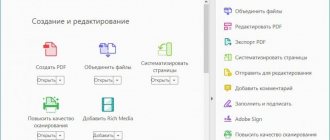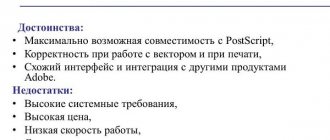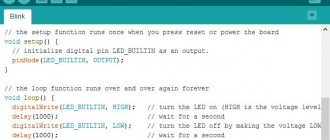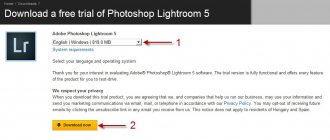Examples of projects completed with After Effects:
Coldplay - Up&Up
by Ars Thanea
by Bito
Download After Effects for free
To explore After Effects, follow this link. This is a full free version with no restrictions other than the period of use. It is 7 days .
It is clear that this time is not enough to master the program at a basic level, but during this time you can find free video tutorials on YouTube and understand whether you like working in After Effects and in what direction you want to move.
Adobe has created a unified ecosystem of its software, which is called Creative Cloud. A month of After Effects will cost you $20.99 . However, you can get all the programs from Creative Cloud (Photoshop, Illustrator and more) for $52.99 per month. For students, students and teachers there is a 60% discount on the entire collection of Adobe software. The price of this package is $19.99 per month.
Buy After Effects
More about plans and subscription options here.
Also, before installing the program, review the After Effects system requirements.
02.
Adobe After Effects 2020 17.1.3.40 [x64] (2020) PC | RePack by KpoJIuK
Name:
Adobe After Effects CC
Developer:
Adobe After Effects
Program version
: 2020 17.1.3.40
Interface language
: Russian, English, and others
Treatment
: not required
System requirements:
• Intel multi-core processor with support for 64-bit functions • Microsoft Windows Windows 10 [x64] • 8 GB minimum (16 GB recommended), 4 GB of GPU VRAM • 5 GB of free hard disk space;
Additional free space required during installation • Additional disk space for disk cache (10 GB recommended) • 1280 x 1080 display • OpenGL 2.0 capable system • QuickTime 7.6.6 software required to support QuickTime features • Optional: Company certified Adobe Graphics Adapter for Hardware Accelerated 3D Ray Traced Rendering Description:
Adobe After Effects
is the industry's leading motion graphics creation and compositing software used by many visual effects and motion graphics developers.
It offers great control features, a wide range of creative tools, and the ability to integrate with other video post-production applications. Make the impossible possible with the new, more versatile After Effects® CC. Enjoy powerful new features like Live 3D Pipeline, which lets you use CINEMA 4D scenes as layers—without intermediate rendering. Share your work directly through the app and get access to new features the moment they are released. Collect all your work together. Note!!!
During installation, on the first page of the installer, you will be asked to change your browser home page. Don't forget to uncheck the box. New features in Adobe After Effects:
https://www.adobe.com/ru/products/aftereffects/features.html
Features of RePack:
1. Installation in two clicks 2. The Creative Cloud application does not litter the system - the minimum required is left of it
3. All localizations are included, selected during installation.
Note
: English can be enabled at any time by creating a text file ae_force_english.txt in the My Documents folder
4. The original installer is used, problems with other products are excluded
Command Line Options
:
-S or -S1 — hide the window with the progress of unpacking temporary files
-S2 — show a window with the progress of unpacking temporary files
-S or -S1 or -S2 is a required parameter
/XPATH=”PATH”—specify the installation location
/XVCR — install Visual C++ Redistributable Package (required for the program to work)
Example
: INSTALL.EXE -S /XPATH=”C:Program FilesAdobeAfter Effects” /XVCR
Checksums
:
File
: Adobe After Effects 2020 17.1.3.40 RePack by KpoJIuK.exe
CRC-32
: bc55904b
MD5
: 6d8018fcf6ceb5cecd7c52ee7141f7ec
SHA-1
: 46ba5ef309f6f63f5a0d121c3a857f80c45ee958
SHA-256
: 480e234ef26690000cc2c236ed1317a2c6884735a7c88c3e6fae0c0b1a5d96ff
Note!!!
During installation, on the first page of the installer, you will be asked to change your browser home page. Don't forget to uncheck the box.
Tasks and goals of graphic and visual designers
With After Effects tools you can:
- edit video sequence;
- develop complex graphic compositions;
- create animations and special effects;
- engage in color correction and post-production;
- create static three-dimensional images - logos, typography and scenes.
The work of designers in AE is used in:
- television and film industry;
- animations;
- video game development;
- creating music videos;
- advertising industry;
- web design.
...more examples of work:
by We Are Royale
by BassAwards
by aembury
03.
How to make money using After Effects?
Get a job in the studio
This is a classic work option for visual and graphic designers. After Effects is a common software, so there are hundreds of vacancies on the HH website with salaries ranging from 40,000 to 250,000 rubles per month.
Are you fluent in English? Break through to work in a Western studio. Salaries are higher there, the grass is greener and the projects are bigger.
What we like: ▬ the chance to work with experienced designers; ▬ stable salary and vacation; ▬ no need to maintain financial records.
What we don’t like: ▬ career in the hands of management; ▬ do what you need, not what you would like.
Showreels of some studios
by SILA SVETA
Sila Sveta is a Moscow design studio. Has a branch in New York. Specializes in creating special effects and visuals for various shows.
by Clan
Clan is a Russian studio that specializes in broadcast design and advertising graphics.
State is a studio from Los Angeles (USA). According to the creators, the main goal of the studio is to work on interesting projects, and not to make money.
Yambo Studio – based in Israel. She collaborated with such corporations as: Asus, Xiaomi, Wix, Nike.
BDA Creative is a studio based in Vienna and Munich. The studio prepared projects for Amazon, Spiegel, Disney and many others. She also participated in the promotion of the famous TV series “Mr. Robot”, “The Marvelous Mrs. Maisel” and “American Gods”.
Become a freelancer
Work for the bravest and most independent. You will have to look for customers and maintain documentation yourself, but you are free to work according to your schedule and only on those projects that interest you. These are not just small jobs for small companies. Even corporations hire single specialists for their projects.
A complete overview of the freelance profession.
To find a freelance job you need:
- register on a freelance exchange or create your own landing page;
- create a portfolio of several of your best works;
- master English to communicate with foreign clients.
What we like: ▬ free schedule; ▬ possibility of rapid development; ▬ salary depends on the amount of work done.
What we don’t like: ▬ independently searching for clients and maintaining business records; ▬ unstable salary and workload.
Useful information for beginning freelancers
The Motion Designer's Guide to Freelancing Survival
Link to mini course
Examples of the work of some freelancers
by Fede Maksimiuk
Fede Maksimiuk is an art director and motion designer from Argentina. Specializes in creating special effects for advertising and screensavers.
by Markus Magnusson
Markus Magnusson is an illustrator and motion designer with an awesome portfolio.
by Andrew Kramer
Andrew Kramer is a renowned VFX specialist and motion designer.
The best freelance exchanges:
- Fiverr
- UpWork
- freelancer.com
Make money on stock sites
Use your imagination and create compositions and special effects in your own style, then sell them on stock sites. Sell your work an infinite number of times while there is demand for it.
What we like: ▬ lack of specifications and deadlines; ▬ creative freedom.
What we don't like: ▬ unpredictable income. ▬ competition.
Best stock sites for After Effects:
- motionarray.com;
- pond5.com;
- stock.adobe.com;
- motionelements.com.
- videohive.net;
04.
Start learning in After Effects
You can master the tools using:
- online courses;
- classical courses and workshops;
- video tutorials on YouTube;
- book tutorials.
Online courses
Now this is the best option. Take the course at a time convenient for you, while maintaining feedback from the creators of the curriculum.
What we like about online courses: ▬ homework; ▬ clear structure of the training program; ▬ feedback from teachers; ▬ communication with other students.
Here are some of the best After Effects courses:
Course 1. “Super After Effects 2”
The Videosmile educational platform team has prepared for you the second version of the online course on AE, which takes into account all the innovations in the latest versions of After Effects.
Complete the course completely
What we like about this course: ▬ logical structure of training - from easy to complex; ▬ 12 chapters and 93 video lessons; ▬ 4 practicing teachers; ▬ homework; ▬ communication with teachers and students.
Course 2. “Motion Beast”
A course from Ukrainian teachers, which was released on the Motion Design School platform.
Complete the course completely
What we like about this course: ▬ the structure of the material – from easy to complex; ▬ the curriculum is relevant for experienced designers; ▬ 23 video lessons; ▬ 5 teachers in different areas.
What we don’t like about this course: ▬ price; ▬ training in English.
Course 3. “After Effects” from scratch to PRO” from Skillbox
Online university Skillbox has introduced another AE training program. The teacher was Dmitry Cherneno, a former designer from Beta Digital Production.
Complete the course completely
What we like about this course: ▬ homework; ▬ 15 training modules; ▬ feedback; ▬ practicing teacher; ▬ convenient platform for communication; ▬ training is suitable for beginners in 3D design.
Classic courses and workshops
A more traditional standard of learning that involves attending classes in the real world. Basically, they are more expensive than online courses and you still need to monitor the lesson schedule.
What we like : ▬ feedback; ▬ homework; ▬ communication with other students.
What we don’t like : ▬ the need to adapt to the schedule; ▬ price.
Video tutorials on YouTube
Google video hosting contains a lot of video tutorials on AE. The amount of content increases exponentially if you know English. This option is suitable for those who are not yet sure whether they want to work in After Effects.
What we like about lessons on YoTube: ▬ all content is free; ▬ an endless number of lesson suggestions. ▬ there is really chic and unique material.
What we don’t like about lessons on YoTube: ▬ lack of learning structure; ▬ many low-quality lessons; ▬ often unprofessional presentation of material.
After Effects Tutorials
Learning from books is a great way to expand your knowledge of AE or any other program. However, it is worth considering that it will be difficult for beginners to start working without high-quality visualization of the process.
What we like about AE tutorials: ▬ structure of the material; ▬ lack of a class schedule.
What we don’t like : ▬ lack of teacher, interactivity.
05.
Why do you need After Effects?
Before we start learning how to use After Effects, it is important to determine why this program is at all, how it differs from others. Moreover, you probably know that there is another program - Premiere Pro, which is produced by the same company. So why then do you need two video editing programs?
As Premiere Pro becomes more and more powerful, there is a greater chance that you will be able to complete your project just inside this program. But as you build up your skills as a video editor, you'll sooner or later be faced with a situation where you need a lot more precision and flexibility to create a truly unique scene. This usually happens when effects come into play.
The way I could illustrate this difference is by comparing Premiere Pro to a saw and the implications for a scalpel. Both are used to shorten things. But, if you want to cut down a tree, then you better use a saw, and if a person needs to remove the appendix, then it is better to use a scalpel, which is much more accurate, but with which cutting down a tree may be possible, but very difficult.
See also: How to cover a face in a video with a mosaic in Adobe Premiere Pro
Each tool has its own purpose. After Effects is a particularly great tool for composing amazing elements in your scene and doing intensive graphic design work, as well as many other specialized features.
Are you excited? Let's move on to the first part of our After Effects tutorial and explore its interface.
Useful After Effects Resources
A small selection of resources that will definitely be useful for beginners.
- Behance is a social network for designers, owned by Adobe. It offers not only to create a beautiful portfolio and be inspired by the works of the best designers, but also to find a suitable vacancy.
- Dribbble is a direct competitor to Behance. It offers the same functionality - create your own portfolio and use it to find a job.
- YouTube - Get started with After Effects with free tutorials.
- Vimeo – post videos of your work. It is especially popular among designers.
- Adobe is the official website of the developer, where you can find information on AE.
Software processes
If you want to create videos from scratch, then Adobe After Effects CC 2019 is your best choice. You really won't find a cooler program. And if for photographs you can use the well-known Photoshop, then for videos you just need this editor, in which you can do almost everything you want. All processes within the program work very quickly and efficiently. You literally put what you want to see on the screen, and the program immediately processes it and begins rendering. Turn low-quality videos into real beauty that everyone will envy. And in the best size and resolution! And the program doesn’t care at all what size your file is. She will adapt to it, find codecs and the necessary additional tools to make the video excellent and of high quality. This editor is available not only for PCs, but also for mobile devices and other operating systems. So use it for your purposes and enjoy.