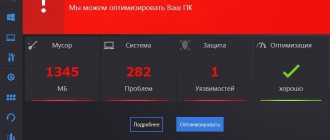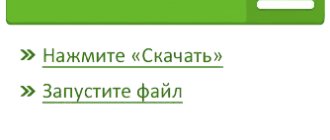Editing PDF Files
The PDF editor provides the user with tools to make changes to unprotected digital documents with and without a text layer. If you have access to the text, the application will allow you to edit graphic objects in the document, change the font and text formatting:
- alignment and highlighting;
- size and style;
- spacing, paragraphs, offset.
Advanced PDF Editor can change and add headers and footers, add comments and footnotes.
Infix PDF Editor Pro 7.0.5 Final (2016) PC
Program name: Infix PDF Editor Professional Program version: 7.0.5 Latest Program version: 7.0.5 Official website address
: © 2011-2016 Iceni Technology |
All Rights reserved Interface language: Russian / English Treatment: not required
System requirements: Windows 2003, XP, Vista, 7, 8, 10 (including 64-bit versions). 512 MB RAM, 1 GB for Windows Vista / 7 / 8 / 10 1 GHz x86 processor 60 MB free disk space.
Description: InfixPro PDF Editor Professional 6 is a new word processor for PDF documents. For the first time, it is possible to rewrite text in any PDF document using tools familiar to anyone who uses word processors. Easily rewrite text in PDF format without converting to other formats, merge and split, change fonts, colors and sizes, etc. Iceni Technology InfixPro PDF Editor is the only PDF editor that allows you to create original content, modifying it as you would expect. It uses a set of intelligent algorithms to restore the original document structure. This means you can edit the PDF as a Word document. With Infix PDF Editor, you can update bulletins, brochures, technical manuals, etc., created in PDF format, without the need to have the original document and the fonts used in it. With the powerful Find and Replace feature, you can replace individual parts (such as headers and footers) across all pages of a document at once. Infix is practically the only PDF file editor that works correctly with Cyrillic. A serious advantage of Infix PDF Editor over other PDF editors is its ability to edit text in paragraphs (the text does not extend beyond the boundaries of the document when adding text). The Professional edition includes all available functions: Editing and layout of text, standard tools of text editors Converting PDF to ePub, RTF, HTML Converting any files to PDF using Infix PDF Printer Combining several PDF files into one Comments: stamps, notes, signatures, Highlighting text, etc. Photo Albums: Add hundreds of photos and create a PDF album Translate PDF documents into other languages using XML Create arrows with chart captions Find and replace text in rich text in hundreds of documents in bookmarks and notes in hyperlinks Working with layers is possible show/hide/rename for easier editing Text censoring - convenient and effective removal of text in confidential documents Efficient automatic creation of bookmarks Copying objects across multiple pages Automatic page numbering Creating a chain of text blocks and exporting their contents in HTML, ePub, RTF, etc. d. Redefine fonts - edit PDF files that would otherwise be impossible to edit or export Grid, guides and margins - easily create layouts Add and remove embedded or custom watermarks on pages. Immunity to PDF viruses (including malicious Java scripts) Advanced functions for working with PDF graphics: Infix Pro includes a set of tools for processing graphics, for example, objects can be grouped, hidden or blocked, they can be modified and create clipping masks , it is convenient to align them using the existing vertical ruler, in addition to which grids, guides and page margins are provided.
Insert from PDF Use existing PDF documents as components - simply place them on the page. Like any other object, they can be rotated, moved, and resized. With Infix, any document can be converted to PDF; therefore, any type of document can be imported into PDF.
Merging PDFs Using Drag and Drop Drag any number of PDF files into Infix to merge them into one document. You can add headers, footers, and page numbers to all pages of your document using the powerful multi-page copy feature.
Translate PDF documents using translation tools and XML Export PDF to XML for use in any CAT application and import translated text (XML) back to PDF. With Infix, translated text will be laid out exactly as it was in the original document, with minimal need for layout changes and font changes.
PDF merging using drag and drop Efficient text fitting ensures the best appearance for Infix Server templates and regular illustrations. In Infix Pro, you can configure automatic text fitting settings and specify which characteristics should be changed. You can fit text in multiple columns or on multiple pages.
Search and replace across multiple PDF documents Infix Pro provides powerful search functionality across multiple PDF documents and even directories filled with such documents. All documents are searched without altering the original documents, and any processing errors or problems are logged. In addition, the search and replace function can be applied to hyperlinks, which is useful if, for example, the address of a company's website has changed.
PDF Search and Replace by Font, Color, or Size More varied search criteria let you limit results by text size, color, or font—useful for replacing text in headers and footers without having to change the body of the PDF document.
Text censorship A convenient and simple censorship function that allows you to select and delete any piece of text. In this case, the original text is guaranteed to be deleted, and a black bar is substituted in its place.
Locking PDF elements in templates Set restrictions in PDF files created for clients: the ability to lock objects, move objects only vertically (to maintain alignment), limit the color and font sets used.
Creating PDF templates for Infix Server Marking areas of text to be replaced using the ordering feature. Ability to specify the text layout type during replacement. Marking images, defining cropping and alignment parameters used during replacement. What's new Version features: Type: installation. Languages: Russian, English. Activation: completed. Cut: nothing. Silent installation: /S
Note!!! Once the installation is complete, you will be prompted to change your browser home page. Don't forget to uncheck the box.
Screenshots:
Recognition and creation of PDF documents
The editor is equipped with algorithms for extracting text from scans and photographs, for example, scanned books and documents. Recognized pages can be saved to a file or copied to the clipboard. It is also possible to search for the resulting text or overlay it on top of an image.
The program supports exporting specified pages to text or graphic format, and can also combine pdf files or add selected pages of one document to another. Also, pages are swapped, deleted, new ones are added, changing the structure of the document, rotated and cropped according to the template.
In addition to navigating through the text using its content, Foxit Advanced PDF Editor is equipped with functionality for creating bookmarks on any page for quick access to it. Bookmarks are renamed, deleted, and you can assign a specific place on the page to them.
Working with PDF files - Movavi PDF Editor 1.2 RePack (Portable) by TryRooM
Russian/English registered and portable versions in one installer!
Don't know how to open a PDF document and whether you can change the text in it? What is the best PDF editor? It's dangerous to trust online apps with sensitive information, free editors often lack features, and good paid PDF editing programs are usually prohibitively expensive. That's why we created our own application for working with PDF in Russian - simple and practical. Do you need to quickly prepare or change a draft agreement? Want to collect scans into one PDF document? Easily!
The program requires:
• Microsoft® Windows® Vista/7/8/10 with updates and patches installed • Intel®, AMD® or compatible processor, 1 GHz • Screen resolution 1280 ? 768, 32-bit color • 2 GB of RAM • 75 MB of free disk space for installation, 250 MB for program operation
Learn more about Movavi PDF Editor 1.2 RePack (Portable) by TryRooM:
Program features:
• Reading and viewing documents • Editing PDF files at the page level • Converting images to PDF • Creating a new document from several
Key Features: Open PDF and Images
• Open and read PDF files: layouts of advertising materials, scans of text documents, books, articles and much more • Open images in JPG and PNG formats • Work with multiple documents at the same time • Choose a convenient page viewing scale
Edit documents
• Make new layouts for booklets, catalogs and articles based on old ones: add and delete pages • Update product catalogs when the assortment changes • Extract only the necessary pages from a large PDF document to send by email • Make adjustments to working documents: delete extra pages
"Glue" files
• Save files from Word, Excel, AutoCAD, Corel, Photoshop in PDF format, import them into the editor and combine them into one PDF document • Add scans of new invoices and receipts to your monthly binder • Does your scanner not have enough memory for a multi-page document? Digitize each page as a JPG, then easily stitch them together into a PDF • Did one page of a long document scan poorly? Repeat and replace only it, not the entire document.
Save pages
• Export individual pages as PDF documents • Save desired PDF pages as images • Open JPG and PNG images and convert them into PDF document pages
What's new in version:
·In text documents you can now copy text to the clipboard ·Added display of comments and other annotations ·Fixed the problem with the program stopping when deleting a page ·Other useful fixes and improvements
Version Features:
·Type: installation, unpacking (Portable by TryRooM) ·Languages: English/Russian ·Treatment: not required (Patch RmK-FreE). ·Removed statistics collection module
Command line switches:
Silent installation of the Russian version: /VERYSILENT /I /RU ·Silent installation of the English version: /VERYSILENT /I /EN ·Silent unpacking: /VERYSILENT /P ·Do not create a shortcut on the desktop: /ND Do not create a shortcut in the Start menu: /NS
Selecting the installation location: /D=PATH The /D=PATH key should be specified as the latest For example: installation_file.exe /VERYSILENT /I /D=C:MyProgram
Torrent Movavi PDF Editor 1.2 RePack (Portable) by TryRooM screenshots:
Download Movavi PDF Editor 1.2 RePack (Portable) by TryRooM torrent:
Protecting files in Foxit Advanced PDF Editor
The editor protects documents using one of four algorithms with varying degrees of encryption and access. The password is set for opening a file, editing it, printing, copying or extracting text, changing the structure, searching and other actions. There is a function to distribute privileges to individual users.
To protect copyright, the function of applying a watermark exported from a pdf file is used. You can also sign a document manually or using an electronic signature and add metadata to it: author, description, title.
About the program
Foxit Reader is a free cross-platform application software for viewing electronic documents in the PDF standard. Developed by Foxit Corporation as an alternative to Adobe software.
Advice! Check out the list of utilities that will be useful to Windows 10 users.
Possibilities
Free version 7 Foxit Reader offers the user the following functionality:
- The program interface is intuitive. The functions and settings panel is designed in the style of Microsoft Office 2013.
- Using modes: reading, text viewer, reverse view.
- Export form data to a sheet.
- Create standardized PDF files supported by most programs.
- Use the Comment feature for notes, notes, and callouts.
- Attaching files, as well as inserting images and videos into a document.
- The document can be shared by sending it by e-mail or added as a note in Evernote. The “Track documents sent for review” function is available.
- Search a document using filtering.
- Using document security measures: Signing PDF documents using electronic signatures.
- Security window - notifies the user that the document intends to run an executable algorithm.
- Safe mode - prohibits the activation of scripts after opening a PDF file (virus protection).
- Complete disabling of java scripts.
The paid version offers additional features:
- The user can independently customize the toolbar: add, remove, rearrange tabs and buttons with the functions necessary for work.
- Editing a document.
- View a document in Portfolio mode and send it for printing without leaving this mode.
- Import and export data to PDF file. It is also possible to export data forms to email.
- Optimize your workflow with the ability to fill out forms (PDF and XFA).
- Create and display a 2D barcode.
- Creating PDF add-ins for Microsoft Office.
- Scan and convert documents to PDF files.
- Collaborate on one document by sharing it with other users. Integration with SharePoint cloud.
- Checking the status of digital signatures.
- Integration with Microsoft Rights Management for file encryption and decryption. Using the Foxit RMS plugin.
- Support for ASLR and DEP security technologies.
- Setup and deployment for IT professionals.
To familiarize yourself with the functions of the paid solution, a trial version is provided for 30 days.
Advice! When installing the program, carefully select the components you will use.
Difference from Adobe Reader
The free version of Foxit Reader differs from the free Adobe Reader in functionality. In the second PDF program it is much wider. It is possible to fine-tune additional functions for the view, commenting on work with documents, etc.
Important! The user practically does not need as many functions as Adobe Reader offers to view a PDF document.
The main difference is the interface. In Adobe Reader, the ribbon interface is distinctive, but not cluttered with many buttons and tabs.