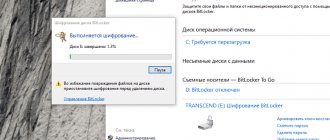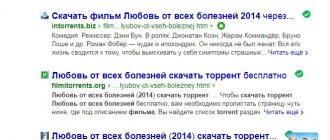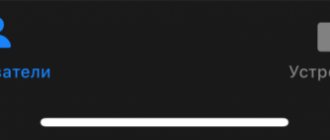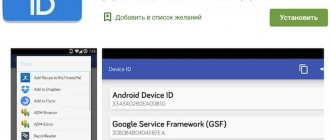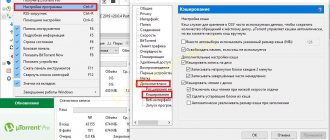Since their appearance in the computer world, torrent clients and peer-to-peer networks, referred to as peer-to-peer or P2P, have become very popular because they allow you to achieve very high download speeds from the Internet of any content represented by large files. Communication occurs exclusively between user computers around the world, and not between servers. Servers on the Internet are used only to host basic torrent files, which are a kind of links to basic information that is not available on the server itself. But in such programs you can often find a huge amount of advertising, which is why many users ask questions about how to completely remove a torrent program from their computer. In this case, we are, of course, talking about torrent clients. For convenience, in the following text we will simply refer to them as torrents.
Selectively delete downloads
But for now, let’s leave the question of how to remove the uTorrent or similar torrent program from your computer aside, and let’s look at the problems of deleting downloads that could lead to the main application not working or even causing the system to freeze.
First of all, you need to get rid of the torrent in the active application by simply pressing the button with the image of a trash can or using the RMB menu. There is absolutely no need to stop downloading. The program will issue a warning, with which you need to agree, and then in a file manager like Explorer, delete the directory or archive with partially downloaded information. Of course, you can also get rid of the torrent file itself.
If the main client is frozen, use Task Manager (taskmgr in the Run menu), exit the program, and then delete the files. When you log in again, a message may appear indicating that there is no torrent to download. It's OK. Just remove the link.
How to install Torrent? Installing uTorrent!
Welcome to the first lesson of my section – “How to download via Torrent" In this series of lessons, I will teach you how to download absolutely everything from the Internet: games, music, movies, programs, and so on.And in this introductory lesson we will download and look at how to install the torrent program (uTorrent). You can find it on the official website utorrent.com or download directly from my website. Using this version as an example, I will show the installation of uTorrent.
It is this program that will download absolutely all the files on the computer that we will download from torrent sites to our computer in the future.
After downloading, we need to install the torrent. This is the file that should be on our computer.
We launch it by double-clicking on it with the left mouse button.
In the first window that appears, select the Russian language for installation and click the “OK” button.
The language pack is downloading.
And the installation itself begins.
Click “Next” in two windows.
We agree to the terms of use of the program by clicking the “I Accept” button.
Next, select the folder to install the program, I specified the Program Files folder and below I left only the item for creating a shortcut on the desktop, I unchecked the rest. Click “Next”.
At the next stage, make sure that both checkboxes are checked. The first is so that the uTorrent program is added to the firewall exceptions, otherwise it may not allow us to download files, and the second is so that the program starts with the computer and immediately continues to download the files we select when connected to the Internet. Click “Next”.
Here we remove the unnecessary checkbox - click “Next.
At the next step, we are offered to install a free archiver at the same time, I don’t need it, and I don’t recommend it to you, so we put the switch in the Reject position and click the “Finish” button.
uTorrent is installed.
Upon completion of the installation, a shortcut appears on the desktop, through which you can launch the program.
It can also be opened through the icon located in the Notification Area, this is where the clock and other running programs are.
After the first launch, the program looks like this.
That's all, now the installation of the torrent program is finally completed. Using it, we will download various files from torrent trackers, or rather files that are on the computer of the user who creates the distribution on the site, as well as those who have already downloaded this file, they distribute, that is, they allow other users to download a file , from their computer.
How is everything going? A little more detail: we go to a torrent tracker, this is a site, open a distribution that interests us, for example with a movie or a game, read the description, look at the file size, and so on. After that, download a special torrent file from this distribution to your computer. It usually weighs several kilobytes. Then we open this file in a torrent program, in this case uTorrent, which we installed, and it will download from the computer what was indicated in the distribution from the person who created it, as well as from those who have already downloaded and distributed, that is allows you to download these files from your computer. This way, you get a higher speed, usually the maximum that your Internet provider gives you.
That's all, in the next lesson we will clearly look at how to download any files, such as movies, from torrent trackers. Let's look at it in practice, and you will consolidate your knowledge.
That's all! Move on to the next lesson!
Next lesson: Open torrent trackers
- Oleg
Cool! I've never used a torrent before. Seems to be normal speed. Thanks! - Seryoga
Yes, installing the torrent was easier than I expected.
- Vika
well, who cares...it won’t install for me ((

- serge
Why does it say when downloading that access is denied? Tell me
- Elena
Everything downloaded worked, I started installing the program, it says: Unable to download...., the torrent is incorrectly encoded, what is this and how can I fix it?
- Lesha
Thank you. Installed the torrent the first time. Everything worked out using the K-Torrent Installation site. Quickly and without problems. Thank you.
- Svetlana
Thank you! It installed the first time, but I don’t know how to switch from English to Russian.
- Yana
Help! When installing Torrent, it gives the error “The entry point to the DnsFree procedure was not found in the DLL DNSAPI.dll.” What does it mean? And what to do with it? Thank you!
- Alexei
Thank you very much for the accessible training! I have one problem. There is no sound when watching a movie downloaded via utorrent!
- Dina
 Hello, I have a problem. I downloaded it, but in order to launch it I double-click on the icon with the mouse, but it doesn’t open. Thank you, I'm waiting for help
Hello, I have a problem. I downloaded it, but in order to launch it I double-click on the icon with the mouse, but it doesn’t open. Thank you, I'm waiting for help - Sergey
Yana, update your DirectX program. If you don't know what it is, look on the Internet and find an update file for your version of Windows.
- Sergey
Well, I don’t even know how to help you. Have you rebooted your computer? The installation should start, if all else fails, try downloading the BitTorrent or BitComet program, they are also designed to work with torrents
- Sergey
Alexey, try installing codecs or updating sound drivers.
- NATALIA
THANK YOU SO MUCH! THE SPEED IS GOOD, EVERYTHING WORKS EXCELLENT!!))
- Irina
Help me please - I'm trying to install a torrent program for downloading, following your tips. At the very beginning, where the choice of language is, for some reason I chose Russian - I clicked, but it didn’t clear what language it was showing. Stopped it. I tried to get out and start again. But everything is revealed only in this gibberish language. How can I fix everything and download it? Thank you!
- Sergey
You probably downloaded the torrent from the wrong site. You need to download the latest version from the official website. There is a link at the beginning of the lesson.
- Elizabeth
Please tell me why everything is in English?
- Sergey
When installing, you need to select “Russian” or “Russian”.
- Tim
Is it possible to catch Trojans through this program?
- Sergey
Can. But this is unlikely. If you download uTorrent from the official website and then upload files through trusted trackers, then everything will be okay.
- Vyacheslav Kurylenko
Why does it write to me after installation that access is denied?
How to completely remove a torrent from your computer: description of Windows tools
In the simplest case, you can use the standard programs and components section in the Control Panel. How to completely remove a torrent from your computer?
Select the application in the list and click the uninstall button to remove user settings that may affect the activation of the application when reinstalled.
True, after this you will have to independently enter the registry editor (regedit) and delete all the keys corresponding to the search by the name of the main client (uTorrent, BitTorrent, etc.). After completing all the steps, just in case, you should check whether the directories and files of the remote program remain in the system by performing a similar search in Explorer. Next comes a reboot.
What is uTorrent
Almost everyone who has ever downloaded anything from the Internet has probably heard about torrents. Some people have only heard this term, while others have been actively using all the opportunities this technology provides for a long time. BitTorrent is the name of an Internet protocol that is based on the exchange of data between users over a global distributed network. Users store files on their computers and willingly share them with others. The exchange occurs through downloading of these files by some users from others. At the same time, the technology is quite flexible - files are stored in separate parts. When downloading, each part may be requested from different users. This allows you to be able to download any file at any time, regardless of whether the user’s computer is turned on and has the entire required file on it or not. The protocol will find the missing pieces of the file from other sources. In this case, the user who downloaded part of the file immediately also becomes a source for others, distributing what he has already downloaded himself.
In order for users not to bother searching for sources and tracking which of their friends are online in order to be able to download a file, special client programs have been invented that do all this work for a person. A person can only monitor the order of downloading files and control the speed of the Internet connection. uTorrent is one such program and is one of the most popular. It is correct to read the name of this program as “mu-torrent”, because it begins with a letter of the Greek alphabet, although for ease of writing the first letter is often replaced with the Latin “u”, as it is present on a standard keyboard. Another name for programs of this kind is torrent trackers.
uTorrent has gained popularity because it is a very fast, efficient and completely free program, uses a minimum of OS resources and allows you to flexibly customize the functionality to suit the user's needs.
Using uninstallers
There is a simpler solution to the problem of how to completely remove a torrent from your computer. We are talking about using uninstallers like Revo Uninstaller, iObit Uninstaller or Uninstall Tools. The first two utilities are completely free, the third has a trial period.
Here, too, everything is simple: you remove the program using a method that almost completely corresponds to what Windows tools or built-in client program removal tools can do, after which you activate powerful scanning and delete the remains in the form of files, directories and registry entries. As usual, upon completion, a complete system restart is performed.
Reinstalling a torrent while saving distributions
First, let's define the term “distribution”. These are the files that you downloaded using the uTorrent client and are now being downloaded by other users from your PC. A list of these files is displayed in the uTorrent program window. If it is necessary to reinstall the program, for example, if Windows OS malfunctions, the user naturally asks whether this list will be saved or whether it will have to be compiled again. What to do in this case?
No need to worry, it's quite simple.
1) Before reinstalling uTorrent, it is important not to move the downloaded files, but to save them on the disk where they are located so that the program will find the files after installation.
2) Next, save the folder with the list of distributions:
- in Windows XP it is located in the following path: “C:\Documents and Settings\username\Application Data\uTorrent”;
- in Windows Vista, 7, 8 and higher: “C:\Users\username\appdata\roaming\uTorrent”.
Username is your username. You can find out the name of the user under whom you launched Windows by clicking on the “Start” menu button.
Just copy the folder to another disk partition or to a flash drive, you can archive it first.
3) Be sure to write down the path to this folder, this is important.
4) After reinstalling the uTorrent program, copy the folder with the list of distributions to the directory where it was previously located. If you archived the folder, unzip it.
5) The uTorrent client will update the list of all files (rehashes them), and you will be able to participate in the distribution again.
Remember that to update the uTorrent torrent tracker, it is not enough to just install a new version. First you need to completely remove it from your PC, and only then install the updated software.
What to do if the torrent client is not removed?
But it also happens that some programs simply cannot be uninstalled. How to completely remove a torrent from your computer in such a situation? As practice shows, there is nothing particularly complicated here either.
After deactivating the application in startup, use a restart with the selection of Safe Mode (safe boot) and perform the actions described above. If this doesn’t help, you’ll have to use PowerShell. The procedure for uninstalling any software is quite complex here, so it will not be discussed in detail. Usually, the methods described above will be sufficient for the average user. As a rule, if special uninstaller programs are used, removing any software does not cause problems, although you can even use forced removal. You can also remove programs built into the system. If the uninstaller does not work in normal mode, use Safe Mode, which is guaranteed to be the key to success.
You can, of course, not delete the main client, but simply disable advertising if it interferes too much. But this, as they say, is a completely different question.
If you want to delete uTorrent due to the abundance of advertising windows...
You can do without uninstallation, that is, remove only the advertising blocks from the interface, and leave the torrent client in the system for further use.
These settings are made as follows:
- In the torrent client window, in the “Settings” menu section, select “Program Settings” or press the “Ctrl+P” key combination.
- Open the "Advanced" item.
- Disable the options (left click on the option → radio button “No”):
- offers.left_rail_offer_enabled
- offers.sponsored_torrent_offer_enabled
- gui.show_plus_upsell
- Click "Ok". If the settings are made correctly, advertising will completely disappear from the client interface.
Peer-to-peer networks
What is the essence of "Torrent"? Why have they gained such popularity and why is it impossible, as before, to download everything from file servers?
The fact is that when using Torrent, a person downloads a file not from a specific server on the Internet, but from the computers of other users, where the file is divided into many tiny parts. This removes restrictions on speed and channel congestion, as is the case with file storage, and most importantly, peer-to-peer networks are practically unblockable. It is possible to block a site where people exchange torrent files for downloading, but the Torrent technology itself is extremely difficult for copyright holders to destroy.
Simply put, “torrents” allow you to download anything at maximum speed, at any time of the day and completely free of charge, without the threat that your favorite hosting with movies or books will be blocked.