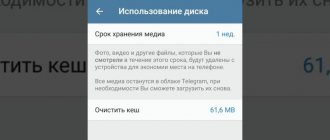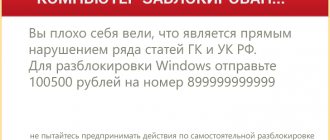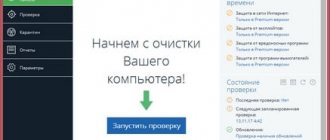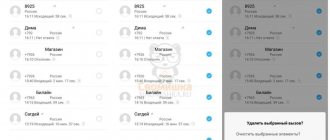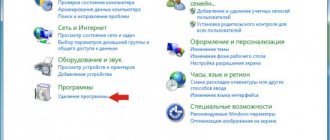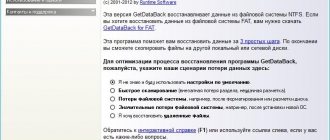Home » Telegram » How to delete a message in a Telegram chat for everyone, clear the data
1
softmarker 12/24/2018 6229
There are more than enough chats (groups) for communicating on a variety of topics in the Telegram messenger. Sometimes they are created for private communication between a small circle of interlocutors, and sometimes for more global purposes. For various reasons, each messenger user becomes a participant in one or more conversations, and therefore, over time, the question arises - how to delete a Telegram message in a chat for everyone.
How to remove a chat from your contacts list
In order to do this from a smartphone (no matter Android, iPhone (iOS) or any other), you need to press and hold on messages and conversation in the contact list and select “leave group” in the pop-up menu. Next, confirm your deletion actions by clicking on the “ok” button.
Procedure on a smartphone.
If you need to leave a conversation with messages from your computer, then in the contact list you should right-click on the group and select “leave group” from the menu. You must then confirm your exit.
Procedure on PC.
When one of the participants leaves the conversation, a message about this appears in the general dialogue window. You can only return to a public supergroup on your own. Regular chats are private and you will need an invitation link to rejoin the conversation.
Is it possible to erase a sent message?
Telegram has a function for deleting text that has already been sent. To do this, just hold your finger on the message and highlight it. Selected text is highlighted in blue. A trash can will appear in the upper right corner of your smartphone screen. After clicking on it, the message will be deleted, and you can choose whether to delete the text only in your own dialogue or for both interlocutors.
How to delete a conversation
Using similar actions, you can clear your message history. This is necessary when there is a possibility that a smartphone or computer may end up in the wrong hands. The correspondence will be lost only for the one who deleted it; the message history of the interlocutors will be preserved.
In order to delete the history on your smartphone, you need to hold down the conversation and select “clear message history” in the proposed menu.
Clearing history on your phone.
On your computer, you will need to right-click on the desired group and select “clear history” or “clear message history” from the proposed menu.
Clearing history on PC.
How can I clear all my correspondence?
In the application, you can not only delete single messages, but also completely delete all correspondence. Next we will describe how to do this.
Android
On Android, you can delete all messages in a conversation like this:
- Let's launch the application.
- Long press to select dialogue.
- Tap on “ Clear history ”.
- We confirm the changes.
iOS
For iOS gadgets, the following steps are required:
- Select the desired chat.
- We swipe on it from the left.
- Click on the red square that says “ Delete ”.
- Select “ Clear history ”.
Windows
In the desktop version of Telegram we proceed as follows:
- Let's launch the program.
- Right-click on the dialog.
- Select “ Clear History ”.
- We send confirmation.
How to delete a secret chat
One of the positive features of Telegram is the ability to conduct secret correspondence. The peculiarity of the dialogue is that it is not saved on the server and after a certain time is deleted without a trace. You can set a timer for each message or conversation as a whole. Self-destruction times vary from two seconds to seven days.
The message disappears after the opponent has received it, and the possibility of forwarding is also excluded. Therefore, there is no need to delete a secret dialogue for confidentiality purposes, unless it is no longer relevant and takes up space in the contact list.
To leave and remove the dialogue from your contacts, you can use the same method as when leaving a group.
The creator can remove the conversation. To do this, in the dialog window you need to click on the button with the image of three vertical dots, it is located in the upper right corner. Next, select “delete”.
Deleting secret correspondence.
Secret dialogue features:
- Linking correspondence to a specific device. If a conversation was started on a smartphone, then if you simultaneously log into the same account from another gadget, it will not appear in the contact list.
- When you sign out of your account, the conversation is not saved.
- You can have several secret dialogues with one interlocutor at the same time.
- There is no option to create secret chats in the desktop app.
- It is impossible to take a screenshot of the screen.
The image you get when you try to take a screenshot of the screen.
Self-destruction of correspondence
Telegram allows you to set a time after which the entire conversation will be cleared. This feature is only available for Secret Chat, which uses a special encryption system to achieve maximum security. Such correspondence is usually marked with a lock icon next to the recipient's name or the name of the group dialogue.
To set up automatic removal, we recommend following these steps:
- Opening a secret chat.
- Click on its icon at the top.
- Selecting the “Delete by timer” action.
- Determination of the term.
- Click on the “Ready” block.
How to delete a chat for all its participants
If you delete the Telegram application from your smartphone or computer, the groups, with the exception of secret chats, will not disappear. The history storage period is not limited and therefore all messages will remain in the conversation. Administrators can erase specific phrases, in which case these fragments will be lost for all participants.
The creator of the dialogue has the right to delete it permanently. If this happens, the group is lost forever and cannot be restored. But in this way you can block access to the correspondence history of all former participants.
Removing on a smartphone:
- Open the desired group and go to the menu. You can get to the menu by clicking on the avatar and name located at the very top of the window.
- Click on the sign with the image of three vertical dots (regular) or a gear (supergroup).
- Select the line - “delete and leave group” for a regular chat or “group information” for a supergroup.
- At the bottom of the window that opens there will be a “delete” button.
Procedure for regular chat on the phone.
Procedure for a supergroup on the phone.
Uninstall on your computer:
- Open the group and click on the button with the image of three vertical dots, which is located in the upper right corner.
- In the pop-up menu, select “delete and exit” or for the supergroup “manager group”.
- Next, click on “group info”.
- Scroll down and select “delete group”.
Procedure for regular chat on PC.
Procedure for supergroup on PC.
If I delete the application, will the chats be deleted?
If you simply erase the messenger from your device, everything will remain on the server and, when you install Telegram, it will be synchronized again on your devices.
The storage period for history in Telegram is unlimited. If we clear the conversation only on our device, the correspondence of the other interlocutors will remain until they erase it, but you will not be able to restore it.
Messages will be permanently lost only if they are deleted from all devices, as described in the manual above. In this case, they will be automatically deleted from the server. Thus, we get the answer to the question of how to delete correspondence from the recipient in a telegram - easily and applicable to all sent messages.
We will also answer the question: if you delete a telegram account, will the chats be deleted? Yes, by deleting your account, you say goodbye to all correspondence and contacts forever.
If you are the creator of a conversation, you can remove anyone from it.
- Click on the name of your conversation:
- Hold the name of the desired user:
- And confirm the deletion:
Actions to delete any user, both admin and regular, can only be performed by its creator. Other users - administrators appointed by the creator - have the right to exclude only ordinary participants, and ordinary users will never exclude anyone.
Possible problems
The creator of the group is unlikely to have any technical problems, because he has every right to delete all his information projects created inside the messenger. But if the creator loses his account, then the same will happen to the conversation.
Participants' gaps include:
- Exit private chat. If you delete a closed group from your contacts, it is no longer possible to return on your own.
- Access to correspondence. You can only clear the history on your device; all correspondence between your interlocutors is saved. Moreover, the group settings provide two privacy options: new members can see all correspondence from the day the group was created or only those messages that were sent after they joined the conversation.
Conclusion
At one time or another, everyone has had or will have to delete a chat. If the matter concerns not just leaving the group, but deleting it, then you need to think not only about your interests, but also about the consent of the participants. The deleted chat disappears for all interlocutors along with correspondence and files.
When leaving a conversation, access to correspondence becomes impossible, unless of course it is a public supergroup. Therefore, you need to be prepared for the fact that sent messages do not disappear anywhere, and only its participants will be able to see them. For personal dialogues, it is better to use secret chats, since the likelihood of publicity is minimized. Hope this information was useful.
Rate the text:
[Total: 12 Average: 3.4/5]
Author of the publication
offline 6 years
softmarker
Comments: 95Publications: 268Registration: 05/15/2014
Features of deletion in telegram
Deleting messages in telegram when using secret chat has some features. We will talk in more detail about what nuances you need to know.
Erase sent message
From the moment telegram account owners learn that a message sent in the application can be easily deleted, they wonder whether the message will be erased from the recipient? Here are the main nuances related to this topic:
- messages can be erased from the correspondence of both participants in the dialogue, regardless of how much time has passed since sending;
- You can delete your correspondence either completely or in fragments, regardless of the time of sending;
- The decision to clear the dialogue, both for yourself and your interlocutor, must be deliberate. Once deleted, emails will not be restored;
- social media users networks can delete, only those messages that were sent by them personally; other people’s texts cannot be deleted.
Many people are interested in how to delete a message in a telegram if it has been read? It is worth noting that the read status does not affect the ability to clear the dialogue.
Erase all correspondence from yourself
In Telegram, erasing text, photos, as well as video or audio recordings is quite simple. The easiest solution to the problem, which allows you to delete all correspondence, is to clear the chat. It is important to note that after the action is completed, the text of the conversation will be irretrievably lost, and the correspondence will no longer be open for reading.
You can clear the archive of letters as follows:
- On Android, you need to select the appropriate dialog and open additional options. Set the action by pressing the “Delete” or “Clear history” key.
- On Phone, it is not possible to erase correspondence with one button. You can achieve your goal by eliminating the entire chat. To implement your plan, you need to swipe left on the desired chat in the list of conversations and tap on the button with the trash can.
- On Windows, right-click on the corresponding dialog and select the “Delete dialog” or “Clear history” buttons. The mentioned actions are present in the menu that opens in the dialog box when you click on the three vertical dots.
Delete telegram correspondence from an interlocutor
The user should be prepared for the fact that he will not be able to delete the dialogue of the interlocutor, and at the same time leave the correspondence in its original form for himself.
In order to erase sent letters from someone with whom you exchanged messages, you must:
- on Android, select a message by clicking on the text area, then send the contents to the trash can. In the window that appears, you should make an o and confirm the manipulation;
- on iOS, you should select the letter, then tap on the corresponding icon and place the required checkbox in the additional window. Afterwards, agree to terminate the action;
- on Windows, the process occurs by pressing the right mouse button, with which you need to click on the text of the message and select “Delete message”, then you need to use the checkbox and confirm your intention.
Attention! In the event that the owner of the page forgets about o, then the text of the letter will disappear only from him. In this case, it will no longer be possible to clear the correspondence of the interlocutor.
Sent messages in the group
Deleting all correspondence in a group has some peculiarities. Telegram is not interested in whether it is necessary to eliminate what everyone has written within a certain period of time. In order to “put things in order” and get rid of unnecessary content, you should adhere to a certain algorithm:
- on Android, select text by holding your finger on the screen. Then send what you wrote to the basket and complete what you started by agreeing to complete the operation;
- on iOS you need to find the entry of interest and press the “Delete” button, and at the final stage, following the rules of the messenger, confirm the specified step;
- On Windows, you can express your desire to eliminate the entry with the right mouse button. To do this, you should stop at the “Delete” item and agree to complete the step.
Remove chat from contact list
The “hide all correspondence” option does not currently exist in the application. However, it is possible that it will appear a little later. Instead, you can now use the function of setting a password for the messenger. This can be done according to the following scheme:
- While in the main window, click on the three stripes with horizontal orientation. As a result, a menu will appear and offer several actions to choose from. It will stop, it will be required at the “Settings” item. Afterwards, the following list will become available to the user, where you should click on “Confidentiality and Security”;
- enter Passcode" and enable the option. Then telegram will require you to come up with and enter a combination for access twice;
- also to unlock, the user will be able to apply a fingerprint;
Delete a chat for all its participants
How to delete telegram correspondence for all chat participants?
The community administrator has the right to clear the telegram correspondence history within two days not only from his own device, but also from the devices of other people who are members of this group.
From a mobile phone the operation is performed as follows:
- entries need to be noted;
- click on a specific menu item;
- confirm the deletion process by making a note about deleting data from other users.
From Desktop version:
- right-click on the text and select “Delete”;
- put a check mark confirming the type of deletion;
- press the corresponding key.