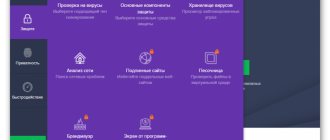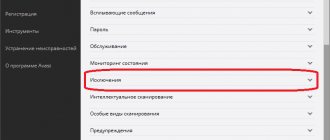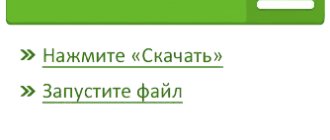Dec 4 2012
Hello, today I want to talk to you a little about antiviruses, and specifically about the Kaspersky Yandex version, which is a free antivirus. It’s probably no secret now that new viruses come out every day and in order to fight them you need anti-virus programs.
Today there are a large number of different antivirus programs, I don’t even know their exact number, but there are a lot. I recommend watching a video tutorial at the end of the article on how to download, install, activate and update the Kaspersky Yandex antivirus version. Last time we learned how to set up Skype on a computer.
Preface
I have used different antiviruses. The first was probably Doctor Web - a decent program that protects users’ computers from virus attacks and malware. After some time, my laptop began to freeze a lot and I started looking for the reason (everything worked fine on a regular computer).
It turned out that one of the Doctor Web processes took on more than 80% of the CPU load. After that, I decided to remove it, but before that I started looking for an alternative version of the antivirus program.
At that time, I worked in a computer company that served courts and tax committees. So, we installed Eset Nod 32 antivirus on all the computers of these establishments. A regular antivirus program works stably, but sometimes it misses viruses. I'm certainly not saying it's bad, but I didn't really like it.
No antivirus program will protect your computer 100%, but 70 to 95% of viruses and similar malware will, depending on the antivirus.
After that I decided to try Kaspersky Anti-Virus, as I remember now there was version 7 of the program. I remember one plus when Kaspersky found a virus - it squealed like a pig, thereby notifying the user about the found virus. At that time, I had never seen this anywhere before and I liked it - a cool marketing trick.
I looked at the work of this antivirus, weighed all the pros (of which there were a lot) and cons (of which there were almost none), and decided to continue using the antivirus from Evgeniy Kaspersky. Well done man - he created his own anti-virus program, promoted it and is now probably famous all over the world. Doctor Web, of course, is also great, but still lags a little behind - this is my personal opinion.
Download, install and activate Kaspersky Yandex version
Kaspersky Yandex version is a licensed and free antivirus that you can use for half a year, after which you can delete it and download it again. This version is a little stripped down and differs from the full-fledged ones, but it is still quite decent protection for your computer for as long as half a year.
You can download the Kaspersky Yandex version from the link below:
Kav yandex
After downloading, you need to go to the folder with the archive, extract it and start the installation process.
Before installing any antivirus program, I strongly recommend that you remove the old antivirus in order to avoid various problems with your computer in the future.
Select the required disk space and click OK.
Then go to the created folder and run the Kav_yandex.exe file.
File extraction begins, you need to wait a little.
We are greeted by the installation wizard for Kaspersky antivirus 2012 Yandex version. To continue, click Next.
We accept the license agreement and select I agree.
You can then select additional installation settings. I'll select settings and uncheck the three boxes with additions from Yandex. If they don’t bother you, you can leave them, click Next again.
They are trying to push add-ons on us again, this time Yandex browser, remove unnecessary checkboxes and click Next.
They offer to take part in the Kaspersky Security Network program. Leave the checkbox and click Install.
The program is being installed, please wait.
When the installation wizard completes, the following window will appear. I recommend leaving a checkmark: Run Kaspersky Anti-Virus 2012 Yandex version and click Finish.
The process of launching the antivirus program begins.
Select the activation method, trial version - Next.
Activation was successfully completed, the license validity period is 183 days, that is, half a year. Click the Finish button.
Next you need to update the anti-virus databases.
Go to the update tab and click Update.
After the anti-virus databases are updated, you should be told that the databases and software modules are up to date. You can set the update launch mode; by default, the databases are updated every day at 00.00.
If after 6 months you want to upgrade to the full version, I wrote more about this here - how to install Kaspersky Anti-Virus, then click on the blue Buy button (on the Internet). You can also purchase a license at any computer store and activate it yourself.
Unfortunately, this version of the antivirus program does not have technical support, that is, in case of any problem, you will not be able to write to the support service, but will look for a solution yourself on various forums or the Kaspersky knowledge base.
If you want to remove any of the Kaspersky Lab products, then here is how to remove Kaspersky Anti-Virus.
Now I suggest you consolidate the material you have covered and watch the video lesson.
Antivirus Kaspersky Yandex version | Moicom.ru
How to disable active Protect protection
Yandex Protect is a tool that includes protection in several areas. You can disable several of its components or the protection completely.
Having decided what exactly prevents you from spending time comfortably on the Internet, follow the instructions.
1. Open Yandex Browser and go to settings.
2. Go to the Security tab.
3. Disable security components that you do not need.
4. If Protect is still blocking the sites you access, click on the “Ignore this warning” button and continue browsing the page.
If resources such as VKontakte or YouTube are blocked in your browser, check the “hosts” file for changes and the entire computer for viruses. This may be causing the browser to block popular sites.
As a summary, I would like to note that the Protect technology in Yandex Browser is a unique development by Yandex, which works to prevent threats rather than eliminate consequences.
Use this free solution in combination with full-fledged antivirus software and your computer will be protected.
Yandex has added new functionality to its browser security system. Now it has a protected mode, which is activated automatically when the user visits online banking sites and electronic payment services.
Yandex.Browser now has a protected operating mode, which is automatically enabled on the pages of online banking sites and electronic payment services. The new functionality is designed to prevent the theft of transferred (received) funds and phishing of user information.
According to internal statistics of the leading Russian search engine, more than 20% of Yandex.Browser users use Internet banking or electronic payment services at least once a week. For example, to transfer money for purchased goods (services), pay for utilities or top up a mobile phone account.
Thanks to the new functionality, now all calculations made on the pages of such services will be carried out automatically in a safe mode. In this case, Yandex.Browser will block all running modules.
The only exceptions will be verified password managers involved in the user authorization process in payment services. The reason for this “behavior” of the browser is that most often the theft of transferred funds and data (or their substitution) occurs precisely through working add-ons. Among them there may be “stealing” programs.
When working in the new protected mode, Yandex.Browser conducts a more “strict” check of all visited pages. First of all, this concerns the authentication of resource security certificates. If the browser has any “doubts” about its reliability, then a special icon is displayed in the address bar, warning about the low level of trust in the site being visited.
The new functionality is part of the Protect active protection system implemented by Yandex in its browser. This system provides a truly high level of security. For example, the Protect system is capable of protecting user data even when working on an open Wi-Fi network.
In addition, the security system built into Yandex Browser “protects” the user from paid subscriptions, phishing, visiting malicious resources and downloading dangerous files. And thanks to the new functionality, it now also protects all transferred (received) funds from theft.
Now the new functionality is available for use in the current version of Yandex Browser for the Windows operating system.
Good bad
- The CyberPlat payment system is in first place in terms of turnover among other electronic payment systems in Russia. And the most secure system is the Webmoney system.
For example, in 2011, 15% of the adult population of Russia made purchases online, and in the 2nd quarter of 2012, 13% of all purchases in Moscow were made via the Internet. According to a HarrisInteractive study conducted for Kaspersky Lab, 47% of users worldwide shop online and 44% use online banking. This is especially evident on the eve of major holidays, such as March 8 and New Year, when the number of online purchases increases sharply. As a result, the importance of protection for users when making online purchases is becoming increasingly important.
Reacting proactively, Kaspersky Lab has implemented SafeMoney technology in the new version of Kaspersky Internet Security 2013 ,
which provides protection for payments over the Internet
.
This technology has replaced two technologies from previous
versions
of Kaspersky Internet Security – “Safe Environment” (“Sandbox”) and “Safe Browser”. And, if previously users had to independently launch the browser in safe mode, now Kaspersky Internet Security 2013 relieves the user by doing this automatically.
In this article we will look at the implementation of Kaspersky Internet Security 2013 online payment protection technology and give a practical example of its operation.