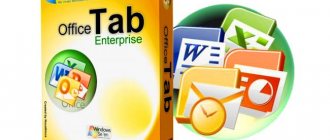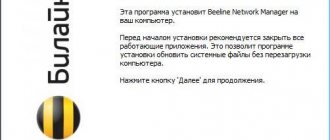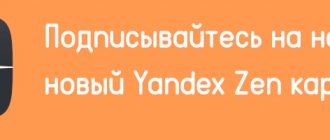Business Card Maker
The utility has all the functionality for creating business cards. Distributed in three variations (from personal version to Studio). Users can create a new business card or use a downloaded template and edit it to their liking.
The program allows you to set all the parameters necessary for printing. Export in any graphic format is possible. You will have to pay for the full version of the utility, but the cost of the license is still lower than contacting a specialized company.
Program features:
- ease of use;
- more than two hundred customizable layouts;
- compatibility with current graphic formats.
Minuses:
- A trial version of the utility limited in functionality and time of use.
How to create an effective business card
Here are some simple tips that will be useful to you when creating your own business card:
1. Stick to Basic Printing Principles
This may seem obvious, but it's worth noting that a business card is a print advertisement just like any other. Therefore, the following basic principles of printing on paper apply in this case:
- Leave a margin of 2-5 mm from the edge for trimming. This is due to the fact that printed products are printed, as a rule, on large sheets, which are then cut into finished products. The cutting error ranges from 0.05 to 1.5 mm, depending on the type of product, and it is almost impossible to get exactly into the cutting line.
Getting an ugly white stripe along the edges even with a minimal error is as easy as shelling pears. The so-called departures are precisely needed in order to avoid this. Therefore, place marks so that the printer can see which lines the product should be cut along.
- Do not place important layout elements close to the edge, otherwise they risk being cut.
- Work at 300 dpi for better image quality. If the number of dots/pixels per inch is insufficient, the product quality may suffer.
Make sure to keep your business card legible when choosing the size. To do this, look at how the business card layout looks in a graphics program at 100% scale.
- Create business cards in CMYK if you are working exclusively with a mixture of colors.
Many designers use a grid to arrange business card design elements. This helps achieve the correct sequence of information and also shows whether you have aligned the text well.
For more detailed information about preparing a file for printing, please contact the printing house where you plan to print business cards.
2. Be moderately creative
There are several standard business card layouts depending on what country you live in. One of the traditional sizes in the CIS is 90 x 50 mm, although you will find many other varieties on the Internet. Even with such small business cards, you can still get creative. Start by determining the main information you want to put on your business card: usually your name, phone number, and email address. Then work on the design to make that data interesting.
3. Use a special coating
Using a special coating will help give your business card a solid look and make it stand out from hundreds of others. Special coatings include foil stamping, UV stains and metallic ink, but with these the business card will cost more. In these ways you can make your business card more impressive, memorable and pleasant to the touch. Different printers offer different coating options, so talk to a specialist about what they can offer you. And don't be afraid to turn to a professional if your regular printer only supports four-color printing.
4. Cutting a business card
A great way to make your business card unique is to use trimming to remove some elements, leaving empty space. You can round corners or cut out different shapes on your business card.
Dies are expensive, although more and more printers support laser cutting capabilities, so this processing option is becoming more economical for short runs. There are very creative examples online that you can use their process to create architectural features in your business card design.
5. Use non-standard materials
Most business cards are printed on cardstock. This is the most economical option for printing business cards. If you want to add more creativity, you can print on any other materials such as clear plastic, metal, wood and even chalkboard. Remember that portability is important in a business card: it should easily fit into a pocket or purse - so be guided by this when choosing a material.
6. Make your business card useful
Some people keep almost every piece of paper they receive, while others throw everything away as soon as possible. If you don't want your business card to be thrown away, add some extra functionality to it.
Some designs that are more memorable have additional features. For example, a business card that also serves as a hairpin holder or turns into a miniature “chair” for your mobile phone.
7. Create your own business card
If you're a creative person, make your own business cards. You can find printing kits on eBay at affordable prices, allowing you to easily turn any cardstock into your own business card. It will take a lot of time, but it will be a lot of fun and a good way to express yourself!
8. Check twice
This tip applies to everything you type. He is very important. When you send your work to print, make sure you double check every detail. There's nothing worse than receiving pre-made business cards only to find out you've misspelled your name or email address. Check twice, print once!
9. Use both sides
What do you do when you first receive a business card? Of course, you turn it over. This means that writing something on the back is mandatory. You can add additional information, such as your social media address. Or show off your portfolio or services by making a different design on each business card.
10. Be bold
Black calligraphy font on a white background may look impressive to you, but it won't stand out among ten other identical business cards. Font, color and imagery can help express your brand's personality so that customers remember you.
Take risks: professional does not mean boring.
11. Choose your paper carefully
When people turn over a business card, they also notice the quality of the paper, so you need to make sure your material is special. Try very thick paper (about 600 GSM) with bright colors on the edges of the business card. Think carefully about the type of paper. A glossy business card will catch your eye, but a matte one will be much easier to add if necessary.
12. Follow etiquette
Don't try to hand someone a business card without saying hello first, because even the best design can't prevent a bad first impression. Don't leave business cards on your windshield or door mats. It is better to give it into the hands and smile sweetly at the person.
13. Be aware of the cost
It is very important to keep your budget in mind. Many companies spend a lot of money on business card designs because they want them to stand out. Due to the high cost, they only produce limited editions. You need to remember that business cards are distributed free of charge to all people who may be your clients. This means that they must be produced in large quantities and at reasonable prices.
Easy Create Card
Software that allows you to make your own business card. Creating business cards does not require professional skills. All you need is a ready-made idea. The program has many options and functions that allow you to create a unique business card.
The utility has many templates that you can change to your liking. Among the options: changing the background color, choosing a size, font, inserting images, and so on.
Pros:
- convenient and concise interface;
- The utility is easy to understand.
Minuses:
- many restrictions in the free version.
CamCard business card scanner
It can be used for iPad, iPhone, and Android devices.
Whether you want to scan business cards on Android or on Apple brand gadgets, you need to download the application first. You can do this for free from Google Play, Play Market or AppStore. It is used this way:
- Launch the CamCard business card scanner and place the business card in front of you.
- Take a photo of her on your phone.
- The program will automatically trim the edges so that the image gets the desired size, and will also make it of the highest quality.
- If necessary, you can add a text note to the contact.
- The program allows you to scan double-sided business cards.
- When all the necessary application options have been used, click “Save”, after which the contact will be added to your gadget’s phone book.
- If necessary, contacts can be grouped. To do this, select the “More” option, and then click on “Remove from Group”. You can subsequently add new contacts from other business cards to these groups.
- To create electronic archives of contacts, you can use both newly taken photos of business cards and images long ago uploaded to the device’s gallery.
BusinessCards MX
One of the most popular utilities for creating business cards. The program has many templates and elements for customization. Add ready-made pictures, backgrounds, etc. The program is perfect for those who cannot understand the functionality for a long time, but want to quickly and efficiently create a business card.
Peculiarities:
- easy to learn;
- many available templates;
- support for all modern graphic formats;
- elements have flexible settings;
- special effects function;
- business card printing settings (selecting paper type, business card size, etc.);
- interface customization.
Is it possible to make business cards with your own hands?
Before you create a business card, you should find out about its purpose. This product plays a certain role in business etiquette. Even about a century ago, people understood its value and used it as an effective tool in professional communications. A good business card combines several properties:
- compactness;
- ease of reading;
- absence of unnecessary details, there should be only important information;
- style and respectability.
- Dry cough in an adult - treatment at home
- Statins for lowering cholesterol - which drugs are better. Reviews and prices for statins to lower cholesterol
- Signs of liver disease
The card design must be attractive and beautiful, but at the same time maintain rigor and restraint. This condition is suitable for most professions, be it a massage therapist, a taxi driver or a plumber. A more relaxed design is suitable for artists, photographers or other creative people. As for the information that should be presented on the card, its main points are as follows:
- the owner's full name, sometimes without a patronymic;
- the name of the company with a brief description of it;
- position held;
- telephone, mail, work address and other contact information.
The reverse side is not filled with any text. This way the client can write their own notes. In the instructions on how to make a business card yourself, an important point is the selection of material on which to print the card. It should be thick paper, preferably coated. As for sizes, the standard ones are 90 and 50 mm: this is the width and length of the rectangle. With these basic data, you can start making your own business card.
- Peking duck: recipes
- Vitamin C tablets for adults and children. Instructions for use of vitamin C and daily dosage
- Fried liver with onions: recipes
SpringPublisher
Software for creating different types of printed advertising. The utility has a simple interface and ease of use. There are plenty of templates and graphics to help you create your promotional materials.
Thanks to the multifunctional editor, the program allows you to create business cards in any resolution. Users can add new pictures and work with ready-made graphic solutions. Other interesting features include creating barcodes.
There are two versions of the program: paid and free (with a reduced set of functions).
Business card scanning apps for Android smartphones
There are also programs for such gadgets that can be used to scan business cards. It is not a problem to download such applications from Google Play or Play Market.
- Evernote. This program can also be considered universal, since it is one of the most popular for both Apple gadgets and Android smartphones.
It is characterized by high scanning accuracy and text recognition. Contacts are integrated into your phone quickly and conveniently.
- BizConnect. Thanks to the application, you can batch scan up to 10 business cards at a time. They can be exported to Excel, contacts are easy to search for and manage.
- CardHQ. The application is a free, easy-to-use program.
Thanks to it, you can scan only one-sided document, but you can scan several business cards at the same time.
- Abbyy Business Card Reader. The scanner can save contacts from business cards almost instantly.
But you can only use the app for 10 business cards for free. To scan more of them, you need to purchase a paid version of the application.
- Haystack. This is a free program that allows you to scan business cards and create your own materials in it.
Based on the created layouts, you can print business cards on paper.
Modern technologies allow you to store business cards not only in business card holders, but also immediately save them to your phone or computer. This is convenient, but a business card holder as an accessory for a business person has not lost its relevance. And if you decide to print business cards, you should find a good printing house for this and carefully design them so that they can be easily recognized if their recipient decides to scan them.
DesignPro
A utility from one of the largest producers of advertising materials. Using the templates installed in the program, even the most inexperienced user can create his own business card. The program has many printing options. In addition to this, you can create different types of barcodes, address labels and connect to Excel spreadsheets.
Swift Publisher
Allows you to create a wide variety of materials: business cards, leaflets, advertising brochures, menus for cafes, and so on. The utility has an extensive collection of ready-made templates, intelligently filtered by topic. Templates can be easily adjusted to your preferences.
Also, many graphic and animation elements are available to users. You can create your own QR codes in the application. The utility supports synchronization with iCloud.