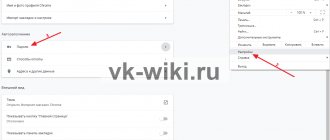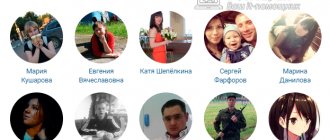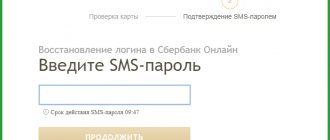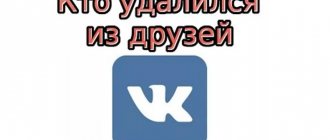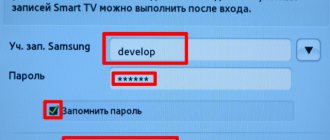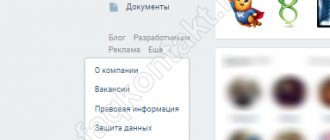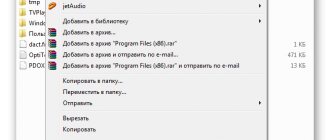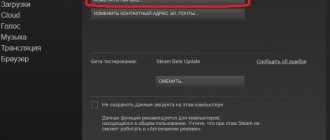Even active users of the social network often do not understand the intricacies of the settings provided by the site for their convenience and comfort. After all, problems with accessing the VK page may arise at any moment; no one is immune from this. In this article we will show and tell you how to find out the password from VK.
Social networks have become an integral part of the lives of modern people for many years. Every day we return to our page to view the news feed, correspond with friends, upload photos or visit a thematic group.
VKontatka provides a number of opportunities for users, however, for the full functionality of the social network, registration is required, during which you need to enter a login and come up with a password.
Most often, the browser on your device remembers the registration parameters and you do not need to enter data every time you visit the site. But sometimes you need to log into a social network from a new device or browser. So what should you do if your memory suddenly fails, and it’s impossible to remember the old password?
How to find the VK password on your page
It may seem logical that the VK password should be reflected on the profile page, for example, in the settings, but this is not entirely true. It is possible to change the data, but only if you know your current password. Let's check.
In the upper right corner, click on the button with the name and find settings in the pop-up menu.
We are interested in the fourth item “Password”, where the date of the last data update is indicated. By clicking on the “Change” button, we can make sure that to change the current password we must enter the old one in the first of three columns.
This was not done by accident, but for security purposes so that third parties cannot change your data.
Password management via profile settings
The password control block is located in the page settings section. You can find it as follows:
- Login to your page on VKontakte
- Click on your avatar thumbnail in the upper right corner.
- In the active menu, select “Settings”.
- In the “General” tab, find the “Password” line.
This indicates how long ago the current password was set. By clicking on the “Change” button, you can change it to a new combination. However, you will need to enter your old password.
You won’t be able to see your key to the page here, so you’ll have to resort to some browser tricks.
How to find an encrypted password
Right-click on the dotted column, then select “View Code” or “Inspect Element” (depending on your browser). In the window that appears, double-click the word “password” with the left mouse button, then replace it with the number 1.
If when entering a social network page you do not have to enter your username and password every time, then the data is saved in the browser. On the vk.com website, the login and password fields are filled in automatically, but instead of the password you see dots. Let's find out what's hidden underneath them.
Instead of dots, the field should display the key to the VKontakte page in the form of letters and numbers.
A trick that allows you to spy on the password under the asterisks
This recommendation is often found on the Internet. Essentially, this is another option to see the saved password for the VKontakte page in the browser. But so that you have an idea of all the methods, I will show it.
The point is this. We go to the data entry form on the VK main page. The field that is used to enter the password is of the “Password” type. This information is from the layout area. This type hides input data by replacing it with asterisks or black dots. So that the password cannot be seen.
We will manually change the field type so that the specified data becomes visible. Again, provided that the password has been saved and automatically entered into the form.
So, let's go to the VK start page. Password saving wizard automatically fills the form with data. But the password is hidden by asterisks. We'll fix it now. Place the cursor over this field and press the right mouse button. In the window that appears, click “View code”.
View element code
We will have an additional panel appear, and all the code related to the selected field will be highlighted. Here we must find an attribute with a value:
type="password"
And manually change the attribute value to “text”. Simply click the cursor in the corresponding block and enter the desired value from the keyboard. Then press Enter. After this, the data in the field will become visible.
Data became available for viewing
I don’t see much point in these manipulations - it’s much easier to view the saved data in a password manager. But if you like it, you can use it.
How to find out the password for VKontakte through a browser
If the browser was not prohibited from saving information about site accounts, the data can be easily found provided that you accessed your page not through the mobile application, but directly through the browser itself. You can allow or block the browser from saving data about your VK login and password in the settings.
Let's figure out how to find the key to a social network profile in your browser settings.
In the Google Chrome browser
Click on the button with three dots located at the top right directly below the close window button. Next, click “Settings”.
In the “Autofill” item, click on the “Passwords” button, after which a list of sites with saved account data opens. Find vk.com and click on the icon with the image of an eye.
This browser does not have its own password, but you may need to enter a combination to gain access to your Windows account.
In Mozilla Firefox browser
You can get to the main menu by clicking on the three-bar icon in the upper right corner of the browser. You need to find the “Tinctures” item.
In the list that opens, find the “Privacy and Protection” item, then look for the “Logins and Passwords” section, and click on the “Saved Logins” button.
Mozilla stores account data, including social networks, provided you have previously given permission to do so. Click on the "Display Password" button.
After this, the browser may ask you for a master key, that is, the browser's secret code. The goal will be achieved provided that you remember this code.
In the Opera browser
Click on the browser logo in the upper left corner of the screen, and then select “Settings” from the pop-up menu.
At the bottom of the page, select the “Advanced” item, then the “Passwords and Forms” subsection. Next, open the pop-up window opposite the bottommost item.
We find the social networking site VKontakte, click on the image of the eye opposite. You will need to enter the login code for your Windows account, provided that you are not the only user of this PC and your account has a password. After this, access to your social network login information will open.
In Yandex Browser
If you have never changed your settings, this browser by default saves all the information you enter on various web pages. Using the Yandex Internet browser, you can find out the necessary information about social network codes without any problems.
First of all, click on the corner button with three lines, then go to the “Settings” item. In the top line in the “Passwords” tab, click on the address of the VK social network.
A window will open in which you need to click on the image of the eye, after which the key to your social network account will become visible.
To summarize, we can say that information about a social network account is quite easy to find out through any Internet browser, provided that the browser settings allow you to save such information.
How to hack someone else's password from a VK page
Social networks today store a large amount of information: from website visit history to personal correspondence and even banking data. Therefore, there are a lot of people who want to know the login and password for VK from other third-party users.
DIY hack
Hacking a page means the possibility of obtaining the login and password of someone else's user. If the user's nickname is known, then half the work is done. For complete success, you will need access to the victim's email and his phone number at hand. Forgot my password?” button on the VK page.
» and follow the instructions in the email to restore it. A phone number will be required to confirm the new password. This method will be described in detail below.
You may also consider stealing cookies from a third-party PC. This method will work if the user logs into the social network only through a browser. Any antivirus program will quickly detect password-stealing spyware applications.
Hacking services
Any popular website has phishing duplicates. They are a copy of the main page, but with a changed address, for example, vkk.ru, vvk.com and so on. As soon as the user enters his username and password to enter the site, attackers automatically receive this data and can use it for their own purposes. The main task of hackers is to lure users to a phishing site. Most often, a virus is used for this. It makes changes to the hosts file in Windows, as a result of which the user is redirected to a phishing site. The second method is to follow the calling banner or hyperlink. To avoid falling into the trap of scammers, you need to install a good antivirus on your PC.
Methods for recovering your VK account
There is a way to restore your VK account through the help menu, following the prompts to restore the code word. The method is available if you are in the official smartphone application or on your browser page.
If you know your login, but when you try to log into your account it doesn’t work, you need to click on the “Forgot your password” button.
In the window that opens, enter the phone number or email address to which your social network page is registered. If this data is also not available at the moment, you can click on the link below.
You can always contact the VKontakte technical support service, where specialists will try to help you.
Where is the password control unit located?
You need to look for it in the “Settings” section. Go there.
Here you will see the “Password” block.
If you click on the “Change” button, a password change form will open.
Here you will need to provide the old data and also enter the new password twice. When finished, click the "Change Password" button.
But we haven't solved the problem. It is impossible to view the old password in this form. How to be?
Searching for VK profile data via software
Regardless of the Internet browser settings, it always stores combinations of letters and numbers entered once on any site. This rule applies to the entire PC.
However, there is no simple folder with this information on the hard drive. But there are a number of programs and utilities to solve this problem. If all the above methods do not suit you, you can try using one of the following programs:
- WebBrowserPassView is a browser extension that can find all possible keys used in a given Internet browser;
- PasswdFinder is a program that can extract all possible codes entered on a PC;
- Multi Password Recovery Portable is a program that does not require installation on your computer, but is still capable of extracting all codes entered once on it.
You should use these programs very carefully, download only from a reliable source and under antivirus protection. It doesn't hurt to read reviews before downloading.
How to view saved passwords on Android
It turns out that owners of Android devices have the opportunity to recover the password for their VK page much easier. How to find out the password for VK on Android? To do this, you need to know where passwords are stored. This is what we will talk about now.
If you have used the password saving function on your device, then it will be easy to see your forgotten password:
The fact is that saved passwords are located in the browser, where, as a rule, it is possible to see the password that is hidden behind asterisks. What should we do:
Using system functions
Open the browser (Google Chrome in the screenshot) in the search bar enter the link passwords.google.com In the “ Saved Passwords ” window that opens, we find the desired application or site, in our case, it is “Vkontakte”, we see the login (email address) and password, hidden behind the stars. To view the password itself, you need to click on the icon that looks like an eye:
Via a browser on a computer
If you have one VK account on all devices and logged in automatically (i.e., the password was saved), then you can see the password hidden under the asterisks on your computer. This method will be relevant if for some reason you cannot use the previous instructions.
First way
Open a browser window. In the upper right corner, click the icon to call up the settings (three parallel lines). In the “Settings” section, at the very bottom click on “Advanced settings”, find the “Passwords and forms” item, select the second line “Offer to save passwords for sites”, click on the “Customize” position. In the password window that opens, enter the address of the site you are looking for or login in the search bar:
Now in the list of sites with saved passwords, click on VK and then activate the “Show” button, after which, in the field where the asterisks were, we will see our password:
Second way
We are pleased to publish instructions for those users who are not used to looking for easy ways to solve a particular problem. This is exactly the same case. Although, it is quite possible that this particular method will be the most convenient for you. So.
We go to our VK page. To log in, a window will open with your login (phone or email) and password hidden by asterisks, select them with the left mouse button and right-click on the highlighted password. A line will appear containing the type parameter. Double-click with the left button on its password ( or pass. ) value. From the list of actions that opens after this, select “ View element code ”.
Now, we make changes to the page code - replace type = 'password' with type = 'text'
After this simple manipulation, instead of asterisks, we will see our saved password.
How to make the password visible when typing?
If you cannot correctly type the password in the field without seeing the characters, or want to find out the VKontakte password typed in the field, do the following:
Note. Code changes are made in Google Chrome. But you can use a different browser. The procedure for editing HTML markup in them is performed in a similar way.
1. Place the cursor over the “Password” field and click the right mouse button once.
2. In the browser context menu, select “View code” (the last item in the list).
3. In the panel that opens, in the selected line of code (div class = “labeled”), left-click the “password” value in the “type” tag twice so that it is highlighted in blue.
4.Instead of the highlighted value, enter text between the quotes.
5. After changing the code, the “Password” field will become visible. You can type and see characters in it, as well as view the previously typed sequence.
How to find out the login and password of someone else’s page on VK using the page code
It is impossible to find out someone else's login or VK password in 2020 using the page code, just like by ID. These vulnerabilities were fixed in the distant past, and numerous videos with “instructions” for this method are fake. VK developers have made great efforts to develop an effective security system for users’ personal data, making it comfortable to work with the functionality of the social network. networks.
It is impossible to gain access to another person’s contact without knowing the username and password. Modern attackers use special “viral” WEB pages and applications with forms for entering personal data, which is an effective way to steal such information.
It’s good, of course, when you know your VKontakte username and password. Here I went to your profile, then I went out to you. Either on a computer or on a phone. Beauty, no problem! But how this whole action, in the sense of authorization, is overshadowed when credentials are lost and forgotten or if they cannot be entered correctly into the login fields. Consciousness is burned with disturbing questions like “What was the password?”, “And how can I get to the page, because I know the login?” and gnawing vexation... It's a shame! You desperately need to log into VK!
This article will help you resolve these and similar situations. From it you will learn how to recover your VKontakte password, how to view it in a browser, and how to make it visible when typing.
How to find out the password if you don’t remember your login
If you do not remember your login, then:
- Select “click here”
Link to recover password via passport
- Next, in a special field, write a link to your page; if you don’t know it, click on “Click here.”
Field for entering a link to the VK page
- Write your first and last name and click “This is my page.” For convenience, you can use the tips on the right.
Finding your page
- Indicate the phone number that is at hand.
Phone input field
- Take a selfie against the background of this application and upload the image.
Selfie upload window
- After this, technical support, having verified that it is you, will send you the login information for your account on your phone.
How to find out another person's VK password knowing their phone number
This point is somewhat similar to the above. When considering how to find out the password from a friend’s VK, knowing the phone number, it is worth highlighting the need to gain access to such a technical device. We have already discussed how to send a password change request.
The modern functionality of VK is aimed at comfortable operation on smartphones, which is accompanied by the release and timely updating of the corresponding software. Most users do not log out of the mobile application, which allows you to disable the additional confirmation system in the settings.
What is the most reliable way to log into VK?
The most reliable way to log in is the “Login” start page ( website
).
This is a well-known and time-tested site that has been helping people since 2010. You will be able to access VK and other sites with one click. There are also interesting additional functions. Home› Ways to find out another person’s VKontakte password
The website is informational! The site has no malware, viruses or hacking methods.
There are a number of ways to help you find out the password for someone else’s page on VKontakte. Their complexity depends on how close the user is to the person who selects the password, what data is available about him, whether there is access to his computer, etc. You can find out the secret code yourself, showing ingenuity and cunning, or you can use special programs that which are both paid and free.
The easiest way to become the owner of a password is to look it up on the user’s PC. To do this, you need to go to the object’s page from his computer, which will automatically open after logging into the vk.com website and click the “Log Out” button. A combination encrypted with black symbols will appear in the “Password” column, which you should hover over. Then you need to right-click and select “view element code”. In the window that appears on the screen, you need to select the “input type” section and replace the word “password” with “text”. Now, instead of encrypted dots, the required combination will appear in the password line, allowing access to the page.
Options for finding a password in VKontakte without access to someone else’s computer
You can find a password for a user account by trying to use the simplest combinations that people most often use as a secret code. These could be consecutive numbers - “1,2,3,4...”, “9,8,7.6...”, the letters “qwerty...” or “ytsken”, etc. You should also try to indicate as password, last name, first name, date of birth, phone number and other data that relates to the user’s personal information. If this method does not have an effect, you can try to enter these combinations in the Russian and English layout or specify them in reverse order.
If you can’t figure out the password yourself, you can turn to hackers for help, some of whom, for a fee, will open any combination, regardless of its complexity.
Ways to find out someone else's password in Contact using programs
In order to find out a person’s password, you can use special hacking programs or write it yourself. In the first case, you will need to find a suitable utility on the Internet, download it and install it on your computer. To select the required code, you need to indicate the user ID page number in the appropriate line and start the process. The program will automatically select a password based on the combinations of letters and numbers contained in it. Such utilities can be paid or free.
Having some knowledge in programming, you can write the program yourself. An effective method is phishing, i.e. creating a site that is a VK double, which looks the same as the official resource, but has a different address. Having accessed his page, the user himself will indicate his login and password, which will immediately be received by the person who wrote the utility.
vzlom-stranitsu.com
What to do if you forgot your VK password
Personal pages on social networks often contain correspondence that is intended only for the owner, so account security is an important aspect of the service. To protect against hacking and hacker attacks, the site has several levels of protection and a password (password) is one of them. To prevent account theft, the administration itself recommends regularly changing access combinations. This leads to the fact that a person can get confused and knowledge of how to remember the password from VK will come in handy here.
First, try to select the accesses; perhaps you used one of the codes that you came up with for other sites. Check your notebooks, sometimes people write down their data specifically so that you can find it. If these options do not help, you can use other methods on how to find out the password on VKontakte:
- via browser (Opera, Mozilla);
- using the “Recover Password” button;
- through technical support;
- using special software (software).
- Homemade cucumber face lotion
- How to glue vinyl wallpaper on paper
- Interpretation of blood tests in adults and children
How to see your password on VK
This method requires that you make additional settings for the browser in advance. For these purposes, Mozilla Firefox Explorer is often used, for which you should do the following:
- go to the “Settings” section;
- go to “Passwords and codes”;
- click on “Protection”;
- click on the “Manage Ciphers” or “Saved Passwords” tab;
This option on how to find out your VKontakte password is suitable if you have already visited and successfully logged into your account. Find VK from the list of all visited sites, right-click on the address, a list will appear, you need to select the line “Show” or “Copy password”. The browser will provide you with data on this site, login and password. For the same reason, it is not recommended to log into the page from other people’s computers, so that you do not become a victim of attackers.
Here's another way to find out your VK password if you forgot it.
How to recover your VKontakte password
If you are unable to log into your account and you are absolutely sure that you are entering the correct login, there are still ways to find out your password in VK. One of them is offered immediately below the code entry form in the form of the inscription “Forgot your password?”. The procedure is as follows:
- Click on this inscription and you will be redirected via a link to another page.
- You will be asked to enter the email you used to register the page, login or phone number associated with your account. Enter and click Next.
- A letter will be sent to your email with instructions on how to find out your VKontakte password and a link to recover it.
- Go to the address from the letter, enter the phone number associated with your account during registration.
- Next, a page will appear where you need to enter the code that came to you in the form of SMS (it may not arrive right away).
- If you enter the code from the SMS correctly, you will be allowed into your account and a window will appear asking you to enter a new password.
Some people do not link a mobile phone to their contact or have changed their card and this number is no longer available. In this case, technical support can help, which is available directly through the tools on the social network. You should go to the “Feedback” section and request that your password be restored. You will receive a response in which the employees will ask you to provide a digital copy of your passport, on which you can see your photo, first name, last name. You will also be asked several questions about your profile: number of friends, who had the last messages from, etc.
All this information is needed to confirm your identity in order to avoid hacking by attackers who may impersonate another person. If you answer the customer service questions correctly, you will receive a new password by email. Technical support staff may not respond immediately. As a rule, a message from them arrives within 3 days maximum.
- DIY coffee table
- Treatment of enterobiasis in children
- Chicken in the oven on a bottle
Finding a forgotten password using a traffic analyzer
Using Wireshark (PC)
We will need any program that analyzes network packets (sniffer). You can use one of the most popular in this segment - Wireshark. It is a cross-platform tool that works on almost all operating systems, including Windows.
The program has a logical and understandable interface and works with most protocols.
We won’t talk about the program itself and its advantages now (those who are interested can easily find the necessary information on the Internet). We are now interested in the possibility of solving the problem of finding a password in VK. To do this, download Wireshark from the official website:
Installation on OS Windows is extremely simple (next->next->next).
Connect your Android to your PC via USB. Now we need to configure the program for the network that is to be analyzed and enable it to search for packets:
Then we send the form with the password from the smartphone. After receiving the packages, turn off Wireshark and look for the keyword “password” among the received data, where the login and password will be displayed.
It is important to say the following here. Working with sniffers is a topic for a separate discussion, and quite a voluminous one at that. Therefore, an untrained user should not take this method as a guide to action. We briefly talked about Wireshark, only to indicate to our audience the existence of such a possibility for solving the issue under study.
If you consider yourself an advanced user, and even more so, have experience working with such software, you can easily solve the problem of a forgotten password.
Video instructions on using Wireshark:
Using Intercepter-NG (Android)
Another representative of the line of sniffers that will need to be installed on Android is Intercepter-NG.
The program is a multifunctional network sniffer ported to Android OS. Intercepter-NG copes quite successfully with the task of intercepting and analyzing network traffic, allowing you to recover files that are transmitted over the network, messages from various instant messengers and, what is important for us in the context of the problem under consideration, recover passwords.
The mobile version turned out to be quite lightweight, which greatly simplifies management. Conditions required for work:
- Android version 2.3.3 and higher
- Availability of ROOT access
- Installing the BusyBox application
For more information about setting up the program and its operation, watch the video: