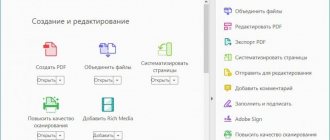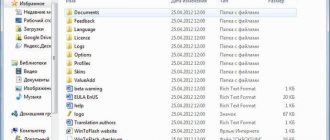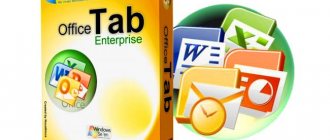MAGIX Computer (owner of Vegas Creative Software) announced the availability of a new version of the non-linear video editing platform Vegas Pro 16.
Vegas Pro 16 has received a number of new tools for professional video work, such as software video stabilization (Video Stabilization) and Motion Tracking technology for tracking objects on the screen with the subsequent application of various filters and options, including color correction, blur, pixelation and others.
Powerful dynamic storyboarding capabilities provide the ability to create and distribute fragments and sequences with great efficiency. Support for multiple storyboards allows you to experiment with different sections of video, with the ability to quickly switch and compare alternative versions of the edit.
Vegas Pro 16 provides full-stack video editing with High Dynamic Range (HDR), compatible with professional HDR cameras, monitors and other equipment. Vegas Pro users can create rich HDR content with great color and detail along with important metadata.
Vegas Pro 16 also provides full 360° video editing support for the growing VR content market.
Vegas Pro 16: what's new
Masking plugin using Bezier curves (Bézier Masking)
Create masks quickly and easily using Bezier curves. Ability to create and store presets of various basic shapes or complex custom masks.
Motion Tracking
A powerful tool for tracking moving objects in a frame and editing with various settings. The Motion Tracking function supports spot color correction, pixelation, as well as separate color correction and correction on moving objects.
In addition, the function of “linking” labels to tracked objects with automatic text movement is also available. Using the motion tracking tool opens up a wide range of possibilities for original projects, especially in combination with filters and effects based on the Bézier Masking tool.
Video Stabilization
Designed from the ground up, the new engine provides faster, more efficient and more accurate video stabilization than previous versions of Vegas, even when working with 4K content. The updated stabilization technology is a useful tool for editing modern videos, often shot handheld, and provides high-quality results with numerous settings, at high speed, without sacrificing quality.
Another advantage of the new stabilization engine is its optimization for modern PCs based on multi-core processors with multi-threaded data processing, which ensures speed and accurate results.
Dynamic Storyboarding
A powerful tool for quick creative cutting of fragments, it can be used both for rough editing and for quickly creating alternative editing assemblies for quick comparison of different ideas.
The storyboard's relationship to the timeline ensures that all editing in the main storyboard is immediately visible on the project's timeline, while numerous additional storyboards allow you to experiment with alternative cutting and editing options.
Improved Hover Scrub feature
The function of accelerating the search for a specific video fragment by simply moving the mouse over the video clip thumbnail (Hover Scrub) in the Media Window in the Vegas Pro 16 version has the ability to adjust the size of the thumbnails in the Project Media window, making the search for the required video frame more accurate.
In addition, it is now possible to transfer all prepared storyboards to the timeline at once, including those located on different media, instead of transferring files one by one.
Fully improved HDR support
High Dynamic Range (HDR) support provides support for the latest color processing technologies with true-to-life color reproduction, rich textures in dark areas and high detail in highlights. The HDR processing workflow includes import, real-time HDR preview, HDR video borders, HDR rendering with metadata, and one-click HDR video publishing to YouTube.
Fully compatible with 360° video
Vegas Pro 16 includes support for templates for various formats of many popular cameras that support 360° video, including Samsung Gear 360, LG 360° and Ricoh Theta. You can set project properties to support 360º footage, stitch together 360° videos shot with two cameras with fisheye lenses, and import videos stitched with in-camera software or other video editors. The workflow allows you to render 360º video in a variety of formats, including Scene Rotation and Tiny Planet effects.
Comprehensive file backup options
Vegas Pro 16 supports numerous flexible settings for saving projects, including support for situations with very complex projects or limited PC capabilities. Saving can be set to minute-by-minute, hourly, or daily, or to automatically save after each edit. Backup files can be saved in the project folder, in a temporary location, or any other location of the user's choice.
Vegas Pro 16 will come with four language options: English, German, Spanish and French.
INTRO4U
Description of plugins that will help you apply effects to videos
Magic Bullet Looks is a cool and unique piece of software that allows you to experiment with light easily and easily while still maintaining key photographic details.
This plugin from the RED GIANT team is intended not only for Sony Vegas. It comes as a software add-on to Adobe Photoshop, After Effects and Adobe Premiere Pro, and also works in standalone mode.
All built-in tools will simplify your control of lighting conditions and help you create stylish effects for your videos. And there are ones there for every taste: from a tropical setting to a morning sunrise, overlaying highlights, etc.
Vegasaur is a plugin for Sony Vegas Pro that simplifies most editing processes and significantly improves productivity. Below is a video review of this add-on.
This plugin contains a huge number of cool tools that significantly increase the functionality of Sony Vegas. Built-in tools and scripts will simplify editing by doing some of the tedious routine work for you, thereby reducing working time and simplifying the video editing process.
GenArts ParticleIllusion. With this add-on you can add any amazing special effects to your video (more than 3,000 different emitters). You can see all examples below.
In addition, you can independently adjust all the necessary parameters of the particles: size, quantity, speed, and so on. You will no longer need to search the Internet for special footage with effects, because this plugin will easily replace them.
GenArts Sapphire OFX
is a pack of amazing video filters that includes over 240 great effects for editing your videos.
Includes several categories: lighting, stylization, sharpening, distortion and transition settings. All parameters are animated and customizable.
In addition to Sony Vegas, the add-on works with such video editing systems as The Foundry Nuke, Eyeon Fusion, FilmLight Baselight, SGO Mistika, DigitalVision Film Master, Assimilate Scratch.
GenArts Sapphire Edge is a great plugin for creating visual effects. Includes more than 570 installations, a simple and user-friendly interface, visual preview in your project using a special preset and many other useful features. Some of which are shown in the video below.
All these plugins are paid, but no one has canceled torrent trackers. Hope this article was helpful to you