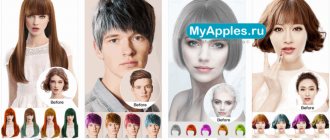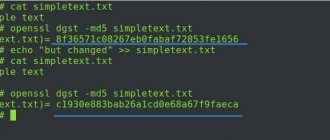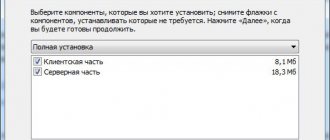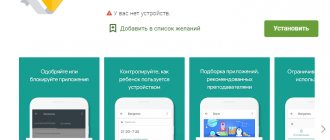A stationary scanner is no longer needed; a smartphone, a camera and a special application are enough. Let's look at some of the best among them. The topic of getting rid of paper documents has been popular for many years. Since the time when flatbed scanners became available to mere mortals. Why store paper and clutter your home if everything you need can be digitized? Moreover, today the entire personal archive of important and useful things can easily fit into a pocket, that is, into the memory of a smartphone, and can also be uploaded to cloud services thanks to fast mobile Internet.
Usually, just a smartphone camera and a built-in application are enough, but specialized solutions provide much more opportunities both in scanning documents and in their storage, cataloging and distribution.
ABBYY TextGrabber + Translator (iOS + Android)
Among all the applications considered in this collection, only ABBYY TextGrabber + Translator fully supports the optical text scanning (OCR) function, which it does well. But as for image processing, there are no tools for this. Simply put, the application only saves a snapshot of the document and that’s it.
The interface is as simple as “5 kopecks” - you can take a photo of a document or take a finished image from the gallery, then select a recognizable area and get the result in a few seconds. Don't forget to select the recognition language first - all current ones are supported. There is only one minus - the formatting of the document and the breakdown into paragraphs are not preserved.
The finished result can be published on social networks, sent by email, saved in Evernote and even translated into another language . The Microsoft service is used, most current languages are supported, and as for the quality of translation, it is standard - machine-made and without any frills. It is enough to understand the essence of a simple text. For example, this trick helped me determine the reason for the German embassy’s refusal of a visa. The refusal was in the form of a paper letter and in German. I scanned it in one application, recognized it, and translated it in it - convenient.
The program is paid, for iOS it costs about 130 UAH , for Android - 240 UAH . If this seems inhumane, take a look at the price of the branded ABBYY FineScanner for iOS. So he has rich tools for image processing (it’s free), plus he can recognize text and translate it, but you will have to pay 130 UAH per month or 520 UAH per year. By the way, ABBYY promises to soon release a version for Android.
High-quality scanning of documents using a smartphone - how to do it?
If you urgently need a scan of receipts, checks, contracts and other important papers, you can do it yourself and without leaving your home. To do this, you must have a modern smartphone with a working camera and special software installed on your mobile device. Thanks to this, you can receive electronic documents in PDF format in a couple of minutes.
It is worth noting that the quality of the scans will directly depend on how many megapixels your camera is. The higher the camera resolution, the better. To obtain high-quality scans, it is desirable that the smartphone camera be at least 12 megapixels. It is also important to choose a good scanning software tool. First of all, you should pay attention to the Clear Scanner application.
About Clear Scanner
Clear Scanner is a free document scanning application that can be downloaded for free from the Play Market. This program is one of the most popular at the moment. The scans created with its help are of high quality, and the number of scanned sheets is unlimited, which is not found in all free applications.
Why Clear Scanner?
You can simply take a photograph of a passport spread with a smartphone camera, but in any such case problems with page distortion are inevitable. It is also often quite difficult to catch the focus and you have to spend a lot of time on it. But one of the main difficulties lies in lighting.
Not only does the light fall unevenly, but also the shadow of the hand and the body of the smartphone is visible on half the page. If you use a flash in this case, it will illuminate part of the document. And if the document is also laminated, then the light from the flash will spread over almost the entire document and it will be extremely difficult to make out anything.
The Clear Scanner application automatically processes document photos in such a way that you can forget about all the problems listed above. The quality of the scans is several times better; ultimately, no watermark is applied to document photographs, and the application can be used an unlimited number of times.
Clear Scanner Features
What to do if the Internet does not work at home
One of the main advantages of the Clear Scanner application is automatic geometry correction. This program independently detects the edges of the sheet, thereby preventing distortion. If there are any distortions, the application will automatically eliminate them. In addition, you can choose the desired size and color.
The Clear Scanner application also provides the ability to combine multiple scans into one document. This way you won't have to send multiple photos. By the way, you can send scans directly from the application to the following services:
- Dropbox;
- Evernote;
- Google Drive;
- Telegram;
- WhatsApp;
- VKontakte and some others.
Disadvantages of Clear Scanner
One of the main disadvantages is advertising in the free version of the application. It is also worth noting that saving a scan in PDF format does not reduce the file size. That is, if the photo weighed 16 MB, then after processing it will weigh the same. This is not always convenient due to the fact that if the scan size is too large, you will not be able to send it by email.
Files can be combined into one, but one scan cannot be divided into several, and this can also be considered a disadvantage. Another drawback is that Clear Scanner recognizes text as a single line, ignoring columns.
Scanning with Clear Scanner - Step by Step Guide
Is it possible to track a smartphone if it is turned off?
To get started, you need to download the Clear Scanner application from the Play Market and launch it. Next, click on the camera icon located at the bottom to take a photo of the document, or on the gallery icon to upload a photo you’ve already taken.
It is necessary to photograph the document from a good angle, that is, from the side at a slight angle. In this case, the mobile device does not block the light, and therefore there are no shadows. At the bottom there is a slider with which you can zoom in and out of the camera.
At the bottom right you can select how many scans you want to create, and at the top right you can set the required file resolution and flash state. After you have photographed the document, you need to click on the check mark and start editing.
At this point, you can crop and rotate the document. Color settings will be available at the top right, and correction tools are located on the top panel. When the correction is complete, click on the checkmark. Next, in the lower right corner you will see the “Send” function, which will allow you to share the scan on social networks, instant messengers, etc.
Are there other programs and solutions?
You can use similar applications available in the Play Market or the built-in capabilities of your smartphone. Many modern smartphones with a proprietary shell from one manufacturer or another have a built-in scanner with which you can scan documents and read QR codes. It is usually located in the tools folder.
Scanner Pro by Readdle (iOS)
It is considered one of the best document scanners in terms of user-friendliness and functionality, but is only available on iOS. It stands out for its convenient built-in document browser with support for folders, the ability to rearrange pages, copy and duplicate within one document. Supports popular cloud services (iCloud, Dropbox, Onedrive, Google Drive...) and the ability to synchronize content between devices.
Radar function attracts attention . With its help, the application scans a photo album and automatically identifies images for recognition.
There are a minimum of tools for image processing (brightness, contrast, selection of document type), but in most cases they are not needed. The program works fine in automatic mode, except that sometimes it is necessary to manually determine the scanning boundaries. Thus, the scanning process takes a minimum of time and requires only a couple of clicks.
The price of Scanner Pro by Readdle is about 80 UAH .
What you need to create a 3D scanner
To obtain a three-dimensional model using photogrammetry, any digital camera is suitable. Obviously, professional DSLRs give noticeably better results simply due to higher quality optics. In addition, such cameras allow you to import images in “raw” RAW format, that is, without compression, which provides a certain advantage when processing images, since graphics compression inevitably results in losses. But in general, to achieve an acceptable result, a camera that is equipped in almost all modern smartphones is quite sufficient, provided that the camera lens itself has no physical damage or defects. The general principle here is this: the higher the resolution of the resulting images, the higher the quality of the three-dimensional model will be, but the more time will be required for software processing of frames.
RECOMMENDED: How to make a robot for solving a Rubik's cube
Action cameras like GoPro are not very suitable for photogrammetry purposes, since most of them are equipped with fisheye lenses, which introduce distortions into the image captured by the camera. This negates all the advantages of such devices.
That is why it is quite possible to use a regular webcam as a device for obtaining images instead of an action camera, since they are the basis of most budget 3D scanners. The quality of the time-lapse photography obtained in this way will, frankly, be so-so, but in this way you can shoot quite large objects - for example, architectural structures or cars.
Faster Scan (iOS)
A simple, no-frills scanner that does its job well and costs nothing if you don’t need additional options for exporting scans to cloud services. For this you will have to pay a little more than 100 UAH . By the way, if used in the paid version of Google Drive, support for optical text recognition is added.
There is a simple browser for documents, support for folders and images from the phone’s gallery.
The scanning process is simple, except that it is a little unusual to press the shutter button on the side of the screen. You can take several pictures at once, and then process them one by one in batch mode. Processing includes selecting the boundary of the scanned area, correcting distortions (although the process is not very clear and schematic) and determining the type of image.
What makes Faster Scan stand out among its competitors is its simple built-in drawing tool , which allows you to make notes on a document.
There is only one annoying thing about the program - the lack of automatic detection of the boundaries of the scanned object. But everything is free.
CamScanner
The CamScanner application is suitable for those who have a lot of document scans. Especially for such users, this program will offer intelligent automatic detection of page boundaries and even correct perspective distortions that inevitably arise, for example, when scanning book sheets. The program also allows you to organize all scans into groups to speed up the search for what you need.
Otherwise, the functionality of the application is very similar to the described Mobile Doc Scanner Lite and differs only in certain interface solutions.
| CamScanner for mobile |
# # #
The presence of powerful smartphones requires us to make fuller use of their capabilities, and can also, in some cases, make once absolutely necessary flatbed scanners unnecessary. The steps described above will allow you to easily scan and send documents and entire books to your cloud storage, if you have the patience.
TurboScan Pro (iOS + Android)
The versions for iOS and Android are completely identical in functionality, but cost differently - a little more than 100 UAH and 13 UAH , respectively.
The document browser is simpler than a couple of the programs described above - there is no support for folders. But you can create multi-page documents and change the order of pages in them at your discretion.
But folders are not the most important feature for this kind of application. First of all, scanning and with this TurboScan Pro is all right in the standard single-image mode. But there is also an advanced SureScan , when the program takes three pictures at once and combines them into one to improve clarity. Useful in difficult scanning conditions, for example, when you are in a moving vehicle. Different things happen in life. And in general, thanks to SureScan, the program produces the clearest scans in any conditions when compared with its competitors.
The automatic image enhancement mode works well, the final result is close in quality to other programs under consideration. If you wish, you can play with the brightness and image type. It is possible to select the document format. I also liked the intelligent help system, which provides useful tips while working with the program.
The only negative is that there is no support for cloud services. The final scan can be saved in the gallery or sent via message or email.
Methods for detecting lines on a frame.
The easiest way to highlight laser lines in a frame is to use subtraction between a frame with the laser turned off and a frame with the laser on.
In principle, searching by frame without subtraction also works. But it works much worse in daylight. Although this mode was left in the software for the sake of comparative tests (photo of the mode below. All other photos are with the frame subtraction mode).
The practical value of the option without frame subtraction turned out to be low.
It is possible and possible to extract a laser signal from this noisy information. However, he didn’t bother.
The frame subtraction option works well.
All sorts of experiments with attempts to approximate a line and process the entire frame have shown that the more complex the algorithm, it also slows down on-the-fly processing. The fastest (and simplest) algorithm was to search for a laser (laser point) on a horizontal line:
- For each point on the line, the sum of squares of the laser color level (RGB) in the window specified in the configuration is calculated (13 px is the experimentally optimal value for the window)
- The laser point is the middle of the window with the maximum value of the sums of “color” levels.
The time to process one frame by searching for the “green” and “red lines” is 3ms.
Point clouds for red and green lasers are calculated separately. With correct mechanical adjustment, they are aligned with an accuracy of < 1 mm.
CamScanner (iOS + Android)
This is not the first year that this application has remained the most downloaded among document scanners on Android. The version for iOS, which is similar in functionality, was not so lucky due to higher competition, but even there the community rated it 4.5 stars, which is worth a lot.
The reason for this is the widest functionality available for free and without registration. In particular, we are talking about a built-in QR scanner, a high-quality automatic algorithm for determining the scanning area and correction of perspective, a tool for determining the tilt of the device, a fairly powerful graphic editor, a convenient document browser with tag support, batch scanning mode and support for popular cloud storage services. The latter is available after registration. And to get rid of the watermark on scanned documents and gain access to import data into Evernote and SkyDrive, you just need to pay 24 UAH in the case of the Android version (at the time of writing there was a 60 percent discount) or 130 UAH in the iOS version.
Moreover, OCR functions are available in the paid version, and they are implemented better than ABBYY - with paragraph recognition and formatting. But neither Russian nor Ukrainian languages appeared among those supported by the application. Nevertheless, for the money this is one of the best alternatives for Android, and on iOS it has few real competitors.
Genius Scan (iOS + Android)
A very simple and fast scanner with identical functionality for iOS and Android, although the interface in the first case is more modern. But this is a matter of taste. What's more important is how the program works.
The possibilities are minimal, but they all work as correctly as possible: I photographed a document, the program accurately determined the boundaries in 80% of cases, recognized it and saved it as PDF. If the boundaries are not defined accurately, this can be quickly corrected manually using perspective. There are no complaints about automatic image processing, but support for multi-page documents and tags is a big plus. Especially considering the app is free.
If you want to support the developers, then the application will get rid of advertising, will receive support for all current cloud services, background loading of documents into them, and locking using a fingerprint on iOS. The price of the Premium version for Android is 140 UAH , for the Apple mobile platform - 160 UAH .
3D scanner from a smartphone or regular camera
The method of obtaining a three-dimensional model using a conventional digital camera is called photogrammetry . This term refers to the determination of the shape, size, position and other characteristics of objects from their images. Photogrammetry is widely used where it is physically impossible to put an object into a 3D scanner, for example, when photographing architectural objects or when taking aerial photography to build three-dimensional images of the landscape of the earth's surface. It is not possible to digitize a giraffe using this method—the photographed object must remain motionless. Photogrammetry is also used by 3D modelers who do not want to spend money on purchasing a 3D scanner.
Photogrammetry uses the methods of optics and projective geometry to accurately determine each point on the surface of the object under study and reconstruct its three-dimensional model from a two-dimensional image. It happens like this. Special programs process a set of photographs of the same object taken from different angles. In this case, it is necessary that several photographs contain common elements of the object being photographed, that is, each part of it must be captured in at least three photographs. In this case, you should not rotate the object, as is done when using 3D scanners, since its illumination changes when rotating. Instead, on the contrary, you need to move with the camera around the object being scanned. The result of software analysis of images is a digital three-dimensional model, which can then be loaded into a 3D editor for subsequent processing.
This method is good for those owners of 3D printers who have not yet mastered working in professional 3D editors, but want to make some useful product from plastic. In this case, it can be sculpted, for example, from plasticine, and on a larger scale - this way you can get quite small details, scan them, and then send them for printing. True, the resulting three-dimensional model will still have flaws, so it will have to be “corrected” a little in appropriate programs like free Meshmixer or MeshLab.