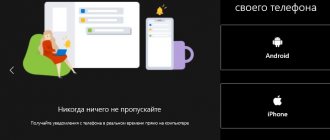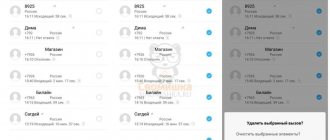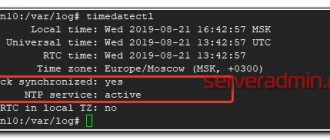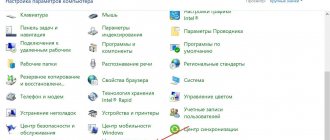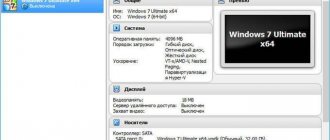Hide private chats
If necessary, you can hide correspondence with the selected user. It will disappear from the list of conversations and will be protected from everyone who has access to the smartphone except you.
To hide a chat, long-tap on it (Android) or swipe left (iOS) and select Hide. Then enter any PIN code. After this, the dialogue can only be found through the search form. And his messages can no longer be viewed without entering a PIN code or using a fingerprint scanner.
If you change your mind and want to make the hidden dialogue normal, open it and do the following. Click on the top three dots and select Information (Android). Or tap your username at the very top, and then “Information and Settings” (iOS). Then click "Make chat visible."
Viber communities: limitless possibilities for communication around the world
Viber is introducing a new “communities” feature – the first group chat messaging service to connect up to 1 billion users and give administrators a wide range of discussion moderation options.
Viber, one of the world's leading messaging apps, launches Communities , the first chat space where up to 1 billion users can connect and share content simultaneously. While most instant messengers on the market limit the number of group members to hundreds or thousands, Viber pushes the boundaries and provides users with a unique opportunity for limitless communication around the world.
Thanks to multi-level management and extensive functionality for message moderation, community administrators will have the opportunity to improve the product and form groups of like-minded people based on common interests, experiences, aspirations and other factors - all in the convenient interface of their favorite messenger. Viber will also introduce new monetization features that will allow community owners to generate revenue while growing their communities.
New members will have access to the full history of the community and immediately after registration will be able to take part in the discussion using any of the available Viber functions. Communities will only display usernames, while phone numbers and other personal information will be hidden from other members.
Super administrators fully control the activities of other community users. They will be able to add new members, grant them admin or super admin status, block users for inappropriate content, give permission to participate in discussions, and the right to invite new members. To promote their community, moderators will be able to make it public by activating the ability to follow a link, or disable this option at any time.
Super Admins will be able to appoint admins to help moderate the community, with the right to delete one or all messages posted by a member, as well as the right to pin the messages being discussed. Admins will be given the opportunity to develop the community by adding new members and, if necessary, expelling users from it.
Some of Viber's partners have already gained access to extensive community capabilities. Thus, the French football club Olympique de Marseille is now offering fans an exclusive chance to interact with the stars and team leaders using this option. Minute Media, which specializes in creating and distributing sports content, uses Viber communities to give sports fans a place to share their opinions. Digital content service OverDrive has joined communities to find book clubs created by public libraries in the United States.
“The main goal of Viber is to bring users together, whether it’s communication with loved ones or dating based on common interests,” said Djamel Agaua, CEO of Viber , “Communication should not be limited by anything, so we are proud to launch a new feature. For the first time in the world, a messaging service is capable of uniting up to 1 billion people with common interests in one information space. With a wide range of features, administrators can easily manage chats and provide support to participants. The number of Viber users is constantly growing, so we will continue to expand Viber's communication capabilities."
Today, the new Viber feature will be available to users around the world.
About Viber: Viber knows no boundaries: we connect people no matter who they are or where they come from. Our users around the world send free text messages, make video calls, send stickers and photos, engage in group chats, share their location, and get the latest news from their favorite brands and celebrities. We guarantee our users free and safe communication anywhere in the world. Viber is part of Japan's Rakuten Inc. ¬– a global leader in e-commerce and financial services. Our application is the official messenger of the Barcelona football club and the official partner of the Golden State Warriors basketball club for instant messaging and calling.
Read messages discreetly
Viber can be set up so that users don't know whether you're viewing their messages or not. Useful for cases when you can’t give an answer right away and you are worried that your interlocutor will be offended.
To do this, click “More” → “Settings” → “Privacy” and turn off the “Viewed” option. As a result, Viber will no longer display purple checkmarks next to messages to confirm they have been read.
This feature also has the opposite effect: you also won't know if other users are viewing your messages.
Hide your online status
Viber shows other users whether you are online. This can get in the way when you don't want to respond to certain contacts. Luckily, the app allows you to hide your current online status.
If you want to become invisible, tap More → Settings → Privacy and turn off the Online option. After this, strangers will not know when you use Viber. But at the same time, you won’t be able to see which other users are online.
You can change network status settings no more than once a day.
Hide photos from strangers
You may not want your profile photo to be visible to others. In that case, hide it. Tap “More” → “Settings” → “Privacy” and turn off the “Show my photo” option. After this, only people from your contact list will see your avatar.
Keep a backup copy of your conversations
If your smartphone breaks, is stolen, or changes, you may lose your chat history. To prevent this from happening, set up automatic creation of its copies.
If you have Android, make sure you have the Google Drive cloud service app installed on your device. Viber will store backups there. If you have an iPhone, you will need iCloud for backup. Check if it is configured correctly. To do this, open your phone's settings, tap on your username, select iCloud, and make sure the switches next to iCloud Drive and Viber are enabled.
Regardless of whether you have Android or iOS, click in Viber “More” → “Settings” → “Account” → “Backup” and select daily backups. After this, if necessary, you can restore chat history from files on the server. It is worth adding that the system only reserves text messages, other materials are not saved.
Community Management
All management tools are available only to the public creator. The super-admin can pin important messages, customize the background image, edit the name of the conversation and its avatar, delete messages, and view the contacts of other admins.
The conversation owner or super admin can add admins, here's how to do it:
- Go to chat settings, tap on “Show all”.
- Click on the desired participant, select “Make as administrator”.
- The user will receive admin status, the corresponding icon will appear on the right.
The administrator can add and remove users, erase incorrect messages. The administrator cannot change the background, avatar, or block participants.
The difference between communities and groups in Viber
Groups can be created both on a computer and on a phone. An unlimited number of users are available in communities, and 250 in groups. The main differences are the management system, the number of people, and the ability to view statistics.
Statistics in the community are available using the menu; administrators can view them. Data collection begins in chats with more than 1000 people.
In new versions of Viber, you can manage the rights of invited people; to do this, go to options and select the appropriate item. The administration will appear on the screen, as well as a lever to turn off messages.
What is the difference between a community and a group? The main difference is the number of users allowed.
How to turn a group into a community? This option is not provided. If the chat needs to be expanded, create a new community and place a link to it in an existing group.
Use the built-in translator
Viber can translate text directly in chat. This feature will certainly come in handy if you correspond with foreigners.
To translate a message, hold your touch on it and select Translate (Android) or More → Translate (iOS). Viber uses Google Translate technologies to process text.
The system automatically determines the source language, and the translation language can be selected in the “More” → “Settings” → “Calls and messages” → “Message translation” section.
Create your own stickers
Viber users can easily create unique stickers right inside the application. Moreover, the messenger allows you to post them in a public catalog, where your creativity will be available to everyone.
So far, the sticker editor has only been added to the Android version of Viber. To use it, open any chat, click on the stickers icon, then on the plus and select “Create stickers”. You can insert any image from the gallery, cut out the desired fragment from it, add text and various decorations.
Windows
The function that allows you to directly create a community using Viber for Windows is not provided by the developers of this version of the information exchange client. Organizing a public event is possible only through the messenger application installed on your mobile device. At the same time, by following one of the instructions suggested above in the article, you will be able to manage the association created in the Android or iOS environment, including from a computer/laptop - due to synchronization, all actions will be duplicated in applications where you are logged into your Viber account.
Send photos in high quality
By default, Viber compresses sent pictures to “good” quality. If you want your images to look better, tap More → Settings → Data & Media → Photo Quality and select Excellent.
You can also send images in maximum quality. To do this, click on the ellipsis in the chat menu, then “File” (Android) or “Send file without compression” (iOS) and select the desired photos in the gallery.
How to create a community
You can create a community only through your phone or tablet. There is no option on the computer. After synchronizing your PC with your phone, the conversation will appear in the computer version of the messenger. You can read correspondence and send messages at any time.
Advice. You can create a community on your computer through the mobile version running in the Android OS emulator. Read the instructions for how to use the emulator and launch the mobile messenger.
How to create a community in Viber, instructions:
- Tap on the button to create a new dialog in the bottom right.
- Select the “Create a community” function in the block above.
- Come up with a name, click on the button in the form of a camera to add an avatar. Type a description below.
- After setting, click on the checkbox on the right.
- In the window that opens, select friends and confirm the action using the checkbox on the right.
The new community will appear on the Viber main screen. It will take some time for the icon to appear on the computer, usually no more than 10 minutes. If the conversation does not appear on your PC, check your Internet connection or sign in to your account again.
Note. You cannot create a community in Viber on a computer; it will appear in the list of chats automatically after synchronization with your mobile device.
How to invite users
You can create a community on Viber on your phone in a few minutes. After adding a chat, you can write messages, send photos and videos, and take part in polls.
New community members can be invited at any time. This can be done by the owner or one of the administrators. Participants can send the user's number to the general chat and ask the admin to add a friend.
How to invite new people to the Viber community:
- On the top right there is an icon with a man, click on it.
- Select friends in the phone book and click on the checkmark.
- Invited participants will see the notification and, once approved, will be able to write messages and send files.
You can invite people to the Viber community using a link. To do this, place a link on forums, groups or your website. You can generate an invitation link through the conversation menu; to do this, follow the step-by-step algorithm:
- Swipe the conversation screen to the left, click on “Invite via link.”
- The generated link can be sent by mail, copied and pasted in a group, posted on your website, or sent as a personal message.
- To close the link, click on the corresponding key in the menu.
Important. You can create links at any time. If people who violate the rules join the conversation, the link can be disabled and a new one made. The administrator can clear the chat of messages with violations and delete violators.
Make group calls
Viber has become popular largely due to the ability to make free Internet calls. Initially, the messenger connected only two users, but since last year, you can communicate by voice with four interlocutors at the same time.
To start a conversation with multiple people, first open the chat list. Then use the round button and select New Group (Android). Or simply click on the icon in the upper right corner (iOS). Mark up to four interlocutors and click on the purple check mark or “Done”.
To call the selected people, enter the created group and use the handset icon.
In what cases do you need to pay for calls?
The function is free because it only requires an Internet connection to work. However, not so long ago, paid calls also appeared. Users have the opportunity to recruit not only users of the system, but also outside of it.
This is why Viber Out was developed. Thanks to this, a connection with landline phones has been established. In addition, there is a connection with people who do not use the messenger.
Regarding tariffs, please refer to the official website of the developers. The cost is indicated in US dollars, or rather in cents per minute.
Disable saving files in the gallery
Viber can automatically save all videos and pictures sent to you to the gallery. In the Android version, this feature is enabled by default. Disable it if you don’t want the messenger to fill your device’s memory with media files. Click "More" → "Settings" → "Data and media" and uncheck the "Save to gallery" option.
Setting up the call answering function in Viber
For the older generation, interacting with multifunctional smartphones often becomes a real pain. A trivial task, how to answer a call on Viber, can become a stumbling block. After all, young people have long been accustomed to smartphone gestures: swipe right, left, up to answer calls. But for our parents, until they have learned to use smartphones, it is difficult. To make their task easier, you can set up the function to answer the call by simply pressing the green handset.
This is done in a couple of clicks in the program settings:
- Open the application and go to the “ More ” tab. Here select the “ Settings ” section.
- Next, open the “ Calls and messages ” category.
- Swipe right to answer option .
Now, when there is an incoming call, the user just needs to click on the handset icon.