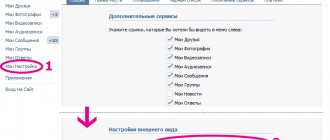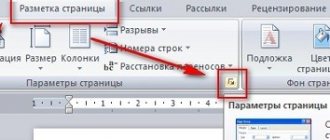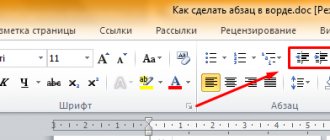- 7shared
- 0Facebook
- 7Twitter
- 0VKontakte
- 0Odnoklassniki
In an effort to attract attention to their comment or post, users often resort to various tricks - writing in caps, putting exclamation points at the end of a phrase, or using emoticons. In general, various means are used, it all depends on what kind of color the author wanted to give to his words. For example, to reinforce denial, when communicating on the Internet, users often use strikethrough text instead of normal text.
There are no hardware keys on keyboards that allow you to write this way, but you can use numerous software tools that add the desired effect. Let's see how to write strikethrough text in the most popular applications and web services.
Word and Excel
The easiest way to make a strikethrough is in the popular text editor Microsoft Word. If you switch to the Home tab and look carefully at the contents of the Font section, you will find a small abc . Select any section of text in Word, click this icon, and the text will immediately become crossed out.
The second method is not so convenient. Select a word or section of text, right-click and select the “Font” option from the menu. In the window that opens, check the “Strikethrough” box.
Finally, there's nothing stopping you from assigning a separate keyboard shortcut to create strikethrough text in Word. Follow the settings chain File – Options – Customize Ribbon and click the “Settings” button next to the “Keyboard shortcut” option.
Next, in the “Categories” block, select “Home Tab”, and in the “Commands” block, select the “Strikethrough” . Enter your combination in the “New keyboard shortcut” field and click “Assign.” Save all settings. Now, when you press this combination, the selected text will become crossed out.
Text is crossed out in Microsoft Excel in a similar way. Select the desired area with data (cell, column, row), right-click and select the “Format Cells” option from the menu.
In the settings window, switch to the “Font” tab and check the “Strikethrough” checkbox.
The same window can be called up by clicking on the small improvised arrow in the “Font” block on the tool ribbon. But the easiest way to make crossed out text in Excel is to use the specially provided key combination. Select an arbitrary area with data and press Ctrl+5 . The text will immediately appear crossed out.
Strikethrough text on Instagram how to do it
Since the standard keyboard on a smartphone and computer does not require writing text in different styles, you can use special services. Renotes.ru is perfect. This is a fairly large resource that contains quite interesting information on programming and related topics. It's very easy to use:
- Go to the page called "Strikethrough Text on Instagram"
- Start entering the desired text in the left box,
- Copy the resulting text from the right window,
- Paste all of this into your social media post.
This service allows you to very quickly get such creative text and enrich your publications in this way.
Service for creating strikethrough text - Spectrox.ru
You can also use the website Spectrox.ru - it is generally tailored exclusively for this purpose. Its operating principle is as simple as possible and fully corresponds to that of Renotes.ru. Only if on the first site you see the resulting text in real time, on the second you need to click on the arrow between the windows.
If you are used to managing your Instagram account from a computer, you can use the symbol table. This is a standard application on Windows. You can use search from the Start menu or click on the Magnifier icon if you have Windows 10.
Once you have found this application, you need to do the following:
- The symbol you are looking for has the number “0336”. Enter these numbers
- Press the "Select" key
- Next, click on “Copy”
- We go to our Instagram page and try, for example, to leave a comment. After you have written the letter, insert this character using the right mouse button “Paste” or Ctrl + V,
- Continue using the same method until you finish entering the desired phrase.
This is not the most convenient option, but it is also used quite often. Therefore, we recommend that you definitely try both the services and the standard application for Windows.
In general, there are a lot of services for writing crossed out text, but their operating principle is approximately the same. Therefore, there is little point in dwelling on each of them. Surely everyone will be able to choose the most universal option.
Now let’s look at when and under what conditions crossed out text on Instagram is most appropriate.
In contact with
If you've ever left comments on LiveJournal, you probably know that the comment form has a toolbar that allows you to format the text, making it strikethrough, underlined, bold, etc. Unfortunately, not all popular social networks and websites can boast of such functionality.
For example, you can emphasize text on the VKontakte network by editing it in Word or one of the special services. But how to write strikethrough text in VK without third-party tools? This possibility also exists. To do this, you should use a little trick, namely, separate all the characters of the message with the code “ ̶ ”, as a result of which the entire text will be crossed out.
Onlineservicetools.com – functional text editor
The onlineservicetools.com service is one of the most convenient resources that allows you to easily create a strikethrough word or sentence online. The service has a Russian-language interface, very simple and convenient functionality.
Do the following:
- Launch onlineservicetools.com;
- Enter your text in the topmost field;
- Below, click on the “Strike Out!” button. to get strikethrough text. You can also activate the option to strike out surrounding spaces;
- Click on the “Copy to Clipboard” button to copy the result to the clipboard;
- Go to the desired resource and paste the result there.
Convenient resource onlineservicetools.com
The situation is similar with the popular Instagram network. Use web services to generate crossed out text, it’s the easiest way. As a last resort, you can resort to the trick with the U+0336 by copying it from the built-in Windows Symbol Table application. If your code table does not contain the symbol U+0336, copy it from the page unicode-table.com/ru/0336. To make text strikethrough, insert the symbol you copied into the clipboard before each letter. The method is inconvenient, but it works in almost all web forms and applications.
What font is used on Instagram
With the help of special Internet services and installed mobile applications, you can easily select interesting fonts for writing text on Instagram. Most programs work with the Latin alphabet, but if necessary, there are those that write in Russian letters.
Crossed-out words are especially popular in Instagram comments, where they add emotionality to comments and focus attention on the necessary aspects.
Although it is impossible to change the style of writing using the functionality of the application, the Internet offers resources that can help.
Now let's see how to make strikethrough text in WhatsApp. We must pay tribute to the developers of the resource, who implemented, although not obvious, quite popular text formatting options. Want to cross out text on WhatsApp? Add one " ~ " to the left and right of the word or phrase, send the message, and you'll see it struck out. This character, the tilde, is entered by pressing the combination Shift+Ё in the English layout.
Ru.piliapp.com – will help you create a crossed out font
The international resource ru.piliapp.com is dedicated to various options for generating texts and fonts. The resource has a Russian-language localization, and the ability to create strikethrough and strikethrough text, a dotted line, a wave line, and so on.
Creating strikethrough text online using this service is very simple:
- Go to ru.piliapp.com;
- In the topmost field, enter your text. It will automatically appear below as a strikethrough;
- Click on the “Copy to clipboard” button. The crossed out version of your word or sentence will be automatically copied there;
- All you have to do is go to the resource you need, place the cursor in the right place, and select “Insert”.
Font generator ru.piliapp.com
Online services to create strikethrough text
If for some reason you were unable to use Word or other advanced editors with formatting support, try writing strikethrough text online using free services. Here are some of them.
Spectrox
The simplest resource to make strikethrough text. There are two forms on the page spectrox.ru/strikethrough: enter your text in the form on the left and click the double arrow. The result will immediately appear in the form on the right, so all you have to do is copy the result and paste it wherever you need it.
Piliapp
Unlike the previous tool, this service has a large set of functions with which you can create not only strikethrough, but also underlined text, using different types of lines. The conversion is performed automatically, and a separate button is provided for copying the result. The tool is available at ru.piliapp.com/cool-text/strikethrough-text.
Strikethrough Text
Another simple strikeout text generator, located at onlineservicetools.com/ru_RU/strike-out-text. Everything is very simple here too. Enter the text in the upper form, click “Strikethrough” and get the result in the lower form. There is a special button for transferring text to the clipboard, and the service also supports an option for removing spaces surrounding text.
Bottom line
As you can see, making strikethrough text is very simple. Which of these methods is more convenient, everyone decides for himself. Well, for dessert, we have a little trick for you that allows you to cross out text in the most common Windows Notepad. In the hidden settings of this editor there is a special parameter that allows you to write strikethrough text.
To enable or disable the function, we suggest using ready-made registry tweaks located at the link strikethrough.zip. You will find two files in the archive. To enable strikethrough, merge the strikethrough.reg reset.reg to restore the default settings . That's all.
- 7shared
- 0Facebook
- 7Twitter
- 0VKontakte
- 0Odnoklassniki
Strikethrough font
The use of a strikethrough font no longer surprises anyone much. It is especially often used to fucking swear. In this article I will give several examples of where and how to write in strikethrough font. There are plenty of such articles in this world, but mine may be unique in that I will show you not only how to write in strikethrough font on VKontakte, on various sites, in HTML, and so on, but also how to write in strikethrough font in Notepad!
How to write in strikethrough font on VKontakte.
In order to receive a strikethrough font in a message on the VKontakte social network, you need to indicate that your character should be strikethrough. The code used for this is
̶
. After this code you need to add the character that needs to be crossed out. As a result, you should get 7 characters. Thus, character by character, a crossed out word or even a sentence is created.
But manually adding 6 characters before each letter is quite a difficult task, which can and should be automated. It is for this purpose that there are such simple programs as this one, which was created specifically for writing in strikethrough font on VKontakte.
On this application, you can type text as it is, and in response you will receive a code, by sending which you can receive strikethrough text in a message.
How to write strikethrough font in HTML?
There are three tags in HTML that can be used to write words in strikethrough font. These tags are closed, or paired. This means that when using these tags there must be opening and closing tags. And here they are:
In place of the ellipsis there should be a letter, word, phrase, sentence or even the entire text, the main thing is that all this will be crossed out.
There are no differences in text display when using these tags. But the del tag, in addition to the visual effects, stores the exact date and time when the text was crossed out. This tag is convenient to use for materials that are edited by several people.
How to write strikethrough fonts on different sites.
Typically, sites use the same strikethrough tags listed above. True, users do not always have to use them consciously. To do this, there is a special button in the text editing window, the icon of which quite popularly explains its functionality. All that remains is to use it.
How to write strikethrough font in Word?
I don’t remember how it is in other versions, but in Word 2013 the situation with the crossed out font is completely identical to the previous point. On the Home tab there is a special button with the ABC icon. It is she who will help you cross out the written text. You just need to select the desired text and click on the appropriate button.
How to write strikethrough font in Notepad?
And finally, the highlight of the article. Text editor Notepad itself provides quite a few tools for formatting text. Why be modest, they are not there at all. But still, even here you can use strikethrough and underlined font. Although choosing one font or another is quite a labor-intensive task.
In order to select an underlined or strikethrough font in Notepad, you need to... climb up to your ears in the bins of the Registry. The Registry Editor will help us with this perfectly. Using its capabilities, go to the node
Hkey_Current_User\SOFTWARE\Microsoft\Notepad
In this node we are interested in two parameters: lfUnderline and lfStrikeOut. If your English leaves much to be desired, then know that the first of them is responsible for the underlined font, and the second for the crossed out. To activate each of them, you need to change the value of these parameters from 0 to 1.
This method is quite tedious to use. You will have to change the registry settings each time to either enable or disable this design.
UPDATE and ATTENTION TO YOU
I absolutely agree. If you fucking can’t write in a tattered crossed out font based on the explanations in the article, but it’s clear that other extraterrestrial gifted creatures can do it based on the same information - you’re a handyman and a fool. And fuck off before you write a question in the comments ala “how to write in strikethrough font.” If the article did not help you, accelerate into a wall/window. And do not forget that there are adequate people who know how to perceive adequate information and behave adequately.
Ways to format text
It has already been mentioned that you can use bots, special characters or keyboard combinations for editing. Let's take a closer look at how to do this.
Let's talk about the bot. Before typing a message, you need to put “@bold” at the beginning of the line, press the spacebar and start writing the text that will be highlighted in bold, italics or monostyle.
Main nuances:
- Fonts cannot be combined.
- The entire message will be highlighted in the selected style.
- The text will be preceded by “via @bold” when submitted.
If you use special characters, the message can be edited selectively, that is, any areas can be highlighted.
Here you also need to learn a few rules:
- __this is how the word is made italic__.
- **highlighted in bold**.
- “`Between such apostrophes there will be a monotext of the developer“`.
Bot for crossing out text.
It remains only to mention how hotkeys work. Obviously, the combinations are only suitable for the desktop and web versions of Telegram.
But it’s still worth talking about them, since they are convenient to use:
- Ctrl + B – draw the reader’s attention using bold highlighting.
- Ctrl + I – elegant italics.
- Ctrl + Shift + M – masquerade as a developer behind a monofont.
This is the entire list of methods by which you can edit what you have written. But, as you can see, they do not provide a text strikethrough feature.
By the way, there is another way to highlight text - a hashtag. If you write a message and then add keywords to it with a characteristic #, using them you can then find this letter in the history of correspondence. If you put the same tags on several messages, they will all be found.