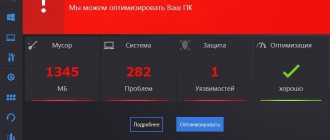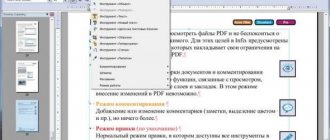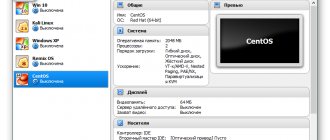WYSIWYG Web Builder 14.1.1
Vyacheslav and Valeria: website creation 782 7 comments on the post WYSIWYG Web Builder 14.1.1
We greet you! WYSIWYG Web Builder - Allows you to create professional HTML and jQuery web pages. The builder has features that allow you to create pages using blocks, grid layouts, and coding for advanced users.
WYSIWYG Web Builder has an innovative layout model for CSS called Flexbox, which is a powerful way to align and distribute objects.
This feature allows you to customize layouts, which can be created using the GUI or by coding.
Builder is a user-friendly application. WYSIWYG Web Builder allows you to create CSS-based web projects without knowledge of HTML.
You can simply drag and drop page elements from place to place, add images, text, web forms, insert Active X, Java and other advanced elements.
The software has an intuitive and user-friendly interface and makes it easy for you to use most of the features with drag-and-drop support.
This software is good for beginners. It is a lightweight application that can be installed on any Windows PC.
There are a number of useful plugins available as add-ons that can be purchased separately and integrated with the program itself.
Some plugins that can be useful in website building include Responsive Dropdown Menu, Paypalmini Cart, MySQL Connector, etc.
WYSIWYG Web Builder Features Overview
WYSIWYG Web Builder has tools for both beginners and professional designers/developers:
- Responsive web design. Built-in support for layout grid, flexbox, css grid or fixed layouts with breakpoints. Web Builder makes it easy for users to create responsive websites without knowing HTML.
- Adding absolutely any web font to the site.
- Over 150 preset animations included.
- Use ready-made blocks to get started quickly. More than 150 blocks available.
- Supports Fonts Awesome, Material Icons and many other icon libraries.
- Hundreds of extensions to add additional features to the software. Including slideshows, navigation, audio/video, webcams, data viewers, etc.
- Drag and drop objects from the toolbar anywhere on the page!
- Master of Forms. A large number of ready-made forms.
- Captcha object for (PHP) forms.
- Insert your own HTML or Javascripts.
- Built-in FTP client to manage your online files.
- Photo gallery with many cool features like picture frames, slideshow support, lightbox: slimbox, prettyphoto, fancybox.
- Navigation Bars, Tab Menu, Mega Menu Slide Menu and many more navigation options.
- Template support. Over 200 templates already available!
- Support for third-party add-ons (extensions. More than 250 extensions available!
- Image tools: contrast, brightness, hue/saturation, reflection, rotation, stencils, etc.
- WaterMark image tool with many options.
- Drawing tools: lines + arrows, pictogram, polygon, curve, etc.
- Rotate images and shapes.
- An RSS feed object with a podcast option.
- Sitemap generator.
- Login Tools / Page Password Protection.
- Site Search, Easily add site search functionality to your site.
- Text RollOver, displays a text banner over an image using the mouse. Includes cool slide and fade effects.
And that is not all). You will understand its full potential when you start working with it. Download the program by following the link. Well, that's all for us. Bye everyone!
Sincerely, Vyacheslav and Valeria!
Did you like the material? Share with your friends!
Interesting on the blog
- Real money
- Site visit counter
- Font awesome
- 12 New Year gift ideas for bloggers, designers and developers
- Visualization of the site structure
- How to Display Popular WordPress Posts by Day, Week, and...
- How to conduct SEO analysis of a website?
- The exciting world of blogging. Part 1