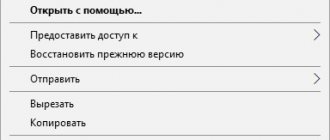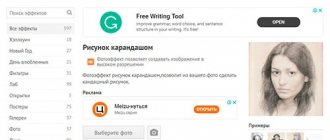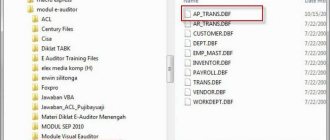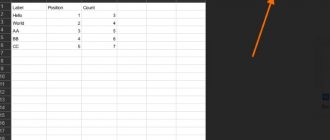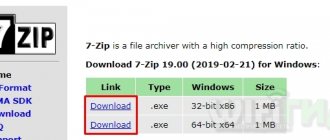Often, those who actively use email are faced with the fact that some of the text content is encrypted and looks like a standard file attachment. In this case, the extensive list of files also includes one called Winmail.dat. Another common file name is an abbreviation for the well-known phrase Transport Neutral Encapsulation Format. So what does it mean to find this file in a letter and should you be afraid of it? Will be discussed further.
May be useful - How to open an XML file?
As for downloading a Winmail file to any user's computer, this process usually goes through without any difficulties. The main problem is that it is not possible to open this file using standard tools and add-ons. Since it may well serve as an archive, important data can easily be “hidden” there, which in case of an error will be lost forever.
Causes
Now you need to figure out exactly why the data was encrypted. The fact is that some email applications like outlook automatically block information by transferring it to such archives. This is done so that hackers cannot get to important information.
Another reason for this file to appear in a letter is that the person who decided to send the letter accidentally used an invalid format in the encoding. Also, this unpleasant nuance may arise due to the irrelevance of the program through which the transfer was carried out. Although, with this failure, the sender sent the letter in RTF format.
The user can open the file received in the incoming letter in several proven ways.
What is a DAT file
In short, the DAT file contains important information for the software. The information contained in a DAT file is usually either plain text or binary, although in rare cases you may encounter actual video file data for programs such as VCDGear or CyberLink PowerDirector.
Many programs create, open, and reference DAT files. They are for application use only and cannot be opened manually by the user. Many games, such as Minecraft, use DAT files to store level chunks that are loaded on the fly as the player navigates through the level.
Opening online
The first method only works if you have the Internet, since all manipulations take place online. There are a huge number of sites that are designed to decrypt and open Winmail files. All sites in this area are distinguished by their simplest interface, productivity and ease of management. There are both paid and free sites. For example, let's take the site winmaildat.com
The work of identifying this file online takes place in several stages: first you need to download the file for processing, then you need to go and log in to the website, where you need to upload the file in a specially provided form and wait until the verification is completed.
After data processing is completed, the page will be refreshed, and the source file will be available for download in decrypted form.
The disadvantage of this method is the inability to process files weighing more than 10 megabytes.
Good to know - How to open a file with the mdf extension?
View the contents of the winmail.dat file online
The easiest way to open winmail.dat is to use online services for this, without installing any programs on your computer. The only situation where you probably shouldn't use this option is if the email may contain important confidential data.
On the Internet, I can find about a dozen sites that offer viewing winmail.dat files. Of those that in my test opened test files completely successfully, I can highlight www.winmaildat.com, the use of which is as follows (first save the attachment file to your computer or mobile device, it's safe):
- Go to winmaildat.com, click “Select file” and specify the path to the file.
- Click the Start button and wait a while (depending on the file size).
- You will see a list of files contained in winmail.dat and can download them to your computer. Be careful if the list contains executable files (exe, cmd and the like), although in theory it shouldn’t.
In my example, the winmail.dat file contained three files - an .htm file with bookmarks, an .rtf file containing a message with formatting, and an image file.
For mobile devices
As for Android mobile phones, the most suitable program for such models is called Winmail Dat Opener, and for iOS devices, Winmail Date File Wiever is suitable.
It is noteworthy that it is dangerous to download executable files with extensions like exe and others onto devices for processing, because these files can turn out to be malicious programs and infect your browser or computer with a virus.
If this material helped you, please help the development of the project by rating the article and sharing it on social media. networks.
How to open
There are several ways to open the file we are talking about today. Let's look at each of them in a little more detail.
Opening the file online
The easiest way is to extract Winmail.dat online without installing any additional software. This can be implemented as follows:
- First, we go to a special resource that will help open the archive.
- Click the “Select file” button, and then click “Start”.
- This will display a list of all the objects contained in the file. We can download them all together or separately.
For clarity, next to the name of each file its extension is displayed. For example, if we are looking only for pictures or text, this will help us understand the situation much faster.
Third party software
You can also unpack this type of file using third-party programs. We will consider an option that can help in the case of a computer on which Microsoft Windows is installed, as well as a PC or laptop running MacOS.
Microsoft Windows
Due to its greater popularity, we will start with the operating system from Microsoft. In order to open the Winmail.dat file, just go to the official website of the Winmail.dat Reader program and look for its latest version from there. When the utility is installed and launched, we will be able to open the object and see all its contents. Naturally, any of the files can be immediately extracted.
Let's look at how the same thing is done on Apple operating systems.
MacOS
There are a sufficient number of tools for working with this type of file. But the easiest way is to use a program called Letter Opener Lite. You can download it from the company store integrated into this OS.
Winmail.dat: what is this file in the letter
If the sender sends a letter using Microsoft Outlook, Express or Exchange (as well as a number of other less common programs from third-party developers), some of the information in it may be transmitted in an attachment called winmail.dat. You may find online that this file is also called TNEF, which is an abbreviation for Transport Neutral Encapsulation Format.
The winmail.dat file occurs because the sender used formatting in the application for sending the letter that is not supported by the program (for example, a browser) through which the recipient is viewing the letter. In this case, the letter from the sender was sent in RTF format. As a result, the recipient will find only the text and attached supported materials from the sent letter, and formatting elements (font, color), vcf contact cards, icl calendar events and some other elements will be placed in a file called winmail.dat.
DAT format for storing VCD/CD video data
A file with this extension may well contain video content - data recorded on a VCD (short for Video CD). As a rule, in this case MPEG-1 or MPEG-2 compression is used. However, VCD player programs can automatically play these files. Let's take a few of them as an example:
- VCDGear;
- CyberLink PowerDirector;
- River Past Video Cleaner;
A DAT file may well contain video footage
Separately, I would like to say that there are wand dat files - they are also used to store various credentials - logins and passwords from various sites and services. These files can be viewed using the Unwand program.
Finally, I would like to note that if you have no idea where the file of this extension came from, you should not wonder how to open the dat file - with a high degree of probability it will turn out that it does not contain any useful information for you.
Definition
Many users ask questions about what Winmail.dat is, how to open such material and how to work with it, because they find letters with such content. Most often, the .dat file is not associated with any application installed on the PC. The fact is that this extension is usually assigned to service materials that do not require direct user interaction. But this is a special case. To the question of which program to open Winmail.dat, you can give a clear answer - Microsoft Outlook. Using this application you will solve all problems with the file. Microsoft Outlook automatically processes the specified materials and converts them into a familiar form. If you work with mail directly in the Internet browser, problems may arise with the specified format.
How to open winmail dat format?
There are also special launch methods for this type of document. You need to install one of the packages described below.
Winmail Opener
If you are looking for how to open a dat file, download this development. This is a famous utility that will allow you to view such documents. A clear interface is its feature. Now you can cope with the task that is assigned to you without all sorts of difficulties.
Microsoft Mail for Windows
Updated mail will help you receive and open different extensions. You can store information on your PC and access it at any time.
Microsoft Outlook
A number of special applications that involve working with various documents. This includes the extension we are looking at today (Figure 6). This is the answer to the question: how to open a file with a dat extension?
Figure 6. Open interface of the Microsoft Outlook application for working with dat files
WinMail Decoder Pro
The utility is very simple and affordable, because you don’t have to pay for it. With it, you can view the necessary docks without wasting a lot of time waiting for them to open.
WMDecode for Windows
A great option for Windows. Browse, save and edit dat format without having to deal with confusing tools and menu options. Everything is thought out to the smallest detail.