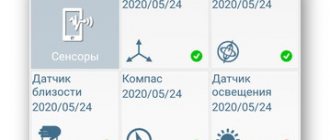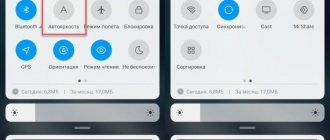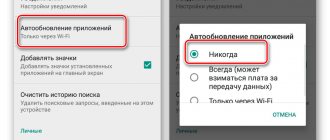When creating the stylus, a conductive silicone composition is used, which can be used with iPods\iPhones\iPads and other smartphones with capacitive screens. Because the contact portion of the stylus is transparent, you can see the lines you're drawing and draw them more accurately. Read on to find out what to make a stylus for a smartphone from.
The instructions tell you how to make a stylus for your tablet with your own hands:
- Upgrade any pencil or pen and turn it into a standard type stylus for pressing buttons, drawing sketches, while you can use the pen/pencil for its usual purpose - for writing on paper
- Use conductive rubber to create a round tip stylus for drawing and pressing buttons
- Use conductive rubber to create a flat brush for painting and use in graphics programs. This brush will fit in your wallet (this brush is shown in the title picture)
How to make a stylus from a wet sponge
The next method is a little more complicated than the previous one, but if you are not afraid of difficulties, you can try it too. Everything you need is listed:
- New sponge for washing dishes.
- A small piece of plastic bag. The one in which fruits, pastries or cookies are placed by weight in the store is suitable.
- Stylus base. It can be a pencil, a pen, or just a wooden stick.
- A little foil and tape.
So, let's start manufacturing. First, cut off a small piece from our sponge, the size of a fingertip. Then we take the bag and cut out a square that is about twice the size of the sponge part. Wet the sponge with water and wrap it in cellophane.
Stylus made of sponge and foil
Now we take the base for the stylus and wrap it in foil. We carefully glue our bag with a damp sponge to this foil using tape. The main condition is that the sponge must be in contact with the foil. That's all! Our homemade stylus is completely ready. It does its job perfectly and does not leave scratches on the screen.
Find out what display your device has
The material from which the stylus is made depends on the type of screen. Modern phones always have capacitive displays, consisting of a huge number of capacitors. Styluses made from materials that are good conductors of electrical current work well with these screens.
Examples of factory styluses
If you plan to use the stylus to work with an e-book, then there is not much difference. The screens of such devices consist of a resistive matrix, so you can use an ordinary pencil as an improvised pen. The main thing is that it does not scratch the display.
We will talk about making styluses for smartphones. With them you can draw, write and even mark something. Well, let's get started!
Is it worth purchasing?
Every tablet or smartphone user sooner or later asks this question. Those who don’t want to spend a lot of money on something that may not be useful later should buy a budget option to try. Of course, cheap Chinese analogues will not allow you to appreciate the usefulness of the stylus in all its glory, but they will still make life somewhat easier. At least in cases where you need to type text on the virtual keyboard. Its keys are usually ugly small; sometimes it’s not possible to correctly form letters into words the first time. It is definitely not worth purchasing a stylus for those who use their smartphone or tablet for normal user tasks: accessing the Internet, communicating and playing games. And for those who tend to constantly lose small items: pens, pencils and other office supplies. There is a risk that the stylus will be lost within the first week of use.
Making a stylus from metal or foil
The first stylus we will make will be made of metal. As you know, such material conducts electric current very well, and this is what we need. For production you will need:
- Any metal stick. It can be a pen, an antenna, or even the tip of a screwdriver.
- Lightweight fabric. A piece of nylon tights or a handkerchief will work perfectly.
- Good threads and scissors.
The basis for the future stylus will be a metal object that we prepared in advance. You can even try swiping it across your smartphone screen right now. Yes, the phone already responds to touches, but this way you can scratch the display. It is better to wrap the tip of the antenna or handle with nylon cloth, and then secure it with thread.
Wrap the tip in cloth
We cut off the remaining thread to give our craft a more aesthetic appearance. By the way, you can burn the edges of the thread with a match or lighter. But if the tip fabric is synthetic, it is better not to do this. Incorrect actions may result in the homemade stylus having to be thrown away.
Ready stylus
If you don’t have a suitable metal object in your house, then don’t worry. You can take a regular pencil and wrap its tip with foil. But make sure that the metal conductor is touching your fingers when you hold the stylus. This is a prerequisite for the functionality of the tool.
Stylus for designers
It is unlikely that you can draw beautifully on the screen with your finger. To do this you need a thin object - a stylus. Designers use it to make sketches or even full-fledged drawings on their gadget - mainly on a tablet.
Samsung is the first to make it possible to draw with a stylus on a capacitive screen. They probably produce the best devices with styluses today. Here is an example of a drawing on a Galaxy Note series tablet.
The best styluses for Wacom tablets
Wacom graphics tablets are popular among designers, photographers, artists and other creative professionals. To ensure that your work on a photograph or drawing is as accurate as possible, manufacturers offer styluses with different tips. These accessories are also suitable for working with other devices if they have Wacom-compatible applications installed.
Wacom Bamboo Sketch stylus
4.9
★★★★★
editorial assessment
93%
buyers recommend this product
Bamboo Sketch is a convenient stylus for drawing that takes into account the pressure on the pen and ensures a smooth transition from thin, neat lines to a bold stripe. There are 2 buttons on the body that are linked to certain options in the selected application. This speeds up work and makes it more comfortable.
The set includes 2 replaceable tips of different hardness. The model connects to a mobile device via Bluetooth. You can start working immediately after you have installed a drawing application compatible with the stylus on your gadget. A stylish lightweight case protects the accessory from damage.
Pros:
- customizable buttons;
- complete case;
- replaceable tips of different hardness;
- precise transmission of line and pressure.
Minuses:
- makes smooth lines somewhat angular;
- There are no Russian instructions.
To work with this stylus, it is recommended to try different applications to choose the one that suits you best. Among them: Medibang, Art Rage, Concepts, Astropad, Autodesk Sketchbook, Adobe Draw, Procreate.
Adonit Jot Pro
4.8
★★★★★
editorial assessment
89%
buyers recommend this product
The Adonit Jot Pro is the most precise stylus for drawing fine lines in Wacom applications. Outwardly, it looks like the most ordinary pen: it fits in the hand and slides across the surface of the screen. The only difference is the branded silicone disc tip with a special coating. Thanks to a miniature spring inside it, the stylus instantly responds to different degrees of pressure.
The movement of the disk on the surface is absolutely silent. The durable metal body has a rubberized pad that prevents the pen from slipping in your fingers.
Pros:
- draws super fine lines;
- adjusts the thickness according to the degree of pressure;
- durable rubberized body;
- as ergonomic as possible.
Minuses:
- The stylus must be held exactly perpendicular to the screen.
At an angle, the tip plate begins to “slip”, and the lines on the display turn out to be intermittent.
The best styluses with iOS support
Multifunctional devices are created under the Apple brand, which many use instead of notebooks for notes or for drawing and working with graphics. Styluses compatible with this technology make classes more convenient. Drawing notes, drawings or sketches with pen-shaped accessories is much easier and more familiar than with a finger.
Cross Townsend E-Stylus
5
★★★★★
editorial assessment
100%
buyers recommend this product
The Cross Townsend E-Stylus electronic stylus creates a realistic handwritten text effect on your smartphone or tablet. The thin, conductive polymer tip responds instantly to pressure.
To get started, you don’t need to turn on Bluetooth or carry out other manipulations - just turn on the pen. You don't have to charge the device either - it just takes an AAA battery.
The manufacturer offers 2 body colors to choose from – silver and gold. The accessory is trimmed with platinum, and its shape resembles the classic silhouette of expensive pens. The set includes 3 replacement tips.
Pros:
- tip diameter – 2.6 mm;
- lifetime warranty;
- rich design;
- Complete with replacement tips and battery.
Minuses:
- high price (about 12 thousand rubles).
The Cross model is sold in a beautiful luxury box, so it will be an excellent expensive gift.
Wacom Bamboo Solo
5
★★★★★
editorial assessment
97%
buyers recommend this product
The Bamboo Solo is a basic stylus from Wacom that's suitable for writing and drawing on all touchscreen devices. The triangular body fits comfortably in your hand, and the replaceable carbon fiber tip ensures natural, precise strokes.
The weight of the accessory is only 10 g. The hand does not get tired even after long use. It feels like you are using a regular pen or pencil. The model is available in bright colors, making the accessory easy to find among the papers on the table. The included metal cap protects the fine tip, allowing you to carry the stylus with you in your bag.
Pros:
- light weight;
- smooth operation;
- ergonomic body;
- replaceable tip;
- 6 colors to choose from.
Minuses:
- You can't buy it everywhere.
The accessory supports the proprietary Bamboo Paper application, which will turn any electronic device into a convenient paper notebook and combine all notes in a single cloud space Inkspace.
Apple Pencil
4.9
★★★★★
editorial assessment
94%
buyers recommend this product
Apple Pencil is a responsive stylus that iPad Pro users will love. Two built-in sensors make the drawing as accurate as possible. They recognize the direction of movement, the degree of pressure and even the tilt of the device. This allows you to create an imitation of a drawing with chalk or charcoal.
The stylus is easy to operate – even a child can handle this task. The weightless accessory fits comfortably in the hand and is pleasant to the touch. The battery life is 10-12 hours. To recharge, you can use an adapter or simply place the device on the gadget’s frame. In 9-10 minutes the battery will be charged.
Pros:
- light (21 g);
- pleasant to hold in hand;
- fast charging;
- Convenient magnetic mount.
Minuses:
- fragile design;
- expensive - 11,500 rubles for a representative of the second generation.
The stylus needs to be placed in a specific place on the frame of the iPad. If you place the accessory slightly to the left or right of the charging area, it will not connect to the device.
SwitchEasy EasyPencil Pro
4.8
★★★★★
editorial assessment
87%
buyers recommend this product
The sleek aluminum body of the EasyPencil Pro is very reminiscent of the Apple Pencil. To get started, just press the touch cap - no additional settings are needed. The 16g pen fits well in your hand and draws precise lines on the screen.
The light indicator informs you that the accessory is turned on and the battery status. Auto shut-off is triggered after 5 minutes of rest, which saves battery. The model is charged using the included Type-C cable. It takes about an hour to fully restore energy, but this is enough for 20 hours of battery life for the stylus.
Pros:
- long battery life;
- stylish look;
- durable aluminum housing;
- presence of an indicator;
- auto shut off function.
Minuses:
- too sensitive touch switch;
- The tip may leave abrasions on the glass.
The tip in the design is plastic - it can scratch the tablet display over time. You can use this stylus on a screen protected by film or overlay glass.
READ ALSO
The best tablets
The best styluses with Android support
The number of Android tablets is growing steadily, and the list of accessories for them is also not decreasing. Styluses supported by this platform will help traveling artists and other users expand the capabilities of almost any touch gadget.
Wiwu Picasso Active
5
★★★★★
editorial assessment
98%
buyers recommend this product
Wiwu is a 2-in-1 stylus that is adapted to work with iOS and Android systems. The solid aluminum body gives the model a stylish look and fits comfortably in the hand. The charge lasts for 4 hours of active use; in standby mode, the accessory can last up to six months. The indicator on the case reports the status of the device.
The stylus is sold with a case in which it is convenient to store and charge it. The soft finish does not damage or scratch the body of the accessory, and the magnetic lid closes softly but tightly.
The case's 3000 mAh battery is enough for 9 full stylus charges. The case also provides the ability to connect external devices via a USB connector. You can charge the case itself using the included Type-C cable.
Pros:
- compatibility with different platforms;
- complete charging case;
- stylish aluminum body;
- reverse charging of external devices;
- long battery life.
Minuses:
- the price is above average (about 4 thousand).
Wiwu is a great accessory for creating notes and drawings on the screen of a smartphone or tablet. The model is especially relevant for owners of several gadgets on different platforms. For those who want to save a little on a stylus, the manufacturer offers a model without a case.
Huawei M-Pencil CD52 Silver
4.9
★★★★★
editorial assessment
95%
buyers recommend this product
Working with the Huawei stylus is reminiscent of drawing with a regular pencil. It also responds sensitively to pressure. The battery charge lasts for 10 hours of active use. It only takes 60 minutes to restore it.
The molded polycarbonate body is durable and lightweight. The model is intended mainly for the Huawei MatePad Pro tablet - it does not always synchronize with other gadgets.
Pros:
- long battery life;
- light weight (14 g);
- wireless charging from a tablet;
- distinguishes 4096 degrees of pressure.
Minuses:
- expensive - 10,000 rubles;
- Only suitable for branded tablet.
The function of the initial interaction of the stylus with the tablet is especially convenient - notes are automatically opened when you touch the tip. This allows you to write down all your important thoughts without being distracted by other applications.
Adonit Droid
4.8
★★★★★
editorial assessment
90%
buyers recommend this product
A beautiful stylus with an unusual tip looks like a small disk with a diameter of 4.75 mm. It responds quickly to touch on the screen and leaves an accurate line in the right place. The gel tip provides a familiar pen writing experience. The model does not have a battery, so you do not need to constantly think about the battery charge and look for a power source.
The compact accessory is convenient to take with you. It easily attaches to clothing or a bag pocket using a clip on the cap. Despite the durable metal body, the stylus weighs only 13 g. The model is presented in three colors: black, silver and dark blue.
Pros:
- no need to charge;
- little weight;
- 3 body colors to choose from;
- precise positioning;
- convenient clamp.
Minuses:
- not compatible with all gadgets;
- collects dirt from the screen.
The stylus from Adonit is compatible with various devices from LG, Huawei, Sony, Samsung, HTC, Vivo, OPPO. A complete list of models can be found on the manufacturer's official website.
Baseus Golden Cudgel Capacitive
4.7
★★★★★
editorial assessment
86%
buyers recommend this product
The compact stylus is designed to work with any touch devices. The aluminum body does not slip in the hand and is comfortable to hold. Caps with rubber gaskets seal the tip tightly. The design includes a clip to make the accessory convenient to store and carry.
The body is similar to a regular pen – you don’t need to get used to its shape. The stylus detects pressure by adjusting the thickness of the lines. A replacement tip is included. The model is presented in most stores; buying or ordering it online is not difficult.
Pros:
- convenient aluminum case;
- complete replaceable tip;
- compatible with any touch displays;
- low price (up to 1000 rubles).
Minuses:
- does not work through the protective glass on the screen;
- It is inconvenient to write while holding the body at an angle.
The model is good for typing on the on-screen keyboard, surfing the Internet or using applications. The stylus copes worse with drawing and handwritten text: small movements are often “swallowed”.
READ ALSO
10 best gaming tablets