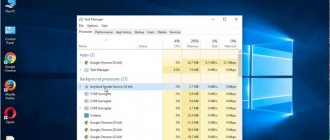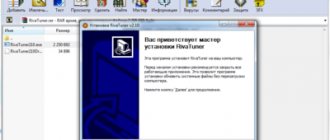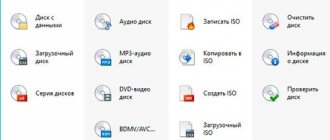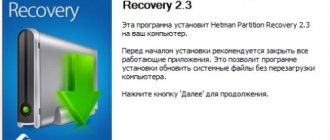Most users of computer systems know that one of the main conditions for the functioning of all hardware, sometimes called “hardware,” is the presence of correctly installed drivers - devices that must be updated in a timely manner, since more and more new programs often place increased demands on the control software . One of the most interesting developments in terms of installing and updating drivers can be called the DriverPack Solution package. Discussions of the program on forums on the Internet contain both admiration and extremely unflattering reviews. Let's try to figure out who is right from an unbiased point of view. At the same time, let's look at the main functionality of the application and its use in practice.
DriverPack Solution: what is this application and what is it for?
Let's start, perhaps, by considering what exactly this software package is. Actually, this is a special application containing a huge database of drivers for almost all currently known hardware devices that may be present in a computer system.
Windows operating systems, of any generation, of course, try to install drivers for the existing hardware during the installation process. But its own database is extremely small, and it contains only device drivers and manufacturers supported by Microsoft. It is not surprising that even after the first start of a system installed from scratch, some components do not work or function with malfunctions and errors. It is clear that re-installing or updating drivers using the system does not produce results, since, as already mentioned, the access is made exclusively to the Microsoft Corporation database.
This is where DriverPack Solution comes to the rescue. Reviews about it (both positive and negative) indicate that there are many more drivers for supported devices in this package, and one cannot but agree with this. It is worth noting that, for example, an offline database can be used for the initial installation. But what’s most interesting is that there are two options for launching the program: you can simply install it on your computer or write it to removable media and boot from it, as from an installation device. If you have an Internet connection, you can download drivers from there as well (we’ll discuss this separately).
To install or not?
The installation issue is resolved only in favor of installation. Well, where else can you find such a collection of drivers for all occasions? But among the versions you can find a distribution kit for installation on your hard drive and an online version. The latter differs in that the PC is scanned for uninstalled drivers or updates while connected to the Internet. First, the application scans its own database, and only then contacts the manufacturer’s website if some component is not found.
In principle, manufacturers are clearly interested in promoting this software product. And the updates that are created constantly refer to this particular package. Another thing is that Microsoft does not include it in the main distribution, and you have to install it manually. But I think this is not a problem, especially since the program itself, along with the databases, is free.
A little history
Let’s leave aside the consideration and analysis of reviews about the DriverPack Solution program for now and dive a little into the history of this unique development by Arthur Kuzyakov.
This package first appeared relatively recently (in 2008) and was posted as a beta version on the OSZone.Ru resource form in the form of the “Interface for installing drivers” application. Opinions about the new applet turned out to be extremely contradictory. Opponents of the application pointed out many shortcomings. Well, what did you expect? After all, this was a beta version for testing, and not a full-fledged software product (by the way, all beta versions of any programs are almost always raw). But this did not become an obstacle to the promotion of the package, and in 2009, when other specialists joined its development, it was renamed DriverPack Solution, and then released as a full-fledged application, which was subsequently distributed as an applet recorded on disk in the magazine “ CHIP on CD".
In 2010, a significant event occurred in the form of the launch of the DevID Internet service, the tools of which were built into the main DriverPack Solution package. Reviews of the application at the time said that it was one of the first capabilities to search for drivers using the DEV and VEN identifiers, which in Windows operating systems can be found in the information tab in the device properties in the corresponding manager.
And today, such technology in the package itself allows for automatic driver updates, in which the device itself is first identified, and then the most suitable and latest driver is searched on the Internet resource of the equipment manufacturer or the developer of such control software, which completely eliminates that the device will not work after updating the driver, and that viruses will penetrate the system.
Golden Driver: How to Earn $1 Million by Customizing Computers
For about a year after its launch, the program was available on the website for free, occasionally updated, until Kuzyakov received an order from a large company where it was necessary to configure many computers at once. “I was paired with an engineer who was completely unfamiliar to me, and it turned out that he uses my program and that many system administrators use it,” says the entrepreneur. “At that moment I realized that this story was worth developing.”
Read on RBC Pro
How to become a Speaker: advice from re:Store founder Evgeniy Butman How to manage talent in the era of “large-scale rebellion” - part I Bill Gates - about the madness of conspiracy theorists and the new Steve Jobs Strategy of Ivanushka the Fool: how a top manager can get out of a dead end in 9 steps
Secrets of monetization
At first, Kuzyakov made several unsuccessful attempts to find investors to bring DPS to the international market. He estimated the required amount for marketing and promotion of the program, as well as for its translation and adaptation, at $1 million. “I didn’t consider it a large amount, but investors did,” the entrepreneur laughs. To earn money, in 2009 Kuzyakov began recording the program on CD discs and selling them through the website. The product turned out to be in demand in regions where the Internet was still very limited and downloading several gigabytes was more difficult than buying a CD for 150 rubles. From the disks of individual entrepreneur Kuzyakov (in 2010 he himself became an entrepreneur) earned 300 thousand rubles. per month, however, after six months of such work, it became clear that this was a dead-end approach: after receiving the disk, the user did not need to install the program again for at least a year. In addition, producing the disc and sending it by mail took considerable time.
The decision came unexpectedly: in 2010, Kuzyakov realized that in addition to drivers, installing software also takes a lot of time, and decided to add useful programs to the DPS package - codecs, players, browsers, antiviruses, archivers, in short, everything that could be useful for daily use . “I wrote a blog article about this on Habrahabr, and a couple of days later the guys from Yandex called and offered cooperation,” recalls Kuzyakov.
Founder of DriverPack Solution company Arthur Kuzyakov (Photo: Oleg Yakovlev / RBC)
Yandex became the first client of DPS: at first, the program offered to install the search bar “Yandex.Bar”, set up a default search, make “Yandex” the home page, and subsequently install “Yandex.Browser”. Yandex cooperates with many Russian software developers using a similar model - this is a fairly effective, albeit expensive way to attract users, Vadim Kovalev, head of the Yandex desktop distribution department, told RBC. According to him, Yandex is pleased with the partnership with DPS, since the company offers software in an honest and voluntary manner, without imposing programs and allowing users to refuse to install them. “If we compare different methods of attracting users, then users coming from DriverPack are loyal to Yandex,” says Kovalev.
Since then, DPS began to use a similar monetization business model everywhere: in parallel with installing drivers, the user is offered to install partner software - Opera, Amigo browsers (from Mail.Ru Group), Chinese antivirus 360Total Security or Kaspersky antivirus, various codecs and archivers. For installing their programs, these companies pay DPS affiliate royalties: either a fixed amount - from 2.5 to 15 rubles. for each installation, or part of the income (from 30 to 60%) received thanks to attracted users. “People use the browser, click on advertising in it, this brings profit to our partner, which he shares with us,” explains Kuzyakov. DPS negotiates money with each partner separately; there are no uniform prices.
Kuzyakov claims that DPS generates at least 1 million installs of affiliate software every month, and the total number of service users worldwide exceeds 35 million people. According to SimilarWeb, 5.6 million users visited the DPS website in July. Such popularity, according to Kuzyakov, allowed DPS in 2014 to receive revenue of about 79 million rubles, and a net profit of 54 million rubles. The main part of the costs consisted of personnel costs (seven people on staff and three outsourced), rental of servers, office and marketing.
"The same way spam works"
DPS effectively copes with the promotion of the Opera browser on the Russian market, Daria Shchenkova, director of distribution and affiliate programs at Opera, with which DriverPack has been cooperating since 2011, told RBC. According to her, DPS does not simply offer to install the browser along with the drivers, but tries to improve the quality of traffic by recommending Opera among its user base. According to her, due to this, Opera receives much more loyal users than with the help of banner advertising, which it also uses. “This is far from our most important and not the largest source of traffic, but since we get good quality, we are ready to share our profits with Arthur’s company,” says Shchenkova. Opera does not disclose the number of new users attracted through DPS, but in general the number of installations of partner software can reach 5–6 million per year.
For six months in 2012, DPS partners even included Microsoft with the Internet Explorer browser. “When we began cooperation, the browser could not yet be automatically updated, and we worked together with the company to increase the user base of the most modern version of IE at that time,” Microsoft product marketing manager Anton Grachev told RBC.
For large IT companies, distribution through DPS is an additional and inexpensive way to attract customers. “They get a new audience, and a conversion occurs: from a hundred free users, there remains one paid one, which partially pays for the whole operation,” Eldar Murtazin, a leading analyst at Mobile Research Group, told RBC. At the same time, according to the expert, the rate of refusals from the program with such an installation is much higher than if the company sells its product itself, but this level is offset by a fairly low price and mass distribution - “the same way spam works.”
DriverPack categorically denies dishonest methods of installing programs for clients. “We do not distribute any intrusive advertising programs. If we had this, system administrators would refuse us,” says Kuzyakov. According to him, it is possible to install DPS affiliate software to users due to the high loyalty of the audience. Over time, a circle of regular users formed around the program, who began to send missing drivers to the developers, point out shortcomings, and correct errors.
Affiliate programs are the only way to make money by distributing other people’s drivers, but this business model is rapidly becoming outdated, says Alex Patsay, director of program management at Parallels Access: “At one time, Google had a good affiliate program for distributing Google Toolbar in other people’s software. But at some point it began to seem that if you turn on the iron, Google Toolbar will also be there, people began to get annoyed, and such distribution became less common.”
A separate threat to DPS is the release of a new version of Windows 10 with automatically updated drivers, says Mikhail Popov, senior analyst for corporate systems at IDC. The new version of the operating system will simply kill the company's business, since it will make their products unnecessary, he believes. In addition, the expert has moral and ethical doubts about this model of software distribution. “This is exploitation of the inattention or lack of education of the end user,” says Popov.
DPS admits that Windows 10 solves driver problems better than previous versions, but there is still a long way to go before they are completely eliminated. “Windows remains the most popular operating system. The release of the new Windows has already attracted 20% more traffic to our company’s website,” says DPS’s Blikstein.
DPS is looking for new ideas for business development. The company, on its own initiative and at its own expense, six months ago came to the accelerator of the Internet Initiatives Development Fund, where they meet with experts, receive advice on promotion and collaborate with other startups. Ahead of Kuzyakov and his team is the conquest of the mobile market: after the release of the new version of DPS, entrepreneurs will develop and release products that automate the configuration of Android devices.
Competitors
According to Mikhail Popov, senior analyst for corporate IDC systems, less than 10 companies operate in the driver installation segment of the Russian IT market, including foreign ones - Driver Detective (7.4 million visits to the product website, according to SimilarWeb, in July 2020 year), Driver Genius (480 thousand), Device Doctor (250 thousand). DriverPack Solution had 5.6 million users in July. DriverPack's competitors take money from users: Driver Detective operates on a freemium model - the free version has limitations, the paid version costs $29.95 (about 2 thousand rubles at the current exchange rate), and Driver Genius and Device Doctor have enhanced paid Pro versions.
Arthur Kuzyakov believes that DriverPack controls 5% of the Russian driver installation market.
Practical use of the standard and lite version
Until some time, the standard and lightweight versions were considered basic. The standard modification contains an offline database and can be used to directly install drivers from removable media or in case of installing the program on a hard drive even without access to the Internet. Connection is only required for automatic updates.
The light version, like similar modifications of other programs, has its limitations due to the fact that using this utility you can install only missing drivers for non-working equipment, for example, when installing a new component into the system for which there is no set of original drivers. But this version does not update. In addition (and reviews of DriverPack Solution confirm this), the light version “weighs” only a few tens of megabytes, while the standard package can reach several gigabytes in size, which is due solely to the huge size of the main database.
What is DriverPack Cloud and how to remove it from your computer
Here's what the developer's website says about DriverPack Cloud:
DriverPack Cloud is a new product from the DriverPack team, designed to improve your computer's performance without any additional expenses or upgrading your PC's hardware. Not satisfied with the speed of CS: GO or Dota 2 on your computer? Try DriverPack Cloud!
Listen, they just promise milk rivers and jelly banks. Is this really possible? Yes and no. yes - maybe, no - not free. If we simplify it to the maximum, then all calculations will be performed in the cloud service, and the finished image will only be transferred to you.
With performance everything is clear, don’t expect freebies, there is much more suspicious functionality. For example, as they write on the website, DriverPack Cloud constantly monitors the status of drivers and downloads important updates, and also allows you to find and remove potentially malicious programs, helping your antivirus. That is, all this rubbish always has full access to your data and works at the system level.
You will be surprised to know how deep DriverPack Cloud has spread its tentacles into your system. And here we come to the main thing that confused me most about the new DriverPack Solution. Even in expert mode, if you refuse to install and uncheck DriverPack Cloud, it will still be installed on your system.
But this is not so bad, this application (DriverPack Cloud) is not removed by standard means, trying to gain a foothold wherever possible in the system, that is, it behaves like a typical Trojan.
Online modification
Another modification of the package in the form of a version for working exclusively online was released relatively recently and was labeled DriverPack Solution 17.7.62. Reviews about the program were also full of contradictions, and the main disadvantage was that the application itself, despite its portable type, additionally installs a bunch of unnecessary junk and even creates its own elements in the system startup, which cannot be disabled using the standard method in Windows, since these components are the list of processes and services that start with the system are not displayed. Yes, indeed, this has been noticed by both supporters and opponents of the application.
At the moment, the version DriverPack-17-Online_1976246210.1520398261 is available for download and use, the use of which also raises legitimate doubts. Pay attention to the given screenshot.
It clearly shows how many programs will be installed automatically. On the other hand, all those who complain about the application for some reason do not pay any attention to the possibility of disabling the installation of any component (both drivers and related software).
Finally, the protection and cleaning tools look very dubious. In terms of negativity, it “outdid” even the well-known Avast antivirus, which considers everyone and everything to be dubious or unwanted software, although in fact the detected programs are official and completely safe.
Reviews of DriverPack Solution Online directly indicate that many do not even understand why it was included in the main set. Unfortunately, you have to put up with its presence, although, by and large, this tool does not delete anything on its own, but only makes recommendations.
Reviews of the computer program DriverPack Solution are divided
As for the reviews themselves, indeed, many users are satisfied with the program in terms of automation. Others write that after installing the drivers, even the operating system stops working. Finally, one cannot but agree with the reviews of the DriverPack Solution Online program, which are associated not only with criticism of the installation of additional software, but also with the presence, for some unknown reason, of a built-in and clearly dubious system protection and cleaning tool. After all, this is not an antivirus or an optimizer!
How to remove a package entirely?
Finally, let's see how to remove DriverPack Solution. Reviews from users of all levels of training indicate that there is nothing complicated about it. For stationary versions, you can use the usual programs and components section, but it is still better to give preference to uninstaller programs, like iObit Uninstaller, which can also remove remnants in the form of files or registry keys.
To remove the online package and accompanying components of DriverPack Solution (reviews also confirm this), it is enough to get rid of the main executable EXE file of the program. After this, even pop-up messages and activated startup components will disappear without user intervention.