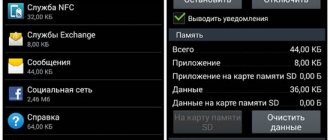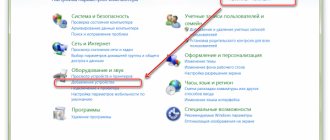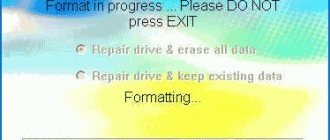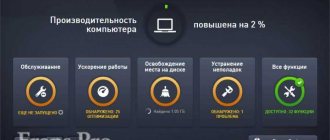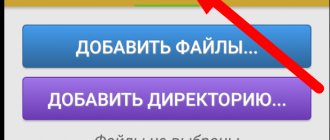The main reasons for battery drain
The fact of rapid battery discharge can be divided into two main reasons:
- Wear or defective iron - the battery may be defective initially, or it may have worn out over time. The latter occurs due to: duration of operation of the device, elevated temperature, malfunction of the controller responsible for power supply.
- Software shortcomings - problem areas in the firmware, unfinished software, wasteful use of various options for receiving and transmitting information.
Repairing the battery yourself is an impossible task for 99% of smartphone users. But replacing the problematic element can solve this issue. The replacement, assembly and disassembly of smartphones is carried out by a service center or private equipment repair companies. If such a malfunction is detected, it is better to contact them.
The “software part”, by and large, depends on the user of the gadget and his use of the smartphone. Let's look at all sorts of reasons why the phone quickly discharges. We will also look at ways to eliminate these causes.
What is battery boost?
Among mobile device users, the question arises of how to boost the battery of a smartphone. First you need to determine what this method is.
This procedure means performing a certain number of complete discharge and charge cycles. This method was especially relevant when phones used nickel cadmium (NiCd) or nickel metal hydride (Ni-MH) batteries.
Since these batteries had the so-called memory effect, in order to maintain the required capacity it was necessary to boost the phone battery. At the moment, the situation has changed dramatically, since lithium polymer or lithium ion batteries are now used in smartphones and tablets.
These types of batteries, unlike previous models, do not have a memory effect. For this reason, most people do not understand why such a procedure is necessary. But still, some users of mobile devices are confident that this procedure allows them to increase the battery life of the device. In fact, pumping up the battery is a simple procedure that takes little time. It is carried out only on new smartphone batteries. To do this, you need to know how to overclock a battery. We'll talk about this a little later.
Identification of energy-intensive programs
The Android operating system has an option that allows you to track how much and what software, in percentage terms, consumes charge:
- Open “Settings” – “Battery”.
- Select Battery Usage.
- Expand the items “JSC” and “PO”.
“AO” or “Hardware” - will show how much charge, as a percentage, was consumed over the entire period of operation:
- Screen;
- Network connection;
- Voice calls;
- Standby mode;
- Wi-Fi;
- Bluetooth.
“Software” or “Software” - will indicate those programs that have been running the longest and have consumed the most energy. If you find software in the list that you rarely use, but it takes up a lot of battery resources, stop it or delete it from the device’s memory.
How to increase the battery life of your smartphone?
To increase your phone's battery life, you need to follow certain rules:
- Reduce the brightness of the device screen, since this element is the main consumer of charge. You can use the automatic brightness adjustment feature that many phones have.
- Stop processes that are running in the background. Thus, the system will begin to work faster, and less battery energy will be consumed.
- Try to be as rarely as possible in places where there is no mobile connection, since the mobile device is constantly trying to find a cellular signal, thereby greatly consuming battery energy.
- Do not use the phone at low or high temperatures, as in these cases the battery begins to lose its capacity and its energy is quickly consumed. It is better to use the device at room temperature.
- Clean battery contacts from dirt and dust.
To increase the mobility of the device, you can purchase an external battery for it. There is a wide range of such products on sale, so you can choose the option that suits you.
Uninstalling apps
Many small programs can collectively use up quite a lot of battery power, because their background processes are constantly or periodically active. In particular, this is due to the constant “desire” of the software to go online to maintain up-to-date information.
In addition to the network load, the software can load the RAM and CPU, further consuming battery power. If you do not use these applications often, you can delete them:
- Click "Settings" - "Applications".
- Select the “resource-consuming” application and click “Delete”.
Additional Tips
There is no need to pump up the new battery. And it doesn’t matter what kind of phone is in your pocket – Samsung, iPhone, Xiaomi or some other. There is an unspoken rule - buy normal phones and enjoy life. At the same time, cheap phones from little-known brands may have buggy controllers and batteries, which causes the following problems:
- Almost instant battery drain when reaching 15-20% charge;
- Inability to charge the battery 100% - the charge stops at around 90-99%;
- Turn off the phone early when it reaches 15-20% charge.
A good phone (not necessarily an expensive one) is free from this.
We gave as much information as possible on the issues of boosting batteries and found out that it is not needed. Now let's give the promised useful tips:
- Do not discharge the battery to 0% before charging it. Cyclic mode, unlike buffer mode, involves a limited number of full charge/discharge cycles. If you start charging your phone at 20-25% charge, the battery will last much longer. It would be nice to limit the upper limit to 85-90%, but this is difficult - you will have to constantly monitor the charge level (most often we charge smartphones at night, while sleeping);
- Do not throw your smartphone on a brightly sunny windowsill or under the windshield of a car - high temperatures are harmful to lithium-ion and lithium-polymer batteries, it leads to a rapid and irreversible loss of capacity. For those who often use their phone as a navigator, the battery fails many times faster;
- Don't let your phone get too cold - in cold conditions it can lose up to a third of its charge, which is why it won't survive until the end of the day. In the winter season, it is recommended to carry your smartphone as close to your body as possible or in the central pocket of your everyday bag (you can additionally put it in a genuine leather case);
- Do not use applications to monitor battery charge and extend its service life - in many cases they only harm and slow down the operation of smartphones;
- Do not allow the smartphone to be stored in a discharged state for a long time - the battery may be discharged so strongly that it will become impossible to restore it under standard conditions (only removal and charging via an external charger).
It is also not recommended to use fast charging - it reduces battery life. Use it only in extreme cases. As for the build-up, you can resort to it only once, immediately after purchasing a smartphone - and then only just in case.
5 / 5 ( 1 voice )
Author
Vyacheslav
For several years he worked in mobile phone stores of two large operators. I understand tariffs well and see all the pitfalls. I love gadgets, especially Android ones.
Using optimizers
To automate the process of searching for large applications, you can use special utilities. For example, “Clean Master” is a good solution for cleaning: junk, residual files of deleted applications and the software itself, clearing the cache and cooling the gadget’s processor by 1-2 degrees. You can download the application from the Play Market.
But there is one “BUT” - Android, especially the latest versions, has long been taught to work with multitasking and is able to unload unused data from RAM, thereby saving battery power. Android can also regulate background processes independently, so the help of such programs is only indirect.
Dark background
A smartphone spends more energy displaying light elements on the screen than displaying a dark background color on the display. Many popular applications already have a “black version”, which can be activated in the program settings. To activate the dark theme in Android itself, the add-on must support this mode. If the developers have not yet enabled a dark theme in the OS:
- Set a dark wallpaper on your desktop.
- Set a dark theme that changes: icons, settings section, lock screen and home screen to dark colors.
How to restore a battery at home
Before you start restoring the battery capacity of your cell phone, you need to know the type and charge of the battery. The event is more interesting than productive. In most cases, the capacity is not restored and the battery will have to be purchased. The desire to restore functionality is justified if the battery is old and out of production, but you are completely satisfied with the mobile phone.
Let's look at ways to restore a cell phone battery at home:
- We use a special charger “Imax B6”. You need to check the voltage with a multimeter. If the voltage does not allow you to measure the battery controller, you need to connect to the controller and with a current of 1 A at a voltage of 3.7, recharge the battery to 3.2 V. Then you need to insert the battery into place and charge it with its own charger.
- You can use a battery from another device with a voltage of 9 V. To do this, connect the positive and negative contacts of the sources, the energy will begin to flow, warming up the “dead” battery. At this point, the circuit must be broken while continuing to charge in the standard way.
- Nickel-cadmium batteries can be returned to working condition by breaking the internal dendrites with a strong, short-term pulse of current from a powerful source.
- After drilling a hole in the lid of the nickel-cadmium cell, add a cube of water inside. After some time, invigorate with a pulsed current. If the voltage remains zero for several days, add another cube of water. It didn't help - throw it away. What helped was to cover the hole with glue.
- You can restore the battery by replacing defective elements. Fine and careful soldering will be required without heating the cell body.
A person who has the skills to repair electronic circuits can restore a phone battery with positive results. Special care is required when working with lithium batteries.
Watch how to restore a cell phone battery with your own hands in the video.
Facts about charging
In order for the battery to feel comfortable, it is recommended to always keep it in the “30-90%” charge range. This will reduce wear on the battery and it will last longer. Of course, you need to charge the device to 100% once every three months. It is not recommended to recharge your smartphone at night, where in addition to being fully charged, it will simply be powered from the mains for another 6 hours.
It is also recommended to use the original charger, which does not allow the battery to wear out faster than with Chinese “no names”.
Battery calibration
This is a very useful and important procedure for any modern smartphone, especially on Android.
To calibrate the battery, you need to follow this procedure:
- First, the battery must be completely discharged so that the device turns off on its own.
- Then it needs to be fully charged without turning on the smartphone.
- After this, the battery needs to be “distorted”, that is, pulled out for 1-2 minutes and reinserted again. The gadget should not be turned on.
- The phone needs to be recharged again in the off state. During this time, it may show less than 100% charge.
- The battery is fully charged again. The procedure is repeated until this difference disappears.
This simple and affordable workout allows you to pump up the battery on your smartphone.
Statistics show that with the help of calibration it is possible to increase battery capacity by up to 30% .
However, this procedure is not suitable for models that are equipped with built-in batteries.
Device firmware
If the gadget is not equipped with high-quality and well-thought-out firmware, and it is part of all the troubles of rapid battery drain , you can reset the smartphone to factory settings or reflash it.
The reset is done like this:
- Open “Settings” – “System” – “Reset”.
- Click “Reset phone” and press “OK”.
The best firmware in terms of autonomy are “AOSP” and “Lineage”. If you have already flashed your device before, go for it. Or you can search for instructions for your model on the Internet.
How to understand that the phone does not start due to the battery
The capacity of a battery is its ability to deliver voltage. It cannot be constant and decreases over time. But how can you understand that a deteriorated battery is to blame for problems with your phone?
The first thing you need to know is how long this battery has been in service. Li-ion and Li-pol batteries usually retain their functionality for three years, after which the aging process is inevitable. So if the device is already old, it’s almost certainly the problem and it’s time to buy a new one.
You should also remove the battery from the phone and inspect it visually. A swollen, deformed or even cracked battery requires immediate replacement. Otherwise, it may ruin the entire mobile device.
If the external appearance of the battery is still quite good, and not that old, then it’s worth checking it. You will need a multimeter - a device designed to measure voltage.
The measurement process looks like this:
- remove the battery from the phone;
- in the multimeter settings, set the standard voltage for this device, most likely it will be 20 volts;
- Apply the contact of the multimeter first to the positive pole of the battery, then to the negative.
The results obtained will most likely be in the range from 0 to 4.2 volts and can be interpreted as follows:
- From 3.7 to 4.2 volts. The battery is fully charged and in good working order. In this case, the reasons for the rapid discharge need to be looked for elsewhere - for example, in the phone settings.
- From 2.1 to 3.5 volts. The battery is not fully charged; the lower the value, the weaker the charge. Despite this, the phone should turn on and charge without problems, although the battery is clearly not the first freshness.
- From 0.0 to 2.0 volts. The battery is in a deep discharge and without a push and swing it will not charge.
In the latter case, the battery will have to be reanimated; without this, it will not work.