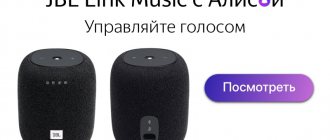Mi Fit analogs
Although the Mi Fit app is constantly improving and appeals to most users, in some cases you may need an alternative or an app that expands its functionality. And there are not so few such applications anymore. Each of them has its pros and cons, some are completely free, some are paid. Here are the most popular ones:
- Amazfit Watch (free);
- Unofficial modifications of the application, for example Mi Fit France Mod or modification from Greeshan from the 4PDA forum;
- Master for Mi Band (there are free and paid versions);
- Tools & Mi Band (paid, costs about $4);
- Notify & Fitness for Mi Band (free);
- Mi Bandage (for firmware);
- Gagdetbridge (free);
A fresh look at design
A distinctive feature of the Xiaomi Mi Band 3 fitness bracelet is that the edges of its capsule have become as rounded as possible, and it itself has become more convex. To fix it on the body, there is a special recess, thanks to which the capsule is inserted easily and at the same time securely held inside.
The design of the Mi Band 3 straps turned out to be slightly changed in comparison with previous modifications, so the strap from the Mi Band 2 fitness tracker will no longer work. The advantage of the updated straps is that they fit very comfortably on your hand, do not rub or cause the slightest discomfort. As for the method of adjusting it, it remains the same.
By the way, you can safely immerse the device in water, since it still has a waterproof case. It meets the IP68 waterproof standard, withstanding dives to record depths of up to 50 meters. This means that the device is able to withstand pressure of as much as 5 atmospheres, which is a significant difference between Mi Band 3 and Mi Band 2.
Where to download Mi Fit
The application is free and available for download both in the Play Market (for ANDROID) and in the AppStore (for iOS). You can download the application in app stores by name, using the links below, or by scanning the QR code.
Download Mi Fit for Android:
https://play.google.com/store/apps/details?id=com.xiaomi.hm.health
Download Mi Fit for iPhone
https://apps.apple.com/ru/app/mi-fit/id938688461
Authorization in the application
To enter the application, you must log in to it. This can be done in several ways:
- Via Mi Fit account
- Via Mi account;
- Via WeChat;
- Through a Facebook profile;
- Through a Google account;
- Using Apple ID.
The process of creating an account in the Mi Fit app is very simple and should not cause any difficulties. There are two ways to register an account:
- Through the application;
- Via browser.
Registering an account in the Mi Fit application
Open the application installed on your smartphone and click the “Create account” button
In the next window, fill in all the fields:
- Choosing a country
- Enter your email address (indicate your real email, as it may be needed in the future to restore access to your account)
- Enter the password (must contain at least 8 characters and consist of numbers and Latin letters)
- Enter the confirmation code from the picture (captcha)
- We agree to the “Privacy Policy” (check the box below the “Registration” button). Below the policy there is also a “Join the Quality Improvement Program” item; you don’t have to activate it, unless, of course, you are eager to make your modest contribution to the Quality Improvement Program.
- Click the “Registration” button and wait for a while.
In the next window you need to fill in your profile information:
- Name;
- Floor;
- Date of birth;
- Height;
- Weight;
- Activity goal (the number of steps you aim to take in one day. WHO recommends taking at least 8,000 steps per day).
These data should be specified correctly, as they affect the accuracy of the sensors. For example, the accuracy of counting steps and distance will depend on the specified height.
Click “Finish”.
In some cases, this step may result in a “Sync Failed” error. This problem is most often solved by turning on a VPN. To register an account through a browser, you need to follow this link: https://account.xiaomi.com/pass/serviceLogin?&_locale=ru_RU and then repeat step by step everything described above.
Mi account registration
An account in the Mi Fit app and a Mi account are not exactly the same thing. Having a Mi account gives you access to Xiaomi branded services and applications: Mi Home, Mi Wallet, Mi Credit, Mi Pass, Mi Cloud cloud service, etc. Therefore, we recommend logging into the application using your Mi account.
Registering an account works like this:
1. Open the application and select login via Mi account.
2. In the first dialog box, click “Create an account”. In the next window, select the country and indicate the Email or phone number (we recommend a current Email). Click “Create Mi account”.
3. In the window that opens, enter the password (must contain at least 8 characters and consist of numbers and Latin letters), repeat it, enter the confirmation code and click “Submit”. To activate your account, you must follow the link sent to the email specified during registration.
4. Next, in the application, select login through your Mi account, indicate your Email, password and click “Login”.
That's it, now you can proceed to connecting the device and setting it up.
Review of the new Mi Band 4 fitness bracelet: the best Xiaomi gadget
The Chinese company Xiaomi presented its new Mi Band 4 fitness bracelet on the market on June 14; in the first week of sales alone, more than a million copies were sold, which is a record for the Mi Band line of wearable gadgets. For comparison, Mi Band 3 surpassed this mark of 1 million units sold in 17 days. In today's review, we will take a closer look at the sensational new product and see if it is as good as Xiaomi claims.
So, let's begin!
Main technical characteristics:
- Display: 0.95 inches, 120x240 pixels, 24-bit color, AMOLED;
- Memory: 0.5 MB RAM, 16 MB built-in;
- Sensors: 6-axis accelerometer, 3-axis gyroscope, heart rate sensor;
- Connectivity: Bluetooth 5.0;
- Water and dust protection: IP68 5 ATM standard;
- Battery: 135 mAh;
- Battery life: 20 days;
- Weight - 40g.
The fitness bracelet is delivered in a small branded cardboard box, which contains information about the manufacturer and model of the fitness bracelet, which is located inside. On the back of the box there is a sticker with the main technical characteristics of the fitness bracelet.
The kit includes: capsule, hypoallergenic rubber strap, power adapter and instructions. Taking into account the fact that the capsule in the fourth generation is enlarged, the power adapter has also become larger. Everything is packed quite neatly.
The appearance of the new product has changed compared to the third generation. Mi Band 4 received a 0.95-inch color AMOLED display with a resolution of 240x120 pixels; there is now no notch for the button, instead there is an icon. The screen highlights the user's activities and vital signs. Now there is more information on the screen than in the previous model. The capsule also became larger and heavier.
The strap is made of hypoallergenic rubber. Very pleasant and soft to the touch. The strap width is 18 mm. In appearance it remains the same as in the previous model. The strap has 12 holes, suitable for both female and male hands. Adjustable strap length: 155-216 mm. The capsule itself sits very tightly in the bracelet, so you don’t have to worry about it falling out. The fitness bracelet looks stylish.
The display in the fitness bracelet is quite bright, the information is easy to read in direct sunlight. In the settings of the proprietary Mi Fit application, you can activate the “Night mode” item and the bracelet will automatically reduce the brightness in the dark. The screen is protected by 2.5D glass slightly curved on the sides and coated with an oleophobic coating. Thanks to this, it is much less susceptible to mechanical damage and does not lose its presentation over time.
The menu in Mi Band 4 is very interesting, each menu item has its own original color. The display is touch-sensitive, touches are recognized instantly and the first time. The menu is simple, convenient and very colorful. In the application you can change the sequence of menu items.
The functionality of Mi Band 4 has not changed much. The fitness bracelet can monitor physical activity, analyze sleep phases, monitor heart rate around the clock, it calculates the distance traveled, sends notifications about incoming messages and reminders that are displayed on the color screen, and you can also control the music played from your smartphone. Mi Band 4 has a stopwatch, weather forecast and timer. In the settings you can change the watch face, screen brightness and other standard things, for example, you can reboot the device. To expand the functionality, you need to install the proprietary Mi Fit application.
Mi Band 4 is compatible with both Android and iOS. Connects to a smartphone using Bluetooth 5.0 and operates at a distance of up to 10 meters. The connection was stable during use and there were no disconnections.
The proprietary Mi Fit application is quite simple and easy to use with a wide range of additional functions. In it you can find various additional settings, for example, in Mi Band 4, through the application you can configure the screen of the fitness bracelet. The application provides 50 different colorful themes. To do this, you need to go to the application, select the “Screen Settings” menu item, then select the watch face you like and click the “Synchronize watch theme” button, when the synchronization process is completed you will see the updated theme on the Mi Band 4 screen. The whole process will take just a couple of seconds .
A new feature of Mi Band 4 is music control, which brings this bracelet closer to a smart watch. The controls are very simple and convenient, just swipe right or left from the main screen and you will immediately switch to music control mode. Works with all applications, for example, Google play, Yandex.Music, even if you are watching a video on the site, you can control the volume, switch or play the track, and pause it. All this works great on both Android and iOS.
Mi Band 4 received an advanced heart rate monitor that can measure heart rate more quickly and accurately, which is no less important. Comparing the Mi Band 4 heart rate monitor with the previous third-generation model, the data is, in principle, comparable and does not differ much.
The fitness band is equipped with sports functions that can track your physical activity around the clock, and there are several workout modes: walking, running, cycling, swimming with GPS tracking, and weight training. The data is displayed both on the screen of the fitness bracelet and in the application. In the sports mode of the fitness bracelet, you can set up a notification when the maximum heart rate threshold is exceeded, which is very convenient.
While walking, you will be able to monitor your movement, monitor your pulse, time, step length, etc. In the application, all detailed information about your workout will be displayed in the form of graphs. A pleasant female voice will inform you about the completion of the training.
Mi Band 4 will be useful for people who like to play sports and monitor their health and physical activity.
Autonomy of Mi Band 4.
Mi Band 4 received an updated charger; now the contacts on the case have moved from the end to the bottom. The design itself has become more massive, and the length of the wire in the charger has also increased to 13 cm; in Mi Band 3 it is only 9 cm. Mi Band 4 is equipped with a more capacious 135 mAh battery. The capsule of the fitness bracelet has become thicker and larger than in Mi Band 3.
Mi band 3 on the left, Mi Band 4 on the right
The manufacturer promises that the new Mi Band 4 fitness bracelet will work without recharging for up to 20 days - this result seems quite achievable with less active use. For example, turning off the heart rate monitor and sleep monitoring will significantly increase autonomy and you will be able to increase the operating time of the fitness bracelet. When the battery is discharged to 15%, the bracelet will inform you with a vibration signal and also display a notification on the screen of the fitness bracelet. The Mi Band 4 charges from 0 to 100% from the adapter in about 1.5 hours.
Let's compare the characteristics of Mi Band 4 and Mi Band 3 in the table.
Pros of Mi Band 4 : autonomy, color display, improved functionality, simple and convenient control.
Cons of Mi Band 4 : the price is a little high at the start of sales.
To summarize, I would like to say.
Mi Band 4 is a worthy continuation of the Xiaomi fitness bracelet line. Xiaomi keeps up with the times and every time creates a really good product, while making it affordable. I think the new product deserves attention. Mi Band 4 has become more functional in comparison with Mi Band 3; it has a new color display, the ability to control music, as well as new additional settings. If you are not interested in sports, then Mi Band 4 can replace your regular smart watch. It shows notifications, counts steps, shows the time, and alerts you to calls, just like a regular smartwatch. MI Band looks stylish and is suitable for both women and men. I believe that Mi Band 4 will definitely become a bestseller over the next year.
MI BAND 4 ON ALIEXPRESS
MI BAND 4 ON gearbest
Screen protector for Mi Band 4
Dear friends, you can find more interesting electronic products ON THE TELEGRAM CHANNEL! Join us!
Go to my blog
How to set up Mi Fit
It will be correct to go to the application settings after connecting a watch or bracelet to it. To do this, click “+” in the upper right corner of the screen.
In the next dialog box, select a device from the list:
- Bracelet;
- Watch;
- Scales;
- Smart sneakers.
We agree with the processing of data.
In the next window, select the device, wait until the application finds it and confirm pairing on the device.
Application interface
The program interface is very simple and intuitive. The main menu is divided into three tabs: Training, Friends, Profile.
The “Training” tab is in turn divided into 4 submenus:
- State;
- Walking;
- Run;
- Cycling.
The Walking, Running, and Cycling tabs are designed to monitor these types of activities using your smartphone's GPS module. Here the trajectory of movement on the map, speed, distance, pace, duration, etc. will be recorded.
The “Status” section collects all data on activity, sleep, heart rate, etc.
By touching one of the parameters, you go to a page with detailed statistics on a particular activity indicator.
Steps, distance and calories
On the main page you can see a pie chart of the daily goal completion step by step, the number of steps completed per day and the remainder to achieve the goal. In detailed statistics, you can view the number of steps by hour, distance traveled and calories burned. There is also an analysis of activity over the last 30 days and grouping of statistics by days, weeks and months.
Dream
This menu provides information about your sleep status over the past night:
- Time to fall asleep;
- Wake up time;
- Total sleep duration;
- NREM sleep;
- REM sleep phases;
- Moments of awakening.
Below the graph you can see a sleep analysis and tips for improving its quality. By clicking the “History” button at the bottom of the interface, you can go to sleep statistics for all previous time of use.
Pulse
In this section you can view all your heart rate data:
- Pulse at rest;
- Maximum heart rate;
- Minimum heart rate;
- Average heart rate;
- Loads, etc.
You can go to data for previous days by swiping across the screen from left to right.
Weight
It is clear that the bracelet itself cannot determine the weight, so its recording is done manually by pressing a special button. You can add several users at once and switch between them.
The application will calculate your BMI, body composition, ideal weight, and also show a graph of your weight changes.
Friends
The second tab of the Mi Fit interface is “Friends”
This service allows you to add your friends and family members, share your achievements with them and follow their progress. You can add friends by scanning a QR code, by invitation, by account ID. This feature also allows you to exchange messages and “Greetings”.
Worst autonomy among Mi Band
Autonomy is the main failure of the Mi Band 5, the battery capacity of which has decreased to 125 mAh compared to 135 mAh of its predecessor.
The reduced quality of the display does not help: now the official maximum operating time is 14 days, which in practice is reduced to completely indecent figures.
With 2-3 half-hour workouts a day and constant sleep and heart rate monitoring, the battery will last about 8-10 days.
Increasing the brightness of the display or long-term training will reduce these figures even more, down to the figures of some large and uneconomical Amazfit Pace or GTR with a full-format AMOLED display.
Comparing the results with 25 days of Mi Band 2 is simply indecent. What can we say about Amazfit Bip, which are also very close in price?
Profile
This section of the application contains all the basic settings for both the account and the watch or bracelet. At the top of the tab there is an avatar, which, when clicked, opens the user's profile. Here you can specify or change personal data, if this was not done when registering your account: gender, height, weight, date of birth. This data is needed for more accurate sensor operation.
In the middle part of the screen is a list of devices connected to the application. To go to the gadget settings, you need to select the one you need from the list. We will dwell on this point in more detail below in the text.
At the bottom of the tab there are account settings:
Set goals . Here you can set a goal for the number of daily steps and your desired weight.
Friends (list of added friends).
Behavior tags . This is a thing that is used to calibrate a pedometer. To minimize the detection of “phantom” steps by the tracker, in this tab you need to record tags of a certain type of activity, for example: driving, in transport, walking, running, sitting, brushing your teeth, etc.
Add accounts . In this submenu you can synchronize Mi Fit data with Google Fit and WeChat accounts.
Bug report . If you encounter any errors while working with applications, this tab allows you to “complain” about them to the developers.
Smart analysis . This includes sleep quality analysis and body composition analysis.
Settings . This tab contains settings for units of measurement, disabling notifications in the smartphone curtain, setting up advertising (personalized or not), checking for updates, and information about the application.
At the very bottom of the Settings tab there is a button to exit the application.
Device Settings
Depending on your device model, the settings in this menu may vary slightly. We will look at them using the Amazfit Bip Lite smartwatch as an example. You can read more about the settings for Mi Band 4 in this manual, for Mi Band 3 in this one.
At the top of the tab you can see the battery charge status.
Watch face settings . Depending on the device, the number of watch faces available for the Home screen may vary significantly. To change the home screen, just select the option you like and wait for the device to synchronize with the application.
Unlocking the screen . This is a function of unlocking the smartphone screen with a bracelet. By following the prompts, you can configure the operation of the devices so that when the bracelet approaches the phone, it unlocks (works only with MIUI).
Incoming call . In this section, you can configure notifications about an incoming call, displaying the contact name, notification delay and delay time.
Events . Setting up a notification about an event.
Alarm . Setting the alarm time and repeats.
Notifications . Setting up notifications from applications and social networks.
Warm up reminder . Enabling this feature will activate a reminder that you have been stationary for too long (1 hour).
More . This submenu repeats some of the settings listed above, and you can also set up notifications about achieving a goal and about breaking the connection with the application.
Find the clock . When you press the button, the watch will vibrate.
Detection mode . Enabling this option will make the bracelet visible to all devices in the Bluetooth coverage area (I still don’t understand why this is needed).
Location . Here you need to choose on which hand the watch or bracelet will be worn. The accuracy and correctness of measurements depends on this.
Raise your wrist to view information (turn on/off the screen activation function by raising your wrist).
Pulse measurement . In this section you can configure the following parameters related to the heart rate monitor:
- Automatic heart rate measurement;
- Heart rate measurement during sleep;
- Measurement frequency (from 1 to 30 minutes);
- Automatic activity detection (when activity is detected, the heart rate measurement increases);
- Heart rate notification (when activated, the bracelet will vibrate when the set value is exceeded);
- Threshold heart rate value.
Run in the background . To properly synchronize and receive notifications, the Mi Fit application must be allowed to run in the background.
Display settings . The order in which functions are displayed on the watch/bracelet screen and the removal of unused functions.
Vibration . In this section, you can configure the vibration pattern for each notification (duration and intervals between vibrations).
Weather settings (selecting a location and activating weather notifications).
Help (answers to some questions about setting up).
Software version.
At the very bottom of the “Profile” tab there is a button to disconnect the device from the application. It will be needed if the gadget will connect to another account.
Comparison of Mi Band 2 and 3
| Mi Band 2 | Mi Band 3 | |
| Price | $ 22 | $26$31 (NFC version) |
| Replaceable bracelets | ||
| Application | MiFit | MiFit |
| Steps | ||
| Calories | ||
| Dream | ||
| Distance | ||
| Pulse | ||
| Floors | ||
| Smart trainer | ||
| Setting goals | ||
| Mobility Reminder | ||
| Additional features | ||
| GPS | ||
| Compass | ||
| Watch | ||
| Alarm | ||
| Reminders | ||
| Stopwatch | ||
| Playing music | ||
| Statistics and reports | Activity Sleep | Activity Sleep |
| Smartphone connection | ||
| Notifications | ||
| Caller ID | ||
| Music control | ||
| Call management | ||
| Camera control | ||
| Phone search | ||
| Weather forecast | ||
| Battery | ||
| Autonomous operation | 20 days | 20 days |
| Capacity | 70 mAh | 110 mAh |
| Charger | Magnetic | Magnetic |
| physical characteristics | ||
| Water protection | IP67 | 5 ATM |
| Weight | 7 g | 8.5 g |
| Display size | 0.42 inches | 0.78 inch |
| Specifications | ||
| Display type | OLED | PMOLED |
| Screen resolution | 72 × 40 pixels | 128 x 80 pixels |
| Color display | ||
| Touch screen | ||
| Compatibility | ||
| Android | ||
| iOS | ||
| Windows Phone | ||
| Connection | ||
| Bluetooth | Yes, v.4.0 BLE | Yes, v.4.2 BLE |
| WiFi | ||
| NFC | ||
| ANT+ | ||
Frequently asked questions about Mi Fit
Problem registering an account
Typically, the account registration process does not cause any problems, and most errors at this stage are due to inattention. For example:
- Incorrect country selected;
- The password was entered in Cyrillic;
- The password does not contain numbers or Latin characters;
- The captcha was entered incorrectly;
- The email or phone number provided is incorrect.
Error logging into account
There are not many common mistakes when logging into your account:
- Authorization error (incorrect login or password specified);
- The application server has failed. If a “Synchronization failed” notification appears during login, you can try to solve the problem by turning on the VPN connection on your smartphone. For example, through the NordVPN application, selecting the country Hong Kong or Singapore from the list. If this does not help, you should wait until the server is “raised.” This usually takes from a couple of minutes to an hour.
How to install Mi Fit on your computer?
In some cases, it becomes necessary to install an application on a computer or laptop. But the problem is that the Mi Fit application was originally developed for the ANDROID mobile platform, so it will not work with the Windows operating system. The problem can be solved quite simply; you will need an Android emulator, for example, Bluestacks, and 10 - 15 minutes of time.
Download the emulator from the Bluestacks website and install it on your computer. After installing the software, go to the Play Store and download Mi Fit to your computer.
How to update Mi Fit?
- We connect the smartphone to the Internet.
- Open “Mi Fit” and go to the “Profile” tab.
- At the very bottom, select the “Settings” menu.
- Click “Check for updates”.
If there is a new version of the application, you will be prompted to download and install it.
Mi Fit does not see the bracelet. What to do?
- First of all, you need to check if the battery is discharged.
- If the battery is charged, place the device as close to the phone as possible and try again.
- If you still can't connect, restart Bluetooth or restart your smartphone.
- Log in to Mi Fit using your Google account, then log in again using your Mi account.
How to synchronize data?
If Bluetooth is turned on on your smartphone and the Mi Fit application is open, the data is synchronized automatically. If this does not happen, pull down the list of data on the main screen of the application, synchronization will start.
If synchronization fails, try closing the application and starting it again. If this doesn't help, restart Bluetooth or restart your smartphone.
Data is not synchronized during training!
Notifications are not received
For stable pairing of the bracelet with the Mi Fit application, it must be running in the background and Bluetooth must be constantly turned on. Some applications, such as Cleaner or Manager, may stop the application from working, so it must be added to the exceptions. To do this, go to “Profile” - “Device” - “Run in the background”.