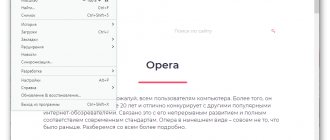This smartphone was the first in the world to receive a rear quintet of cameras (two color and three monochrome sensors) with Zeiss lenses, complemented by a ToF module. For the first time in the line, this particular model has an optical fingerprint scanner built into the screen. All hardware, including a powerful processor with good memory reserves and a bright pOLED screen with HDR10 technology, is seasoned with fresh software. Vesti.Hi-tech figured out all the advantages and disadvantages of Nokia 9 PureView.
HMD Global, which produces smartphones under the Nokia brand, announced its new top-end device, Nokia 9 PureView, during the Mobile World Congress (MWC) exhibition in Barcelona. The “five-eyed” smartphone, designed primarily for fans of mobile photography, was created in cooperation with the Light company. Explaining the root causes of such an alliance, they mention that the contract manufacturing company Foxconn (or rather, its subsidiary FIH Mobile), which produces HMD Global mobile devices under the Nokia brand, is also an investor in Light, and the CEO and one of the co-founders of Light former high-ranking Nokia employee. It is also worth recalling that the Light startup became famous for its L16 camera, which has 16 photo sensors built into it to capture images.
Nokia 9 PureView review: technical specifications
- Model: TA-1087
- OS: Android 9 (Pie)
- Processor: Qualcomm Snapdragon 845 8-core 64-bit (SDM845), ARMv8 architecture, 4-core Kryo 385 Gold (2.8 GHz) + 4 core Kryo 385 Silver (1.8 GHz), Hexagon 685 DSP co-processor
- Graphics subsystem: Adreno 630
- RAM: 6 GB, LPDDR4X
- Built-in memory: 128 GB
- Interfaces: Wi-Fi 802.11 b/g/n/ac (5 GHz + 2.4 GHz), Bluetooth 5.0 (aptX/aptX HD), USB Type-C Gen. 1 (USB 3.1, USB-OTG) for charging/syncing, 3.5 mm for audio headset, NFC
- Screen: capacitive, pOLED, HDR10, 5.99-inch diagonal, 2K resolution (2880x1440 pixels, 18:9), pixel density per inch 538 ppi, Always On Display (Glance Screen), 2.5D Corning Gorilla Glass 5 protective glass
- Rear photo module: 5 cameras (2xRGB + 3xB/W), IMX386, 12 MP (optical size 1/2.9 inches, pixel 1.25 microns, Carl Zeiss optics, f/1.8 aperture, EGF 28 mm, EIS up to FullHD) ; ToF camera; dual-tone flash, video [email protected] fps, HDR
- Front camera: 20 MP (1.0 micron pixel), fixed focus, f/2.0 aperture, video [email protected] fps, HDR
- Network: 2G, 3G (HSPA+, up to 42 Mbit/s), 4G LTE Cat. 16 (b3, b7, b20…)
- SIM card configuration: nanoSIM (4FF format) + nanoSIM (4FF format)
- SIM card operating mode: Dual SIM Dual Standby (DSDS)
- Navigation: GPS/GLONASS/BDS/Galileo, A-GPS
- Sensors: accelerometer, gyroscope, light and proximity sensors, fingerprint scanner
- Battery: non-removable, 3,320 mAh, fast wired charging Quick Charge 3.0, AD-18WE adapter (18 W, 5 V/3 A, 9 V/2 A, 12 V/1.5 A), wireless charging support (10 W Qi)
- Housing protection: IP67
- Colors: dark blue
- Dimensions: 155x75x8 mm
- Weight: 172 g
Connecting people. Review of the mid-budget Nokia 5.3 at an adequate price
The Nokia brand is back on the horse and is rapidly conquering the market of budget and mid-budget smartphones. Excellent Finnish quality combined with good cameras, clean Android and good Chinese management from HMD Global - what could be better? It's time to look at the new mid-budget Nokia 5.3.
Strict design
The first thing that attracts you after unpacking is the design. Everyone is accustomed to the fact that budget and mid-budget devices look unusual, colorful and glossy. In a word - the favorite design of Chinese manufacturers.
Nokia took a different, original path and made the Nokia 5.3 strict but stylish. The black (or dark turquoise) body, the edging of the camera module - all design elements hint that this is a strict, serious device. And yes, one cannot help but admit that against the backdrop of the abundance of colorful smartphones, such austerity looks very beautiful and feels like a breath of fresh air. Yes, it's not glass, but it's a very high-quality soft-touch plastic. But it will be more difficult to break a smartphone.
Nokia 5.3. Photo: Fedor Kazakov/RG
On the front of the smartphone there is a 6.55-inch diagonal screen with a resolution of 1600x720 pixels per inch. Some may think that the resolution is too low for such a large diagonal, but believe me: it is enough for the eyes. The screen is of very high quality and does not at all give the impression of a cheap matrix.
The front camera is made in the form of a teardrop notch, and below you can see a rather large chin with the Nokia inscription (which looks out of place). Due to the symmetry of the upper and lower frames, the smartphone is very comfortable to hold in your hands and does not obscure the speakers and part of the picture with your hand.
But the Google Assistant call button on the left side is noticeably annoying. However, you can disable it if desired. It is also worth mentioning that when notifications arrive or the smartphone is charging, the power button lights up with a white LED. Looks very good.
Nokia 5.3. Photo: Fedor Kazakov/RG
The smartphone itself is very compact - despite the noticeable diagonal of the screen and its elongation, it is very comfortable to use with one hand. This is quite a big plus, since nowadays there are practically no smartphones left that could be used without performing acrobatic tricks with your fingers.
Good hardware and NFC
Everything inside the smartphone is also very good. Nokia 5.3 runs the tenth version of Android. And not just Android, but pure Android. No shells or launchers. Bliss!
The heart of the smartphone is an eight-core Qualcomm Snapdragon 665 processor with an Adreno 610 video accelerator, which works with 3/4 GB of RAM to choose from and 128 permanent memory with the ability to expand it up to 512 GB. The slot is hybrid, so you have to choose: 2 SIM or SIM+SD. It's a little sad to see the outdated Bluetooth module version 4.2.
And of course, Nokia 5.3 has an NFC module installed, thanks to which you can not only pay for purchases contactlessly, but also write down travel cards (Troika, for example). I would like to believe that in a couple of years there will be no mid-budget smartphones on the market without NFC.
The hardware of the Nokia 5.3 cannot be called outstanding, but it nevertheless allows the smartphone to remain vigorous and not slow down. The shell runs very smoothly, and in most games the smartphone will feel comfortable at medium and high graphics settings.
The battery capacity is 4000 mAh, which is a very good indicator considering the screen resolution. Even with active use, the smartphone will survive until the evening and will not need to be charged. At moderate levels it will work for about a day and a half, which is also excellent.
The most interesting thing is the cameras
But neither the hardware nor the design are of such interest as the photo capabilities. Nokia has always been known for having some of the best cameras on the market. The legendary 808 PureView, Lumia 1020, and even the most ordinary Nokia smartphones have always taken amazing pictures. Thanks for this we should say to the optics from Carl Zeiss and the proprietary PureView technology (it is also present in Nokia 5.3).
A huge camera module with four lenses hints at something interesting right after unpacking. The cameras have two apertures - F/1.80 and F/2.20, which allows you to capture more light in low-light conditions.
It’s worth noting right away that it’s better to shoot in professional mode, since even artificial intelligence in automatic mode does not fully reveal the potential of cameras. Just look at how amazingly the smartphone handles photos in very complex color conditions.
All the sunny colors, outlines of houses, silhouettes and nature look very rich and at the same time the same as in real life. No cold shades or unnecessary yellowness - only natural colors. And now - a remark. These photos were taken in automatic mode. Just imagine what this smartphone is capable of with straight hands and professional mode turned on.
But the selfie camera is not so good. It's okay, it's enough for regular selfies, but it doesn't produce the same wow effect as the main sensors of the Nokia 5.3.
Bottom line
What's the end result? We have on hand a solid Finnish device that fully justifies its price and has the best camera on the market among mid-budget smartphones. Yes, the hardware of the smartphone is not as up-to-date as that of its competitors, but the smartphone works quickly and smoothly, and what else do you actually need from it? In addition, it looks truly stylish and elegant, which will appeal to many people who are tired of being too colorful. Well, the camera here is excellent, we have already talked about it.
With an average price of 13 thousand rubles, Nokia 5.3 can be called one of the best purchases without a twinge of conscience. Nokia is finally stirring emotions again. And when a gadget evokes emotions, it is a good gadget.
Nokia 9 PureView review: design, ergonomics
Viewed from the front, the Nokia 9 PureView does not look very modern: the side frames of the display can hardly be called thin, there was even room for a corporate logo on the spacious “forehead”, and the impressive “chin” is completely empty.
And there are no “bangs” or “moles” on the screen, which is covered by tempered Corning Gorilla Glass 5.
The same material, but now curved, protects the rear panel, including the flush-mounted lenses of the five cameras. The edging is provided only for the 2-tone LED flash, and then, most likely, just for beauty.
The front and back panels are united by a frame made of 6000 series aluminum alloy.
Nokia 9 PureView has only one color – dark blue. So the “seven-color flower”, consisting of a quintet of cameras, a 2-tone LED flash and a ToF module, is not even very noticeable. Of course, the price for the metal-glass flagship “outfit” was high soiling and, as a result, a sloppy appearance. But top models are no longer used to this situation.
With overall dimensions of 155x75x8 mm, the Nokia 9 PureView weighs 172 g. Its body is certified for dust and moisture protection according to IP67. This means that a completely dust-proof device is not afraid of short-term immersion in water to a depth of one meter.
So, the spacious area above the screen, in addition to the Nokia logo, is occupied by: a small speaker grille, a front camera lens, as well as proximity and light sensors.
Space has been reserved at the bottom of the display for a virtual navigation bar,
and a little higher, and quite convenient for the thumb, is for the area of the optical fingerprint sensor built into the screen.
The power/lock button and volume rocker, which differ in length, are placed on the right edge of the case.
The left rib is empty.
At the bottom end, the USB Type-C (USB 3.1) connector is surrounded by a decorative grille for a “multimedia” speaker and a hole for a “conversational” microphone.
The upper end is reserved for a hole for the second microphone and a closed slot, where both places in the tray are intended for subscriber identification modules (nanoSIM format). As you can see, the Nokia 9 PureView does not have a 3.5mm audio jack. Not very good news. By the way, the Nokia 8 Sirocco also featured the same “feature” in the line – not to be confused with just Nokia 8 (our review here).
The “spider eye” of the rear photo module is located at the top of the rear panel, decorated with the expected Nokia logo. At the same time, they didn’t forget about the hole for the third microphone just above.
Considering the double-sided glazing of the Nokia 9 PureView body, it’s worth taking care of some of the commercially available cases for it.
Nokia 9 PureView review: screen
For Nokia 9 PureView they selected a pretty good HDR screen based on a pOLED matrix (manufactured by LG). This 5.99-inch display has a 2K resolution (2880x1440 pixels, 18:9) and a ppi density of 538 ppi. Proprietary PureDisplay technology is designed to improve color accuracy and visibility in sunlight. In turn, support for HDR10 allows you to achieve greater contrast, clarity and color saturation.
The brightness level can be adjusted manually, or rely on automation (the “Adaptive brightness” option). As you know, in Android 9, manual movements of the adjustment slider that change the brightness are fixed in order to further adjust the screen settings, taking into account the remembered preferences. Scheduled night mode promises to reduce eye strain. In this case, the intensity parameter is adjusted independently.
The PureDisplay tab offers sets of color, contrast, and brightness settings to suit your use, including Vivid, Cinema, and Standard. By default o. For the display, it is also easy to change the image scale and font size. Another useful option allows you to wake up the screen with a double tap. Depending on the wallpaper, it is now easy to set a “light” or “dark” theme, or trust its automatic selection.
Hidden under the appearance, style and time of the screensaver are the Always On Display mode options, or more precisely, Glance Screen, back in the terms of Lumia smartphones. The 2.5D Corning Gorilla Glass 5 has an oleophobic coating applied to it.
Camera
It's time to talk about the main feature of the Nokia 808 PureView - the 41 MP camera. You can read about what this camera is and what features make it stand out from existing solutions in this article. Here we would like to remind you that the Nokia 808 PureView is equipped with a 1/1.2” matrix, Carl Zeiss optics, and two flashes – the usual LED and a pulse flash, which is uncharacteristic for devices of this class. The lens is equipped with a mechanical shutter. Of the 41 megapixels, only 38 megapixels are effective. Therefore, the maximum camera resolution is 38 MP. The biggest drawback of the camera is the lack of a shutter, which inevitably leaves fingerprints on the lens. In the future, this problem can be solved by purchasing a separate accessory in the form of a rubber case with a “plug” for the camera. To quickly launch the camera, just press the shutter button. A similar solution is used in Windows Phone devices and Sony Xperia S. The latter, however, immediately takes pictures when you start the camera, which is not always convenient. The functionality of the Camera button in Sony is customizable. In Nokia 808, the action of the key cannot be changed, but to take an instant photo, just press and hold the shutter key, and in 2 seconds you will get the finished frame. I was pleased that regardless of the settings, the next time you start the camera, all settings will be the same as you set them. This applies not only to resolution, but also to any other settings, for example, exposure value, white balance, bracketing, etc. If you were viewing the gallery before closing the Camera, then when you launch it you will see exactly the gallery. To exit it, you need to press the arrow in the lower left corner or press the shutter button again. By default, when you launch the camera, the “Auto” mode opens. It has a minimal number of settings, so this mode is preferable for those who have not yet managed to figure out the settings or simply do not want to do this. The only thing the user can choose is the type of flash firing, ranging from normal to red-eye reduction. All you have to do is press the shutter key. The camera's rate of fire is one frame per second. When the camera is inactive, the power saving mode is automatically activated, to exit which you just need to touch the screen or any of the mechanical keys. In automatic mode, like any other mode, including when recording video, there is focus by touching the screen (touch focus).
The second operating mode of the camera is “Shooting Mode”. Its only difference from the previous one is the ability to select the shooting type: landscape (focus in infinity mode), automatic, close-up (macro mode), portrait, sports, night mode, night portrait, spotlight and snow. As you can see, there are more modes than you can imagine. This mode is intended to be used by more advanced users who do not trust the automatic determination of conditions. The only mode that may be needed is “Close-up”. Without it, it is simply impossible to get a clear picture of an object from a distance of less than ten centimeters.
The last shooting mode is “Artistic”. The name itself suggests that it is intended for creative people. The first point is the selection of one and three custom parameters. Similar to advanced digital cameras. Three bookmarks are available to the user - K1, K2 and K3. Each of them can be configured separately so that, if necessary, you can enable the required mode, for example, one can use the full resolution of the camera, and the other can use PureView mode with a resolution of 2 MP.
So, after you have decided which of the “K” you are setting up, we proceed to selecting the sensor mode – PureView or “Full Resolution”. Since further camera settings differ depending on the selected sensor mode, we will describe them separately. Let's start with the more advanced one - “Full”. First you need to decide on the photo format, 16:9 or 4:3. Depending on this, the photo resolution changes, 34 MP or 38 MP, respectively. In the first case, the photo size is 7728x4354 pixels. In the second - 7152x5368 pixels. Full resolution is recommended in good lighting conditions. At night or under artificial lighting, noise becomes noticeable. The next parameter is “JPEG Quality”: normal or higher. Depending on the selected mode, the detail of the photo changes, and as a result its size, from ~ 5 MB to 10 MB.
Let's move on to PureView mode. PureView is shooting in maximum resolution, followed by compression and processing of the photo. Processing refers to an algorithm for combining several pixels into one to get rid of noise and give greater sharpness. Creating this algorithm took a lot of time from the developers, but the result was worth it. In PureView mode, three resolutions are available - 2 MP (or 3 MP with an aspect ratio of 4:3), 5 MP and 8 MP. Pictures in such a low resolution for a 41 MP matrix are obtained by combining 20 pixels (14 pixels), 8 pixels or 5 pixels, respectively, into one. The effect of PureView can also be seen in the size of the photos. If a 34 MP image takes about 10 MB, then an 8 MP image takes about 2 MB, which is 5 times less.
As with full resolution, in PureView mode there is the ability to select the JPEG compression type, and, accordingly, the ability to save consumed memory. With normal compression, 8 MP photos take up about 1 MB, and when using PureView, the difference between normal and highest quality is almost imperceptible. So it can be recommended for those cases when free memory is worth its weight in gold, which often happens on business trips or on vacation.
The following settings are present for both Full Resolution and PureView. — Color effects – normal, bright colors, sepia and black and white; — Shooting mode (sequential) – normal, bracketing, delay, self-timer. Perhaps these modes are artistic or, as they can also be called, creative. The first one doesn't require any further explanation, so we'll focus on the other three. Bracketing is taking three or five photographs at different exposure values. Exposure increments can vary from -0.3/+0.3 to -2.0/+2.0. The exposure value can be set separately from -4.0 to +4.0. The result of using the camera in bracketing mode is three or five shots with different exposures. This is how true HDR photographs are made. For some reason, Nokia 808 PureView cannot independently stitch together such pictures, so you need to acquire special utilities for further processing of photographs with different exposures. When using this mode, you must remember that for high-quality “gluing” of photos, the camera must be stationary when shooting. Using the “Delay” mode, you can achieve a unique series of photos. The user sets the number of pictures (from 2 to 1500!) and the interval at which they will be taken (from 5 seconds to 30 minutes). As with shooting with different exposures, it is advisable to keep the camera still, otherwise the whole point of this mode is lost. With it, you can take a series of pictures with a period from 10 seconds to 45,000 hours or 5 years. The most likely use of this mode is to photograph changing weather conditions or time of day, when the first frame is taken at sunrise, and the last at nightfall. The self-timer also requires a camera attached because it is designed to take photos of you. The timer can be set to 2, 10 or 30 seconds.
— Saturation, from -5 to +5 – decrease/increase the color saturation in the photo; — Contrast, from -5 to +5 – decrease/increase the contrast of images; — Sharpness, from -5 to +5 – decrease/increase the sharpness of pictures.
- Preferences - general camera settings, including: using the viewfinder grid, turning the sound on or off, video stabilization, using an LED when focusing, saving location and activating the camera launch when the screen is locked.
In addition to the listed settings, on the left side of the viewfinder there are:
— Flash – constant, automatic, off and with red-eye reduction;
— Exposure, from -4.0 to +4.0;
— White balance – sunny, cloudy, incandescent and fluorescent;
— ISO – automatic selection, 50, 100, 200, 400, 800, 1600;
— ND filter – off, automatic mode and on. This filter can be used to obtain Blur motion type images. For example, for shooting moving cars, when the object in focus is sharp and everything else is blurry. When using an ND filter and low ISO values (up to ISO 50), the shutter speed increases, up to almost 3 seconds, which is unprecedented for cameras in mobile phones.
Screenshots of the viewfinder in video recording mode
We'll leave the verdict on the 41 MP camera for a comparative review. In the meantime, we invite you to take a look at its capabilities and the results of various filters.
Portrait photography
Taking pictures using zoom
Shooting in bracketing mode with exposure bracketing from -2.0 to +2.0
An example of the “Close-up” mode (the first shot is in automatic mode, the second is macro)
Example of 34 MP frames with regular JPEG compression and high quality
A similar mode, but with a resolution of 8 MP (on the left - normal compression, on the right - high quality)
Saturation, -5/+5
Contrast, -5/+5
Sharpness, -5/+5
Examples of 8 MP photos in various modes
Examples of Full HD video
Example video with 720p resolution and 6x zoom
Nokia 9 PureView review: cameras
The key feature of the Nokia 9 PureView is, of course, its rear quintet of cameras with Zeiss lenses.
In addition to a 2-tone flash, it is also equipped with a ToF module (Time-of-Flight), which, as is known, consists of a special infrared (IR) emitter and IR receiver.
As already noted, the pentacamera was created in cooperation with the Light company, which, having released the world’s first device with 16 lenses - L16, already has some experience in designing such devices.
So, Nokia 9 PureView has five rear cameras - two color and three monochrome sensors, each with a resolution of 12 megapixels - simultaneously capturing the image. All data is then combined using special algorithms into the final HDR image, which has a dynamic range of 12.4 stops (exposure stops).
In addition to the standard resources of the smartphone mobile platform, including the processor, graphics accelerator and coprocessors, the algorithms include the presence of a Light ASIC (special purpose integrated circuit) chip. This chip supports control and data transfer for up to six cameras, while allowing for easy scaling (four ASICs combined for 24 cameras).
Nokia 9 PureView uses Sony IMX386 with an optical size of 1/2.9 inches and a pixel of 1.25 microns as photo sensors. Zeiss lenses have an f/1.8 aperture and an EGF of 28 mm. The use of monochrome sensors in a quintet allows this team to capture almost 10 times more light than the same, but single sensor.
With each shot, a detailed 12-megapixel depth-of-field map containing 1,200 levels can be saved, which the ToF module helps compile. So you can choose the focus point on the photo after it is taken.
Saving a photo in raw RAW format (DNG) opens up some scope for post-processing. The manufacturer emphasizes that close cooperation with Adobe allows you to perform such operations directly on your smartphone, thanks to the Adobe Lightroom CC mobile application.
An overall good selfie camera, of course, fades somewhat compared to such a rear photo module. It boasts only one, but 20-megapixel sensor (pixel size 0.9 microns), while the aperture of the fixed-focus lens is f/2.0.
Both photo modules can record video, not only in 4K UHD, but also in 4K HDR UHD quality (3840x2160 pixels, 16:9) with a frame rate of 30 fps. Electronic stabilization EIS supports resolutions including FHD (1920x1080 pixels). There are also fast and slow motion modes. All content is saved in MP4 container files (HEVC/AVC - video, AAC - audio).
The interface of the Camera application, designed in the usual style for Nokia smartphones, seems to be a little slow. Among the innovations in it, it is worth noting a convenient option that allows you to place icons of shooting modes (“Photo”, “Video”, “Pro”, etc.) in any order and even hide unnecessary ones. By the way, it was necessary to find out that the “Bokeh” mode is hidden under the name “Vertical”. What the translator meant is not very clear.
Directly from the main screen of the application, you can decide on the flash, go to settings, change the camera, set a timer, activate the connection of a depth-of-field map to pictures, select a two-way shooting mode, use image recognition using Google Lens, etc.
The “Pro” mode allows you to independently adjust the exposure level, shutter speed, light sensitivity (ISO), and white balance values. The lack of manual focusing is compensated by connecting a depth of field map to the image. The monochrome mode (Monochrome), the name of which they never bothered to translate into Russian in the interface, allows, for example, to practice creating spectacular black and white photos in your own way. By the way, you cannot connect a depth of field map to such a picture.
From the main screen of the application, you can quickly enable or disable retouching. Google Lens features include scanning barcodes, recognizing plants and animals, searching for books, etc. The presence of three microphones on the Nokia 9 PureView body makes it possible to supplement, for example, 4K HDR video with surround sound using OZO Audio technology. In addition to a special icon on the viewfinder, there is also a volume rocker to release the shutter.
I can briefly summarize my impressions of shooting with the Nokia 9 PureView in two phrases: “an interesting idea” and “only for very patient enthusiasts.” The fact is that despite the powerful mobile platform, image processing sometimes takes tens of seconds. And although you can safely continue shooting at this time, you will no longer be able to watch a high-quality preview on the screen. Many have already gotten used to it (and some have not gotten used to it) from a similar feature of film cameras, when you can’t immediately get acquainted with the results of your own photographic work.
Using multiple lenses on a camera phone is certainly tempting. It is possible that this will require further software optimization or even special hardware accelerators. But this is only if the idea itself is not immediately buried.
Some footage from the rear quintet of cameras can be viewed here.
What you need to know about Carl Zeiss and Nokia
HMD Global, which owns the Nokia brand and is responsible for its latest line of smartphones, recently announced Nokia's partnership with Carl Zeiss as the market leader in imaging technologies. The agreement between the companies bodes well for future Nokia smartphones, which will return excellent Zeiss optics to the cameras of new Nokia camera phones.
Oldfags remember the products of the Norwegian company with optics from Carl Zeiss back in the bearded days of Symbian OS. Lumia products also had these optics.
So let's look at the history of the company, which is a leader in the field of photography.
About Carl Zeiss
Zeiss AG is a German company that has become famous for producing excellent optics since 1846. Over its one and a half century history, it has given the world a large number of optical developments and revolutionized devices such as microscopes and optical sights. Now the main directions of the Zeiss company are the medical field, optical devices, consumer optics and semiconductors.
Consumer photography and camera-related technologies are just a small part of Zeiss' business. The main profit comes from medicine (microscopes, spectroscopes and image processing technologies).
Consumer goods include camera lenses, binoculars, and optics.
Previous OEM deals
The company is well known for its partnership with Sony. Nokia is far from the first, because the Germans have been working with Sony since 1995. By the way, this year Sony began its rapid growth in the consumer photography market.
The first camera, co-produced with Sony, was the Handycam CCD-TR555 in 1996. The follow-up was the launch of the DSC-F55K Cyber-Shot in 1999. And since 2006, Carl Zeiss has been producing all DSLR lenses for top-end Sony cameras.
Nokia N90 is the first smartphone that was a collaboration with Zeiss. The phone had a 2 megapixel camera. It was released in 2004.
With the start of introducing its products into smartphones, the company began close cooperation with Nokia.
The latest Nokia-Zeiss gadgets were the 808 PureView and the Lumia 1020, which had the best modules on the market - the best solution for smartphones. It was a revolution in smartphone cameras.
It is also worth mentioning the iconic N95 model, which is considered the best on Symbian with a 5 MP camera installed. And the N93 became the best smartphone for video recording.
The future of Nokia-Zeiss
Nokia phone with Carl Zeiss optics
Since there has been no official announcement about what technologies Nokia-Zeiss will work on together, we can only guess.
Most likely this will be a restart of PureView. It is possible to release an updated 41 megapixel module for smartphones with improved characteristics.
Phones with two main cameras that can create a stereo effect, optical zoom, new image processing technologies... As an alternative, continued development of digital photo processing, improved digital zoom (something similar to what is used in the OnePlus 5 phone).
Nokia n95 phone with Carl Zeiss optics
Xenon flash, image stabilization and post processing. By the way, top Nokia smartphones have always been famous for their good camera performance.
One thing is for sure - the joint product of two eminent companies will not leave consumers indifferent. If the new Nokia smartphones do not have the best characteristics on the market, their cameras will definitely be excellent.
Nokia 9 PureView review: sound
It's sad, but, as already noted, Nokia 9 PureView was left without a 3.5 mm audio connector. It’s good that an adapter from a mini-jack to USB Type-C is included in the kit. There are no sound “enhancers” in the smartphone settings, and the place of the standard music player is taken by default by “Play Music,” which at least immediately allows you to listen to high-quality tracks from FLAC files. The “multimedia” speaker sounds quite loud, but its quality is rather average. In the test set, along with the smartphone, there was a simple audio headset, of course, with a 3.5 mm jack. When connecting wireless headphones via Bluetooth, you can count on HD audio codecs - aptX and aptX HD.
Nokia 9 PureView review: features, performance
The new smartphone is built on the basis of the powerful mobile platform of the previous generation - Qualcomm Snapdragon 845 (SDM845), made taking into account 10 nm design standards. Eight Kryo 385 computing cores are divided into two clusters, with the first quartet clocked at a frequency of up to 2.8 GHz, and the second at a frequency of up to 1.8 GHz. In addition to the Adreno 630 graphics accelerator (Open GL ES 3.2, Open CL 2.0, Vulkan, DirectX 12), the chip also integrates powerful Hexagon 685 DSP and Qualcomm Spectra 280 (ISP) signal processors. The built-in LTE X20 modem (LTE Cat.18) allows you to receive data on cellular networks with a maximum speed of 1.2 gigabits per second. The main features also include Wi-Fi 802.11ad, Bluetooth 5.0 and Quick Charge 4/4+. The Nokia 9 PureView configuration is complemented by 6 GB of LPDDR4X RAM.
Nokia 9 PureView testing. Results in the AnTuTu benchmark
Nokia 9 PureView testing. Results in the GeekBench benchmark
Nokia 9 PureView testing. Results in the 3DMark benchmark
The results of the main tests, although no longer record-breaking (considering at least the impressive list of new smartphones based on the Snapdragon 855), are still impressive.
The storage size in the Nokia 9 PureView is 128 GB, but unfortunately, it will not be possible to expand it with a microSD/HC/XC memory card, since there is simply no installation space for it. For a “five-eyed” camera that can save pictures in RAW (DNG) format and video in 4K HDR UHD quality, microSD cards would be very useful for exporting “heavy” files. True, support for USB-OTG technology allows you to connect USB flash drives to the device, including fast ones - USB 3.2 Gen 1 (or in previous editions - USB 3.0 and USB 3.1 Gen. 1).
When two subscriber identification modules are installed simultaneously, they operate alternately in DSDS (Dual SIM Dual Standby) mode. 4G networks support FDD-LTE bands (including 3, 7, 20) and the Cat.16 mobile terminal category (1050/105 Mbit/s). The wireless communications suite also includes Wi-Fi 802.11 a/b/g/n/ac (2.4 GHz + 5 GHz), Bluetooth 5.0 and NFC.
The NFC interface allows you to exchange data with another device, as well as use the Google Pay payment service. In addition, using the appropriate application, it is easy to find out, for example, the balance of the Troika transport card.
Satellite systems GPS, GLONASS, BDS and Galileo will help with navigation and location determination. For coordination over Wi-Fi and cellular networks, A-GPS mode is provided.
Growth chamber. Review of photo and video capabilities of the Nokia 808 PureView smartphone
Nokia 808 PureView as a smartphone is not of interest to most buyers - suffice it to say that this device runs the Symbian operating system, and its screen has a resolution of 640x360 pixels with a diagonal of 4 inches. However, the camera module installed in the Nokia 808 is extremely interesting both because of its unprecedented resolution (41 megapixels!) and because of the size of the matrix. In addition, Nokia has repeatedly stated that in the future we will see similar cameras in smartphones based on Windows Phone OS. Let's take a closer look at what it is - the PureView camera - and how good it is.
Technical characteristics of the camera module in Nokia 808 PureView
Nokia 808 PureView uses a matrix with a diagonal of 1/1.2 inches (10.7x8 mm). While this sensor may be considered relatively small even compared to Micro 4/3 cameras, it is much larger than the 1/2.3" sensors used in most compact cameras and the 1/3.2" sensors used in most smartphones and compact camcorders (see .diagram).
Another unusual feature of the camera in the Nokia 808 is its multi-format functionality. The matrix is slightly larger in size than the lens image circle. When the user selects an aspect ratio of 4:3 or 16:9, an image with the proportions of the desired size is simply cut out of the matrix. Due to this, pictures taken with different aspect ratios have the same diagonal angle of view. Similar technology is used in Panasonic Lumix GH1 and GH2 mirrorless cameras.
Due to the multi-format matrix, the declared resolution of 41 MP can be called a marketing ploy: in fact, the maximum resolution available to the user is 38 MP with an aspect ratio of 4:3 and 34 MP with an aspect ratio of 16:9.
The Nokia 808 PureView has a Carl Zeiss lens with very unusual characteristics: it uses 5 elements in 1 group, and all five elements are aspherical, one element is made of glass with a high refractive index and one is made of low-dispersion glass. The lens also has a built-in 8x (ND3) ND filter to help avoid overexposure in bright light. The focal length of the lens is 8 mm (28 mm EGF), aperture is f/2.4.
A xenon flash is used as illumination, the guide number of which is not specified.
Interface and ease of use
Of the mechanical controls, the Nokia 808 camera has only a shutter key. This key is two-position; when pressed halfway, autofocus is activated; when pressed fully, the shutter is released. The main disadvantage of this key is that it is extremely tight, so you have to press on it with noticeable force, which often leads to blurred images. All other camera functions can only be accessed through the on-screen interface. I won't describe its capabilities colorfully; screenshots will do it better.
In general, the camera in the Nokia 808 has an impressive number of settings, and the user can configure three so-called “custom modes” with the most frequently used settings and switch between them with just two taps. Particularly respected is the ability to set the focus to hyperfocal distance and infinity - not every “serious” camera can boast of this. It's a pity that Nokia didn't include the ability to fully manually control exposure.
Supersampling and digital zoom
Despite the presence of a high-resolution matrix, the main camera operating mode in the Nokia 808 is the so-called supersampling. In this mode, the resulting image is reduced to 5 or 8 megapixels (user's choice). This processing allows for lower levels of color noise and generally improves image quality at the pixel level. In addition, Nokia 808 allows you to use digital zoom in supersampling mode. Due to the huge resolution of the matrix, the quality of the resulting image when using digital zoom on the Nokia 808 is significantly higher than on other camera phones: in 8-megapixel mode, the maximum digital zoom simply cuts out an 8-megapixel piece from a full 38-megapixel frame, that is, there is no interpolation on the pixel level does not happen.
Examples of using digital zoom:
On the left is a frame without using zoom, on the right is full digital zoom. Click thumbnail to view in full resolution
On the left is a frame without using zoom, on the right is full digital zoom. Click thumbnail to view in full resolution
Vignetting
The lens in the Nokia 808 demonstrates, dare I say it, monstrous vignetting - more than 2 exposure stops at the edges of the frame and more than 4 (!) exposure stops in the corners.
Dependence of image quality on sensitivity
Considering the size of the sensor and the good aperture of the lens, I expected good image quality from the Nokia 808 when shooting at high ISOs. Unfortunately, my expectations were not met. Already at ISO 400, when shooting in full resolution, clearly visible low-frequency color noise appears, and at ISO 1600, image quality drops below par. On top of that, at high ISOs, my Nokia 808 suffers from banding and noise unevenness across the frame, and banding and unevenness are noticeable even when reduced to web size.
Examples of banding at high ISO values:
You can also view full-size images at different ISO values in a separate gallery.
Comparison of photo quality in real conditions
We decided to compare the photography quality of the Nokia 808 PureView with the iPhone 4S and a high-quality Panasonic GH2 mirrorless camera with a Panasonic Lumix G 14mm f/2.5 lens. The very first frames showed that the iPhone 4S is completely superfluous in this comparison, so in the future the Nokia 808 was compared only with the Panasonic GH2.
View original: , ,
Comparison of detail in the center of the frame (all three images are reduced to the same resolution). Please note that small details (threads) in the photo taken with the iPhone 4S are completely “eaten up” by the noise reduction. This is not surprising: the red channel is traditionally extremely problematic for cameras with small matrices. The Panasonic GH2 predictably leads in detail, despite the fact that its sensitivity automatic selects the highest ISO value among the three compared devices - 1000.
From left to right: iPhone 4S, Nokia 808, Panasonic GH2
View original: , , ,
View original: ,
View original:
,
View original:
,
View original: ,
View original: ,
Photo gallery
As always, you can find examples of photos taken with different settings and in different shooting situations in our gallery on Torba.com.
Video mode
Nokia 808 can record video in resolutions up to FullHD. Video is recorded in H.264 format (MP4 container) with a bitrate of up to 25 Mbps, while stereo audio is recorded in AAC format with a sampling frequency of 48 kHz and a bitrate of 128 kbps. The user can independently choose the frame rate - 30, 25, 24 or 15 fps. When shooting video, a smooth digital zoom is available, and its multiplicity depends on the video resolution: when shooting FullHD video (1920×1080) it is 4x, when shooting HD video (1280×720) - 6x, when shooting nHD (640× 360) - 12x.
In general, the Nokia 808 records video with excellent quality, which can be the envy of not only all camera phones, but also many video cameras. The only downside is the extremely ineffective digital image stabilization, which only worsens the video quality.
Examples of video shooting
Bottom line
Nokia 808 PureView is a very interesting compact camera that successfully pretends to be a smartphone. In fact, as we have shown, the Nokia 808 is closer in shooting quality to mirrorless cameras than to camera phones, although it is not without its drawbacks, some of which are quite significant - for example, a very tight shutter button and noticeable banding at sensitivity values above 400 units ISO. Despite this, the device clearly turned out to be iconic. I sincerely hope that Nokia does not shelve PureView technology, but uses it in future smartphones based on Windows Phone 8.
Pros of the camera in Nokia 808 PureView:
- high detail when shooting both in full resolution and in PureView modes;
- competent implementation of digital zoom;
- good balance between detail and noise reduction at sensitivity values from 50 to 400 ISO;
- soft, natural colors;
- excellent video and sound quality;
- high quality JPEG compression and no sharpening artifacts.
Disadvantages of the camera in Nokia 808 PureView:
- very strong lens vignetting;
- inconvenient shutter key;
- banding and unevenness of noise across the frame at ISO above 400;
- inability to shoot in RAW format.
Nokia 9 PureView review: autonomy
The capacity of the non-removable battery installed in Nokia 9 PureView is 3,320 mAh. Thanks to the 18-watt adapter model AD-18WE (5 V/3 A, 9 V/2 A, 12 V/1.5 A) with fast charging support, in 30 minutes the smartphone battery is charged by about half, and to fill it “under the neck” it will take less than two hours. It is worth noting that the smartphone is compatible with Qi wireless charging (10 W). The battery filling time in this case, of course, increases. According to the manufacturer, a fully charged battery should be enough for 28 hours of calls on a 4G network.
A set of HDR10 videos in MP4 format (hardware decoding) and a resolution of 2880x1440 pixels played continuously for less than 8.3 hours at full brightness. Generally speaking, taking into account the economical pOLED screen, I would like to count on the best result.
On the “Battery” tab, for example, a digital indication of the battery charge level is activated. But the energy saving mode is turned on manually or automatically. In the latter case, the battery charge level (from 5% to 75%) is selected in advance. The Adaptive Battery function remembers frequently used applications, and can limit the operation of little-used programs (to save battery power). At the same time, notifications from disabled programs may arrive with a slight delay.
Nokia 9 PureView review: software features
The Nokia 9 PureView smartphone received a “clean” version of the Android 9 (Pie) operating system without any modifications. Long-pressing on an application icon will bring up an access menu (if supported) to frequently used (up to four) functions of that application. With the next tap and hold, already on the menu line, you can move the icon of one of these functions to the main screen. The notification and quick settings curtain opens with two swipes (from top to bottom): notifications and the first six switches appear first, and then the brightness adjustment slider and the switch settings field.
The icon for taking a screenshot is now in the shutdown menu of the smartphone. On the volume control panel, the horizontal slider moved from the top of the screen to the right side and became vertical. At the same time, a separate icon is used to turn on/off the sound and activate vibration. In the “dark” theme it all looks quite attractive.
The Gestures tab makes it easy to activate actions, for example, to lower the volume, reject a call, or quickly access the camera. But for some reason the “Touch the home screen button...” function was not there. This was apparently due to the “raw” version of the firmware. So it was not possible to return to the usual three pictograms (“triangle”, “circle”, “square”).
The menu of applications installed on the smartphone is pulled out from the bottom of the screen with a long swipe. But you can see the list of running programs after a short swipe up from the “Home” button. Below the horizontal carousel of individual recently used app cards is a search bar and program shortcuts for quick access. To close one application, you need to swipe its card up. All programs will close at the same time after tapping on the “Clear all” sign (left edge of the carousel). To launch applications in split screen mode, first of all, tap on the program icon on its card in the carousel, and then select the “Split screen” option.
The optical fingerprint scanner built into the screen, despite the convenient location of the contact pad, did not at all impress with its speed. At the same time, the procedure for registering papillary patterns also seemed somewhat lengthy. The manufacturer promises optimization by adding the appropriate software.
The facial recognition function was also somewhat surprising, allowing you to register “one or two” while wearing dark glasses. True, the recognition itself then proceeded with varying degrees of success.