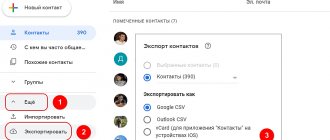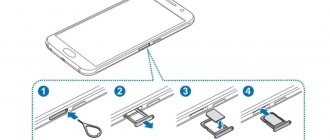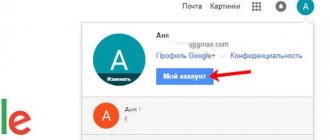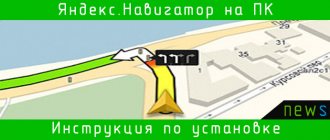The slot and the SIM card itself are one of the most vulnerable parts of a smartphone. Therefore, there are many reasons why a mobile device does not read a SIM card. Some of them are easy to fix, others can only be fixed by a professional. We propose to analyze the most popular options for why the phone does not see the SIM card.
SIM card problem
Let's start with the first reason, when the culprit is the SIM card itself. Below is a description of what causes each situation. Find out what works for you and find out how to fix the problem.
The card has expired
There is no regulated expiration date for SIM, nor is there a service life. For correct operation, a period of seven years is considered the norm. The service life depends on the user himself: how often the SIM card is moved from device to device - the rubbing process is in progress, whether water or other liquids have come into contact with it - the oxidation process begins, what type of device it was on before and is now on - different power levels of gadgets.
If the SIM card lasts a long time and stops working, replace it with your operator. Go to an official point of sale with your passport. Remember that the service will be provided only to the owner of the number, or to a representative with a power of attorney confirmed by a notary.
Card blocked by operator
If you do not use a SIM card for a long time, according to the contract, it is subject to blocking after six months “at the initiative of the subscriber.” And then the SIM card does not catch the net, becoming a useless piece of plastic.
The card is damaged
A common reason when a SIM card does not work is mechanical damage. Even if the contacts are saved, but the plastic carrier is broken, the edge is chipped, or the shape of the card is damaged, the gadget may not recognize the SIM card due to its incorrect location in the device slot.
Unsuccessful conversion to microSIM
In the communication store, a special stapler with the exact size of the new shape is used to cut SIM cards. The risk is minimal, but still exists when old-format SIM cards with a wide contact field are used for cropping. Trimming yourself with scissors can also cause damage. As a result, the smartphone does not see the SIM card.
There is only one way out - getting a duplicate. You can prevent the situation if, when purchasing a SIM card, you immediately select the correct size depending on the phone model, and to change from a micro- or nano-SIM card to a mini-SIM card, purchase plastic adapters.
Card is not installed correctly
Sometimes the SIM card is also to blame for the lack of communication. For example, its incorrect installation in the slot. It is always placed chip side down. The beveled corner should match the same contour on the slot. How to insert a card is shown both on it and on the device.
Reasons why the phone does not see the SIM card
Before diagnosing, you need to familiarize yourself with the main reasons why the phone does not see or recognize the SIM even after a reboot. The problem may be caused by the following:
- The card is damaged or its expiration date has expired;
- Violation of the integrity of the contacts in the connector;
- The gadget is programmed for a specific operator, and does not recognize other SIMs (most likely it was purchased abroad);
- Unsuccessful system flashing;
- Contamination of SIM card contacts;
- Broken card holder (re-soldering the contacts in the card slot will help).
System failures
Many factors undermine the stability of the operating system. Often they do not greatly affect functionality, but periodically provoke failures, for example, when working with a SIM card. Usually, to fix errors of this kind, it is enough to follow simple steps:
- Reboot your device. If you inserted a SIM card into a running device, it may not detect it until you restart. Hold down the power key, select "Restart" and wait for the device to turn on again.
- Remove the battery and SIM card. Turn off the device, remove the battery (if possible) and SIM card for 30 seconds or more. Upon completion of this procedure, place the components in place and turn on the mobile.
- Switch to Airplane Mode. This mode disables all mobile data transmission. Some phones have access to the mode activation icon through quick settings in the notification shade. If you have it, then activate Airplane Mode, wait 20-40 seconds and turn it off.
Factor 6 Simka is damaged
It may very well be that the SIM card is simply broken. Including when the chip is not damaged, but only a small crack appears on the plastic of the SIM card, this device may fail.
There is only one solution in this situation - you need to contact the operator with a request to replace the SIM card. In this case, be sure to bring a document confirming that you are the owner of this SIM card. Of course, it is possible to restore the old card yourself by using glue or tape, but the possibility of restoring the functioning of the card is small. Also, most likely the SIM card will stop working in the future.
Dirt in the slot or on the SIM card chip
Both elements can become dirty over time. If dust has formed between the contacts or a foreign object has entered, this will cause delays in recognizing the SIM card or it will turn off all the time. Always handle these parts with great care and wipe them down whenever possible.
If the gadget does not connect to the network, try the following:
- remove the card holder;
- visually inspect them for dirt and damage;
- shine a flashlight into the socket, make sure there is nothing unnecessary there, blow it out;
- Wipe the tray and SIM card so that the golden chip is perfectly clean;
- insert the card back into the device and start it.
Often this simple operation helps to revive old SIM cards of Beeline and other operators, after which the gadget can see them again.
Check the SIM card and its slot for damage
First of all, we recommend that you take care of the hardware component and check the SIM and slot for deformations and damage. Turn off the gadget, remove its back cover, and carefully remove the card from the slot. Check it and especially its contacts for deformations and damage.
Check the SIM card for damage
If no open damage is found, carefully inspect the contacts for scratches. If there are none, we recommend carefully wiping the card contacts with an eraser. If there is, it is better to change the SIM card.
Also check the slot for damage. Take a brush and clean it from dust, dirt, wool, moisture and other obstacles that could interfere with normal contact. If the slot is damaged, take the phone to a service center.
Clean contacts and SIM card slot
We also recommend moving the SIM to another slot (if available) - this may help the phone see it.
Hardware problems
If your phone does not see the SIM card, but another phone does and poking the SIM card into the slot no longer helps, the problem probably lies in the hardware of the phone. For example, in a slot, as it was for me. One of the contacts fell off, which was on its last legs and completely tired after the phone fell on the tiled floor.
When the SIM card slot is open, you should carefully inspect the slot for the presence of all contacts. It is also worth carefully inspecting the components around it. For a closed design, you can try to disassemble the phone and get to the slot. If you are not confident in your abilities, it is better to entrust the matter to a knowledgeable person.
If there are shadows like soot around any part, then it is burnt. Chips and cracks also occur on the housings of microcircuits, indicating their demise. But often the problem is invisible. There are microcircuits, popularly called “glasses” or “glasses”. Often it’s not even really a microcircuit, but a diode assembly in a glass case, but that doesn’t matter. The problem is that the contents of the glass are not soldered but pressed, and under strong mechanical stress the contact can move out and disappear. In this case, only replacement.
In some phone models, the slot is located or connected to a cable and you can independently replace it with a new one. But in most cases the slot is soldered directly to the board. In this case, it will not be possible to replace it at home and you will have to go to a service center. In addition to the slot, the problem may also lie in the electronics. For example, problems in the communication module. Such things cannot be determined without special equipment.
The problem is in the phone
Almost all modern devices work with two SIM cards at once. In cheap models from some dubious manufacturers, the reason for the failure is a malfunction of one of the slots. Before you begin any manipulations with the card, you should double-check it and insert it into another slot or phone.
The negative impact of external factors on the device also affects the operation of the SIM card, but not immediately. If the phone gets wet, over time its contacts will oxidize and the card will stop working.
With frequent and sudden changes in temperature, condensation forms inside the gadget, which also provokes oxidation of the contacts. When using the phone in such conditions, the answer to the question of why the SIM card does not work appears.
You can solve the problem by wiping the contacts of the card and slot with alcohol. It is better to entrust deeper cleaning to professionals and take the gadget to a service center.
Incorrect settings
The operation of a SIM card depends not only on the hardware of the phone, but also on the software. After unsuccessful flashing of a smartphone, the problem with reading the card may occur frequently. When installing custom software on a device yourself, you should immediately prepare for possible troubles.
The situation can be corrected by:
- re-flashing (perhaps an error occurred during the previous one);
- rollback to the factory version of the operating system.
If you can’t fix the situation yourself, you need to contact a service center.
The phone is tied to a specific operator
This is a rare practice among Russian operators. Such phones usually cost several times cheaper, are sold only in branded cellular communication stores and are labeled with a separate brand.
Devices brought from abroad often require “unlocking”. If a previously working SIM card does not work on a new device, you should ask where it was brought from. The link to a specific operator is indicated by the “number not registered” error.
This practice is most often used by iPhone manufacturers, so even a new original gadget from America may not work fully in another country. Depending on the complexity of the lock, such devices cannot always be “unlocked”.
SIM card slot damaged
If, after trying all the options described above, the user still does not get the SIM card to work, then without any options, you need to contact a service center. The most common serious cause of the problem is a faulty slot. This occurs when:
- phone falling;
- frequent replacement of SIM cards;
- moisture ingress and so on.
A specialist can determine the specific cause of the malfunction after inspecting the device.
SIM card holder is faulty
The holder is the place where the SIM card is placed. Even with good and clean contacts, the card will not work if it is not secured correctly. The holder can be damaged if you remove the SIM card carelessly or use foreign sharp objects.
What to do if the slot itself is broken? Only a technician at a service center can replace or repair a faulty holder.
The user can only stick several strips of tape on the SIM card and cut them around the perimeter. This will provide a reliable connection to the contacts, since the SIM card will be pressed more tightly to them.
Where to go
The phone does not see the SIM card, we have already discussed what to do. Finally, let's talk about where to turn. Here the recommendations depend on the original cause of the problem.
If the user finds out that the reason is a faulty SIM card, then contact the nearest operator’s office. Some people advise calling support, but in this situation it is useless. The company's employees will either reissue the SIM card and give you a new chip with the old number. Or they will offer to issue a new SIM card if the previous one was irrevocably blocked due to non-use. But in the latter case, it is worth considering how necessary this is.
If a fault is detected in your smartphone, then you should not try to get into it yourself. A gadget whose warranty period has not yet expired can be taken to the store and it will be repaired for free. In other cases, contact your nearest service department. The cost of repairs is difficult to predict; this requires specialist diagnostics.
If your phone does not see the SIM card, you now know what to do. You can ask all questions in the comments. Share the article on social networks and stay with us, we have a lot of useful and interesting things.
Diagnostic instructions
When the user does not know what to do if the phone does not see the SIM card, he will need instructions that allow him to perform the simplest diagnostics to detect the problem with his own hands:
- We fix the SIM card. Even a slight displacement in the connector caused by shaking or falling makes it impossible for the gadget to detect the card. This is especially true if a person himself cut it from a larger one, for example, tried to make a micro-Sim.
- Let's examine the plastic. If dirt is found on the contact side, remove it with a damp technical wipe, taking utmost care.
- Pay attention to the slot. If the card holder becomes loose, the contact between the smartphone and the card disappears. You can place a piece of paper or slightly bend its part to increase the volume and create a more stable contact.
If the above methods did not help, you should put another SIM card in the slot: if the problem is in the phone, it will also not be recognized. Owners of dual-SIM smartphones just need to install the plastic in another connector and check whether the network will be detected.
What to do if the problem is with your phone
The lack of network, when the device stops recognizing the SIM card, can be caused by the following problems:
- Firmware for a specific operator. Here you can only reflash the gadget, because... any other manipulations will be useless.
- Slot damage. This happens due to the gadget falling or getting a large amount of moisture into it. It is recommended to contact a service center for repairs.
- Damage to operating system files. To restore the operating system, you should update Android by going to the settings. Reflashing will also help.
- Damage to card reader elements. Only a specialist can fix the problem, because... This requires experience and the ability to work with special equipment to carry out repairs.
What to do if the problem is in the SIM card
When the smartphone has no visible damage, the problem may be in the SIM itself. Most often, they occur if the owner of the gadget has not used the SIM card for several months: some operators block numbers in such cases. To unblock it, you may have to visit the company’s office and write a statement, as well as pay money for restoration.
What to do if the SIM card stops functioning:
- If the nano-card was cut to turn into a “micro” card unsuccessfully, you should check it in another smartphone. If the assumption is confirmed, you should order a reissue from the operator.
- The SIM card contacts are clogged. In this case, it is recommended to carefully clean them with a regular eraser to remove dust and other contaminants.
- Check with your service provider to see if the number is blocked. This is definitely worth doing after several months of not using this number.
- You need to activate your SIM. This happens after purchasing new plastic. To activate, just top up your balance or call a specific number: the procedure depends on the conditions of a particular operator.
Factor 4 The smartphone does not notice the new SIM card
When a person has just purchased a new SIM card at a communication store, and the phone does not see it, most likely the essence of the problem is that the card needs to be activated. To activate, you need to call or dial the required USSD request. Different operators have their own similar calls:
- If you have MegaFon, you need to enter the following combination *121*PUK #(PUK is the PUK code of the SIM card that is included in the starter pack);
- If you have Tele 2, you need to call the number 610;
- For MTS you need to dial the combination *111#;
- For Beeline you need to enter a USSD request *101*1111#
After completing these steps, your SIM card should begin to function.
IPhone does not see SIM card
The iPhone is a more premium device and is less likely to have problems with “bad contact” of the SIM card, and the latest models with dust and moisture protection according to the IP68 standard prevent oxidation of the contacts even when water gets on the case.
However, mechanical influences cannot be excluded. Impacts to the iPhone can deform the contact pad or tray; the SIM card can simply move or become deformed (break).
But what to do if the phone does not see the SIM card on an undamaged and fully working device?
In addition to the number expiration, there are three more reasons:
- Outdated iPhone models with problematic Airplane function.
- Locked iPhones.
- Network settings are lost.
iPhone with SIM-LOCK
An iPhone with SIM-Lock is a device that can only work with a SIM card from a specific operator. If you install another one in it, the device will not perceive it. Also, without a SIM card from the desired operator, it will be impossible to activate the smartphone. Such devices are usually made to order for a specific operator, are cheaper, but deprive the owner of the right to choose to switch to another operator. These iPhones are mainly sold in the US and Western European countries.
This must be taken into account when picking up the phone. It is recommended to check the functionality in mobile networks with a new SIM immediately by installing it in the tray and making a call. You can determine whether your iPhone is locked or not:
- Install a SIM card into the device and turn it on. If “Activation Required” appears on the display, it means the lock is installed.
- Using the iphoneox.com service. Enter your iPhone's IMEI and check the device status. If Unlocked, then everything is in order, the device can work with all operators.
Airplane mode feature
The iPhone 5 and some variants still have an issue with the Airplane mode feature. This function disables all communication modules, which is useful when you are on an airplane.
Unfortunately, disabling this feature takes some time. That is, for the communication module to work, you need to wait more than a minute. Sometimes the phone needs to reboot.
New models with good hardware have gotten rid of this problem. At least, there were no global alerts about problems with the aircraft regime in this direction.
Enable network in settings
If you are in a network coverage area, check your iPhone settings:
- Go to "Settings" and select the "Cellular" section.
- Enable the data transfer function.
- Reboot your device.
If the network is not detected, you can reset all network settings (including Wi-Fi access points):
- Go to “Settings” – “General” – “Reset” – “Reset network settings”.
- Then connect to the access point and open the “Settings” - “General” - “About this device” section.
- Update your cellular operator settings.