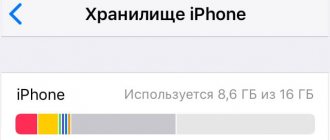Vivo NEX was created specifically to make the Chinese company known as loudly as possible. Let me remind you that Vivo, like another brand owned by the BBK concern, Oppo, has long been at the top of the global smartphone sales ranking - but almost exclusively at the expense of the domestic market. The time has come to expand our geography. Most often, Chinese companies try to attract buyers in a new market, first of all, with a very strong price offer: this is the secret of the popularity of both Xiaomi and Huawei. But Vivo (for now) has a different tactic. And NEX is the locomotive of its promotion.
Vivo NEX with extended front camera
This is a smartphone with a 6.59-inch display (there are no equal in size in this segment today) with a 19:9 format, almost without frames, but without the notorious notch. How did the engineers achieve this? It's simple: the front camera automatically leaves the body when applications that require its “presence” are activated. There is no visible recess on the case for the fingerprint scanner - it is located right on the screen. Vivo, as the first company to introduce a smartphone with an ultrasonic sensor hidden in a screen sandwich (Vivo X20 Plus UD), rightly plays this trump card in its flagship.
Vivo NEX S and Vivi NEX A side by side and in red color
There are two versions of Vivo NEX: with the letters S and A. The first received the most powerful mass platform Qualcomm Snapdragon 845 and 8 GB of RAM, as well as the same fingerprint scanner hidden on the screen. The second is the Snapdragon 770 platform, 6 GB of RAM and a fingerprint scanner on the rear panel. Only the most powerful version, NEX S, which here bears the name NEX, without an additional symbol, is officially supplied to Russia. That's what we'll call this device.
⇡#Technical characteristics
| Vivo NEX (NEX S) | OnePlus 6 | Huawei P20 | Xiaomi Mi MIX 2S | ASUS Zenfone 5Z | |
| Display | 6.59 inches, AMOLED, 2316 × 1080 pixels, 388 ppi, capacitive multi-touch | 6.28 inches, AMOLED, 2280 × 1080 pixels, 402 ppi, capacitive multi-touch | 5.8 inches, IPS, 2244 × 1080 pixels, 430 ppi, capacitive multi-touch | 5.99 inches, IPS, 2040 × 1080 pixels, 403 ppi, capacitive multi-touch | 6.2 inches, IPS, 2246 × 1080 pixels, 402 ppi, capacitive multi-touch |
| Protective glass | No information | Corning Gorilla Glass 5 | No information | Corning Gorilla Glass 4 | Corning Gorilla Glass (version unknown) |
| CPU | Qualcomm Snapdragon 845: four Kryo 385 Gold cores, 2.8 GHz + four Kryo 385 Silver cores, 1.7 GHz | Qualcomm Snapdragon 845: four Kryo 385 Gold cores, 2.8 GHz + four Kryo 385 Silver cores, 1.7 GHz | HiSilicon Kirin 970: four ARM Cortex A73 cores, 2.4 GHz + four ARM Cortex A53 cores, 1.8 GHz; HiAI architecture | Qualcomm Snapdragon 845: four Kryo 385 Gold cores, 2.8 GHz + four Kryo 385 Silver cores, 1.7 GHz | Qualcomm Snapdragon 845: four Kryo 385 Gold cores, 2.8 GHz + four Kryo 385 Silver cores, 1.7 GHz |
| Graphics controller | Adreno 630, 710 MHz | Adreno 630, 710 MHz | ARM Mali-G72 MP12, 850 MHz | Adreno 630, 710 MHz | Adreno 630, 710 MHz |
| RAM | 8 GB | 6/8 GB | 4 GB | 6/8 GB | 4/6/8 GB |
| Flash memory | 128 GB | 64/128/256 GB | 128 GB | 64/128/256 GB | 64/128/256 GB |
| Memory card support | No | No | No | No | Eat |
| Connectors | USB Type-C, 3.5 mm mini-jack | USB Type-C, 3.5 mm mini-jack | USB Type-C | USB Type-C | USB Type-C, 3.5 mm mini-jack |
| SIM cards | Two nano-SIMs | Two nano-SIMs | Two nano-SIMs | Two nano-SIMs | Two nano-SIMs |
| Cellular connection 2G | GSM 850/900/1800/1900 MHz CDMA 800/1900 | GSM 850/900/1800/1900 MHz CDMA 800/1900 | GSM 850/900/1800/1900 MHz | GSM 850/900/1800/1900 MHz CDMA 800/1900 | GSM 850/900/1800/1900 MHz |
| Cellular 3G | HSDPA 850/900/1700/1900/2000/2100 MHz | HSDPA 800/850/900/1700/1900/2100 MHz | HSDPA 850/900/1900/2100 MHz | HSDPA 800/850/900/1700/1800/1900/2100 MHz | WCDMA 800/850/900/1900/2100 MHz |
| Cellular 4G | LTE Cat.16 (up to 1024 Mbps): bands 1, 2, 3, 4, 5, 7, 8, 12, 17, 18, 19, 20, 25, 26, 28, 34, 38, 39, 40 , 41 | LTE Cat.16 (up to 1024 Mbps): bands 1, 2, 3, 4, 5, 7, 8, 12, 17, 18, 19, 20, 25, 26, 28, 29, 30, 32, 34 , 38, 39, 40, 41, 66, 70 | LTE Cat. 18 (up to 1200 Mbit/s), bands 1, 2, 3, 4, 5, 6, 7, 8, 9, 12, 17, 18, 19, 20, 26, 28, 32, 34, 38, 39, 40, 41 | LTE Cat. 18 (up to 1200 Mbit/s): bands 1, 2, 3, 4, 5, 7, 8, 12, 13, 17, 18, 19, 20, 25, 26, 27, 28, 29, 30, 34, 38, 39, 40, 41 | LTE Cat. 15 (up to 800 Mbit/s): bands 1, 2, 3, 5, 7, 8, 18, 19, 20, 26, 28 |
| WiFi | 802.11a/b/g/n/ac | 802.11a/b/g/n/ac | 802.11a/b/g/n/ac | 802.11a/b/g/n/ac | 802.11a/b/g/n/ac |
| Bluetooth | 5.0 | 5.0 | 4.2 | 5.0 | 5.0 |
| NFC | No | Eat | Eat | Eat | Eat |
| Navigation | GPS, A-GPS, GLONASS, BeiDou | GPS, A-GPS, GLONASS, BeiDou, Galileo | GPS, A-GPS, GLONASS, BeiDou | GPS, A-GPS, GLONASS, BeiDou | GPS, A-GPS, GLONASS, BeiDou |
| Sensors | Illumination, proximity, accelerometer/gyroscope, magnetometer (digital compass) | Illumination, proximity, accelerometer/gyroscope, magnetometer (digital compass) | Light, proximity, accelerometer/gyroscope, magnetometer (digital compass), IR sensor | Illumination, proximity, accelerometer/gyroscope, magnetometer (digital compass), barometer | Illumination, proximity, accelerometer/gyroscope, magnetometer (digital compass) |
| Fingerprint's scanner | Yes, on the screen | Eat | Eat | Eat | Eat |
| Main camera | Dual module, 12 + 5 MP, ƒ/1.8 + ƒ/2.4, phase detection autofocus, optical stabilization, dual LED flash | Dual module, 16 + 20 MP, ƒ/1.7 + ƒ/1.7, hybrid autofocus, dual LED flash | Dual module, 20 + 12 MP, ƒ/1.6 + ƒ/1.8, hybrid autofocus, optical stabilization, dual LED flash | Dual module: 12 MP, ƒ/1.8 + 12 MP, ƒ/2.4, phase detection autofocus, optical stabilization (with main camera) | Dual module, 12 MP, ƒ/1.7 + 8 MP, ƒ/2.0, phase detection autofocus on the main camera, dual LED flash |
| Front-camera | 8 MP, ƒ/2.0, fixed focus | 16 MP, ƒ/2.0, fixed focus | 24 MP, ƒ/2.0, autofocus | 5 MP, fixed focus | 8 MP, ƒ/2.0, fixed focus |
| Nutrition | Non-removable battery: 15.2 Wh (4000 mAh, 3.8 V) | Non-removable battery: 12.54 Wh (3300 mAh, 3.8 V) | Non-removable battery: 12.92 Wh (3400 mAh, 3.8 V) | Non-removable battery: 12.92 Wh (3400 mAh, 3.8 V) | Non-removable 12.54 Wh battery (3300 mAh, 3.8 V) |
| Size | 162 × 77 × 7.98 mm | 155.7 × 75.4 × 7.75 mm | 149.1 × 70.8 × 7.65 mm | 150.9 × 74.9 × 8.1 mm | 153 × 75.65 × 7.7 mm |
| Weight | 199 grams | 177 grams | 165 grams | 191 grams | 165 grams |
| Housing protection | No | No | No | Splash protection (IP54) | No |
| operating system | Android 8.1 Oreo, FunTouch OS shell | Android 8.1 Oreo, OxygenOS shell | Android 8.0 Oreo, EMUI shell | Android 8.0 Oreo, MIUI shell | Android 8.0 Oreo, ZenUI shell |
| Current price | 46,990 rubles | 34,500 rubles for the 6/64 GB version, 38,800 rubles for the 8/128 GB version, 46,990 rubles for the 8/256 GB version | 38,770 rubles | 31,000-36,000 rubles for the “gray” version, 40,000 for the official one | 35,990 rubles for the 6/64 GB version, 39,990 rubles for the 8/256 GB version |
| Vivo NEX – information about the filling according to the CPU Z application | ||||
Vivo Nex S
- Processor: 8-core Snapdragon 845, 2.7 GHz
- Screen: 6.59 inches, FHD+ (2316×1080)
- Cameras (main / front): 12+5 megapixels / 8 megapixels
- Memory (RAM / built-in): 8 GB and 128/256 GB
- Battery capacity: 4000 mAh
Price: 45,000 rubles
While famous brands are competing with notches on the screen and trying to play on powerful hardware, Vivo engineers are creating a smartphone that is unique in many ways and ahead of its time. Without dwelling on the technical parameters that represent the “gentleman’s kit” of any 2020 flagship and make the smartphone powerful, we should talk a little about the device’s features, and there are quite a lot of them here. The first point is that the finger scanner is hidden in the display. The second feature of the smartphone is the body. At first glance, it seems that this is a kind of textured pixel surface, but if you look closely, each point on the body is a prism that refracts light and the body under the rays of light can shimmer with all the colors of the rainbow, it looks very beautiful and interesting.
The huge display is an Amoled matrix, which will not surprise sophisticated users, but the caveat is that the screen does not have cutouts for the camera, since it extends out of the body. This was new for mid-2020. At the end of the year, Xiaomi and Huawei used similar technology, but in their case the gadget works like a slider, while Vivo only extends the camera, similar to a periscope. Due to the lack of a cutout and frames, I had to think about where to put the earpiece and in this case it became... the display. Screen SoundCasting technology is used to make the display play. It feels a little quieter than the usual speaker, but there is no discomfort. To create a stereo effect while listening to music, an auxiliary speaker starts playing on the screen and the result is interesting and high-quality. The smartphone turned out to be a pioneer in several areas at once, and for this Vivo should be praised for not being afraid and doing it instead of waiting for the technologies to be tested.
Advantages:
- Original design
- Good performance
- Great camera with optical stabilizer
- Fast charging Quick Charge 4
- Newest technologies
Flaws:
- No NFC
Removed from selection
⇡#Design, ergonomics and software
Most of all, Vivo NEX resembles the Xiaomi Mi MIX of the first version in appearance - the same one, square, with a front camera in the lower corner and completely without a frame at the top edge. Here, too, the frame at the bottom edge is noticeably larger than at the top, only, of course, there is no camera at the bottom, and the smartphone itself is still much more elongated - the display here is in the now fashionable 19:9 format.
The frames around the display are minimal - the smartphone does not deserve the “frameless” characteristic, but it comes very close to it. However, this does not help Vivo NEX become compact - after all, it is impossible to hide 6.6 inches of diagonal without making the gadget foldable. The smartphone fits into a pocket or any bag, but still feels huge. If you really want, you can activate the traditional one-handed control mode, allocating only a relatively small area of the screen for the desktop. But basically, of course, it is supposed to work with two hands - there is no escape from this today.
Vivo NEX, front panel: don’t be surprised, you really can’t see any functional elements on it – the screen fills it almost entirely, the sensors are invisible
Dimensions Vivo NEX – 162 × 77 × 8 mm. First of all, this is, of course, a tall smartphone; its thickness is okay. It feels even thinner due to the usual technique - the back is curved towards the center. It is made of glass, as, naturally, is the front panel - these are easily soiled surfaces, they need to be wiped all the time, although there will not be such a disaster as, for example, with the mirrored Huawei P20 Pro. The edges are made of metal with the obligatory plastic inserts. Vivo NEX weighs almost 200 grams, which should also not be surprising - this is a smartphone for lovers of large forms.
Vivo NEX, rear panel: in the corner there is a dual camera unit and a dual LED flash
In general, despite its technical non-standardity, Vivo NEX looks quite ordinary - perhaps this neat but ordinary smartphone does not even lack original design solutions. Especially in the color variant that we received. Black means boring. Covering the bottom layer of glass with miniature notches does not help either; it is simply not visible from afar. There are also red and blue NEXs, but they are not officially available in Russia.
Vivo NEX, left side: single key for calling Google Assistant and Google Lens
Vivo NEX, right side: power and volume keys/camera shutter keys
In addition to the retractable camera and the fingerprint scanner located on the display, Vivo NEX can boast a couple of design elements that are atypical for a modern high-level Android smartphone: we are talking about a mini-jack, which has somehow miraculously been preserved (however, there is no official moisture protection announced for the device ), and an additional hardware key on the left side - it is responsible for calling Google Assistant.
Vivo NEX, top edge: pop-up front camera, microphone, mini-jack
Vivo NEX, bottom edge: SIM card slot, microphone, USB Type-C port, speaker
The engineers also chose an unusual place for the SIM card slot - it’s here on the bottom edge, very close to the microphone, into which you try to poke a special pin to open the corresponding lock. I would like to believe that it is built reliably enough to withstand this operation.
Now a few words about the fingerprint scanner. It is logical that Vivo, having working ultrasonic sensor technology, which it can place directly on the display, abandoned the unlocking method using facial recognition. Moreover, there is absolutely nowhere to insert the necessary sensor or front camera into the NEX. So we rely only on the fingerprint method. There were concerns about the stability of its operation, especially taking into account the experience of Honor 10, where an ultrasonic sensor is also installed, albeit in a special key, and not under the display glass. He doesn't work very fast there. In Vivo NEX, there are no problems: the touch area is highlighted on the desktop - it’s impossible to miss, and the touch itself is emphasized by special graphics. The response speed and accuracy are at least as good as those of a standard capacitive sensor. The scanner is located in a fairly convenient place, not too low - there is no danger of intercepting the gadget in your hand. Even though this decision is dictated solely by concerns about image (the scanner on the rear panel is at least no less appropriate), but it is quite functional.
| On the left is an example of a lock screen with a “highlighted” area of the fingerprint scanner, in the center is a horizontal carousel of open applications (this will appear in basic Android P), on the right is the notification panel, which rises from the bottom in Funtouch OS | ||||
Vivo NEX runs on the Android 8.1.0 Oreo operating system with the proprietary Funtouch OS 4.0 shell. I talked about it in detail in the review of the Vivo 9 smartphone, so I won’t repeat myself at all. Advantages of the shell: smooth operation, minimal errors, normal energy efficiency. Here Funtouch, it feels, is in no way inferior to both pure Android and the best shells in terms of speed that are now on the market. It is also worth mentioning the application cloning function, which is loved by many Xiaomi users.
Screenshot gallery
View all images (28)
Disadvantages: a large number of pre-installed applications, some of which seem completely optional (like a branded application store), while others are scary with their names (i Theme, i Manager, i Music - that’s right, with spaces). Also, minor translation problems have not been fixed and the fonts are not very pleasing. The latter, however, is a matter of taste.
Vivo V7+
- Processor : 8-core Qualcomm Snapdragon 450, 1800 MHz
- Screen : 5.99 inches, 1440×720
- Cameras (main / front) : 16 MP / 24 MP
- Memory (RAM / built-in) : 4 GB / 64 GB
- Battery capacity : 3225 mAh
The latest Vivo V7+ also has a wonderful high-resolution front camera, but the main advantage of this device is different - a magnificent FullView screen with an aspect ratio of 18:9. The display diagonal is almost 6 inches, but the V7+ smartphone itself does not look like a “shovel” thanks to its frameless design. The screen occupies 84.4% of the front surface of the gadget – and this, for a second, is the level of the Samsung Galaxy S8, which has a similar figure of 84.47%.
If the V7+ seems too large and feels uncomfortable in your hand, you can purchase the V7 model, which has a screen diagonal of “only” 5.7 inches.
Advantages:
- A huge screen that occupies almost the entire front side.
- High-resolution selfie camera with proprietary beauty mode (which can be activated even during video calls).
- UltraHD mode on the rear camera, which allows you to combine several sequential frames into one photo with a resolution of 64 megapixels.
- Supports Smart Split technology, making multitasking easier.
- Attractive, simple design.
- Separate SIM slot - the user does not need to choose between a second SIM card and a flash card.
Flaws:
- An impressive price for a device with an outdated processor.
- Lack of NFC support.
⇡#Display and sound
Since the ASUS Zenfone 3 Ultra, we have not seen a smartphone with a larger diagonal screen. In terms of net area, of course, the Vivo NEX has a noticeably smaller display due to the 19.3:9 format. But it still inspires respect: maybe this is not a completely “honest” 6.59 inches, but no one else offers it anyway. All the closest competitors froze, some at 6.2 inches, some at 6.3 inches.
The resolution of the AMOLED matrix is 2316 × 1080 pixels - for such a diagonal this is not so much. The pixel density does not reach the gentleman's mark of 400 ppi, stopping at 388 dpi. In principle, it’s okay - pixelation is very difficult to see. That is, it is possible, but you need to really want it - and study the Vivo NEX screen closely. During normal use the picture looks good.
The OLED matrix is of high quality - even at extreme viewing angles, colors are not distorted, and the contrast at an angle for screens with organic LEDs does not drop at all. The display is equipped with a touch coating that responds to 10 simultaneous touches, all basic multi-touch gestures are supported. There is a polarizing layer.
The maximum measured brightness is 470 cd/m2. For an AMOLED display, this is a very high figure, which is easy to see from the comparison table above. None of the competitors can boast of such brightness. You can freely use Vivo NEX without any visible damage to the picture, even on a sunny day outside.
The AMOLED display itself, and even being so bright, is already wonderful, but you also need to not screw up the settings. Some manufacturers allow the user to adjust the color rendering to suit themselves - some like it hot, while others prefer cool beauty. This is not the case with Vivo NEX - nothing can be further configured here. All you can do is activate the blue light filter to protect your eyes, change the font style and size, and give brightness control to the smartphone with its ambient light sensor (I couldn’t find it on the case, but it’s definitely there). Otherwise, you just have to take the factory settings for granted.
Vivo NEX, gamma. Yellow line – NEX indicators, dotted line – reference gamma
Vivo NEX, color temperature. Blue line – NEX indicators, dotted line – reference temperature
Vivo NEX, color gamut. Gray triangle – sRGB coverage, white triangle – NEX coverage
The average gamma is 2.20 with a fairly large spread in the curves. Color temperature ranges from 6,700 to 7,800 K with a median of about 7,600 K. This is rather a good level - the colors are a little cool, but not at all extreme, as is often the case. The color gamut is close to the DCI-P3 standard, but the smartphone does not differ in jeweler color accuracy - the average DeltaE deviation on the Color Checker scale is 5.57. This is a decent, but not expressive indicator for a modern smartphone. In general, the display setup can be called good - with its own characteristics, but definitely not disappointing.
With sound again (as in V9), Vivo did a great job. Here, a special chip is responsible for it, which includes an Asahi Kasei AK4376A DAC and three operational amplifiers. In combination with a mini-jack (and no need to rely on adapters or the quality of wireless sound transmission), this allows you to count on very high sound quality: there is a large volume reserve, there is plenty of bass, and there is good detail. Vivo NEX will not disappoint even with very decent headphones.
The main speaker is located on the bottom edge - it sounds loud, there is nothing more to say about it. There is no speaker as such - bone conduction technology is used: we are familiar with it from Google Glass and the first Xiaomi Mi MIX. The interlocutor can be heard well - and, moreover, in a noisy room it is even better than with a conventional speaker, but the sound is still a little lacking in detail, some moments are “swallowed”.
Hardware and performance
Vivo NEX boasts the most popular platform for a flagship smartphone in 2020. This is, of course, Qualcomm Snapdragon 845: four Kryo 385 Gold cores with a frequency of 2.8 GHz, four Kryo 385 Silver cores with a frequency of 1.7 GHz; Adreno 630 graphics subsystem with a frequency of 710 MHz and a special module that works with neural network computing. Technological process – 10 nm.
RAM in Vivo NEX is 8 GB. This, together with a fairly vigorous shell, is enough for the smartphone to work very quickly and not slow down at all.
Everything seems to be fine with case cooling. But this time, for the first time, I decided to test the device using the CPU Throttling benchmark, which checks whether it has any cooling problems that lead to a forced reduction in the processor frequency. The test, conducted for 10 minutes, showed a level of 87% of the maximum available performance with an average level of 167.7 GIPS. This is a very good indicator - quite sufficient to freely run any mobile games with maximum graphic settings.
There is no slot for a memory card in the Vivo NEX, but there is no strong need for this - there is 128 GB of built-in memory.
The only surprising thing is the suspiciously low result in the Webxprt browser test. I don’t know what caused it: it feels like working in the browser does not cause any problems, everything is fast and responsive.
Let me remind you that there is also a version of NEX A with the Qualcomm Snapdragon 770 platform and 6 GB of RAM, but it is not officially available in Russia (yet). However, if you are planning to buy a device abroad, be careful.
Communications and wireless communications
In the slot located on the bottom edge of the case, you can install two nano-SIM cards - they both support LTE, but operate in dual stand-by mode: simultaneous activity from both SIM cards is impossible.
Vivo NEX, dual nano-SIM slot
The smartphone works with LTE networks of category 16 for reception and category 13 for transmission. The maximum available data reception speed is 1.24 Gbit/s, transmission – 150 Mbit/s. There is support for all key bands necessary for the normal operation of an LTE modem in Russia.
It would seem that everything should be fine with other wireless modules, given the status of the device: Bluetooth 5.0 (with aptX support), dual-band Wi-Fi with support for 2 × 2 MIMO (802.11 a/b/g/n/ac)… And All. There is no NFC - and this is a classic for Chinese devices. There is even an item in the settings dedicated to contactless payment, but there is only Alipay - a system that uses QR codes. NFC is not popular in China, and the echo of this cultural gap regularly reaches us.
| Vivo NEX, GPS Test results | ||
But the Vivo NEX is doing well with navigation. The smartphone works with GPS (A-GPS), GLONASS, BeiDou systems. He copes with his duties confidently, the maximum accuracy of determining the location is 4 meters. It will take about 20 seconds for the device to achieve this.
Vivo V11 smartphone review
Vivo, after the conceptual and not entirely mass-produced Nex, released a pair of quite ordinary mid-level smartphones, the V11 and V11i. These twin smartphones are similar in many ways, but the presence of the Qualcomm Snapdragon platform in the V11, as opposed to the MediaTek Helio in the V11i, definitely makes the first a much more interesting product in all respects, although it costs a little more. Today we will look at Vivo V11 in detail.
Key Features of Vivo V11 (vivo model 1804)
- SoC Qualcomm Snapdragon 660, 4 cores Kryo 260 @ 2.2 GHz + 4 cores Kryo 260 @ 1.8 GHz
- GPU Adreno 512
- Operating system Android 8.1, Funtouch OS 4.5
- Touch display Super AMOLED 6.41″, 2340×1080 (19.5:9)
- Random access memory (RAM) 6 GB, internal memory 128 GB
- MicroSD support up to 256 GB
- Nano-SIM support (2 pcs.)
- Networks GSM/WCDMA/LTE (Cat.12) FDD B1/3/7/8/20, TDD B38/40/41
- Wi-Fi 802.11a/b/g/n (2.4/5 GHz)
- Bluetooth 5.0
- No NFC
- GPS, A-GPS, Glonass, Beidou
- Micro-USB, USB OTG
- 3.5 mm headphone audio output
- Main camera 12 + 5 MP (f/1.8 + f/2.4), autofocus, 4K video
- Front camera 25 MP, f/2.0
- Proximity and light sensors, compass, accelerometer
- Fingerprint's scanner
- Battery 3400 mAh, fast charging
- Dimensions 158×75×7.9 mm
- Weight 156 g
| average price | find out prices |
| Retail offers | find out the price |
Appearance and ease of use
The design of Vivo V11 is typical for the latest generation of Vivo and Oppo smartphones: noticeably thinner side edges are the main difference from most other mobile products on the market. This is not to say that this is a clear advantage: the strongly pointed sides leave too little contact surface with the palm; the smartphone literally rolls in your hands, especially considering the extremely smooth and slippery surfaces of its plastic body.
The front panel is also “cutting-edge”: the second generation of the notch-notch, invented by Apple, “mutated” in the hands of Chinese designers to a small semicircle (and was called “teardrop-shaped”), containing, in fact, only the front camera. The remaining frame around the screen is minimal: the display occupies 91.3% of the front panel area. The speaker is placed upstairs, at the junction of the display glass and the case.
The surface of the lacquered plastic back cover is smooth and easily soiled; it is necessary to constantly wipe off fingerprints from it or use a case. But there is also an undeniable advantage: the smartphone is lightweight compared to the average modern “full-screen” mobile device weighing 180 g or more. Here, the thin and light body weighs just over 150 g, and the smartphone does not weigh down your trouser pockets.
The front 2.5D glass already has a good quality factory protective film with a cutout for the front camera. The film is good quality, there is no point in tearing it off.
The camera module on the back side protrudes slightly outward, but this generally does not prevent the smartphone from lying stable on the table. Considering that the fingerprint scanner has finally begun to move back to the front panel in new models (here it is directly under the glass), using a smartphone lying on the table has become quite comfortable.
The flash is single, small, not very bright. By the way, this is the case when the flashlight is called up with a gesture not from the top, like all Android smartphones, but from the bottom, like the iPhone.
There is no LED event indicator installed on the front panel, but the charging status is displayed even when the screen is turned off.
There are no touch buttons or a fingerprint scanner under the screen - more precisely, the scanner is installed under the plane of the screen. If you look at the smartphone in portrait position, then at the bottom there is only a narrow strip of empty space, against which the strongly rounded corners of the display itself stand out well. According to the new fashion, each developer began to install an alternative control method in their smartphones: here, instead of the three usual Android navigation buttons, you can bring up three thin stripes on the screen and control everything using gestures.
The side keys are small, protrude weakly from the body, have no tactile feel and do not differ in texture. Finding the buttons by touch is difficult, this is far from the best option.
The card slot is not hybrid; you can simultaneously install two Nano-SIM cards and one memory card. Hot swapping of cards is supported.
At the top end there is only an additional microphone, nothing else.
At the bottom end, the USB port is represented by a Micro-USB connector, not a Type-C connector, which is very strange. Still, the model is not a budget one, and in general - how long can it be? But the fact that the manufacturer has retained a 3.5 mm headphone output cannot but rejoice. The main speaker and conversational microphone are also located here, at the bottom end.
The Vivo V11 comes in three gradient colours: Starry Night, Nebula and Gold - the latter, however, will only be sold in India. The hull did not receive protection from water.
Screen
Vivo V11 features a Super AMOLED display with 2.5D glass protection. The screen dimensions are approximately 68x148 mm with a diagonal of 6.41 inches, the resolution is 2340x1080 (aspect ratio 19.5:9), which gives a pixel density of about 402 ppi. The width of the frame on the sides is 3 mm, the margin at the bottom is 5 mm, at the top is 4 mm.
You can adjust the display brightness manually or use automatic settings based on the ambient light sensor. Multi-touch tests diagnose support for 10 simultaneous touches.
A detailed examination using measuring instruments was carried out by the editor of the “Monitors” and “Projectors and TV” sections Alexey Kudryavtsev . Here is his expert opinion on the screen of the sample under study.
The front surface of the screen is made in the form of a glass plate with a mirror-smooth surface that is scratch-resistant. Judging by the reflection of objects, the anti-glare properties of the screen are better than those of the Google Nexus 7 (2013) screen (hereinafter simply Nexus 7). For clarity, here is a photo in which a white surface is reflected in the switched off screens (on the left - Nexus 7, on the right - Vivo V11, then they can be distinguished by size):
The screen of the Vivo V11 is slightly darker (brightness according to photographs is 117 versus 119 for the Nexus 7). The ghosting of reflected objects in the Vivo V11 screen is very weak, which indicates that there is no air gap between the layers of the screen. Due to the smaller number of boundaries (glass/air type) with very different refractive indices, such screens look better in conditions of intense external illumination, but their repair in the case of cracked external glass is much more expensive, since the entire screen has to be replaced. The outer surface of the screen has a special oleophobic (grease-repellent) coating (better in efficiency than that of the Nexus 7), so fingerprints are removed more easily and appear at a slower rate than with regular glass.
When displaying the white field in full screen and manually controlling the brightness, its maximum value was 410 cd/m² in normal conditions, and in very bright light it rises to 530 cd/m². You also need to take into account the fact that in this case, the smaller the white area on the screen, the brighter it is, that is, the actual maximum brightness of the white areas will almost always be higher than the specified value. As a result, screen readability during the day in the sun should be at a good level. The minimum value is 2.5 cd/m², that is, the reduced brightness level allows you to use the device even in complete darkness without any problems. Automatic brightness adjustment works based on the light sensor (it is located under the screen to the left of the front camera). The operation of this function depends on the position of the brightness adjustment slider; the user can use it to try to set the desired brightness level in the current conditions. If you leave everything at default, then in complete darkness the auto-brightness function reduces the brightness to 2.5 cd/m² (a little dark), in an office illuminated by artificial light (approximately 550 lux) it sets it to 70 cd/m² (it could be brighter), in in a very bright environment (corresponding to lighting on a clear day outdoors, but without direct sunlight - 20,000 lux or a little more) increases to 530 cd/m² (to the maximum, as needed). We were not entirely satisfied with the result, so in complete darkness we slightly increased the brightness, resulting in the following values for the three conditions indicated above: 20, 105 and 530 cd/m² (ideal combination). It turns out that the auto-brightness function works adequately and allows you to customize your work to individual requirements.
At any brightness level there is significant modulation with a frequency of 60 or 240 Hz. The figure below shows brightness (vertical axis) versus time (horizontal axis) for several brightness settings:
It can be seen that at maximum (as “100%++” we designated the mode with additional illumination of the light sensor with bright light) and average brightness, the modulation amplitude is not very large, as a result there is no visible flicker. However, with a strong decrease in brightness, modulation appears with a large relative amplitude; its presence can already be seen in a test for the presence of a stroboscopic effect or simply with rapid eye movement. Depending on individual sensitivity, this flickering may cause increased fatigue.
This screen uses a Super AMOLED matrix - an active matrix on organic light-emitting diodes. A full-color image is created using subpixels of three colors - red (R), green (G) and blue (B), but there are half as many red and blue subpixels, which can be referred to as RGBG. This is confirmed by a fragment of a microphotograph:
For comparison, you can see the gallery of microphotographs of screens used in mobile technology.
In the fragment above you can count 4 green subpixels, 2 red (4 halves) and 2 blue (1 whole and 4 quarters), and by repeating these fragments, you can lay out the entire screen without breaks or overlap. For such matrices, Samsung introduced the name PenTile RGBG. The manufacturer calculates the screen resolution based on the green subpixels; based on the other two, it will be two times lower. Of course, there is some unevenness of contrast borders and other artifacts. However, due to the high resolution, they only minimally affect the image quality.
The screen has excellent viewing angles. True, the white color, when deviated even at small angles, alternately acquires a barely visible blue-green and pinkish tint, but the black color remains simply black at any angle. It is so black that the contrast setting is not applicable in this case. For comparison, here are photographs in which the same images are displayed on the screens of Vivo V11 and Nexus 7, while the screen brightness is initially set to approximately 200 cd/m², and the color balance on the camera is forced to switch to 6500 K.
There is a white field perpendicular to the screens:
The uniformity of brightness and color tone of the white field is very good.
And a test picture:
The colors on the Vivo V11's screen are oversaturated (note the tomatoes, bananas, napkin and face shade) and the color balance is different. Let us remind you that the photograph cannot serve as a reliable source of information about the quality of color rendering and is provided only for conditional visual illustration. In particular, the pronounced reddish tint of the white and gray fields present in photographs of the Vivo V11 screen is visually absent when viewed perpendicularly, as confirmed by hardware tests using a spectrophotometer. The reason is that the spectral sensitivity of the camera sensor does not exactly match this characteristic of human vision.
Now at an angle of approximately 45 degrees to the plane and to the side of the screen. White field:
The brightness at an angle for both screens has noticeably decreased (to avoid strong darkening, the shutter speed has been increased compared to previous photos), but in the case of the Vivo V11 the drop in brightness is less. As a result, with formally the same brightness, the Vivo V11 screen visually looks much brighter (compared to LCD screens), since you often have to look at the screen of a mobile device from at least a slight angle.
And a test picture:
It can be seen that the colors have not changed much on both screens and the brightness of the Vivo V11 at an angle is noticeably higher.
Switching the state of the matrix elements is almost instantaneous, but at the turn-on edge there may be a step with a width of approximately 17 ms (which corresponds to a screen refresh rate of approximately 60 Hz). For example, this is what the dependence of brightness on time looks like when moving from black to white and back:
In some conditions, the presence of such a step can lead to plumes trailing behind moving objects. However, dynamic scenes in films on OLED screens are distinguished by high clarity and even some “jerky” movements. The graph above shows how after a few tens of milliseconds the brightness begins to decrease when white is displayed in full screen.
A gamma curve constructed using 32 points with equal intervals based on the numerical value of the shade of gray showed that there is no significant blockage either in the highlights or in the shadows. The exponent of the approximating power function is 2.08, which is slightly lower than the standard value of 2.2. In this case, the real gamma curve deviates slightly from the power-law dependence:
Let us recall that in the case of OLED screens, the brightness of image fragments dynamically changes in accordance with the nature of the displayed image - it decreases for generally light images. As a result, the resulting dependence of brightness on hue (gamma curve) most likely slightly does not correspond to the gamma curve of a static image, since the measurements were carried out with sequential display of shades of gray on almost the entire screen.
The color gamut is much wider than sRGB, it is almost equal to DCI-P3:
The spectra of the components are very well separated, which allows for wide coverage:
Note that on screens with a wide color gamut, without appropriate correction, the colors of regular images optimized for sRGB devices appear unnaturally saturated.
Of course, there is a mode with reduced intensity of the blue component:
Let us recall that, in principle, bright light can lead to disruption of the daily (circadian) rhythm (see the article about the iPad Pro with a 9.7-inch display), but everything can be solved by adjusting the brightness to a comfortable level, and distorting the color balance, reducing the contribution of blue , makes absolutely no sense.
The default color temperature for white and gray fields is high, around 8000K, but the above setting can be used to adjust the color temperature. After correction, the balance becomes better: the color temperature is closer to 6500 K, while in a significant portion of the gray scale this parameter does not change very much, which improves the visual perception of color balance. The deviation from the blackbody spectrum (ΔE) remains below 10 units, which is considered a good indicator for a consumer device:
(The darkest areas of the gray scale can be ignored, since color balance there is not very important, and the error in measuring color characteristics at low brightness is large.)
Let's summarize. The screen has a very high maximum brightness and has excellent anti-glare properties, so the device can be used outdoors even on a sunny summer day. In complete darkness, the brightness can be reduced to a comfortable value. It is acceptable to use a mode with automatic brightness adjustment, which works adequately. The advantages of the screen include an effective oleophobic coating and good color balance (after a small correction). At the same time, let us recall the general advantages of OLED screens: true black color (if nothing is reflected in the screen), good uniformity of the white field, noticeably less than that of LCDs, and a drop in image brightness when viewed at an angle. Disadvantages include an overly wide color gamut and screen flickering at low brightness. For users who are particularly sensitive to flicker, this may cause increased fatigue. However, overall the screen quality is high.
Cameras
Vivo V11 uses one module as a front camera, but with a high-resolution 25 MP sensor and an f/2.0 aperture lens. The shooting quality is decent: there are no complaints about detail (if you reduce the resolution of the images to some reasonable level) or about color rendition. Naturally, there is a wide range of tools for retouching and makeup - skin whitening, changing the shape of the face, even some kind of “polishing” - all this is not for everyone.
The rear camera consists of two modules. The main one has a sensor with a resolution of 24 megapixels (pixel size is 1.28 microns, Dual Pixel technology is used, so the resulting image resolution is 12 megapixels) and a lens with an f/1.8 aperture. An additional module with a 5 MP sensor resolution and an f/2.4 aperture lens is needed for portrait mode with background blur (here it is directly called: “Beautiful face using AI”). There is no optical stabilization, the flash is not very bright, and autofocus is very fast.
Artificial intelligence (AI) determines scenic situations (Food, Portrait, Flowers, etc.), adjusting settings to the shooting conditions, controls HDR modes, portrait mode, as well as a special night mode, in which it takes up to six pictures, then combining them into one . There is a manual settings mode, but there is no standard ability to save images in RAW.
Examples of shooting with the main camera:
The use of Dual Pixel technology benefits the camera, it focuses faster, and the pictures come out with lower resolution (trying to chase detail on typical smartphone matrices is still doomed to failure), so there are fewer complaints about them when viewed at full size, while the noise level below. There is still noise in the pictures, and the camera still struggles with it, it just looks better than budget smartphones that resort to scorched sky tactics during the day and smear a mess of pixels across the frame plate at night. At the same time, we can’t say that the Vivo V11 takes really good pictures (not to mention flagship ones). The camera still doesn’t provide any detail even at 12 megapixels, there’s not enough sharpness, the grass and foliage blend together, and the image gets a little blurry towards the edges of the frame.
The situation with night shots (and generally low-light shots) is interesting. The stated work of AI is obvious here, taking several pictures and then “gluing” them together into one. The result is frames with almost daylight lighting, preserving the beautiful night illumination of buildings (if there is something to save, of course). However, for the full operation of this algorithm, it seems that an image stabilizer is required (preferably optical), because otherwise a “blur” effect occurs in the pictures. And yet this is a very, very good result, which is not spoiled even by the noise presented here by unstraining monochrome ripples. In terms of the quality of night photography, the smartphone, if not up to par with flagships, is at least significantly superior to the mid-range and budget sector (whose representatives shoot equally poorly in the dark).
The main camera can shoot video in a maximum resolution of 4K at 30 fps, there is no optical stabilization. And yet, the camera produces a picture that is quite good in terms of sharpness and brightness, the detail is also high, the focus is adequate - it does not jump. Everything is fine with the sound: it is recorded cleanly and clearly, the sound is bright and loud, and no distortion from the noise reduction system was noticed.
Video examples:
- Video No. 1 (64 MB, 3840× [email protected] fps, H.264, AAC)
- Video No. 2 (71 MB, 3840× [email protected] fps, H.264, AAC)
- Video No. 3 (135 MB, 3840× [email protected] fps, H.264, AAC)
- Video No. 4 (60 MB, 3840× [email protected] fps, H.264, AAC)
- Video No. 5 (27 MB, 1920× [email protected] fps, H.264, AAC)
Telephone and communications
The Snapdragon 660 chipset includes an X12 LTE modem, which provides data download speeds of up to 600 Mbps. The smartphone can support multiple LTE Cat.12 FDD (B1/3/7/8/20) and TDD (B38/40/41) frequency bands. There are no complaints about working in wireless networks: within the city limits of the Moscow region, the device behaves confidently, maintains a 4G network, and quickly restores communication after a forced interruption.
Both Wi-Fi bands (2.4 and 5 GHz) are supported, plus the 802.11ac standard, as well as Bluetooth 5.0. But the Chinese manufacturer, of course, does not offer an NFC module to its users, which is a pity.
The navigation module works with GPS (with A-GPS), Glonass and Beidou. During a cold start, the first satellites are detected within the first minute. The device has a magnetic compass, which is necessary for the operation of navigation programs.
The phone application supports Smart Dial, that is, while dialing a phone number, a search is immediately carried out by the first letters in contacts. Methods for sorting and displaying contacts are standard for the Android interface.
In the conversational speaker, the voice of a familiar interlocutor is recognizable, but the conversational speaker does not sound the best, the sound is muffled, not very loud, you feel the desire to raise the volume, although there is nowhere else to go. VoLTE HD supported. The vibration alert is average in power.
The platform supports active standby of both SIM cards in 3G/4G simultaneously. That is, the SIM card can be in active standby on a 3G/4G network, and not just on 2G, even if another card is assigned to transmit data on 4G. The cards operate in Dual SIM Dual Standby mode, there is only one radio modem.
Software and multimedia
Android OS version 8.1 is used as a software platform, but it is completely invisible under the Funtouch OS shell. Like sister Oppo's Color OS, Funtouch OS offers a very distinctive interface that strives to please both ours and yours. That is, it tries to imitate iOS, but at the same time follows the Chinese love of setting up everything manually, and more.
There are a maximum number of settings, you get confused in them, there is a lot of unnecessary stuff that most users simply don’t need, because people want everything to be configured for them in advance, debugged and working on its own. In general, you shouldn’t expect brevity and intuitive clarity; you just need to sit down and gradually study the numerous sections and subsections of the menu. Some people even like this.
The presence of an AMOLED display, for example, requires Always On mode. However, it will not be easy to find: here it is called “Extended Screen Clock”. Initially, for some reason this function is completely turned off; you will have to look for the power button in the lock screen settings, among six different items. But even having found this “Extended Screen Clock”, you also need to “wind it up” - set the start and end time for the action. In general, a clear overkill.
Naturally, there are extensive gesture control capabilities, multitasking, app cloning, reconfiguring the order and even display style of navigation buttons, manual split screen, split screen with a message, a set of tools for one-handed control, including a mini-screen, a floating virtual button for quickly calling the main functions, even Motorcycle mode.
It is worth noting the presence of face unlocking: this function works clearly and flawlessly, there are no complaints. There is also a fingerprint scanner, the sensor for it is located directly under the glass of the screen (you can’t just place your finger on the display where it’s convenient for you - there is only a clearly marked place for the scanner to operate).
The sound of the Vivo V11 is average: both in headphones and even through the speaker, the sound is bright and ringing, but nothing more. There are no special complaints about the volume reserve, although it is not excessive here either. The proprietary player does not have any manual settings.
There is a built-in FM radio and a voice recorder that demonstrates good sensitivity and is quite suitable for recording lectures and seminars.
Performance
Vivo V11 received the Qualcomm Snapdragon 660 SoC as a mobile platform. The configuration of this 14-nanometer SoC includes an eight-core processor containing Kryo 260 processor cores, they operate in two clusters at frequencies up to 2.2/1.8 GHz. The Adreno 512 GPU is responsible for graphics processing. The RAM capacity is 6 GB, and the built-in flash memory is 128 GB (about 110 GB free).
It is possible to expand the memory by installing microSD cards; you can also connect external flash drives in USB OTG mode.
This is not the first time we have come across the still fresh, but already quite popular among SoC manufacturers, Qualcomm Snapdragon 660. This is a solid platform from the market leader, not top-end, but clearly above average, with excellent performance and powerful graphics, capable of handling any demanding games. There are no obstacles for the Snapdragon 660 yet; its capabilities are sufficient for any needs, and there is a reserve for the future.
Testing in comprehensive tests AnTuTu and GeekBench:
For convenience, we have compiled all the results we obtained when testing the smartphone in the latest versions of popular benchmarks into tables. The table usually adds several other devices from different segments, also tested on similar latest versions of benchmarks (this is done only for a visual assessment of the obtained dry figures). Unfortunately, within the framework of one comparison it is impossible to present the results from different versions of benchmarks, so many worthy and relevant models remain “behind the scenes” - due to the fact that they once passed the “obstacle course” on previous versions of test programs.
| Vivo V11 (Qualcomm Snapdragon 660) | Samsung Galaxy A7 (2018) (Samsung Exynos 7885) | Xiaomi Mi A2 lite (Qualcomm Snapdragon 625) | Meizu m6s (Samsung Exynos 7872) | Honor 9 lite (HiSilicon Kirin 659) | |
| AnTuTu (v7.x) (bigger is better) | 129689 | 122891 | 80858 | 92315 | 87589 |
| GeekBench (v4.x) (bigger is better) | 1458/5482 | 1528/4387 | 882/4313 | 1321/3190 | 930/3625 |
Testing the graphics subsystem in gaming tests 3DMark, GFXBenchmark and Bonsai Benchmark:
When testing in 3DMark, the most powerful smartphones now have the ability to run the application in Unlimited mode, where the rendering resolution is fixed at 720p and VSync is disabled (which can cause the speed to rise above 60 fps).
| Vivo V11 (Qualcomm Snapdragon 660) | Samsung Galaxy A7 (2018) (Samsung Exynos 7885) | Xiaomi Mi A2 lite (Qualcomm Snapdragon 625) | Meizu m6s (Samsung Exynos 7872) | Honor 9 lite (HiSilicon Kirin 659) | |
| 3DMark Ice Storm Sling Shot ES 3.1 (bigger is better) | 1234 | 739 | 479 | 420 | 311 |
| 3DMark Ice Storm Sling Shot Ex Vulkan (bigger is better) | 973 | 695 | 424 | 341 | 362 |
| GFXBenchmark Manhattan ES 3.1 (Onscreen, fps) | 12 | 9 | 6 | 12 | 5 |
| GFXBenchmark Manhattan ES 3.1 (1080p Offscreen, fps) | 14 | 10 | 7 | 5 | 5 |
| GFXBenchmark T-Rex (Onscreen, fps) | 42 | 29 | 21 | 24 | 19 |
| GFXBenchmark T-Rex (1080p Offscreen, fps) | 45 | 32 | 23 | 17 | 19 |
Browser cross-platform tests:
As for benchmarks for assessing the speed of the javascript engine, you should always make allowance for the fact that their results significantly depend on the browser in which they are launched, so the comparison can only be truly correct on the same OS and browsers, and this is possible during testing not always. For Android OS, we always try to use Google Chrome.
| Vivo V11 (Qualcomm Snapdragon 660) | Samsung Galaxy A7 (2018) (Samsung Exynos 7885) | Xiaomi Mi A2 lite (Qualcomm Snapdragon 625) | Meizu m6s (Samsung Exynos 7872) | Honor 9 lite (HiSilicon Kirin 659) | |
| Mozilla Kraken (ms, less is better) | 12398 | 4126 | 9781 | 4463 | 9666 |
| Google Octane 2 (bigger is better) | 6476 | 9521 | 4737 | 8450 | 4696 |
| JetStream (bigger is better) | 14 | 49 | 26 |
AndroBench memory speed test results:
Thermal photographs
Below is a thermal image of the rear surface obtained after 15 minutes of fighting with a gorilla in the game Injustice 2 (this test is also used to determine autonomy in 3D games):
The heating is localized in the upper part of the device, which apparently corresponds to the location of the SoC chip. According to the heat chamber, the maximum heating was only 33 degrees (at an ambient temperature of 24 degrees), which is very little.
Playing video
To test the omnivorous nature of video playback (including support for various codecs, containers and special features, such as subtitles), we used the most common formats, which make up the bulk of the content available on the Internet. Note that for mobile devices it is important to have support for hardware video decoding at the chip level, since it is most often impossible to process modern options using processor cores alone. Also, you shouldn’t expect a mobile device to decode everything, since the leadership in flexibility belongs to the PC, and no one is going to challenge it. All results are summarized in a table.
| Format | Container, video, sound | MX Video Player | Standard video player |
| 1080p H.264 | MKV, H.264 1920×1080, 24 fps, AAC | plays normally | plays normally |
| 1080p H.264 | MKV, H.264 1920×1080, 24 fps, AC3 | plays normally | no sound |
| 1080p H.265 | MKV, H.265 1920×1080, 24 fps, AAC | plays normally | plays normally |
| 1080p H.265 | MKV, H.265 1920×1080, 24 fps, AC3 | plays normally | no sound |
Further testing of video playback was performed by Alexey Kudryavtsev .
We did not find the MHL interface, like Mobility DisplayPort, in this smartphone, so we had to limit ourselves to testing the output of video files on the screen of the device itself. To do this, we used a set of test files with an arrow and a rectangle moving one division per frame (see “Method for testing video playback and display devices. Version 1 (for mobile devices)”). Screenshots with a shutter speed of 1 s helped determine the nature of the output of frames of video files with various parameters: the resolution varied (1280 by 720 (720p), 1920 by 1080 (1080p) and 3840 by 2160 (4K) pixels) and frame rate (24, 25, 30, 50 and 60 fps). In the tests we used the MX Player video player in the “Hardware” mode. The test results are summarized in the table:
| File | Uniformity | Passes |
| 4K/60p (H.265) | cannot be played | |
| 4K/50p (H.265) | cannot be played | |
| 4K/30p (H.265) | Great | No |
| 4K/25p (H.265) | Fine | No |
| 4K/24p (H.265) | Great | No |
| 4K/30p | Great | No |
| 4K/25p | Fine | No |
| 4K/24p | Great | No |
| 1080/60p | Great | No |
| 1080/50p | Great | No |
| 1080/30p | Great | No |
| 1080/25p | Great | No |
| 1080/24p | Great | No |
| 720/60p | Great | No |
| 720/50p | Great | No |
| 720/30p | Great | No |
| 720/25p | Great | No |
| 720/24p | Great | No |
Note: If both columns Uniformity and Skips have green ratings, this means that, most likely, when watching films, artifacts caused by uneven alternation and skipping of frames will either not be visible at all, or their number and visibility will not affect comfort viewing. Red marks indicate possible problems with playback of the corresponding files.
According to the frame output criterion, the quality of playback of video files on the screen of the smartphone itself is good, since in most cases frames or groups of frames can (but are not required) be output with uniform alternation of intervals and without gaps. When playing video files with a resolution of 1920 by 1080 pixels (1080p), the image of the video file itself is displayed one-to-one pixel by pixel, exactly at the height of the screen (in landscape orientation) and in true Full HD resolution. However, in this case, the features of PenTile appear: the vertical world is pixelated in a grid, and the horizontal one is slightly greenish. This is observed on test worlds, but the described artifacts are absent in real frames. The brightness range displayed on the screen corresponds to the standard range of 16-235: all gradations of shades are displayed in shadows and highlights. Note that this smartphone has hardware decoding support for H.265 files with a color depth of 10 bits per color, but the display output is carried out with approximately the same number of visible gradients as in the case of an 8-bit file.
Battery life
The battery installed in Vivo V11 has a capacity of 3400 mAh. The volume is decent, but the smartphone cannot boast of high autonomy.
In real life, the device behaves the same way as most modern smartphones: it survives until the evening charge, but you shouldn’t count on more.
Testing has traditionally been done at normal power consumption levels without using power-saving features.
| Battery capacity | Reading mode | Video mode | 3D Game Mode | |
| Vivo V11 | 3400 mAh | 13:00 | 11:00 am | 5:00 a.m. |
| Samsung Galaxy A7 (2018) | 3300 mAh | 17:30 | 14:30 | 6:30 a.m. |
| Xiaomi Mi A2 lite | 4000 mAh | 12:30 pm | 10:00 am | 5:00 a.m. |
| Meizu M6s | 3000 mAh | 13:00 | 10:00 am | 4 hours 20 minutes |
| Honor 9 lite | 3000 mAh | 21:20 | 11:10 am | 4 hours 40 minutes |
Continuous reading in the Moon+ Reader program (with a standard, light theme) at a minimum comfortable brightness level (brightness was set to 100 cd/m²) with auto-scrolling lasted until the battery was completely discharged for about 13 hours, and when continuously watching videos in high quality (720p) with the same brightness level via a home Wi-Fi network, the device operates for 11 hours. In 3D gaming mode, the smartphone can work for 5 hours, depending on the specific game.
Fast charging is supported, but the test unit arrived to us without a complete charger. Vivo V11 also charges quite quickly from a regular mains adapter (2 A 5 V): the smartphone was charged for 2 hours with an initial current of 1.9 A at a voltage of 5 V. By the end of charging, these values naturally decrease.
Bottom line
A high-quality AMOLED display with an optimal drop-shaped notch, an excellent hardware platform in terms of price and quality ratio, very high-quality cameras with the ability to record 4K video, support for all Russian LTE frequencies, 5 GHz Wi-Fi band and 802.11ac, 3.5 mm output on headphones - these are the undeniable advantages of the Vivo V11. There are also disadvantages: there is no NFC, battery life is lower than that of competitors, the sound is mediocre, and also a Micro-USB connector instead of Type-C and a dubious shell. For all this in official retail they are asking 30 thousand. In general, it’s a little expensive, but we say the same thing about every new product presented by Vivo in Russia in recent years. Perhaps the company has some cunning plan of its own and is sticking to it, but so far there are no objective reasons for setting such a price for the Vivo V11. The smartphone is good in its own way, but it’s clearly not worth that kind of money.
⇡#Camera
The rear camera is one of the most controversial areas when talking about the Vivo NEX. It uses a dual module, but the 5-megapixel backup camera serves solely to help with artificial background blur. All the main work falls on the 12-megapixel module with an ƒ/1.8 aperture lens. The phase system is responsible for focus; a 4-axis optical stabilizer helps to achieve normal sharpness at relatively long shutter speeds.
Vivo V9 also offers a similar design, with a simpler main camera and without an optical stabilizer. There, let me remind you, the function of shooting with background blur is called “AI Bokeh” - the presence of neural networks in the calculations is unprovable, but the system works decently.
| Examples of shooting on Vivo NEX using software background blur | ||
Vivo NEX also blurs the background quite well (although, of course, there are examples of much better separation of plans), even if the developers refused to mention artificial intelligence this time. Nevertheless, the Google Lens system has been built into the smartphone, which, when you select it in the menu or when you press the side key, tries to recognize objects located right now in the frame - with varying success, but sometimes surprising with insight and even offering to search for similar things on the Internet (especially if there is any logo or inscription in the coverage area). I still can’t figure out how and why to use this function on any regular basis.
| Vivo NEX camera interface | ||
The camera application itself, as well as the set of functions available in it, does not differ from what we saw in Vivo V9: “live photos”, automatic stitching of HDR (the “auto” mode is activated by default) and panoramas, a “professional” mode with the ability entering some of the settings manually. Some things that seemed unnecessary last time are now gone - work on updating the platform is ongoing, which is nice.
The shooting quality is very decent - the pictures are pleasing with color rendition, white balance in difficult lighting and normal detail. There are some problems with the dynamic range - overexposure with insufficient control over the settings even in cloudy weather really haunts you, and even HDR does not completely save you, and these HDR glues the smartphone together rather roughly. In the dark, the camera is quite functional - this is due to the combination of fairly high-aperture optics and an optical stabilizer. Taking blur-free photos with acceptable detail is easy on the Vivo NEX.
Gallery of pictures
View all images (21)
Video recording with 4K resolution (frequency – 30 frames per second) and slow-motion video shooting are available. It's funny that right on the camera screen it shows how much space a video shot in a particular resolution will take up - a useful reminder, especially if you don't have the opportunity to install a memory card.
The most interesting thing about the front camera of the Vivo NEX is not the camera itself, but the mechanism for activating it. It magically appears from the top edge of the body when selecting selfie mode in the camera application settings or when turning on any third-party application that requires the presence of a front-facing camera. It appears with a characteristic “cybernetic” sound produced by the speaker - this gives the process additional magic. The retractable die looks and feels quite sturdy and does not wobble. It only has a camera built into it - there is no flash.
| On the left is a selfie in normal mode, on the right is with the background blurred and the “studio lighting” mode turned on. | ||
But the camera itself is quite ordinary: 8 megapixels, ƒ/2.0, fixed focus. Even the Vivo V9 had a better selfie camera. It produces a normal picture in good lighting, but gets lost in the dark. There is the obligatory Chinese “beautifier” that turns you into a cutie, and an augmented reality system that attaches a variety of masks to your face, some of which are already in the smartphone’s memory, and some can be downloaded in the same application.
| On the left is an example of working with augmented reality when shooting with the rear camera, on the right - when shooting with the front camera | ||
They stick tightly to the face; the smartphone has no problems recognizing a person in the frame. However, problems are observed with recognizing where a person’s torso is. There is also a “studio light” simulation system similar to the one in the latest Huawei smartphones.
⇡#Autonomous work
Vivo NEX has a 15.2 Wh (4000 mAh, 3.8 V) battery. It largely determines the solid mass of the device, which nevertheless cannot be called fat. And if you just look at the battery capacity figure, you can hope for some very serious indicators of autonomy. But don’t forget about the NEX’s arsenal of a 6.59-inch display, albeit made using AMOLED technology. As a result, the smartphone performs quite well - you can confidently count on it during the summer daylight hours. Even under maximum load, it should last a working day. But don’t count on any special feats – the NEX here is just at the level of other flagships, and not higher. 4000 milliamp hours is not a luxury, but a means of survival.
But in our traditional test with HD video playback at maximum brightness, with the wireless connection turned on, with active updates, the AMOLED display shows its full potential - almost 20 hours! Watch a movie on a long flight? Yes, at least the whole series.
Vivo NEX also has fast charging – it takes a little less than two hours to fully replenish the battery when using an adapter that supports Qualcomm Quick Charge.
Vivo Y81
- Processor: 8-core Helio P22, 2 GHz
- Screen: 6.22 inches, HD+ (1520×720)
- Cameras (main / front): 13 MP / 5 MP
- Memory (RAM / built-in): 3GB / 32GB
- Battery capacity: 3260 mAh
Price: 10,000 rubles
The new mid-2020 product is not just a budget option from Vivo, but also one of the best phones in the low-cost segment. The model has a beautiful design and is offered in a plastic case in matte shades - black or red. The huge display has a 19:9 aspect ratio with a small notch and minimal bezels. Given the large diagonal, the manufacturer could offer a higher resolution, but overall the picture looks decent. The manufacturer did not equip the budget new product with a finger scanner, but face unlock is provided as protection. The device has a slot for two SIM cards and a separate slot for a memory card - this is a plus, considering the native storage is not the largest.
In terms of performance, the phone shows average results. The model was equipped with a new mid-segment processor and video accelerator. In combination with 3 GB of RAM, they are capable of running medium and heavy games at medium settings. Other tasks also do not become difficult for the device. The battery turned out to be quite modest - the phone survives the working day, but in the evening it needs to be charged again. Despite the low price and the expected poor quality of photos, the camera surprises and offers, although it has single modules, which is not fashionable today, but at the same time with excellent shooting quality, considering the price tag.
Advantages:
- The phone looks more expensive than it is
- Excellent ergonomics
- Beautiful design
- Good performance
- Great camera
- Separate memory card slot
Flaws:
- No oleophobic coating on the screen
- Weak battery
- No finger scanner
- No NFC