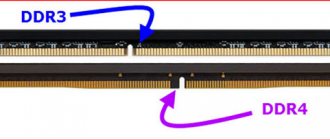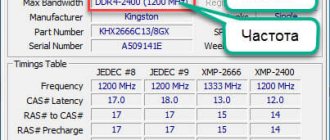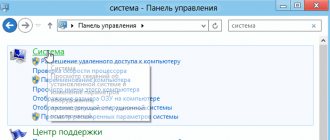Speeding up the process
Out with the old boards, and now new Kingston HyperX Fury DDR4 modules are installed in the motherboard slots. Without any intervention in the BIOS, the system determined the memory frequency to be 2400 MHz at a voltage of 1.2 volts. Previous 3200 MHz sticks ran at 2133 MHz by default. We can consider this test successful, since users who are not experienced in overclocking anything will get a good standard JEDEC frequency.
Let's run the memory through the synthetic Aida 64 test:
Read speed - 36712 MB/s, write speed 36550 MB/s, copy speed - 35745 MB/s, signal latency - 84.8 ns.
Next, we run the HWBOT x265 test. It will show us the video rendering speed in Full HD and 4K resolution from the popular H264 codec to the H265/HEVC codec and measure the average number of frames per second. You need to understand that rendering a 4K video takes about five times longer than FHD.
Next test: rendering a 3D image in the Corona 1.3 benchmark
Testing
Now let's move on directly to testing the HyperX Fury HX434C19FRK2/32
with a Core i7-8700K processor. In our opinion, the Fury series RAM is great for both gaming PCs and workstations. Therefore, in the test bench we used a sophisticated gaming motherboard MSI Z370 GODLIKE GAMING and an NVIDIA GeForce GTX 1080 video card. Naturally, we used the same Windows 10 builds, drivers and software.
Processor and memory performance were measured using the following software:
- Corona 1.3. Testing rendering speed using the renderer of the same name. The speed of building a standard BTR scene used to measure performance is measured.
- WinRAR 5.40. Built-in benchmark of a popular archiver.
- Blender 2.79. Determining the final rendering speed in one of the popular free 3D graphics packages. The duration of building the final model from Blender Cycles Benchmark rev4 is measured.
- Adobe Photoshop Lightroom 6.9. Tests performance when exporting 200 RAW photos at 5184 x 3456 pixels to JPEGs at 1620 x 1080 at maximum quality.
- Adobe After Effects CC 2020. Rendering the project in 1920 × 1080 @60 FPS.
- Adobe Premiere Pro CC 2020. Performance testing for non-linear video editing with various effects in Full HD resolution.
The system was tested in games in Full HD resolution. The graphs indicate not only the average, but also the minimum FPS. The list of applications is as follows:
- GTA V. DirectX 11. Built-in benchmark. Maximum graphics quality, additional graphics quality settings disabled, image resolution scale disabled, 16x AF, no anti-aliasing.
- The Witcher III. DirectX 11. Novigrad. Graphics quality mode “High”, NVIDIA HairWorks disabled, HBAO+, AA.
- Far Cry 5. DirectX 11. Built-in benchmark. High mode, TAA.
- Assassin's Creed: Origins. DirectX 11. Built-in benchmark. High mode, no anti-aliasing.
Testing the HyperX Fury HX434C19FRK2/32
was carried out in four modes. We first used DDR4-2400 settings (17-19-19-39). Then the XMP profiles of the RAM kit were activated: DDR4-3466 (19-23-23-42) and DDR4-2933 (17-19-19-39). In addition, the kit of RAM quite easily accelerated to an effective frequency of 3600 MHz. To achieve such a good result, we did not have to increase the delays or raise the DRAM Voltage.
First, let's look at the results obtained in non-gaming applications.
If you are a creative person and you need a fast PC to achieve your goals, then having high-frequency RAM in it, in our opinion, is very important. See how much more efficient the test bench works in Adobe applications. A system with DDR4-2933 memory is 19% faster than DDR4-2400 in Lightroom, and 23% faster when using the main XMP profile (DDR4-3466). It turns out that Kingston’s high-frequency memory made the already powerful Core i7-8700K almost a quarter faster! But we use fairly simple test scripts. Real life application of HyperX Fury HX434C19FRK2/32
will save the photographer, video editor or engineer several hours of precious time when performing truly complex projects.
A similar picture is observed in other applications. Typically these are tasks related to processing a large amount of data: archiving, photo and video processing, graphics rendering. To be fair, we note that there are tasks in which fast DDR4 memory does not greatly affect the performance of the central processor. It is important here that HyperX Fury HX434C19FRK2/32
has a large volume.
Of course, the video card is considered the main violin in any gaming PC. The more powerful the graphics adapter, the higher the FPS. However, in many projects the so-called processor dependence effect is observed. The slower the CPU is used in the system unit, the lower the frame rate in games. Surprisingly, even with the Core i7-8700K it is not possible to completely get rid of this effect. You need to either overclock the processor or use fast RAM.
For example, in GTA V, when using DDR4-3466 memory, the system became 5% faster compared to DDR4-2400. A small increase, but it is there. At the same time, the minimum FPS increased noticeably - by 19%. If we installed, for example, a GeForce GTX 1080 Ti in a PC, the difference would be even more significant. There are games in which high-frequency memory does not affect performance as much. This means that the GPU of the video card is 100% loaded and there is no processor dependence.
Overclocking to 3000 MHz
The memory modules contain two XMP profiles for operation at 3000 and 3466 MHz. According to Kingston, the memory has been tested for compatibility with Intel processors, but what will happen in the case of AMD Ryzen?
On Asus motherboards, the pre-installed profiles for AMD are called DOCP Standard. We start with 3000 MHz and... Everything works.
The Aida 64 synthetic test showed a read speed of 45448 MB/s, a write speed of 45311 MB/s, a copy speed of 44503 MB/s, and a signal latency of 73.6 ns. That is, the increase in writing, reading and copying was about 20%.
In the HWBOT x265 test, the increase was minimal. And the time for 3D rendering in Corona has been reduced from 1 minute. 44 sec. up to 1 min. 37 seconds, while the number of rays per second increased from 4.66 million to 4.98 million.
For clarity, we launched a real render of the video in Adobe Premiere in FHD format with a duration of 3 minutes 55 seconds. At 2400 MHz it lasted 2 minutes and 35 seconds, and at 3000 MHz it lasted 13 seconds less (2 minutes and 22 seconds).
[Guide] HyperX DDR3 memory lines - what's what in the lineup?
Hello Giktimes!
What is the advantage of owners of computer systems of previous generations? They do not need to overpay for an upgrade, the technologies are stable, the processes are known, and improving the characteristics of already productive solutions will require less money. Now there are many desktop platforms on the market that work with DDR3 RAM. The instructions under the cut will help you not to get lost in them.
HyperX Predator DDR3
The top line, as in the case of DDR4, is Predator. This series appeared along with the Intel P55 chipsets, that is, with the first generation of Intel Core processors, and then developed over time. Currently, the latest recommended platform is the Intel Z87, and therefore the 4th generation Intel Core. To achieve high frequencies, more voltage was required, the load on the memory controller was constantly increasing, and starting with the release of Haswell Refresh, the use of HyperX Predator became undesirable. However, this never stopped enthusiasts and the result of overclocking the HyperX Predator is a world record for the DDR3 memory type.
The maximum frequency in serial production for HyperX Predator DDR3 is 2800 MHz for a set of two modules with a total capacity of 8 gigabytes. The maximum volume of the kit is 16 gigabytes (two modules of 8 gigabytes each with a frequency of 2133 MHz). The line includes dual-channel kits, and two sets of four 1866 MHz strips are optimized for dual-channel platforms. If, for some reason, you want to use HyperX Predator DDR3 with an AMD platform, then it is best to use such memory with integrated graphics, it responds very well to increasing RAM performance
What are the advantages of HyperX Predator modules - reduced timings at high frequencies, optimized XMP profile settings and compatibility with Intel and AMD platforms. Tall heatsinks protect memory from overheating, as the operating voltage for HyperX Predator DDR3 reaches 1.65 V.
HyperX Predator DDR3 is a memory that can be used on Intel Core platforms up to the fourth generation and on platforms with AMD hybrid processors and A-series chipsets.
HyperX Savage DDR3
HyperX Savage DDR3 is the second oldest line of gaming memory - here you can easily find single sticks and dual-channel and quad-channel kits for mainstream platforms with a capacity of up to 32 gigabytes (4 sticks of 8 gigabytes each). The maximum module frequency is 2400 MHz (even for maximum capacity kits), as in the case of HyperX Predator DDR3 modules are limited to 8 gigabytes. The difference from the top line is in higher timings and lower frequencies; the price of HyperX Savage DDR3 is more affordable.
HyperX Savage is suitable for purchase in high-performance systems based on Intel Socket 2011 processors (quad-channel kits), for example, Intel Core i7-3930K and in most systems based on Intel Socket 1155/1150 for use with Intel Core processors.
HyperX Fury DDR3
HyperX Fury DDR3 is the most affordable and most widely used HyperX memory. This is not the speed line itself, but it has interesting features. In the case of HyperX Fury, the operating supply voltage is, as a rule, 1.35V, which means it will not harm even the most delicate memory controllers (for example, in sixth-generation Intel Core processors) and will not cause additional heating of the system. The predecessors of the line can be called Kingston LoVo memory, which was produced at the dawn of DDR3 and had very beautiful green radiators.
Now the Fury DDR3L line is painted black. This series of brackets was announced simultaneously with the release of Intel 100 series chipsets and is specially optimized to work with the sixth generation Intel Core at higher frequencies, but at a voltage of 1.35 volts.
The classic HyperX Fury DDR3 memory offers a choice of four heatsink colors to choose from for your system. Technically, the planks do not differ from each other and the choice will be determined only by the color scheme of the remaining components of the computer. For example, red HyperX Fury DDR3 will look good with the ASUS Republic Of Gamers series of motherboards, and blue modules with ASUS Workstation.
The striking advantages of HyperX Fury DDR3 are lower timings compared to “regular” memory, firmware XMP profiles, compatibility with all current platforms, and the ability to choose a color scheme to suit your taste.
HyperX Fury DDR3L is the best choice for Intel Socket 1151 on Intel 100 series chipsets with “regular” sixth generation Intel Core and DDR3 memory support.
HyperX Fury DDR3 - suitable for any system that uses DDR3 memory - from first generation Intel Core to AMD FX platforms.
It is important to remember that a user who needs advice can always contact the Kingston support line and ask questions that concern him.
Thank you for your attention, stay with Kingston on Geektimes.ru!
Our previous posts:
- USB drive Kingston Locker+ G3 - protected in every sense
- Kingston USB drive with Type-C connector - DataTraveler microDuo 3C - 32 GB capacity
- HyperX Predator PCI-E SSD Review
- HyperX Cloud II Gaming Headset Review
- USB drive HyperX Savage USB 3.1 Gen 1 with a capacity of 128 gigabytes
Overclocking to other values
Kingston HyperX Fury DDR4 withstood all the above values, showing stability in all synthetic tests and when working in applications and games. However, further acceleration proved difficult.
The 3466 MHz DOCP profile built into the motherboard simply did not start. Changing timings, subtimings and voltage did not allow the computer to start with these values. The minimum value was 3200 MHz, but at this frequency the RAM refused to work stably, showing error after error in the endurance test.
To get the boards to work at a higher frequency, I had to change the test bench (the new one was based on the AMD Ryzen 5 2600 AM4 processor) and resort to “shamanism” (thanks to our wonderful expert Tigran). The memory did not want to work stably until the slots were swapped in the motherboard slots. As a result, it “started up” at 3200 MHz. Comparing the results, of course, is no longer correct, but we can share working timings:
Well, the tested RAM on AMD could not reach the peak value of 3466 MHz without reaching some 266 MHz. Let's hope that the situation will be better with Intel processors, since the manufacturer claims that it has tested it for XMP profile compatibility. However, there is also a positive point: in synthetic tests, Kingston HyperX Fury at a frequency of 3000 MHz worked a little faster than memory from another manufacturer of the same volume and comparable cost with an operating frequency of 3200 MHz, which was installed on the test machine before. Isn't this a reason to conduct a large comparative test of RAM sticks from different brands? We will definitely do it, and we will expect suggestions from our readers on what memory to test in our next test.
conclusions
So, over the past couple of months, we have clearly shown that flagship processors without and with high-frequency RAM are devices with noticeably different levels of performance. This has been proven using the example of the flagship 8-core Ryzen 7 2700X and now – using the example of the top 6-core Coffee Lake chip.
In our opinion, a balanced PC with a fast CPU should have a kit of high-frequency memory. HyperX Fury HX434C19FRK2/32 model shows itself perfectly
. The effective frequency of 3466 MHz is a completely relevant characteristic in 2020, which certainly cannot be called useless. In addition, the set has 32 GB of memory - for example, in a gaming computer this amount will last for a long time.
HyperX Fury DDR4 3466 MHz RAM is already available in HyperX partner stores: - On the DNS network (details here); — In Yulmart (details here); — In Citylink (details here); — At Rozetka.com.ua (details here).
For more information about Kingston and HyperX products, please visit the company's official website.
HyperX FURY SSD 120 GB
The inexpensive HyperX Fury SSD is available in only two models - 120 and 240 GB. It is built on the basis of the well-known and time-tested LSI SandForce SF-2281 controller, which provides high performance at a reasonable price of the entire device.
According to the technical specifications, the linear writing and reading speed of this model is 500 MB/s (compressible data). When working with incompressible data, the write speed is only 120 MB/s, and the read speed is 420 MB/s. An SSD drive will be a very good addition in those devices where the struggle is not only for writing and reading speed, but also for weight, because it is one of the lightest - only 54 g. Moreover, it has standard overall dimensions of 100.1x69. 8x7 mm. In this review, we will consider the youngest model - the HyperX FURY SSD drive with a capacity of 120 GB, which is codenamed SHFS37A/120G.
The budget HyperX FURY drive comes in a simple blister, on the front side of which the manufacturer, model name, disk capacity, read and write speeds are indicated, as well as information that the device comes with a three-year warranty and free technical support.
The reverse side contains information that the disk has excellent speed characteristics, which is useful in gaming applications, and is not intended for installation in servers.
The inside of the back cardboard is completely devoted to a brief description of warranty cases.
The delivery set includes a branded sticker and a plastic frame, which allows you to increase the thickness of the drive from a nominal 7 to 9 mm, which is sometimes necessary for mounting an SSD drive inside laptops or other devices that support a 2.5-inch drive form factor. Alas, this drive does not have an adapter for installation in a 3.5-inch bay, which probably means that it is mainly positioned as a solution for mobile computers.
The design of the HyperX FURY 120 GB is made in emphatically modest, business-like colors: only black and white and nothing that could in any way irritate. It largely repeats its predecessor, the SSDNow V300. The front side is completely covered with a sticker indicating the manufacturer, model, volume and serial number. In addition, this sticker also serves as a warranty seal, which hides very non-standard screws of the anti-vandal Torx series. All this serves as good protection from prying eyes. At one end of the HyperX FURY there is a standard SATA 6 Gb/s connector and a power connector.
If you still remove the case cover, thereby depriving yourself of the three-year warranty, and look inside, you will see that the blue board contains Kingston FT16B08UCM1-34 memory chips. They operate under the control of the LSI SandForce SF-2281 controller, which supports technologies such as ECC, TRIM, NCQ, DuraWhite and RAISE. This is a time-tested and widely used controller, which, however, can operate in a wide range of parameters depending on its firmware. This allows companies producing SSD drives to order optimal firmware depending on the tasks assigned and the memory chips used. In HyperX FURY, the controller maintains the stated operating speeds with the already known reliability of the devices, which is ensured by 100% testing both at the assembly stages and the finished product. Since the controller has its own internal memory, it does not need an additional caching chip. Kingston FT16B08UCM1-34 memory chips are manufactured at the Micron factory using a 20-nm process technology. This synchronous memory is quite popular in modern SSD drives.
In general, the 120 GB HyperX FURY model is a fairly typical representative of inexpensive SSD drives. Its retail price is about 4.5 thousand rubles. The cost of a more capacious SSD of this series, 240 GB, is on average twice as high.