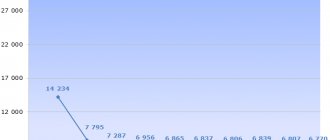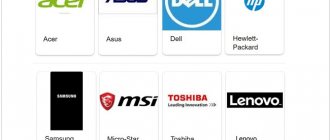Today we’ll talk about which laptop to buy with a budget of about a thousand bucks. Classic question, classic answer: buy a MacBookAir. But if you don’t want to dive into the realm of Apple, but still need a laptop? Look towards Acer, ASUS, Dell and further in alphabetical order.
So I took the new Lenovo Yoga C730 laptop for testing. It costs about 70,000 rubles in the basic configuration. What can he do? It has a 13.3-inch touch screen, 256 GB SSD, 8 gigs of RAM and an aluminum body. The case is unusual, Lenovo was one of the first to switch to the production of laptops with a hinge, offering funny hybrids. Why they are needed is a second question, the main thing is that the laptop can transform from one state to another with a slight movement of the hand in a couple of seconds.
Aluminum Dodger
The appearance is extremely neutral. If you remove the Yoga inscription from the top corner, you won’t immediately understand who released this laptop. But maybe it’s for the better, not everyone cares about the brand, but a neatly assembled device with simple straight shapes will suit everyone.
The Lenovo laptop is assembled tightly, and from first impressions everything is fine. The body is made of aluminum, there is a lot of it, no plastic. But if you wish, you can get to the bottom of the details. For example, if you press on the bottom, the metal is pressed through. The same is with the area around the keyboard: when you type texts, you feel like the metal frame goes down slightly following your fingers.
You won't be able to open the laptop with one hand like a MacBook: the hinges are quite tight. At the same time, the screen is tightly fixed in any convenient position, no play, everything is very solid. I also really liked the quality of the materials. Let me explain: on my MacBook Pro 15″ from the end of 2017, the lid was covered with small chips along the edges, sharp corners are a cause of headache for the owners, the old “thick” MacBooks were much more practical. The Lenovo Yoga 3 is just out of this world, there’s nothing to peel off or scratch.
The laptop weighs a little: 1.12 kg. Compared to its competitors, the laptop is very light; for comparison, the Dell XPS weighs 1.29 kg, and the new MacBook Air 13 weighs 1.25 kg. But the weight may vary depending on the configuration, as stated on the manufacturer’s website. My test sample clearly weighed more, it felt like about 1.25-1.3 kg.
For office and home: Lenovo Legion Y730 and Y530 gaming laptops
The new Lenovo Legion laptop family is designed to meet the needs of professionals who love gaming and frequently travel for work. Despite the powerful gaming hardware, the Legion Y730 and Y530 have compact, thin bodies and a practical design without unnecessary details. They will not cause puzzled and judgmental looks even at important business meetings. Users can seamlessly use the same laptop for business presentations and gaming after a hard day at work. Moreover, the anodized aluminum body of the Lenovo Legion Y730 and the exquisite texture in the form of concentric circles on the cover of the black Lenovo Legion Y530, as well as the white backlight of the keyboard, emphasize the user's business style.
The compact design of the new laptops did not affect the cooling efficiency of the processors. A dual-circuit cooling system with massive heat pipes, additional side air intakes, and a special design of cooler blades, the number of which was increased by 40% compared to the previous generation, was developed especially for them. The system delivers 16% more airflow and keeps CPU temperatures an average of 10°C cooler than the previous generation system. As a result, the efficiency of heat dissipation has increased markedly, while the noise emitted by the fans during operation has decreased.
The new Legion family of gaming laptops are capable of handling the most demanding games. The first deliveries are equipped with nVidia® GeForce® GTX 1050 Ti video cards, with more powerful video adapters expected later. The devices are also equipped with up to six-core 8th generation Intel® Core™ i7 processors and run Windows® 10.
Laptop keyboards offer response times of less than 1 ms, allowing you to gain precious fractions of seconds in fast-paced competitive scenes. Optional Full HD IPS 144Hz displays with thin bezels not only deliver high refresh rates for clear motion, but also high color gamut and brightness of up to 300 nits, delivering richer, more detailed images in a wide range of ambient lighting conditions. The Lenovo Legion Y730 is the first gaming laptop to feature Dolby Atmos® audio, delivering exceptional sound quality through both custom-tuned speakers and headphones1. Thanks to Dolby technologies, the user feels the movement of the sound source, plunging even deeper into the plot of the game or movie. The Lenovo Legion Y530 laptop comes with Dolby Audio™ technology by default, making the sound clearer and louder. The combination of bright, clear screen images and incredibly powerful sound provides users with an unforgettable gaming experience.
The higher-end Y730 gaming laptop is available in 15- and 17-inch displays and comes with optional up to 16GB of CORSAIR® DDR4 RAM. It's the world's first gaming laptop to feature a CORSAIR iCUE® keyboard with six additional Y function keys and per-key RGB lighting with 16 million programmable backlight color combinations. Also, some of the interesting features of the laptop are the white backlit icons of the rear ports and customizable RGB lighting for the cooling system air ducts.
Click and print
I type a lot every day, so I love comfortable keyboards. I would like to praise the Lenovo Yoga 3 for the pleasant, quiet rustling of the buttons and the intelligible operation. Typing in the evenings at home is convenient: no loud clattering, after the MacBook “butterfly” your ears rest, with Yoga 3 you literally plunge into silence. The keyboard is backlit, so if you don’t know how to touch-type, you can handle typing in complete darkness.
The touchpad here is not as large as in the latest generations of MacBooks, but it has good sensitivity and is not annoying when working. Although at times, when you touch the touchpad with your fingers, you accidentally imitate the right mouse button - on Macs, the touchpad in this regard is more accurate and accurate, there are no errors at all.
Looking at the screen
My test sample had a 13.3-inch screen with a resolution of 1920 × 1080 pixels. What else can I say - this is a classic in terms of the ratio of sizes and density of points. The frames of the screen are thin, it looks beautiful, but at the bottom there is a very, very large black chin, you have to get used to it and not pay attention to it while you are sitting at the laptop. At the same time, you need to regularly wipe the surface, removing marks and fingerprints, but it is not surprising that the glossy touch screen quickly gets dirty.
In my opinion, Full HD is still enough, unless you have to edit high-definition content. And for a typewriter - just right. If desired, you can also order an option with a 4K screen if the pixels hurt your eyes and you want perfect quality. The price tag will also increase accordingly.
On the side of Windows laptops there is a serious advantage: the system supports touch control, in some cases it becomes very convenient to use the laptop. For example, when you fold it into a “house”, put it on your stomach and watch a movie on the screen in the evening, while scrolling through websites with your finger. Small delights of a transformable laptop, unattainable in the world of macOS. You can, of course, buy an iPad, but that's a completely different story.
And here the kit comes with a stylus with support for WacomAES, it recognizes 4096 degrees of pressure, you can draw, take notes on the screen and play around until you get bored. They say that students like this format, when you take notes right during the lecture, writing the text on the laptop screen manually, but I didn’t have any friends like that.
Display
All types of this ultrabook are equipped with a display with a resolution of 1920×1080 IPS type. Has very thin frames. The screen size is 13.3 inches, the colors are bright and clear, there are no glares. But the response time of the matrix is quite high: 15 ms (for one phase of changing from black to white). This indicator is significant for games (the lower the better); for ordinary tasks and watching videos, this indicator is not so important. A positive aspect is the absence of screen flicker (PWM), which reduces eye strain.
What about hardware?
The laptop comes in different versions: if you want, get the top one with the eighth generation Intel Core i7; if you want, you can save money and get the simpler version with Intel Core i5. The RAM capacity ranges from 8 to 16 GB, all versions receive an SSD, all that remains is to choose the capacity: 128, 256 or 512 GB. The SSD reads data quickly, about 2000 MB/s, but writing is not so fast - about 500 MB/s in tests.
When I just took the laptop out of the box and started setting it up, the system's fans roared. The laptop found a Wi-Fi network, connected to it, started downloading updates and warmed up. But then, during normal use without video editing and other games, the hum of the coolers was not heard. The result is a quiet and cool laptop, but if you load it with the entire program, then the cooling will start humming again.
Out of curiosity, I loaded the laptop with benchmarks; it doesn’t like such operating modes and throttles it. But this is a common thing for laptops of this level, and it’s hard to imagine why you would torture the device like this in everyday use. But we are testing, so we can get a little weird.
By the way, about games: young audiences usually get furious when they see that a laptop at the price of an iPhone is not capable of playing games and is not designed for this purpose at all. What can I say here? Buy a gaming computer or console, but Yoga is not about that. Well, why bother a laptop with built-in Intel HD Graphics 620? Although you can be nostalgic and pump up the games of the early 2000s.
How much does it cost and where to buy?
Thanks to an energy-efficient and at the same time powerful processor, fast charging capabilities, and a lightweight and thin body, this laptop is suitable for anyone who often works on the run or travels a lot. The device looks very stylish and will definitely attract the attention of others.
A laptop in a dark gray Iron Gray case, equipped with an Intel Core i7 processor and an integrated Intel UHD Graphics 620 graphics processor, with 16 gigabytes of RAM and a 256 GB solid-state drive costs 88,180 rubles. His younger brother with 8 gigabytes of memory on board and in silver color is 83,690. In addition to them, you can choose a model with an i5 processor, already for 76,090. Laptops are already available in our online store.
Connectors and scanner
It’s very cool that Lenovo has kept the classic USB-A in the laptop, that is, you can connect a regular flash drive without adapters. At the same time, there is also a pair of Thunderbolt 3 for using more modern peripherals. For example, I uploaded photos to a laptop with Google Pixel 3 via wire. Not very technologically advanced, but fast. There is also a 3.5 mm headphone jack on the case, that's all, there is no slot for an SD card. Do you want to upload photos from your camera? Buy an adapter, or bring a card reader.
Fingerprint scanners have become commonplace in phones, but not every laptop has them. In Lenovo Yoga, it is located in the lower right corner and serves to protect data. However, it doesn’t always work the first time, and sometimes you have to put your finger on it several times before the system recognizes you.
Appearance
Lenovo S730 is not just very thin - it is very light.
Yoga in an aluminum case weighs only 1.2 kg. It will be convenient to carry it with you all the time. This laptop will appeal to those who primarily need speed and a good physical keyboard. In the photo for comparison - Yoga 720 below and Yoga S730-13 above. The thickness of the Yoga 720 is 14.3 mm, while that of the S730-13 is 11.9.
But this convenience came at a cost. Firstly, this model does not fold out 360 degrees like the classic Yoga. Secondly, there is not a single USB port - only three Type-C, one of which is for charging. Fortunately, the 3.5 mm jack remains. The 730 version (without the letter S, which can be turned into a tablet) still has one USB port, although the thickness of this device is 14.1 mm versus 11.9 mm for our hero.
Color options include platinum and steel gray. The body itself is made of aluminum, which has undergone sandblasting.
The device really looks no thicker than a magazine, and is not much heavier: For example, Elle weighs about 1200 grams.
Sound
Reading the description of the laptop, I saw that Dolby Atmos sound was declared here, and the JBL logo proudly flaunted on the case. In my opinion, the laptop generally plays better with the multi-channel Dolby settings disabled; the difference, at a minimum, is that the sound becomes louder. At the same time, I couldn’t hear any other effects, so the notorious Dolby didn’t grab me.
Why not MacBook?
When you write about Apple laptops, people always come running in the comments with the words: “Yes, I’ll buy a Windows laptop for that kind of money.” This is exactly the situation today, we have a laptop to compare with a MacBook. In whose favor is the conclusion? And this is a matter of preference.
For example, if you can’t change the SSD in the latest generation MacBooks, then if you want, you can get to the insides and upgrade. Macs do not have a touch screen with stylus support, although no one forbids installing Windows and using the MacBook in this form.
Why do reviews of Lenovo Yoga 730 15ikb urge you not to buy?
The first buyers and ZDNet experts urge those who want to acquire a reliable partner for travel, travel and long business trips to think before purchasing. It's all about the practical shortcomings of this model, and also about the insufficiently powerful battery.
Identified disadvantages of the laptop:
1. 3-4 hours of operation the FHD version instead of the promised 11 hours . 2. The UHD discharges even faster , although the manufacturer promises 9 hours . 3. If you constantly adjust the brightness and disable various functions of the laptop, you can extend the battery life up to 7 hours in the FHD . 4. When the keyboard is turned to the back side, its keys are subject to additional wear and contamination, for which no mechanisms or ideas are provided. 5. Its weight is huge for a “transformer” - 2 kilograms ! 6. The 15.6-inch model barely fits into the usual dimensions for tablets and offers impressive frames with a size range of 36 x 25 cm when folded, and a whopping 17 mm in thickness . 7. The cost of the new product is inferior to many more compact competitors due to the presence of discrete graphics: 1099 euros for the younger FHD version and 1499 euros for the older UHD version.
Take a look at battery prices for Lenovo
If you have any questions, send a message on VKontakte @NeovoltRu to get help. Subscribe in the group to news from the world of gadgets, learn about improving their autonomy and progress in scientific research on batteries. Connect with us on Facebook and Twitter.
How long does it work?
If you look at the officially declared indicators, the numbers pleasantly excite the mind: the laptop should work for as much as 11.5 hours without recharging. The battery has a capacity of 48 Wh, which is somehow not very much if you look at similar devices from other manufacturers. For example, the Dell XPS 13 has 60 Wh, the new MacBook Air 13 has 50 Wh, and the HP Specter x360 has 58 Wh.
My laptop ran for 5 hours on a fully charged battery in typewriter mode with Wi-Fi and brightness at 80%. If you reduce the brightness, you can get 6 hours, but it’s not great.
The kit includes a 65 W power supply, the charger is quite large, but not heavy, so it’s not tiring to carry around. It takes two hours to fully charge the battery, which is typical.
Performance
In the maximum configuration, the laptop is equipped with an Intel Core i7 8565U processor with a frequency of up to 4.60 GHz; there is a junior configuration with a Core i5 8265U whose power is on average only 9-10% less. Both processors are based on a modern 14 nm process technology and support DDR3-2100 MHz memory type. In general, both of these solutions are quite productive and are especially useful if you need to have many applications running at the same time. The computing power is enough for everyday tasks and applications, as well as in cases where it is necessary to process large amounts of information (programming, video processing, etc.).
The device comes with an already installed operating system (Windows 10 Home). The laptop battery is 6080 mAh, which is not very much; in video viewing mode it lasts for 3 hours. There is a fast charging function (charge time is about 80 minutes). The sound, thanks to Dolby Atmos support, is good enough for an integrated solution, clear and spacious.
What is the price?
In Russia, Lenovo Yoga 3 costs about 74,000 rubles, and, judging by Yandex.Market, for the same price you can find both a model with 128 GB of memory and with 256 GB. He who seeks will find! Let me remind you that this is not a gaming laptop, but a beautiful machine for correspondence and working with documents, signs and all that.
From time to time, readers ask: “Why buy such an expensive typewriter if you can’t even play games?” Let's say you can buy something simpler for the same work with texts.
Of course you can. But here you get an aluminum rather than plastic case, modern hardware, a cool mechanism for turning a laptop into a tablet, a comfortable keyboard, and a touchscreen. If you want a prettier device, then pay extra for aesthetics; you need a simple workhorse with minimal costs - then there are no questions, you can buy a simpler option.
Alternatives
If you need a convertible laptop, then you can look towards the HP Specter x360, which is similar in characteristics, but the version with comparable characteristics will cost more, about 82,000 rubles.
If you don’t plan to unfold your laptop back and forth, you might be interested in the classic 13-inch Dell XPS 13, but it also costs around 80,000 rubles - more expensive than Lenovo.
There is, as an option, ASUS ZenBook S, it costs about 76,000 rubles, we have already tested it.