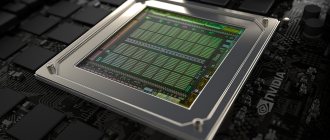NVIDIA Corporation - what is it?
Guys, everything is very serious:
NVIDIA Corporation is a company that creates video cards. At the end of 2020, NVIDIA was the largest manufacturer of PC-compatible discrete graphics with a share of 81.2%, which refers to all GPUs available for direct purchase by users - GeForce, Quadro and Tesla GPU-based compute accelerators.
As of January 2020, the company employs more than 11 thousand employees. The main office is located in Santa Clara, California (USA). So if anything... you can come visit))
In general, guys, I can write to you a lot about when it was created.. where.. by whom.. why.. for what.. and so on. But I don’t think that you are really that much interested in this; the question that haunts you is when was NVIDIA created, by whom, and most importantly, why? Was life bad before?))
Today NVIDIA Corporation means video cards and more video cards. But you can ask me... where on a computer can you see the inscription NVIDIA Corporation? Let's figure this out!
I'll tell you my opinion. Believe it or not, I’m not a gambling addict. I don’t even have a video card, I use the built-in graphics core in the processor.. But.. I don’t know why, but intuitively it seems that NVIDIA video cards are better than AMD Radeon.. It’s possible that now, after the release of Ryzen processors, there will be a revolution not only in the world processors.. but also in the world of video devices..
What does the TI prefix mean in NVIDIA video cards?
NVIDIA is one of the leading video card companies. Almost all of us are owners of NVIDIA video cards. Nowadays, you can surprise someone with technology if, for example, you say that you have a video card installed that is not from NVIDIA. Alas, some features of NVIDIA video cards remain without an official response from the company itself. For example, there are NVIDIA video cards that are labeled as TI. Judging by queries in search engines, many users are wondering what the abbreviation TI means in NVIDIA video cards. We tried to find this answer on the official website of NVIDIA, but failed. Like many other users, we could not find an official answer to what the abbreviation TI stands for in NVIDIA video cards. However, we dug up several opinions from advanced users on the Internet and we want to share these opinions with you, since they contain the most complete answer to the question posed. Of course, we do not undertake to answer what exactly the manufacturer wanted to say by adding the letters TI to the name of his brainchild, however, the theses given below most clearly answer the question posed.
So, user opinions, what does the abbreviation TI mean in NVIDIA video cards?
TI - Titan or Titanium, a more powerful version of a certain video card model. There is also an opinion that this is just a factory overclocked version, which makes the video card more powerful. However, it will not become much more powerful, it will simply operate at higher frequencies and, perhaps, a more powerful cooling system will be supplied with it.
In the modern 500th line of NVIDIA video cards, the TI prefix really denotes a more powerful version of the video card compared to the non-TI one. However, the increased power does not come from the card's factory overclocking, but from the increased number of execution units, or CUDA Cores in NVIDIA's own terminology. Those. A video card with the TI index contains a more powerful version of the graphics chip, and the operating frequencies may, on the contrary, be reduced relative to the non-TI version. The cooling system depends entirely on the manufacturer of the video card itself (i.e. Asus, Gigabyte, Zotac, Palit etc.), so there is no direct dependence on the TI suffix.
It is possible that the labeling of NVIDIA products simply lacks numbers. Radeons have tons of them: HD xx30, xx50, xx70. And NVIDIA does not want to remove the last zero from the marking (660) for some marketing or psychological reasons. For example, the last five in the NVIDIA 465. There were cards with fives at the end (according to reviews, forums) that were relatively unsuccessful. As a consequence, bad associations in connection with the replacement of the last digit. So they don’t want to remove zero. So, they came up with letter prefixes. Well, with such a beautiful and sonorous phrase as Titanium “oh, how I want to buy a video card.”
Thus, we have provided you with comprehensive information on NVIDIA video cards with the letters TI, collected online on forums. It would be nice to receive an official answer from NVIDIA to a question that interests many users, however, nothing can be done about it. Apparently this information is not so really important when choosing a video card that the manufacturer considered it unnecessary to talk about it.
If the article was useful to you, do not forget to visit our website more often, because we try to write articles every day, thereby expanding the database of our texts aimed at helping you, computer users!
Good luck!
Programs from NVIDIA Corporation
Well, there are few program options here. Almost all programs that can be on a PC from NVIDIA are drivers for video cards, and there may also be some additional components.
If you have an NVIDIA video card in your PC, then there is also a program for setting up the video card, that is, a driver. Otherwise, without him.
I wrote that if you have an NVIDIA video card, then you will also have firewood for the video card and components. Here is an example of such components:
I could be wrong, but the components above are what they are for:
- The audio driver is for the sound from the video card to work. This means the sound that comes through the HDMI cable, so that you can, for example, connect a TV set to a video camera, and the TV will have not only an image, but also sound. Or not HDMI, but something else... But the fact that the video card can output an audio signal is for sure. It’s just not like a sound card, and in general sound is an addition, the video card is not created for that.
- The graphics driver is the main driver for video, there are no questions here.
- The 3D Vision driver is for the 3D Vision technology to work, but what is it? This is a proprietary technology that provides images in stereoscopic 3D format. All this is needed for games that can support some kind of telescopic mode, so that you can play the game cool... and not just... but through special 3D glasses. If you are interested, then google about the NVIDIA 3D Vision set, you can buy it and it doesn’t cost a lot of money))
- 3D Vision controller driver - ...needed for what the previous component was needed for.
- PhysX system software - if this component was included with the driver, then your video card requires it. PhysX improves the graphics of the game; in general, it was originally a hardware chip from the company AGEIA, which created software for it with the same name PhysX. Then NVIDIA bought all this stuff and started using it in its video cards. Therefore, you should not delete it; if necessary, it will be installed automatically.
These are approximately the components that can be installed along with NVIDIA firewood. And you shouldn’t delete them without a good reason.
Damn, I found this picture:
This is the driver installation window, and there you can also uncheck those that you do not want to check. I don't recommend unchecking the boxes. So, and under this picture... there is a description of each driver, in short, you still have additional information:
Also, for example, you may have a program... which is not drivers - NVIDIA GeForce Experience:
I read it on the Internet - it seems to be needed to automatically adjust the graphics of games, it can also automatically update drivers, record gameplay on video (Shadow Play function), and even control the LED backlight on the video card (Led Visualizer function, this can be found on top-end video cards). But in fact, users write that there is little benefit from it. Hmm, game optimization? Here's an example - in the game Battlefield 3 the program offers to optimize the settings itself, there are even two columns - Current (current) and Optimal (optimal). You just need to click on the Optimize button:
You may also have the NVIDIA Inspector program:
It didn’t fit into one picture, here’s the second part of the picture (the one on the right):
Surprisingly, this program can:
- Get basic information about the video card.
- Display frequency, voltage, temperature.
- There are overclocking features, beginners need to be careful here.
- It seems that you can manually set the fan speed.
And of course, guys, these are not all the functions! The program is useful, definitely.
What a strange person I am! But for some reason I still haven’t shown the main NVIDIA program! But this is a program - the NVIDIA Control Panel, this is... well, how can I say - the main program, it contains all the settings for your video card. All the most important things. It’s necessary, you can’t do without it. No, you don’t have to configure everything, but the program must be installed along with the drivers, it is required. This is what it looks like:
And here are its functions, those on the left:
For example, in the NVIDIA Control Panel you can adjust brightness, contrast, hue, saturation:
Therefore, this program is very important, I should have told you about it at the very beginning... ((By the way, this panel existed already in the days of Windows XP..
What's new in the NVIDIA driver
456.55 - Support for NVIDIA Reflex technology for Call of Duty: Modern Warfare and Call of Duty: Warzone. Optimization of the game Star Wars: Squadrons.
456.38 - Supports GeForce RTX 3080 and 3090 video cards.
452.06 - Optimal settings for games: World of Warcraft: Shadowlands, A Total War Saga: TROY, Tony Hawk's Pro Skater 1 + 2.
451.67 - Optimal settings for games: Horizon Zero Dawn: Complete Edition, F1 2020.
451.48 - Full support for the new DirectX 12 Ultimate graphics API.
446.14 - Optimal settings for games: Minecraft Dungeons, Disintegration, Crucible.
445.87 — Optimal settings for games: Call of Duty: Modern Warfare 2 Campaign Remastered, Saints Row: The Third Remastered, SnowRunner.
445.75 — Optimal settings for the game Half-Life: Alyx.
442.74 - Optimal settings for DOOM Eternal.
442.59 - Optimal settings for the game Call of Duty: Warzone.
442.50 — Optimal settings for games Apex Legends: Season 4, The Division 2: Warlords of New York expansion, ARK: Genesis Part 1.
442.19 — Optimization of the game Zombie Army: Dead War 4.
441.87 - Performance optimizations for Wolfenstein: Youngblood, including the introduction of ray tracing. Optimization of the games Monster Hunter World: Iceborne, Bright Memory: Infinite, Quake II RTX.
441.66 - Performance optimizations for MechWarrior 5: Mercenaries, Detroit: Become Human.
441.41 - Halo: Reach performance optimizations.
441.20 - Performance optimizations for Star Wars Jedi: Fallen Order.
441.08 - Support for GeForce GTX 1660 SUPER video card.
440.97 - Provides improved performance for Call of Duty: Modern Warfare, The Outer Worlds.
436.48 — Optimization of games Tom Clancy's Ghost Recon Breakpoint, Asgard's Wrath.
436.30 — Optimization of the games Call of Duty: Modern Warfare, Gears 5, Borderlands 3.
436.15 — Control game optimization.
431.60 — Optimal settings for the games Wolfenstein: Youngblood, Wolfenstein: Cyberpilot, Madden NFL 20.
431.36 — Optimal settings for the games Tom Clancy's The Division 2, Strange Brigade, Metro Exodus.
430.86 - Optimal settings for Quake II RTX games, Assetto Corsa Competizione.
430.64 — Optimal settings for the games RAGE 2, Total War: Three Kingdoms, World War Z.
430.39 — Optimal settings for the games Mortal Kombat 11, Anthem, Strange Brigade.
425.31 — Optimization of the Anno 1800 game.
419.67 - Supports G-SYNC surround mode and new G-SYNC compatible monitors.
419.35 — Optimization of games Apex Legends, Devil May Cry 5, Tom Clancy's The Division II.
418.81 - Support for new laptops with GeForce RTX.
417.71 - Support for NVIDIA GeForce RTX 2060 video card.
417.35 - Optimization of the game Final Fantasy XV: Windows Edition.
417.22 — Optimization of the game Battlefield V Tides of War Chapter 1: Overture Update.
417.01 — Optimization of the game Darksiders III.
416.94 — Optimization of the games Battlefield V, Fallout 76, Hitman 2.
399.24 — Optimization of the games Tomb Raider, Call of Duty: Black Ops 4 Blackout, Assetto Corsa Competizione.
399.07 - Optimal settings for the games Battlefield V, F1 2020, Immortal: Unchained, Pro Evolution Soccer 2020, Strange Brigade, Switchblade.
398.82 — Optimal settings for the games World of Warcraft: Battle for Azeroth, Monster Hunter: World.
398.11 — Optimal settings for the games Vampyr, Jurassic World Evolution.
397.93 — Optimal settings for the games The Crew 2 Closed, State of Decay 2.
391.35 — Optimal settings for the game Far Cry 5.
391.24 — Optimal settings for the game Sea of Thieves.
391.01 — Optimal settings for games: Final Fantasy XV, PlayerUnknown's Battlegrounds, Warhammer: Vermintide 2, World of Tanks 1.0.
390.77 — Optimal settings for games: Kingdom Come: Deliverance, War Thunder, Black Desert Online, Metal Gear Survive.
388.71 — Optimization of the game PlayerUnknown's Battlegrounds.
388.43 — Optimal settings for DOOM VFR.
388.31 — Game optimization: Star Wars Battlefront II, Injustice 2, Destiny 2.
388.13 — Game optimization: Call of Duty: WWII, Wolfenstein II: The New Colossus, Need for Speed Payback.
388.00 — Optimal settings for games: Destiny 2, Assassin's Creed Origins.
387.92 — Optimal settings for games: Shadow of War, The Evil Within 2, Forza Motorsport 7.
385.69 — Optimal settings for games: Project Cars 2, Call of Duty: WWII, Total War: WARHAMMER II, Forza Motorsport 7, EVE: Valkyrie – Warzone, FIFA 18, Raiders of the Broken Planet, Star Wars Battlefront 2.
385.41 — Optimal settings for games: Destiny 2 PC, PlayerUnknown's Battlegrounds, ARK: Survival Evolved, F1 2020, Pro Evolution Soccer 2020, Quake Champions Early Access.
385.28 — Game optimization: Agents of Mayhem.
384.94 — Game optimization: LawBreakers, ARK: Survival Evolved, Fortnite Early Access, Dark and Light, Hellblade: Senua's Sacrifice.
384.76 — Optimal settings for the game: Spider-Man: Homecoming.
382.53 — Optimal settings for games: DiRT 4, Nex Machina.
382.33 - Optimal settings for games: Tekken 7, Star Trek Bridge Crew.
382.05 - Game optimization: Prey, Battlezone, Gears of War 4.
381.89 — Optimal settings for games: Warhammer 40,000: Dawn of War III, Heroes of the Storm 2.0, Batman: Arkham VR, Rick and Morty: Virtual Rick-ality, Wilson's Heart.
381.65 - Optimal settings for the game Quake Champions.
378.92 — Optimal settings for games: Mass Effect: Andromeda, Rock Band VR.
378.78 — Optimization of the game Tom Clancy's Ghost Recon Wildlands.
378.66 — Optimal settings for games: Sniper Elite 4, For Honor, Halo Wars 2.
378.49 — Optimal settings for the game Resident Evil 7 Biohazard.
376.19 — Support and optimal VR settings for the Oculus Touch controller.
376.09 - Optimization of the Watch Dogs 2 game.
375.95 — Optimal settings for games: Tom Clancy's The Division Survival DLC, Battlefield 1, Steep, Civilization VI.
375.70 — Optimal settings for games: Titanfall 2, Call of Duty: Infinite Warfare, Call of Duty: Modern Warfare Remastered, The Elder Scrolls V: Skyrim Special Edition, Obduction, Dishonored 2.
375.63 — Game optimization: Battlefield 1, Civilization VI, Titanfall 2.
373.06 - Game optimization: Gears of War 4, Mafia 3, Shadow Warrior 2.
372.90 — Optimal settings for the game Forza Horizon 3.
372.70 — Optimal settings for games: World of Warcraft: Legion, Deus Ex: Mankind Divided, Quantum Break.
372.54 — Game optimization: No Man's Sky, Deus Ex: Mankind Divided, Obduction, F1 2020, Paragon.
368.69 — Optimization of the VR game DiRT Rally VR.
368.39 - Support for new video cards GeForce GTX 1080, GeForce GTX 1070.
368.22 — Game optimization: Overwatch, World of Tanks, War Thunder.
365.19 - Optimal settings for games: DOOM, Homefront: The Revolution, Master of Orion.
365.10 - Optimal settings for games: Battleborn, Forza Motorsport 6: APEX, Overwatch.
364.72 — Game optimization: Quantum Break, Killer Instinct, Dark Souls III, Paragon.
364.51 — Optimization in games: Tom Clancy's The Division, Hitman, Need for Speed, Ashes of the Singularity, Rise of the Tomb Raider.
362.00 — Optimal settings for games: Gears of War: Ultimate Edition, Far Cry Primal.
Where to download drivers?
You only need to download drivers from the off site. I don’t recommend any homemade repacks, or better yet, downloading from torrents. Firstly, it’s not a fact that you will download the latest fresh firewood, and secondly, you can easily catch viruses..
So, here is the off-site where you need to download firewood:
https://www.nvidia.ru/DOWNLOAD/INDEX.ASPX?LANG=RU
There, slowly you need to fill out all the fields, click Search and.. then there will probably be the latest version or just a link to the firewood for your video device: