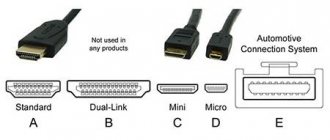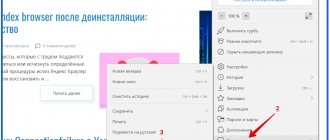Thanks to the HDMI interface, we can transmit uncompressed audio and video signals digitally. The transmission method using digital wire appeared on the market almost 15 years ago. What does an HDMI cable look like?
Many cables on sale look similar, and customers don't focus on their specifications when choosing a cable for their home theater, console or receiver. Does it matter how we choose cable? Undoubtedly!
This article will tell you which digital cable to choose for individual devices, but first let’s find out what an HDMI cable is, how transmission through this interface works, why you should buy an HDMI cable, what it is used for and what parameters such a cable should have.
HDMI cable and interface
HDMI is an abbreviation for High-Definition Multimedia Interface, which in English means high-definition multimedia interface. The presentation of this standard took place in 2003. A lot has changed since then, and several remakes have already appeared on the market. Each of them offered increasingly faster data transfer than its predecessor.
As already mentioned, this standard is used to send uncompressed multi-channel audio and video data. The digital cord is ideal for connecting digital devices. Thanks to a single standard, most television devices such as Blu-Ray players or even DVD players, TVs, game consoles, set-top boxes, set-top boxes or monitors can be combined. There are a lot of configuration options.
Starting with version 1.4, HDMI technology supports scan resolutions exceeding 1080p, including Deep Color technology and 3D formats. The HDMI High Speed cable has been designed to deliver 1080p and higher resolutions, including new imaging technologies such as 3D, 4K and Deep Color.
WHAT ARE THERE ARE HDMI CABLES? THE ANSWER IS HERE
HDMI
In our age of HD technology, HDMI occupies a leading position as the most popular connection type.
Older connectors like VGA or RCA/AV don't handle HD movies and games the way HDMI does—they just weren't designed to carry high-definition content. You can find HDMI ports on almost any modern technology and you need an HDMI cable to connect. With the advent of HDMI connections, using technology has become much more convenient, enjoyable and of better quality. After all, one HDMI cable can replace as many as eleven other wires when connecting home entertainment equipment. In addition to convenience, HDMI interfaces provide transmission of high-definition digital video and multi-channel digital audio.
HDMI (High-Definition Multimedia Interface) is a modern standard for connecting audio/video devices. It replaced older connection methods such as composite (RCA) and S-Video.
All new TVs, DVDs and Blu-ray players come with HDMI ports. Increasingly, HDMI can be found in portable devices such as digital cameras, camcorders, and mobile phones. Computers, monitors, and gaming systems are also equipped with HDMI ports, and the list is only growing every day.
This is what a regular HDMI connector and cable to it look like on a TV, computer or laptop, satellite TV receiver, etc.
Standard HDMI connector Standard HDMI cable
For devices that are equipped with standard HDMI ports, the connection issue is resolved easily - find the HDMI ports and connect them together using an HDMI cable.
Thus, you can easily and simply connect your home theater, game consoles, computers, DVD and Blu-Ray players and other equipment to each other and experience all the benefits of HDMI:
- high data transfer speed, capable of processing up to 10.2 gigabits per second;
- Image clarity is optimized, 4K video quality at 50/60 Hz (2160p), which is 4 times clearer than 1080p/60 Hz video;
- sound frequency up to 1536 kHz, Dolby True HD, DTS-HD Master Audio and up to 32 audio channels of the highest sound quality;
- 3D video;
- even the game speed is usually enhanced;
- Wide viewing angle with 21:9 aspect ratio
CONNECTING THE HDMI CABLE. TYPES OF HDMI CABLES.
Nowadays, most portable devices, such as cameras, tablets, and smartphones, may have smaller versions of HDMI—mini HDMI and micro HDMI ports.
Mini and micro HDMI connectors provide exactly the same functionality as standard HDMI, just in a smaller size to save space on these portable devices. Such connectors can also be found on the rear panels of video cards; the reduced dimensions of the Mini-HDMI port allow you to simultaneously use the adjacent DVI port. But since ordinary multimedia devices are rarely equipped with a mini HDMI port, you need an adapter to full-size HDMI.
HDMI cables can be divided into the following main types:
HDMI-HDMI cable. Connecting an HDMI cable
Used to share HDMI devices with standard HDMI connectors.
To connect an HDMI cable, you need to find the HDMI connector (see above in the figure) on the connected devices - for example, on a laptop and LCD TV, and insert the HDMI cable into these connectors. If the TV is hanging on the wall, access to the connector is often difficult; for this case, there are special 90-degree HDMI angled adapters. If this is your case, we recommend that you follow this link.
Be sure to disconnect the connected devices before connecting!
Angled HDMI Male-Female 90 Degree Adapter
There are times when there are not enough HDMI ports (for example, your TV has one or two HDMI connectors, and they are already used by other devices, or you want to connect several devices at once). In this case, so-called switches, switches or HDMI switches for several ports come to the rescue.
The principle of operation is simple - you connect the switch (switch) to the HDMI connector of the same TV (only one HDMI connector is used), and to the switch you already connect other devices that you want to connect to the TV - a laptop, game console, IP TV or satellite receiver , DVD or Blu-ray player, etc.
Switches come with multiple HDMI-1x2 input ports; 1x3, etc. Using a button or remote control, you can switch between connected sources.
If you don’t have enough connectors on the connected equipment, then we advise you to purchase such a switch, while you also protect the HDMI ports from constant loads in the form of disconnecting and connecting equipment and save yourself from additional hassle.
HDMI SWITCH - HDMI SWITCH (3X1 SWITCHER) WITH 3D 4KX2K SUPPORT
HDMI switches
After everything is connected, turn on the TV, use the remote control to switch the video source to the selected HDMI (side or HDMI 1, etc.). if you connect a laptop or PC, a desktop picture should appear on the TV screen. All that remains is to set the desired resolution on the laptop; to do this, right-click on the desktop screen, select screen resolution, and then see which resolution suits you best.
All! You can enjoy watching videos, photos, video games on the big screen HD TV.
HDMI-MINI HDMI CABLE
Used to connect devices with a mini HDMI port to a standard HDMI connector - for example, to connect a digital camera, tablet to a TV or projector. The connection process is the same as connecting an HDMI-HDMI cable.
If you have equipment with a mini HDMI port and you want to connect it to a standard HDMI port, you just need to purchase an HDMI-mini HDMI cable.
On our website you can choose such a cable by following this link.
mini HDMI-HDMI cable
HDMI to micro HDMI cable
Purpose: We connect smartphones and tablets with an HDMI micro connector to a standard HDMI port on an LCD TV or laptop.
WHICH HDMI CABLE TO CHOOSE?
Which cable is right for you depends on what features you want to use.
Today, there are mainly two types of HDMI cables available: HDMI version 1.3 and version 1.4.
Within the HDMI 1.3 specification, there are two main cable types—standard speed and high speed.
Typically, the characteristics of an HDMI Standard cable (standard speed) say that it provides up to 2.25 Gbit of bandwidth. What does this mean in practical terms? In particular, this means that the cable will transmit high-definition video 720P/1080iP.
This will work for standard DVDs or TVs that will not display higher than 1080i video format. But, if you intend to take full advantage of Blu-Ray discs and the full potential of your HDTV with resolutions up to 1080P, you need to choose a High Speed HDMI cable as it can provide enough bandwidth to deliver full 1080P/60 resolution. Hz
Within the HDMI 1.4 cable , there are 4 types of cables:
- standard HDMI cable
- high speed hdmi cable
- standard HDMI cable with Ethernet
- High Speed HDMI Cable with Ethernet
The most significant addition in version 1.4. Ethernet Channel capabilities
With this addition, new devices, primarily modern HD TVs, Blu-Ray players, game consoles, and DVRs can connect to the Internet, offering a wide range of interactive capabilities.
This technology includes a special data transmission channel in the HDMI connection, which allows for high-speed bidirectional information exchange over this interface at speeds of up to 100 Mbit/s.
This cable enables IP-based applications over HDMI. This is access to video on demand using services such as Netflix. Also popular are BD Live features, which offer additional content available on many Blu-Ray discs (watching trailers, chats, etc.)
Connecting one component, such as a home theater system, to the Internet allows you to share the Internet connection with other compatible devices using an HDMI to Ethernet cable.
Support for the Audio Return Channel allows you to use multi-channel audio signals both “downstream” and “upstream” - that is, from the TV to the audio / video receiver without additional separate connections (S / PDIF cable) - just connect an HDMI cable with Audio Return Channel and that's all.
It’s important that if you have a TV with a built-in tuner, to transfer surround sound to speaker systems, just connect an HDMI cable with Audio Return Channel.
Such cables support 3D functions, and therefore will be necessary if you have, for example, a 3D home theater at home, and can also process very high 4K/2K resolution video.
In general, we recommend purchasing high speed HDMI 1.4 cables. with support for all functions for two reasons.
First, the lesser capabilities of standard cables are gradually becoming obsolete.
Secondly, HDMI 1.4 cables purchased today will be relevant for many years to come.
In the “Catalog” menu of the site - “HDMI Cables” you can choose an HDMI cable of a suitable length with support for the most advanced technologies at the moment, which are made of high quality and will serve you for many years, or just click on this link.
HDMI cable classification
In fact, the HDMI standard is a complete mess. Of course, everything is described in great detail in the standards tables, which is true, in fact we have many modifications of the HDMI standard, and they all relate to a connector that looks identical in each version. It's no surprise that electronics retailers are trying to exploit this confusion and push us into buying expensive but unnecessary cords.
HDMI technology has four main cable versions:
- standard – for 1080i scanning;
- high-speed – for 4K/60 Hz;
- premium – for 4K/60 Hz, but with full color resolution 4:4:4, that is, without so-called subsampling;
- ultra-high-speed – for 10K using the connector in version 2.1.
You may be interested in: The right antenna for receiving DVB T2 digital television at the dacha
Speaking about connectors, in terms of the intensity of the supported signal, we can also distinguish four main options:
- in version 1.0-1.2a the approximate throughput is up to 5 Gbit/s;
- version 1.3-1.4b provides up to 10 Gbit/s;
- version 2.0-2.0b – up to 18 Gbit/s;
- version 2.1 – up to 48 Gbit/s.
The latest version of the HDMI standard, 2.1, was announced on November 28, 2017. The HDMI 2.1 cable supports a maximum data transfer rate of 42.6 Gbps, and can also support Display Stream Compression (DSC) to deliver 7680 x 4320 resolution images at 120 Hz.
Introduction to theory, general information
I think that many or, in other words, almost everyone (even, perhaps, without knowing it) are familiar with and use this type of digital interface in their everyday computer and everyday life. For the most part, HDMI or High Definition Multimedia Interface is almost a de facto standard for connecting various types of multimedia devices, especially high definition (HD, 1080p).
Increasingly, manufacturers of video cards and monitors include this type of connector on the back panel of their devices by default. Take a closer look at the back wall of your monitor and, perhaps, you will see a characteristic entry there consisting of four letters of the same name, which will be discussed in this article. So, what is HDMI and what is it for?
Well, firstly, as mentioned above, this is a high-definition interface through which you can transmit any high-quality incompressible video, as well as signals for 3D television.
Secondly, the interface can easily transmit up to 8 channels of digital audio (i.e. multi-channel content, including copy-protected, HDCP), and lastly, it easily supports an Ethernet connection at speeds of up to 100 Mbit/s . Simply put, you can buy an HDMI monitor/TV, as well as a video card that supports it, and enjoy high-quality sound and your favorite movies/videos.
The roots of interface development go back to 2002, which is considered the starting point in its creation. HDMI has been doing an excellent job for many years now of its duties, which were previously performed by digital (DVI) and analog (VGA) interfaces.
It’s worth saying that a lot of water has already passed under the bridge since 2002, and during all this time more than one version (specification) of such a thing as an HDMI cable has been presented, starting with 1.0. and up to 2.0. (standard approved in 2013). All versions were constantly improved and introduced something new: either an increase in maximum bandwidth, surround sound (Dolby HD and DTS-HD) or support for 3D images.
HDMI cable connectors
HDMI technology implies a high quality plug-in connection. The HDMI cable may have different connectors. The classic digital cable has two plugs (“male”). On sale you may find wires with a socket contact (“female”) on one side and a plug (“male”) on the other side as an extension cord. There are also angled or rotatable ends, which will be useful, for example, when you hang a TV on the wall.
Continuous progress and miniaturization are encouraging manufacturers to equip equipment with smaller and smaller connectors, while their throughput increases. The microHDMI and miniHDMI standard is intended for connectors on portable devices.
Connecting a TV to a computer is not a problem at the moment. Just make sure your computer and TV have HDMI jacks. Every HDTV has at least one or two HDMI connectors. Laptops often have HDMI, while ultrabooks or other models offer microHDMI. If your computer has microHDMI installed, you will need to purchase an adapter or microHDMI to HDMI cable with the adapter.
Choosing the best HDMI cable
While HDMI cables may look similar, they can all vary significantly. There are several types of HDMI connectors, for now we'll look at standard HDMI with Type A connectors. There are also several different cable standards that provide throughputs from below 5 gigabits per second (Gbps) up to 48 Gbps. HDMI cables can support a number of different features and standards.
We've reviewed several HDMI cables with a variety of TVs, monitors, game consoles, laptops, and computers.
Recommendations for choosing an HDMI cable
First of all, you must decide what the HDMI cable is for, i.e. what maximum permissions will be sent via it.
When buying an HDMI cable for your TV, choose a cable made in the High Speed HDMI Cable standard, version 1.3 or 1.4, up to 15 meters long. High-speed transmission is especially useful when watching movies in Full HD mode.
A lower cord is suitable for the monitor. Of course, by choosing High Speed wire, you will eliminate bottlenecks that lead to slow transmission of information. But in most cases, standard wire should do the trick. There is also a length limitation here - no more than 15 m, and the optimal length is 3-5 meters. It is advisable to choose a digital cable 1.3+, with support for Deep Color, as well as a bandwidth of 340 MHz.
You may be interested in: How to connect two TVs to one antenna
For PlayStation 4, as in the case of TVs, you need a High Speed cable with Ethernet or simply High Speed. When playing on PlayStation 4, it is recommended to use faster transmission. By choosing version 1.4+, you will be able to enjoy Dolby True HD support, an audio return channel, 340 MHz bandwidth, a maximum bit rate of 10.20 Gbps, and audio and video synchronization.
Before choosing an HDMI cable for connecting digital gadgets, you should check the quality of the materials from which it is made:
- copper-aluminum - inexpensive, but more susceptible to cracks;
- copper-steel - durable, but less flexible;
- Oxygen-free copper is the most commonly used material in the production of digital cords, characterized by high conductivity and absence of signal attenuation problems, supporting all the functions offered by the HDMI standard.
HDMI cable diagram and device
Like other other cables, ours consists of several cores in the screen and sheath, namely:
- Outer insulating shell;
- Shielding protection in the form of a braid of copper conductors without insulation for soldering;
- Aluminum foil screen;
- Inner shell made of high-quality polypropylene;
- Category 5 twisted pairs with shielding and 100 Ohm resistance for data reception and synchronization;
- Twisted pair cable without protective shield for receiving SDA and SCL signals;
- Separate conductors for power control and signal reception.
You can see the entire wiring diagram in the photo.
Expensive or cheap
Cheap and expensive digital cables are no different in terms of picture and sound quality. Fancy cables from famous brands will not provide improved contrast or saturation of the picture; rather, they will guarantee the absence of problems. Moreover, expensive cables, due to the use of various creative shielding methods, become rigid, difficult to bend and hide from view.
You may encounter digital cords labeled Premium. Does this mean they are somehow better? Partially yes. Premium is a paid certificate issued to the manufacturer. This marking tells us that this wire can operate up to 18 Gbit/s and can cope with the 2.0 standard. But products without this badge of honor also support the specified transmission speed, so there is no need to specifically “chase” for it, but you just need to carefully study the inscriptions on the packaging.
The best idea when choosing an HDMI cable is to buy a regular, simple digital cable, and in case of problems that most likely will not arise, advertise it.
How to check the functionality of a digital cable when purchasing? Follow the instructions:
- check the wire with a cable tester, it can be ordered in the online store;
- inspect the soldering of the connector for any mechanical defects; the color of the metal of the plug should not be different;
- inspect the cord along its entire length - no protrusions or irregularities are allowed;
- study the packaging, it must contain information about the manufacturer and be in a marketable form.
HDMI in and HDMI out - what is it and what is it for?
I have already published an article about why you need HDMI on a TV or monitor, you can read it. And in this post we’ll look at what HDMI in and HDMI out are and what they are needed for.
HDMI is a port (interface) that transmits video using a special protocol between two devices that have HDMI ports. There are two types of ports. HDMI out (HDMI output) is installed in devices that transmit video (for example, a player or computer) and HDMI in (HDMI input) is installed in devices that receive video (TV, monitors).
Above is a picture for an example with an HDMI extender over twisted pair cable. As you can see, the HDMI in and HDMI out are labeled, and outwardly they look the same. Based on this, many users with a particular device and an HDMI port may have a question: how to determine the input or output of an HDMI connector, for example on a laptop? So, I’m telling you that almost all laptops have HDMI out (output). That is, it is used to connect to an external monitor or TV. Of course, there are laptops with HDMI in, but there are very few of them, it is not common. But to find out for sure, you need to apply a signal to the HDMI port of the laptop and check, or look for a description in the specification on the manufacturer’s website.
Even when studying the connectors located on the TV, it may be indicated, for example, the presence of 4 HDMI connectors, HDMI in (HDMI input). Upon closer examination, it turns out that HDMI connectors, for example on Samsung TVs, have additional markings STB, DVI, ARC, MHL in brackets, what is this? And why is this designation used? Let's look at this too.
As a rule, all connectors on a TV have absolutely the same functionality and the division into types (STB, MHL, ARC, DVI) is purely conditional (except for MHL) and is intended to make it easier for the user to choose where to turn on what, for example, a video player. In order for the connectors to have different purposes, one connector, for example, must be standard 1.3, and the other 1.4, only in this case they will have different functionality. Although some manufacturers actually have different versions of HDMI on the same TV.
MHL is an additional protocol for transmitting video from mobile devices to TV. USB to HDMI transfer protocol conversion). If HDMI does not support the MHL protocol, video can be transmitted using an active adapter.
The HDMI standard depends on the type of signal processing controller used (HDMI version).
Let's look at the table of HDMI capabilities of different versions from 1.0 to 2.1
The connector itself is designed for transmitting multimedia, or, more simply, digital video and audio signals from one device to another.
1) HDMI STB . This HDMI input, designated HDMI in1 (STB), is designed for connecting set-top boxes, for example IP TV, and gaming console receivers. But you can also connect any device to this input. HDMI STB is just an inscription that helps the user decide on the port to which a receiver, player, or game console can be connected.
2) HDMI DVI . This HDMI in2 (DVI) is intended for connecting to a computer TV, or, more simply, to use a TV as a monitor. The peculiarity of this connection is that sound is not transmitted via DVI. In HDMI standard 1.4, 2.0, audio transmission is implemented. The HDMI port supports audio, but the DVI port on the PC does not. HDMI DVI is an ordinary port, the inscription is only to help with connection. Any device can be connected to this port.
3) HDMI ARC . The HDMI in3 (ARC) connection is considered standard, starting from HDMI 1.4, via the HDMI cable, in addition to the video signal, it is transmitted back from the TV. There is also an audio signal to the speakers, so it can be output from the TV. and sound. All HDMI ports since version 1.4 support this feature. But there are cases when the manufacturer of HDMI chips, to reduce the cost of production, makes the audio return channel only in one port. This is rare but it happens. But according to the rules, if the port is HDMI 1.4 or later, all ports must support ARC.
Unlike previous versions, when it was necessary to use external acoustics to output sound. The return channel will allow you to receive, for example, a signal from the air and output sound via HDMI to connected speakers, but in an uncompressed format, only stereo. The 5.1 audio format is transmitted only in a compressed format up to HDMI 2.1.
4) HDMI MHL . Connection HDMI in4 (MHL) mobile high-definition link, designed for connecting to TV. smartphone and view photos or videos on TV directly from the smartphone. This connection was implemented for connecting an HDMI TV and a USB smartphone. The function works when the TV and smartphone support an MHL connection; in this case, a passive cable is required to transmit video, and it is possible to control the smartphone using a remote control from the TV. If, for example, HDMI in TV does not support MHL, then a smartphone can also be connected, but you need to use an active adapter with external power, in this case you can watch video, but you cannot control the smartphone with a remote control from the TV.
MHL connection makes it possible to connect your phone to your TV. without additional software. HDMI MHL has an additional controller that converts the signal from the phone's USB to HDMI and vice versa.
What should an HDMI cable be like?
You already know that the quality of a cable for digital technology does not match the quality of the picture, although the cheapest copies may simply be faulty. We've also determined that the Premium designation is more of a formal price for a defect-free guarantee rather than a criterion that affects the quality of what's connected to our TV. Does this mean that you can take the first cable you see off the shelf and head to the checkout?
You may be interested in: Log-periodic antenna
Not really. Those who buy a cable only to watch TV and movies in Full HD can do the same. However, it's time to prepare for the UHD standard, that is, 4K resolution with HDR. You may already have such a TV, or you will.
HDR (High Dynamic Range) - high dynamic range
Good cables should have high transmission capacity and maximum resolution at a screen refresh rate of 60 Hz - at least 18 Gbps and 4K with HDR, respectively. Slower cables will stream at 24Hz and provide 4K resolution, but without HDR.
HDMI cable pinout for sound
Sound on modern TVs or set-top boxes sometimes comes out only via HDMI (without the usual audio outputs or like on headphones, that is, there is no old audio output). Therefore, you have to think about how to “extract” the sound signal from the electronic socket. To do this, you can buy a special audio adapter on Ali (600 rubles) in the form of a small box that extracts sound from the signal coming via HDMI and outputs it in analog form to two RCA tulip connectors or in digital form to optical SPDIF.
Maximum length
The length of the wire is one of the main parameters taken into account when making its purchase. Therefore, the route and length of the cord should be thought out in advance.
The maximum permissible length of an HDMI cable cannot exceed 15 meters - this is the recommendation of the HDMI Working Group consortium (with the participation of Hitachi, Panasonic, Philips, Sony, Thomson, Toshiba), which oversees the standard. If your telecommunications infrastructure requires the use of a longer wire, then you will have to resort to so-called signal repeaters or signal regenerators. However, in most cases this problem will not affect you, since devices are rarely more than 2-5 meters away from each other. As an exception, we can only assume a projector placed on the ceiling or at the other end of the room.
Numerous tests have shown that a working digital cord, made of the simplest basic materials, up to 1.5 m long, copes well with transmission. The quality of transmission can only be noticed on fairly long wires and large TV screens, for example, when you need to be able to transmit images using 3D technology or 4K HDR (a new standard that is becoming increasingly popular among gamers) using this wire.
HDMI connectors (mini, micro) and their pinouts
- Type "A" - 19 pins, specification 1.0
- Type "B" - 29 pins, specification 1.0
- Type "C" - 19 pins (mini), specification 1.3
- Type "D" - 19 contacts (micro), specification 1.4
- Type "E" - 19 pins, specification 1.4
Pinout HDMI Type A (19pin)
Pinout HDMI Type B (29pin)
Pinout HDMI Type C mini (19pin)
Pinout HDMI Type D micro (19pin)
| Contact | Signal Description | |||
| HDMI Type A (standard) | HDMI Type B | HDMI Type C (mini) | HDMI Type D (micro) | |
| 1 | 1 | 2 | 3 | TMDS Data2+ (Video signal, pair 2) |
| 2 | 2 | 1 | 4 | TMDS Data2 Shield |
| 3 | 3 | 3 | 5 | TMDS Data2- (Video signal, pair 2) |
| 4 | 4 | 5 | 6 | TMDS Data1+ (Video signal, pair 1) |
| 5 | 5 | 4 | 7 | TMDS Data1 Shield |
| 6 | 6 | 6 | 8 | TMDS Data1- (Video signal, pair 1) |
| 7 | 7 | 8 | 9 | TMDS Data0+ (Video signal, pair 0) |
| 8 | 8 | 7 | 10 | TMDS Data0 Shield (Video Signal Shield) |
| 9 | 9 | 9 | 11 | TMDS Data0- (Video signal, pair 0) |
| 10 | 10 | 11 | 12 | TMDS Clock+ (Video Clock) |
| 11 | 11 | 10 | 13 | TMDS Clock Shield |
| 12 | 12 | 12 | 14 | TMDS Clock- (Video clock frequency) |
| — | 13 | — | — | TMDS Data5+ (Video signal, pair 5) |
| — | 14 | — | — | TMDS Data5 Shield (Video Signal Shield) |
| — | 15 | — | — | TMDS Data5- (Video signal, pair 5) |
| — | 16 | — | — | TMDS Data4+ (Video signal, pair 4) |
| — | 17 | — | — | TMDS Data4 Shield (Video Signal Shield) |
| — | 18 | — | — | TMDS Data4- (Video signal, pair 4) |
| — | 19 | — | — | TMDS Data3+ (Video signal, pair 3) |
| — | 20 | — | — | TMDS Data3 Shield (Video Signal Shield) |
| — | 21 | — | — | TMDS Data3-(Video signal, pair 3) |
| 13 | 22 | 14 | 15 | CEC (Signal) |
| 14 | 23 | 17 | 2 | Reserved (HDMI 1.0-1.3c) HEC Data- (HDMI 1.4+ with Ethernet) |
| — | 24 | — | — | Reserved (Reserved in the cable, but not connected) |
| 15 | 25 | 15 | 17 | SCL (I2C Serial Clock for DDC) |
| 16 | 26 | 16 | 18 | SDA (I2C Serial Data for DDC) |
| 17 | 27 | 13 | 16 | DDC/CEC/HEC Ground |
| 18 | 28 | 18 | 19 | +5V Power (max 50 mA) |
| 19 | 29 | 19 | 1 | Hot Plug Detect (All versions) HEC Data+ (HDMI 1.4+ with Ethernet) |
Useful: iPhone battery connector pinout and battery replacement
How to choose an HDMI cable in 2020. Two rules
Just a few years ago, choosing an HDMI cable or adapter would rarely be a problem. It was enough to take any that was not the cheapest and frankly of low quality. However, in recent years, with the rise in video quality and the surge in popularity of 4K HDR TVs, everything has changed. The choice of HDMI cables should now be approached much more responsibly.
Only when using a suitable and high-quality HDMI cable or adapter will HDR content be transmitted in high definition in the correct way. This means that it will be performed in ideal quality and the stated resolution. Additionally, a proper HDMI cable will ensure that there is no lag, interruption, or any other issues when streaming video.
HDR (High Dynamic Range) is a technology that improves image detail in difficult areas of the scene (in the darkest and lightest). Thanks to this, the picture becomes more natural and rich.
Most modern TVs support one of the HDR formats: HDR10, HDR10+ or Dolby Vision . There are big differences between them, including in the depth of color reproduction, the number of displayed colors, the maximum possible brightness and other parameters. The difference between the most popular HDR formats is most clearly shown in the table below.
But some of the benefits of HDR formats listed may be lost along the path of HDR content from the source to the TV. This happens due to the use of unsuitable or cheap and low-quality HDMI cables.
There are two key requirements for HDMI cables. It is important for everyone to know them.
- To transmit 2K or 4K HDR content, you must use at least an HDMI 2.0a cable . The widely used HDMI 1.4 and HDMI 2.0 cables are not suitable for streaming HDR content, which is significantly limited by losing color depth and reducing color gamut.
- The HDMI cable must support HDCP digital content protection (latest version 2.2). Regardless of how you feel about pirated content, HDCP support should be there. Otherwise, the resolution of the played video is automatically reduced. In some cases, video playback will not start at all if you try to transmit it via an HDMI cable without HDCP support.
If these conditions are not met, then you are most likely watching the video in limited resolution and with degraded quality. No matter how high-quality video you broadcast from an external source to your TV.