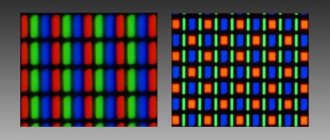At Apple's first fall presentation yesterday, they showed only a small part of the company's expected new products.
Along with the updated Apple Watch Series 6 and Apple Watch SE, they presented a couple of iPad updates.
The 8th generation budget iPad received too few differences from its predecessor, but the new iPad Air model is radically different from its peers in the line.
It can be compared with the iPad Pro, which was presented this spring. We will compare it with the younger 11-inch version of the professional tablet.
Design and dimensions
The new iPad Air is the first non-pro tablet to feature an updated edge-to-edge design. Most likely, in a couple of years a budget iPad and a compact minivan will achieve this look.
The device is almost indistinguishable from the latest iPad Pro models. If on the back side of the 2020 firmware there is a massive block with a pair of cameras and a LiDAR sensor, then you can easily confuse the new Air with the 2018 Pro model.
Same look with sharp edges, a single camera module on the back of the tablet and no Home button below the display.
This design looks just great. Just for the sake of it, many owners of an iPad 3-5 years ago will want to update their tablet.
Dimensions iPad Air 4: 247.6 x 178.5 x 6.1 mm. Tablet weight 458 g.
Dimensions iPad Pro 2020: 247.6 x 178.5 x 5.9 mm. Weight 471 g.
The length and width converge to a millimeter, and the thickness of the “proshka” is slightly less.
Who has the better design and dimensions: the models are almost identical. At the same time, the slightly increased thickness of the iPad Air may even be an advantage.
It is more comfortable to hold such a tablet, the edges cut into your hand less, and there is less chance of bending the tablet. There are also pink, blue and green colors in the Air model range.
Accessories
I recently wrote all sorts of advice about Apple technology, I will repeat the advice regarding the iPad Pro: you should not spend money on a physical keyboard if this is your first time buying such a tablet. Wait at least a couple of days, maybe you will be quite satisfied with the virtual keyboard. If not, then quickly grab the original keyboard case and use it.
But here you will be a little angry: if you are used to typing on MacBooks, then with a tablet some things look different. This is especially true when switching languages. The rage burns out, you get used to it quickly, but I don’t understand at all why not unify the layouts.
Another important accessory for the iPad Pro is the Pencil. Alas, I don't have much to say about him. I know people who never part with an accessory, but I find it more convenient to use virtual and physical keyboards for writing. I’m bad at drawing, I like to draw diagrams with a pen on paper, although, by the way, this is just an excellent application.
Ilya Kichaev, in his article about the iPad, mentioned several useful programs, including for Pencil. I will recommend GoodNotes and Actions from Moleskin, a good thing for organizing your life. Although, to be honest, I often just write down the main tasks for the week in notes and cross them off when completed. That’s exactly what I write: “Get your wife an American visa” or “Write your experience using the iPad Pro 11.” Not “do” or “write”, but rather “do” and “write”. So it is more formidable and effective.
Of course, in addition to a case with a keyboard or Pencil, there are also various adapters for USB Type-C that allow you to connect memory cards, flash drives and other peripherals. But it all depends on your desires; I can only give examples of a few good accessories. For example, Satechi Aluminum Type-C Mobile Pro Hub costs about 4,000 rubles. You can connect the tablet to a monitor; there is a 3.5 mm input, USB-A, USB Type-C, HDMI. A review of the accessory will be published on the website a little later (in the “Thing of the Day” format). The thing is smart.
If we take cases, then nothing has been invented better than the original ones. They are magnetized to the back, only slightly increasing the tablet in size, and work as a stand. Alas, there are only three colors available so far: dark gray, white and pink - I would choose white for variety. The price is refreshing, 7,610 rubles, but there aren’t really any other options. I looked at a lot of reviews of cases from third-party manufacturers, looked at some things in stores - most of them are kind of dull. See for yourself.
On the other hand, if you want to save money, then you can try some third-party option. Just, I implore you, do not order cheap cases from Ali. Still, it’s unlikely that you bought an iPad Pro with your last money. Here's another selection:
Display
iPad Air received a Liquid Retina matrix with a diagonal of 10.9 inches. The resolution is 2360 × 1640 pixels and the density is 264 pixels per inch.
Maximum screen brightness 500 cd/m². True Tone technology and wide color gamut (P3) are supported.
The iPad Pro (its 11-inch version) has an 11-inch Liquid Retina screen with a resolution of 2388 × 1668 pixels, which results in a similar 264 pixels per inch.
Other distinctive features include the best maximum brightness of 600 cd/m² and the presence of ProMotion technology. This is the same feature that allows you, if necessary, to increase the screen refresh rate to 120 Hz, making the picture smoother.
Who has the better screen: of course, the Pro model has a killer feature in the form of 120 Hz support, however, not everyone needs it. Switching from another “smooth” Pro model to Air will be difficult. If you have not used a display with a similar refresh rate before, you can safely look towards the “air”.
You won’t feel a slight difference in diagonal or difference in brightness at all.
I'll start with the shameful things
I’m a little ashamed: I know there’s a camera here, but I’ve never turned it on. I'm being honest. Not a single photo, not a single video.
I'm a little embarrassed, but I sometimes launched Shazam on my tablet to recognize the music playing on my iPhone. If there are other ways, please tell me in the comments.
I’m a little ashamed that sometimes I grab a tablet installed on a proprietary keyboard and cover the Face ID sensors with my left hand - by inertia, you pull your right finger towards the button, but there is no button. It's not that easy to relearn.
I'm ashamed, but I don't really know all the gestures of the current version of iOS for iPad. But I tell my parents this: don’t be afraid, experiment - so I just point my finger everywhere, and something works out. By the way, a super convenient feature with the second program screen: in the morning I turn on the TV series, pull out “Cart” and quickly respond to chats. Top!
I'm a little ashamed, I don't use the iPad Pro one hundred percent. There is a powerful processor from outer space, an amazing screen, support for the new Pencil, and I watch all the websites or YouTube. In my defense, I’ll say only one thing: I have a Korg iElectribe, and even if it hasn’t been updated for a hundred years, if only you knew how happy it is sometimes. In the evening, when everyone has fallen asleep, drink a glass of wine, put on your headphones, turn it on, catch the wave and fly. Very very good.
It seems that I remembered everything that was shameful. We flew on.
Hardware and performance
iPad Air is powered by the 64-bit A14 Bionic processor. There is support for the Neural Engine system.
The user can only choose between 64 or 256 GB drives. There is no data on the amount of RAM yet. Most likely, the tablet will receive 4 GB of RAM.
iPad Pro is powered by the A12Z Bionic processor with 64-bit architecture and Neural Engine support. All models are equipped with 6 GB of RAM, which is a very good foundation for the future.
The model range includes modifications of 128, 256, 512 GB and 1 TB.
The key difference between the processors in the Air and Pro models is their production technology. A14 Bionic is made using a 5nm process technology. This chip will be installed in new iPhone 12 models.
“Proshka” has a processor with a 7-nanometer process technology. Such a chip generates almost twice as much heat under load, which will require a more advanced cooling system.
Comparison of processors in single and multi-core performance tests
The iPad Air processor confidently wins the single-core performance test, but this does not take into account multi-threading and the impact of fast RAM on information processing speed. In other words, such tasks practically do not arise for tablets during operation.
In the multi-core test, the iPad Pro processor turned out to be more powerful, but the advantage is not that significant.
Calculation of theoretical processor power in GFLOPS
More visual is the iGPU test - FP32, which displays the theoretical computing performance of the processor. Based on its results, we can assume that the iPad Pro 2020 will show 30% more performance under load.
Who has the best filling: if you measure only “virtual parrots”, the professional model has an advantage. In everyday tasks, both devices will perform similarly.
It is likely that the difference in processor power is due to the operation of LiDAR and image processing at a frequency of 120 Hz.
Review of the second generation Apple iPad Pro 11″ (2020) tablet
Features and prices
Epidemics are epidemics, and new devices are on schedule. Less than a month has passed since the updated iPad Pro reached Russia. You could read a general story about the features of the 2020 models here, so we’ll skip long introductions and get straight to studying the new product. The most interesting thing is to figure out how much better the new Apple A12Z Bionic SoC is than the Apple A12X Bionic, and whether there is any point in having two cameras and a LiDAR scanner.
For clarity, we decided to collect the main characteristics of the iPad Pro of the new and previous generations. Since an 11-inch model arrived for testing, we will compare it with a device of a similar diagonal from 2018. Note that the 12.9-inch iPad Pro differs only in screen diagonal, dimensions and battery capacity.
| iPad Pro 11″ (2020) | iPad Pro 11″ (2018) | |
| Screen | IPS, 11″, 2388×1668 (264 ppi) | IPS, 11″, 2388×1668 (264 ppi) |
| SoC (processor) | Apple A12Z Bionic (8 cores, 4+4) + M12 coprocessor | Apple A12X Bionic (8 cores, 4+4) + M12 coprocessor |
| Flash memory | 128 GB / 256 GB / 512 GB / 1 TB | 64 GB / 256 GB / 512 GB / 1 TB |
| Memory card support | via third-party USB-C adapters | via third-party USB-C adapters |
| Connectors | USB-C | USB-C |
| Cameras | front (7 MP, 1080p video via FaceTime) and two rear (wide-angle 12 MP and ultra-wide-angle 10 MP, all with 4K video recording, stabilization in 1080p and 720p modes) | front (7 MP, 1080p video via FaceTime) and rear (12 MP, 4K video shooting, stabilization in 1080p and 720p modes) |
| Internet | Wi-Fi 802.11 a/b/g/n/ac/ax MIMO (2.4 + 5 GHz), optional 3G/4G 1 Gbps | Wi-Fi 802.11 a/b/g/n/ac MIMO (2.4 + 5 GHz), optional 3G/4G 1 Gbps |
| Scanners | Face ID, LiDAR | Face ID |
| Keyboard cover support | yes (Smart Keyboard Folio, Magic Keyboard) | yes (Smart Keyboard Folio, Magic Keyboard) |
| Stylus support | yes (2nd generation) | yes (2nd generation) |
| Retail offers iPad Pro 11″ (2020) (128 GB, Wi-Fi) | Retail offers iPad Pro 11″ (2020) (128 GB, Wi-Fi + LTE) |
| find out the price | find out the price |
| Retail offers iPad Pro 11″ (2020) (1 TB, Wi-Fi) | Retail offers iPad Pro 11″ (2020) (1 TB, Wi-Fi + LTE) |
| find out the price | find out the price |
So, the differences: processor (although for a mysterious reason it did not receive a new number), minimum storage capacity (128 GB instead of 64 GB), two cameras instead of one (an ultra-wide-angle one was added), support for Wi-Fi 6 (802.11ax) appeared, a scanner appeared LiDAR spaces.
Packaging and equipment
The design of the box is made in the traditional design for the iPad Pro series: almost the entire outer surface of the box is filled with an image of the tablet with the screen turned on.
Inside the box we will find the traditional set: a USB-C cable (at both ends), an 18 W charger (5 V 3 A or 9 V 2 A) and an envelope with leaflets, one of which has a SIM card ejector clip attached to it.
Separately, we note that this charger also charges iPhones very quickly, but for this you need to have a USB-C to Lightning cable. In turn, the iPad can also be charged by charging from a MacBook.
Design
If you look at the new iPad Pro from the front, you won’t see any differences from the previous generation model. This is still a minimalist rectangular body with rounded corners and almost equal-width frames around the screen.
The set of buttons and connectors, as well as their location, are again identical. The photo below shows two generations of iPad Pro. It is clearly visible that their right side is absolutely the same.
The back side is another matter. Here you can see the only - but important - difference. This is the camera block. Previously, there was only one camera, and the flash was located under it as a separate element. Now there are two cameras, and together with the flash and LiDAR scanner they are placed on a protruding square “platform” made of dark mirror glass.
Let's take a closer look at it. In the photo below, both cameras are clearly visible (they, with their metal rims, still rise a little above the level of the “platform”), the light circle in the upper right corner is the flash, the small dark circle at the bottom is the microphone, and between them is the LiDAR scanner. It is needed to measure the distance to surrounding objects.
Let us repeat: this is the only external difference between the new product and the previous generation. Everything else - buttons, connectors, the case itself - remains the same. There are also stereo speakers on the bottom and top.
Despite the identical location of the connector for the Smart Folio keyboard cover, unfortunately, it will not be possible to use its model from the previous version of the tablet - precisely because of the protruding block with cameras. But there is a version on sale specifically for the new model - with a corresponding cutout.
In addition, a completely new Magic Keyboard is available - we will devote a separate article to it. But it is also compatible with the previous generation iPad Pro. As for the 2020 model specifically, it can be stated that from a design point of view, the tablet has remained almost the same, although it cannot be confused with its predecessor due to the conspicuous square block of cameras.
Screen
The screen of the new iPad Pro is completely identical in characteristics to its predecessor. However, we considered it necessary to still test it to make sure there are no significant differences, because, as we know, the quality of the screen is determined not only by the resolution and type of matrix.
The front surface of the screen is made in the form of a glass plate with a mirror-smooth surface that is scratch-resistant. Judging by the reflection of objects, the anti-glare properties of the screen are much better than those of the Google Nexus 7 (2013) screen (hereinafter simply Nexus 7). For clarity, here is a photo in which a white surface is reflected when the screens are turned off (on the left - Nexus 7, on the right - Apple iPad Pro 11″ (2020), then they can be distinguished by size):
The screen of the Apple iPad Pro 11″ (2020) is significantly darker (brightness according to photographs is 51 versus 108 for the Nexus 7). Note that the manufacturer claims a reflection coefficient of 1.8%. The ghosting of reflected objects in the screen of the Apple iPad Pro 11″ (2020) is very weak, this indicates that there is no air gap between the layers of the screen (between the outer glass and the surface of the LCD matrix) (OGS - One Glass Solution type screen). Due to the smaller number of boundaries (glass/air type) with very different refractive indices, such screens look better in conditions of intense external illumination, but their repair in the case of cracked external glass is much more expensive, since the entire screen has to be replaced. The outer surface of the screen has a special oleophobic (grease-repellent) coating (effective, slightly better than the Nexus 7), so fingerprints are removed more easily and appear at a lower rate than with regular glass.
With manual brightness control and when the white field was displayed in full screen, the maximum brightness value was about 615 cd/m² (which is consistent with the manufacturer’s data - 600 cd/m²), the minimum was 2.8 cd/m². The maximum brightness is very high, and, given the excellent anti-glare properties, readability even on a sunny day outdoors will be at a good level. In complete darkness, the brightness can be reduced to a comfortable value. There is automatic brightness adjustment based on light sensors (in portrait orientation, they are located on the front panel above the screen itself on the right and left; the readings of the one that produces a higher value are used).
In automatic mode, when external lighting conditions change, the screen brightness both increases and decreases (with a slight hysteresis of the established values for intermediate lighting conditions). The operation of this function depends on the position of the brightness adjustment slider - the user uses it to set the desired brightness level for the current conditions. If you don’t change anything, then in complete darkness the brightness drops to 2.8 cd/m² (to a minimum, very dark), in an office illuminated by artificial light (about 550 lux) the screen brightness is set to 145-160 cd/m² (acceptable) , in a very bright environment (corresponding to lighting on a clear day outdoors, but without direct sunlight - 20,000 lux or a little more) rises to 615 cd/m² (to the maximum, as needed). We were not entirely satisfied with the result, so in the dark we slightly moved the brightness slider up, and for the three conditions indicated above we got 16, 120-170 and 615 cd/m² (ideal). It turns out that the auto-brightness function works adequately, and it is possible to adjust the nature of the brightness change to suit the user's requirements. At any brightness level, there is no significant backlight modulation, so there is no screen flicker.
This tablet uses an IPS matrix. The microphotographs show a typical IPS subpixel structure:
For comparison, you can see the gallery of microphotographs of screens used in mobile technology.
The screen has good viewing angles without significant color shift even with large viewing deviations from perpendicular to the screen and without inverting shades. For comparison, here are photographs in which identical images are displayed on the screens of the Apple iPad Pro 11″ (2020) and Nexus 7, while the brightness of the screens was initially set to approximately 200 cd/m² (across the white field in full screen), and the color balance on the camera forced switched to 6500 K. Perpendicular to the screens there is a white field:
Note the good uniformity of brightness and color tone of the white field (you need to take into account the imperfection of the camera). And a test picture:
Color balance varies slightly, color saturation is normal. Let us remind you that the photograph cannot serve as a reliable source of information about the quality of color rendering and is provided only for conditional visual illustration. The reason is that the spectral sensitivity of the camera sensor does not exactly match this characteristic of human vision. Now at an angle of approximately 45 degrees to the plane and to the side of the screen:
It can be seen that the colors did not change much on both screens and the contrast remained at a high level. And a white field:
The brightness at an angle of the screens decreased (at least 5 times, based on the difference in shutter speed), but in the case of the Apple iPad Pro 11″ (2020) the drop in brightness is slightly less. When deviated diagonally, the black field is highlighted very weakly and acquires a purple tint. The photographs below demonstrate this (the brightness of the white areas in the direction perpendicular to the plane of the screens is approximately the same!):
And from another angle:
When viewed perpendicularly, black uniformity is excellent:
The contrast (approximately in the center of the screen) is high - about 1500:1. Black-white-black response time is 23.5 ms (12.5 ms on + 11 ms off). The transition between halftones of gray 25% and 75% (based on the numerical value of the color) and back takes a total of 38 ms. The gamma curve, constructed using 32 points with equal intervals based on the numerical value of the shade of gray, did not reveal any blockage in either the highlights or the shadows. The exponent of the approximating power function is 2.23, which is close to the standard value of 2.2. In this case, the real gamma curve practically does not deviate from the power-law dependence:
Color gamut is sRGB:
Let's look at the spectra:
Apparently, this screen uses LEDs with a blue emitter and green and red phosphor (usually a blue emitter and a yellow phosphor), which, in combination with special matrix filters, allows for a wide color gamut. Yes, and the red phosphor apparently uses so-called quantum dots. For a consumer device, a wide color gamut is not an advantage, but a significant disadvantage, since as a result, the colors of images - drawings, photographs and films - oriented to the sRGB space (and the vast majority of them) have an unnatural saturation. This is especially noticeable on recognizable shades, such as skin tones. However, in this case, the color gamut is carefully adjusted to the sRGB boundaries. As a result, visually the colors have a natural saturation.
This correction is performed in the case of those images in which the sRGB profile is registered or no profile is registered at all. However, the native color space for today's top Apple devices is Display P3 , with richer greens and reds. Display P3 space is based on SMPTE DCI-P3, but has a D65 white point and a gamma curve of approximately 2.2. In addition, the manufacturer states that starting with iOS 9.3, color management is supported at the system level, this helps iOS applications correctly display images with a specified color profile. Indeed, by supplementing the test images (JPG and PNG files) with the Display P3 profile, we obtained a color gamut wider than sRGB (output in Safari):
Note that the coordinates of the primary colors coincide almost exactly with those specified for the DCI-P3 standard. Let's look at the spectra in the case of test images with the Display P3 :
It can be seen that in this case there is only minimal cross-mixing of components, that is, the original color space for the screen matrix of the Apple iPad Pro 11″ (2020) is almost equal to Display P3.
The balance of shades on the gray scale is good, since the color temperature is close to the standard 6500 K, and the deviation from the blackbody spectrum (ΔE) is less than 10, which is considered an acceptable indicator for a consumer device. At the same time, color temperature and ΔE change little from hue to hue - this has a positive effect on the visual assessment of color balance. The nature of the change in values from hue to hue indirectly shows that software color correction is used. (The darkest areas of the gray scale can be ignored, since color balance there is not very important, and the error in measuring color characteristics at low brightness is large.)
Of course, this Apple device has the already familiar Night Shift , which makes the picture warmer at night (how much warmer is indicated by the user, in fact it is from 6270 K to 2790 K). For a description of why such a correction can be useful, see the article about the iPad Pro 9.7″. In any case, when having fun with a tablet at night, it is better to reduce the screen brightness to a low, but still comfortable level, and there is no point the Night Shift
True Tone function , which, if enabled, adjusts the color balance to environmental conditions.
For example, we activated it and placed the tablet under LED lights with cool white light, resulting in values of 4.1 for ΔE and 6930 K for color temperature. Under a halogen incandescent lamp (warm light) - 2.7 and 6040 K, that is, the color temperature has become lower. The function works as expected. Note that the current standard is to calibrate display devices to a white point of 6500 K, but in principle, correction for the color temperature of external light can be useful if you want to achieve a better match between the image on the screen and what is visible on paper (or any other device). a medium on which colors are formed by the reflection of incident light) under current conditions.
Let's summarize. The screen has a very high maximum brightness (615 cd/m²) and has excellent anti-glare properties, so the device can be used outdoors without any problems, even on a sunny summer day. In complete darkness, the brightness can be reduced to a comfortable level (up to 2.8 cd/m²). It is also possible to use a mode with automatic brightness adjustment, which works adequately. The advantages of the screen include an effective oleophobic coating, the absence of an air gap in the layers of the screen and flicker, excellent black stability to the deviation of the gaze from perpendicular to the screen plane, high contrast (1500: 1), excellent uniformity of the black field, as well as support for the sRGB and Display P3 (with the participation of the OS) and good color balance. There are no significant shortcomings. This is currently one of the best displays among all tablets.
Software and features
The model is sold with the latest version of the iPadOS operating system (13.4) pre-installed, and, as we are already accustomed, there are no differences in software from the previous generation iPad Pro. However, it was in this update, the release of which was timed to coincide with the release of the device itself, that the most important innovation appeared: full control using a mouse or trackpad. As we remember, Apple has been moving towards this for a long time and gradually. So, when iPadOS just came out (more precisely, it replaced iOS), there was a hidden ability to activate the cursor, which was made in the form of a circle (we wrote about this in the OS review).
Now this option is fully implemented, and you don’t have to look for it. All you need to do is either connect a mouse or trackpad to your iPad via Bluetooth, or connect it to the latest Magic Keyboard (we'll devote a separate article to it). We used an iPad Pro with Apple TrackPad. In Settings, you can adjust the speed of cursor movement and scroll direction, and also enable touch to simulate pressing.
When the TrackPad is connected, the default cursor appears as a small circle. Unusual, but, as it turns out, quite convenient. However, when you hover over any interface element, the circle can transform, and all this happens even inside the application. For example, if you move it to a list of letters in your email client, the circle will remain a circle, but if you move it to the text of the letter itself, it will turn into a vertical “stick”, with which it is convenient to highlight words and sentences.
If you hover the cursor over one of the buttons, it will disappear, and the entire button will be highlighted in gray.
Gestures familiar to macOS users work great: scrolling with two fingers, swiping horizontally with two fingers, calling the context menu with two fingers at the same time (“right mouse button”), and so on. Thus, the iPad has become a little closer to a laptop.
We emphasize that everything described in this section works not only in the new generation iPad Pro, but also in other iPads that support the latest version of the OS. But only the new product has a LiDAR scanner. And this expands the capabilities of the software. The easiest way to verify this is to run the Roulette app on the previous and new generation iPad Pro.
Above are screenshots (on the left is the old iPad Pro, on the right is the new one). We tried to measure the same object in the apartment from the same point - a ventilation duct. As you can see, the previous iPad Pro completely failed to cope with this matter: obviously, there cannot be any 10 meters here. But the new product showed the exact value. And it works much faster now. The Monster Park AR app also behaved differently on the two devices.
On the old iPad Pro, it only showed a dinosaur, and a huge one at that, and didn't fill the space with greenery. However, in the new iPad Pro the dinosaur turned out to be very small, which is probably also not entirely correct.
Unfortunately, the big problem with almost all AR applications is that they do not take into account the actual surface topography. That is, for example, if you have a stool on the floor, applications do not understand that the virtual character should perceive this stool as an obstacle and, for example, go around it or climb up. It can be assumed that when LiDAR is truly used, this problem will be solved. And then the gaming industry will reach a completely new level: for example, virtual characters will be able to fight in a real interior, hiding behind its elements, climbing on them, and so on.
In addition, the LiDAR scanner is expected to provide entirely new capabilities for 3D modeling applications.
Performance
The new iPad runs on the Apple A12Z Bionic SoC, created using the 7 nm process technology. This single-chip system includes an eight-core 64-bit CPU, with four cores being energy efficient. The maximum frequency of the four other cores is 2.49 GHz. The amount of RAM has not been officially announced, but benchmarks indicate it is 5.5 GB, which is similar to the previous model
The most interesting thing is to understand how the A12Z differs from the A12X. It seems that this is the first time for Apple that when changing generations within the same line, the processor update is indicated only by a letter, and the number remains the same. Our readers have probably seen this news, where it is reported as a hypothesis that the A12Z is the same A12X, only with an unlocked graphics core. Proving this is problematic, but tests can demonstrate whether there really is no increase in processor performance, and whether graphics, on the contrary, have accelerated.
Let's start with browser tests: SunSpider 1.0.2, Octane Benchmark, Kraken Benchmark and JetStream 2 (note that we are now using the second version of JetStream). All tests were performed in Safari and on the same versions of iPadOS: 13.4 (that is, the newest version was installed on the old iPad Pro). Results were rounded to whole numbers.
| Apple iPad Pro 11″ (2020) (Apple A12Z Bionic) | Apple iPad Pro 11″ (2018) (Apple A12X Bionic) | |
| SunSpider 1.0.2 (ms, less is better) | 124 | 123 |
| Octane 2.0 (points, more is better) | 42699 | 42838 |
| Kraken Benchmark 1.1 (ms, lower is better) | 658 | 691 |
| JetStream 1.1 (points, more is better) | 274 | 277 |
The results clearly show that if there is a difference between the tablets, it is minimal, literally at the level of measurement error.
Now let's see how the new iPad Pro performs in Geekbench - a multi-platform benchmark that measures the performance of the CPU and RAM, and from the fourth version, also the computing capabilities of the GPU (if you want to mine bitcoins on an iPad, you should be interested in this item :)). Plus, we haven’t forgotten about the comprehensive AnTuTu Benchmark.
| Apple iPad Pro 11″ (2020) (Apple A12Z Bionic) | Apple iPad Pro 11″ (2018) (Apple A12X Bionic) | |
| Geekbench 5 Single-Core Score (scores, higher is better) | 1113 | 1110 |
| Geekbench 5 Multi-Core Score (scores, higher is better) | 4626 | 4632 |
| Geekbench 5 Compute (scores, higher is better) | 9779 | 9290 |
| AnTuTu Benchmark (scores, more is better) | 693094 | 561107 |
But here the picture is more interesting: in all processor tests, the tablets show the same result, but where the GPU is involved, an increase is visible. The increase is not very large, it is far from the usual 30-40 percent, but much less, but it is still objectively there.
The last group of benchmarks is dedicated to testing GPU performance. We usually use 3DMark, GFXBenchmark Metal and Basemark Metal, but in this case we were unable to load GFXBenchmark Metal on any device (the application froze while downloading materials). I must say that the developers gave up on the development of this brainchild a long time ago, and at first we felt it in the desktop version, but now it has become clear that they can no longer test mobile devices. We emphasize that the problem was observed on several Apple devices, and attempts were made on different days.
That leaves 3DMark and Basemark Metal. In the case of the first of them, we are interested in the Ice Storm Unlimited and Sling Shot Extreme modes (results in points).
| Apple iPad Pro 11″ (2020) (Apple A12Z Bionic) | Apple iPad Pro 11″ (2018) (Apple A12X Bionic) | |
| 3DMark (Sling Shot Extreme mode) | 6795 | 6406 |
| 3DMark (Ice Storm Unlimited mode) | 110646 | 109195 |
It is noticeable that the new product has an advantage. True, quite small. It’s difficult to say how noticeable it will be in real projects—most likely, it won’t be at all.
Finally - Basemark Metal (results in points).
| Apple iPad Pro 11″ (2020) (Apple A12Z Bionic) | Apple iPad Pro 11″ (2018) (Apple A12X Bionic) | |
| Basemark Metal | 5669 | 5533 |
Here we note that both tablets hit the ceiling: in the demonstrated scene with a submarine, they both produced 60 fps. So the results can be considered not entirely indicative.
In general, the picture is clear. Apparently, the assumptions that the CPU part of the new SoC A12Z Bionic is completely identical to the A12X Bionic, but there are one more graphics cores, are well founded. At the very least, we observe the absence of any increase in processor performance, but at the same time a small, although undeniable, increase in graphics performance.
Playing video
To test the output of video files on the screen of the device itself, we used a set of test files with an arrow and a rectangle moving one division per frame (see “Method for testing video playback and display devices. Version 1 (for mobile devices)”). Screenshots with a shutter speed of 1 s helped determine the nature of the output of frames of video files with various parameters: the resolution varied (1920 by 1080 (1080p) and 3840 by 2160 (4K) pixels) and frame rate (24, 25, 30, 50 and 60 frames/ With). In the tests, we used the Safari browser, from which we launched video files for playback using direct links and switched to full-screen output. Apparently, this tablet has a screen refresh rate increased to 120 Hz, but when playing video files, the refresh rate does not adjust to the frame rate in them. Therefore, in the case of video files with frequencies of 24, 30 and 60 fps, the frame duration is the same, but in the case of files with frequencies of 25 and 50 fps, this is not the case, and the arrow image on the test files shakes due to the variation in frame duration. The brightness range displayed on the screen corresponds to the actual brightness range for the given video file. Note that this tablet has support for hardware decoding of H.265 files with a color depth of 10 bits per color, while gradients are output to the screen with better quality than in the case of 8-bit files. However, this is not proof of 10-bit output. Display of HDR files (HDR10, H.265) is also supported.
This device supports DisplayPort Alt Mode for USB Type-C - outputs image and sound to an external device when connected to a USB port. We tested operation in this mode together with the Dell DA200 adapter adapter. Video output to a Full HD monitor or 4K TV was carried out in 1080p mode at 60 Hz frame rate. Judging by the settings in the tablet, the frame rate and/or resolution can be adjusted to the type of content being played, but in our case this did not happen.
HDR output should also be supported, but apparently the adapter used does not support this feature. There is only one operating mode: simple screen duplication on an external monitor. For some reason, the picture in the case of the monitor was displayed in the center of the display area with black fields around the perimeter. In the case of a TV - inscribed in height with black fields only on the sides. Output in both portrait and landscape orientations is supported. Note that simultaneously with the image output, you can connect a keyboard and mouse to the tablet via USB (or Bluetooth), turning it into a basis for your workplace. The output delay is, however, large, which is slightly annoying. USB storage devices connected to the adapter and even connection to a wired network at a speed of 1 Gbit/s are supported.
When a monitor/TV is connected, video files are displayed in full screen mode usually only on the monitor/TV screen, but sometimes on the tablet screen too. Note that to play video files, it may be more convenient to use the AirPlay function (the TV you were using supported it) - this way you can get output in 4K resolution with HDR. True, you will have to run it every time a file is played, although, it seems, a couple of times we were able to get sequential output of video files without reconnecting AirPlay.
Autonomous operation and heating
It's no surprise that the iPad Pro's battery life is virtually unchanged from the previous generation model. She simply has no reason to change.
| Apple iPad Pro 11″ (2020) (Apple A12Z Bionic) | Apple iPad Pro 11″ (Apple A12X Bionic) | |
| Watching online videos from YouTube (720p, brightness 100 cd/m²) | 10 hours 35 minutes | 10 hours 20 minutes |
| Reading mode (brightness 100 cd/m²) | 22 hours | 22 hours 10 minutes |
We note, however, that we were unable to run our traditional 3D gaming stress test due to GFXBenchmark being unavailable. Although there could be some changes in it, and, most likely, not in favor of the new product, since higher performance, as a rule, means more battery consumption.
Under high loads, the tablet heats up a little, but this cannot cause serious discomfort. Below is a thermal image of the back surface obtained after several runs in a row (about 10 minutes of work) of the Basemark Metal test:
It can be seen that the heating is localized approximately in the center, which corresponds to the location of the SoC chip. According to the heat chamber, the maximum heating was 42 degrees (at an ambient temperature of 24 degrees). However, this test is performed very quickly on the tablet; the time of continuous operation is clearly not enough to warm up the device well.
Work in LTE networks
The tablet will work on almost all LTE networks, and also supports a virtual SIM card Apple SIM (more information about what this is and how to use it is described here). Among Russian operators, virtual SIM cards are offered, for example, by Tinkoff Mobile.
iPad supports hot-swap and SIM-swap (without rebooting), and all the latest LTE and Wi-Fi standards, including Wi-Fi 6 (802.11ax). The previous generation iPad Pro did not have Wi-Fi 6.
Camera
For the first time, iPad Pro has two cameras. In principle, this was expected: since everyone has followed this path in smartphones, then in tablets we will see the same trend, albeit with some lag. In this case, the main camera remains the same - the resolution of its module is 12 megapixels. And in addition to it, there is now a 10-megapixel ultra-wide-angle camera. It remains to understand why this is needed.
Yes, from review to review we wonder what the camera is for in the tablet. For many years now, nothing has come as an answer to this question other than photographing documents. In recent years, tablets have become much friendlier to artists, and now you can, for example, refine a sketch photographed on paper, or photograph a landscape and immediately edit it using a stylus. But still, there are much fewer potential users of such scenarios than in the case of smartphones.
It seems that manufacturers also understand this, which is why the quality of images has not changed at all for several years now. It is far from flagship, but good, especially for document shooting. You can, of course, take pictures of landscapes, but firstly, it is inconvenient, and secondly, there is an iPhone whose camera will cope with these tasks much better. Despite the high detail of the camera, the noise reduction algorithms look outdated compared to the results of the flagship smartphone camera. However, the camera still copes well with everyday tasks.
iPad Pro 2020:
iPad Pro 2019:
The manufacturer's confusion is still felt in the new iPad Pro. It is impossible to ignore the lack of camera development for several years in a row, so instead of quality, you can increase quantity. So now there are two cameras. Obviously, a wide-angle module is not needed to shoot documents. It is suitable for shooting landscapes, but firstly, shooting landscapes with a tablet is inconvenient, and secondly, the detailing of the wide-angle module leaves much to be desired - it only works well in the foreground, and distant plans and the periphery of the frame are very blurry. Probably, the wide-angle module will be improved in future models, since it still has room to grow.
conclusions
Apple has delivered one of the most controversial updates in years. On the one hand, the tablet now has a LiDAR scanner, support for a faster Wi-Fi standard, a second rear camera (ultra-wide-angle) and support for the new and truly excellent Magic Keyboard (we will devote a separate article to this accessory). But both Wi-Fi 6 and LiDAR, with all the promise of these technologies, should be recognized as rather a foundation for the future. For now, only a very small number of users may need both. The same goes for the ultra-wide-angle camera.
But what is noticeable to everyone, namely design and performance, remains virtually unchanged here. Only the GPU speed has increased slightly. But the previous model also had a large margin in this area, so there is almost no chance of feeling the difference here and now in real applications. And both generations will remain relevant for a long time.
What conclusions can be drawn from this? Firstly, there is definitely no point in replacing the previous generation iPad Pro with a new model. Secondly, if you don’t have any iPad Pro yet and are just going to buy it, if there is any noticeable difference in price, you can take the previous model. It is clear that in the official Apple online store the new product simply replaced the previous generation iPad Pro, but resellers have the “old ones” on sale.
At the same time, we understand that in a couple of years the same Wi-Fi 6 will become a general standard. So if Internet speed is critical for you, you should pay attention to the new product. The same applies to those who clearly understand why they need LiDAR and an ultra-wide-angle camera. Both are unique things about tablets.
Camera
iPad Air received one main camera module of 12 MP ƒ/ 1.8. 4K shooting at 24, 30 or 60 frames per second is supported. When shooting at 1080p resolution, you can get up to 240 frames per second.
On the front panel there is a 7 MP FaceTime HD camera. Maximum shooting resolution 1080p. Strangely, the tablet does not support portrait mode and Animoji.
The iPad Pro is equipped with a similar 12 MP ƒ/1.8 module with the ability to shoot 4K up to 60 frames per second and 1080p up to 240 frames per second.
At the same time, the professional tablet has a second wide-angle module of 10 MP ƒ/ 2.4. When shooting photos, it captures a picture with a wide viewing angle and can also shoot 4K video up to 60 frames per second.
The front camera is completely identical - 7 megapixels with 1080p shooting.
In addition, the main camera module houses a LiDAR laser rangefinder, which is currently useful only to a narrow circle of professionals.
Who has the better camera: Many users don't use the iPad's camera at all. At the same time, the capabilities of the main modules of the tablets are the same. The front-facing parameters are also the same, with the exception of portrait mode and Animoji.
The iPad Pro has an additional module and a LiDAR scanner, but these will only be an advantage for a small percentage of buyers.
◴ Fortnite in 120 FPS mode
At the beginning of the year, one of the most popular games in the world acquired exclusive support for 120 frames per second on the iPad Pro. This is the only mobile device on which such a setting is generally set.
For the test, I installed the game on the old and new iPad Pro, added myself as a friend (duh), and loaded both characters onto the same card.
The 2020 iPad Pro tries to maintain 120 frames per second, although it doesn't always succeed. With a large number of objects on the screen or many effects, the FPS counter “falls” to 90, sometimes up to 75 frames.
The 2020 iPad Pro at the same points and situations is almost always 15-20 frames ahead of its predecessor , and also shows a stable 120 FPS much more often.
Having gone through the most overloaded maps of the game on two iPads at once, I can subjectively estimate the difference in performance: from 8% to 20% in the same scenarios. That it exists is absolutely obvious.
I also noticed that the 2020 iPad Pro lowered its maximum screen brightness after 5 minutes of gaming, which never happened with the 2020 model throughout the entire 30-minute test.
Alas, 120 frames per second is rather an exception to the rule: few game developers use the 120-Hz ProMotion display in the iPad Pro. It's a shame, because the difference with, say, the iPhone 11 Pro is immediately noticeable. Smoothness, clarity of the image in motion, increased ease of aiming are visible to the naked eye.
Other Features
The iPad Air can be considered innovative in terms of introducing a new fingerprint scanner. The developers have built Touch ID into the device lock button at the end of the tablet.
Only the first reviews and operating experience will show the convenience of such a solution. A noticeable disadvantage immediately arises - using the iPad Air with a case covering the button will be inconvenient.
iPad Pro has a more advanced and time-tested Face ID user identification system. Unlike the iPhone, it works in both portrait and landscape orientation. There will definitely be no problems with unlocking and confirming transactions.
The tablet is equipped with four speakers versus two on the Air, which makes the sound more spacious.
Both models feature a Wi-Fi 6 module (802.11a/b/g/n/ac/ax) with support for MIMO, Bluetooth 5.0 and eSIM. Both gadgets have a USB-C port for connecting accessories, a Smart Connector, and support Magic Keyboard and Smart Keyboard Folio keyboards, as well as the 2nd generation Apple Pencil.
Who has more features: in favor of the professional model is the presence of Face ID and four speakers. Otherwise the devices are very similar.
Finally! Almost.
The innovative Type-C, unlike the useless Lightning, can do many different things, but their list in the new iPad Pro is significantly reduced. So far it is known that with its help, via an adapter to HDMI or VGA, you can connect external monitors with a resolution of up to 5K, as well as keyboards, cameras and mobile devices for charging from the iPad.
But forget about external drives and accessories for the Thunderbolt 3 interface. Card readers for importing photos are the ceiling. Moreover, you cannot “drop” photos onto the card, you can only download them to the tablet.
And one more thing. The new iPad Pro comes with a charging cable with Type-C on both sides. A happy user of the current Mac model will connect the new tablet to the computer via the same cable and see that it is only for charging. Apple, this is not funny at all!
iPad 8th generation
The new inexpensive tablet has a familiar design with a button under the display. It runs on the Apple A12 processor. The device is 40% faster than the previous iPad in its line.
The device supports the old 1st generation Apple Pencil.
▪ Price of iPad 8th generation – from RUB 29,990. for the version with 32 GB memory and without LTE. Sales start on Friday.
More about the 8th generation iPad
⇡#Technical characteristics, equipment
| Apple iPad Pro 11 (2020) | Apple iPad Pro 12.9 (2020) | Huawei MatePad Pro | |
| Display | 11 inches, IPS, 2388 × 1668 pixels (4:3), 265 ppi, capacitive multi-touch | 12.9 inches, IPS, 2732 × 2048 pixels (4:3), 265 ppi, capacitive multi-touch | 10.8 inches, IPS, 2560 × 1600 pixels (16:10), 280 ppi, capacitive multi-touch |
| Protective glass | No data | No data | No data |
| CPU | Apple A12Z Bionic: eight cores (4 × Vortex, 2.5 GHz and 4 × Tempest, 1.6 GHz) | Apple A12Z Bionic: eight cores (4 × Vortex, 2.5 GHz and 4 × Tempest, 1.6 GHz) | HiSilicon Kirin 990: eight cores (2 × Cortex-A76, 2.86 GHz + 2 × Cortex-A76, 2.09 GHz + 4 × Cortex-A55, 1.86 GHz) |
| Graphics controller | Apple GPU | Apple GPU | Mali-G76 MP16 |
| RAM | 6 GB | 6 GB | 6/8 GB |
| Flash memory | 128/256/512/1024 GB | 128/256/512/1024 GB | 128/256/512 GB |
| Memory card support | No | No | Yes (NV up to 256 GB) |
| Connectors | USB Type-C | USB Type-C | USB Type-C |
| SIM cards | One nano-SIM + eSIM | One nano-SIM + eSIM | One nano-SIM |
| Cellular connection 2G | GSM 850/900/1800/1900 MHz | GSM 850/900/1800/1900 MHz | GSM 850/900/1800/1900 MHz |
| Cellular 3G | HSDPA 800/850/900/1700/1900/2100 MHz | HSDPA 800/850/900/1700/1900/2100 MHz | HSDPA 800/850/900/1700/1900/2100 MHz |
| Cellular 4G | LTE Cat. 16 (up to 1024/150 Mbit/s), bands 1, 3, 4, 5, 7, 8, 11, 12, 13, 14, 17, 18, 19, 20, 21, 25, 26, 29, 30 34 , 38, 39, 40, 41, 46, 48, 66, 71 | LTE Cat. 16 (up to 1024/150 Mbit/s), bands 1, 3, 4, 5, 7, 8, 11, 12, 13, 14, 17, 18, 19, 20, 21, 25, 26, 29, 30 34 , 38, 39, 40, 41, 46, 48, 66, 71 | LTE Cat. 13 (up to 400/75 Mbit/s), bands 1, 3, 4, 5, 8, 19, 34, 38, 39, 40, 41 |
| WiFi | 802.11a/b/g/n/ac/ax | 802.11a/b/g/n/ac/ax | 802.11a/b/g/n/ac |
| Bluetooth | 5.0 | 5.0 | 5.0 |
| NFC | Eat | Eat | Eat |
| Navigation | GPS (dual band), A-GPS, GLONASS, Galileo, QZSS | GPS (dual band), A-GPS, GLONASS, Galileo, QZSS | GPS (dual band), A-GPS, GLONASS, BeiDou, Galileo, QZSS |
| Sensors | Light, proximity, accelerometer/gyroscope, magnetometer (digital compass), Face ID | Light, proximity, accelerometer/gyroscope, magnetometer (digital compass), Face ID | Illumination, proximity, accelerometer/gyroscope, magnetometer (digital compass) |
| Fingerprint's scanner | No | No | No |
| Main camera | Dual module, 12 MP ƒ/1.8 + 10 MP ƒ/2.4 (ultra-wide-angle lens), phase detection autofocus, LED flash | Dual module, 12 MP ƒ/1.8 + 10 MP ƒ/2.4 (ultra-wide-angle lens), phase detection autofocus, LED flash | 13 MP ƒ/1.8, phase detection autofocus, LED flash |
| Front-camera | 7 MP, ƒ/2.2, fixed focus | 7 MP, ƒ/2.2, fixed focus | 16 MP, ƒ/2.0, fixed focus |
| Nutrition | Non-removable battery: 28.65 Wh (7500 mAh, 3.8 V) | Non-removable battery: 36.71 Wh (9720 mAh, 3.8 V) | Non-removable battery: 27.55 Wh (7250 mAh, 3.8 V) |
| Size | 247.6 × 178.5 × 5.9 mm | 280.6 × 214.9 × 5.9 mm | 246 × 159 × 7.2 mm |
| Weight | 471 grams | 641 grams | 460 grams |
| Housing protection | No | No | No |
| operating system | iPadOS 13.4 | iPadOS 13.4 | Android 10.0 + EMUI 10 + HMS (without Google services) |
| Current price | from 69,990 rubles | from 95,650 rubles | from 38,990 rubles |
The box with the iPad Pro contains only an 18 W charger, a cable with USB-C connectors on both sides, a “clip” for removing the SIM card tray and accompanying pieces of paper. As you can see from the table, there is no 3.5 mm audio jack on the case, and there is no adapter in the kit - so now you understand that abandoning the usual connector was initially necessary not to save space, not for better protection from moisture, but for stimulation sales of wireless headphones, which today only the lazy do not produce.
Verdict
I am very pleased with the iPad Pro 11, I think that in terms of price-quality ratio it is currently the best tablet on the market if you are looking for the ultimate solution. But you'll be just as happy with the iPad Air—ultimately, it all depends on how much resources you're willing to spend. You can see a comparison of the current iPad line.
If you have questions about choosing an iPad, feel free to write to me by email, I try to answer quickly. I hope my story did not bore you and at least entertained or helped you in some way. Thank you very much, I wish you Siberian health, and God bless us all!