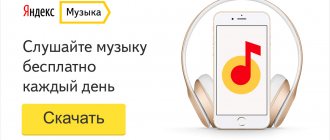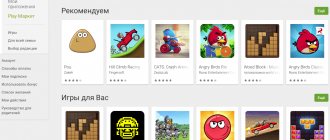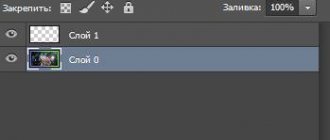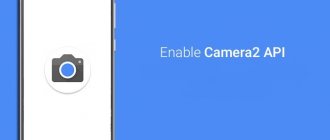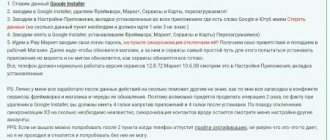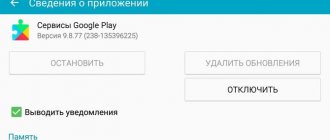- Reviews
- February 23, 2020 by Nikita Gerus
The last 15 years have given such an impetus to the development of technology that we have literally moved from push-button dialers to smartphones with smart voice assistants. Today, the usual control using buttons is gradually disappearing. But what awaits us next? Where will further developments in control and interaction with electronics take us? Of course - to voice control. Today we will talk about the next stage in the development of control - we are reviewing the Amazon Echo wireless smart speaker and its simplified version Echo Dot. And most importantly, they have Amazon Alexa voice assistant built into them.
Amazon Echo
Amazon Echo is a wireless speaker with Amazon Alexa voice assistant. The assistant is activated by the “Alexa” command. That is, you just say out loud “Alexa” and immediately what you want from it. Echo has 7 microphones that are arranged in a circle. Therefore, the speaker hears commands equally well at any point around it. The microphones are powerful and they recognize voices well, even if the speaker itself plays music at high volume at the time of the request. If in addition to the large Echo speaker in the house there is a small Echo Dot, then the one closest to you will respond to the command.
Echo Dot
From a functionality point of view, these are two identical devices. The main difference is the size, which is due to the presence of fairly powerful speakers in the Echo. They really surprise with the sound quality and will suit most users. If you have your own wireless speaker, such as the Harman Kardon Onyx Studio 2, as in our case, then a small Echo Dot will be enough for you. It connects to the speaker via Bluetooth and plays everything through it. At the same time, Echo Dot has its own built-in speakers, but they are more for show. But if there are no acoustics, then you should take a full-fledged Echo.
Connecting and setting up Echo
So, all you need to connect Echo is a smartphone with the Amazon Alexa app installed. In the application, you need to log in to your own Amazon account and then follow the instructions. The main task is to allow the Echo to connect to your home Wi-Fi network.
Calendars and sports preferences
Echo is directly controlled by voice. This is how the Alexa voice assistant understands what is required of it. But more extensive settings are available in the application. Here you can set a physical address in order to receive traffic information. You can connect calendars from Gmail or Microsoft Outlook so that Alexa reminds you of upcoming events or plays a short agenda in the morning. The settings also set sport preferences. You can enter a list of your favorite teams, football, basketball, hockey, and when you request sports news, they will tell you everything in detail about them.
Music services
Music services are also selected here. In fact, you can select the library from which you want to play music. This could be Amazon Music or Spotify. The list of radio services is a little wider: iHeart Radio, Pandora and TuneIn are available.
Alexa Skills
The rest of Echo's smart functions are configured through so-called skills. The skills section is like an app store, only the skills there are free. They are divided into a variety of categories from Business and Finance to Humor and Travel. The skill description indicates the voice command that activates it. For example, there is a fun skill called My Financials. By asking for your current bank balance, Alexa will name some unimaginably large amount, which will surprise others. But there are also more serious ones.
News resources
Most skills are related either to applications and online services, or to specific devices. That is, in order for the voice assistant to read your favorite news, you must first connect the corresponding skill, which was specially created by agencies for Alexa. There is support from BBC, Fox News, ABC, Techcrunch, CNet and many more.
Alexa-paired devices
Thanks to the open API, the number of smart home devices that are potentially compatible with Amazon Alexa is quite large. Thanks to this, using “Alexa” you can configure the full functioning of the Smart Home system.
Switches, socket dimmers
Among the switches, smart plugs, dimmers compatible with Alexa, special mention should be made:
- Ecobee Smart Light is an Alexa-compatible switch that allows you to control the lights in each room using a voice command via Amazon Echo, or via a WiFi connection.
- Switch+ from Ecobee with built-in Alexa voice assistant. It is capable of not only executing user commands given by voice or remotely via WiFi from a smartphone, but also communicating with it. Has a built-in indicator light, speaker and microphone.
- Smart lamps White Starter Kit from Philips Hue, capable of working together with both Alexa and Siri. The lamps cost $69 for a pack of two.
- Smart lamps White and Color Ambiance Starter Kit. Another product from Philips Hue. Also compatible with Alexa and Siri, but can change their color.
- Philips Hue Go light. Powered by a built-in battery, the charge of which is enough to power a lamp with a luminosity of 300 lumens for 3 hours.
- Glowing LED strip Lightstrip from the same manufacturer. The tape can be cut into individual strips of any length. Compatible with Alexa via Hue Bridge.
- Line of LIFX-19 lamps. Includes multi-color illumination lamps, IR lights for illuminating night vision cameras and multi-color LED strips.
- TP-Link smart bulbs are directly compatible with Alexa, without the need for hubs. This allowed them to significantly reduce their price, to $19 apiece.
Climate devices
- Thermostat Ecobee-4. Sales of this climate control device started in mid-2020. The device has permanent built-in access to the Alexa voice assistant. In addition, it is equipped with a display, microphone and speaker for voice communication with the owner.
- Smart device for Invoxia Triby refrigerator. This add-on allows you to make any refrigerator “smart” by integrating it with Alexa. Allows you to remotely monitor the temperature inside it by changing setting modes, and it also has a display that displays information and a speaker for playing audio files. The most unusual thing is that you can even make phone calls using this device.
- Lyric Thermostat from Honeywell. Capable of working with both HomeKit and Alexa via the SmartThings hub.
Locks, cameras, alarms
- August Smart Locks allow you to both lock and unlock your doors using Alexa. To do this, you will need to dictate to the smart speaker, or send the set code via WiFi.
- Scout Alarm security system directly integrated with Alexa. Equipped with functions for remote arming and disarming, and can also call emergency services.
- The Netgear Arlo Security security camera allows you to use Echo to transmit video directly to the owner's smartphone or tablet.
Cars
- Ford Sync on-board computer system. The American automaker Ford has decided to combine the Sync computer system, which is equipped with the latest modifications of its cars, with the Alexa virtual voice assistant. The system will include the core features available in the latest version of Echo.
- "BMW" and "Mini". German and British cars have also decided to integrate their cars' on-board computers with Alexa. According to manufacturers, this should increase the competitiveness of their cars on the world market. Alexa will provide the driver and passengers of the car with all the necessary information - from road navigation to weather forecasts and the latest world news. And also the voice assistant will allow the owner to remotely monitor the parameters of his smart home devices combined with Echo.
Uber, Google Calendar, Spotify and other services
In addition to the large number of different smart devices that can be controlled using Alexa, there are many additional services available for this virtual assistant.
- IFTTT is a service that helps connect Amazon Echo with other services and devices that do not directly communicate with Alexa.
- Spotify. By integrating this service into Alexa, the user is able to control music tracks using voice commands.
- By integrating Uber into Alexa, the user can order a car by voice, track its movement to the place of order, or cancel the trip.
- Google Calendar. Despite the fact that Amazon and Google are not partners, and on the contrary, they compete very fiercely with each other for the sales market, Amazon has added Google Calendar support to the Echo capabilities. The user of a smart speaker can add important events to the calendar and check it with a voice command.
What can Alexa do in the CIS?
It is clear that when creating Echo, Amazon focused on the United States and other developed Western countries. Therefore, it is not surprising that the smart assistant Alexa does not speak Russian. In connection with this fact, it may seem that for most residents of the CIS this thing is just a useless cylinder with lights and speakers. But that's not true. If you know English at a basic level, that is, you studied it at least in school, then it will not be difficult for you to use this voice assistant. The same story applies to the German language. Amazon Echo supports it too. At the very beginning, we advise you to read 25 phrases for Alexa; they will help the assistant get used to the pronunciation and in the future Alexa will understand you better.
Playing music
We have sorted out the settings and can move on to direct contact, which is possible in 4 conditional categories. The first is musical. Everything is simple here - you order a song, an artist, a specific playlist or music to suit your mood and enjoy. Amazon Music has a fairly extensive music library. But not enough to listen to the newest and freshest albums. For example, she played Green Day Revolution Radio only in fragments. But you can expand your library with a paid subscription to Amazon Music Unlimited or use your Spotify account.
Answers to any questions
The second category of functions is associated with answers to a variety of questions. For example, why the sky is blue, or what is the height of Everest. It all depends on what interests you. Alexa can also read Wikipedia articles. That is, she knows the answers to almost all questions. In addition, you can ask Alexa to start a timer or create an alarm or reminder for you.
Smart home control
The third and probably most interesting feature of Echo is smart home control. There aren't many well-known companies that have enabled their devices to communicate with Amazon's Alexa, but the number is growing. For example, you can already control the lights if you have Philips Hue bulbs, or regulate the heating in the house through thermostats from Netatmo, or turn off any electronic devices that are connected to smart sockets. Here Alexa is a serious competitor to Apple HomeKit and Google Home. At CES in Las Vegas this year, we saw a ton of gadgets that connect to Alexa and HomeKit.
So, these three categories are as accessible as possible for us, residents of the CIS. Learning some English or German phrases to control Alexa is not at all difficult. And if it works out, then Alexa will be a great assistant for people who are learning the language. Having your own native speaker of a foreign language in your home is very cool.
Purchases
But the last function is related to purchases. Amazon is one of the largest trading platforms in the world and you can order any product using your voice. This, in our opinion, is the biggest uselessness of Amazon Alexa in our countries. If you see futility in something else, then write your thoughts in the comments.
Alexa, make me... coffee: a short educational program on modern voice assistants
Any “advanced” smartphone user probably knows what a voice assistant is today. If you have a more or less new Android, most often you just need to say “Ok Google” (or click on the microphone next to the search bar). iOS users are most often familiar with Siri, which is easy to summon by long pressing the Home button. But then, who is Alexa and what makes her different?
A little history
In November 2014, Amazon introduced the world to a new technological gadget - Amazon Echo. The gadget is a tall cone with a built-in fairly powerful and high-quality Bluetooth speaker and microphones. At that time it was the first device of this type, and almost no one understood its purpose. And it cost a lot - almost 200 dollars. (For example, Stylus sells it here, but the prices are not very humane - editor's note).
Amazon Echo: the first smart speaker to support Alexa voice service
True, for especially loyal Amazon customers - members of the Prime program, it was available for a short time for 100 bucks. A year after its release, Amazon expanded its line of smart assistants by adding 2 more devices:
Amazon Dot: Essentially the same as the Echo, but designed to be used with an external speaker connected via either Bluetooth or an audio cable. Although a low-power speaker is also present in the device itself. The initial price of the device was about one hundred dollars, but six months later the second generation of the device was released for 50 dollars.
Amazon Dot: a stripped-down version of the Echo designed to connect to an external speaker
Amazon Tap: Also a stripped-down Amazon Echo speaker, in which they left a high-quality speaker, but removed, as for me, the most important “feature” of the device - microphones that are always ready to listen to your orders. In this column, to “call” the assistant, you need to press the button.
Amazon Tap: a simplified version of Echo, you only need to press a button to call the assistant
In addition to its devices, Amazon has made it possible for others to use its voice assistant in their devices - for example, in the Invoxia Triby radio or even in the LG Smart Instaview Fridge.
Well, at the end of 2020, Google entered this market with its smart speaker Google Home costing $129 dollars.
Competitor to Google's Amazon Echo
Why do I need this and what can a voice assistant do?
Attention: Both services are not officially available in Ukraine, so you need to understand that neither of them yet speaks Russian, much less Ukrainian. Both services are designed by default for the US market (Amazon also serves the UK), so most of the services that require your geolocation will not be available. Also, many additional services are officially available only in the USA....
The main “feature” of these devices is that by default they always listen to you (not like some of your relatives!). Each of them has their own “magic word”: Alexa, Echo or Amazon to choose from for devices from Amazon or “Ok, Google” for Google Home, upon hearing which they are ready to carry out your orders. Let's look at what they can do “out of the box” (arranged in terms of usefulness for “our person”:
- Play music from online streaming services. So, Amazon Alexa can play music from Amazon Music, Amazon Music Unlimited and Spotify. Google Home - from Google Music and Spotify. Both can also play radio stations from TuneIn. Amazon also offers you access to the Audible service, which has many audiobooks available (for an additional fee), in English of course. For me, this is now the main use of the assistant - even my three-year-old son has learned the key phrase “Alexa play Peppa Pig Song.” My wife often listens to American top charts, but I prefer old-school rock classics. We have a Spotify account connected, which contains almost any music, except that it’s not always possible to pronounce Russian band names - sometimes you have to launch it from your phone through the application (Aleksa, play OKEAN ELZY - understands it once out of five).
- Access to your Google calendar - both columns can read events from your calendar (if, of course, they are written in English). Interestingly, only Amazon Alexa can add events so far.
- Easy access to Wikipedia and search. Both services can answer simple questions like “What is gravitsap” or “What is 2+2?” At the same time, Alexa uses Bing for search, unlike Google Home.
- Clock (“Alexa, what time is it now in New York?”), timer, weather forecast.
- Each of the devices has a considerable list (Alexa is larger, Google is smaller) of smart home devices with which it can be connected. Thanks to this, you can easily turn on/off the lights in the house (if you have smart lamps from Phillips with the sweet name Hue), turn on the TV (if you have a Logitech Harmony smart remote control) and even make coffee (using the Behmor connected coffee maker).
- Each device has its own IFTTT channel, which allows an experienced user to customize voice commands for themselves.
- For Amazon devices, more than 300 “external” add-ons (they call them Skills) from third-party manufacturers are already available, with the help of which the speaker will become even “smarter.” For example, you can ask a rabbi for advice, call an Uber, or play various voice games. You can also ask Alexa to find the desired recipe for you on the Internet. Google Home promised to introduce something similar at the beginning of 2020, but we’re still waiting.
- Google Home has one more feature - it can “interact” with other Google devices - Chromecast (both audio and video). Thanks to this, you can ask Google Home to show you the desired video on your TV (you need to know exactly what it is called) or a movie from Netflix.
So I don’t understand, do I need it?
I admit, so far in Ukraine such assistants are in most cases just a smart speaker that can play the music you ask it to do. But even for this purpose you will have to “try” - using the same Spotify in Ukraine is not easy. (We have a separate article on how to connect Spotify in our conditions - editor's note). Or it will help those who have many of the latest generation smart home devices by adding voice control to them. But, as soon as one of them adds support for the Russian language and services relevant to Ukraine, the possibilities for use will become many times greater. The voice interface on the Internet is really convenient, but for now you need to “adapt” too much to it.
Personal experience
As a true geek, I didn’t resist the temptation of ordering a voice assistant for long. I felt sorry for it for 200 bucks, but when it started costing a hundred, I couldn’t resist. This is how Amazon Dot (first generation) settled in my house. And he has been living there for almost a year. To fully use it, I had to make several feints with my ears, namely:
- Pay for access to a special proxy server tunlr.com for a year ($10 per year). It very easily sets up a tunnel from your router to American resources, posing as a respectable American.
- Buy premium family access to the coolest music service Spotify, which has all the music I’m interested in and supports Amazon Echo (unlike Google Music). I bought it for $30 on ebay, theoretically a “Filipino family” can be found cheaper.
I use Amazon Dot mainly to play music; both adults and children learned to order it at home. I tried to listen to audiobooks, but it’s still difficult to understand in English.
...I continue to lick my lips at Google Home, but for now I’m waiting for it to speak Russian.
For those who want to know more
- How to use Spotify if you don't live in the US or Western Europe
- Ukrainian forced Google and Amazon assistants to endlessly ask each other questions (video)
- 13 music services worth connecting to 3G for
- 8 services that will select good music for you for free
- Killer blender and rebellious calculator: why you shouldn’t be afraid of artificial intelligence
- 10 gg tech predictions for 2020