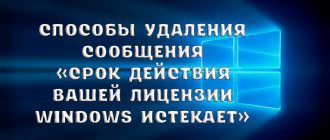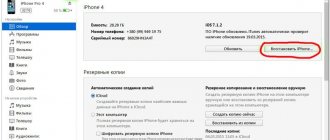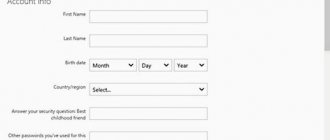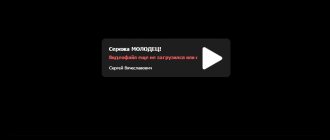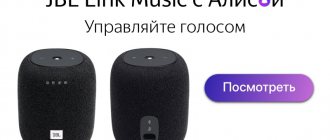In this article I will talk in detail about what DRM technology is , introduce the reader to the features of DRM licenses, and explain how possible it is to reset them and bypass DRM protection.
Digital Rights Management license
Our lives are filled with different types of content. We watch movies on the Internet, listen to music, look at photos and read books, often without thinking that they were obtained illegally, thanks to the intellectual pirates of our day. The fight against illegal theft of content has become a headache for many authors; reputable companies spend many millions of dollars in order to provide high-quality and effective copyright protection.
Among various tools for protecting an intellectual product, DRM is very popular - it is a technology that allows the copyright holder to control access to the sold product, prevent its illegal copying, transfer, and so on. Unfortunately (or fortunately), the DRM license is not always effective, having both its advantages and disadvantages.
A similar technology is TrustedInstaller, which protects against the deletion of vital files for Windows (description at the link).
What is DRM
DRM is an abbreviation for “Digital Rights Management”, which means digital rights management. This control is implemented in the form of placing in a DRM-protected product various technical means that prevent the illegal disposal of an intellectual property product. Such a “digital lock” in the form of a licensed encrypted key can be very effective; the owner will not be able to copy the purchased digital product, transfer it, sell it, and so on.
The DRM key itself is presented in the form of a complex mathematical code, which is quite difficult to crack (crypto-algorithms are used). It can only be unlocked if you purchase the offered digital product.
Part 1: What is Digital Rights Management
DRM (Digital Rights Management) is a systemic and technological approach to copyright protection for digital media with access control. When digital media is protected by DRM, it will not allow you to copy or share a song, read a book, or play a single game without verification. If you want to break the restriction, you cannot access the files, it will appear corrupted or empty. To access DRM protection for files such as songs from the Apple iTunes Store, you first need to purchase the product. And you can access DRM for free without restrictions. And DRM protected digital media files, including Ebook files, software, movies, photos, games, songs, ringtones, TV shows, articles and even speech. Of course, you can also find many other media files protected by DRM technologies.
Digital Rights Management Methods
As a mention, in order to protect copyright on digital media, the manufacturer uses some advanced technical algorithms to access file management. What are the methods of DRM? This section covers some commonly used solutions for DRM-protected files.
1. Screening Emails. This is a traditional method of managing media files by setting its servers to block the forwarding of sensitive emails or messages. When you want to access files, you need to receive an email or messages in advance.
2. DRM Watermark Protection. Another simple DRM protection for images is watermarking. To prevent images from being copied, some photographers simply add a logo or special signal to the images before uploading them to social networking sites.
3. Always-on online authentication. Major publishers use Digital Rights Management online protection. Most online articles, instruments, songs, and even games use methods to protect digital media from being copied or misused.
4. Software Hardening Programming is a DRM method specially designed for games. If the game is suspected to be unauthorized, error message, a special invincible enemy constantly attacks or even turns the role into a bird or so.
5. Activation Key Codes. Most of us are familiar with license key codes for activating software such as the Windows Operating System or items from the Apple Store. It is also widely used for articles and other files.
6. Information Rights Management Information Rights Management or IRM is another most commonly used method for DRM protected files. The music label releases the credits on a CD that contains bits of information designed to confuse ripping software.
There are no industry standards for DRM protection methods. Most digital media producers customize DRM methods to suit their own requirements. With advanced technology, more techniques will be introduced to the area. Just take Photoshop for example; Photoshop CS5 and CS6 previously used license activation key protection. And now, if you want to access Photoshop CC, you can find permanent online authentication to use the program online.
DRM functionality
As mentioned above, DRM technology prevents the illegal distribution of copyrighted content, its copying, transmission, and translation into other formats. I realized that this DRM allows you to limit work with the product to the required lines, carry out limited copying, and remotely delete the required file on the user’s device. The possibilities of its functionality are very high.
At the same time, the sword, as usual, has two ends. The disadvantages of DRM include significant restrictions on the use of information, the probable impossibility of any copying at all, instability and unreliability of programs with such protection. Moreover, the principles of DRM sometimes conflict with the laws of some countries (eg Australia).
Removing Google FRP account from phone
So, to solve this situation, you will need to completely remove your Google account from Android. This can be done by simply resetting settings, DRM licenses, or using a third-party Dev.Settings utility. Resetting and erasing licenses is carried out in the standard option of System Settings, so first you need to bypass activation and get to the settings.
Via Google search
- Turn on the device and follow the language selection option.
- Select your language, and then hold the Home button.
- This click should activate Google search at the top.
- Enter “Settings” there and click on the drop-down list below. If everything is done as it should, you will open this option.
- By the way, you can launch the panel at the beginning, where there is an “Emergency Call” button: click on it and go to the dialing menu, then press “Home”.
Via keyboard
- Get to the point where you are prompted for mail, click in the input field, which will bring up the keyboard (this will be a standard application).
- On it, long press and click on the dog symbol “@” - this should cause the “Gear” to appear.
- Go to it and in the menu click on “Android Keyboard”.
- We go a step back, where the “Task Manager” option appears - click on it.
- This action will launch the “Google Search” panel at the top - then we do everything as in the previous method.
Via MicroSD flash drive
While the phone is running in the “Account Verification” state, insert the USB flash drive into the phone. Important (!) This method is suitable for those who do not need to remove the battery. Otherwise, you will need an OTG cable through which you can connect the flash drive to the device. Afterwards the message “Change default recording memory” should appear and click OK
Sometimes recognition can take up to an hour - wait! Afterwards, the storage view will open, select “Application and media data” there. We look for the same “Settings” in the list, open them and select “Run” at the bottom.
How to delete your account yourself
After you go to the “Settings” menu, try two options there that should erase your account data:
- Go to the “Backup and Reset” option. In each model, the path may be slightly different, for example there will be a “Backup and reset” item.
- First of all, check if there is a “Reset DRM licenses” option. If there is one, we erase all licenses. There is nothing wrong with this situation, and you can restore the DRM option.
- Go back and perform the “Factory Reset” itself. If you have the opportunity to specifically select the erasable options, then select only “Delete accounts”.
Afterwards, the phone will restart, and the request to synchronize with your account should disappear, or it will be confirmed without problems.
Using the Dev.Settings program
If none of the above helps you, then you can try the Development Settings application. This program performs direct entry into the settings at startup. All you need to do is download its apk file to your phone and install it on your phone. An OTG cable or MicroSD is useful for this. Here are detailed instructions on this matter.
What is a DRM license?
A DRM license is a digital key used to decrypt previously encrypted content, while also granting the right to use that content. You can receive such a key only if you pay for it.
There are also partial DRM licenses in the form of various “trial periods”, a limited trial number of program launches and other types of temporary access to the product’s functionality, after which, after the end of which, access to the program is blocked, and we are offered to buy a full version of the program.
Resetting DRM licenses
Resetting DRM licenses depends on the specifics of each license. Various hacker software allows you to reset the launch counters of DRM-protected files, unlink such files from certain sites, neutralize key verification by the software used, etc.
On Android, you can reset all DRM licenses loaded on your device.
- To do this, you need to go to “Settings”;
- Select “Restore and reset”;
- And then click on “DRMreset”.
You should use this option with extreme caution, because if you purchased a product with this license, then after resetting the DRM settings you will lose access to it. You should use this function in special cases, for example, if you sell your gadget.
[edit] A small list of DRMs that “came to success”
| Name | What is it known for? | And what's the end result? |
| Alladin | Dongles, dongles... dongles everywhere! They are the ones who prevent you, anon, from using the pirated version and Compass. | It is not known for certain who profits more from dongles. The problem is that, for the most part, breaking programs protected by dongles has become a very profitable business for hackers. Therefore, this type of hacking stands apart. The most famous Aladdin dongle knocker was a certain Muscovite MeteO. Also, for those who need to untie the dongle, there is an ancient site with a self-explanatory name - dongla.net |
| †Armadillo (SoftwarePassport) | Braked CopyMEM, nanomites, uber-obfuscation | Popularity ruined it. It took off well on its features and fell like a stone on January 1, 2013, when Chad Nelson stopped selling his product. Finally converted to Islam on July 1, 2014. |
| †ASProtect | Made in Russia. Good quality/price ratio. | In the beginning, wildly popular in this country. Then, the latest versions differed from each other in little more than nothing! As a result, Solodovnikov sold himself to the StarForce authors. Starforce's ASProtect is no longer a cake. |
| †ExeCryptor | An ancient protector who made a lot of shit in the files | The official website exists, but nothing has been updated there for 10 years. |
| DENUVO | SUDDENLY appeared in 2014. The beginning was promising... | In fact: a fork of Securoma version 7. All the same developers who were kicked out of Sony DADC AG. Officially, the Chinese from 3dm were the first to crack, but the protection is updated, and many subsequent games took much longer to crack. Some have not yet been hacked, which is why 3dm warns that they will soon get tired of doing this |
| †SafeDisc | Third most popular drm on CDs | The brainchild of Macrovision Corp. It reached its peak in 2005 and the very first of the three sank into oblivion. It is noteworthy that in 2009 the corporation itself rebranded and changed its name - Rovi. |
| StarForce | Nuff said | The 3rd version was canonical. Then it was simpler: the newer the version, the easier it was to break - the authors gave up ground and constantly cut down the features of their driver to mess up the system kernel. Currently, DRM itself is more dead than alive. Most of the Starforce protection technologies were successfully reversed and a bunch of unpackers were written. Honor and praise to TRiViUM and separately to the cracker with the nickname Olenevod. |
| †SecuROM | Nuff said | Canon - 7th version. 8 was structurally virtually unchanged. An epic amount of all sorts of gadgets from hackers, which broke even more epically. It all ended with Tiberium Reversing. |
| Themida (WinLicense) | "Evil Protector"© someone on some forum | Popularity is ruining. We sorted it out, wrote a bunch of articles, coded Unpackers and UnVirtualizer. However, it still seems to be holding up. |
How to remove DRM protection
There are various methods to remove this type of DRM protection. Let's look at some of them:
- special programs, for example, “DRM Media Converter” or “DRM Removal” allow you to remove DRM protection of WMV, M4B, M4V, ASF and other files;
- if WMV and WMA files are protected by DRM, burn WMA to CD and WMV to DVD, and then extract them to your computer, the protection will be removed;
- use a converter to convert protected WMV, WMA and other files into other video and audio formats (use Digital Music Converter, Sound Taxi, Note Burner and other similar programs), after conversion you will receive a “clean” file.
You can see an example of how to remove DRM protection from a PDF file in the video: