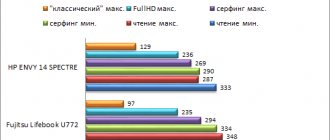MacBook Air bears the honorary title of the progenitor of all ultrabooks. However, first does not mean main. And it’s even more difficult to remain a trendsetter in the 12 years that have passed since the debut of the original model. Now none of Apple's competitors are no longer trying to “kill the MacBook Air.” The market is full of alternatives that are either lighter or more powerful, and often both. In Apple's defense, let's say that the desire of other companies to reduce the weight of the device at any cost or surprise with maximum performance in an ultra-compact form factor does not always lead to good results. However, the characteristics of the MacBook Air by 2020 were already very rusty, and it remained interesting more as the most affordable and most compact Mac than in itself. At the same time, Apple allowed the infamous butterfly keyboard to live for too long, which, despite all its efforts, could not be brought into order.
However, Cupertino residents have finally taken a break from their iPhones and given their computers the attention they deserve. Not long ago, the MacBook Pro received a major upgrade to its core components and a new keyboard, and now the same thing has happened to the MacBook Air.
⇡#Technical characteristics, scope of delivery, prices
The main change in MacBook Air specifications that the 2020 upgrade brought is, of course, quad-core processors. For the ten years that ultra-compact Macs have existed, their computing capabilities have been limited to two cores. And for some time now, Apple has switched the entire family to low-watt Y-series chips, which further alienates the Air from the 13.3-inch MacBook Pro models, even dual-core ones. Finally, in the 13-14-inch form factor it is no longer uncommon to find ultrabooks that boast four- or even six-core CPUs, but Apple, as usual, takes a long time to harness, and the MacBook Air as of 2020 already made a rather sad impression in terms of performance .
However, besides Apple, there is another “waiter” in the IT industry. It’s inconvenient to once again blame Intel for the eternal delays in introducing progressive technological standards, but without 10-nanometer chips it would hardly have been possible to fit four cores into the MacBook Air so as to maintain the same battery life and not overwork the (to put it bluntly, flimsy) cooling system . Luckily, Ice Lake silicon is finally in mass production, and the new Air gives us our first opportunity to test Intel's 10 nanometers in action.
The range of laptop processors based on the Ice Lake core is traditionally divided into the U-series, which contains samples with a power reserve of 15–28 W, and low-watt Ice Lake-Y chips, the standard TDP of which is 9 W. Apple chose the latter, and, perhaps, did the right thing. We've already seen several ultra-compacts on the platform with power above 10 W, and we can assure you that it's not easy to benefit from the additional watts without compromising heat and noise, even in cases thicker than the MacBook Air.
The specifications of the new product include three chips - still a dual-core Core i3-1000NG4 and two quad-cores: Core i5-1030NG7 and Core i7-1060NG7. Note that in the list of Ice Lake models, only these positions have the letter N in the name, and they differ from their closest analogues in a base frequency increased by 100–300 MHz, an “extra” watt of power (in the case of the two older ones) and a more compact package. In light of the close relationship between Apple and Intel, the conclusion is that the mysterious N-chips are an exclusive product that will not appear anywhere else. However, the MacBook Air was one of the first, if not the very first, laptop on the Ice Lake-Y platform, so we won’t be able to find out in practice what the letter N is worth any time soon.
| Manufacturer | Apple |
| Model | MacBook Air (Early 2020) |
| Display | 13.3", 2560 × 1600 (60 Hz), IPS |
| CPU | Intel Core i3-1000NG4 (2/4 cores/threads, 1.1–3.2 GHz); Intel Core i5-1030NG7 (4/8 cores/threads, 1.1–3.5 GHz); Intel Core i7-1060NG7 (4/8 cores/threads, 1.2–3.8 GHz) |
| RAM | LPDDR4X SDRAM, 3733 MT/s, 8/16 GB |
| GPU | Intel Iris Plus Graphics G7 (1.5 GB from system RAM) |
| Storage device | Apple SSD (PCIe 3.0 x4) 256 – 2,048 GB |
| I/O ports | 2 × USB 3.1 Gen 2 Type-C / Thunderbolt 3; 1 x mini jack |
| Net | WiFi IEEE 802.11a/b/g/n/ac; Bluetooth 5.0 |
| Battery capacity, Wh | 49,9 |
| Weight, kg | 1,25 |
| Overall dimensions (L × H × D), mm | 304 × 212 × 16,1 |
| Retail price (USA, excluding tax), $ | 999–2,249 (apple.com) |
| Retail price (Russia), rub. | 89 990–214 990 (apple.ru) |
The MacBook Air still doesn't have a discrete GPU. However, among all the Ice Lake chips, the G7 models that Apple chose can boast the most powerful integrated GPU. And compared to the built-in video adapter of the Amber Lake chips that Apple used in the previous two iterations of Air, GPU performance should increase significantly. However, it is worth noting that the GPU brand - Iris Plus - in this case does not indicate the presence of a fourth-level cache (eDRAM) in the processor, which is needed mainly in order to accelerate the integrated graphics.
Another point in the configuration of the updated MacBook Air that needs to be emphasized to avoid misunderstandings is the type of RAM. The machine is equipped with 8 or 16 gigabytes of LPDDR4X with a specific throughput of 3733 MT/s. The numbers look solid compared to the 2133 MT/s (mega transactions per second) of LPDDR3, but the overall performance of such memory is actually lower due to the fact that LPDDR4X (like “plain” LPDDR4) is connected to the system agent by the bus half-bit - 32 bits per channel. Fortunately, the MacBook Air still has two channels.
As for the SSD, Apple has eliminated, to put it mildly, a configuration with a 128 GB drive that is questionable in modern conditions. The minimum storage capacity has been increased to 256 GB, and the maximum to 2 TB. All the SSDs in the MacBook Air are variations of the same home-developed Flash controller device found in other MacBooks. The chip hasn’t been updated for a long time, but we still can’t complain about the performance of these solid-state chips.
More good news is that the major improvements to the 2020 MacBook Pro that set it apart from last year's models will be "free" to customers. Apple priced the configuration with the junior quad-core Core i5 and a 256 GB SSD at $1,099, although previously they were not shy about charging the same amount for two cores and 128 GB. The new dual-core Air has dropped to $999, but at the same time, as we said, it still has 256 GB of ROM. Both sums still add up if you look solely at the technical specifications in the context of similar offerings with a 13.3-14 inch screen. However, with the advent of quad-core options, MacBook Air prices have returned to normal by the standards of ultra-compacts, none of which, given the proper mechanical and build quality, can be cheap.
MacBook Air (Early 2020) review: Apple's updated ultraportable laptop
This spring, Apple introduced updates to the iPad Pro and MacBook Air, and now, despite the general quarantine, the devices have already gone on sale - well, they have reached our editorial office. In this article we will tell you in detail about the new MacBook Air, with a quad-core processor in the maximum configuration - for the first time in the history of this line.
Let us remind you that this is the first update in the MacBook Air line after its revival in 2020. And the main features of the MacBook Air 2020 are increased performance, as well as a new type of keyboard, similar to that used in the MacBook Pro 16″.
Characteristics
Let's start with a detailed list of technical specifications of all possible configurations of the 2020 MacBook Air. Differences in the test model are indicated in bold.
| Apple MacBook Air (Early 2020) | ||
| CPU | Intel Core i3-1000G4 (2 cores, 4 threads, 1.1 GHz, Turbo Boost up to 3.2 GHz) Intel Core i5-1030NG7 (4 cores, 8 threads, 1.1 GHz, Turbo Boost up to 3.5 GHz) Intel Core i7-1060G7 (4 cores, 8 threads, 1.2 GHz, Turbo Boost up to 3.8 GHz) | |
| RAM | 8 GB LPDDR4X 3733 MHz 16 GB LPDDR4X 3733 MHz | |
| Integrated Graphics | Intel Iris Plus Graphics | |
| Discrete graphics | No | |
| Screen | 13.3 inches, IPS, 2560×1600, 227 ppi | |
| SSD storage | 512 GB 1 TB 2 TB | |
| Card reader/optical drive | No | |
| Network interfaces | Wired network | Support via 3rd party USB-C adapter |
| Wireless network | Wi-Fi 802.11a/g/n/ac (2.4/5 GHz) | |
| Bluetooth | Bluetooth 5.0 | |
| Interfaces and ports | USB | 2 USB-C |
| Thunderbolt | Thunderbolt 3 over USB-C connectors | |
| Microphone input | yes (combined) | |
| Headphone output | yes (combined) | |
| Input Devices | Keyboard | Magic Keyboard, island style, backlit, with improved scissor mechanism |
| Touchpad | with Force Touch support | |
| Additional input devices | Touch Bar | No |
| Touch ID | There is | |
| IP telephony | Webcam | 720r |
| Microphone | There is | |
| Battery | non-removable, 49.9 Wh | |
| Dimensions | 304×212×16 mm | |
| Weight without power supply | 1.28 kg | |
| Power adapter | 30 W, 118 g, with 2 m cable | |
| Retail offers | find out the price | |
Here is information about this model in the macOS operating system:
So, the basis of the laptop we tested is a quad-core Intel Core i5-1030NG7 (Ice Lake) processor, made using a 10 nm process technology. A caveat must be made here: Geekbench 5 defines it as “1030NG7”, but there is no such model in the ark.intel.com database. There is a Core i5-1030G7 model, and its difference is that its base frequency is 800 MHz. But the adjustable base frequency is exactly 1.1 GHz, like ours. Apparently, version 1030NG7 was made by Intel specifically for Apple and assumes using the maximum possible 1.1 GHz as the base frequency.
At the same time, in Turbo Boost mode the frequency can increase to 3.5 GHz; there are no differences from the standard version. The L3 cache size of this processor is 6 MB and the rated maximum power is 12 W (at 1.1 GHz). The processor has an integrated Intel Iris Plus Graphics graphics core; there is no discrete graphics in the MacBook Air.
The amount of RAM is 8 GB. Please note that this LPDDR4X memory operates at a higher frequency than usual: 3733 MHz. SSD capacity - 512 GB.
The new product is sold in two basic configurations. The eldest of them came to us (and is described in detail above), its cost at the time of writing was 119,990 rubles on the Apple website. The youngest uses a dual-core Intel Core i3-1000G4 processor and an SSD capacity of 256 GB. Well, the price, accordingly, is lower - by as much as 30 thousand.
However, when ordering on the Apple website, you can configure the model to suit your needs. In particular, you can order an even more powerful processor - a quad-core Intel Core i7-1060G7, and also take 16 GB of RAM instead of 8. All this will increase the price by 35 thousand compared to the older basic version. You can also take a drive not of 512 GB, but of 1 TB (plus 20 thousand) or 2 TB (plus 60 thousand).
Packaging and equipment
The laptop comes in a traditional Apple white box with a minimalist profile image of the device itself on the front surface.
There are no surprises inside either. A cable with USB-C connectors on both ends, a relatively low-power 30W charger with a USB-C connector, leaflets and bullseye stickers.
Design
Externally, the MacBook Air is almost indistinguishable from its 2020 predecessor. Like all Apple ultraportables, there's an all-metal design that tapers toward the front edge, a fairly narrow bezel around the screen, and a large touchpad.
There was still no Touch Bar. However, a fingerprint scanner is present.
A significant difference between the new product and the previous generation MacBook Air is the Magic Keyboard. It has a noticeably higher (and at the same time elastic) key travel and the classic arrangement of the arrows “forward / backward / left / right” - in the form of an inverted T.
Please note that the keyboard also has a backlight. In general, everything is the same as that of our older friend, the MacBook Pro 16″.
It is worth praising Apple for its decision to equip not only the most expensive, but also one of the most affordable models in its laptop line with a new keyboard. Because Magic Keyboard is really a very convenient and pleasant thing.
The location and set of connectors on the sides of the device remain the same: two USB/Thunderbolt 3 ports with a USB-C connector on the left side, as well as a 3.5 mm minijack on the right.
In general, we can say that there have been no radical changes in the design, but the updated keyboard is a significant plus.
Screen
The front surface of the screen is apparently made of a glass plate - at least it is rigid and scratch-resistant. The outside of the screen is mirror-smooth and has pronounced oleophobic (grease-repellent) properties. The finger glides over the surface of the screen with less resistance; fingerprints do not appear as quickly and are removed more easily than with regular glass. Judging by the brightness of reflected objects, the anti-glare properties of the screen are noticeably better than those of the Google Nexus 7 (2013) (hereinafter simply Nexus 7). For clarity, here is a photograph in which a white surface is reflected in the screens of both devices (it’s not difficult to figure out which is which):
Due to the difference in color tone and frame color, it is difficult to visually judge which screen is darker. Let's make the task easier: convert the photo to grayscale and place the image of the central part of the Nexus 7 screen on a fragment of the laptop screen image. Here's what happened:
Now you can clearly see how dark the laptop screen is. From a practical point of view, the anti-glare properties of the screen are so good that even direct reflection of bright light sources does not interfere much with the work. We did not find any significant doubling of objects reflected on the screen, that is, there is no air gap in the layers of the screen, which, however, is expected for a modern LCD screen without a touch layer.
When manually controlling the brightness, its maximum value was 400 cd/m²; with the minimum brightness adjustment value, the backlight turns off completely, and in the first adjustment step (using buttons) from the minimum position, the brightness is 5 cd/m². As a result, at maximum brightness in bright daylight and even in direct sunlight (taking into account what was said above about anti-glare properties), the screen remains readable, and in complete darkness the screen brightness can be reduced to a comfortable level. There is automatic brightness adjustment based on the light sensor (it is located to the right of the front camera eye). In automatic mode, as external lighting conditions change, the screen brightness both increases and decreases. The operation of this function depends on the position of the brightness adjustment slider - the user uses it to set the desired brightness level in the current conditions. If you don’t change anything, then in complete darkness the brightness drops to 5 cd/m² (very dark), in an artificially lit office (about 550 lux) the screen brightness is set to 210 cd/m² (normal), in a very bright environment (corresponding to lighting on a clear day outdoors, but without direct sunlight - 20,000 lux or a little more) rises to 340 cd/m² (below the maximum, which is strange). We were not entirely satisfied with the result, so in the dark we moved the brightness slider to the right and for the three conditions indicated above we got 10, 220 and 340 cd/m² (normal). It turns out that the auto-brightness function works more or less adequately and it is possible to adjust the nature of the brightness change to suit the user’s requirements. However, it is strange that the brightness is always below the maximum - apparently, when using the laptop on a sunny day outside, the user will have to set the brightness to maximum manually. Or rather, you can automatically teach the laptop to raise the brightness to maximum in a very bright environment, but then in an office environment the brightness will automatically decrease to 5 cd/m², which is unacceptable. At any brightness level, there is no significant backlight modulation, so there is no screen flicker.
This laptop uses an IPS matrix. The microphotographs show a typical IPS subpixel structure:
For comparison, you can see the gallery of microphotographs of screens used in mobile technology.
The screen has good viewing angles without significant color shift even with large viewing deviations from perpendicular to the screen and without inverting shades. For comparison, here are photographs in which identical images are displayed on the laptop and Nexus 7 screens, while the screen brightness is initially set to approximately 200 cd/m² (across the white field in full screen), and the color balance on the camera is forced to switch to 6500 K. Perpendicular white field to the screens:
We note good uniformity of brightness and color tone of the white field (the unevenness is clearly greater depending on the lens used). And a test picture:
Color rendition is good and the colors are moderately saturated on both screens, the color balance is slightly different. Now at an angle of approximately 45 degrees to the plane and to the side of the screen:
It can be seen that the colors did not change much on both screens, and the contrast remained at a high level. And a white field:
The brightness at this angle for both screens has noticeably decreased (the shutter speed is increased by 5 times), but the laptop screen is still slightly darker. When deviated diagonally, the black field is lightened slightly and acquires a slight purple tint. The photo below demonstrates this (the brightness of the white areas in the direction perpendicular to the plane of the screens is approximately the same!):
When viewed perpendicularly, the uniformity of the black field is excellent:
The contrast (approximately in the center of the screen) is high - 1100:1. The response time for the black-white-black transition is 27 ms (16 ms on + 11 ms off), the transition between halftones of gray 25% and 75% (based on the numerical value of the color) and back takes a total of 39 ms. Matrix is slow. The gamma curve, constructed using 32 points with equal intervals based on the numerical value of the shade of gray, did not reveal any blockage in either the highlights or the shadows. The exponent of the approximating power function is 2.21, which is very close to the standard value of 2.2. In this case, the real gamma curve deviates very little from the power-law dependence:
These and other results were obtained, unless otherwise noted, under the device's native operating system without changing the original screen settings and for test images without a profile or with an sRGB profile. Let us recall that in this case the initial properties of the matrix are precisely corrected programmatically. When working under Windows, it is apparently possible to characterize the quality of the screen without any intervention.
Color gamut is almost equal to sRGB:
The spectra show that software correction mixes the primary colors with each other to the desired extent:
As a result, visually the colors have a natural saturation. Note that such spectra with a relatively narrow blue peak and wide humps of green and red colors are typical for screens that use LED backlighting with a blue emitter and a yellow phosphor. The color gamut in the case of test images with the Display P3 profile is only slightly larger than sRGB:
The spectra show that the software correction in this case mixes the components with each other to a lesser extent (see the blue peak):
The balance of shades on the gray scale is good, since the color temperature is close to the standard 6500 K, and the deviation from the blackbody spectrum (ΔE) is less than 10, which is considered an acceptable indicator for a consumer device. At the same time, color temperature and ΔE change little from hue to hue - this has a positive effect on the visual assessment of color balance. (The darkest areas of the gray scale can be ignored, since color balance there is not very important, and the error in measuring color characteristics at low brightness is large.)
This Apple device has the already familiar Night Shift , which makes the picture warmer at night (how much warmer is indicated by the user, in fact from 6080 K to 2780 K). For a description of why such a correction can be useful, see the article about the iPad Pro 9.7″. In any case, when entertaining with a laptop at night, it is better to reduce the screen brightness to a low, but still comfortable level, rather than distort the colors.
Let's summarize. The laptop screen has a high maximum brightness (up to 400 cd/m²) and has excellent anti-glare properties, so the device can be used outdoors without any problems, even on a sunny summer day. In complete darkness, the brightness can be reduced to a comfortable level. It is also possible to use a mode with automatic brightness adjustment, which works more or less adequately. The advantages of the screen include the absence of flickering of the backlight, excellent uniformity of the black field, good stability of black to the deviation of the gaze from perpendicular to the screen plane and high contrast. In combination with support from the OS, by default, the screen of this laptop correctly displays pictures with or without a registered sRGB profile (they are also considered to be sRGB), and displaying images with a different coverage is possible within a border slightly larger than sRGB. The screen has no flaws.
Performance testing
Now let's move on to the fun part and see what happened with performance. We will test the MacBook Air using a new version of our methodology, and for comparison we will present the results of the MacBook Pro 16″ as the top model (in the maximum configuration), the previous generation MacBook Air and the MacBook Pro 13″. The latter is perhaps the most interesting in practical terms. Let’s make a reservation that we tested the MacBook Pro 13″ and MacBook Air 2018 using the previous version of the method, but a number of tests here are common, so it will be possible to draw some conclusions.
Final Cut Pro X and Compressor
At the time of testing, the current versions of these programs were 10.4 and 4.4, respectively. All new devices used macOS Catalina as the operating system; older ones used the OS that was current at the time of testing. And this is what happened.
| MacBook Air (Early 2020), Intel Core i5-1030NG7 | MacBook Air (Late 2018), Intel Core i5-8210Y | MacBook Pro 13″ (Mid 2019), Intel Core i5-8210Y | MacBook Pro 16″ (Late 2019), Intel Core i9-9980HK | |
| Test 1: 4K stabilization (min:sec) | 48:25 | more than an hour | 22:29 | 10:31 |
| Test 2: 4K rendering via Compressor (min:sec) | 14:42 | 22:46 | 8:37 | 5:11 |
| Test 3: Full HD stabilization (min:sec) | 29:19 | more than an hour | 22:03 | 10:18 |
| Test 4: creating a proxy file from 8K video (min:sec) | 4:02 | 1:36 | ||
| Test 5: Export 8K to four Apple ProRes formats via Compressor (min:sec) | 9:52 |
First of all, it is worth recalling that the MacBook Air is not positioned as a computer for serious workloads. Therefore, it would be strange to use it as the main device for editing. But now we are interested in how much he can, in principle, cope with this task. When we tested the 2018 MacBook Air, we noted that it was hardly worth using for editing: video stabilization operations alone took more than an hour. As you can see, the new product has a much better situation, although the process still takes too long. Just compare it with the 13-inch MacBook Pro, although it also does not have discrete graphics. But the main thing we noticed: for some unknown reason, performance does not decrease when the processor heats up to 100 degrees when the graphics core is activated.
We observed the same picture as in the screenshot above while performing both video stabilization tasks. Needless to say, this is quite dangerous. But during the final rendering through Compressor, where the GPU is practically not used, the frequencies are reset shortly after reaching 100 degrees. True, on the way to this moment the fan is working at full capacity.
So, to summarize, we can say that theoretically some minimal video editing tasks can be performed on a MacBook Air, but unless absolutely necessary, it is better not to do this, because such loads on the graphics core are fraught with overheating.
3D modeling
The next block of tests is the operation of rendering 3D models using the Maxon 4D Cinema R21 program and the benchmarks of the same company Cinebench R20 and R15.
| MacBook Air (Early 2020), Intel Core i5-1030NG7 | MacBook Air (Late 2018), Intel Core i5-8210Y | MacBook Pro 13″ (Mid 2019), Intel Core i5-8210Y | MacBook Pro 16″ (Late 2019), Intel Core i9-9980HK | |
| Maxon Cinema 4D Studio R21, render time, min:sec | 8:30 | 36:59 | 8:54 | 2:35 |
| Cinebench R15, OpenGL, fps (more is better) | 42,71 | 34,35 | 142,68 | |
| Cinebench R20, pts (more is better) | 998 | 3354 |
And here we were in for a surprise: in the main (practical) test, the new product showed almost the same result as the MacBook Pro 13″ and outperformed the previous MacBook Air many times over. Obviously, the increase in the number of CPU cores and newer architecture has an effect. In the GPU test, the difference is not so great - about one and a half times.
Overheating, however, was also observed during 3D rendering.
Moreover, towards the end of the process, the fan was already operating at almost full power.
Apple Pro Logic X
Our new test is Apple Pro Logic X. Let us remind you that we open a test project, select Bounce project or section in the Files menu and in the window that opens, check the top three formats: PCM, MP3, M4A: Apple Lossless. Disable normalization (Off). Then we start the process, turning on the stopwatch.
| MacBook Air (Early 2020), Intel Core i5-1030NG7 | MacBook Pro 16″ (Late 2019), Intel Core i9-9980HK | |
| Apple Pro Logic X bounce (min:sec) | 1:33 | 0:44 |
Here, alas, we can only compare the new product with the MacBook Pro 16″, but here’s what’s interesting: although the difference is undeniable, it is not multiple, as one might expect, but only twofold. In general, the new MacBook Air will handle Logic quite well, albeit with reservations.
JetStream
Now let's see how things are going with the browser-based JavaScript benchmarks JetStream 1.1 and JetStream 2. Safari was used as the browser. Unfortunately, we didn’t test the MacBook Pro 13″ in this way.
| MacBook Air (Early 2020), Intel Core i5-1030NG7 | MacBook Air (Late 2018), Intel Core i5-8210Y | MacBook Pro 16″ (Late 2019), Intel Core i9-9980HK |
| JetStream 2, points (more is better) | 117 | 152 |
| JetStream 1.1, points (more is better) | 246 | 213 |
And again we see that the new product is certainly faster than its predecessor, but the lag behind the fastest Apple laptop is not that big.
Geekbench 5
In Geekbench 5, unfortunately, we cannot compare the results with last year’s models, since we tested them in Geekbench 4. So we have to limit ourselves to comparison with the MacBook Pro 16″. This comparison, although divorced from life, is not without interest.
| MacBook Air (Early 2020), Intel Core i5-1030NG7 | MacBook Pro 16″ (Late 2019), Intel Core i9-9980HK | |
| Single-core 64-bit mode (bigger is better) | 1152 | 1150 |
| Multi-core 64-bit mode (bigger is better) | 2945 | 7209 |
| Compute OpenCL (bigger is better) | 7751 | 27044 |
| Compute Metal (bigger is better) | 9181 | 28677 |
Let's pay attention to the almost identical result in single-core mode. At the same time, in all other modes the gap is, of course, huge.
Geeks 3D GPU Test
As a GPU test, we now use the free, multi-platform, compact and not connected to the Internet Geeks 3D GPU Test. We launch FurMark and TessMark in it (the latter in the x64 version) by clicking on the Run benchmark button. But first, let's set the resolution to 1980x1080, and set the anti-aliasing to 8x MSAA.
Test results for the new MacBook Air and MacBook Pro 16″ are as follows:
| MacBook Air (Early 2020), Intel Core i5-1030NG7K | MacBook Pro 16″ (Late 2019), Intel Core i9-9980HK | |
| FurMark, points / fps | 209 / 3 | 1088 / 18 |
| TessMark, points / fps | 1327 / 22 | 5439 / 90 |
Since the previous version of this test did not have a methodology, we do not have the results of the old 13-inch models. Well, the MacBook Pro 16″ naturally wins, surpassing the new product several times.
BlackMagic Disk Speed
If the benchmarks listed above help us evaluate the performance of the CPU and GPU, then BlackMagic Disk Speed is focused on testing the drive: it measures the speed of reading and writing files.
The table shows the results for all four devices.
| MacBook Air (Early 2020), Intel Core i5-1030NG7 | MacBook Air (Late 2018), Intel Core i5-8210Y | MacBook Pro 13″ (Mid 2019), Intel Core i5-8210Y | MacBook Pro 16″ (Late 2019), Intel Core i9-9980HK | |
| Write/read speed, MB/s (more is better) | 1329 / 1256 | 941 / 2041 | 2690 / 2367 | 2846 / 2491 |
So, we see that the read speed of the new product is higher than that of its predecessor, but the write speed, on the contrary, is lower. And both SSDs are noticeably inferior to those used in laptops with the word Pro in the name.
Games
To test gaming performance, we continue to use the built-in Civilization VI benchmark. It displays two metrics: Average Frame Time and 99th Percentile.
For clarity, we convert the result in milliseconds to fps (this is done by dividing 1000 by the resulting value). Default settings.
| MacBook Air (Early 2020), Intel Core i5-1030NG7 | MacBook Air (Late 2018), Intel Core i5-8210Y | MacBook Pro 13″ (Mid 2019), Intel Core i5-8210Y | MacBook Pro 16″ (Late 2019), Intel Core i9-9980HK | |
| Civilization VI, Average Frame Time, fps | 13,7 | 12,1 | 22,6 | 41,3 |
| Civilization VI, 99th Percentile, fps | 7,0 | 7,4 | 11,6 | 17,3 |
Well, here both MacBook Airs performed at approximately the same level, and both Airs are far from the Pro models.
Heat and noise level
Below are thermal images obtained after 30 minutes of running the Yes program, launched in a number of copies equal to the number of CPU cores. The FurMark 3D test also worked simultaneously with it. The room temperature was maintained at approximately 24 degrees, but the laptop was not specifically ventilated, so the air temperature in the immediate vicinity could be higher.
Above:
Maximum heating is conditionally in the center of the keyboard. Where the user's wrists are usually located, the heating is insignificant (but it is felt), which increases the comfort of working with a laptop.
And below:
The heating from below is not very high, the central part at the back wall is heated the most. But if you hold the laptop on your lap, you will feel warm; in the heat it will be uncomfortable to work like that. The laptop's network consumption was approximately 22 W. The power supply heats up slightly:
We measure the noise level in a special soundproof and semi-muffled chamber. In this case, the microphone of the sound level meter is positioned relative to the laptop so as to simulate the typical position of the user’s head: the screen is tilted back 45 degrees, the axis of the microphone coincides with the normal emanating from the center of the screen, the front end of the microphone is at a distance of 50 cm from the plane of the screen, the microphone is directed at the screen . To simulate the load, the combination of programs described above was used. According to our measurements, the noise level emitted by the laptop under load is 37.6 dBA. The nature of the noise is smooth, non-irritating.
To subjectively assess the noise level, we use the following scale:
| Noise level, dBA | Subjective assessment |
| Less than 20 | conditionally silent |
| 20—25 | very quiet |
| 25—30 | quiet |
| 30—35 | clearly audible |
| 35—40 | loud but tolerable |
| Above 40 | very loud |
From 40 dBA and above the noise, from our point of view, is very high, long-term work on a laptop is difficult, from 35 to 40 dBA the noise level is high, but tolerable, from 30 to 35 dBA the noise is clearly audible, from 25 to 30 dBA the noise from the system cooling will not stand out much against the background of the typical sounds surrounding the user in an office with several employees and working computers; somewhere from 20 to 25 dBA the laptop can be called very quiet, below 20 dBA it is conditionally silent. The scale, of course, is very arbitrary and does not take into account the individual characteristics of the user and the nature of the sound.
In idle mode (screen brightness set to maximum, battery charged to 100%), consumption was approximately 7 W, and the laptop operated in passive mode, that is, silently.
Speakers
The maximum volume of the built-in speakers was measured while playing an audio file with pink noise. The maximum volume was 76.8 dBA.
| Model | Volume, dBA |
| MSI P65 Creator 9SF (MS-16Q4) | 83 |
| Apple MacBook Pro 16″ | 79.1 |
| Asus TUF Gaming FX505DU | 77.1 |
| Asus ROG Zephyrus S GX502GV-ES047T | 77 |
| Apple MacBook Air (2020) | 76.8 |
| HP Envy x360 Convertible (13-ar0002ur) | 76 |
| Asus ZenBook Duo UX481F | 75.2 |
| MSI GE65 Raider 9SF | 74.6 |
| Honor MagicBook 14 | 74.4 |
| MSI Prestige 14 A10SC | 74.3 |
| Honor MagicBook Pro | 72.9 |
| Asus S433F | 72.7 |
| Huawei MateBook D14 | 72.3 |
| Asus G731GV-EV106T | 71.6 |
| Asus ZenBook 14 (UX434F) | 71.5 |
| Asus VivoBook S15 (S532F) | 70.7 |
| Asus ZenBook Pro Duo UX581 | 70.6 |
| Asus GL531GT-AL239 | 70.2 |
| Asus G731G | 70.2 |
| Omen by HP Laptop 17-cb0006ur | 68.4 |
| Lenovo IdeaPad L340-15IWL | 68.4 |
| Lenovo IdeaPad 530S-15IKB | 66.4 |
Thus, despite its size, the laptop is quite loud.
Autonomous operation
In the autonomy tests, we replaced GFXBenchmark, which has recently been problematic to install, with 3D GPU Test (Tessmark x64 scene at 1920x1080 resolution). But we don’t yet have anything to compare the results of this test with. But in online video playback mode, the new product shows average results.
| MacBook Air (Early 2020), Intel Core i5-1030NG7 | MacBook Air (Late 2018), Intel Core i5-8210Y | MacBook Pro 13″ (Mid 2019), Intel Core i5-8210Y | MacBook Pro 16″ (Late 2019), Intel Core i9-9980HK | |
| 3D gaming mode (Geeks 3D GPU Test Tessmark x64) | 2 hours 42 minutes | |||
| Full HD video viewing mode from YouTube (screen brightness - 100 cd/m²) | about 9 o'clock | 9 hours 30 minutes | 11 hours 35 minutes | 8 hours 40 minutes |
| Reading mode (screen brightness - 100 cd/m²) | around 18 o'clock | 16 hours 35 minutes | 31 hours 15 minutes | 30 hours |
In general, you can expect that the MacBook Air will provide the user with the usual level of autonomy - no better and no worse than its predecessors. However, there is no need to expect miracles: the same MacBook Pro 13″ demonstrates better results - simply due to a more capacious battery.
conclusions
Well, it's time to sum up. The new MacBook Air has become really faster, which is especially evident in those tasks that fully utilize all processor cores. But there is one caveat: the CPU/GPU temperature control system does not yet work very correctly. As a result, the processor constantly heats up to 100 degrees under high loads. And if in those operations where the CPU takes over all the work, its frequency is reset after a certain time, then in GPU modes no one reduces anything, and the MacBook Air still operates at 100 degrees, which is potentially unsafe. We hope this will be fixed in a future update. Of course, this will automatically lead to a decrease in performance in applications that create a high load, but there is no time for speed.
In general, you need to understand one thing: the MacBook Air, despite all the improvements, is still not about speed, but about something else - convenience, compactness, style. If among your regular tasks there are those that really load the computer (be it video editing, working with sound, 3D modeling, programming, games, etc.), then without any doubt you should take a MacBook Pro. The cheapest 13-inch MacBook Pro model will cost you 10 thousand less than the MacBook Air we tested, but will provide much higher performance.
But if you're willing to sacrifice performance for beauty and convenience, then the MacBook Air is the perfect solution that just got a little better. Based on the results of our personal acquaintance, we will highlight not so much the increased productivity as the new keyboard. This is a truly tangible step forward for users!
⇡#Appearance and ergonomics
In general terms, the updated MacBook Air differs little from the old one, which, in turn, repeated the design introduced in 2018. This has its pros and cons. So, weighing less than 1.3 kg and having a thin body won’t surprise anyone, but, unlike its analogues, the MacBook Air is designed in such a way that the cooler takes in and exhausts air from above, through the holes between the keyboard and the screen, and its bottom is completely solid. Many, if not most, ultrabook manufacturers have chosen a suspended design, where when opened, the case rests on the protruding edge of the screen cover or high legs, and air enters from below. Thus, naturally, it is easier to blow air over the CPU heatsink, but the MacBook Air of the two previous generations is not the best example of cooling quality.
On the other hand, you can place it on a carpet or blanket without suffocating the cooler. And most importantly, in a lightweight laptop supported by a lid, it is extremely difficult to maintain such rigidity of the case so that the keyboard does not move under your hands when typing. Apple laptops have no problems with keyboard stability and bending strength anywhere else. The thickness of the aluminum panels also helps, but, as a result, with a weight of 1.25 kg, the MacBook Air is far from the lightest ultrabook.
Probably the main feature that sets the MacBook Air apart from other modern ultra-compacts is its 13.3-inch screen. Everything is going to the point that 14 inches is the new 13, and thanks to the conditionally frameless panels, the border between the two form factors has disappeared. The bezels around the MacBook Air screen, although not as wide as those of older, “pre-retina” models, are, whatever one may say, striking when compared even with the ASUS ExpertBook B9 - also, by the way, not a record holder in this category. But all MacBooks have screens with 16:10 aspect ratios, which provide a larger area with the same diagonal, and are generally more convenient for any activity except watching HD videos.
All of the above applies equally to the 2020 MacBook Air and the two previous iterations. True, the new product has become 0.5 mm thicker. Why do you think? It's all about the new keyboard. The butterfly mechanism was first banished from the MacBook Pro in disgrace, and is now leaving more affordable Macs. The Air keys are not exactly the same as in the firmware - they do not have such a clear tactile response, which is uncharacteristic for a membrane type, and the travel is a little shorter. Nevertheless, this is still one of the most comfortable laptop keyboards, and most importantly, its mechanism, unlike the “butterfly”, is not afraid of dust.
The Mac touchpad needs no introduction. We are not afraid to say that, with the exception of a regular mouse, a more convenient pointing device for a desktop OS has not yet been invented. The panel is large, the cursor and gesture tracking are set up flawlessly, and despite the fact that there are no mechanical switches under the touchpad, the haptic feedback hammer creates the complete illusion that there are some. A fingerprint scanner is integrated into the power button, which occupies its usual place in the top row of keys.
Butterfly mechanism (MacBook Pro 16) | Scissor mechanism (MacBook Pro 16″, photo iFixit) |
The key mechanism, as we'll soon see, isn't the only improvement in the MacBook Air's design. But one sore spot remains: the laptop is still extremely limited in wired communications. Ice Lake-Y processors support up to four Thunderbolt 3 ports combined with USB 3.1 Gen 2, but there are only two of them, one of which is used for charging. There is also no card reader - not even in MicroSD format, which, by the way, would be quite suitable for the height of the case.
⇡#Internal structure and upgrade options
Judging by the weight and size of the components, the MacBook Air is the battery, and everything else is an addition to it. There is a large battery with a capacity of 49.9 Wh. And, by the way, in order to dismantle it at home (this, of course, is done only when they are going to install a “pirate” battery with corresponding consequences for the warranty), you no longer need to soak the glue with acetone. Simply pull the black petals and the sticky strips will loosen (stretch-release adhesive). In the same way, in addition to a pair of screws, speakers with large reverberation chambers are fixed on the sides of the battery. However, Apple abandoned conventional glue in the MacBook Air two years ago (in the MacBook Pro 16″, the battery, alas, is still tightly glued). But the touchpad cable, which used to go under the motherboard, is now routed from above, and replacing the pointing device, if necessary, has become much easier.
Photo by iFixit
Among other MacBooks, we would give the Air the highest score on the repairability scale, but Apple's concessions bypassed a more important component: the SSD is still soldered to the motherboard and cannot be upgraded. The same goes for RAM, but in an ultra-thin form factor the RAM is always non-removable, and individual LPDDR4X modules simply do not exist.
And most importantly, there are still questions about the cooling system, which, frankly speaking, looks unconvincing even for a 10-watt processor. The radiator was made larger, but it still does not have a single heat pipe, and the turbine is located at a relatively large distance. However, let's not rush to conclusions - we still have tests of the MacBook Air cooler ahead of us.
Free diagnostics for your MacBook Air
Current as of 10/02/2020
| Works | Price | Term | Guarantee |
| MacBook Diagnostics - Free! | 0 rub. | 20 minutes | More details |
| What is the MacBook's screen resolution? | More details | ||
| iPhone lineup | More details | ||
| Codes of complete sets, codes of regions of delivery of Apple equipment | More details | ||
| iPad lineup | More details | ||
| MacBook Pro lineup | More details | ||
| MacBook lineup | More details |
They've known us for 12 years
We only repair Apple. Never closed, tens of thousands of users know us
Your own spare parts warehouse
No need to wait! Large warehouse, current spare parts in stock, quality control
We repair for services
Service centers trust us. Our experience and reputation speak for themselves.
Against knee-jerk service
For quality! Correctly, professionally and using technology can only be done in the SC.
Prices without stars
Everything is transparent and honest with us. Ask anyone: MACPLUS TEAM
Expert advice: How to choose the right service?
Never needed electronics repair before?
Don't know where to start? First of all, don’t worry! Signs of good and quality service are immediately visible. We have prepared instructions for those who are looking for a workshop or service center for Apple repair
Real, honest and transparent prices on the site
Real deadlines and a guarantee are respect for you
Reputation of Apple professionals and several years of experience
Read the checklist for choosing an Apple service
⇡#Testing methodology
| Synthetic tests | |
| Application | Settings |
| 3DMark Time Spy | — |
| Geekbench 4 | — |
| CINEBENCH R20 | — |
| GFXBench 5 (Aztec Ruins - Normal Tier, High Tier) | Windows: Vulkan, macOS: Metal |
| fio 3.16 | Sequential read/write, random read/write (unbuffered I/O) |
| Work applications | |||||
| Application | Benchmark | Settings | API | ||
| Intel Graphics | AMD Graphics | NVIDIA Graphics | |||
| Adobe Photoshop CC 2019 | PugetBench for Photoshop CC 0.8 (test structure at link) | Basic Benchmark | OpenGL + OpenCL + Metal (macOS) | OpenGL + OpenCL + Metal (macOS) | OpenGL + OpenCL |
| Adobe Photoshop Lightroom Classic CC 2020 | PugetBench for Lightroom Classic 0.8 (test structure at link) | — | DirectX 12 (Windows)/Metal (macOS) | DirectX 12 (Windows)/Metal (macOS) | DirectX 12 |
| Adobe Premiere Pro CC 2019 | PugetBench for Premiere Pro 0.8 (test structure at link) | Standard Benchmark | OpenCL (Windows)/Metal (macOS) | OpenCL (Windows)/Metal (macOS) | CUDA |
| Blender 2.81a | Class Room demo from the Blender Foundation website | Cycles renderer. Feature Set: Supported. Tile size: 32 × 32 (CPU) or 256 × 256 (GPU) | N/A (CPU rendering) | OpenCL (Windows)/CPU (macOS) | CUDA/OptX |
Display testing is performed using the Datacolor Spyder4 Elite colorimeter in ArgyllCMS and DisplayCAL 3 applications.
Laptop battery life is measured at display brightness of 200 cd/m2 in the following usage scenarios:
- web surfing: alternately opening and closing tabs on the sites 3DNews.ru, Computeruniverse.ru and Unsplash.com with an interval of 25 seconds in the Google Chrome browser (cache and cookies disabled);
- continuous playback of 4K video in HEVC format (H.265).
⇡#Test participants
The following devices took part in performance testing:
| Screen | CPU | RAM | GPU | SSD | HDD | Battery | |||
| Apple MacBook Air, Early 2020 (A2179) | 13.3", 2560 × 1600, IPS | Intel Core i5-1030NG7 | 4/8 cores/threads, 1.1–3.5 GHz | LPDDR4X SDRAM, 3733 MT/s, 8 GB | Intel Iris Plus Graphics G7 | 1.5 GB from system RAM | Apple AP0512N (PCIe 3.0 x4) 512 GB | No | 49.9 Wh |
| Apple MacBook Air 13.3″, Mid 2020 (A1932) | 13.3", 2560 × 1600, IPS | Intel Core i5-8210Y | 2/4 cores/threads, 1.6–3.6 GHz | LPDDR3 SDRAM, 2133 MHz, 16 GB | Intel UHD Graphics 617 | 1.5 GB from system RAM | Apple AP1024N (PCIe 3.0 x4) 1024 GB | No | 49.9 Wh |
| Apple MacBook Pro 13.3″, Mid 2020 (A2159) | 13.3", 2560 × 1600, IPS | Intel Core i5-8257U | 4/8 cores/threads, 1.4–3.9 GHz | LPDDR3 SDRAM, 2133 MHz, 16 GB | Intel Iris Plus Graphics 645 | 128 MB eDRAM | Apple AP1024N (PCIe 3.0 x4) 1024 GB | No | 58.2 Wh |
| Apple MacBook Pro 16″, Late 2020 (A2141) | 16", 3072 × 1920, IPS | Intel Core i9-9980HK | 8/16 cores/threads, 2.4–5.0 GHz | DDR4 SDRAM, 2666 MHz, 16 GB | AMD Radeon Pro 5500M | 4 GB GDDR6 | Apple AP1024N (PCIe 3.0 x4) 1024 GB | No | 100 Wh |
| ASUS ExpertBook B9 (B9450FA) | 14", 1920 × 1080, IPS | Intel Core i7-10510U | 4/8 cores/threads, 1.8–4.9 GHz | LPDDR3 SDRAM, 2133 MHz, 16 GB | Intel UHD Graphics 620 | ~1 GB from system RAM | 2 × Samsung PM981 (PCIe 3.0 x4) 1024 GB | No | 66 Wh |
| ASUS VivoBook S14 (S433FL) | 14", 1920 × 1080, IPS | Intel Core i7-10510U | 4/8 cores/threads, 1.8–4.9 GHz | DDR4 SDRAM, 2666 MT/s, 16 GB | NVIDIA GeForce MX250 | 2 GB GDDR5 | Samsung PM981 (PCIe 3.0 x4) 1024 GB | No | 50 Wh |
| MSI Prestige14 (A10SC) | 14", 1920 × 1080, IPS | Intel Core i7-10710U | 6/12 cores/threads, 1.1–4.7 GHz | LPDDR3 SDRAM, 2133 MHz, 16 GB | NVIDIA GeForce GTX 1650 Max-Q | 4 GB GDDR6 | Samsung PM981 (PCIe 3.0 x4) 1024 GB | No | 52 Wh |
Where to repair Macbook, iMac and iPhone
Checklist for choosing a reliable service center for repairing Apple equipment
Prices
Fair, not overpriced and not underestimated. There should be prices on the Service website. Necessarily! without asterisks, clear and detailed, where technically possible - as accurate and conclusive as possible.
Deadlines
If spare parts are available, up to 85% of complex repairs can be completed in 1-2 days. Modular repairs require much less time. The website shows the approximate duration of any repair.
Warranty and responsibility
A guarantee must be given for any repairs. Everything is described on the website and in the documents. The guarantee is self-confidence and respect for you. A 3-6 month warranty is good and sufficient. It is needed to check quality and hidden defects that cannot be detected immediately. You see honest and realistic terms (not 3 years), you can be sure that they will help you.
Stock
Half the success in Apple repair is the quality and reliability of spare parts, so a good service works with suppliers directly, there are always several reliable channels and your own warehouse with proven spare parts for current models, so you don’t have to waste extra time.
Free diagnostics
This is very important and has already become a rule of good manners for the service center. Diagnostics is the most difficult and important part of the repair, but you don't have to pay a penny for it, even if you don't repair the device based on its results.
Service repairs and delivery
A good service values your time, so it offers free delivery. And for the same reason, repairs are carried out only in the workshop of a service center: they can be done correctly and according to technology only in a prepared place.
Convenient schedule
If the Service works for you, and not for itself, then it is always open! absolutely. The schedule should be convenient to fit in before and after work. Good service works on weekends and holidays. We are waiting for you and working on your devices every day: 9:00 - 21:00
The reputation of professionals consists of several points
Company age and experience
Reliable and experienced service has been known for a long time. If a company has been on the market for many years and has managed to establish itself as an expert, people turn to it, write about it, and recommend it. We know what we are talking about, since 98% of incoming devices in the service center are restored. Other service centers trust us and refer complex cases to us.
How many masters in areas
If there are always several engineers waiting for you for each type of equipment, you can be sure: 1. there will be no queue (or it will be minimal) - your device will be taken care of right away. 2. you give your Macbook for repair to an expert in the field of Mac repairs. He knows all the secrets of these devices
Technical literacy
If you ask a question, a specialist should answer it as accurately as possible. So that you can imagine what exactly you need. They will try to solve the problem. In most cases, from the description you can understand what happened and how to fix the problem.
Openness of the service is the key to mutual trust and cooperation
Social media
If they are trying to organize a convenient service for you, you will definitely find the company on VK, Facebook, Instagram, and of course, on the Youtube channel. Here you can always, in an informal setting, look at the life of the service from the inside, evaluate examples of repairs, and communicate with specialists live. It’s convenient, and now you simply can’t live without social networks 
Faces of the company
Apple's seasoned experts and engineers are superheroes, but they don't wear masks. On the website and on social networks you can always see who you are going to, see photos and learn a little about the engineers and service managers. You can write to each of them, suggest or clarify something with someone with whom you have already communicated.
Reviews
You can understand a lot from reviews if you treat them correctly. The overall assessment of the service should be positive and high. But the rating cannot be maximum. Reviews can be both positive and negative, the main thing is that they respond to them, communicate, make decisions, help, that is, treat them like a human being.
Ask a Question
Articles
- What is the MacBook's screen resolution?
- iPhone lineup
- Codes of complete sets, codes of regions of delivery of Apple equipment
- iPad lineup
- MacBook Pro lineup
- MacBook Air lineup
- MacBook lineup
Question
Repair request
Press about us Reviews Vacancies Details Delivery and payment Cooperation Team
We repair:
- iPhone iPhone 4..5s
- iPhone 6
- iPhone 6s
- iPhone 6 Plus
- iPhone 6s Plus
- iPhone SE
- iPhone 7
- iPhone 7 Plus
- iPhone 8
- iPhone 8 Plus
- iPhone X
- iPhone XS
- iPhone XS Max
- iPhone XR
- iPhone 11
- iPhone 11 Pro
- iPhone 11 Pro Max
- iPhone exchange
- FAQ iPhone
- iPad
- iMac
- MacBook
- Time Capsule
⇡#Screen quality
MacBook Air has one of the highest quality screen matrices that can be found in ultra-compact laptops, and it’s not so much the high resolution of 2560 × 1600, but the totality of its other characteristics. The screen here is not as bright as the 16-inch MacBook Pro - 355 cd/m2, but among compact panels this is an impressive result. In addition, the matrix has an unconditionally high contrast ratio of 1000:1 by the standards of laptop screens.
The only important compromise that distinguishes the new display from the screens that Apple has installed in the MacBook Pro over the past few years is the color gamut. The MacBook Air does not go beyond the boundaries of the sRGB range (according to our measurements, there is even a slight undersaturation in the red and green areas). Moreover, oddly enough, the matrix is ten-bit, not eight-bit.
Otherwise, the image quality does not cause any complaints. The gamma correction curves are close to the reference power function of 2.2, and the preset ICC profile guarantees a satisfactory color temperature (about 6750 K).
Color rendering accuracy, as measured by Delta E, can still be considered a reference, although additional calibration and profiling by the user will certainly improve all of the listed parameters.
As you might expect, the MacBook Air also does not suffer from gross defects - such as flickering at low brightness levels or side flare.
⇡#Testing - display
The range of Apple laptops is extremely narrow: if any other manufacturer has about 20 models in their current line, then Yabloko makes do with five. And they don’t update them for as long as possible. One of the consequences of this principle is a very large circulation of each of the developed models. Therefore, Apple immediately selects several suppliers for those components that can vary without seriously compromising the overall characteristics of the product. For example, with processors such a trick is impossible for obvious reasons, but with displays it is quite possible.
There is still no matte display option for the MacBook Air. Only gloss, only hardcore!
In the previous lineup, Apple had two “designated” LCD suppliers - Samsung and LG. With the new generation of MacBooks, the holiday has also come to the streets of Taiwanese: AU Optronics has joined the sweet couple of Korean manufacturers in the list of Apple suppliers. So now it's even harder to predict which display you'll get in your new MacBook Air.
In any case, it will be glossy and made using TN technology. But there is some variation in brightness and contrast. This time we focused on samples on LG matrices - LG LP116WH4-TJA3 and LG LP133WP1-TJA5. In addition, we “briefly” tested a MacBook Air 13 with a Samsung matrix - LTH133BT01A03.
Anti-reflective coating significantly reduces the intensity of display illumination. But, of course, it cannot completely correct all the shortcomings of gloss.
The algorithm for changing brightness for OS X and Windows is not the same. In the native operating system, the curve has a shape characteristic of Macs and all the steps are carefully adjusted. In Windows, the shape is close to straight, but very sloppy.
Among other things, this graph can serve as an excellent illustration of why the approach of testing battery life at an abstract brightness level - depending on the publication, this can be 50% or 70% - is harmful. Even for the same laptop tested under different operating systems, the actual brightness may differ significantly. Let's say, if we take 70%, then for MBA13 it will be 102 and 196 cd/m2, respectively.
As for the color gamut, it is approximately the same for all matrices used in the MacBook Air and is not particularly wide: about 60-65% of the sRGB space. We will limit ourselves to only two diagrams for LG matrices, since there are no fundamental differences in the results obtained on the Samsung display. For comparison, you can use the display's color gamut
.
Gamma curves of MacBook Air 11 and MacBook Air 13 displays (black lines) compared to ideal ones (colored lines), obtained when tested in Windows 7.
Gamma curves of the Apple MacBook Air 11 display (LG LP116WH4-TJA3)
Gamma curves of the Apple MacBook Air 13 display (LG LP133WP1-TJA5)
The Samsung displays for the MacBook Air 13 and the LG displays for the MacBook Air 11 showed the same level of brightness, but the 13-inch LG matrix was slightly dimmer. As for contrast, Samsung is in the lead by a good margin - for this matrix the figure is about one and a half times higher.
So it makes sense to look for copies with these matrices on sale. To find out the display model, enter the line “ioreg -lw0 | grep IODisplayEDID | sed "/[^<]*. Then you need to navigate by the first letters of the model: “LTH” for Samsung, “LP” for LG and “B” for AU Optronics.
The matrices are not bad by TN standards, just a year or two ago they were impressive - most other laptops back then had the hell out of them. Now the situation has changed: high-quality displays have become noticeably less rare. Over the past three months, we've tested three ultra-compact laptops with really good screens: Samsung 900X3C (13.3-inch PLS), ASUS UX21A (11.6-inch IPS) and Lenovo ThinkPad X1 Carbon (14-inch, very high-quality TN).
There were some expectations that the emergence of competition would prompt Apple to make logical improvements. But in Cupertino they reacted asymmetrically: they introduced the expensive MacBook Pro with Retina display, and left everything as is in the more popular MacBook Air models. We can only hope for the next update to the line.
⇡#Clock frequencies, temperature and noise level
It seems that it was not in vain that Intel assigned two different missions to the Ice Lake and Comet Lake cores, although formally they belong to the same 10th generation of the Core microarchitecture. Comparing the frequency parameters of the new MacBook Air and ASUS ExpertBook B9 under load, it is easy to see the difference. Both systems are similar in form factor and size, and their CPUs are limited to the same long-term power reserve of 10 W. However, the Ice Lake processor in the MacBook Air does not rise above 1.5 GHz, while the Comet Lake chip in the ExpertBook supports an average clock speed of 363 MHz and a maximum clock speed of 489 MHz higher.
There is also a difference in the performance of integrated graphics: with an isolated load on the GPU, the frequency ceiling of the Comet Lake video adapter is again higher, and in the stress test, when both the CPU and the GPU perform ray tracing, the gap between Ice Lake and Comet Lake reaches a maximum.
| Clock speeds under load | ||||||||
| Cinebench R20 (max. thread no.) | LuxMark 3.1 | Cinebench R20 (max. no. threads) + LuxMark 3.1 | ||||||
| CPU clock frequency, MHz | GPU clock frequency, MHz | CPU clock frequency, MHz | GPU clock frequency, MHz | |||||
| Avg. | Max. | Avg. | Max. | Avg. | Max. | Avg. | Max. | |
| Apple MacBook Air, Early 2020 (A2179) | 1479 | 1511 | 651 | 700 | 995 | 1025 | 300 | 350 |
| Apple MacBook Air 13.3″, Mid 2020 (A1932) | 2281 | 2344 | 716 | 850 | 1376 | 1601 | 628 | 800 |
| ASUS ExpertBook B9 (B9450FA) - Turbo | 1841 | 2000 | 601 | 1050 | 937 | 1000 | 584 | 700 |
| ASUS VivoBook S14 (S433FL) | 2555 | 3392 | 1550 | 1695 | 1804 | 2294 | 1248 | 1683 |
| MSI Prestige14 (A10SC) - High Performance | 2418 | 2793 | 1176 | 1635 | 2073 | 2295 | 930 | 930 |
| CPU and GPU power reserves | ||||||||
| Cinebench R20 (max. thread no.) | LuxMark 3.1 | Cinebench R20 (max. no. threads) + LuxMark 3.1 | ||||||
| CPU power consumption, W | GPU power consumption, W | CPU power consumption, W | GPU power consumption, W | |||||
| Avg. | Max. | Avg. | Max. | Avg. | Max. | Avg. | Max. | |
| Apple MacBook Air, Early 2020 (A2179) | 10 | 10 | 10 | 10 | 10 | 10 | 10 | 10 |
| ASUS ExpertBook B9 (B9450FA) - Turbo | 10 | 10 | 10 | 17 | 9 | 10 | 9 | 10 |
| ASUS VivoBook S14 (S433FL) | 19 | 28 | N/A | N/A | 13 | 15 | N/A | N/A |
| MSI Prestige14 (A10SC) - High Performance | 25 | 27 | 30 | 30 | 20 | 20 | 15 | 16 |
Note The measurement is performed after the device has warmed up and all parameters have stabilized.
However, you shouldn’t focus on clock speeds when it comes to ultra-compact laptops, for which working at the limit is an emergency, and the range of typical tasks comes down to web surfing, watching videos and office programs. There are more important circumstances that we must pay close attention to - for example, the quality of cooling, on which the CPU temperature depends, and most importantly, the noise level.
The cooler, which still consists of a milled all-metal radiator without heat pipes and a tangential fan at a distance of several centimeters from it, immediately gave us bad thoughts - and, as it turned out, for good reason. In the company of ultra-compact machines that have been in the 3DNews laboratory over the past six months (and all of them are based on the 14-nanometer Comet Lake platform), only the MacBook Air allows the CPU to warm up to 100 ° C, and, moreover, makes noise at 44 dBA. Judging by the fact that last year's model with a dual-core processor behaves in exactly the same way, some changes for the better in the design of the cooling system have nevertheless occurred, but exactly on such a scale that the additional 3 W of power does not make things completely bad. It seems that Apple's designers expected that the MacBook Air would not be loaded with any resource-intensive applications. But we have completely different plans for him.
⇡#Internal structure of Apple MacBook Air 11 and MacBook Air 13
The MacBook Air 11 and MacBook Air 13 motherboards are broadly similar. The whole difference is in the slightly less dense placement of components in the older model. And there is a memory card reader, which takes up additional space.
The bottom of all MacBooks is designed the same. This is a stamped aluminum plate on which there are a number of hinged elements: legs, a back panel transparent to radio waves, insulation and a damper that prevents the relatively flexible panel from coming into contact with the electronics. In the case of MBA11, the situation is a little more complicated: several recesses are machined into the aluminum plate.
The bottom of the MacBook Air 11 is a little more complicated than in the “trinashka” - there is a small recess carved under the cooler
There are currently two different SSDs available in the MacBook Air. There is only one similarity between them - the same form factor. But in terms of components, they differ radically: small-volume SSDs - 64 and 128 GB - are produced by Toshiba, they are made on the SandForce SF-2200 controller. The 256 and 512 GB drives are supplied by Samsung - these options use the Samsung PM830 controller.
On the left is the 128 GB MacBook Air 11 drive made by Toshiba; on the right is a 256 GB MacBook Air 13 drive made by Samsung
The differences in the cooling system are minimal: in the 11-inch model, the processor is located half a centimeter closer to the fan, so the heat pipe is slightly shorter. But otherwise everything is the same.
The hinges are securely screwed to the massive aluminum body - there are no problems with fixing the lid
The more compact model is equipped with a battery consisting of six different-sized batteries. There are only four elements in the “trinashka”, but they themselves are much larger. Accordingly, in the first case the capacity is only 35 Wh, in the second - a more respectable 50 Wh. This comparison is an excellent reason to stop paying attention to the number of batteries in the specifications. Flat elements vary greatly, so the only meaningful parameter is the total capacity.
Both versions of the MacBook Air come with the same 45W power supplies. They are a little heavier than the previous ones. The power connector in the new generation of MacBooks has changed significantly - it has become longer and narrower. So old power supplies will not fit the new models.
In terms of weight, the new MacBook Air has not undergone significant changes compared to previous generations. They are still extremely light, but there are laptops that are even lighter. As usual, the overall picture is greatly enhanced by the lightweight power supply - in terms of the weight of the complete set, the Air outperforms some of its competitors, which are superior to them in terms of the “bare” weight of the device itself.
⇡#Synthetic performance tests
Even the intermediate configuration of the updated MacBook Air—with a quad-core Core i5 processor, but not yet a Core i7—is a colossal upgrade over the 2020 MacBook Air. With the short, bursty workload that dominates the Geekbench package, there is an almost twofold increase in performance. If you turn to the synthetic ray tracing benchmark Cinebench R20, which has to run for a long time on hardware of this class, the power limitation comes into force (after all, Apple added only 3 W), but even in such conditions there is a lot of progress.
However, you can't expect much from a 10-watt CPU. After all, even Intel does not hide the fact that the Ice Lake core itself is not designed for high performance. Energy efficiency is a priority, and speed is already the task of Comet Lake chips. Let us again take the example of ASUS ExpertBook B9 - an ultrabook with a Core i7-10510U processor, which of the latest new products is most similar to the MacBook Air and also operates with a 10 W limit. Over the long haul in Cinebench R20, he wins, no matter how you look at it.
Another thing is the performance of integrated graphics. Among the many varieties of GPUs built into Intel processors, perhaps only Iris Plus with eDRAM cache is capable of something in more or less demanding games. But this is clearly not our case. From the point of view of 3DMark, there is no difference between the UHD Graphics logic on the Comet Lake chip and the Iris Plus video adapter (remember, without eDRAM) in Ice Lake, but the GFXBench test, which is more adequate to the modest capabilities of both solutions, thinks otherwise. Ice Lake has a significant advantage on its side (which was probably contributed by the “thin” Metal API, exclusive to Apple operating systems), although the modest gaming potential of the MacBook Air still cannot be compared even with the capabilities of last year’s 13-inch MacBooks Pro, lacking a discrete GPU. Whatever one may say, the graphics accelerator in the MacBook Air and similar ultra-compact laptops is needed primarily for work applications (in the broad sense of this definition), and not for games. We will now move on to them.
Best Apple MacBook Laptop: MacBook Pro (16-inch)
The best processor, the best screen and the best graphics! What more could you want? The largest MacBook has a Touch Bar, Thunderbolt 3 ports , and 16GB of memory.
Characteristics
- Processor: 2.6 GHz 6-core Intel Core i7 (9th generation)
- RAM: 16 GB
- Storage: 512GB SSD
- Display: 16-inch Retina LED (3072 x 1920)
- GPU: Intel UHD Graphics 630
- Camera: 720p FaceTime HD
- Battery: up to 11 hours
The long-awaited 16-inch MacBook Pro has finally arrived in stores. Featuring a 9th Gen Intel Core i7 processor clocked at 2.6GHz, this device is also one of the best laptops with Intel i7 processor.
We consider this configuration to be the most optimal of all, but you have the opportunity, if your budget almost doubles, to choose the top-end MacBook Pro configuration with a Core i9 9880H with 32 GB of RAM and a 1024 GB SSD drive.
Read: Intel Core i5 vs i7 vs i9 compare and choose a processor for your tasks
The MacBook has 16GB of RAM, a maximum storage capacity of 512GB, and a battery life of over 10 hours. It weighs about 4.3 kg. With 1mm of extended key travel, we were particularly impressed with the durable keyboard of this new Pro version. This provides excellent tactile feedback for which it feels really good and comfortable to type on.
Like most other MacBook Pros, this model also features a stunning display, with a slight difference even though there are slight differences in size. The 16-inch Retina LED model features a 3072 x 1920 resolution screen and high-quality sound with stronger, clearer bass.
The improvised Intel UHD Graphics 630 has significantly improved both performance and visuals, thus ensuring a better gaming experience like never before. But, if you're a professional gamer, consider the Apple Macbook Pro laptop, with even better specs. Or pay attention to the top models ASUS Laptops or ACER: Aspire, Nitro, Predator
This is the best value for money laptop that Mac lovers will give everything for. However, if the 16-inch screen is very large, consider purchasing the 13-inch MacBook Pro, which we'll review below.
Advantages:
- Comes with Touch ID and Touchpad
- Stronger and longer battery life
- Features a powerful six-speaker system and force-cancelling subwoofers
- Includes 4 Thunderbolt 3 USB-C ports
- Fantastic keyboard with comfortable typing experience
- Includes physical ESC key (not available on other touchpad models)
- Comes with Apple T2 security chip
Flaws:
- No option for later upgrade, no way to add more RAM or internal storage later
- Missing basic full-size USB ports, SD cards, HDMI, Ethernet connector
- Screen is not 4K
⇡#Performance in work applications
You can only do 3D modeling on a MacBook Air or other ultra-compact machine for lack of better options. However, the Blender benchmark is a good measure of a laptop's real-world performance. For computers without a discrete GPU, which is what most machines in this form factor are, Blender with the Cycles renderer is a CPU test, the results of which depend primarily on the number of cores, but are limited by the power consumption of the platform.
With such a load, the updated MacBook Air stands out from last year's dual-core models, although there is no talk of a twofold difference in rendering time. But there is no practically significant difference between the MacBook Air and ASUS ExpertBook B9, because they are equivalent in terms of CPU power reserve. On the other hand, any Intel U-series processor with an increased power package cuts circles around economical 10-watt chips. And, of course, a discrete GPU - with the exception of the weakest ones - copes with such tasks most easily.
We usually cite the Lightroom photo processing test as an example of the fact that powerful hardware is not always an urgent need, even when it comes to professional applications. Indeed, most active operations in Lightroom (that is, those that the user performs manually) are weakly dependent on the power of the CPU and GPU. But the amount of RAM seems to be of decisive importance if you have to work with high-resolution frames and stitch together panoramas. Our MacBook Air sample has only 8 GB of RAM, and this sadly affected both active tasks and, to an even greater extent, passive ones (converting, applying filters, and the like).
Note Scores are calculated as a percentage of the performance of a reference workstation with an Intel Core i9-9900K, NVIDIA GeForce RTX 2080 and 64 GB of RAM.
The RAM factor certainly played a role in the Photoshop benchmark. In all respects, except for rare operations that depend primarily on the CPU, the MacBook Air is inferior to the ASUS ExpertBook B9, not to mention more powerful ultrabooks.
Note Scores are calculated as a percentage of the performance of a reference workstation with an Intel Core i9-9900K, NVIDIA GeForce RTX 2080 and 64 GB RAM, multiplied by 10.
Note Scores are calculated as a percentage of the performance of a reference workstation with an Intel Core i9-9900K, NVIDIA GeForce RTX 2080 and 64 GB of RAM.
Video editing in Premiere Pro is a fairly extreme use case for lightweight ultrabooks, including those equipped with a six-core CPU and discrete graphics. The integrated GPU does not even allow the laptop to complete the corresponding PugetBench scenarios and get a final score (in such cases, we only have the results of processor-dependent tests). However, if such a need arises, any increase in CPU power will come in handy. Ultrabooks with a 20-watt power supply are at least suitable for editing 4K videos in Premiere with a sharply reduced viewing window resolution, 10-watt ones are only in case of urgent need.
⇡#SSD performance
Our MacBook Air is equipped with an SSD based on a Flash controller created by Apple, which operates using the NVMe protocol and is connected to the CPU PCH via four PCI Express 3.0 lanes. The same drives are used in all other modern MacBooks, but so far we have not yet come across 512 GB varieties, only terabytes. Let's see how big the difference in throughput is between them, and at the same time find out whether a low-watt quad-core CPU is capable of unleashing the potential of the drive. When it comes to data transfer at speeds of hundreds of thousands of IOPS, it is the central processor that can easily turn into the bottleneck of the entire system.
For those wishing to check our results, we remind you that macOS has a limit on the number of threads and processes that can simultaneously work through the POSIXAIO interface. To temporarily eliminate the limit, you need to enter the following command in the terminal (parameter values were chosen empirically and with a large margin):
sudo sysctl -w kern.aiomax=2048 kern.aioprocmax=1024 kern.aiothreads=1024
However, as tests have shown, the 512 GB version of the Apple SSD is not such a fast drive that even on a more powerful platform it makes sense to fight for the maximum possible throughput by editing the OS settings. In all performance metrics, it is inferior to its terabyte counterpart, and under favorable conditions (long command queue), the difference in the number of IOPS becomes multiple. What can you do, these are the costs of solid-state drives, which reach peak performance due to advanced parallelism of requests, but otherwise sharply lose momentum.
⇡#Battery life
In terms of operating time on a single charge, MacBook Air does not stand out from other ultra-compact laptops. More than five hours of web surfing or six hours of watching videos are guaranteed to the owner of the new product, but in order to spend the whole day at the keyboard away from a power outlet, you will have to save more on screen brightness: 200 cd/m2 is already too wasteful.
⇡#Conclusions
Any ultra-compact laptop, due to form factor limitations, is a niche device. These computers are not designed for those who need a laptop for all occasions - for work, for play, and for travel - and attempts to cheat physics in the pursuit of record performance rarely end without harming other performance characteristics. But after getting acquainted with the 2020 MacBook Air, the conclusion arises that even in its category this is a rather specific machine. This is the balance between its pros and cons.
The strongest side of the new product is the mechanics and overall quality of the device. Add to this an almost flawless screen and a comfortable keyboard with classic mechanisms, which - finally! - will not break in the first month after purchase. In addition, Apple laptops have exclusive and, apparently, patented “tricks” that are too easy to get used to and then do without them - a buttonless touchpad that can be pressed at any point, and a biometric sensor built into the power button.
However, for all the advantages of the MacBook Air, it has its flaws. And, alas, they are all the same as they were a year or two ago. Nowadays, even ultra-compact laptops must have a quad-core CPU, and the natural upgrade of the MacBook Air's characteristics should be taken for granted. But the cooling system without heat pipes is a clear anachronism, which does not allow the full potential of the new 10-nanometer chips to be fully revealed, because the new product already heats up and makes more noise than any of its closest rivals. Finally, the general migration from the outdated USB Type-A format, which Apple has completely abandoned, to the progressive Type-C is still delayed, and the new Air does not offer anything other than this very Type-C. Yes, you can use adapters, but in any case, the number of external digital ports on board the MacBook Air is literally limited.
In our opinion, the 2020 MacBook Air has two ideal users. The first uses a laptop only outside the home - and mainly for passive consumption of content. And for some reason he doesn’t have a heart for tablets that can do all the same things. But there is another, active type. The overall quality of the MacBook Air's screen, body, and now keyboard makes it extremely difficult to find a replacement in its already narrow market niche, which is a key selling point for those who spend more time working than playing on the go.