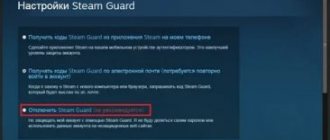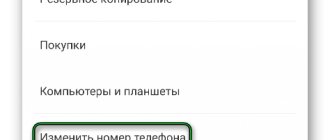Microsoft provides users with much less freedom in its Windows Phone operating system than, for example, Google in Android. If in a “green robot” you can turn everything upside down by installing just one “launcher” from the company’s application store, then you won’t be able to do this with WP. Therefore, each major update - and it is also the first for WP8 - is perceived with special interest and trepidation.
We will talk about all the innovations in the appropriate section, but for now we will concentrate on the first smartphone on which Windows Phone 8.1 is installed. So, Nokia Lumia 630 is a typical inexpensive Windows phone from the eminent Finnish company. Its official price is 7,990 rubles for the version with one SIM card and 8,490 for the “dual SIM” version.
⇡#Appearance and ergonomics
If the author of this material is blindfolded and given several smartphones, among which one is from Nokia, it will not be difficult to recognize it by touch. Lumia 630 is made in the same style as other modern devices of the company: the body is made of matte polycarbonate, and among the colors there are bright options traditional for Lumia. In this case it is orange and yellow. For adherents of a discreet style, white and black versions are available.
Nokia Lumia 630 – various colors in the official photo
In terms of ergonomics, there have been some minor changes. Perhaps the most noticeable of them is that the three standard hardware keys on the front panel - “Back”, “Menu” and “Search” - have become touch sensitive and moved to the display. The entire front panel of the smartphone is covered with protective glass Corning Gorilla Glass 3, which successfully protects the display from scratches and other damage.
Nokia Lumia 630 - front panel
The arrangement of hardware keys and connectors is standard. The power/lock button and volume keys are located on the right side. The only thing worth noting is that the Lumia 630 does not have a camera button - for the first time in the history of WP8 devices. The universal audio jack is located on the top edge, and the micro-USB interface is on the bottom. The left side is empty.
Nokia Lumia 630 - sides
The back panel is matte, due to this the device lies securely in the hand and does not try to slip out of it. The polycarbonate cover leaves a pleasant tactile sensation. The “back” of the device is removable, under it there is a battery with a capacity of 6.8 Wh (1830 mAh, 3.7 V), as well as connectors for microSD and two micro-SIM. There is no possibility of hot-swapping the flash drive - if the battery is installed, it simply cannot be physically removed from the connector.
Nokia Lumia 630 without back cover
Nokia Lumia 630 is very compact. For a person accustomed to five-inch smartphones, a gadget with a 4.5-inch screen diagonal looks somewhat unusual. It is very convenient to use it with one hand. The smartphone weighs 135 grams - not much, your hands do not get tired even after prolonged communication with the device. The case thickness is 9.2 millimeters; Nokia designers, as usual, decided not to chase ultra-thin competitors. And a polycarbonate smartphone cannot be very thin.
Nokia Lumia 630 - rear panel
We have no serious complaints about the build quality, except that when checking the rigidity of the case for twisting and breaking, colored streaks appeared on the screen every now and then. Obviously, the matrix is not very well protected - you should be more careful with your smartphone.
Appearance of the Nokia Lumia 630 smartphone
The smartphone body has a standard Nokia appearance. The bright color allows the device to stand out from the crowd of other devices. The back cover is formed from thin and slightly curved plastic. There are several variants of the smartphone, differing in their colors. The most popular version is painted in bright yellow. The rest come in matte green, black and shiny orange. It is curious that the yellow device has a not very noticeable green color on the ends.
Girls will like that the back panel is removable. They were asked to buy a set of back covers in different colors to match the device to the outfit they were wearing. The main part of the body is also made of plastic, but much thicker. There is no doubt that it can withstand several falls from great heights. The display here is protected by Gorilla Glass 3. It is difficult to leave a scratch on it even with a sharp knife, not to mention blunt objects.
The phone looks very fun. Still, the front panel can disappoint. It is made in traditional black color, which is definitely not for everyone. It can also be noted that the Nokia Lumia 630 differs little from other models released by the Finnish company. But everyone should like the size of the device. The 129 mm height and 67 mm width allows you to use the smartphone with one hand, using the second only in games. At different ends of the device there is a power button, a volume rocker, a micro-USB port and a 3.5 mm audio jack.
If you remove the back cover, you can access the microSIM and microSD card slots. The battery is removed and can be replaced if necessary. The owner of a smartphone should not neglect purchasing a memory card. Nokia Lumia 630 has only 8 GB of internal memory. This space will quickly run out if you install heavy games and download movies.
⇡#Technical characteristics
| Nokia Lumia 630 Dual SIM | |
| Display | 4.5 inches, 854×480, IPS |
| Touch screen | Capacitive, up to ten simultaneous touches, high sensitivity |
| Glass | Corning Gorilla Glass 3 |
| Air gap | No |
| Oleophobic coating | No |
| Polarizing filter | Yes, ClearBlack |
| CPU | Qualcomm Snapdragon 400 MSM8926: Quad core ARM Cortex-A7 (ARMv7); Frequency 1.2 GHz; 28 nm LP process technology |
| Graphics controller | Qualcomm Adreno 305 |
| RAM | 512 MB |
| Flash memory | 8 GB (about 5 GB available) + microSD 7 GB SkyDrive cloud storage |
| Connectors | 1 x micro-USB 2.0 1 x microSD (SDHC/SDXC) 1 x 3.5 mm headset jack 2 x micro-SIM |
| cellular | 2G/3G 2G: GSM/GPRS/EDGE 850/900/1800/1900 MHz 3G: HSDPA (21 Mbps) 900/2100 MHz 4G: no* Dual micro-SIM cards |
| WiFi | 802.11b/g/n |
| Bluetooth | 4.0 |
| NFC | No |
| IR port | No |
| Navigation | GPS, A-GPS, GLONASS, BeiDou Branded services HERE Drive, HERE Maps, HERE Transit, Local Scout |
| Sensors | Accelerometer |
| Main camera | 5 MP (2592×1936), matrix size 1/4 inch Focal length 28 mm, relative aperture ƒ/2.4 Autofocus, no flash |
| Front-camera | No |
| Battery | Removable battery BL-5H Capacity 6.8 Wh (1830 mAh, 3.7 V) |
| Wireless charger | No |
| Size | 130×67 mm Case thickness 9.2 mm |
| Weight | 134 g |
| Water and dust protection | No |
| operating system | Microsoft Windows Phone 8.1 Additional Nokia Software |
| recommended price | 8,490 rubles (for model with 2 SIM) |
| * the version with LTE is called Nokia Lumia 635, does not support a second SIM card and is not yet sold in Russia | |
Review of Nokia Lumia 630 Dual SIM on Windows Phone 8.1: from rags to riches
The Nokia Lumia 630 Dual SIM has several things that are completely atypical for Windows Phone: support for two SIM cards is implemented for the first time, a touch-screen keyboard is used for the first time, and - I don’t know if it’s the first time or not, but I’ve never encountered this before - an outlandish package: There is no headset or USB cable, but there is a removable panel. Finally, the latest highlight of the model is the long-awaited Windows Phone 8.1 out of the box.
Specifications
Nokia Lumia 630 Dual SIM belongs to that borderline group of devices that can still be comfortably controlled with one hand - the diagonal of the smartphone display is 4.5 inches. The quality of the matrix is excellent, IPS, but the resolution is adequate only by the standards of Windows Phone OS, thanks to the features of which even a small number of ppi (in this case we are talking about 218 dpi with a resolution of 480 x 854 pixels) is not as noticeable as this would be in Android. In addition, the smartphone belongs to inexpensive devices (2100 UAH at the start), so for its money it has a very good screen. Low resolution has the best effect on the performance of the device, which is powered by a quad-core Qualcomm Snapdragon 400 processor (Cortex-A7, 1.2 GHz, Adreno 305 graphics). The amount of RAM is a modest 512 MB, although in models of the same price category Nokia has already used 1 GB (for example, in the Lumia 525).
| Nokia Lumia 630 Dual SIM | |
| operating system | Microsoft Windows Phone 8.1 |
| Display | IPS, 4.5 inches, 480×854 pixels, multi-touch 10 fingers, Gorilla Glass 3 |
| CPU | quad-core Qualcomm MSM8926 Snapdragon 400, clock frequency 1.2 GHz, Cortex-A7 core, Adreno 305 video |
| RAM | 512 MB |
| Flash memory | 8 GB + microSD card slot |
| Camera | 5 MP, autofocus, geo-tagging, HD video 30p |
| Wireless technologies | Wi-Fi b/g/n, Bluetooth 4.0 |
| Interfaces | micro-USB, 3.5 mm headphone output |
| Navigation | GPS, GLONASS |
| Battery | 1830 mAh, removable |
| Dimensions and weight | 130x67x9 mm, 134g |
| Contents of delivery | replacement panel, charger, instructions, warranty card |
Case Features
Nokia Lumia 630 Dual SIM is one of those Nokia smartphones whose design includes a replaceable panel and, accordingly, the ability to quickly change the color of the device’s body. In a beautiful box we found a white smartphone and an additional black panel (they also promise red and orange ones for sale). Both are matte and durable. To damage something like this, you have to try really hard.
Personally, I liked the white version of the Lumia 630 Dual SIM more.
On the inside of the case cover you can find the places where the buttons are located. The black stripes on the inside of the lid are special seals that should prevent the case from bending. But no, the lid bends under your fingers.
To install SIM cards and a memory card, you must remove the battery. The battery is unusually small in size. Actually, its capacity would immediately frighten any android driver.
Under the lid there is also a huge speaker by smartphone standards.
But only a small part of it is open to the user.
The camera does not have a flash.
Please note that the smartphone does not have a camera launch key.
And the usual control keys.
Now they are touch sensitive. When you press the power key and the Home touch button, the outermost touch keys change places.
And there is no front camera either - and this is already bad.
In the class of budget dual-SIM smartphones, the Nokia Lumia 630 will definitely look advantageous in its neat and practical body, and even with a removable panel included. The smartphone fits perfectly in the hand; all the necessary buttons and the notification panel can be reached without the help of a second hand.
Screen
Nokia Lumia 630 is equipped with a 4.5-inch display with a pixel density of 218 ppi, which is not bad by budget standards. The screen holds up well under the sun, thanks to proprietary Clearblack technology, which prevents glare. In the smartphone menu, traditionally for the Lumia line, there is an item where you can reduce or increase color saturation and adjust the color temperature if it is not satisfactory. Thanks to the visual design (you can control color based on several suggested images), this process is simple and enjoyable even for the most unadvanced user. The smartphone does not have a light sensor, but there are three preset display brightness modes - high, low and medium. High is optimal outdoors during the day, medium - indoors, low - in the dark. The quality of the display, maximum viewing angles and responsiveness of the sensor make the most pleasant impression, although the color gamut is slightly smaller than the sRGB space, which means that the colors are a little paler than the standard.
By the way, another screen feature that only some inexpensive Nokia devices have is the use of protected Gorilla glass. In this case, the most current, 3rd generation.
Performance, heating, autonomy
For the first time, a budget phone running Windows Phone uses a quad-core processor. Judging by the characteristics, this is a Qualcomm MSM8926 Snapdragon 400 with Cortex-A7 cores, made using a 28-nm process technology, a fairly common solution in the Android world in the segment of low-cost smartphones. The first thing I was very upset about was that the Nokia Lumia 630 only has 512 MB of RAM. But the interface, traditionally for Windows Phone, works smoothly, Temple Run 2 starts, and installing a dozen applications in addition to those that come out of the box does not frighten or stop the Nokia Lumia 630. Applications open and close with the slowness characteristic of a public sector employee on WP; the camera operates in the “for the patient” mode. But even after sub-flagship Android smartphones, there is a feeling that this budget device works faster. If my memory serves me right, even the company's flagship camera phone, the Lumia 1020, was less fast than this inexpensive device. In this price category, during the day you won’t be able to find an equally fast Android dual-sim with a large (or medium? Where do we include 4.5 inches?) display. The only thing that bothered me the whole time I was using the gadget was the strong heating of its body under load and during charging. Speaking of charging, the owner of the device should expect a couple of days of battery life under average loads.
Windows Phone 8.1
There is no doubt that Windows Phone 8.1 is the best thing to happen to a Microsoft mobile OS, and the best thing to happen to Nokia smartphones in the last few years. The banal appearance of the notification panel, the ability to work with folders and the presence of some kind of assistant have become a big step towards users who are ready to remain loyal to Nokia and the Windows Phone OS, despite the opportunities that two popular competitors have long provided. In the notification panel, in addition to the actual messages about the latest events in the phone, the Lumia 630 displays the most important items - Wi-Fi, Bluetooth, adjusting the screen backlight, quick launch of the camera and quick access to all settings. Of course, each of the functions in the notification panel could previously be sent at will in the form of a live tile on the desktop. But looking for the desired tile in the motley chaos of the desktop and seeing it in a “clean” area of the screen, devoid of unnecessary colors, are two different things. The presence of the “Camera” item in this model is especially important, because without a separate key, launching this application could also turn into a long and exciting quest if the user does not have a photographic memory. However, the list of useful functions in the notification menu can be changed in the settings in the corresponding menu item. There you can also select notifications from which applications you are interested in seeing on the panel.
To bring up Cortana, you need to press and hold the search key on the front panel. The assistant understands Russian, but there is no support for Ukrainian yet. It recognizes human speech with the same success as any other voice search in devices on other OSes - that is, with a variable. But the visualization itself during speech processing looks very nice. It’s a pity that, unlike Google Now, Cortana doesn’t yet know how to politely remind you when it’s time to leave the point, so as not to miss the last carriage. There's more to come.
A surprising feature or bug of the new version of the OS is that the user will not be able to log into any of his accounts until he sets the correct date and time. In any case, the copy that was in my hands tormented me with error messages until I corrected the time. Allowed me to use the Internet, but ignored everything that required an account (installing applications, launching Skype and Onedrive). I didn’t even send photos taken before setting the correct date to Onedrive. However, Microsoft and Nokia still have a long way to go to restore order in the depths of their smartphones. Take, for example, the kilometer-long settings menu, in which at least the screen settings are hidden in several menu items, and you need to get to the player’s equalizer clearly not along the route that logic dictates.
In the almost bottomless depths of the settings, you can now dig up Swype support for the keyboard, a data counter with the ability to limit the amount of mobile traffic, activate automatic connection to open Wi-Fi networks, and configure a VPN connection. Only the lack of logic in the menu structure greatly increases the time it takes to find the necessary functions and every time makes you doubt their existence. I hope that in the next OS update we will be lucky enough to see a menu sorted into thematic sections, because without this, the growing capabilities of Windows Phone will become truly unattainable for the average user.
Although the cosmetic innovations in Windows Phone 8.1 are far from the most important, I was glad to be able to set photos as my desktop background, because the constantly blinking and completely contrary to my ideas of beauty “contacts” tile drove me crazy from the first time I saw Windows Phone ( I didn’t want to reduce it so that I wouldn’t have to search for a painfully long time among the others), I can’t say that what the company ended up with looks prettier, because only Windows Phone applications change their design; third-party ones (even Nokia) have this option not provided. This is how it turns out.
Despite its budget positioning, the smartphone comes pre-installed with the Drive+ navigation application, although it is intended for older models. In general, the Nokia Lumia 630 Dual SIM has such a myriad of pre-installed applications that one can only wonder how they all fit into its 8 GB memory. Most, of course, are Nokia designs. In addition to mapping applications, there are those that we told you about in our special section, and some new ones: Nokia Camera (its own application for photography, more advanced than the traditional one), Nokia Care, Nokia Cinematograph, Nokia Creative Studio, Ringtonemaker, Nokia Mixradio, Photobeamer projector. There are also the usual Yandex applications: search, trains, metro. It is convenient to read and download books on your smartphone through the pre-installed Ukrainian service liters.
Despite my prejudices against Bing search with all its appendixes, it also provided the smartphone with all sorts of useful things. First of all, the Health and Fitness app. In terms of functions, it’s the same as S Health in Samsung’s flagship smartphones. It allows you to keep track of calories eaten and burned and track your sports results. Moreover, sports are not limited to running, walking and cycling. The list of activities that can be tracked includes literally all sports to which GPS tracking can be applied.
In addition to sports fun, Bing has acquired an application for searching and storing recipes (alas, the recipes themselves are in English, but you can do everything from photographs, you can also store shopping lists in the application), tracking news, including those with Ukrainian roots (and the country in general can be changed in the settings). It’s just not possible to add your favorite gagadget or anything else to the preinstalled sources yet.
Also from Bing's master's shoulder, the user received a weather menu, podcasts, an application for searching for air tickets, tracking sports results of favorite teams (though it is focused on the States), and stock market data.
This is what the entire long list of pre-installed applications looks like.
mobile connection
By default, the call and message log from both SIM cards is present on the desktop in the form of separate tiles. When typing messages or making a call, the user is always free to select the active card. If you use duality according to the traditional scenario for Ukraine - one card for mobile communications, the second for the Internet - then it’s easier to forget about the tiles for SIM2 and remove them from the desktop and out of sight. If the second card is used as an additional work card or, conversely, personal card, then Windows Phone allows you to combine all information about the SIM into one stream. Perhaps even more convenient than on Android. The menu of each SIM card has detailed settings similar to those in the competitor's OS. And “deep integration of Skype” actually results in the presence of a key for this service on the dialing panel. That is, right at the moment of making a call, the user can decide whether to call him from a mobile card or via Skype, which in fact also turns out to be much more convenient than in Android, where you can assign a default application for calls or select it manually each time.
Camera
Today, 5-megapixel cameras can only be found in rare state-priced or inexpensive Nokia smartphones. But what looks terrible in Android is turned into quite decent pictures by the efforts of Nokia programmers. I remember that even on the Samsung Galaxy Note 3 Neo, the landscapes turned out to be blurrier, and the HTC Desire 700, when shooting at close range, more often than not, the Nokia Lumia 630 refused to focus, and the sky was regularly depicted in either green or purple tones (in the original resolution).
The Nokia Camera app is such a sly fox. Since the smartphone’s flash has gone under the knife, when shooting in a dark room, processing algorithms come into the fight to bring images into a more or less human appearance. As a result, the result is far from artistically beautiful, but if the purpose of the shooting was to preserve important information (in an unfamiliar city in a gloomy metro dungeon, to photograph a map of unreadable stations or to immortalize something else important. It will turn out like this (in original resolution), as in the gallery below Moreover, in the first picture you can see in which dark corner the rest of the photos were taken.The next ones show the result of the work of the application and the camera.
Competitors and line neighbors
If in the segment of expensive smartphones and in the mid-price category, the capabilities of Windows Phone devices are not yet up to the level of becoming a truly worthy alternative to Android and iOS, then in the field of budget smartphones they have an excellent advantage in the form of a smooth interface, usually a decent camera, decent materials of the case and screen, with which any sun is not scary. In the case of the Nokia Lumia 630 Dual SIM, the advantages also include a slightly more thoughtful interface for working with two SIM cards, convenient integration of Skype with a screen protected by the magic of Gorilla 3. In the segment of Android smartphones, competitors of this model are the LG L70 and L90, which will be more expensive, but with a better display, Samsung Galaxy Win or Core and Lenovo S720, as well as a whole bunch of B-brand devices. Each of the solutions will have its own advantages, on the Android side - more applications from Google Play and a variety of forms and characteristics, on the Nokia side - fast work, an excellent body and the fact that it is not Android (among your friends there are probably people who like this The OS is unpleasant for aesthetic reasons).
Bottom line
Nokia Lumia 630 Dual SIM is one of the most interesting offers in its price category with support for two SIM cards. Even small improvements in Windows Phone 8.1 were a big breakthrough for the platform. Thus, in terms of comfort, the OS has practically reached its competitors, despite the fact that there is still work to be done. From Microsoft, the Nokia Lumia 630 Dual SIM received several new useful applications, for example, for fitness or for managing SIM cards, searching for tickets and tracking news, as well as a more humane menu. From Nokia - an excellent camera, albeit without a flash, a number of proprietary applications for image processing, high performance, a high-quality body and screen. If you are not attached to any applications from Google Play, for which there are no alternatives in the Marketplace, and the model suits you in terms of price and capabilities, then I recommend choosing this one. However, it does have a serious drawback - the lack of a front camera. If you like to communicate with loved ones using video calls from a mobile device, then with this smartphone you will have to forget about the habit. It will also not be the best companion for those who like to take pictures in the dark. Otherwise, the device looks very appetizing for the money.
3 reasons to buy Nokia Lumia 630 Dual SIM:
- for example, you really don’t like the Android OS, but you need a smartphone with support for two SIM cards, then there is no alternative;
- Windows Phone 8.1 OS, more user-friendly than its predecessor;
- practical case and screen protected by Gorilla Glass 3;
2 reasons not to buy Nokia Lumia 630 Dual SIM:
- lack of front camera for video calls;
- main camera without flash.
⇡#Display
The screen installed in the Nokia Lumia 630 is based on IPS technology. Its viewing angles are wide, but when the view deviates significantly from the perpendicular, contrast is noticeably lost. The multi-touch layer is capacitive, supports up to ten simultaneous touches and has high sensitivity - the smartphone correctly responds to finger pressure with thin gloves.
The resolution of the 4.5-inch display is 480×854 pixels. The pixel density is low by modern standards - only 218 dots per inch. Some competitors of the Lumia 630 boast displays with HD resolution (1280x720 pixels), against their background the picture on the screen of our test subject may not look clear enough. It's easy to see the pixel grain.
The display is made, frankly speaking, in a strange way. On the one hand, almost all the signs of an expensive device are present: a good matrix, a proprietary ClearBlack polarizing filter, which reduces the intensity of illumination and glare from external light sources and, as a result, makes the black color deeper. There is no air gap between the protective glass and the display itself - and this is also good. Against this background, the absence of an oleophobic coating looks very strange: the front panel feels like window glass to the touch - we saw something similar in Nokia X. Fingerprints remain on it, which are not as easy to get rid of as we would like.
The display has a fairly wide range of backlight adjustment: from 14 cd/m2 at the minimum brightness level to 340 cd/m2 at the maximum. The device is convenient to use both in complete darkness and in direct sunlight - there is enough brightness reserve. To see what is happening on the display, being on the street, you don’t have to look for a shadow, as is often the case with “classmates” without a polarizing filter.
Strangely, the device is not equipped with a light sensor - it cannot independently set a brightness level that is comfortable for work. You have to do this manually - through the notification panel. By the way, there is no proximity sensor either - however, you should not be afraid to touch the screen with your cheek during a conversation, the smartphone can filter out touches from objects that are too large.
The color temperature of white at maximum brightness is almost ideal - 6600 K. If you really want to tweak the color temperature and color saturation, you can adjust it to your liking. But there is no real need to do this - the display is calibrated very well.
Nokia Lumia 630 - color profile settings
The luminosity of the black field at maximum brightness is moderate (in this case, the lower the better) - 0.45 cd/m2. Blacks look natural and deep across the entire backlight range. The contrast level is quite good for a matrix of this class - more than 750:1. The color gamut of the display is somewhat narrower than the sRGB space, mainly going to the green color - it lacks saturation.
Nokia Lumia 630 - smartphone screen color gamut (black triangle) compared to sRGB color space (white triangle)
The display on the Lumia 630 is not bad. The picture on it looks quite contrasting, natural and moderately saturated - the way its authors intended. We have no comments regarding the setup. It would not hurt to increase the resolution, but do not forget that “more” usually also means “more expensive” and also “slower”. Perhaps the most significant shortcomings of the display are the lack of an oleophobic coating and a light sensor. These necessary attributes are now found even in more modest models.
⇡#Hardware and performance
The system-on-chip of the Nokia Lumia 630 is not very powerful, but the famous device has the Qualcomm Snapdragon 400 in the MSM8926 modification. The chip includes four ARM Cortex-A7 cores operating at 1.2 GHz. The chip is made using a modern 28-nanometer technological process, which has a positive effect on energy consumption. The amount of RAM is traditionally small - 512 MB (the Chinese are luckier - the Lumia 636 and 638 supplied to the Middle Kingdom are equipped with 1 GB of RAM).
The built-in storage has a capacity of 8 GB, of which about five are available to the user. Microsoft also provides seven gigabytes of SkyDrive cloud storage for free. If necessary, you can install a microSD memory card with a capacity of up to 128 GB and not complain about the lack of memory.
The device works quite smoothly - do not forget that Windows Phone 8 requires significantly less resources than Android, and the display has a very low resolution. However, the Lumia 630 will stumble out of the blue - when displaying some standard animation. Whatever you say, even for WP 512 MB of memory is not enough - you have to monitor the list of open applications.
The role of the graphics accelerator is played by the Qualcom Adreno 305 controller. The budget Nokia Lumia 630 confidently copes with playing video in standard quality and running not too resource-intensive applications. For example, the 3D arcade game Temple Run 2 ran smoothly, although it loaded rather slowly. For an inexpensive smartphone, the power reserve of the “six hundred and thirty” is quite normal - again, taking into account the display resolution.
The only oddity we were able to identify during testing is that the Lumia 630 showed a very average result in the SunSpider test. It is especially low by the standards of Windows phones, which usually cope with this task better than Android devices with the same hardware. The gadget passed the test in 1350 milliseconds (in this case, less is better), and the similar Lumia 625 model - in 1126 ms. This is probably the fault of the new version of the operating system.
⇡#Communication
Another interesting feature of the Nokia Lumia 630 is dual SIM support. There is only one radio module in the smartphone, so the second SIM card is disabled when talking through the first. To prevent the user from missing an incoming call at this moment, the smartphone automatically sets up call forwarding from the number of the second SIM card to the number of the first.
Nokia Lumia 630 - working with two SIM cards
The principle of working with two cards is implemented in a slightly different way than in Android devices. Windows Phone 8.1 creates separate call menus, contact logs, and message chats for each card. The corresponding icons are duplicated on the main desktop. Very convenient and simple - it’s impossible to get confused.
In terms of telephone communications, Nokia, as usual, is at its best. The device does not lose connection to the network for no apparent reason. The volume reserve of the conversational speaker is quite high - the interlocutor can be heard even in noisy places. The other end of the line also did not complain about poor hearing even once during testing.
Nokia Lumia 630 - OOKLA SpeedTest results
The “630” cannot surprise you with the abundance of wireless modules - the smartphone is equipped with Wi-Fi standard protocols and Bluetooth 4.0. Both modules work stably, without failures. The smartphone quickly connects to public access points. On a home Wi-Fi network, the device accelerated to fifteen megabits per second - sufficient speed for comfortable browsing the Internet and watching streaming video.
The Lumia 630 can navigate the terrain using data from three satellite systems: GPS, GLONASS and Beidou. Navigation using proprietary services occurs very quickly - half a minute after a “cold” start, and often faster, the device is completely ready for use.
⇡#Autonomous work
The smartphone has a 6.8 Wh (1830 mAh, 3.7 V) lithium-ion battery. By modern standards, the capacity is small - for Odnoklassniki on Android it often exceeds 2000 mAh. However, if you take into account the low screen resolution, a fairly economical platform and a well-optimized operating system, you can count on long battery life. As a last resort, the user has the option of hot-swapping the battery.
Nokia Lumia 630 - standard battery
In the WP Bench profile stress test, the device discharged in two hours and twenty-five minutes. The result is quite decent - some devices from the Lumia family pass this task faster. Of course, during the test, the display brightness was set to maximum and wireless networks were turned on.
Nokia Lumia 630 - WP Bench Battery Test results
With moderate use, the “six hundred and thirtieth” battery is consistently enough for a working day, or even a day. During testing, the gadget never suddenly discharged before your humble servant arrived home. In standby mode, the device consumes virtually no energy.
Nokia Lumia 630 - Power Saving Settings
The 630 has a power saving mode standard for WP8, which can be activated either “on demand” or always. In the latter case, the functionality of the device will be limited - it is better to use the mode when the battery level decreases. The device is charged via micro-USB, and a full cycle takes about two and a half hours.
Camera
There’s not much to say about the front camera, because like the 520 model, the Lumia 630 simply doesn’t have it. The only camera is a five-megapixel sensor on the rear panel and, thank God, Nokia knows a lot about good cameras.
In fully automatic mode, the camera is best suited for sunny weather. Under such conditions, colors are always saturated and noise is practically non-existent. I was surprised at how well the camera held up when shooting conditions began to deteriorate. Of course, sometimes I had to poke around the screen in search of the correct exposure, but the photographs themselves turned out to be a sight to behold.
The video is recorded in 720p, but the sound at the same time is not very good. Regardless, I think the camera is one of the best aspects of this phone, and if you're partial to cheap smartphones with quality cameras, the Lumia 630 has you covered.
⇡#Camera
The Nokia Lumia 630 has only one camera - the rear one. You won't be able to talk to video using the Lumia 630, and selfies can only be taken in front of a mirror. However, even the rear camera is quite modest - only five megapixels. It is equipped with an automatic focusing system, but there is no flash.
Nokia Lumia 630 – camera
Of course, you can’t expect miracles from five megapixels. Nevertheless, with sufficient lighting, the photos come out quite suitable for social networks: the picture is moderately sharp and saturated, although there are artifacts, digital noise and a lack of micro-contrast.
Nokia Lumia 630 - shooting in daylight
Indoors, in order to sufficiently expose a photo, the device raises the light sensitivity - because of this, the picture turns out to be quite bright, but “noisy”, and small details still merge into a single mess. However, for five megapixels the result is acceptable - the colors are natural, the picture is not buried in artifacts.
Nokia Lumia 630 - indoor photography
In insufficient lighting, standard shortcomings appear - “softness” of the image, slightly faded colors, insufficient detail. It's best not to rely on the Lumia 630's camera at night.
Nokia Lumia 630 - shooting in low light
The camera's autofocus is quite accurate - the error rate is small. True, most of the photos are sent to the trash bin not because of his mistakes, but because of the blurred image. Obviously, the automation selects shutter speeds that are too long - when shooting, you should hold the device as still as possible.
Nokia Lumia 630 - shooting text
Nokia Lumia 630 smartphone camera
There's not much to say about the camera. It here has a 5-megapixel resolution. In this parameter, Nokia Lumia 630 and Moto G are absolutely equal. But the Finnish device still produces a slightly better picture. The superiority of the camera is especially felt when shooting in dark rooms.
You will only notice the lack of resolution if you want to print the photo. Photos are only suitable for printing in the smallest format.
⇡#Software: getting to know Windows 8.1
The long-awaited Windows Phone update to version 8.1 brought a number of useful innovations and decorations. We can get acquainted with all of them using the example of Nokia Lumia 630 - the first smartphone officially shipped to Russia that runs this version of WP.
Nokia Lumia 630 - Cortana voice assistant
Perhaps the most significant innovation in Windows Phone 8.1 can rightfully be considered the appearance of the Cortana voice assistant, a competitor to Siri from iOS or Google Now from Android. It is noteworthy that Cortana already understands and recognizes the Russian language quite well. True, so far the “Iron Lady”’s vocabulary is limited only to the simplest phrases like “Open the application” or “Call”. When we tried to add an event to the calendar or set an alarm by voice, Cortana did not understand us. Probably, new functions will appear in the Russian version - they are already in the official help.
Nokia Lumia 630 - Cortana voice assistant error
An equally significant innovation is the appearance of the Action Center notification panel. Using it, you can disable/enable wireless networks by default, change the display backlight level, and activate the camera. The list of options can be changed, but there will only be four quick access tiles. Of course, new system messages are displayed in the notification center, as well as information about new SMS, emails and missed calls. This is an option that was sorely lacking in Microsoft's mobile operating system.
Nokia Lumia 630 - Action Center notification panel
Another very useful innovation is the division of volume levels into two categories - for calls/notifications and multimedia/applications. Now the bell and alarm signal will be heard even if the user has previously reduced the sound in some toy to zero.
Nokia Lumia 630 - sound settings
In addition, there are greater customization options than before the update: for example, the user can now set wallpaper. True, this is arranged in a rather unique way: the desktop picture seems to “shine through” through the squares of standard tiles, and only native Windows Phone applications become transparent. All other shortcuts - even Nokia service icons - retain their own appearance. It looks quite strange and does not benefit convenience.
Lumia 630 - customizing desktop appearance
There are more changes in the interface in the updated Windows Phone, but they are all minor - we won’t talk about them. It’s nice that programmers from Microsoft listened to the opinions and requests of users and really did a good job of improving the operating system. There is still room for improvement - at the very least, you should further tackle the chaotic settings menu, which consists of several dozen items arranged in a frankly random order without any hint of logic.
Nokia Lumia 630 - standard applications
The set of built-in software on a smartphone is extremely diverse. There are all the standard Windows Phone applications (including new ones, for example, Bing Health and Fitness - an analogue of S Health from Samsung), Nokia proprietary services - HERE Drive, Maps, Transit, Nokia MixRadio, Nokia Camera and others, as well as a number third-party services, for example Yandex applications. There are so many programs that you can’t help but wonder how they fit on the built-in flash drive. It is noteworthy that, if necessary, any of these applications can be deleted to free up a couple of megabytes of virtual space.