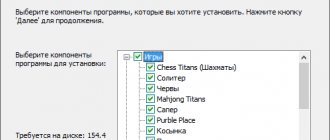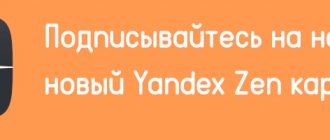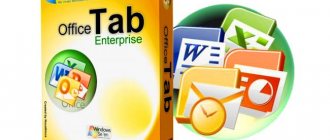Creating a bootable USB flash drive
Creating a bootable USB flash drive with Windows XP on board has always caused certain difficulties for users. The reason for this was the type of file system (Windows XP uses booting from NTFS media), newer operating systems are installed with traditional FAT32.
There are a lot of different software for creating bootable flash drives, but any of them can fail at the most inopportune moment. We have taken care of you and included in the torrent distribution a small program that does an excellent job of recording Windows XP to a flash drive.
You can download Windows XP for free, the serial number for it and the recording program at the very bottom of the page, but for now let's look at the detailed step-by-step instructions for creating a bootable flash drive.
- Open the downloaded distribution and run as administrator the file that we have circled in the picture with a red frame.
- Insert the flash drive into the USB port of your computer or laptop and make sure that the program recognizes it. If this happens, the name of the drive will be displayed in the line indicated by the number “1” . Select the media file system type, we need NTFS, specify the image of the downloaded Windows XP and click the “Burn to USB disk” .
Attention! After the record button is pressed, formatting will begin, which will completely delete all data from the removable media. So be sure to save them before you start.
- Formatting has begun and will not take much time.
- The recording process took us about 15 minutes. The speed of its passage directly depends on the performance of a particular PC, or more precisely, the speed of its disk subsystem.
After this, our drive is ready to install the operating system from Microsoft Windows XP Professional.
Installing Windows XP from a USB flash drive
Installing this operating system not from a DVD, but from a flash drive, is more difficult than others. The fact is that the OS in question uses an NTFS file system on installation media, while others use the familiar FAT32. But thanks to our instructions, you will not have any problems with installation.
- After the boot disk or flash drive is inserted into the computer, you need to reboot it, setting the BIOS to run from these devices. the Del or Esc key when the PC boots . Although, there are other combinations. After starting from the bootable media, you will see the screen shown in the screenshot, here you just need to wait.
- This is the Windows XP recovery screen. We are doing the installation, so we just continue by pressing the “ENTER” .
- You must accept the installation license agreement. To do this, press the “ F8” button.
- Next, we have a disk partitioning tool waiting for us. As you can see, the operating system was not previously installed on this PC. Therefore, we simply press the “Install” . If there are any sections here, you can customize them. For example, split disks, reduce or increase it, etc.
- After we move on to the next step, the local drive will need to be formatted. It’s better to do this not quickly, but fully. By re-cutting the hard drive file table. Select “Format partition in NTFS format” and press “ENTER” .
- Depending on the size of the drive, formatting it will take time. In some cases even more than a few hours. Therefore, there is no need to allocate more than 100 GB for installing Windows XP Professional.
- The installer should now copy all the necessary files to the new partition. We are waiting for the process to complete.
- Click “Next” in the language and regional standards selection window.
- And enter any name and organization name.
This brings our setup to the most interesting point. You need to enter a license activation key. You can take the code from a text document that will be in the torrent distribution along with Windows XP Pro itself.
- When the serial number is entered, click “Next” .
- We indicate the computer name and, if necessary, the login code. In our case, password protection is not needed, so we leave the fields for entering it empty and click “Next” .
- In the next step, you can set the date and time. If everything is displayed correctly, select the “Next” .
- The installation of Windows XP Professional continues. According to the forecast, it will take about half an hour, however, in reality it will take much less time.
- The operating system we installed is being launched for the first time. We are waiting for the optimization of its files to finish.
- Now you need to enter the names of the users who will use this PC. In our case, there is only one, write the name and click “Next”.
- At this point, the installation of Windows XP Professional is complete; all we have to do is move on to using the system.
Attention: you can install the OS from DVD in exactly the same way. The only difference will be that we will boot from a disk rather than a USB flash drive. The installation process itself will be similar.
Requirements for installing Windows XP SP3 x86 in Russian:
Processor at least 300 MHz; RAM at least 128 MB; Free hard disk space of at least 1 GB; Standard graphics adapter. Disk drive or USB port.
Screenshots:
Windows XP Professional SP3 2020 is equipped with the necessary integrated elements for stable PC operation without unnecessary load. In addition to major system updates, the author has implemented custom updates provided by Microsoft support. Built-in Windows Embedded POSReady ID, which allowed you to receive additional updates until 04/09/2019. It is these features that make the OS as fresh as possible.
It is possible to install without Internet Explorer, as well as with IE8 and IE6 independently. A set of SATA-ACHI controller drivers has been imported. You no longer need to enter your serial number during installation. System files have also been changed - the number of allowed connections has been increased, and the ability to install third-party themes has been added. The image contains an “Addons” folder, in which you will find additional system software: Net Framework up to v4.0, Direct X and C++ Runtime Library.
For convenience, unnecessary elements were cut out of the system, such as: music samples, animation during search, some language packs, “introduction to Windows”, etc. Many services were simply disabled (auto-update, Security Center, System Restore, etc.). Download free Windows XP 32 bit SP3 in a new configuration via the uTorrent program.
Windows XP PRO SP3 Multiboot disk
Windows XP comes with free utilities that you can run when you first boot your computer. Also in this environment you can choose to install or run a portable operating system. The disk contains the following:
· Installing Windows XP in various modes; · Running portable OS Windows XP PE and 2003; · Utilities for bypassing and resetting passwords Kon-Boot and Passware Kit; · Launching the FreeDOS system for hardware diagnostics; · Programs for working with hard drives and checking hardware configuration: Astra, BootIt, PartitionGuru, and HDDaRTs; · Program for selecting boot media Plop Boot; · Grub Boot is a universal bootloader for running various operating systems on one PC.
All you need is to download Windows XP Professional SP3 and enjoy all the conveniences of this assembly. Just insert a CD-Disk or flash drive into your computer and start it.
Installation
There are two ways to install the system on a PC. First you need to download the Windows XR image to your computer, which will additionally contain some files. Next, we decide on the installation method - via USB or via CD-Room.
Via USB - you will need a flash drive larger than 1 GB, which you need to turn into a boot drive. Insert it into your computer. Next, run the BOOTICEM program downloaded with Windows.
Select your flash drive in the list, then click Parts Manage, then Re-Partitioning and select USB-HDD mode, in the window that opens, select the FAT32 file system. After that, click OK. The program will format your USB device as needed.
Next, remove the drive and reinsert it into the PC. After that, run the WINXP_SHARICOV_20170619_USB.EXE file and select the device again. The OS will be unpacked onto your flash drive, after which you can start the installation.
To create a bootable disk, you will need a blank CD and a working disk drive. Insert a blank disk into your computer. Then run the BURNCDCM.EXE program downloaded with the OS. In the window that opens, select the ISO disk image, then CD-Room and click “Start”. After recording is complete, the disc will be ready for use.
Windows XP at a Glance
After we figured out how to create a bootable Windows XP USB flash drive and installed the system, it's time to provide a brief overview of it. Let's look at the main features of the OS.
Appearance
The system, of course, does not look as beautiful as the same “Ten” or “Seven”. The taskbar and window frames are not transparent, and the main elements of the system are simpler.
But, as practice has shown, working with such a system is much more convenient than with the beautiful and decorated Windows 7. Moreover, on not very powerful PCs, such beauty also makes the OS slow down. To prove this fact, we can recall the simplification of the “Tens” interface compared to previous versions of the Microsoft OS. The same Office 2020 has also become simpler for the sake of comfortable work.
Functional
Regarding functionality, Windows XP Professional is definitely suitable for the average user. Except for some things. For example, in our case, the ETXT Antiplagiat text uniqueness checker did not want to work. Things are also bad with new games; unfortunately, it won’t be possible to launch them. To some extent, the reason for this was the lack of support for DirectX 9. Microsoft Office 2020 does not work here either. The program directly tells us that Windows is outdated.
When the Windows XP operating system first appeared on the market, it was a little different, but over time, patches, so-called service packs, were released that supplemented its functionality and corrected vulnerabilities. There were 3 such updates in total. They were designated SP1, SP2 and SP3. There is a fourth service pack, but it was created not by Microsoft, but by the users themselves. So they tried to further improve the system, which they did not want to say goodbye to.
Compatibility
If you encounter compatibility problems when installing and using Windows XP Professional (and you will), try installing an earlier version of the software. This usually helps. But sometimes, most often when trying to install new software, it will not be possible to solve compatibility problems.
Performance
In terms of performance, Windows XP is good, but again, when using older software. The system is not capable of working with DirectX 11 and higher, so gaming is out of the question. Unless, of course, you're a fan of the first Half Life.
Also very often there are problems with installing Windows XP on computers with 4 or more GB of RAM. The fact is that x32-bit systems do not support larger volumes and the extra RAM is wasted. To get out of this situation, install x64 bit Windows XP Pro.
Windows XP is still the best operating system
Reward accrued
This material was written by a site visitor and was compensated for.
It's mid-2020. Very soon, Windows 7 will lose support for security updates and, literally, turn into a pumpkin. Microsoft is not sleeping. For the last 4 years, she has meticulously and persistently pulled the rug out from under the feet of Windows 7 users. Here you can argue as much as you like about why one operating system is better than another. In fact, everything is banal and simple: money. Microsoft needs money. It's not that they were very greedy. Quite the contrary. Microsoft is trying its best. They support hundreds of educational projects around the world. They subsidize their software and even give it away to those who really need it. Moreover, Microsoft is quite lenient with pirated operating systems. It so happened that Microsoft became a hostage to profit. The market is designed in such a way that if you do not show constant profits, your shares will fall in price, and you will be swallowed up by a more evil and cunning shark. And in such a situation, Microsoft needs to do everything to ensure that hundreds of millions of Windows 7 users buy a licensed version of Windows 10. Without this, they will stop showing growth.
But, let's return to the topic of our conversation. It just so happened that at the time the Windows XP operating system was released, I often played on the computer for 8 or more hours a day. Having waited for the release of the normal version of Windows XP SP2, I immediately appreciated all the advantages of the new DirectX 9.0c and continued to use it safely when the unfortunate Windows Vista came out. Having waited for the arrival of Windows Vista, I calmly reacted to the release of Windows 7 and only with the arrival of Windows 7 Service Pack 1 I realized that it was time to migrate to a version of Windows 7 that suited me completely. All this time I had two operating systems, using Windows XP as the main one , and Windows Vista, and then Windows 7 for tests. Since then, I have used Windows 7 exclusively and do not plan to switch to Windows 10 under any circumstances.
announcements and advertising
2080 Super Gigabyte Gaming OC for 60 rubles.
Compeo.ru - the right comp store without any tricks
RTX 2060 becomes cheaper before the arrival of 3xxx
Ryzen 4000
series included in computers already in Citylink
The price of MSI RTX 2070 has collapsed after the announcement of RTX 3xxx
Core i9 10 series is half the price of the same 9 series
The price of memory has been halved in Regard - it’s more expensive everywhere
Sometimes my friends call me and ask me to reinstall their operating system. It happens that friends of friends call, my many years of work with computers take their toll. As a rule, they all use Windows 7. Sometimes particularly stubborn comrades ask for Windows 10. Why not? The owner is a gentleman. But it happens that I am asked to install Windows XP on a fairly powerful computer. Only people over 50+ years old want the good old Windows XP. They are used to it and are not going to part with it. I installed Windows XP just a few days ago on the following computer configuration: Intel Core i5-2500K, 8 GB DDR 3, Samsung SSD 512 GB, NVIDIA GeForce GTX 980.
The installation went great. I asked the owner why he needed such a powerful video card, but he didn’t understand what I was asking, saying that this was his son’s former computer, and he himself likes to play solitaire and play the Heroes of Might and Magic series. At the same time, he owns both the 3rd part of the game and its 4th, 5th, 6th and 7th parts, which he plays regularly. But this is all lyrics. Apart from the Heroes of Might and Magic series, the computer owner does not play anything else, but regularly uses a set of programs, which we will talk about below.
So, a simple situation: you don't play new games, you don't care about the latest versions of popular programs. In this case, it is important for you that you have a familiar, stable OS and a standard set of components. The presence of an SSD makes Windows XP as fast as Windows 7. Installation takes 15 minutes, the same amount of time for installation of installation files with programs downloaded to the SSD in advance. Of the programs, the PC owner required Microsoft Office, Adobe Photoshop, browser, movie player, uTorrent. All programs were downloaded in advance and placed on the SSD. Installed the drivers using the old DriverPack Solution package.
Now on to the programs. Microsoft Office 2007 does its job well. I have rarely met someone who might need the functionality of newer versions. Adobe Photoshop CS6 - to be honest, this version is also on my PC. Why do I need something newer if I already have more than I need? Mozilla Firefox has lost support from the manufacturer, but still does its job well. Moreover, the owner insisted. K-Lite Codec Pack – universal codecs, they work well. uTorrent - it just works. After a short setup, I launched YouTube and, as I like to do, I opened 30 windows of the cartoon “Masha and the Bear” at once. No brakes. Everything works the way I’m used to seeing it on Windows 7. I started downloading the movie. Pumps at maximum speed. After 10 minutes I tried to copy it from drive “D” to drive “C”. It took 16 seconds for a 5GB file. Photoshop CS6 opened, the owner is happy, all the tools are in place.
What else is needed? I agree, you can’t play new games on Windows XP. But are there so many people who want to play modern games on PC? Nowadays, for most people, the computer has become a workstation. It’s more convenient to correspond, type documents, and do a lot of other things, but games are slowly but surely leaving the PC. As for work, I did not notice any discomfort from the 18-year-old operating system. This means: Windows XP is still the best operating system on Earth.