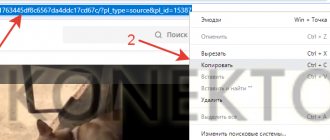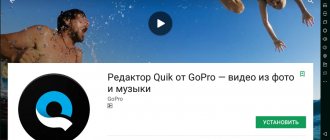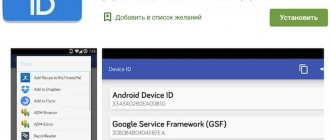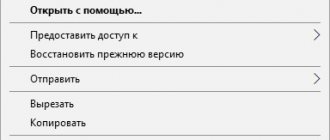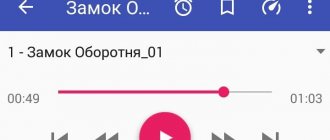If you used a mobile phone in the early to mid-2000s, you probably remember that previously the only option for watching video on your phone (smartphones were out of the question back then) was to re-encode it into 3GP format, after which you had to “upload” it. file to your phone and enjoy the video. It was difficult to call it a pleasure due to the scanty displays with no resolution, but the very fact that you have the opportunity to watch a movie on your phone was mesmerizing. Today there is no need to organize such “dances with a tambourine”. You just need to download the corresponding application from the Google Play Store.
Watching videos on an Android gadget is simple and enjoyable
MX Player - Simplicity and speed
MX Player has a pretty neat and easy to use interface. It supports almost all video and even audio file formats. Among other things, MX Player is one of the first video players for Android that supports multi-core decoding. This means that he will “deal with” the files once or twice. There is also support for subtitles, zooming in/out of text and the video itself, gesture control, as well as child locking, if you suddenly gave your smartphone to a child and don’t want him to “roam around” in other programs, but only be able to watch videos .
Download: MX Player
Video Converting Applications
There were times when the conversion process was extremely difficult. Video processing programs were mostly paid and had a complex interface. The process of converting video from one format to another loaded the computer processor 100% and took several hours.
Fortunately, modern computers are much better at this task, and the Internet is full of free video converters. Some of the most common programs are Format Factory and Free Studio. As a converter, many people use pre-installed software from Microsoft, Windows Movie Maker.
In fact, it doesn’t matter which program you use to make the conversion, both Format Factory and Free Studio have at their disposal not only video converters. These programs are more like multimedia “harvesters” capable of processing audio, video and graphic files.
VLC - Almost perfect
VLC is perhaps one of the best video players for Android. Moreover, it is an open source program that processes both video and audio files in the most popular formats. VLC also supports transferring files over a local network and streaming video content from your home library to your smartphone or tablet screen. In addition to the ability to use subtitles, which is mandatory for programs of this kind, there is also a very advanced equalizer. At the same time, there are no advertisements or in-app purchases in the application.
Download: VLC
Rating of set-top boxes for digital TV DVB-T2
You can learn more about good digital TV set-top boxes in our article: the best DVB-T2 digital set-top boxes of 2020. Today we have selected three inexpensive, but popular and high-quality models.
Selenga HD 950 D
The average price is 1,194 rubles. Characteristics:
- DVB-C, DVB-T, DVB-T2
- 1080p mode support
- file playback
- HDMI output
- remote control
The shutdown of analogue broadcasting in Russia has already taken place, and if you have not yet decided which set-top box to choose for digital TV, we advise you to do it quickly. A suitable option is the Selenga HD 950 D model, which allows you to watch digital and cable television of the DVB-T2/DVB-C standard.
Despite the low price of this digital TV tuner, it has everything you need to work effectively, including a display, teletext, Dolby Digital support, support for external HDDs and even Parental Controls.
Pros : solid metal body, you can watch Youtube and MEGOGO via Wi-Fi, easy to set up and connect.
Cons : it heats up during operation, it is advisable to turn it off at night.
World Vision T62D
The average price is 1,061 rubles. Characteristics:
- DVB-C, DVB-T, DVB-T2
- 1080p mode support
- file playback
- HDMI output
- remote control
The most inexpensive model in the rating of set-top boxes for digital TV boasts the ability to receive both DVB-T2 and DVB-C, an external power supply and support for the AC3/Dolby Digital codec.
The manufacturer's website is in Russian, and firmware is being released for the World Vision T62D that improves the operation of this device.
Pros : there is a display with adjustable brightness, teletext and a delayed viewing mode.
Cons : You will have to buy a Wi-Fi adapter separately, there are no parental controls, you need to update the firmware to find all available cable TV channels.
Fipe Player - For high definition video
A distinctive feature of Fipe Player that sets it apart from its competitors is the ability to play high-definition video up to 4K. Also worth noting is a fun playback feature that allows you to watch videos on a “floating screen” that is superimposed on top of the device’s desktop or other applications. Very comfortably! Do you often watch videos on your mobile devices? Tell us about it in our Telegram chat.
Download: Fipe Player
Best video players for Android
One of the main functions of Android smartphones and tablets is watching videos in high quality. Standard video players are almost always not enough to cover these needs - you have to install third-party ones. This article contains the best and most interesting video players for Android.
Telegram channel of the creator of Trashbox about technology
MX Player 1.30.0 Android 4.2 and higher
MX Player is perhaps the most popular application in the video player category and deservedly so. This program has everything for comfortable video viewing: support for a lot of formats, many additional plug-ins to support various codecs and processors (hardware and multi-core decoding), normal work with subtitles of almost all known formats (DVD, DVB, SSA/ASS with full style, SMI with tag support, RUBY, SRT, SUB, IDX, MPL, TXT, PJS, VTT). What makes MX Player truly unique is its ability to shrink or enlarge the screen of the video being played using a multi-touch gesture.
The only relatively weak side of MX Player is that it is not the most convenient and pleasant interface, although it can be used without any problems. Perfectionists and fans of modern design will definitely be unhappy with MX Player and would rather use VLC.
VLC 3.3.0 Android 4.2 and higher
VLC is a free and free alternative to other video players for Android, which are often inferior in terms of functionality and user-friendliness of the interface. VLC is ideal for watching videos on a tablet - in terms of interface and functions, for example, here you can adjust the volume, brightness and rewind videos using simple gestures on the screen without opening the interface. This function is great for helping you not to be distracted from viewing and adjusting the necessary settings. Some of the unique features of VLC include:
- Supports most formats: MKV, MP4, AVI, MOV, OGG, FLAC, TS, M2TS, WV and AAC;
- connection to network video streams (Twitch and others);
- normal support for subtitles and multiple audio tracks;
- Free, contains no advertising and does not collect user data.
You can also play DVD and ISO files in VLC, just like in the desktop version of the player. For several years now, VLC has boasted a pleasant interface that meets all material design standards. And this takes into account the fact that all source codes of the application are freely available. VLC can also be used as a music player - it even has an equalizer.
KMPlayer 20.09.093 Android 4.3 and higher
This video player straight from Korea has gained popularity due to its support for many formats and codecs out of the box. If you want an application that will definitely “eat” any video, then you can safely install KMPlayer - you won’t go wrong. In addition to being omnivorous, this video player has windows (a thumbnail with a video playing on top of other applications), normal support for subtitles with synchronization settings, integration with cloud storage, and work with multiple audio tracks.
There is a function for adjusting the playback speed. KMPlayer is more suitable for watching videos, music videos or films on smartphones than on tablets - the interface is aimed at small devices. There are also unique features like controlling basic playback elements with one finger.
BSPlayer 3.10.226 Android 5.0 and higher
BSPlayer is one of those video players that is stuck somewhere in 2010 in terms of design and appearance, but the functionality still keeps it afloat. The program, which has not changed its appearance for a long time, offers hardware decoding with multi-core support, support for all popular video formats and video streams in RTMP, RTSP, MMS and HTTP formats, as well as the ability to configure gestures for convenient adjustment of brightness, volume and other things during playback.
In addition, the program has a built-in automatic search for subtitles for films from a special storage, but this requires a Wi-Fi connection or mobile Internet. Another pretty good feature of BSPlayer is the ability to play videos directly from zip or rar archives without the need to unpack them. The application can compete with other players from this collection, but certainly not in the area of design and convenience.
GPlayer 1.9.9 Android 2.1 and higher
Want to get the most out of your device? Then you should try the GPlayer application, which allows you to display several thumbnails with different videos in them. Watching two videos while chatting or browsing is quite possible using GPlayer. But besides this functionality, the player has nothing special to offer: there is support for major video formats (MPG, RM, RMVB, FLV, MKV) and subtitles, and you can control playback using simple gestures.
This is where GPlayer's functions end. The application is also not pleasing with its appearance - the interface design here is made solely for show. But in its category of multitasking video players it has no equal.
Vplayer 3.2.6 Android 2.3 and higher
Vplayer is a beautiful and user-friendly video player that is a pleasure to use. The main feature of this player is the ability to play videos from YouTube, as well as access to all popular file storages. In addition to the beautiful interface and integration with clouds, the following main functions of the application can be noted:
- hardware decoding;
- support for MKV, AVI, MOV, FLV, TS, M4V, 3GP formats;
- the ability to install additional plugins to support chipsets and codecs;
- work with popular subtitle formats;
- connection to online broadcasts (HTTP, RTP / RTSP / RTMP, MMS).
Unfortunately, Vplayer has not received updates for three years, but despite this, the application does an excellent job and its interface still looks modern and pleasant.
MoboPlayer 3.1.147 Android 4.1 and higher
The Chinese also know how to make pretty good video players for the Android operating system, as evidenced by the MoboPlayer application. This player boasts a user-friendly interface, a desktop widget that will display a thumbnail of the video being played, as well as its own catalog of some online video if you need it. Among the main functions: many settings for video, support for external plugins, fast work with files.
It must be said that in MoboPlayer the landscape display orientation is the main one, which is quite inconvenient and unusual for a video player. However, in MoboPlayer this is done quite well and some users will probably even like it. Despite the fact that there are many places in the application that are not localized in Chinese, I did not have any problems with MoboPlayer.
Archos Video 10.2-20180416.1736 Android 4.2 and higher
The branded video player from Archos, oddly enough, is one of the best in this category in general. A convenient and beautiful interface, support for major formats, playback from an external USB drive, automatic downloading of subtitles from the Internet with support for already built-in ones - all this is offered by Archos Video Player. Also, do not forget about the tight integration of the application with online services - you can completely download films, information about existing ones, as well as subtitles. Unlike many applications from this collection, the Archos Video Player interface is completely translated into Russian.
One of the most interesting and original features of the application is playing videos directly from a torrent file that has not yet been downloaded. To do this, you just need to select Archos Video Player as a Torrent client - you can watch the video in streaming mode. Many of the app's features are paid, but most are available in the free version.
BS Player - Shows a movie and saves the battery
BS Player is another multifunctional application for playing video files on Android. It is equipped with hardware acceleration of video playback, which increases the speed and reduces battery consumption. And also almost all popular multimedia file formats are in place, the ability to play multiple audio streams simultaneously, support for playlists, and so on. Plus, there are a number of themes for changing the appearance of the program and, like Fipe Player, there is an option to play videos in a pop-up window.
Download: BS Player
Rating of the best media player models, regardless of OS
Let's look at a small selection of media players on different platforms and from different brands. Among them there are expensive and well-known models, as well as simpler and cheaper ones.
Apple TV 4K 32GB
The Apple player opens the selection. It is made in a laconic black style. A small box with rounded edges - nothing superfluous. The maximum resolution that the player can reproduce is 4K. The player can play MOV and MP4 video formats. All known sounds and graphics are supported. Connection to the TV occurs via a digital HDMI 2.0 channel. You can use Wi-Fi to connect to the Internet. Alternative interfaces include Bluetooth and Ethernet. To connect other Apple devices - iPhone or iPad - there is AirPlay technology.
Apple TV 4K 32GB
Performance is provided by a self-produced processor - Apple A10X Fusion. The player has 3 GB of RAM, 32 GB of built-in memory. All equipment is controlled by Apple’s own development – tvOS. iTunes, Apple Music, Netflix, Hulu, HBO services are available from the box. There is also the ability to play flash content. The TV player is passively cooled. You can purchase this model for 13,000 rubles.
NVIDIA SHIELD
An almost omnivorous media player for a TV with USB from a well-known GPU manufacturer. The maximum supported resolution is in the 4K range. The list of video formats is quite wide: MKV, AVI, WMV, MOV, ASF, M2TS, MP4. The same applies to sound files - the player can read them all. The connection takes place via the now standard HDMI 2.0. There are many interfaces, you can connect anything: Wi-Fi, Bluetooth, 2 USB, Ethernet.
NVIDIA SHIELD
The processor inside the device is installed in-house - Nvidia Tegra X1. RAM – 3 GB. Android 7.0 is used as the operating system. The Google Play service is available in it. The cost of the device is 13,500 rubles.
Dune HD TV-102W
A very simple but functional smart media player for TV with a large list of playable formats. Here are the main ones: MKV, AVI, WMV, ISO, VOB, MOV, MP3, WMA, AAC, Ogg, PCM, M4A. There is also built-in support for subtitles. The maximum resolution is 1080, that is, FullHD. The set of interfaces is standard: Wi-Fi, Bluetooth, 2 USB, Ethernet. Connection to the TV is via HDMI.
Dune HD TV-102W
The processor in the player is Sigma Designs SMP8674. It is helped by 512 MB of RAM. There is no built-in memory, but there is Flash, which is used as ROM. The cost of the player is about 7,000 rubles.
TV iconBIT Movie FHD T2
The design of this device will be especially appreciated by minimalists. At first glance, when turned off, it seems that this is a simple lifeless box. However, if you connect it to the power supply, the blinking LEDs will flash pleasantly and show the current time. This set-top box is interesting because it can reproduce not only FullHD standards, but also television standards - DVB-T, DVB-T2.
TV iconBIT Movie FHD T2
Connection to TV is possible using HDMI. Otherwise, this is an average player capable of playing a large range of formats. For reading from external media there is a USB port, which turns the set-top box into a USB player for the TV.
Budget media player Rombica Smart Cast v02
A very interesting media player. It is interesting primarily for its design. Structurally, it is a flash drive, which, instead of a USB port, is connected directly to the HDMI connector.
Rombica Smart Cast v02
The maximum that this media player can reproduce is FullHD. Despite the fact that the player is very compact, it can connect to a Wi-Fi network, has AirPlay and a USB port. You can buy this small and compact player for 2,000 rubles.