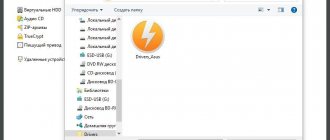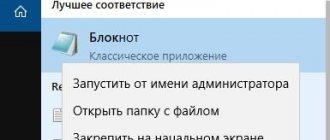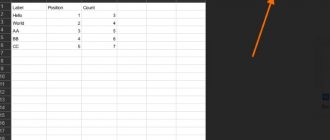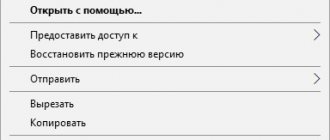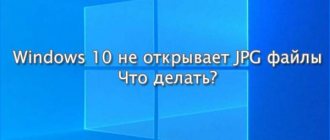Some PC users may need to open a file with an EPS extension. This could be an extension that was accidentally found on the Internet, or a person found a similar file on his computer, or a user works with vector graphics and did not have the tools at hand to open this file format. The fact is that there is a need to open this type of file, and tools are needed that can help with this. In this article I will tell you how to launch an EPS file, what programs and services will help us with this, and how to work with them.
What is EPS?
This term .eps is an abbreviation for the words “Encapsulated PostScript”, which translated into Russian means “encapsulated (containing something inside itself) PostScript”.
For those who are not familiar with this terminology, let me explain that “ PostScript ” is a page description language that provides ample opportunities for creating high-quality vector graphics. Each PostScript document is represented as a program that creates an image on the screen (or prints it on a printer).
Accordingly, it is clear from this that EPS files are PostScript documents that describe any pictures (drawings), which, moreover, can be placed inside other PostScript documents. However, the saved EPS file usually includes a low-resolution preview file of this image, allowing some programs to display this “preview” file on your PC screen.
The basic program for creating EPS files is Adobe Illustrator , a well-known graphic editor for creating vector graphics from Adobe Systems. In addition to it, there are a number of services and programs that work quite well with EPS files. Let's move on to consider them.
Convert EPS file to JPG and PNG
You can convert an EPS file to JPG (or to PNG format) for various reasons - it is not always convenient to work with EPS. You can use a number of applications created solely for the purpose of conversion, as well as the graphic editors discussed above. JPG and PNG are the most popular graphics storage formats, so all image viewers can work with them. As a program for converting EPS format to others, you can use one of the options:
- IrfanView - many have heard about this popular graphic viewer. The advantage is that it supports many languages and does not take up much space. Other useful features in the form of thumbnails, email, command line mode, as well as hot keys and batch file conversion will be appreciated by advanced users;
- ABC Amber EPS Converter is an easy to use EPS format converter (as its name suggests). There is a batch file conversion function, command line mode, support for different languages. It can also be used to view images in common formats. Extremely undemanding to resources.
Art Viewer
- The first online service that will help you view an image in an EPS file is Art Viewer (https://www.artweaver.de/en).
- Working with it is quite simple - go to the resource, click on the “Browse” button and indicate to the service the path to the file with EPS resolution.
- Then enter the captcha (usually two words) and click on the “View Image” button.
- The service will process the file (usually it takes about 10-20 seconds) and give you the resulting image.
Select eps file to open in Art Viewer
EPS: how to open it? What is it for?
EPS is a file format that can contain 2D vector data, text, and graphics.
It is most often used to transport images between different operating systems. In this case, the file contains data about the size of a specific file, as well as a preview image. Such materials can also be placed inside other PostScript objects. Both sophisticated graphics editors and special applications for organizing and viewing images can work with the format. By using one of the programs discussed below, you will get a tool for editing, viewing and creating EPS images.
Service for viewing OFOCT
- The second EPS file viewer service that can open EPS online is OFOСT.
- Log in to the resource, click on the “Upload” button to upload the file (or provide a link to it online in the “From URL” window above), and indicate to the service the path to your EPS file.
- Wait for the file to upload to the resource, and then click on “View” just below.
- The service will process the file and give you the corresponding image on the screen.
Service for reproducing EPS Сonvertepstojpg
This service does not work as a viewer, but as a converter, allowing you to convert an EPS file into convenient graphic formats, for example, eps to png.
- To work with this service, go to https://www.convertepstojpg.com/, click on the “Browse” button and point the site to the path to the EPS file on your PC.
- Then, below, check the box next to the required output format (represented by jpg, giff, png, tiff, bmp) and click on the “CONVERT” button.
- After processing and displaying the image, you can increase (decrease) the size by setting other characteristics of the image’s width and height, or download the image in a new format by clicking on the “Download” button.
Editing EPS files
4.9 out of 5 based on 7 ratings
16.02.2015
Suppose you are faced with a situation where you need to change your company logo. But how to do this so as not to spoil the image quality and, if something happens, not to start work from the beginning? You just need to use the EPS file format.
What is an EPS extension file?
If you break it down letter by letter, EPS completely stands for Encapsulated PostScript (encapsulated PostScript format). This means that your logo is not just one image, but an entire mathematical equation, which is a collection of lines, curves and all kinds of connections that together create different geometric shapes. Simply put, every detail of your logo is saved individually and then combined with all the other elements after editing.
Why is EPS expansion so important?
Now that you have a little idea of what it is, you're probably wondering why it's so important to have an EPS version of your logo on hand.
Firstly, it's easy to edit:
If you ever want to change a part of your logo, you can easily do so with an EPS file, since each and every part exists separately. However, if your logo is saved as a JPEG file, the person who tries to edit it will have to start from scratch.
Secondly, it is possible to resize the image:
When you want to increase or decrease the size of your logo, an EPS file will allow you to do this without sacrificing quality. If you were to change the width of, for example, a JPEG file, this would immediately affect the quality of the image.
Thirdly, compatibility with any software:
In fact, it doesn't matter what software you use, because EPS file extensions are available in every program.
It is possible that everyone can say that there are many other types of files that are available for editing: these are vector images in Adobe Illustrator and PDF files. This is true, but if you want to play it safe and be sure that editing your logo will be compatible with even the oldest software, we recommend using an EPS file.
Based on materials from: https://zerogravitymarketing.com
seosolution.ua
Programs that open EPS files
There are also a sufficient number of programs for opening EPS. In particular, we can note such software products as:
- Adobe InDesign;
- Adobe Acrobat X Pro;
- CorelDRAW;
- Adobe Illustrator;
- EPSViewer.org;
- GSview Microsoft Expression Design;
- QuarkXPress;
- Scribus.net;
- Swift Publisher (for Mac) and several others.
To work with them, you need to download and install one of the specified programs on your computer, launch it, click on the “File” tab (usually), and open the desired EPS file using this program.
Programs for working with eps files
There are a number of programs for working with EPS files, some of them only allow you to view these files, others will allow you to create and edit EPS files yourself.
So, here is a list of these programs:
- Microsoft Word/Open Office Writer/KOffice
. If you just want to view the contents of the file and do not need to edit it, you can use a regular text editor. To do this, you just need to copy the file and paste it into the document. - Most programs are from Adobe (Photoshop, Acrobat, Illustrator, InDesign).
Actually, this format was created by Adobe, so eps files in its applications can be easily opened and edited.
Illustrator
is the basic program for this format. - CorelDRAW Graphics Suite, Corel PaintShop Pro
. Graphic editors from Corel Corporation also recognize eps without any problems. - Irfan View (Windows) / GIMP (Windows, Linux, MacOS) / Apple Preview (MacOS) / XnView (Windows, Linux, MacOS) - free programs that allow you to open and view eps files.
- QuarkXPress
is a professional program for layout of books, magazines, web pages and more. Of course, it’s stupid to download it just for the sake of working with eps files, but if it suddenly exists, then you can open it in it. - EPS Viewer
. As the name suggests, it is designed specifically for viewing EPS files. It is distributed free of charge; if necessary, it can convert eps to a more common format, such as JPG.
Video
If you are looking for how to run a file with the EPS extension, you may find the online services and programs I described above useful. In my opinion, to open EPS files it is most convenient to use the mentioned network services, which allow you to view the image in such a file in a few seconds, without the need to download and install additional software on your computer. If the level of functionality of these services does not suit you, you should use the functionality of programs such as Adobe Illustrator or EPS Viewer, which must first be downloaded and installed on your PC.
Programs for viewing files with the EPS extension
How to open EPS and what programs are needed for this? Although the EPS format is positioned as universal, vector and raster editors that support it may generate incompatibility errors. The best way to work with this type of file is to use applications developed by Adobe.
Adobe Illustrator
A powerful vector graphics editor from Adobe that supports working with various vector formats, including EPS. When you open a file, the editor usually converts all the graphic data contained within the EPS file into internal objects, but if Illustrator cannot recognize them, some information may be lost. In Adobe Illustrator, you can not only view EPS images, but also create them using different parameters.
Adobe Photoshop
This self-explanatory graphic editor can also be used to view files with the EPS extension. Since Photoshop is a raster editor, it has limited support for vector files. When you open an EPS file, the program will prompt you to convert it in accordance with the default settings, which you do not want to change, otherwise the original image quality may be reduced.
IrfanView
If you're looking for something easier than opening the EPS format, try IrfanView's raster image viewer. Simple, free and convenient, light weight. Supports taking screenshots, converting images to web pages, slide show mode, full screen mode, rotation and zoom, batch file renaming. It has a basic set of editing functions, allowing you to apply various effects to images. By default, IrfanView does not “see” EPS; in order for the program to open files of this format, you must additionally download from the developer’s website and install a plugin - the Postscript.dll library.
XnView
XnView is one of the best free graphics viewers. In addition to viewing, the program supports color correction, resizing images, can work with metadata, and has a function for converting between formats. XnView is positioned as a raster viewer, but it can also recognize some vector formats. If you are trying to find an easy way to open an EPS file, use this application. If you receive an error when opening a file, download and install Ghostscript, a special component that allows you to interpret the PostScript language and PDF documents.
LibreOffice
How else can you open the EPS extension? You can view files in this format using the Draw application included in the free LibreOffice office suite, which is a vector graphics editor with basic functionality. When installing LibreOffice, the component is integrated into the Windows shell, so you can open EPS files directly from the Explorer context menu. If, instead of an image, the editor displays only metainformation about the EPS file, you need to additionally install the Ghostscript component.
EPS Viewer
A small free utility designed exclusively for viewing EPS files. The functionality of the utility is limited to scaling and rotating the image at an angle of 90 degrees. During installation, it automatically associates with itself all files with the EPS extension. Requires NET Framework 3.5 to work; Ghostsсript does not need to be installed. Unfortunately, EPS Viewer does not display colors quite correctly, which may differ significantly from the original ones.