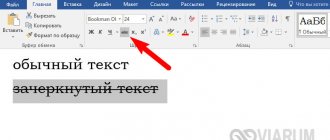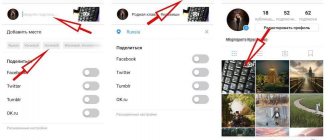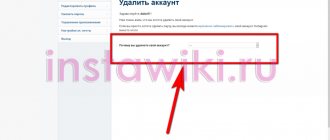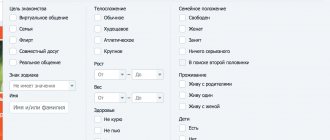The essence is sending messages
The main semantic load lies in the answer to the question, what is direct on Instagram. In fact, it is a tool for receiving and sending text, image and video messages through the official Instagram portal or a program installed on a smartphone. No third-party utilities or settings are needed to use it.
For an ordinary user of the system, purely visually, it is no different from any other messenger. For example, WhatsApp or Telegram. The overall user interface is intuitive and easy to understand. That is why this option is widely used in practice and loved by millions of customers.
An interesting fact in the history of the development of the service is that direct on Instagram did not appear from the first days. Only three years after the launch of the system, registered users were able to correspond with each other directly without intermediaries or other products. After the introduction of this opportunity, the section is constantly updated and systematically expands the range of services available through it. Today it can be used for the following purposes:
- dialogues with friends;
- distribution of marketing information;
- direct sales;
- forwarding content;
- conducting video meetings;
- organization often with several subscribers, etc.
Let's consider the basic provisions that will help you use the entire range of options most effectively.
Messages cannot be opened in Direct
Sometimes there are situations when messages are not opened in Direct at all. This can manifest itself in different ways, for example, when you click on a certain correspondence, nothing happens. Or after opening a chat, the application automatically closes and an error notification appears on the screen. In any case, it all comes down to the fact that it is impossible to read the messages received. Is it possible to fix a glitch like this? Yes, and for this we suggest that you familiarize yourself with the main causes of the error.
The reasons listed are the main ones, so we recommend that you read them carefully and then follow the steps in the short instructions!
- Outdated version of the program. As you know, the developers of the Instagram mobile client regularly release updates that fix previously discovered bugs and add new options. If you have a fairly old version of the application installed on your phone, we recommend updating it. To do this, open the Play Market or App Store, go to the page with the program and click on the “Update” button. Wait for the new version to download and check for errors.
- Insufficient free memory on the smartphone. If there is little free space left on the phone, this causes various errors and also affects the speed of the entire system as a whole. Therefore, we strongly recommend getting rid of unnecessary files, programs, some videos or photos. To automate the process a little, we suggest using a special utility. Some phones already have a memory cleaning app installed by default, but if you don’t have one, download CCleaner or Clean from Google Play or the App Store
- In the Instagram application, you are logged in to two or more accounts. The presence of a large number of profiles in one program affects the speed of its operation, and can also be a source of certain errors. Because of this, we temporarily recommend removing unnecessary accounts from the application and leaving only one page. Are messages starting to open? Great, then you can return all other profiles back.
- To view messages, use the web version of Instagram. No matter how much you want, it is not yet possible to communicate with other users through a social networking site. There is simply no tab where all correspondence is stored. And if you try to find and open it, nothing will work. To send messages from your computer, you can use special browser extensions or third-party programs.
From A to Z"
The basics of using direct on Instagram begin with becoming familiar with the general appearance and location, as well as the principles for accessing it on different devices. After that, we’ll touch on the unique features that the system developers offer.
Where to look for it?
Getting started in this part of the social network starts with contacting him. The most convenient and functional implementation is carried out in a mobile application, which is available on smartphones and tablets. To get started, it is recommended to follow a number of steps:
- Download and install the Instagram application.
- After installation is complete, open the application by clicking on its icon.
- Find instagram direct on the home screen. It is indicated in the form of an airplane on the main toolbar in the upper right corner of the working window. If you look at the phone screen as a whole, the desired icon will be immediately below the clock on the top and to the right.
- A single tap on this symbol opens the menu for this section.
Features available here include:
- selecting a user for correspondence;
- search for a friend or any other user registered in the system;
- changing your correspondence account (if you have several active pages);
- organizing a video call or group broadcast (up to 6 people);
- dialing a new message;
- simplified sending of photos via stories, etc.
It should be noted that the program code and stability of the social network in general and Instagram Direct in particular are encouraging. The main reason for the failure may be the lack of a stable Internet connection or the low battery charge of the gadget. Keep an eye on these settings to ensure you can read and write messages without any problems.
View messages from your computer
There is no way to send messages in Instagram for the browser, but the problem can be fixed:
- Windows 10 PC owners need to download Instagram from the Microsoft Store.
- Owners of PCs with Windows 8 and older can be offered to install an Android emulator, for example, BlueStack. In it you can download Instagram from the Play Store and use it like on a smartphone.
- You can use paid online services that will sync Instagram Direct on your computer.
MacBook owners have an extended version of Insta, in which you can also view Direct on your computer.
View on PC
However, this functionality is available not only on mobile electronic devices. Despite the fact that it does not work when viewing the official website of the service, there are options on how to use Instagram direct on your computer. There are three main options:
- installation of special software on a laptop or computer;
- turning to solutions on the network, so-called online services;
- working through an emulator - a special program that creates the appearance of working for Insta on Android.
Let's consider each of the above cases in more detail.
Separate application
There is a separate product for full-fledged work with sending messages. It can be found and downloaded from the Microsoft Store. To do this, follow the link: https://www.microsoft.com/ru-ru/p/instagram/9nblggh5l9xt#activetab=pivot:overviewtab/ It will allow you to get free access to the distribution, which expands the list of available options for Instagram. In particular, a method is appearing in the community on how to open a direct message on Instagram on a computer.
For correct operation, you will need to enter your login and password for your personal page. However, the software will only work with the Windows 10 operating system. In earlier versions, the download link will not be active. If your device is from a different manufacturer or an older version, you will have to use a different method.
Real-time services
A more universal strategy that is suitable for different gadgets is to bypass restrictions on a social network through websites. They open in a regular browser and give access to how to access Direct from a computer on Instagram.
To launch them, you just need to enter the search query “Insta from a computer” or just the name of the service. Here are some examples:
- https://service.okogram.ru/Partner/ref/19931;
- https://idirect.io/?r=80330236;
- https://directbulksender.ru/.
The advantage of analogues is that they work with mailings and are a powerful tool for promotion and advertising. However, nothing prohibits using them for personal correspondence.
Emulators
The last but not least and simplest option. Essentially, this is a special program that copies Android on a laptop. It turns out that a more complex device becomes an analogue of a smartphone. This provides access to all features, including how to write a direct message on Instagram from a computer.
Since this is a separate product, you must first download it and install the distribution according to the prompts in the system file. Quality solutions of this kind:
- https://www.bluestacks.com/ru/index.html;
- https://www.genymotion.com/;
- https://ru.bignox.com/.
All presented emulators are free, powerful and have good reviews. Updates are constantly being released that provide access to games and applications with higher system requirements.
The methods listed earlier will allow you to open the social network application and get to the Instagram direct section on your computer. Now that we've covered the issue of access, let's move on to the prospects for use. Since the main function is messaging, we will step by step analyze the process of sending and creating personal letters.
How to log into Instagram Direct from a computer
We will discuss working with the official mobile application below, but first we will look at how to open Direct on Instagram via a computer. There are two main ways here: installing the universal Instagram application for Windows 8.1 and 10 (available in the Microsoft store) and using special online intermediary services. There is also a third option - deploy an Android emulator with the Instagram mobile application on your computer, but this method is unlikely to be rational, as it requires a lot of time.
To send a private message in the Instagram UWP app, go to the home tab and click the airplane icon in the top right corner.
In this case, you will automatically be redirected to Direct. Click "Send message", select the recipient using the search, enter your message in the text field and send it. The program supports adding a photo from a camera or a short video, no more than 10 seconds long, to a message.
To open Direct on Instagram on your computer, you can also use the “Web for Instagram” by downloading it from the developer’s website www.oinkandstuff.com. In terms of functionality, the program is similar to the official application for Windows 10 - it allows you to conduct personal correspondence, send emoticons and pictures, turn notifications on and off, and manage subscriptions.
How else to write to Instagram Direct from a computer? There are special services on the Internet designed to create newsletters on this social network. Examples include such resources as Idirect.io, Okogram.ru and Directbulksender.ru. Unfortunately, most of these services offer their services on a paid basis, being aimed at Internet entrepreneurs.
Write a message
After defining what a direct message is on Instagram, let’s turn to the topic of its application. As already noted. It is available on various electronic devices. The main task it solves is responses and communication between participants registered on the portal. It allows you to control the flow of new incoming messages, filter the flow of data, and also quickly and conveniently manage mailings.
In general, the interaction process looks like this:
- launch the application;
- on the main initial boot screen we find an icon in the form of a triangular airplane (at the top and right);
- enter the target section;
- To create a new letter, turn to the icon in the form of a pen and a piece of paper, which means “New message”. It is located in the upper right corner of the toolbar next to the name of the profile that will be indicated as the sender;
- in the letter creation field, you need to fill in the “To” field through the search bar or manual selection from the address book (your subscribers);
- Tagging the desired person is done through one tap on his nickname. The selected person is marked with a blue checkmark and appears in the “To” field;
- after that you need to click the “Next” button. In some versions of the social network, the function is called “Write in chat” when there has already been a correspondence with the specified person;
- the field for typing letters and numbers is located at the bottom of the working window and resembles the appearance of standard instant messengers;
- sending occurs after confirming the operation with the “Submit” button (it appears if you start entering data in the corresponding field).
Icons representing actions
After we have figured out what direct is on Instagram and how to use it, we will focus on investments in the message. The full range of actions that are available when connecting is encrypted with special characters, among which are:
- “camera” - a quick shot in story mode with the ability to apply filters and effects for quick forwarding. Also called instant selfie or instant photography;
- “microphone” - a voice message in the form of an audio track without graphic accompaniment;
- “picture with mountains” - attaching an illustration or film from the gallery as a separate file;
- “square smiley” - “search GIPHY” - various gifs, animated pictures depicting a range of emotions and reactions to incoming requests. There is also a library of animated emoticons and inscriptions.
Quick access to the latest storage appears during the typing process. These can be letters from selected languages, numbers, as well as standard static faces of emotions that appear upon request from the virtual keyboard on the smartphone screen.
In addition, there are group video chats and individual consultations. This service is available through the video camera icon on the top toolbar. It is located to the right of the personal profile avatar thumbnail, which is located in the middle of the sheet.
Third-party links may also be provided. You can copy the URL from your browser or generate it in some other way. When inserting, the system will try to find a thumbnail that illustrates the attachment. One way or another, the link will be active and when you click on it, it will automatically take you to the page that is hidden behind it. The opening will take place through a standard browser on an electronic device.
Subscribe to our Telegram channel, there is a lot of useful information and live discussion - https://t.me/proinstagramer
What is direct
The Instagram social network has many built-in graphic elements, filters and tools that can turn your photo or video into quality content. So, what is direct on Instagram and how to use it.
This service is a simple and convenient personal chat. It allows you to perform the following functions:
- Sending and receiving text messages in a private channel between users.
- Exchange of digital materials - images, videos and links.
- Reposting content from another subscriber or community.
- Create and communicate in a group chat. One group can include no more than 32 people at a time.
- Possibility of video calling.
Applying a profile
When studying aspects of how to write a direct message on Instagram, it should be noted that there is another way to enter this part of the functionality. Under each user profile whose page you can access (both from the list of subscriptions and a third-party one), there is a “Write” button. Even when the account is closed there may be a possibility. Only a few set up a page so that strangers cannot contact them in messages.
The field you are looking for is located under the statistics, which reflects the number of publications, subscriptions and subscribers. Pressing a button. The system automatically redirects to the text messaging area described earlier.
Sometimes this feature is hidden in the main menu. To do this, click on three vertical dots. The icon is placed in the upper right edge of the working screen. Among other features, there is a “Send message” option. This allows you to submit a personal request to the owner of the desired feed.
In the same panel there is an important function “Share this profile”. In fact, this is an automatically generated link that allows you to redirect an account that is interesting from your point of view to a friend. The recipient will see the nickname of this user, the 6 latest publications in the feed, and will also be able to go and personally familiarize themselves with the posts on the page.
Stories integration
Sharing stories is also convenient and fast via Direct. Everywhere. Where you notice the triangular airplane icon, this option is enabled. When content is posted on a private profile, it will only become available to the recipient after he follows the owner of the post.
Also, admirations, questions and answers from subscribers to stories are placed in a personal chat between you. The history of such reactions is stored as normal correspondence. You can send a response text or graphics at any time.
Also read: Covers for current stories on Instagram: how to make pictures, icons, backgrounds, wallpapers for current stories
What is Direct on Instagram and how does it work?
Direct is an internal Instagram messenger that allows you to correspond with application users. He did not appear immediately, but only 3 years after IG. Initially, the developers wanted to release it as a separate application, but then decided to combine it with Instagram.
How to log in to Direct
Let's look at how to access Direct from a mobile phone. How to use it from a computer, read below in the “Useful tools for Direct” section.
Log into your account and click on the airplane icon in the upper right corner. If you logged into Direct for the first time, then a screen will appear in front of you with the words “Send messages to your friends in Direct”, then there will be a list of everyone with whom you communicated in private.
Parasite is a service for working with Instagram: full support for Direct, commenting on posts, delayed posting and analytics.
How to write to Direct
To write a message, click on the square icon with a pencil.
In the “To” search bar, enter the recipient’s name and select the desired person from the drop-down list.
The second way is to go to a specific person’s page and click “Write”.
What can you send via Direct?
One text message must contain no more than 500 characters; if this limit is exceeded, the message will not be sent and a warning will appear that the text is too long. As for the number of messages, SMM specialists advise sending no more than 100 per day to your subscribers and no more than 50 to those you don’t follow. If you abuse the amount, you can get banned.
What you can send : text, photo, video, heart, links, gifs, voice message. You can also start a video chat.
On Instagram, you can also set up notifications for Direct messages and limit messages being sent to you. To do this, go to “Settings – Notifications – Messages in Direct”.
There you can set up requests for correspondence, to join a group, for messages and video chats. If you leave it ON everywhere, then messages will arrive without restrictions, if OFF. or “From everyone” or “From important”, then first you will receive requests for correspondence, and then you will choose whether to allow correspondence or refuse it.
This is interesting: How to publish a Story on Instagram using all the functions
Limits of what is permitted
Having figured out what direct on Instagram is and how it works, let’s move on to the work settings. Flexible management and the ability to filter data are Direct's strengths. That is why it is so popular among the target audience.
Prohibition on sending
User on a social network has the right to restrict access to his “mailbox” in the application circuit. The main characteristics and switches are located at: “Settings” - “Notifications” - “Push Notifications” - “Instagram Direct Requests”. There is a switch here that operates in three main positions:
- “off” - without restrictions and filtering;
- “from everyone” - complete blocking of incoming letters and news to your address;
- It is also possible to selectively identify persons who do not have the right to write to you. This is done through a “black list”.
Setting up notifications is also a very useful thing. It allows you to turn on reminders for important contacts and hide information about the activity of users who are overly active or annoying with spam or advertising.
On a note! System alerts about the arrival of a new message are displayed in the form of a red circle, inside which the number of new requests is shown. This designation can be seen on the main screen when starting the application. If the program is not open, the need to pay attention to incoming emails is depicted as a pale orange circle in the upper right corner of the Instagram icon.
Communication Requests
Knowing the direct message on Instagram, where there is a wide range of user parameters, you can limit your circle of communication. In this regard, third parties will be forced to request a sending request before direct communication. Only after the owner of the page approves it will it be possible to read the text.
Limits and restrictions
Universal character still has its limits. They are expressed in the following characteristics of the system organization itself:
- the maximum number of items sent to one addressee should not exceed 100,500 pieces;
- excessive activity will be perceived by the system as spam and your personal page will be blocked from access. If this happens, a system error will appear when loading the application. Detailed information will be available upon request in the Help Center of the developer company;
- daily mailing limits: 100 units for page subscribers and 50 units for other participants and registered people not from your main social circle;
- There is a limit on the volume of characters in one message - no more than 500 pieces, which motivates brevity of thoughts and their expression. Otherwise, a “Message is too long” reminder will appear.