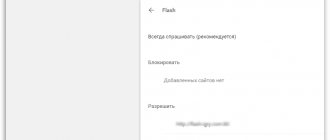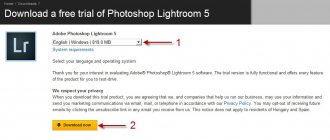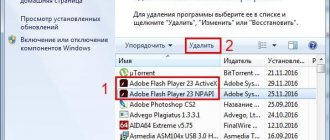Desktop Applications
Photoshop - Image Editing and Composition
Lightroom - Digital Photo Processing and Editing
Illustrator - Vector graphics and illustrations
InDesign - Design and layout for print and digital publishing
Premiere Pro - Video creation and editing
After Effects - Cinematic visual effects and motion graphics
Dreamweaver - Website Development and Design
Adobe Muse - Create websites without writing code
Flash Professional - interactive and multimedia content, creation of packages for mobile devices
Acrobat Pro DC - Create, edit and sign PDF documents and forms
Audition - Record, mix and restore audio files
Bridge - Centralized work with materials
Edge Animate - Create interactive and animated web content
Edge Code - Code generation in HTML, CSS and Javascript
Edge Inspect - Review and evaluate web designs on mobile devices
Edge Reflow - Responsive Web Page Design
Fireworks - Image editing for websites and apps
Flash Builder - IDE for developing Flash applications and creating packages for mobile devices
InCopy - Collaboration between writers and editors
Prelude - Adding metadata, tagging footage, and pre-editing
Adobe Media Encoder - Easily create videos for any screen
Scout - Create Flash Games on Websites and Devices
SpeedGrade — Preparation and color correction of footage
Story Plus —tools for collaborative scripting, reporting, and planning
PhoneGap Build - Mobile application development in the cloud
Prelude Live Logger - Speed up your work with better video tagging
Creative Cloud - Quickly access Creative Cloud apps and services on your desktop
Gaming SDK - ActionScript Game Creation
Extension Manager - Easy installation and convenient management of extensions
ExtendScript Toolkit - Adding scripts to creative applications
Adobe Creative Suite 6 Master Collection DVD Updated 2 (2012) by m0nkrus
Program name: Adobe Creative Suite 6 Master Collection Program version: CS6 Official website address: Adobe Authors of the assembly: m0nkrus & PainteR Interface language: Russian / English Treatment: included
System requirements:
Microsoft Windows XP SP3 or Windows 7 SP1 Windows 7 SP1 x64 required for Premiere Pro, After Effects and Encore 2 GB RAM for 32-bit version; 4 GB RAM for 64-bit version 14.5 GB free hard disk space 512 MB video memory with support for DX11 and OpenGL 2.0
Description:
Adobe Creative Suite 6 Master Collection software delivers unparalleled performance with native 64-bit support and GPU acceleration. Revolutionary new creative tools enable you to create innovative designs for the latest devices. Using precision and feature-rich tools, you can create expressive designs that can be enjoyed anywhere.
Package Contents:
— Adobe Flash Builder 4.6 (Russian and English) — Adobe Flash Pro CS6 (Russian and English) — Adobe Acrobat X Pro (Russian and English) — Adobe After Effects CS6 (English only) — Adobe Audition CS6 (English only) — Adobe Bridge CS6 (Russian and English) - Adobe Dreamweaver CS6 (Russian and English) - Adobe Encore CS6 (English only) - Adobe Fireworks CS6 (Russian and English) - Adobe Illustrator CS6 (Russian and English) - Adobe InDesign CS6 (Russian and English) — Adobe Media Encoder CS6 (Russian and English) — Adobe Photoshop CS6 (Russian and English) — Adobe Prelude CS6 (English only) — Adobe Premiere Pro CS6 (English only) — Adobe SpeedGrade CS6 (English only) — Additional content
Rebuilding the 2xDVD5 distribution into a single DVD9 distribution: The original ESD distribution was single and monolithic. But, since it did not fit on one DVD5 disc, it had to be divided into two parts. The integrity of the installer is not compromised—A similar mechanism is provided by Adobe.
For those who are dissatisfied with the breakdown of the Adobe CS6 Master Collection distribution kit and would like to merge it back, I give instructions on how to do this: merge the contents of the Adobe CS6 folder on the second disk into a similar folder on the first, replacing the files of the same name, then open on the first disk with Notepad on edit the file ..Adobe CS6 -> payloads -> Setup.xml and delete the line “CS6 Master Coll2”. All!
List of changes made: What has been changed by m0nkrus:
— A number of original installer files have been replaced with patched ones (hacked by PainteR), making it possible to integrate updates into the distribution. — All other languages have been removed from the original ESD distribution containing the Russian language. — In addition to the Russian language, the distribution package has an English version of the product added as part of a single installer. — An update for Adobe Photoshop to version 13.0.1.1 is integrated into the distribution. — An update for Adobe Camera Raw to version 7.2.82 is integrated into the distribution. — An update for Adobe Illustrator x86 to version 16.0.2 is integrated into the distribution. — An update for Adobe Illustrator x64 to version 16.0.2 is integrated into the distribution. — An update for Adobe Flash Pro to version 12.0.2 is integrated into the distribution. — An update for Adobe Dreamweaver to version 12.0.2 is integrated into the distribution. — An update for Adobe Acrobat X Pro to version 10.1.4 is integrated into the distribution. — An update for Adobe Bridge x86 to version 5.0.1.1 is integrated into the distribution. — An update for Adobe Bridge x64 to version 5.0.1.1 is integrated into the distribution. — An update for Adobe InDesign to version 8.0.1.407 is integrated into the distribution. — The distribution includes an update for Adobe Premiere Pro to version 6.0.3. — An update for Adobe After Effects to version 11.0.1 is integrated into the distribution. — An update for Adobe Encore to version 6.0.2 is integrated into the distribution. — An update for Adobe SpeedGrade to version 6.0.4 is integrated into the distribution. — An update for Adobe Prelude to version 1.0.3 is integrated into the distribution. — An update for Adobe Media Encoder x86 to version 6.0.3 is integrated into the distribution. — An update for Adobe Media Encoder x64 to version 6.0.3 is integrated into the distribution. — The distribution includes an update for Adobe Audition to version 5.0.2. — An update for Adobe CSXS Infrastructure to version 3.0.2 is integrated into the distribution. — An update for Adobe DPS Desktop Tools to version 2.04.2.535 is integrated into the distribution. — An update for Adobe Extension Manager to version 6.0.3 is integrated into the distribution. — An update for Touch App Plugin x86 to version 1.0.1 is integrated into the distribution. — An update for Touch App Plugin x64 to version 1.0.1 is integrated into the distribution. — The updated Adobe Application Manager version 6.2.136 is integrated into the distribution. — The updated Adobe Air version 3.4.0.2540 is integrated into the distribution. — The Adobe CS6 Master Collection installation distribution is divided into two parts, the size of two DVD5 discs. — The Crack folder (for convenience, duplicated on both installation disks) contains a set of tools and detailed instructions that allow you to register Adobe CS6 Master Collection. — The third disc contains the official extras. content for Premiere Pro, Encore and Illustrator/InDesign. — A menu similar to the Box version has been added to the scanty installer of the ESD version. It is made in the image and likeness of a similar menu for Adobe CS4 Master Collection.
Treatment procedure: Activation instructions:
1. Run the Check_Disable.cmd patch as an administrator (right-click on the file and select “Run as administrator” from the drop-down menu). 2. Run the installation of Adobe CS6 Master Collection. In the welcome window, select “Install with a serial number”. 3. Run the keygen Activation_Keygen.exe, generate a key using it, enter it in the appropriate field of the Adobe CS6 Master Collection installer and click “Next”. ATTENTION: Either do not close the keygen window until the installation and activation procedure is completed, or save this key somewhere - you will need it later! 4. After a few seconds, when the installer determines that it cannot connect to the network and the corresponding check is stopped, an error message will be displayed about the inability to connect to the Internet to check the serial number. Click the "Connect later" button. ATTENTION: If the error described above does not appear, then feel free to proceed to an alternative activation method! 5. Continue installing Adobe CS6 Master Collection as usual until it is completed. 6. Launch any of the programs in the Adobe CS6 Master Collection package. The serial number verification window will open. After a few seconds, when the program determines that it cannot connect to the network, the scan will stop. In this window, among other things, there will be a link “Can’t connect to the Internet?” (Having trouble connecting to the internet?). Click on it! In the window that opens, click the “Offline Activation” button, and in the next window the “Generate Request Code” button. 7. Return to the keygen Activation_Keygen.exe again and, making sure that the key you generated earlier is entered in the Serial field, copy the “Request Code” from the Offline Activation window into the Request field. After that, click the GENERATE button and transfer the resulting result from the Activation field to the “Response Code” field of the Offline Activation window. Click the “Activate” button and complete the program activation. 8. Enjoy the registered version of the product!
Alternative method (if the first one didn't work):
1. Disconnect from the network. To do this, either disconnect the network cable from the computer or programmatically terminate the connection. In Windows 7, for example, to programmatically disconnect a connection, find the network connection icon in the system tray next to the clock, click on it, in the pop-up window at the bottom select “Network and Sharing Center”, in the window that opens on the left, click on “Change adapter settings” ", in the changed right side, select the icon responsible for your Internet connection, right-click on it and select "Disconnect". 2. Run the installation of Adobe CS6 Master Collection. In the welcome window, select “Install a trial.” You can also select “Install with a serial number”, but then you will have to additionally use a keygen to generate a key). 3. Continue installing Adobe CS6 Master Collection as usual until it is completed. 4. Once the installation is complete, copy the Patch.exe patch from the CrackAlternative folder to the Adobe CS6 Master Collection package folders. By default, for a 32-bit system this is the path: C:Program FilesAdobe. For 64-bit, these are two paths: C:Program FilesAdobe and C:Program Files (x86)Adobe. 5. Run Patch.exe in the places where you copied it. For a 32-bit system, select “Adobe Creative Suite 6 Master Collection (32-Bit apps only)” from the patch drop-down menu; for a 64-bit system, when starting in the C:Program FilesAdobe folder, select “Adobe Creative Suite 6 Master Collection (64-Bit apps only)”, and in the C:Program Files (x86)Adobe folder - “Adobe Creative Suite 6 Master Collection ( 32-Bit apps only)". Click on the TEAM iOTA logo - it will change the color scheme. Wait until the logo color returns to its original state - this is an indicator that the patching is complete. ATTENTION: I especially want to emphasize that for a 64-bit system, patching must be done twice and along two different paths! 6. Unfortunately, the patch ignores the Adobe Media Encoder CS6 product, which is included in the Adobe CS6 Master Collection package. If you intend to use this product, then after patching, copy the AMTLib.dll file from the folder where Adobe Bridge CS6 was installed to the folder where Adobe Media Encoder CS6 is located, replacing the existing original file. 7. Restore your previously lost network connection and enjoy the registered version of the product!
Image sizes and CRC: DVD1 image size: 4.31 GB (4,656,518,976 bytes) DVD1 image MD5 sum: 144bc7d759ba68f7388572f43a2c2192 DVD1 image SHA1 sum: b0c9b79b9f76cd209ff0f3b8f7544fc74d1a 81e7
DVD2 image size: 2.99 GB (3,211,808,768 bytes) DVD2 image MD5 sum: 20d9fae0054806dc255d1688c563324d DVD2 image SHA1 sum: 62b768a88ebfd85229315c18f11bbc6aa10141b2
DVD3 image size: 4.11 GB (4,415,303,680 bytes) DVD3 image MD5 sum: 23aafe7d1e75c595360e77fb4f951b64 DVD3 image SHA1 sum: 8556be9ad1eafcd3cc938a9a98779269c5a77ff3
Screenshots:
Applications for mobile devices
Adobe Brush CC - A variety of custom brushes.
Adobe Shape CC - Create custom vector shapes.
Adobe Color CC - Create color themes on mobile devices.
Adobe Hue CC - Create creative styles to enhance your videos.
Adobe Illustrator Draw - Create vector drawings on mobile devices.
Adobe Illustrator Line - Create precise sketches and drawings.
Adobe Photoshop Sketch - Create amazing drawings.
Adobe Comp CC - Create designs using assets and fonts.
Adobe Preview CC - Preview mobile projects on iOS devices.
Adobe Premiere Clip - Video editing on mobile devices.
Adobe Voice - Create animated videos in minutes.
Adobe Photoshop Mix - Edit images on mobile devices.
Download Adobe Photoshop CS6
A simple guide on how to download the 32-bit and 64-bit Russian version of Adobe Photoshop CS6 from the official website, and how to activate it.
…………………………
First option (outdated). We go to the website of the program developer: adobe.com and in the menu click on the button: Downloads.
Select Adobe Photoshop CS6 Extended, and click on the button: Try (download trial). Go to the product page, look for the button: Download now, and click on it. Next, you will be prompted to install or update Adobe AIR, click on the button: Update. The Adobe AIR installation process will begin. After successful installation of the Adobe AIR application, click on the button: Finish.
Click on the button: Download to install the latest version of the Adobe Download Assistant downloader program.
We agree with the replacement. Click on the button: Replace. The installation process for the Adobe Download Assistant application will begin. We accept the license agreement. Click on the button: Accept.
Enter your Adobe ID in the appropriate fields and click on the button: Login. If there is no Adobe ID, then click on the button: Create Adobe ID.
From the dropdown list: Select Products > Photography. In the Adobe Photoshop CS6 section, select the language: Russian and click on the Download button. In the window: Browse Folders, select the folder in which Photoshop will be saved and click on the button: OK. The Adobe Photoshop CS6 (Russian) program will begin downloading from the official website.
…………………………
*Second option (working for 2020). To download the version of Adobe Photoshop CS6, go to the official Adobe FTP: ftp://ftp.adobe.com/pub/adobe/cs6/downloads/
Or go to the official website on this page: https://helpx.adobe.com/ru/x-productkb/policy-pricing/cs6-product-downloads.html There we scroll down the page to the section: Photoshop CS6, Photoshop CS6 Extended.
Open the bookmark and find Photoshop with support for the desired language, for example: Russian or Ukrainian.
In the Windows column for File 1 of 2 and File 2 of 2, right-click and select: Save link as...
Select the directory and click on the button: Save.
And download two files using direct links: Photoshop_13_LS6.7z and Photoshop_13_LS6.exe (for the Windows platform). https://trials2.adobe.com/AdobeProducts/PHSP/13/win32/Photoshop_13_LS6.7z https://trials2.adobe.com/AdobeProducts/PHSP/13/win32/Photoshop_13_LS6.exe
With the Internet turned off, run the installer Photoshop_13_LS6.exe. The publisher cannot be verified. Are you sure you want to run this program? Click on the button: Launch. Archive extraction directory Photoshop_13_LS6.7z - Desktop, click on the button: Next > Wait while the downloaded files are extracted. Go to the Desktop to the folder: Adobe CS6 > Photoshop > Adobe CS6 and run the Set-up.exe installer.
Adobe Installer: The following issues have been detected. The installer detected that the computer may be waiting to restart. It is recommended that you close the installer, restart the machine, and try the installation again. We ignore this message and click on the button: Skip.
Adobe installer. Initializing the installer.
In the Adobe Photoshop CS6 window. Welcome! Click on: Install using serial number. I have a serial number.
In the Adobe Software License Agreement window, accept the license agreement by clicking the button: Accept.
We launch keygen-CORE and select from the list: Adobe Photoshop CS5.1 Extended v12.1x, in the Serial field we will get the serial number. We write down the generated number in Notepad (it will be useful to us in the future), since it easily gets lost and then there may be problems with activating the product.
Enter the serial number into the appropriate fields and click on the button: Next. In the next window, click on the button: Sign In Later.
In the next window you can choose what to install: 64-bit Adobe Photoshop CS6 (64bit) or 32-bit Adobe Photoshop CS6. Or both versions. It is also possible to disable unnecessary components during installation. Select the installation language from the drop-down list. In our case, this is: Russian. Those. no homemade cracker is needed. Click on the button: Install.
In addition to Adobe Photoshop CS6, Adobe Bridge CS6 will also be installed. Adobe Photoshop CS6. Installation completed. The applications are ready to use. Click on the button: Close.
Launch Adobe Photoshop CS6. An important point is that before activating and closing hosts, you cannot use the Internet connection. In the Adobe Photoshop CS6 Extended window that appears, the indicator works: The serial number is being checked. This may take a few seconds...
In the Check Serial Number (Sign In) window, click on the link: Can’t connect to the Internet? (Having trouble connecting to the internet?).
Next, click on the button: Offline Activation. In the next window, click on the button: Generate Request Code.
We launch Adobe Master Collection 2012 – X-FORCE. Enter and copy the serial number written in Notepad in the Serial field:
Copy the request code to the clipboard: Paste the request code from the clipboard into the Request: field and click on the button: GENERATE. Copy the resulting response code from the Activation field: And paste it into the Response Code field: Click on the active button: Activate.
Offline activation is complete. Adobe Photoshop CS6 Extended has been successfully activated and is ready to use. Click on the button: Launch.
The following message will appear in the tray: Registration completed. Complete your Adobe ID profile and register your product. In Photoshop, run the command: Help > About Photoshop. Adobe Photoshop CS6 Extended Version 13.0 x64.
You can download updates and plugins for Adobe Photoshop CS6 for the Windows platform on this page: ftp://ftp.adobe.com/pub/adobe/photoshop/win/13.x/ Since Adobe updates (updates) are cumulative (contain all the previous ones), then just download and install the latest update.
Read what's new with Adobe Photoshop CS6 13.0.1 Update here. Read about the requirements for a video card (GPU) here. If we go online while the program is open, then we need to close the hosts; read more about this here. *Note. Creative Suite 6 is no longer available for purchase. To get the latest versions of your favorite design tools, click here and join Creative Cloud. *Adobe Creative Cloud no longer offers customers access to most older versions of Lightroom and Photoshop. The company announced its decision to limit the availability of Creative Cloud downloads, saying subscribers can now only download the latest two major versions of Lightroom and Photoshop.
…………………………
*Adobe’s policy for downloading products has changed; now direct links will display the following message: Not found. Therefore, we use alternative sources: https://yadi.sk/d/HY1-1fATcZmyeQ https://yadi.sk/d/s0gT9dP660jwgg https://www.mediafire.com/file/1m0j57rpogco6cw/%5BGSM+Aladdin+PrO% 5D+ALDAdobe+Photoshop+CS6.zip
…………………………
Tags: photoshop, adobe photoshop, download photoshop, photoshop cs6, download adobe photoshop, download photoshop cs6, adobe photoshop cs6, download adobe photoshop cs6, photoshop cs6 in Russian, download photoshop cs6 in Russian, photoshop cs6 cracked, download photoshop cs6 cracked, adobe photoshop cs6 download not torrent, photoshop cs6 free, photoshop cs6 download free, photoshop cs6 versions, download photoshop cs6 in russian cracked, download photoshop cs6 version, photoshop cs6 russian version, download russian version of photoshop cs6, photoshop cs6 free download russian, photoshop cs6 language, photoshop cs6 free version, photoshop cs6 versions free download, photoshop cs6 free russian version, photoshop cs6 free download russian version, adobe photoshop cs6 free, adobe photoshop cs6 versions, adobe photoshop cs6 download free, adobe photoshop cs6 russian version, download Russian version of adobe photoshop cs6, photoshop cs6 windows, adobe photoshop cs6 cracked, download cracked adobe photoshop cs6, photoshop cs6 2020, photoshop cs6 x64, photoshop cs6 extended, photoshop cs6 64, download photoshop, photoshop cs6, adobe cs6, russian photoshop cs6, photoshop 32, photoshop key, keygen-CORE, Adobe Master Collection 2012 – X-FORCE, adobe photoshop cs6 crack.
Products for corporate business
- Adobe Marketing Cloud (formerly known as Adobe Digital Marketing Suite)
Includes a full range of Internet analytics services and tools: solutions for analyzing the effectiveness of marketing campaigns, for creating and maintaining advertising campaigns, for setting up targeting and personalization and working with social media, tools for tracking multi-channel attribution, conversion optimization, as well as a single interface for managing advertising and tracking its effectiveness in real time
- Digital Publishing Suite
A completely new product that allows marketers and designers to create and publish content using applications for mobile devices. These content-heavy apps increase customer engagement, build loyal audiences, increase sales, and strengthen your market position.
- Solutions for working with digital media content
- Adobe Media Server Family
- Adobe Anywhere
A collaboration platform that provides centralized access to media and resources across standard networks for teams using Premiere Pro and Prelude. Adobe Anywhere complements Adobe Creative Cloud to provide powerful collaboration features across production workflows.
Products for enterprise solution developers
- CRX content platform
- Flash® runtimes
Functional | Photoshop Elements | Lightroom | Photoshop Subscription |
EDIT?ROVAN?E ? TREATMENT | |||
| Step-by-step photo editing with Guided Edits | + | — | — |
| Smart Brush to apply effects to specific areas of a photo | + | — | — |
| ?fix image defects with one click | + | — | — |
| Automatically create stunning group shots and edit exposure | + | — | — |
| Adjust multiple images with one click | + | + | |
| Brushes for adjusting individual photo fragments | + | + | |
| Restoring dark and light areas | + | + | |
| Reversible image editing environment | + | + | |
| Blur effects gallery | + | ||
| Puppet warping for precise placement of image objects | + | ||
| Improved HDR image processing and toning | + | ||
| ?Intelligent selection and masking tools | + | ||
| Retouch with content-aware editing features | + | ||
| Editing 3D objects | + | ||
DEVELOPMENT ? PROJECT DESIGN | |||
| Flexible layouts for album pages, maps, calendars and more | + | — | — |
| Create elegant photo albums | — | + | — |
| ?intuitive video creation and editing functions | + | + | |
| ?tools for expressive drawing | + | + | |
| Powerful design tools, including new text styles and vector layers | + | ||
| Ability to draw on 3D models | + | ||
| Create 3D shapes from text and other sources | + | ||
| Fast compositing of 3D objects in photos | + | ||
| EXCHANGE ? DEMONSTRATOR?I PROJECTS | |||
| Burn Blu-ray and HD movies to regular DVDs | + | — | — |
| Web content to DVD for creating interactive video projects | + | — | — |
| Convenient tools for publishing photos and video clips on social networking websites | + | + | — |
| Custom print packages | + | — | |
| Web galleries compatible with HTML or Flash Player | + | — | |
| Export high-resolution images to projects for the web | + | ||
| Supports export of hundreds of image formats, including PSD, PDF and JPEG | + | ||
ORDER?VAN?E ? CONTROLLED?E | |||
| Quickly identify the best photos and videos | + | — | — |
| Add face tags to photos on the Facebook website | + | — | — |
| People recognition technology and searching for objects in photos | + | — | — |
| Supports visual tags for keywords and albums | + | — | — |
| Manage photos offline | + | — | |
| Organize photos based on location | + | — | |
| Advanced image management tools | + | — | |
| Expanded library for managing large collections of photos and videos | + | — | |
| Adobe Mini Bridge panel for quick access to files from Photoshop | + | ||
| Adobe Bridge CS6 Media Asset Manager | + |
Compound | Design Standard | Design & Web Premium | Production Premium | Master Collection |
| Photoshop CS6 | + | — | — | — |
| Photoshop Extended CS6 | — | + | + | + |
| Illustrator CS6 | + | + | + | + |
| Bridge CS6 | + | + | + | + |
| Media Encoder CS6 | + | + | + | + |
| InDesign CS6 | + | + | — | + |
| Acrobat X Pro for Creative Suite | + | + | — | + |
| Flash Professional CS6 | + | + | + | |
| Flash Builder CS6 | — | — | + | |
| Dreamweaver CS6 | + | — | + | |
| Fireworks CS6 | + | — | + | |
| Premiere Pro CS6 | + | + | ||
| After Effects CS6 | + | + | ||
| Audition CS6 | + | + | ||
| SpeedGrade CS6 | + | + | ||
| Adobe Prelude CS6 | + | + | ||
| Encore CS6 | + | + |
Application area
The contents depend on the package option you choose. There are currently four of them. Each is designed to be as useful as possible in a specific area of activity, which fully corresponds to the name of the kit:
- Master Collection is the most expensive, but includes absolutely all Creative Suite software products;
- Design & Web Premium – contains the main programs for a web developer and designer;
- Production Premium – a set of additional software for working with design;
- Design Standard is a minimal set that includes only the designer’s essential products.
All programs are carefully selected and compatible with each other, they will become indispensable for performing the following functions related to creative work:
- publishing business;
- design;
- video processing;
- motion design;
- web design;
- working with digital photography.
The software, very successfully collected in packages called Adobe Creative Suite, will become an indispensable assistant for everyone. Moreover, buying software as a set is very convenient and much cheaper than individually. At the moment, a new complex called Creative Cloud has been released, which is a full replacement for the previous one and contains more updated software.
Main features of the program
- Create professional graphics with updated and improved design tools;
- Edit digital images using advanced auto-correction tools such as Auto Curves, Levels, Brightness/Contrast and more;
- Revolutionary retouching technologies using precise highlighting and masking that take into account skin tone and preserve natural color;
- Creating digital illustrations using natural and realistic brushes that wear out during work, as well as other drawing tools;
- Easily edit video using powerful video processing tools;
- Using a gallery with ready-made presets to create photographic effects;
- Preparation of documents for high-quality printing using the modern user interface of the Photoshop CS6 program in Russian, with display of editing results;
- Import and export of most popular graphic formats.
What's new in the Russian version of Adobe Photoshop CS6
- Improved ability to import and export 3D images and video, as well as manipulate individual objects or frames by drawing, duplicating, scaling, transforming, moving, retouching or other changes;
- Expanded support for modern 3D graphics file formats created in programs such as Adobe Acrobat Professional and Google Earth;
- Full support for special file formats, for example for medical tomography, for architecture, for programming and algorithm development, with the ability to visualize data and perform numerical operations;
- Special tools for processing 32-bit images in high resolution, using the new HDR color editing tool.
So, the Adobe Photoshop editor with advanced functionality has truly fantastic creative potential for the user . To learn the basic tools of the program and try out its new features, you can now download Photoshop CS6 for free to your computer and plunge into the world of digital art!
Application Description:
- Version of Photoshop CS6 Extended for 32 bit and 64 bit OS based on Windows;
- Interface languages: Russian, English, Ukrainian;
- Fully working version of the editor, without the need for registration;
- Additionally: Camera Raw filter, plugins from Imagenomic and Nik Software;
- Official developer page: Adobe Systems;
- Direct link to file: .
- Attention! Adobe Photoshop CS6 will initially be installed in English. To learn how to change the language, watch the video...