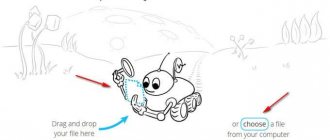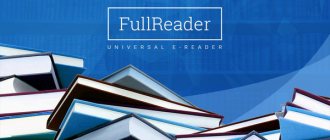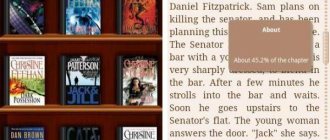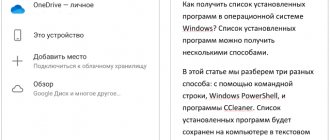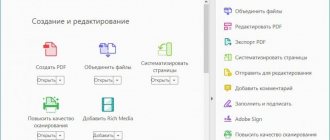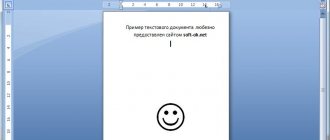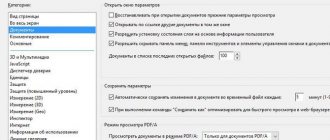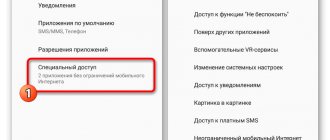FBReader
| Genre | Books and reference books |
| Rating | 4,5 |
| Settings | 10 000 000–50 000 000 |
| Developer | FBReader.ORG Limited |
| Russian language | There is |
| Estimates | 197 038 |
| Version | 2.8.5 |
| apk size | 6.3 MB |
Vkontakte community
A well-known reader that can open the format we are interested in, but for it we need to download a plugin that will help us. The program itself, without the necessary plugin, will not open the djvu file. In order for the application to open the document, you need a plugin called FBReader DjVu plugin. The number of installations has long exceeded one million, and almost 8,000 positive reviews give an overall rating of 4.2. It is also important: this plugin will not work without FBReader. Therefore, if you want to use this particular application, you will have to download two programs, and then reading djvu will become possible for you.
Method 2
In addition to AnDoc, Google Play has a bunch of free applications that support the djvu format. Let's consider one of them - EbookDroid.
Download the reader from this link, install it and launch it. If your device already has djvu files in its memory, they will immediately appear in the application library on the home screen. But you will have to wait a bit until scanning of all folders is completed. Once the book appears on the virtual bookcase shelf in EbookDroid, open it. The application will offer to install a plugin responsible for supporting the format. Click OK.
Immediately after this, the book will open, but again you will have to wait until its pages get into the cache. The waiting time depends on the number of pages being processed, the amount of RAM on the device, and the speed of the processor.
EbookDroid supports fast navigation through pages and chapters, as well as smooth finger swiping. Djvu files stored in the smartphone’s memory and from the local network are opened. Additional supported formats include pdf, fb2, epub and mobi.
Perhaps you know more convenient applications for reading djvu files on Android? Write in the comments below, other users will thank you!
EBookDroid
| Genre | Job |
| Rating | 4,5 |
| Settings | 5 000 000–10 000 000 |
| Developer | AK2 |
| Russian language | There is |
| Estimates | 73 083 |
| Version | 2.4.2.1 |
| apk size | 8.8 MB |
Vkontakte community
EBookDroid is a very cool program from the developer AK2, which does an excellent job of reading e-books of various formats. It easily opens PDF and the djvu we need, as well as several other formats that are very rare, but still.
A convenient and fast interface, beautiful design, and the result is more than 5 million downloads from Google Play, 65,000 positive reviews, and an overall rating of 4.5. The advantage of the program is that it does not require any additional plugins, add-ons, etc. You just need to download EBookDroid and open the file you need.
Readers for Android
EBookDroid
An excellent reader of various e-book formats for Android. Supports work in PDF, DjVu, XPS, CBZ, CBR, FB2, FB2.zip, EPUB, MOBI, RTF, AWZ3 formats. Allows you to use external fonts, highlight text and add notes.
Possibilities:
- Built-in file manager;
- Adding dictionaries and highlighting text;
- Ability to add a handwritten note;
- Working with libraries online;
- Various appearance settings.
Download EBookDroid - PDF & DJVU Reader for Android from https://play.google.com/store/apps/details?id=org.ebookdroid.
eReader Prestigio
An excellent Android reader with extensive reading mode capabilities, convenient text display settings, support for multiple formats, the ability to play multimedia files in books and other functions.
Peculiarities:
- Formats FB2, ePub, MOBI, PDF, HTML, DjVu, TXT, RTF, DOC;
- Screen reading in 25 languages;
- Built-in library;
- Beautiful design and thoughtful menu interface;
- File manager;
- Search for books on your tablet;
- Synchronization with your account.
Download Prestigio Reader for Android from https://play.google.com/store/apps/details?id=com.prestigio.ereader.
FBReader
An excellent application for reading e-books on an Android tablet. Supports many formats by default, and after installing the plugins it can also open DjVu books.
Program features:
- Supports FB2, ePub, HTML, TXT, RTF formats;
- Synchronization with cloud storage;
- Changing the background and font of the book;
- Automatic transfers;
- External dictionaries;
- Online libraries;
- Detailed display settings.
Download FB Reader from https://play.google.com/store/apps/details?id=org.geometerplus.zlibrary.ui.android. Here is the link to download the DjVu plugin - https://play.google.com/store/apps/details?id=org.geometerplus.fbreader.plugin.djvu.
AnDoc - PDF and DjVu Reader
| Genre | Tools |
| Rating | 4,2 |
| Settings | 100 000–500 000 |
| Developer | OpenView Mobile |
| Russian language | There is |
| Estimates | 5 671 |
| Version | 3.0.9 |
| apk size | 4.0 MB |
Vkontakte community
AnDoc is a fairly simple reader from the developer OpenView Mobile, which can open two formats: PDF and Djvu. The developer decided that this was enough to win a certain audience, and he succeeded: more than one hundred thousand downloads and an overall rating of 4.2, along with 5 thousand reviews.
It works as follows: after launch, an explorer will open in which you will need to find an e-book in djvu format, and after selecting it, the documents will open immediately. Its simplicity is pleasing, but apparently due to the small number of supported formats it was not very popular. But still, the indicators are not bad, and the application itself is good. So feel free to download AnDoc and read your favorite books.
Opening a djvu book on Android
AnDoc Viewer
The AnDoc viewer program works a little differently than other applications in the category of mobile pdf and djvu readers. If you have a djvu file open for reading, double tapping here will not zoom in/out when reading a document from your phone. Instead, the main menu of the AnDoc application will open.
You can fully manage bookmarks in a document, page navigation, change the document display mode, switch day and night modes, crop the page for more comfortable reading. Since viewing djvu under the Android OS has its own characteristics (the format, as mentioned above, is even more capricious for display than PDF), you have to resort to many of the mentioned tools for comfortable viewing of text or e-books in djvu format.
This program for reading djvu for Android has a very simple design and, accordingly, a visual interface. After launching AnDoc, you can view PDF and “déjà vu” files and, in particular, documents on the memory card, or access the list of recently opened files. In truth, there are more advanced smartphone file navigators for Android. While in the AnDoc program it is not very convenient to switch between the SD card and the phone memory.
Displaying a book in the djvu AnDoc reader program
Some options in AnDoc relate to viewing and reading déjà vu books. In the settings you can change the user interface, rendering mode (night mode, contrast, gamma, shutter speed and auto level). All these settings can be saved as default settings, and at the same time, individual settings for each document are available. Thus, reading books can be easily adapted to the small screens of smartphones and tablets.
Reading djvu in AnDoc reader
Displaying djvu on Android is flexibly customizable, and through the context menu you can:
- expand the djvu book page to full screen,
- display title,
- force portrait or landscape display modes in the viewer
- activate the night or daytime background to prevent your eyes from getting tired
- divide or trim pages of a djvu document - manually or entrust this task to the program
In addition, in the main settings of the AnDoc Djvu Reader program, you can see options for additional image processing - useful if, when reading a book or document, artifacts are observed or the background color or fonts in the djvu format are displayed incorrectly. At the same time, in this program, after opening djvu, you can change the contrast, gamma, exposure or set auto levels to make reading books on your phone comfortable for the eyes.
Pros of AnDoc viewer:
- fast rendering of text and images
- a sufficient number of options for customizing the display and viewing of déjà vu documents on Android
- there are zoom buttons and bookmarks
Disadvantages of AnDoc:
- This program does not have the option to adapt the text to the screen size when viewing djvu
- the list of recent files cannot be cleared
- rather outdated application interface
In general, the djvu viewer called AnDoc is a good solution for reading both pdf and djvu files on smartphones and tablets running Android OS. In particular, the application understands the djvu format without any problems. Moreover, a number of options relate to optimization settings. Thus, it is easy to optimize battery consumption while reading.
EbookDroid - book reader in DJVU format on Android
EbookDroid is a highly customizable document viewer for Android. Works with the following file types: DjVU, XPS, CBZ, CBR, FB2, EPUB, PDF, RTF. Works closely with electronic publishing sites, e-book catalogs and supports the OPDS protocol.
The peculiarity of EbookDroid is that you can configure not only the program, but also PDF viewing for each book individually. Thus, there is no need to redefine the settings each time if they have already been applied to a separate workbook. Whatever the input document is (a Xerox file with two fonts, a book with non-symmetrical indents or a multi-column article), EbookDroid will automatically try to adapt the display to the features of the document.
EbookDroid uses the MIME mechanism to define file types in Android. Unfortunately, like many file managers, the application does not always detect any type of document. In this case, you need to try to open the document yourself through the appropriate file dialog. In some cases, file managers allow you to add a new MIME for a specific data type.
As a result, the EbookDroid program is considered by many to be the best e-reader on Android, which it deserves.
DjVU reading module in the FBReader application
To read DJVU on Android you will need to install a special module. The FBReader DJVU plugin is downloaded to your phone the first time you open a book of the appropriate format (size about 6 MB). Actually, after these manipulations, you get a full-fledged déjà vu reader in the form of the popular fb2 viewer FBreader.
FBReader application as a djvu book reader
Since the DJVU format itself greatly limits the reader, you will have to do without the conveniences that other formats offer, such as pdf and mobi. There are few available options in this case: cropping margins, using a background, zoom mode (by width, height, as a percentage of the screen or page). Even if the book has a text layer, unfortunately, you won’t be able to use the built-in search in FBReader.
In fact, no matter how hard you try, you will not be able to significantly change the display of the DJVU book. With a small screen, the only option is to convert DJVU to PDF or use landscape display instead of portrait. Owners of Android tablets are luckier: viewing the déjà vu format on a large screen is much more convenient and comfortable.
Text navigation and reading settings
Thus, the FBReader reader offers the ability to read djvu through a downloadable module. Initially, the reader does not have such a function, and rightly so: this format itself is not very successful for mobile devices and was originally conceived for the desktop.
eReader Prestigio - program for viewing djvu
The eReader Prestigio mobile application for Android perfectly picks up books in djvu format and displays them on the shelf of its nice-looking library. The book opens without distortion, everything is displayed correctly. In general, the pages of djvu books open smoothly, the pictures are in the right places, flipping is fast and pleasant, with animation. In this regard, the Prestigio Reader does not cause any complaints.
View djvu book on mobile. eReader Prestigio application
Among the available application options, noteworthy is the ability to switch to inverse mode (convenient for reading during the day or at night, depending on your choice). In the advanced settings of the application, no options related to the djvu format were found: all of them relate to the general settings of the viewer (control, animation of book pages, etc.).
Download eReader Prestigio to your phone
ReadEra
| Genre | Books and reference books |
| Rating | 4,7 |
| Settings | 100 000–500 000 |
| Developer | READERA LLC |
| Russian language | There is |
| Estimates | 3 881 |
| Version | 17.10.19 |
| apk size | 19.5 MB |
Vkontakte community
An excellent application that supports a considerable number of formats, including the djvu we are discussing. This reader has a rather interesting interface, wide functionality, easy viewing and a very cool menu in which you can create your own library, mark books you have read, and everything in that spirit.
This wonderful software was provided to us by the developer READERA LLC, and it has been downloaded more than a hundred thousand times. There are 3,500 positive reviews, and only two hundred negative. According to reviews, the software is simply a bomb, and negative reviews and low ratings were given by haters who consider all software to be slag (except their own).
Readers for iOS
Total Reader
One of the best programs for reading e-books on iPad. It has an intuitive interface, millions of free books and an advanced file manager, and can fully control the book.
Possibilities:
- Reading a book in epub, fb2, mobi, prc, azw, chm, rtf, fbz, txt, pdf, DjVu, xps, pages, doc, docx, numbers, xls, xlsx, key, ppt, pptx, cbt, cbr, formats cb7, cbz, zip, rar, 7z, tar, gz;
- Screen reading;
- Animation of page turning;
- Night mode;
- Integration with cloud and network services;
- Table of contents, changing font, background, hyphenation, indentation;
- Convenient menu;
- Bookmarks;
- Online libraries;
- Transfer via Wi-Fi;
- Search for e-book files.
Download Total Reader from the App Store https://apps.apple.com/ru/app/totalreader-lucsaa-citalka/id738947612. Price: free.
DjVu Reader Pro
The best program for reading DjVu and PDF files on iPad. It has a well-thought-out menu, convenient document navigation and a built-in file manager.
Possibilities:
- Can open files packed in an archive;
- Integration with network cloud storages;
- Table of contents;
- Brightness adjustment;
- Selecting screen orientation;
- Scale adjustment;
- Transfer files via WiFi;
- Bookmarks;
- Selecting effects and page layouts.
Download DjVu Reader Pro from the App Store https://apps.apple.com/ru/app/djvu-book-reader/id523419125. Price - 299 rubles.
Bottom line
Time to summarize about all these djvu opening programs for android smartphones. In fact, there are a lot of analogues floating around on the Internet, and there is little point in listing them all. All of them have low system requirements, small size and good functionality. At least they fully cope with their direct responsibilities - they open the necessary format. Nothing more is required from them. But if you read the description for each of them, then after several such reviews a feeling of deja vu will appear.
The only difference is a different interface and controls. But here, as they say, there are no comrades according to taste. We have provided you with a small top reader that has already been tested by users and has at least some popularity, and you just have to choose one djvu reader that will suit you in terms of interface, controls, and the number of openable formats. And you can download it absolutely free.
This is where we will end the article, and we hope that it was useful to you. Write in the comments your opinion about the presented applications, or write the name of your program that you use to open djvu for your Android.
Method 1
and install it on your smartphone or tablet. This is a free application with a simple interface and a minimum of functions, its full name is “AnDoc PDF and DjVu Reader”. Can you guess what other file type is supported?
Launch the reader. A list of folders on your device will appear on the screen. Find the djvu file in them and click on its name to open it. If you have previously downloaded a djvu book from the Internet, then most likely it is in the “Downloads” folder.
When the book opens, its pages will stretch across the entire width of the screen. But this is not the limit - to see small details in the pictures, zoom in through the menu (maximum magnification - x32). Navigate pages by swiping up and down, just like you scroll through websites in a browser.
The book in AnDoc is stretched into one continuous strip. The application will remember the place to which you will read if you accidentally close the book and forget to bookmark it. Navigation through the table of contents and quick transition to the desired page by specifying its number are also supported.